Free Remote Control Software
Free Remote control software is very useful to organizations. It is possible to access computers from anywhere in the world because of this tool. Machines that host remote control software may run in the same geographical location (such as the same building) or from entirely different cities or countries.
Remote control software allows users to share desktop environments securely between two devices through the internet. By deploying this platform, users can log into a hosted desktop from another remote device.
After logging into the host computer, you can usually access all of its local resources. This includes storage, applications, and a desktop interface. You will feel as though you are sitting in front of the actual host computer even if you are miles away from it. Remote Desktop Software can be configured in such a way that remote users can only use certain applications or perform limited actions.
As remote work becomes the norm these days, especially with the pandemic going on, companies use paid and free remote control software to support the operations of their businesses. Some organizations use it so their employees can have seamless access to their work desktops. This way, even if their employees work on a less powerful laptop at home, they are still able to utilize the robust tools from their Remote PC. Moreover, remote solutions are perfect for monitoring devices from afar or for sharing their screens.
Remote control software has a broad range of functions. Read on to see how versatile this solution is.
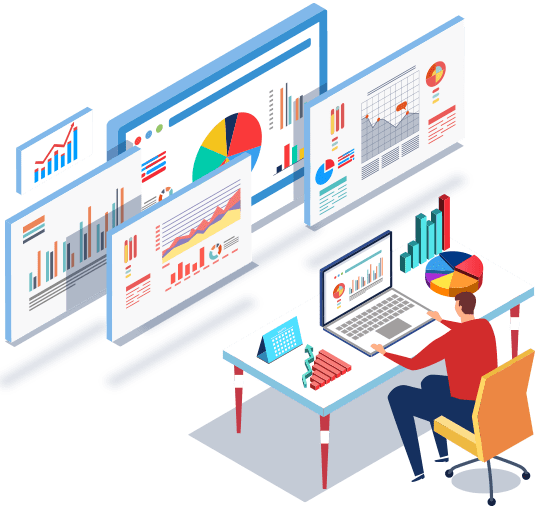
Do you want to provide remote support?
Employees that experience issues with their computers may be scattered across the world. Maybe they work from home, maybe they are traveling, or maybe they are in a different office location. In any case, your IT department must have all the permissions they need to provide help to their colleagues. Having paid or free remote control support installed on your employees' PC gives the technicians quick access to problematic desktops. This enables them to provide fast and reliable support. Should they need to restart the computer or request system information, they can do it without any difficulty.
Do you need to monitor or control a device?
Free Remote Control Software - It is not so much important to have administrative rights on the remote device if you only want to use its standard functions. For example, you want to use a machine that is also used by other employees in your organization – perhaps a printer or scanner. You should be able to control it in some way, so mouse and keyboard permissions are required. On the other hand, you should take note that granting too much power to employees may allow them to restart the device, transfer files, or lock the screen. This can be tricky if an employee surrenders control of their machine and it ends up compromised. It may expose sensitive files to malicious actors for nefarious purposes.
Do you want to show presentations?
Screen sharing allows your co-workers to see your screen from anywhere and follow your presentation in real-time. This is also applicable for webinars, online conferences, and global collaboration on projects. If they have feedback, they can easily share it using communication tools.
Different Permissions for Different Users
Giving unattended access allows IT administrators to link to devices without waiting for manual acceptance. In the event other users need to access the same computer, different passwords can be set up, each attached to different permissions. The IT team can opt to set Group Policies, which can enable multiple user groups with permission profiles. Managing individuals will be a breeze in this sense.
Looking to Secure and Comply with Rules
A Powerful Free Remote Control Tools should be able to save connection settings and credentials in an encrypted database so users don't have to manually share private data. With the right tool, team members can access the same session, and the system can exhibit or hide certain information based on user authorization. These features ensure security and compliance with regulations.
Closing Thoughts
If you are looking for a powerful remote access program, consider Itarian. It enables remote desktop access to and from computers, mobile devices, network machines, and more. This makes it easy to deliver specialized remote desktop support and perform unattended access plans so workflow processes are streamlined.