How to Choose the Best MSP PSA Software
Managed service providers (MSPs) can serve their customers more efficiently if they invest in the right tools. One such tool would be professional services automation (PSA). It helps MSPs meet their client's demands, streamline their tasks, standardize their operations, and improve their reporting and auditing. The question now is how do you pick the best MSP PSA software.
How a PSA Can Help Your MSP Firm
PSA products improve MSPs and other tech providers’ business processes. They also help users with routine task automation and are easy to integrate with other apps. The best MSP PSA software gives MSPs the following benefits:
- Reduced time needed to look for documentation
- Better service level agreements (SLA)
- Automation of repetitive tasks to save time
- Accurate monitoring and recording of provided onsite services
- Automatic system updates and patching
- Improved customer engagement
- Automatic generation of billing statements
- Better data consolidation to support critical decision-making
- Improved customer satisfaction
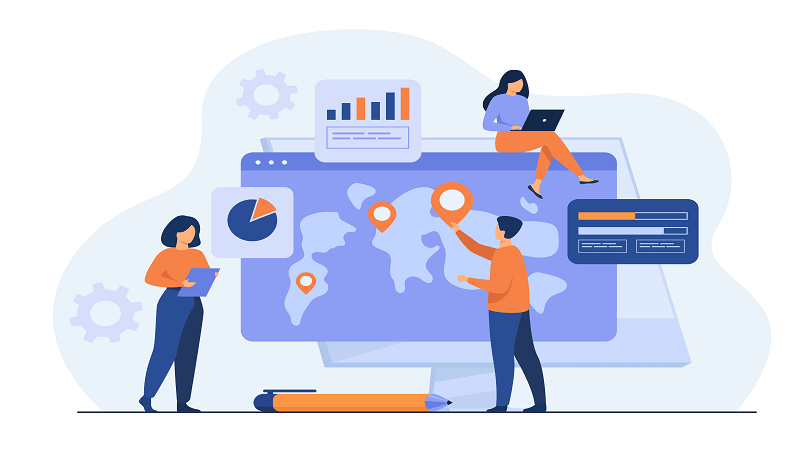
Think about what business processes you want to focus on so you can find the best MSP PSA software in the market.
What Features to Look for in a PSA
Choose the right PSA tool for your company by looking for the following features:
1. Integration with other tools
One of the critical features of a PSA is integration capability. It should work well with other MSP tools, such as your remote monitoring and management (RMM) solution. Only then will you be able to promote essential operation centralization. In turn, you can develop a one-stop-shop MSP suite for your clients.
The integration allows MSPs to use tools from a single solution. It helps you save time by not switching between different programs. It won’t be a problem for new employees, who only need to learn how to use a single dashboard for all your tools.
2. Mobile application
The best PSA tool provides a mobile application that makes it more flexible, user-friendly, and accessible even for your team on the go. Your team can use it wherever they are as long as they’re connected to the Internet. It would be even better if the PSA works with both Android and iOS devices.
3. Scalability
Your growing client base as a managed services provider will require a scalable PSA tool. As your clientele grows, your tools should grow with it. The best MSP PSA software is enterprise-grade and has a generous allowance for growth. But before signing up for one, consider whether scaling up is cost-effective for you.
4. Availability of other tools
Check what other MSP tools the PSA supplier offers. It would be better to get additional tools from the same supplier. It will be easier to train your employees to use tools with the same design and interface from one provider. Training time and cost will be reduced, too.
Getting multiple tools from one supplier will mean getting support from that provider alone. It is more convenient than contacting several suppliers in case of downtime or disaster.
5. Customer and knowledge management capability
Ensure to find the best MSP PSA software that can help you manage passwords, customer information, and documentation. It helps if you store customer data in one PSA tool. Your team can cater to your clients without switching from one platform to another to get the data they need.
6. Data generation for making informed decisions
The best MSP PSA software should give you real-time access to data gathered from different departments. It should also help you process, analyze, and present data to highlight forecasts, problem areas, and emerging trends. These insights can help your decision-makers develop plans, make improvements, and address threats.
7. Good project management
As an MSP catering to multiple clients, you need to make sure to complete projects on time and within the budget. A good PSA tool will help you beyond monitoring activity progress. It will also provide you with details on work done, the quality of work delivered, and more specifics to help your team make critical decisions.
8. Financial management
Billing is one of the critical aspects of dealing with a client. However, it can be pretty complicated because of varied service agreements. You might be billing them per milestone, per project completed, or other bases. But the best MSP PSA software can facilitate the billing after a few clicks of the mouse.
If your PSA tool has an exceptional financial management feature, it can help you with your proposals and biddings. If they can give the right figures for bidding, you can avoid unnecessary losses.
You cannot attend to your clients’ needs efficiently if you don’t have efficient tools yourself. It is why you need the best MSP PSA software in the market and Itarian can help you with that.
Do you want the benefits that a PSA tool can give you? Talk to our experts here at Itarian to show you how important a PSA is to an MSP like you. Contact Itarian today and be the most effective MSP you can be!