However, due to IT complexity, IT departments find it difficult to support an ever-growing number of devices and operating systems, maintain optimal network performance, uphold security measures, and ensure network stability.
What is Server Monitoring
Improving network visibility and management while considering budget and staff limitations can be daunting but it is possible. Here are some ways how to improve network and server monitoring while keeping up with the changing needs of businesses.
1. Have a look at your current architecture and ensure its accuracy
Determine what network and server infrastructures you have. Make an inventory of routers, switches, and endpoint devices. Along with this, know where each one is physically located and how it connects to the rest of the network. By having clear visibility of your network hardware, you can effectively monitor it.
Instead of manually documenting these details, network and server monitoring software can create a network map in a matter of minutes. Once you have this diagram, you can modify the layout and icons to suit your preference. Most network monitoring tools make it easy to identify devices that are functioning and malfunctioning, so you know where to start troubleshooting.
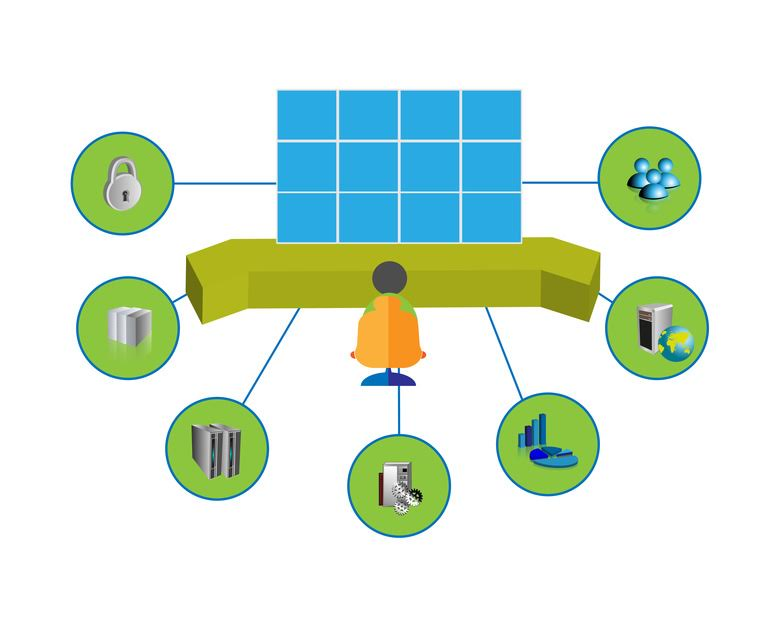
2. Identify which information should be monitored and collected first
The majority of organizations today use websites to do their business. That said, if servers go down, it could result in a loss of connection and revenue. It's important to know which devices could cause operational bottlenecks if they fail to work properly. You also need to watch out for certain baselines, which will signal when a device's performance is going south. Make sure that you can get these metrics from your equipment.
Most network and server monitoring uses protocols to capture common device metrics. Some even allow you to customize device probes to get what you need from your hardware.
3. Organize exception-based notifications with a strong escalation plan
Notifications are a vital feature that can help you stay on top of things. After all, you would want to be alerted when there's a potential problem in your network. Simplify your server and network monitoring by only allowing important notifications to come through. Create exception-based alerts that will enable you to solve problems quickly.
Do not forget to create a robust escalation plan. Make sure that everyone in your IT department knows who will be getting alerts, how they should respond, and what should happen at every point. By having a solid plan, you can ensure that notifications are effective and that network issues are dealt with immediately.
4. Track network performance baselines
Before deploying steps to enhance your network health, you need to understand how your devices are behaving now. Your current performance will serve as your main metric. From this, you can set appropriate threshold ranges for satisfactory device operations.
You must also make sure that you know the regular, scheduled exceptions to the usual performance levels. For instance, running backups in the evening may cause an unexpected upsurge in traffic levels. However, if you are aware of that high utilization during that time frame, you can tell the software not to send you alerts.
5. Implement continuous monitoring
Monitoring your servers and network while in the office can help optimize network performance. But if you can monitor them beyond office hours, the better. Having ongoing monitoring can ensure that your products and services remain available 24/7. A network and server monitoring software can keep tabs on device statuses and send you real-time notifications every time network issues arise.
6. Use monitoring tools
Network and server monitoring tools can provide insights and analysis regarding the cause of network errors. By knowing these pain points, IT departments can eliminate downtime. Although they are mostly designed to give information regarding the health of a network, monitoring tools can also troubleshoot certain errors if automated.
With prompt alerts on network errors, IT administrators can stay a step ahead in resolving issues before they snowball. This improves network performance and prevents lags or hiccups.
ITarian: Network and Server Monitoring
ITarian is an industry leader in terms of network monitoring and management. It proactively monitors activities across the entire network, identifying bottlenecks as well as the availability of network components and resources.