Entrepreneurs understand that success comes to businesses that are not complacent. Conducting meetings, doing presentations, and brainstorming are just some of the things they do to run their business smoothly. Besides that, they are also proactive when dealing with issues. However, when technical problems arise, that can sometimes be too overwhelming. It is in these moments that we rely on remote control computers to prevent things from going south.
A remote control computer allows you to connect to devices, networks, or platforms in another location. Here are the advantages of using this tool in your organization:
Main Advantages of Remote Control Computer
1. Fix Issues from Remote Locations
Remote software has the ability to troubleshoot problems regardless of the technician’s location. With the help of this tool, help desk technicians can take on calls from clients and immediately rectify issues. Since they can remotely access a user’s device, they save time and money on travel costs. Also, instead of taking a day or two to wrap things up, problems can be possibly resolved in minutes. This ensures that business processes continue with almost no delay.
Fixing issues efficiently not only sustains your organization’s workflow but also fulfills your Service Level Agreements (SLAs) with clients. Having a reliable, comprehensive remote control computer free can maintain strong partnerships.
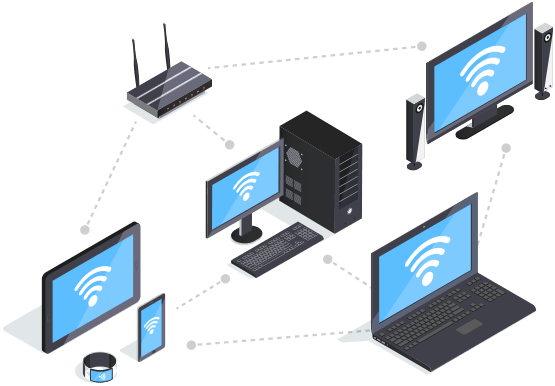
2. Simplify Remote Work for Employees
Regardless of the size or location of your office, remote work has become the norm. With the COVID-19 pandemic taking over the world, more businesses have considered shifting their operations online. By having remote control computers, employees can securely work from any device, platform, or network in the comforts of their own homes. Remote Access Computer lets you run critical files and share screens for meetings.
3. Eases Collaboration
If you have customers on the other side of the world or you need to talk with a colleague that is out of town, a remote control computer provides you the tools to do these quickly and securely. Some remote tools have collaboration features that include video conferencing, chat functions, shared word processing, and file sharing. Although these functionalities happen in the office setting, it is essential that they be done safely while working remotely.
4. Records All Activity to Harness Network Security
Another feature of remote control computers is their ability to log all activities that happen in the network. Whether it be video sessions or individual user authentication, these records show the people who access your network. This also tells you when, how, and what they’re doing there. Logs can also be beneficial for auditing, especially to organizations wanting to maintain compliance with regulations.
Why More Organizations are Using Remote Tools
There are different reasons why remote control computers are booming now. Read on to find out more.
Businesses Adjust to Pandemic
With the current economic slump that organizations face, they need to shift to other methods of delivering work. Many companies have embraced work from home policies to conduct business workflows and processes effectively.
Organizations Want to Improve Efficiencies
Some organizations have offices in different locations. Take, for example, a tech company that has servers in their production office in Asia yet their main office is in North America. If a critical process that is running on the server fails, it can interrupt production. Remote control computers enable a local technician to troubleshoot any issue even if they are on a different continent. Costly trips and downtime can be avoided if global companies have remote tools on board.
More People Use Mobile Devices
Aside from computers and laptops, some employees also use phones and tablets. This makes remote access complicated if not addressed properly. When choosing remote access software, make sure that it works across different types of devices. This way, technicians can work even from their mobile devices to fix issues.
Businesses are Depending on Vendors
Companies that are relying on vendors to support their operations can use remote control computers to safeguard their network. Instead of giving vendors direct access to your entire network (which could present potential security threats by the way), remote access Computer gives organizations control over when, where, and the level of access each vendor can receive.
Itarian
Itarian provides industry-leading remote solutions that are reliable and compliant so you can manage your network effectively. Knowing that you choose superior tools, you can rest confidently that your computers are protected from cybersecurity threats.