What is IT Server Management?
IT server management is a way of supervising and maintaining servers so they operate at optimal performance. It covers the administration of hardware, software, security, and backups. Its main objective is to mitigate server slowdowns and downtime, create secure environments, and ensure that servers continue to meet the requirements of an organization even as it grows.
Introduction to Virtual Server
Unlike a traditional physical server that runs on a single machine, a virtual server allows numerous servers to be hosted on a piece of hardware. It helps increase efficiency by facilitating more work with less hardware. They can be a bit sophisticated to manage though, as compared to physical servers.
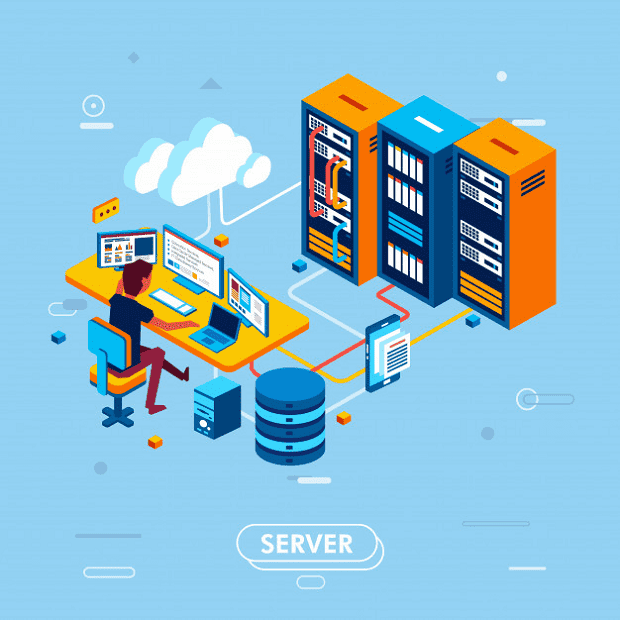
Anyone who handles servers needs to be acquainted with physical and virtual servers to determine what environment is actually suitable for their organizational needs.
Server Management Basics
The server manager involves the management of the following components:
Hardware - It oversees your key hardware components like RAM and CPU to ensure they are performing well.
Software - It regularly updates software, firmware, and operating systems.
Security - Deploy security measures like antivirus tools, firewalls, access control, and encryption.
Backup - Creates a backup copy of your data in the cloud or physical storage and has a recovery plan in place.
Choosing Server Manager Tools
Using IT server management software, IT administrators are able to monitor and boost the overall health of their servers. It also keeps a record of previous outages and event logs to identify recurring trends or issues. When choosing an IT server tool, you must consider the following tips to ensure that you are making a worthwhile investment.
Vendor Compatibility
You may be satisfied with your current hardware provider. However, there may come a time when you need to update and replace your devices, which aren't supported by your current provider. Avoid choosing an IT server tool that confines you to a certain vendor. Even if all your equipment is from a single company, see to it that it is still compatible with different vendors.
Try Out Various Tools First
All your applications, including your IT server management tool, take up a chunk of your resources. Typically, the software is likely to fit users that are operating at a certain requirement or size. Having said that, you should avoid procuring a tool that can impact resources significantly or slow down operations. Most vendors offer trial periods - take advantage of those before locking in with one provider.
Meets Your Requirements
Every piece of software has its own set of unique features. Try to match the tool you'll buy to your company's server requirements. Although some may provide an extremely comprehensive package, you should be careful not to buy software with features you won't use. Those with small environments should stick with the basic features. For a bigger environment, you may consider a tool that can deal with complexity and has group-management functionality. Just steer away from sophisticated tools that could end up unusable later on.
Server Management Roles
Choose an IT server manager tool that can grant restricted access to management consoles. This way, you can give authorized staff the ability to access reports, so they can come up with their own analytics.
Scaling Server Monitoring
Computing requirements constantly change. Companies should consider buying an IT server management tool that is able to scale up or down as necessary. Buying scalable tools is ideal as you don't need to retrain and make your staff familiar with new software; you simply have to buy the upgrade within the same product family.
Automating Server Management Processes
As complex server environments become common these days, checking its performance manually can be difficult. You have to automate the regular server administration tasks that are labor-intensive and time-consuming. A good IT server tool can reduce most of the server administration tasks down to a minimum.
Final Thoughts
Having an effective IT server management tool can help you avoid downtime, security breaches, and server performance ineffectiveness. If you're looking for one, contact ITarian. We provide a comprehensive server manager software in a simplified platform.