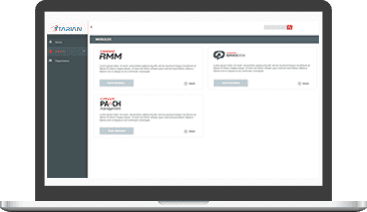
Remote Monitoring and Management
Start using ITarian Remote Monitoring and Management today and explore how easy it is for IT departments to track device status with performance, service or process.
- Fast setup and deployment
- Automation with built-in wizards
- Single-pane-of-glass management
Remote Monitoring and Management
ITarian Remote Monitoring and Management is the easiest way for IT departments to manage and track devices in order to increase efficiency and productivity.
- Easiest way to manage devices remotely to increase efficiency and productivity
- Response quickly with powerful monitors and predefined procedures
- Gain control with customizable tracking options and real time alerts
- Get insight and ensure about performance and stability
- Integrated solutions with other products of ITarian
- Detailed information with exportable reports
Remote Monitoring and Management
Patch Management
IT departments use ITarian Patch Management to make up-to-date their Windows OS based devices with the latest patches plus more than 400 third party applications.
- Periodic scan to detect missing patches
- Automatic deployment based on your schedules
- Easy track with audit and logs
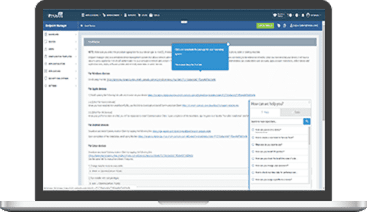
Patch Management
ITarian Patch Management is the smartest way for IT to gain control over all managed devices in their organization to get installed with latest patches.
- Up to date environment with comprehensive patch management
- Support for Windows operating systems and more than 400 third party applications
- Less effort for more functionality with customizable patch operations
- Easiest way to track device patch status in order to ignore any vulnerability
- One click solutions for time consuming operations
- Detailed information with exportable reports
Patch Management
Begin your journey, join the ITarian platform today!
ITarian empowers IT departments to begin changing the world with the power of IT.
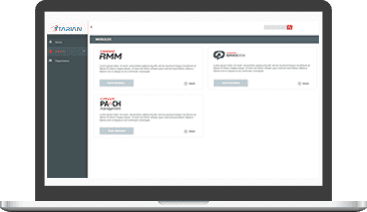
Remote Control
Start using Remote Control instantly with your enterprise's devices. You'll see all the devices on the application once logged in.
- Full control over the remote device with Multi-Monitor
- Copy and Paste content to remote device seamlessly
- Remote Control will automatically adjust view
Remote Control
Your company will no longer pay these fees and get all your Remote Control needs satisfied under your RMM solution, all-in-one.
- If you like, you can let your endpoint user know who has connected to his device by Customer Notification
- You have all remote connection information with the Audit Logs, you’ll know who connected to which endpoint, when and how long
- Full control over which ports Remote Control uses, and you can configure Port Protocol Options as you wish
- Group / Filter devices by Online/Offline status and Company or Device Group and quickly locate the device to connect
- Integrated solutions with other products of ITarian
- You’ll no longer pay these fees and get all your Remote Control needs satisfied under your RMM solution, all-in-one
Remote Control
Customized Scripts
Start using Remote Tools instantly with your enrolled devices from one portal, all cloud based! No need to download an app to use Remote Tools!
- Fast setup and deployment
- Browse remote device files and folders
- View Process List by child and parent view
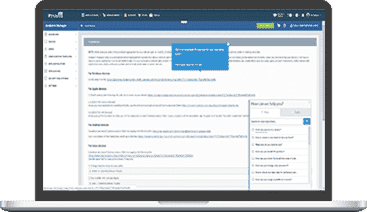
Customized Scripts
ITarian offers your company the most frequently used remote tools such as File Transfer, Processes, Services, Powershell or Registry Editor.
- Customer Notification for Connection Information with admin action logs
- Filter and Sort Processes by PID, Account Name, Status, Start Date, CPU, Memory, Disk, Network and GPU Usage
- Download files from remote device to Admin’s device
- You have all connection information when in session
- Customize Remote Control Message with your company shown to your endpoint user upon connection attempt
- Detailed information with exportable reports
Remote Tools
The ITarian platform for
IT pros to help the world
The ITarian platform for IT departments to help their organization
- 1Technology Management tools such as remote monitoring, remote access, patch mgmt. and more...
- 2Business Automation tools such as invoice manager, time tracking, expense apps and more...
- 3Customer Support tools such as automated service ticketing, client portal, help desk and more...
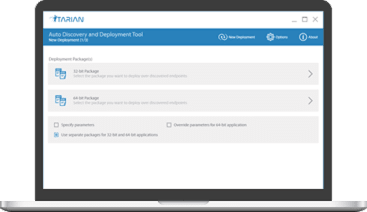
Auto-Discovery and Deployment
ITarian's Auto Discovery and Deployment allows IT admins to remotely deploy applications to multiple endpoints.
- Fast setup and deployment
- Automation Deployment Configurations
- Access and Download Deployment Reports
Auto Discovery and Deployment
Automatically discover and deploy desired .msi or .exe en masse with ITarian’s Auto-Discovery and Deployment Tool
- Easiest way to manage devices remotely to increase efficiency and productivity
- Response quickly with powerful monitors and predefined procedures
- Gain control with customizable tracking options and real time alerts
- Get insight and ensure about performance and stability
- Integrated solutions with other products of ITarian
- Detailed information with exportable reports
Auto Discovery and Deployment
Stand for your belief to gain the super [powered] platform.
Begin your company's journey and stand for your beliefs today, not yesterday!
- CCommand of our service through one centralized application platform
- PPassion that drives us to solve the world's most pressing challenges
- UUnity we have by sharing our experiences to empower each other
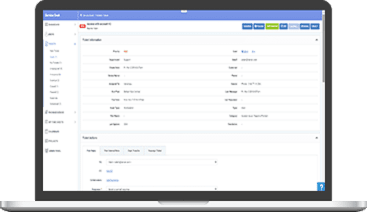
Service Desk
ITarian Service Desk is a full featured ticket management system. Enable IT admins to respond to tickets, reassign/escalate tickets, and generate reports.
- Anytime, anywhere access
- Efficient workflows
- Visibility and reporting
- White labeled
Service Desk
The cloud-based solution lets your IT department collect tickets from a variety of sources—including phone, web portal, email, or automatically from endpoint monitors—and even lets you access account tickets from a mobile app
- Branded customer portal builds consistency and confidence in the support process.
- The cloud-based solution lets you collect tickets from a variety of sources—including phone, web portal, email, or automatically from endpoint monitors
- Integrated knowledge base helps your team avoid “reinventing the wheel” by documenting known issues and their resolutions.
- Prioritize, handle, and escalate requests effectively with configurable ticket categories, automatic ticket routing, SLA tracking, and escalation procedures.
- Ensure that customers get the information they need throughout the resolution process with customized greetings, automated emails and updates, and scripted responses.
- Access account tickets from a mobile app.