The SD (Storage Daemon) file does not come with too many resource definitions. There is vast variation in back up media and system effectiveness. Hence a file such as the Bacula SD file must be very configurable.
Hence, tons of directives let you determine the characteristics of your storage device in full. Your contemporary storage devices come with sufficient defaults, and they do not demand many directives.
Bacula SD Storage Resource
Every SD configuration file comes with one storage resource definition.
How to Configure the Bacula SD
So, what exactly does the storage daemon file do? It accepts data from a file daemon and puts it on a storage media. If a restore request is made, the SD finds and sends the data to the file daemon.
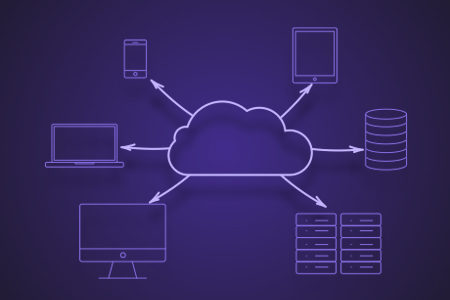
You will find the Bacula SD configuration file in the –sysconfdir option that must be specified on the ./configure command. The SD file is named bacula-sd.conf by default. To hold the correct archive device names for your tape gadgets, rewrite the file.
Once the configuration process is recognized, everything will be set accurately. The storage resource name and media type must correspond with those in the director’s configuration.
Configuring a File
Can you configure a file instead of a tape? Absolutely! Ensure that the archive device points in a directory that facilitates the creation of files once the volumes are labeled.
Once you are done, you can test your file by running the relevant daemon with the t-option. You will then see if your file is syntactically correct. Check it against all the main programs. You will know all is well if the program terminates without printing.
Ascertain Compatibility with Your Tape Drive
You need to check if your Bacula SD works with your tape drive. You do not want to spend a lot of time configuring, only to discover that it will not work. An up to date SCCI tape drive is unlikely to disappoint you. Nevertheless, run the test and ascertain that it works.
Remove the /lib/tls Directory
It is necessary to remove the /lib/tls directory that comes with the current Red Hat Systems as it is damaged. Alternatively, you can rename it before you run your Bacula. If it remains intact, Bacula SD is likely to block or even deadlock altogether.
Another option is to use the loader environment variable override and leave the /lib/tls intact. However, if your system runs on Linux 2.6.x kernels, you may not be affected by this problem.
How to Run Your Bacula SD
Bacula is mainly useful for restoring files. Many users have been in a position where they needed to recover important files. Not being able to can be frustrating or even detrimental to the running of an office.
Once you have installed your Bacula, you want to give it a try. Follow the following steps to get Bacula SD running:
- Cd, then install and go to directory
- Start the Database (if you are on MySQL or PostgreSQL)
- Start the Daemons with ./bacula start
- Start the Console program to interact with the Director
- Run a job
Once the volume fills, unmount the volume if you are using a tape. Then, label a new tape and carry on running. Do not skip testing, as this will ensure that the backup is fine.
Add a second client
This involves adding a second machine that you plan to backup. You will need to install the binary bacula-fd into the additional machine, as well as the configuration file bacula-fd-conf. Start with the bacula-fd-conf file you are using.
- Make one small adjustment to create the conf file for the additional client
- Change the daemon file name from the name you configured; preferable to your second machine’s name
- Install the new name on your second machine
- Define the new file daemon to your director’s configuration to modify the new client
- Set the address parameter to the wholly qualified domain name
Log Watch
Some systems run the logwatch regularly. When this happens, a test is run on your log file, and an email report is sent.
To get additional information to include in that report, check the scripts/logwatch directory. You will find an explanation in the README file on how to install it. There is also information on the type of output you will find.
Conclusion
Test restoring some files that you have saved. Do not wait until things go south to act. This is the best way to ensure that you are prepared for any eventuality. It is better to be safe than to be caught unawares.