Bacula is importance is to do the work of backing up data in a computer automatically. Bacula supports Windows, UNIX, Linux, and back up clients of Mac OS X. It additionally supports devices that are professionally there for the use of backing up data.
Bacula is a program that offers backup services to both an organization and its clients. It is an efficient and easy to use program that offers features that allow a computer’s user to store his or her data. This makes the tasks of finding the data easy and restoration of files that have been damaged or lost easy as well.
5 Components of a Bacula Database
It is important for someone who man’s the computer server of an organization or an individual who owns a computer device to understand the components of a Bacula database. There is more to installing and configuring the Bacula on a computer. Understanding the components of a Bacula database enables one to easily and efficiently use Bacula.
These components can also be defined as the services that Bacula offers to an organization and its clients. This article highlights the five components of the Bacula database.
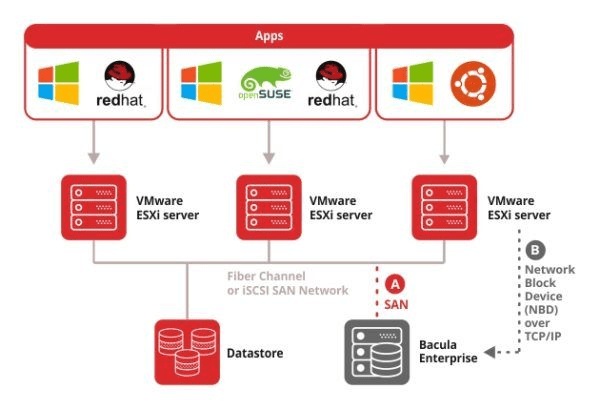
1. Bacula Director
A Bacula director is the component that is literally in charge of the whole work of a Bacula database. IT oversees the functions of a Bacula which are to backup data, restore data, verifying the data, and keeping the data safe for future references.
All these functions are important and essential for one who owns and uses a computer. Data must be backed up just in case a system fails or the files are damaged. Other instances that prove backing up is essential is when a computer is stolen or data that was inputted in it is hard to find.
The Bacula director will ensure that the data in a computer is kept intact in case of anything through backing up the data, ensuring the data is restored, verifying the data, and archiving it as well.
2. Bacula Console
The Bacula console comes in three different versions which are the text-based console interface, wxWidgets graphical interface and Qt-based interface( bacula-console-qt ). The Bacula console components facilitate the communication between a site administrator or a computer’s device user and the Bacula director. For the Bacula to perform its functions of backing up data, restoring files, verifying data, and archiving files, the computer’s device user has to put in that command to the Bacula database.
The simplest version of Bacula console to use is the text-based console interface as most computer system administrators find this adequate to use.
3. Bacula File
The Bacula file component is popularly known as the organization’s client program. It is a Bacula database program that is usually installed on a computer device to enable the backing up of data in a computer. It operates according to the Bacula director’s command. When the Bacula director puts in the instruction of backing up data, restoring data, verifying data, or archiving files, it does as per the instructions given.
4. Bacula Storage
The Bacula storage component is in charge of storing up files in a computer, recovering files, and backing up files in a computer as well. In simple terms, the Bacula storage component reads the data as it is being inputted into a computer. Bacula storage in a Bacula database is key as the data inputted in a computer is kept safe and a computer user does not have to keep repeating themselves.
Most of the data stored in a computer is very essential and it would be critical to losing it. This data includes the financial information of a computer user, his or her credentials, and important documents such as academic papers, identity cards, passports, and birth certificates.
5. Bacula Monitor
Just as the name suggests, a Bacula Monitor is a component in a Bacula database that allows a computer’s user or a system’s administrator to monitor the Bacula director’s moves on the data inputted in a computer. A Bacula monitor allows for the data in a computer to be stored, for computer files to be recovered and all the data in a computer backed up too.
Conclusion
This article discussed five components of the Bacula database. The five components are Bacula director, Bacula console, Bacula file, Bacula storage, and Bacula monitor.