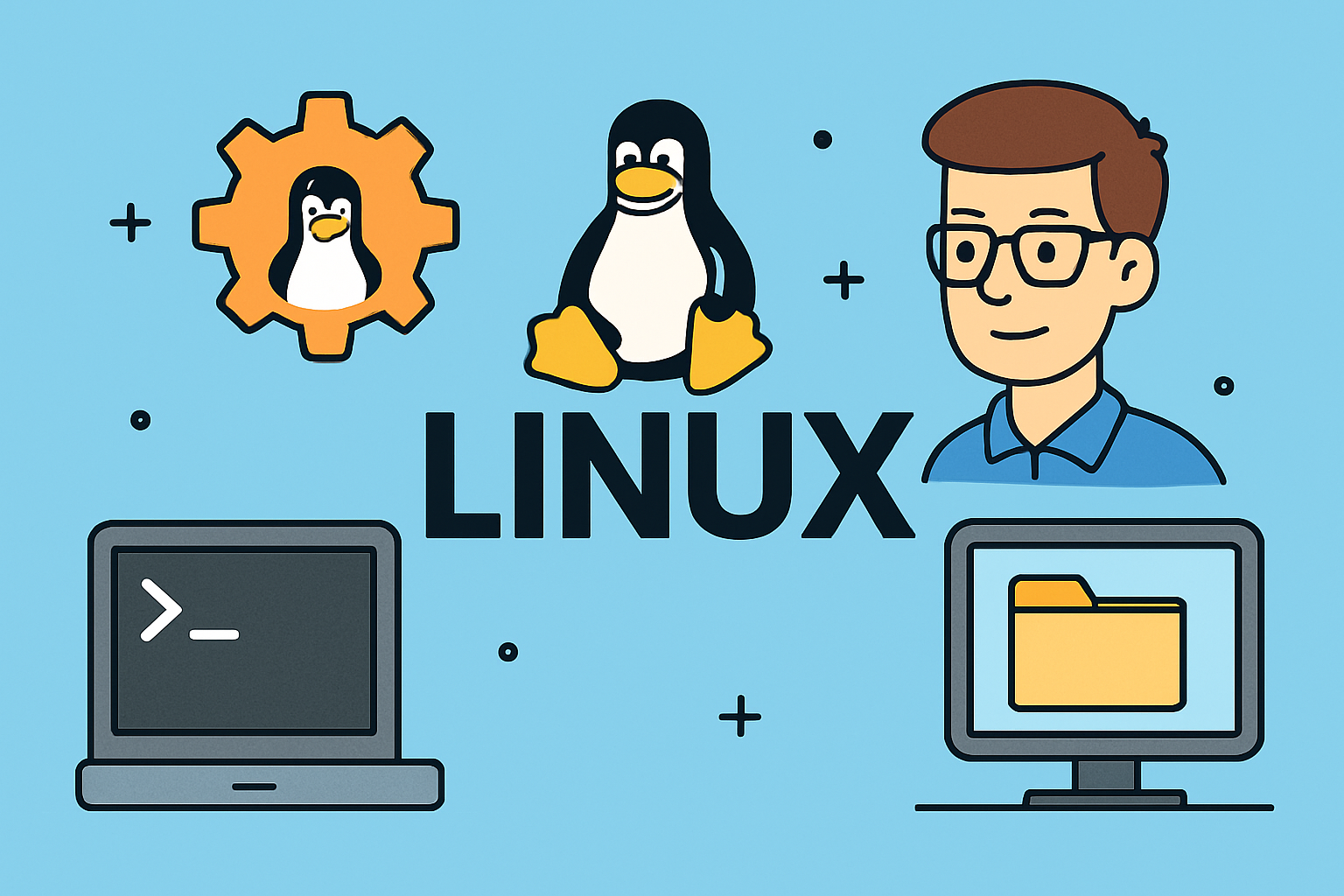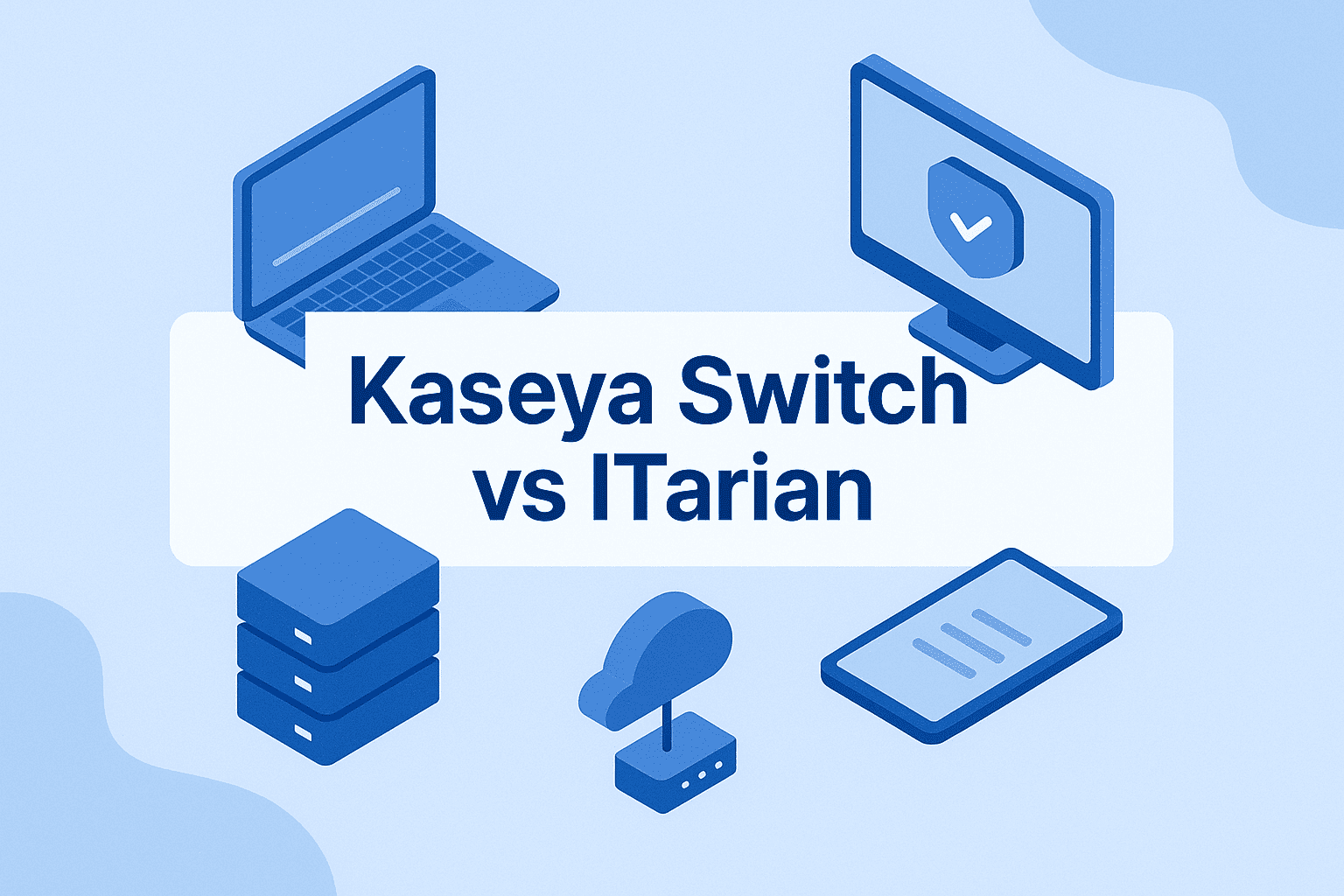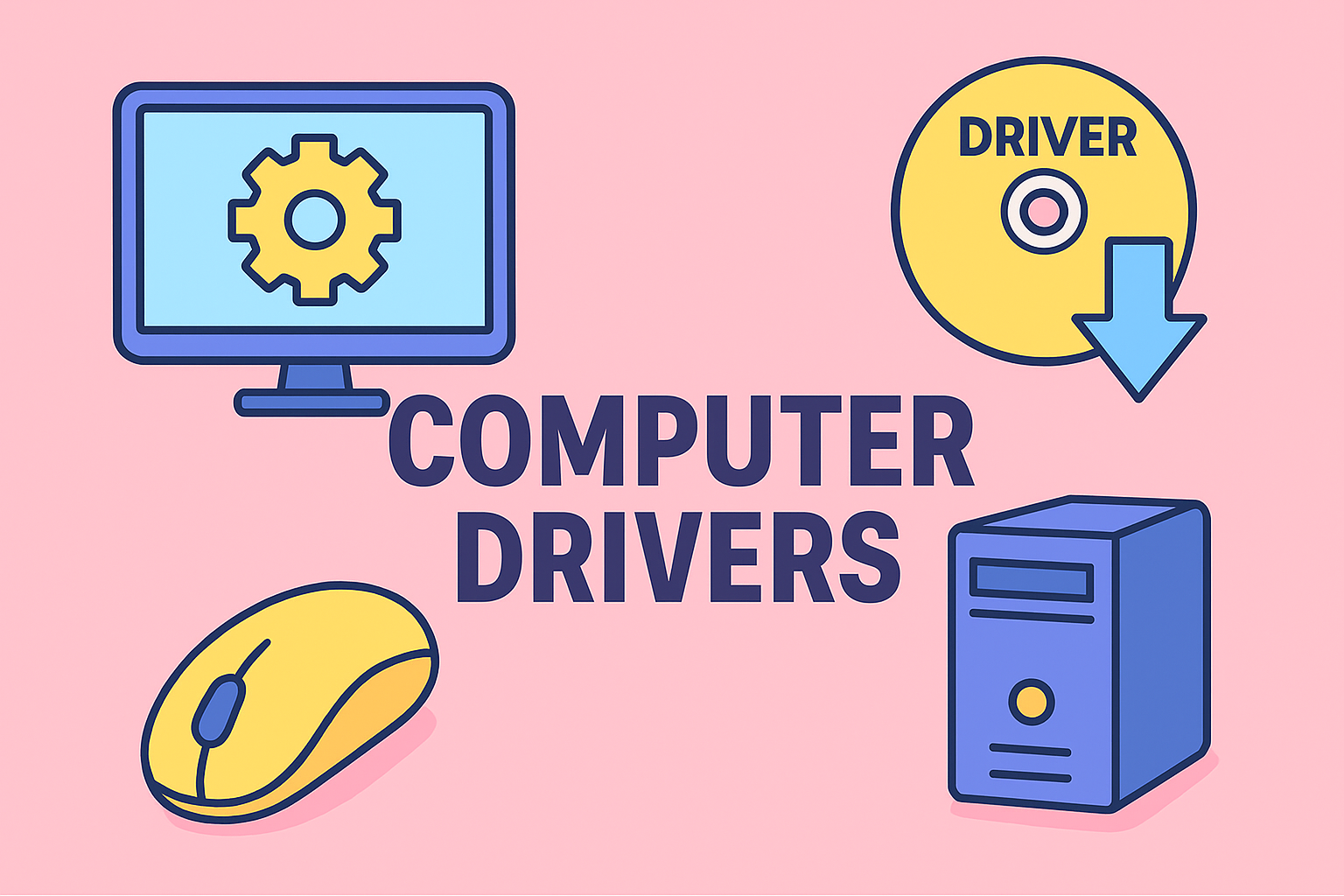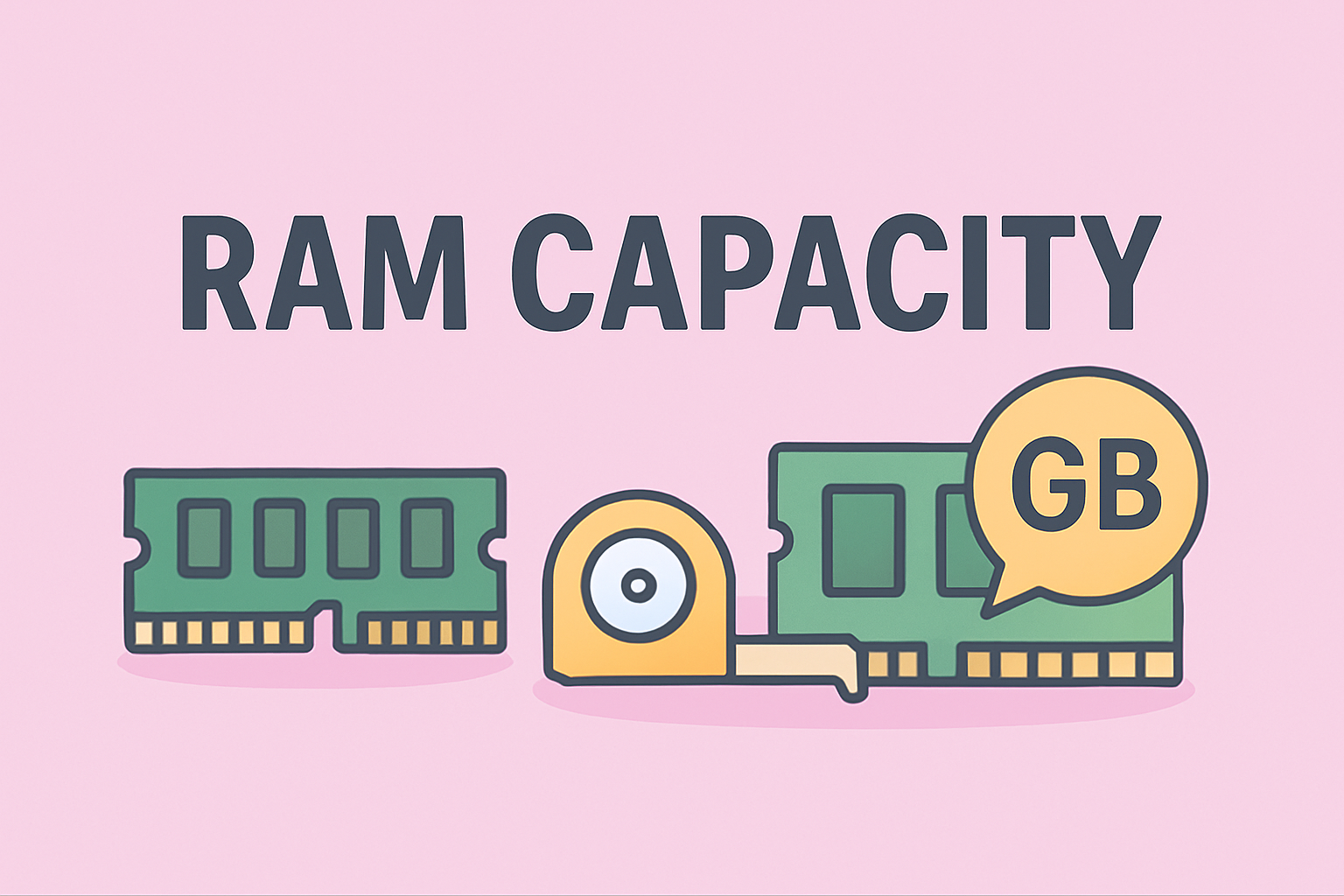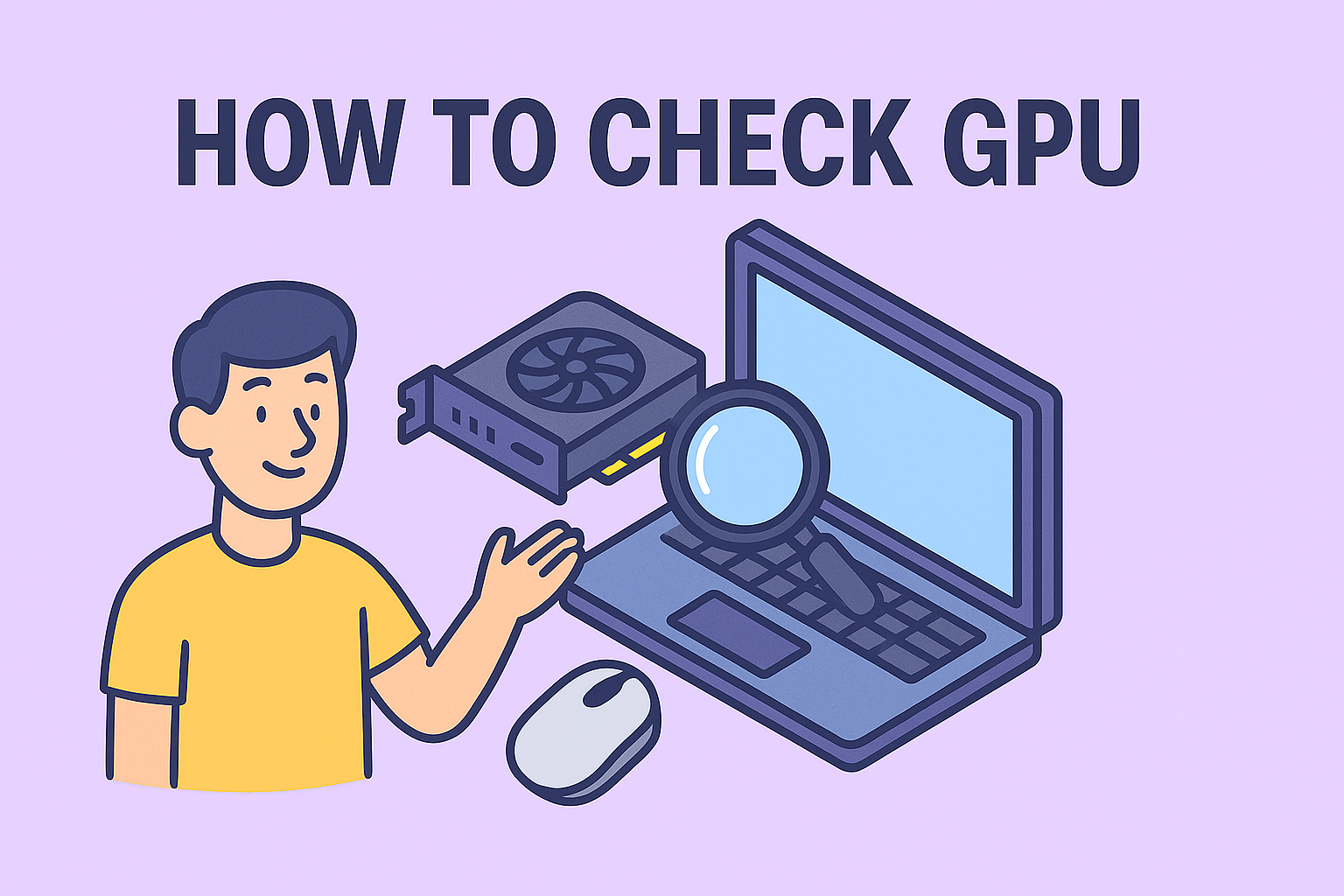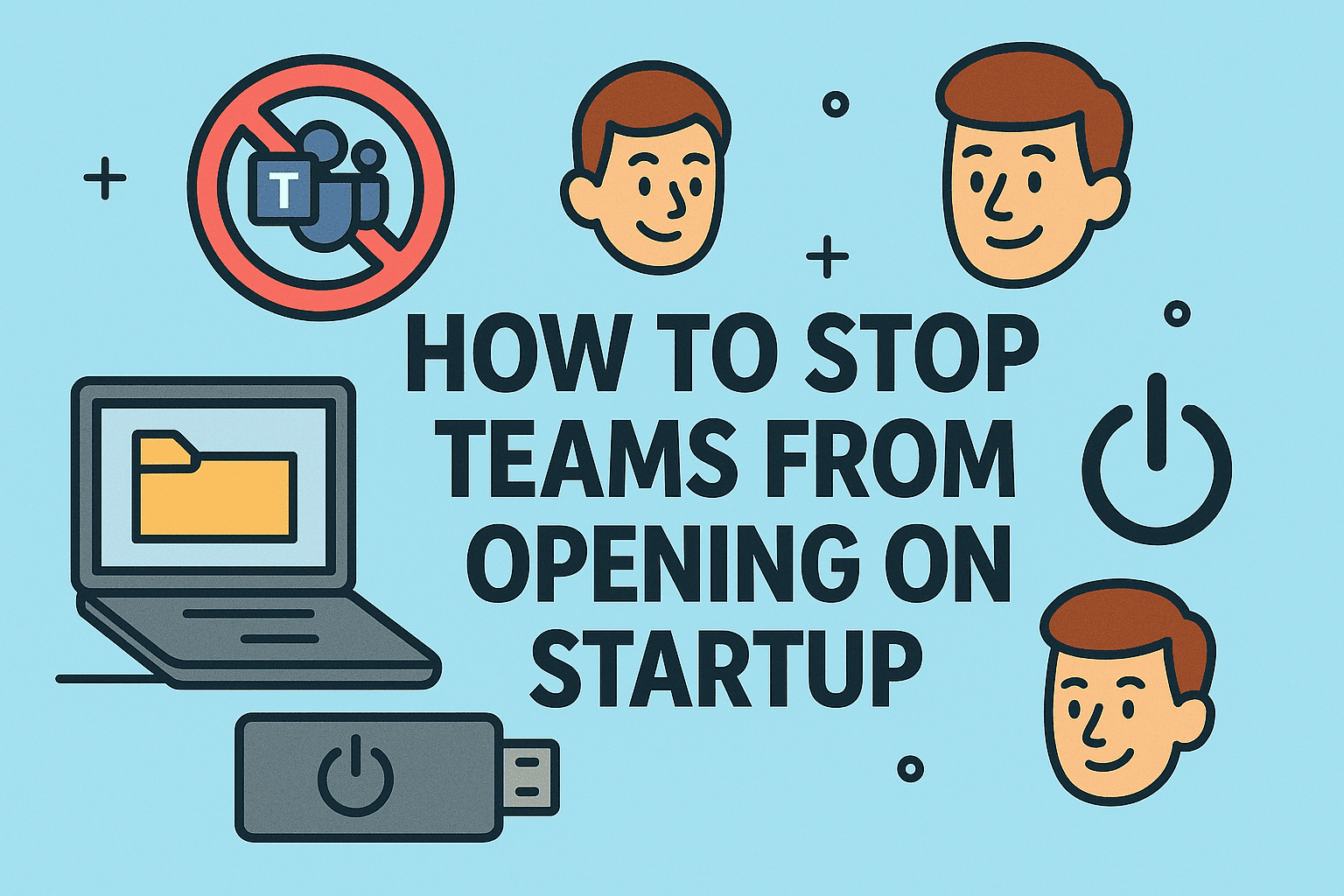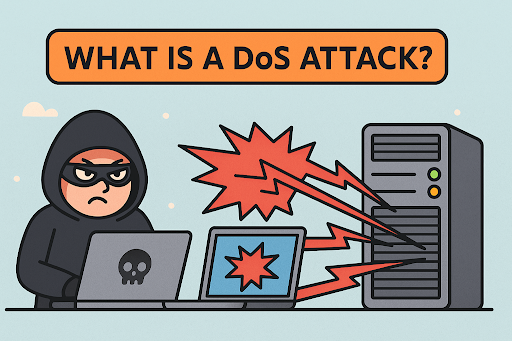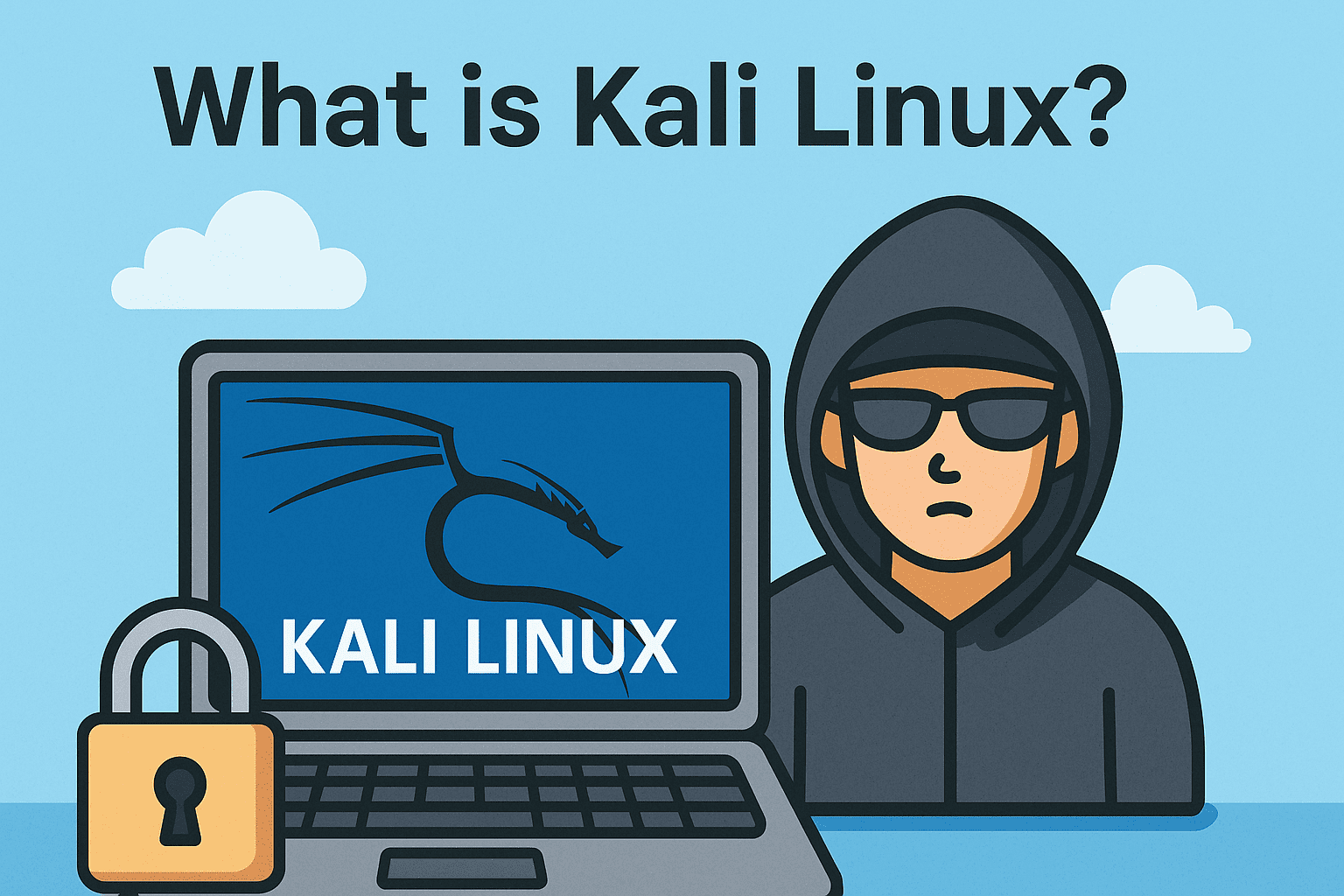What is a Linux Device? A Complete Guide for IT Leaders
Updated on June 17, 2025, by ITarian
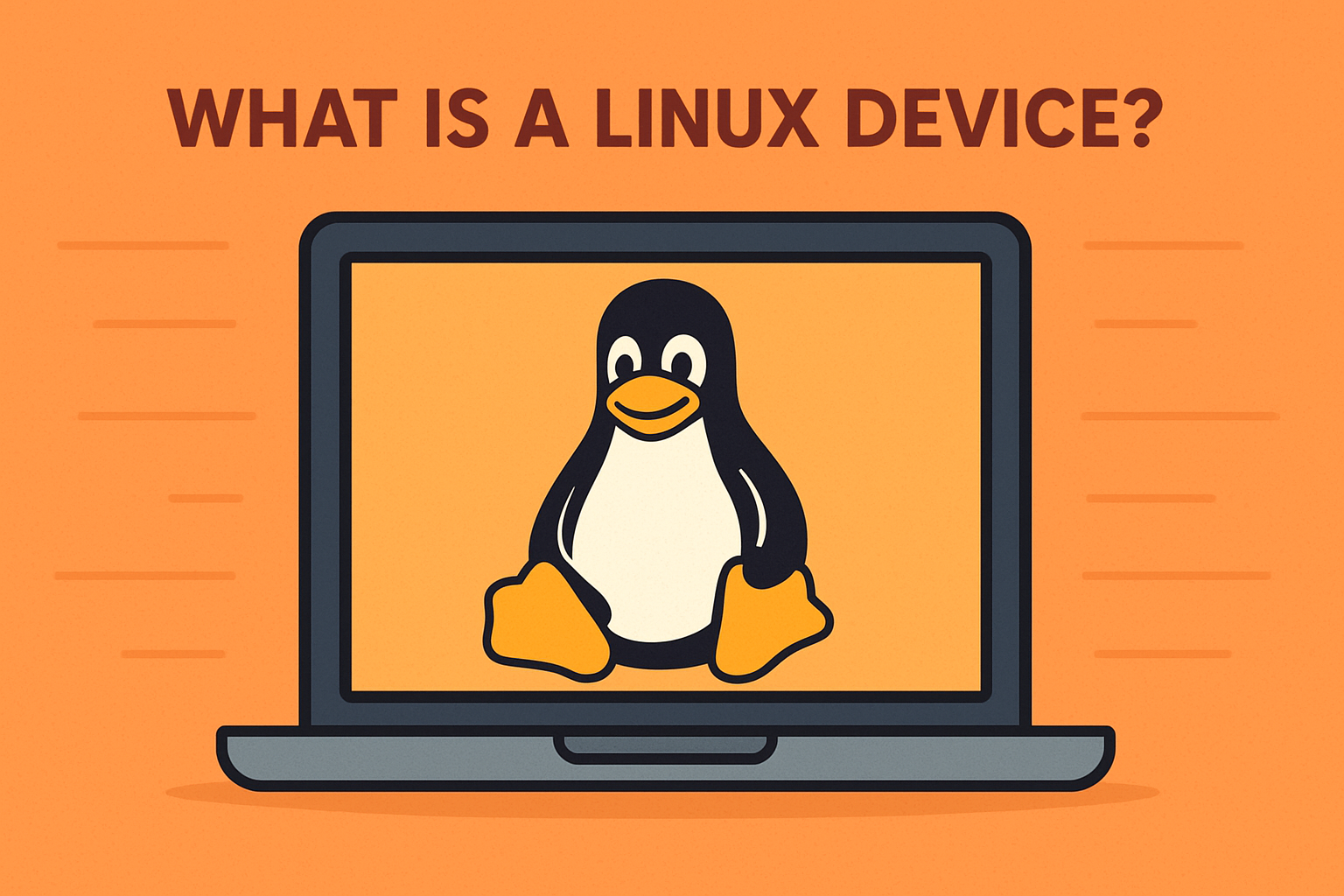
When it comes to system performance, security, and scalability, Linux is often the go-to choice for IT professionals. But have you ever stopped to ask, what is a Linux device?
Understanding Linux devices is critical not just for system administrators but also for IT managers, cybersecurity professionals, and executives making infrastructure decisions. This blog post will walk you through the key concepts, including device drivers, the role of the udev device manager, and the difference between character and block devices.
Understanding the Basics: What is a Linux Device?
A Linux device is a representation of a physical or virtual hardware component that the Linux kernel can control and communicate with. These devices are typically listed in the /dev directory and interact with the kernel via device drivers.
Whether it’s a USB drive, a keyboard, or a virtual network adapter, Linux treats everything as a file. This unique design enables consistent input/output operations across all types of hardware, enhancing flexibility and control.
In simple terms: A Linux device is any piece of hardware that interacts with your Linux operating system via the kernel.
Why Should IT Leaders Care About Linux Devices?
For IT leaders in online security, cybersecurity, or enterprise infrastructure, understanding Linux devices can:
- Improve system performance and hardware optimization.
- Assist in device auditing and security patching.
- Help in incident response by identifying malicious hardware behavior.
- Ensure compliance with industry standards.
“In cybersecurity, knowing your devices isn’t optional—it’s essential.”
Device Drivers: The Brains Behind Linux Device Communication
A device driver is software that enables communication between the Linux kernel and a hardware component.
Key Roles of Device Drivers:
- Hardware Abstraction: Provides a uniform interface to hardware, hiding complex commands from user applications.
- Error Handling: Detects and handles faults during hardware interactions.
- Security Mediation: Validates permissions for hardware access, preventing unauthorized interactions.
Real-World Examples:
- Network driver for Ethernet cards.
- Graphics driver for rendering interfaces.
- USB driver for external peripherals.
Without a device driver, your hardware is just a chunk of silicon.
Character vs. Block Devices: What’s the Difference?
Linux devices fall into two categories:
1. Character Devices
- Data is transferred one character at a time.
- No buffer involved.
- Example: Keyboard, mouse, serial ports.
2. Block Devices
- Data is transferred in fixed-size blocks.
- Uses a buffer and supports random access.
- Example: Hard drives, USB sticks, CD-ROMs.
Why It Matters
Understanding the difference helps in:
- System tuning for performance.
- Security audits, since character devices can be used in real-time exploits.
- Choosing appropriate devices for workloads.
The Role of udev: The Linux Device Manager
udev (user device) is a device manager that dynamically handles the creation and removal of device nodes in /dev.
What Does udev Do?
- Detects new hardware plugged into the system.
- Creates a device node in /dev.
- Applies rules to name and configure the device.
- Manages permissions for user access.
Benefits for IT Environments:
- Automates device configuration.
- Minimizes human error.
- Strengthens system security by applying consistent rules.
Real-World Use Cases in Cybersecurity & IT Management
1. Endpoint Security
Track and control which USB or external devices are connected to your systems.
2. Compliance Audits
Ensure only approved hardware is listed in /dev, backed by udev logs and driver signatures.
3. System Forensics
Quickly identify rogue devices that may have interacted with your Linux machines.
Best Practices for Managing Linux Devices in Enterprise Environments
- Use Signed Device Drivers: Reduces the risk of malware disguised as drivers.
- Regularly Monitor /dev Directory: Look for unfamiliar or suspicious entries.
- Leverage udev Rules: Automate hardware access policies.
- Limit Physical Access: Physical device access is a cybersecurity weak point.
- Enable Kernel Logging: Helps track hardware interactions for forensic analysis.
Quick Reference: Key Linux Commands for Device Management
- lsblk: Lists block devices.
- lsmod: Lists loaded kernel modules (device drivers).
- udevadm info: Shows device manager info.
- dmesg | grep usb: Monitors USB interactions.
- cat /proc/devices: Lists registered devices.
FAQs: Understanding Linux Devices
1. What is the /dev directory in Linux?
It is a virtual directory that contains device files representing system hardware.
2. Can Linux work without device drivers?
No. Without drivers, the Linux kernel cannot communicate with hardware.
3. How can I tell if a device is character or block?
Use ls -l /dev and check the first character: “c” for character, “b” for block.
4. Is udev necessary on modern systems?
Yes. udev automates device node creation, essential for dynamic environments.
5. Are device files a security risk?
If not properly managed, yes. They can be exploited for unauthorized access.
Final Thoughts & Call to Action
Understanding what is a Linux device is more than just tech trivia—it’s a critical layer in the stack of secure, high-performance computing. Whether you’re managing enterprise networks, handling compliance, or leading IT strategy, knowing how Linux devices work can save you from performance bottlenecks and potential security breaches.
Ready to simplify Linux device management and strengthen your endpoint security?
👉 Start with Itarian today and empower your infrastructure.