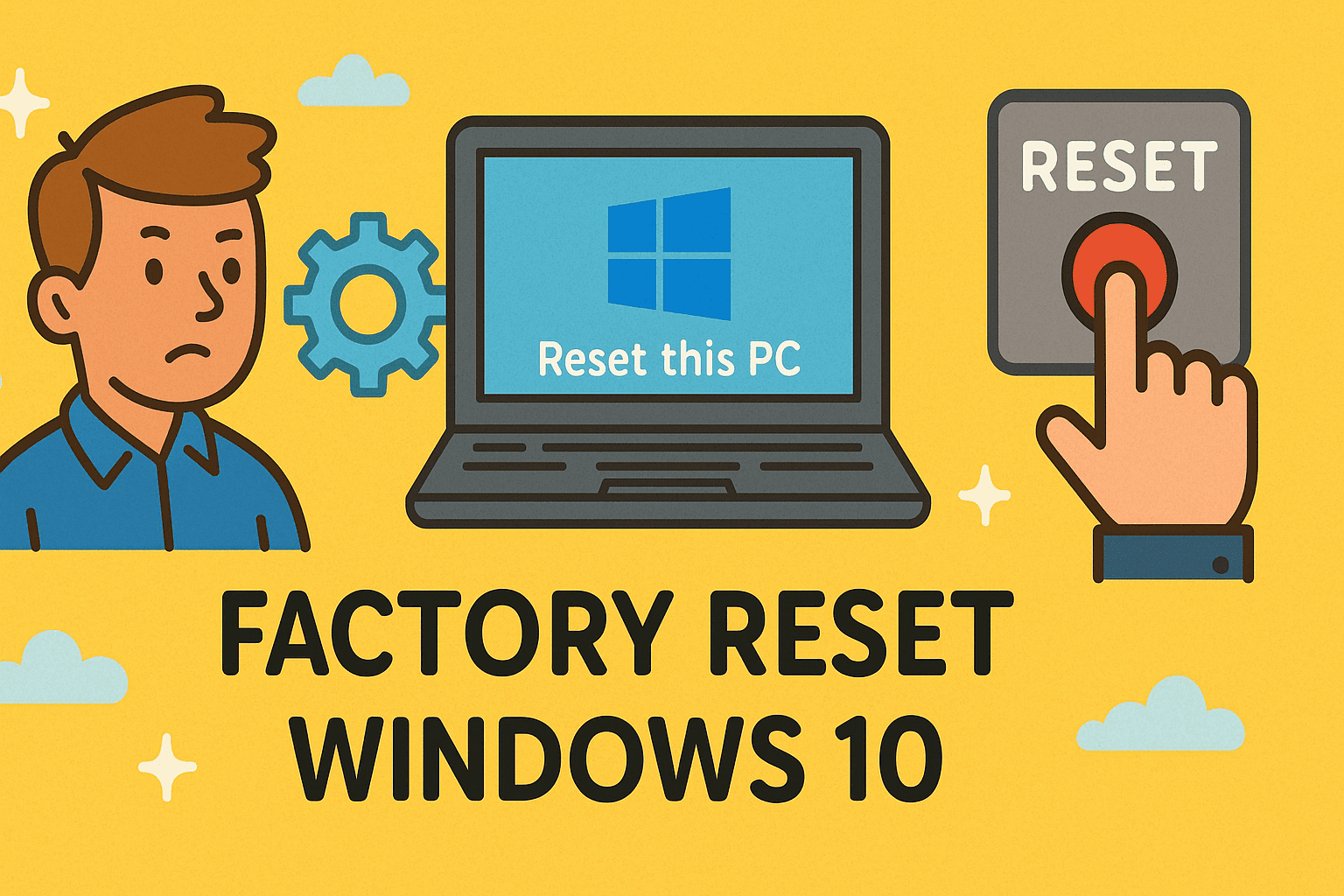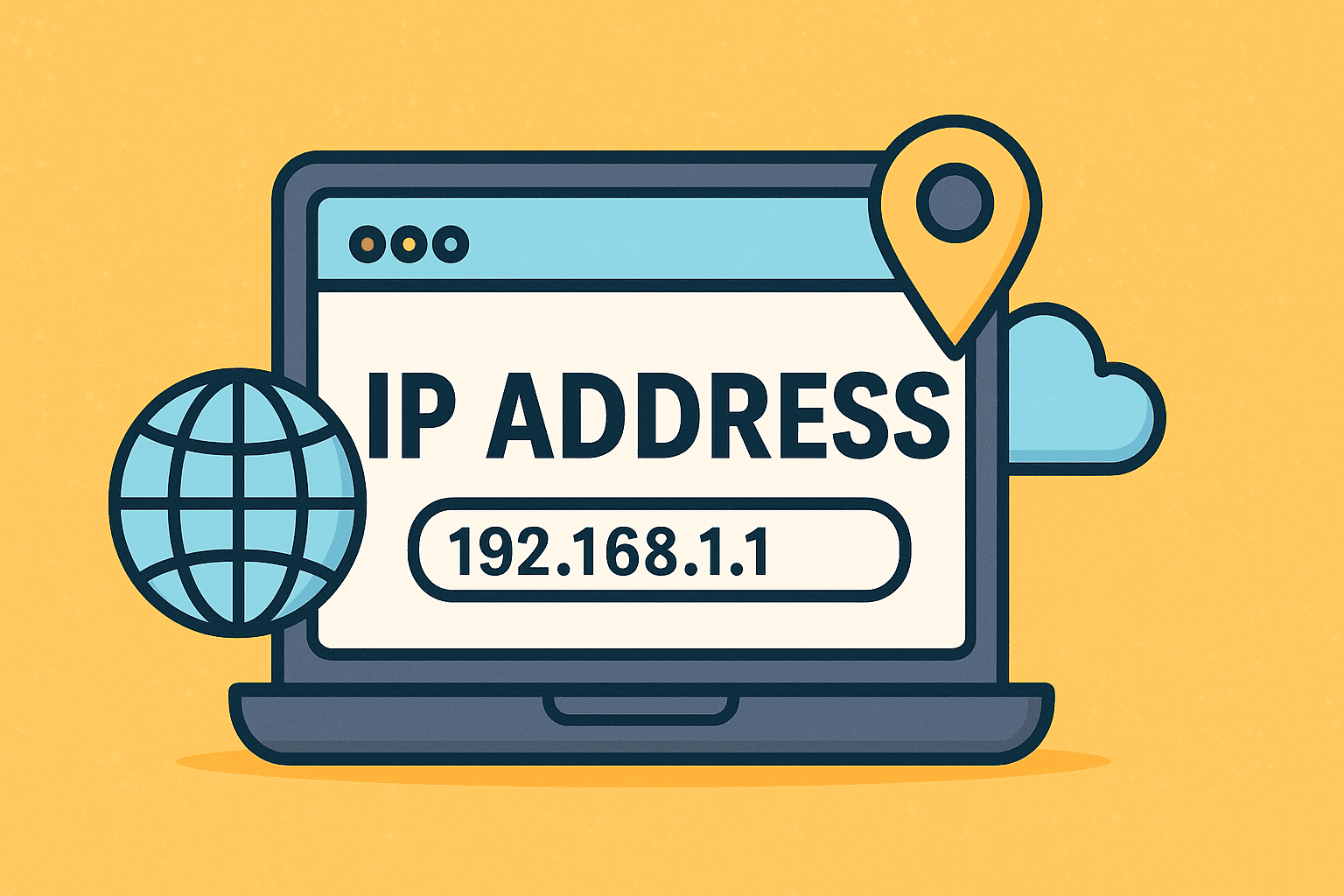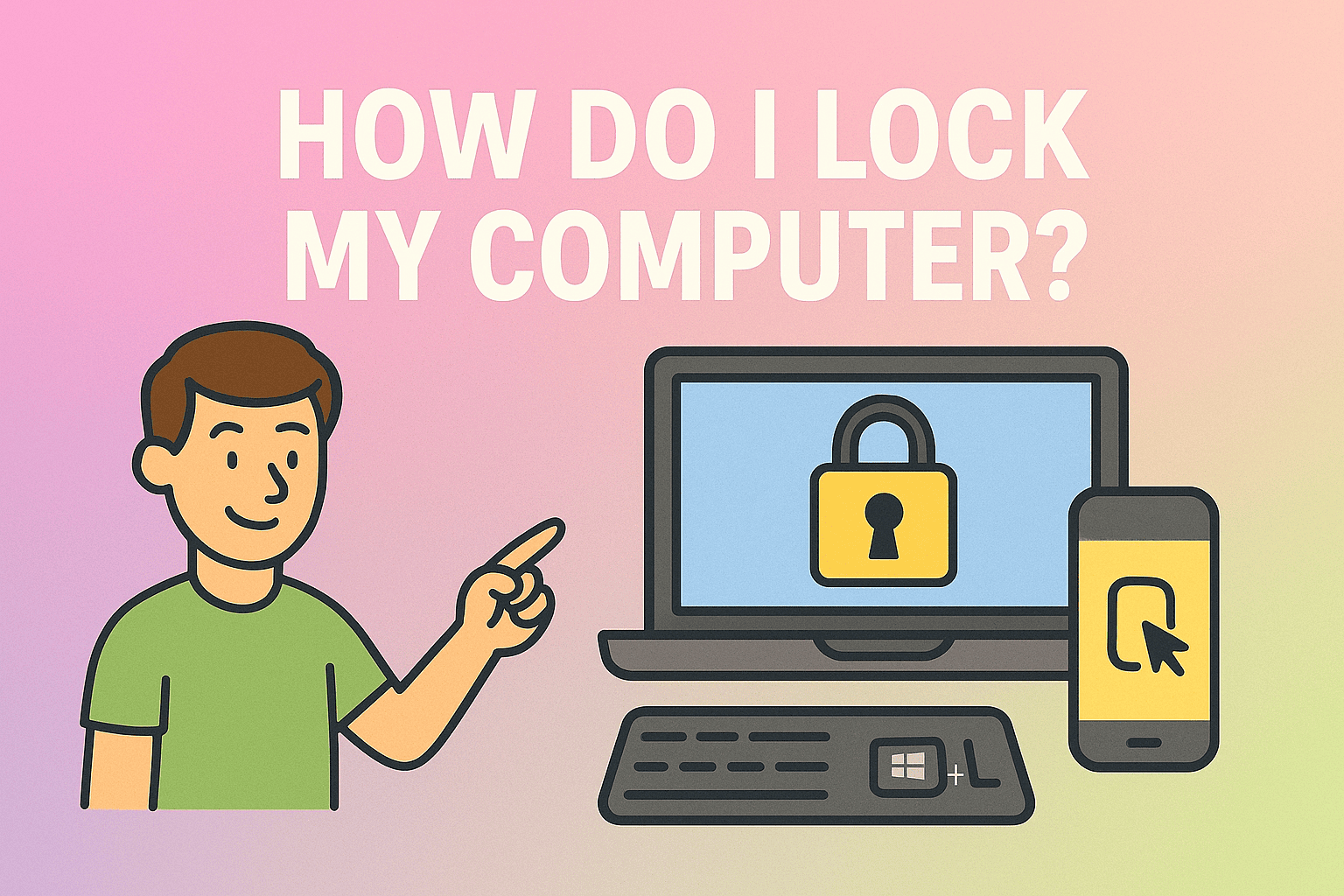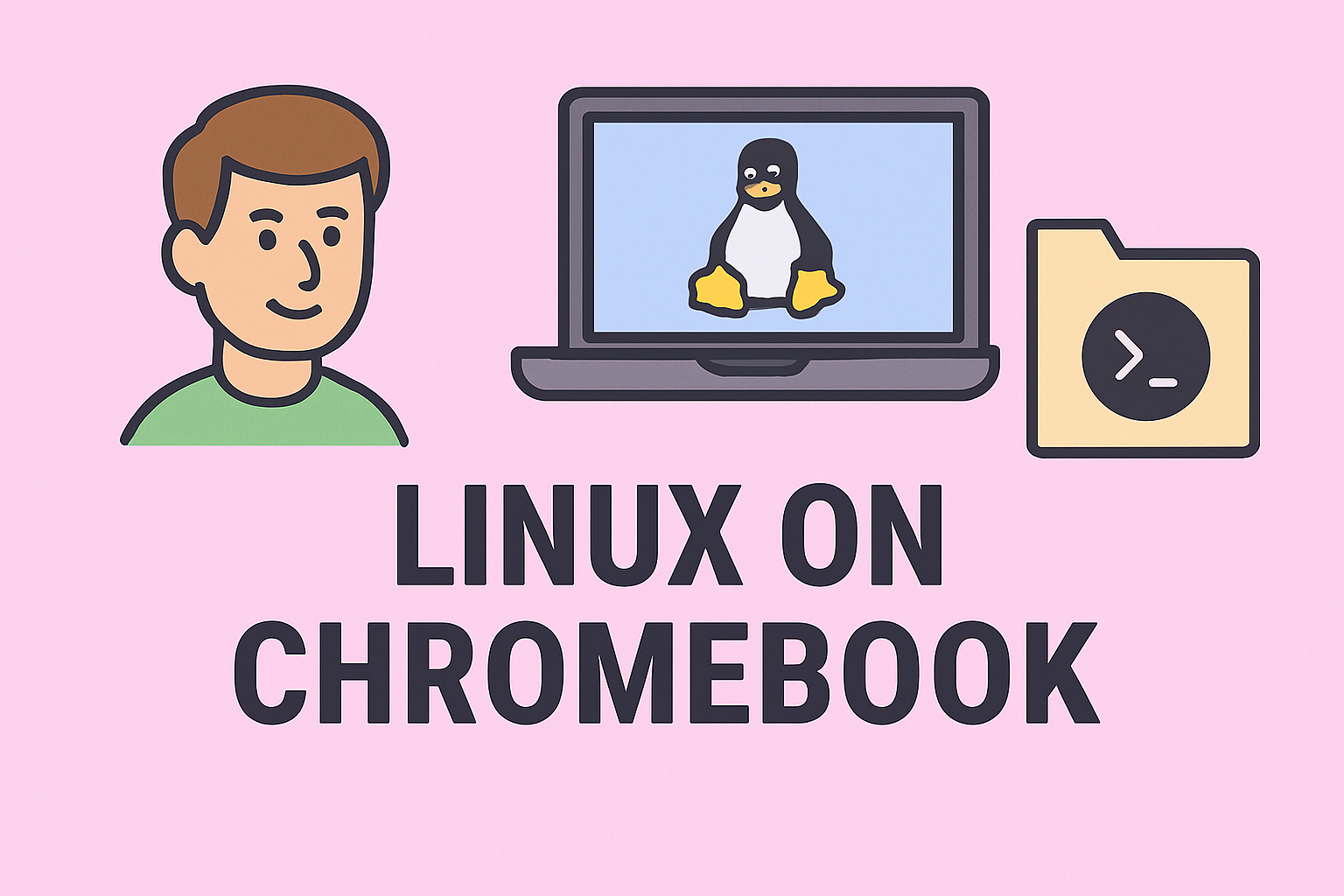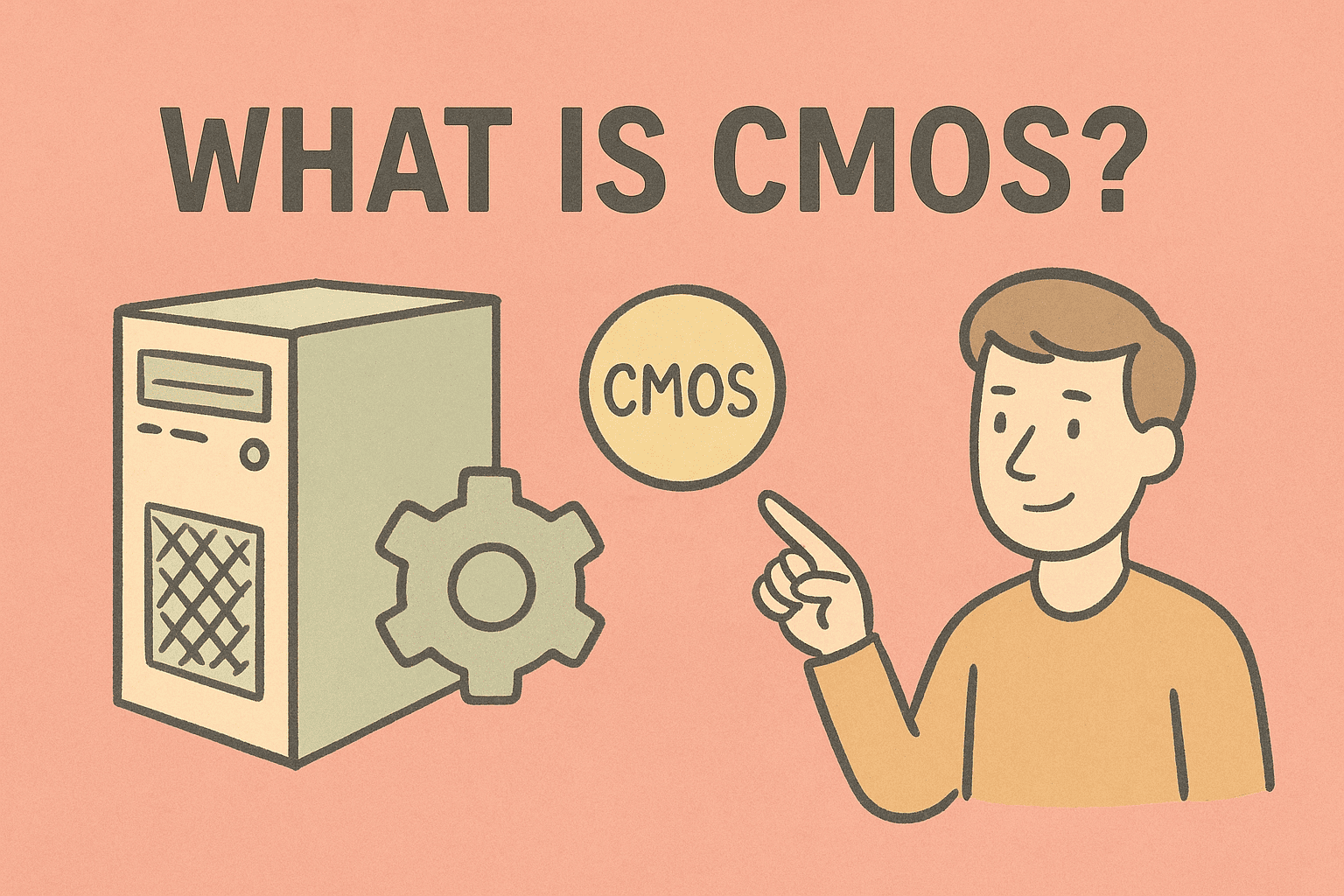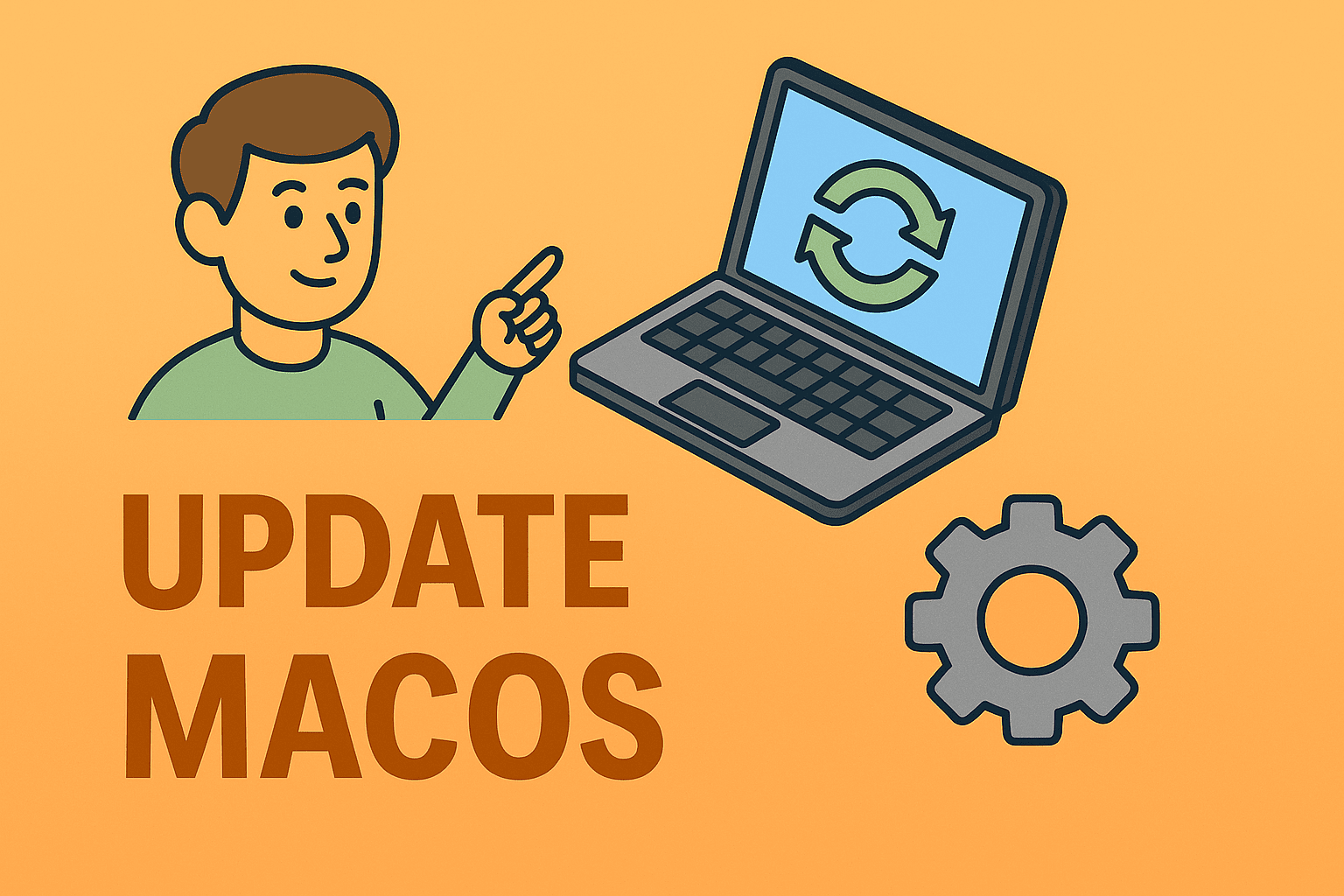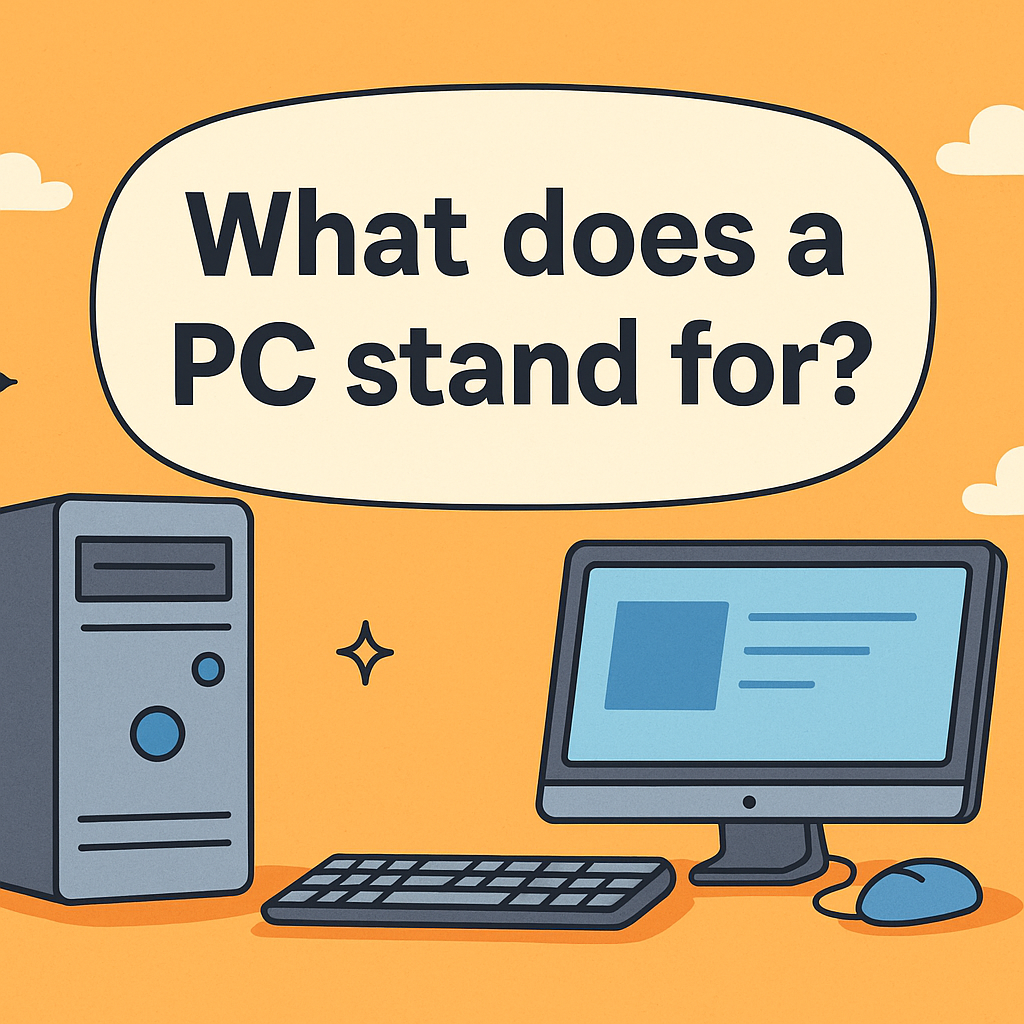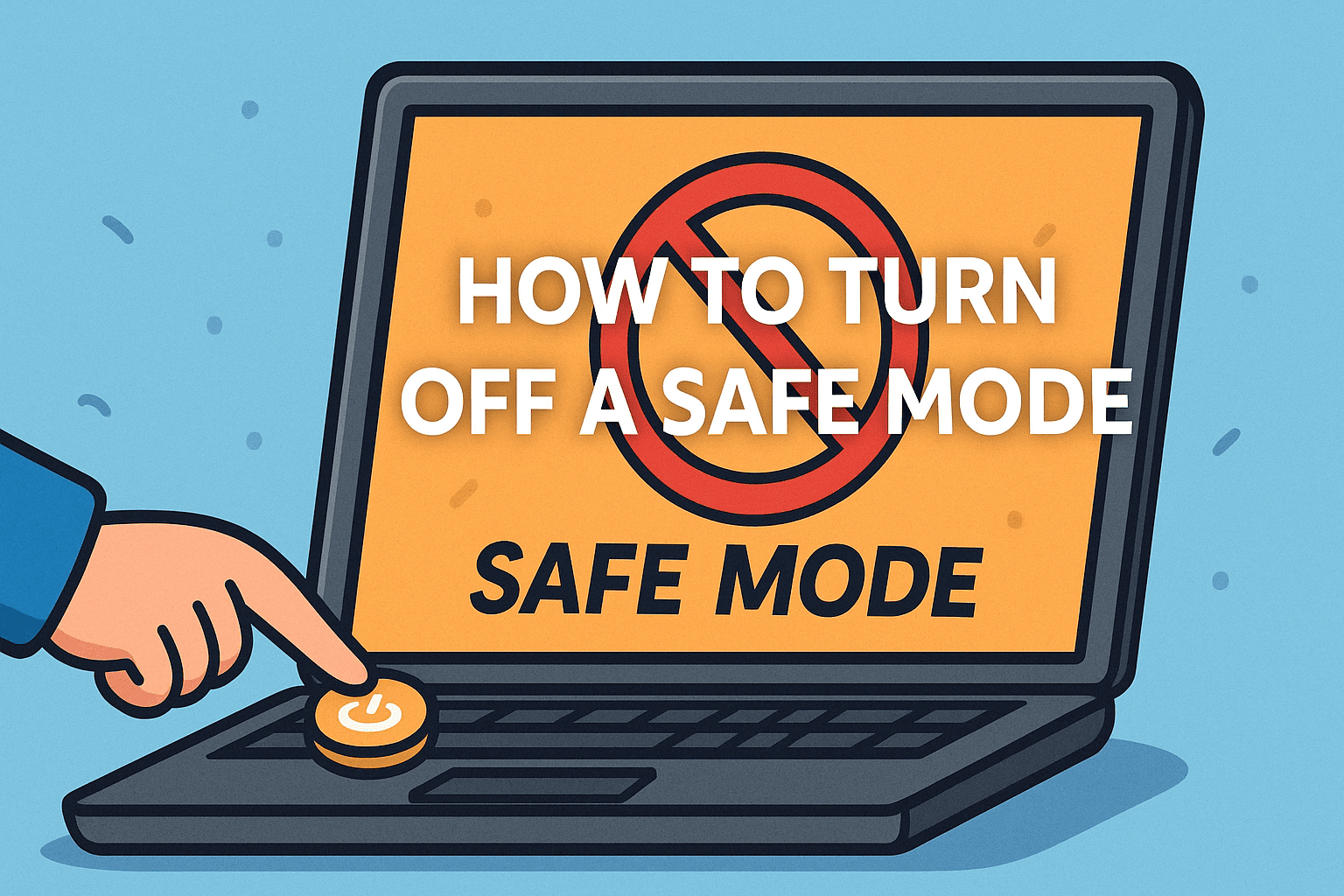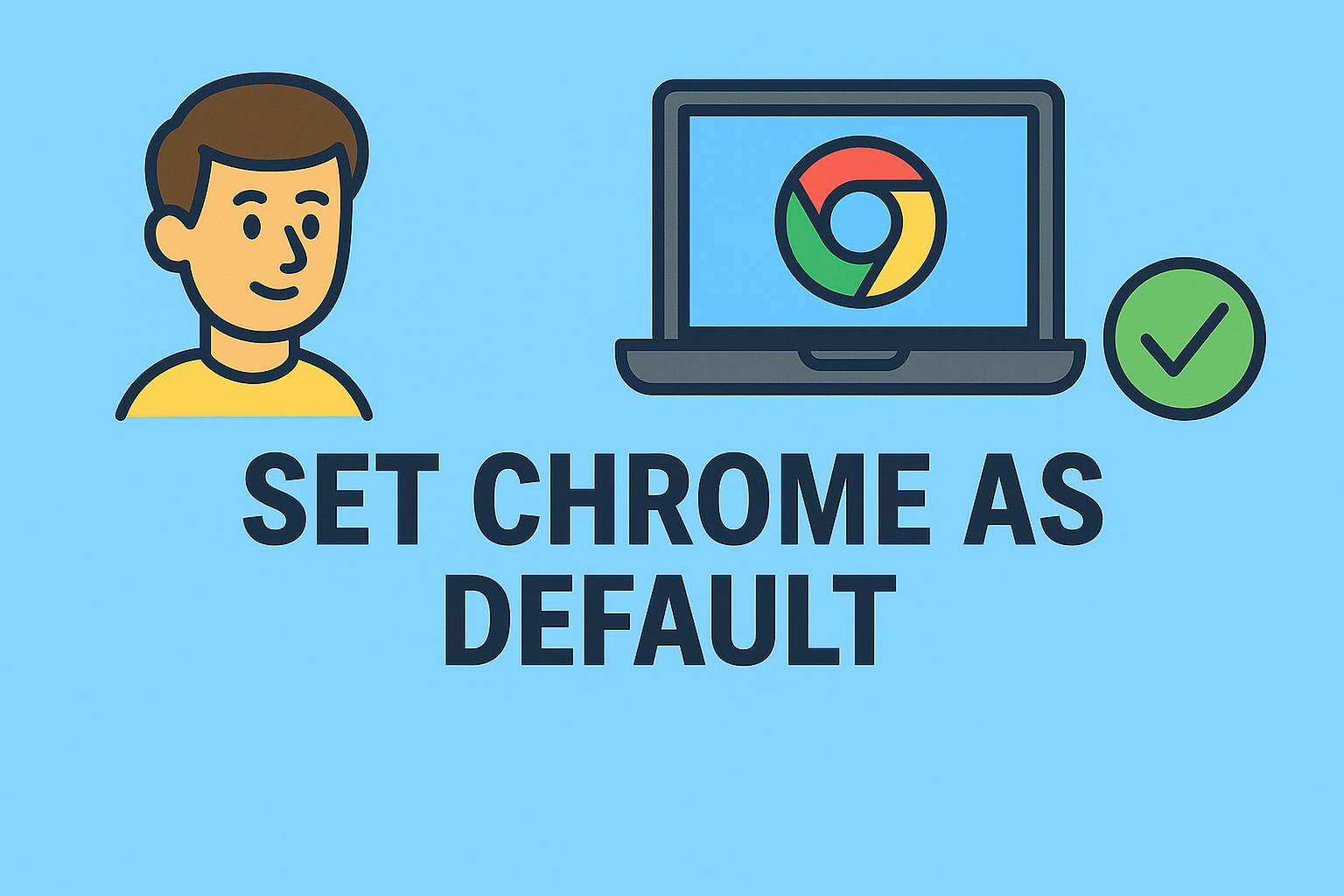Key Reasons to Remove Directories in Linux
Updated on July 11, 2025, by ITarian
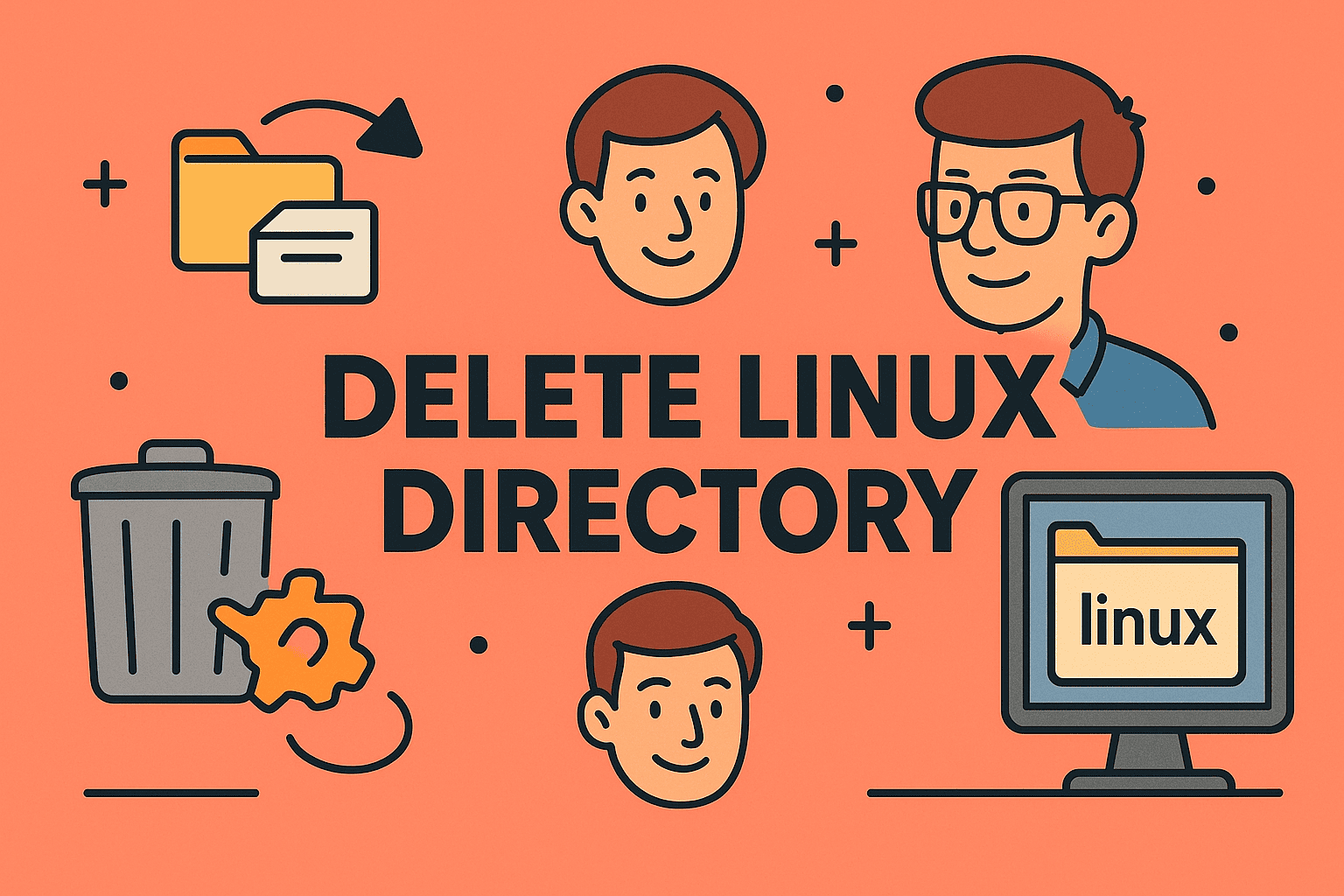
Deleting directories in Linux may seem simple, but it’s a critical task that requires precision—especially in enterprise or security-focused environments. Whether you’re cleaning up cluttered logs or managing deployment scripts, knowing how to delete Linux directory efficiently and safely is a must for any tech leader or sysadmin.
In this guide, we’ll walk you through the different ways to remove directories in Linux, including the Linux remove directory command, how to delete folders using rm, and how to remove non-empty directories in Linux through the terminal.
In Linux, file and directory management is done mostly through the terminal. The ability to remove directories properly is crucial for:
- Keeping systems organized
- Clearing temporary or outdated data
- Managing user or service directories
- Ensuring compliance with data retention policies
🛡️ Security Tip: Removing unneeded directories reduces your attack surface, especially when dealing with temp files or user-generated data in web apps.
Basic Commands to Delete Linux Directories
Let’s start with the essentials. There are two primary commands used to delete directories:
1. rmdir – Remove Empty Directories
Use rmdir when you want to delete an empty directory.
bash
CopyEdit
rmdir /path/to/directory
🔍 This command only works if the directory has no files or subdirectories inside.
2. rm -r – Remove Non-Empty Directories
To delete a directory and all its contents, use:
bash
CopyEdit
rm -r /path/to/directory
This command recursively deletes everything inside the directory—including files and subdirectories.
Delete Folder in Linux Using rm (With Flags)
The rm command is more flexible than rmdir, especially for bulk deletions or automation.
Common rm Flags:
- -r or –recursive: Recursively delete folder contents
- -f or –force: Skip confirmation prompts and suppress errors
- -v: Verbose mode (shows what’s being deleted)
Example:
bash
CopyEdit
rm -rfv /home/user/old_backup/
⚠️ Caution: Using rm -rf can permanently delete critical files. Always double-check your paths before execution.
How to Remove Non-Empty Directory in Linux (Safely)
Sometimes, you’ll encounter directories filled with hidden files or protected content. Here’s how to handle them without errors:
Step-by-Step:
- Use ls -la to inspect the contents, including hidden files.
- Make sure you have the necessary permissions (ls -ld can show ownership).
- If needed, change ownership or permissions:
bash
CopyEdit
sudo chown -R your_user:your_group /path/to/folder
sudo chmod -R 755 /path/to/folder
- Then run:
bash
CopyEdit
sudo rm -rf /path/to/folder
🧠 Pro Tip: For critical servers, use find with -delete for more granular control:
bash
CopyEdit
find /path/to/folder -type f -name “*.log” -delete
Deleting Directories in Linux Terminal (Interactive Mode)
For safer deletion during audits or cleanup tasks, use interactive prompts:
bash
CopyEdit
rm -ri /path/to/directory
This will ask for confirmation before deleting each item. Ideal for beginners or sensitive environments.
Common Use Cases for IT and Cybersecurity Teams
Professionals use directory deletion in a wide variety of scenarios:
- Automated backup removal scripts
- Log rotation and cleanup
- Uninstalling or removing user directories
- Purging malware-laced folders
- Cleaning container or VM environments
💼 Enterprise Tip: Always include logging in your deletion scripts to maintain traceability for compliance audits.
Best Practices When Deleting Directories
To avoid data loss and security missteps, follow these guidelines:
- ✅ Always inspect contents with ls -la before deletion
- ✅ Run scripts in test environments before production
- ✅ Use sudo cautiously—elevated permissions can delete system-critical files
- ✅ Automate only after testing thoroughly
- ✅ Maintain logs for all deletion commands in secure environments
Frequently Asked Questions (FAQ)
1. Can I recover a deleted directory in Linux?
Not easily. Linux doesn’t have a recycle bin. Use file recovery tools like extundelete or backups.
2. What’s the difference between rmdir and rm -r?
rmdir removes empty directories only. rm -r deletes directories and all contents.
3. Why does rm say “Permission denied”?
You likely need sudo to remove system-owned directories or files.
4. How can I delete hidden files in a directory?
Hidden files start with .. Use:
bash
CopyEdit
rm -rf /path/to/directory/.*
Be very cautious with this command.
5. Is it safe to use rm -rf /?
No. This command deletes the root directory and will render your system unusable. Avoid at all costs.
Final Thoughts: Use Directory Deletion with Confidence
Knowing how to delete Linux directory isn’t just a basic command-line skill—it’s a key competency for managing infrastructure, maintaining security hygiene, and optimizing system performance. Whether you’re dealing with logs, user directories, or outdated deployments, the right deletion methods ensure clean, efficient, and safe operations.
👉 Take control of your IT infrastructure with Itarian—Start Free Today and automate cleanup tasks with precision and visibility.