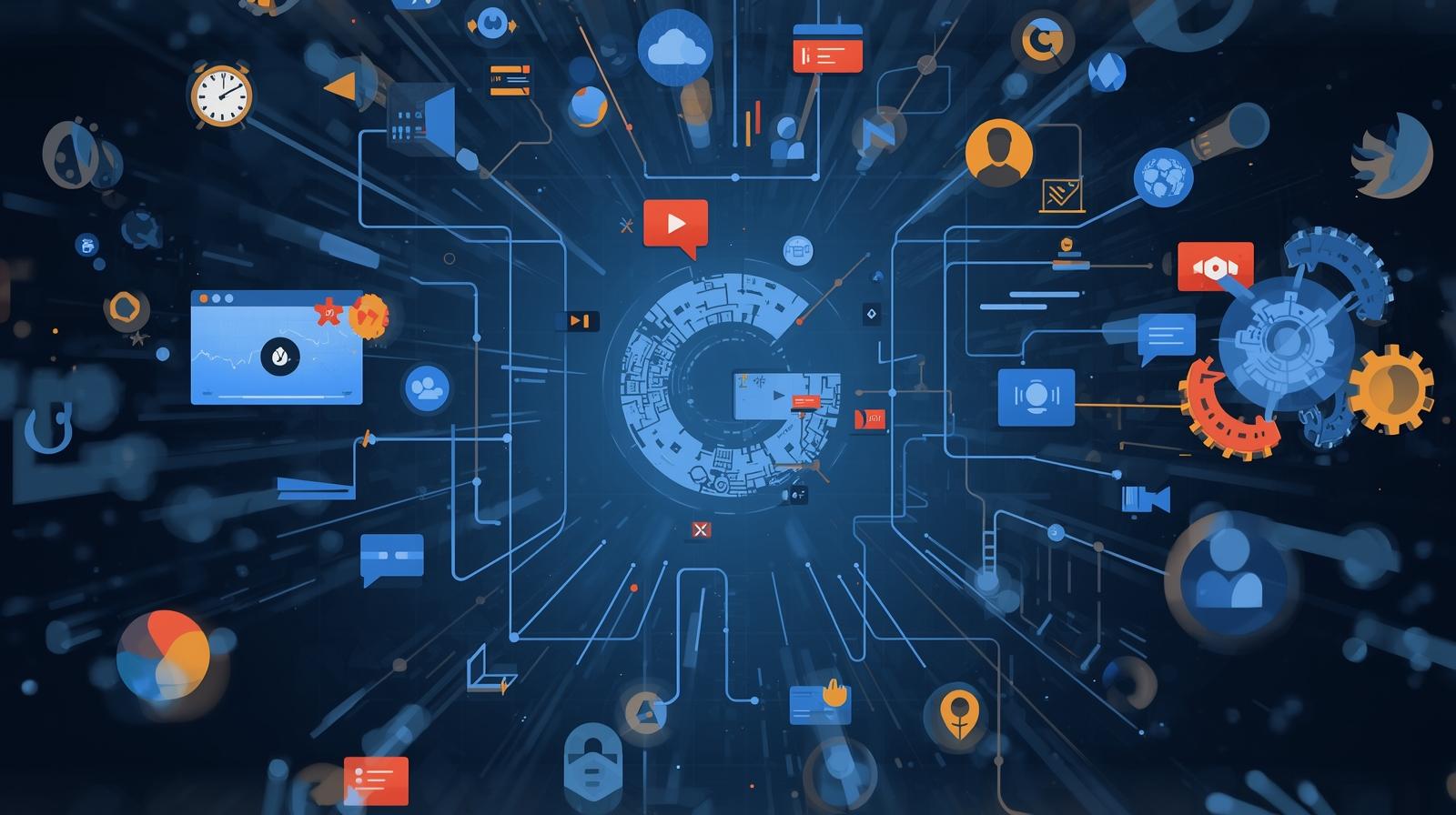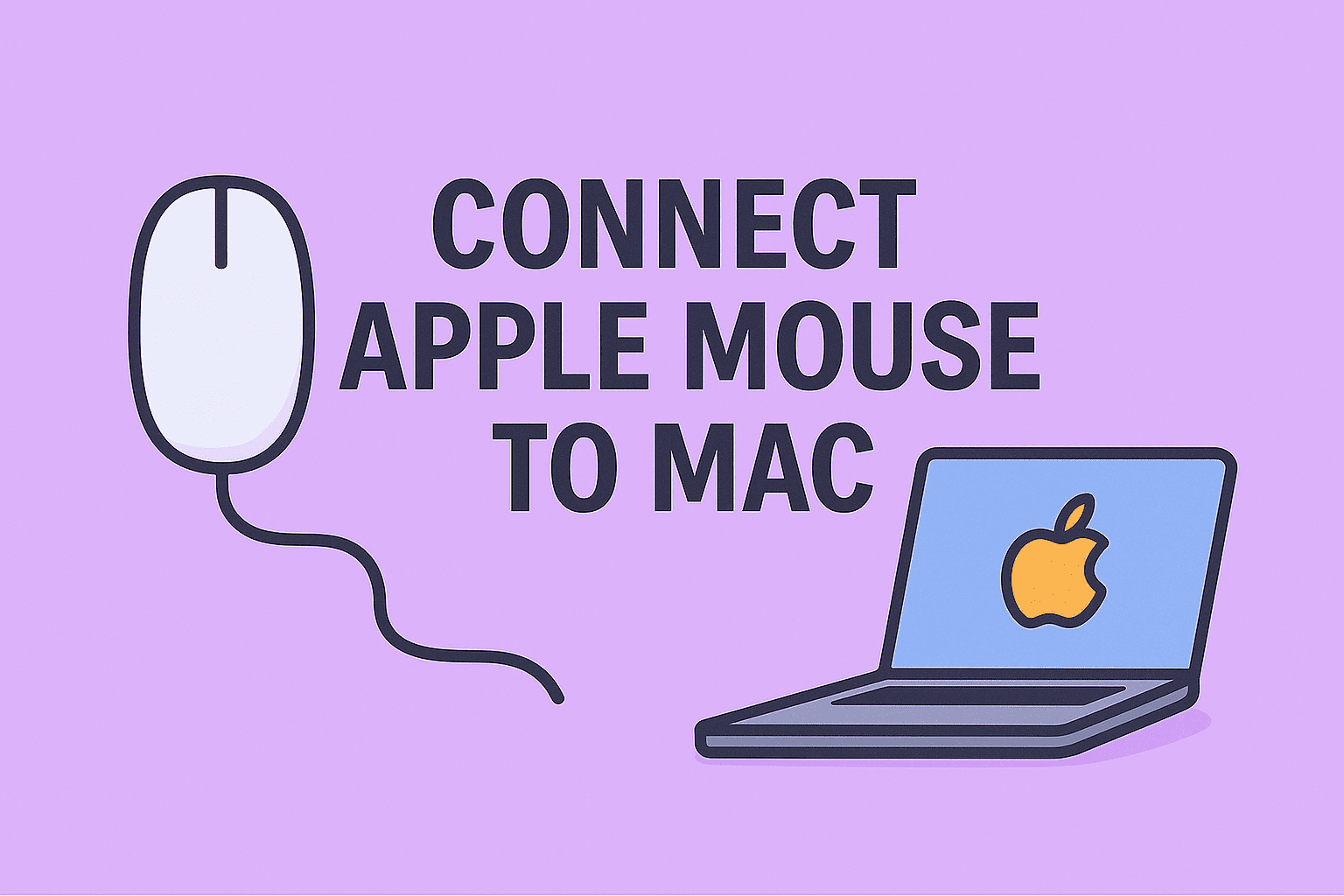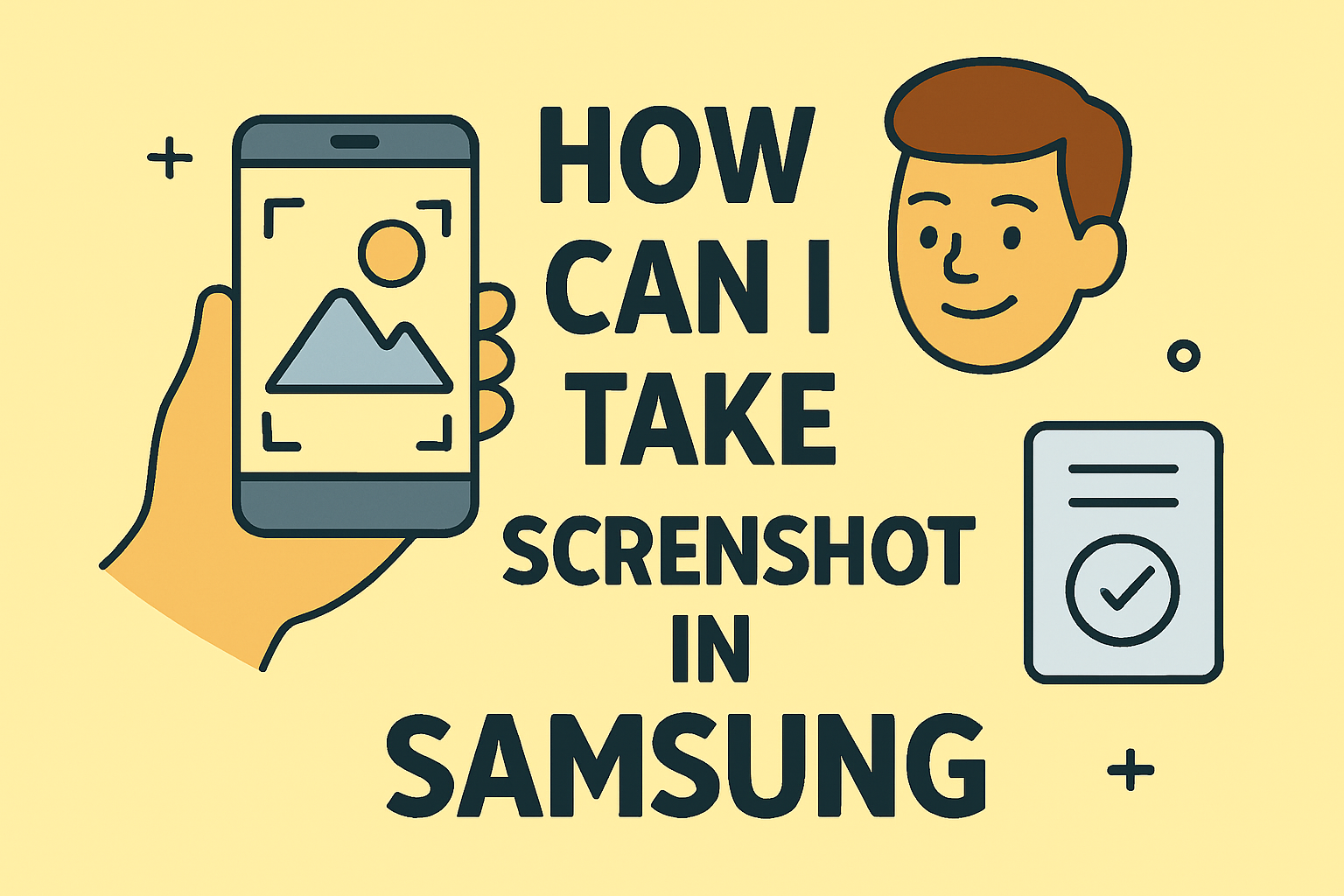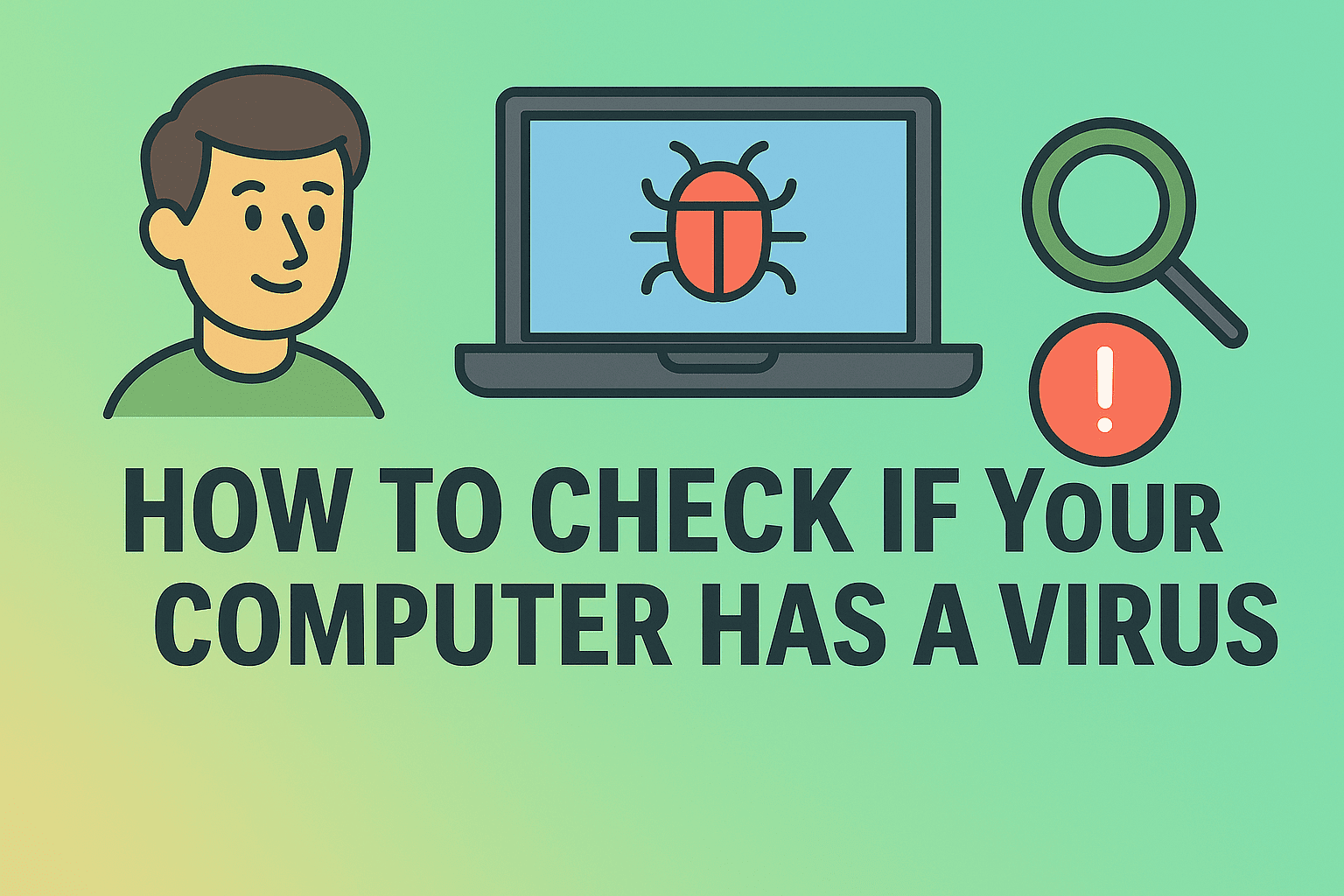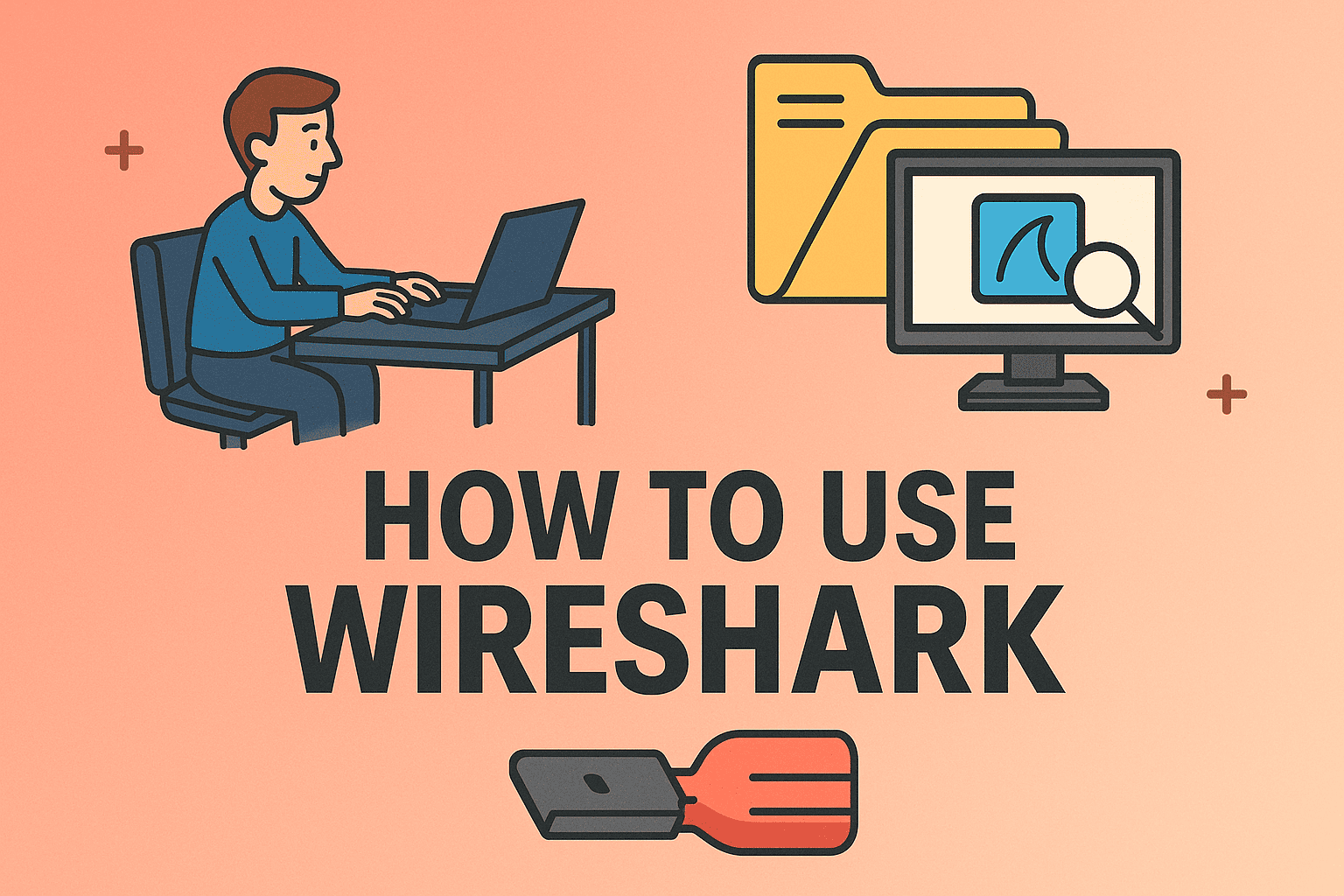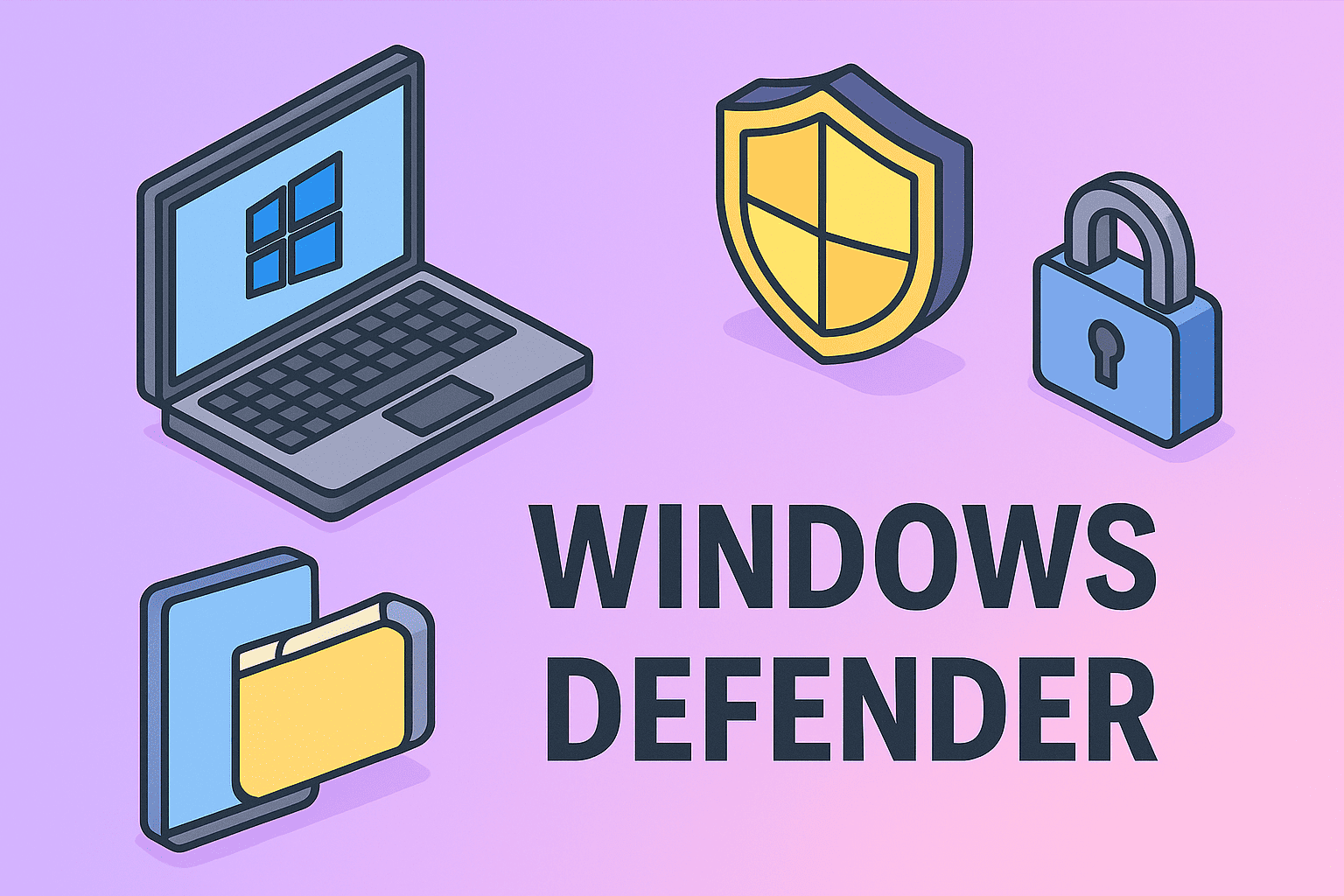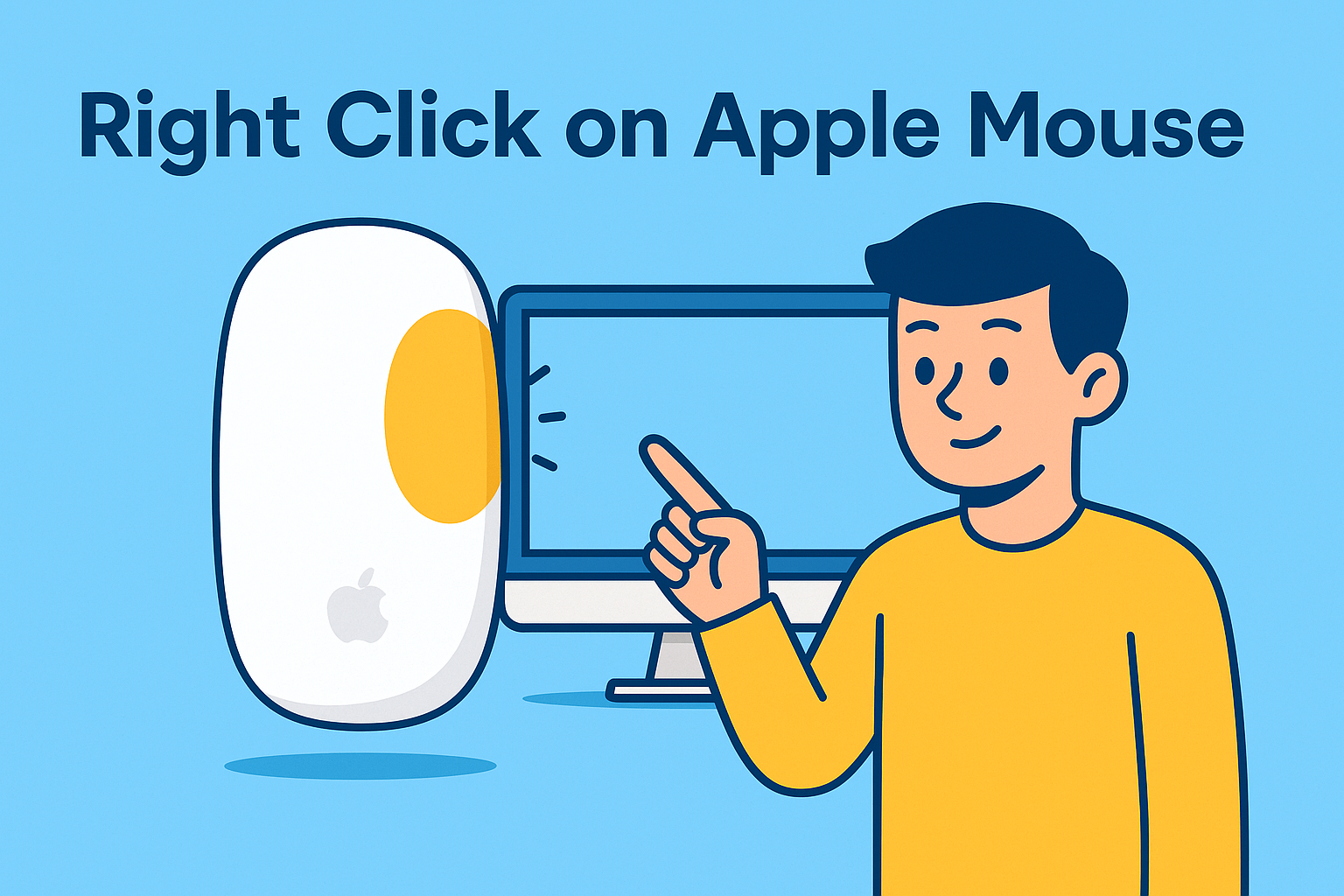Why RDP Still Matters in 2025
Updated on June 5, 2025, by ITarian
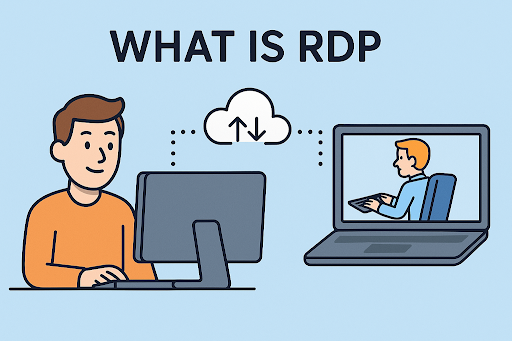
Ever needed to access a work computer from home or support a client’s PC remotely? That’s where RDP—Remote Desktop Protocol—comes into play.
RDP is a powerful yet often misunderstood technology. Whether you’re an IT administrator overseeing distributed workforces or a cybersecurity leader hardening enterprise environments, knowing what is RDP is critical.
This guide offers a deep dive into RDP: how it works, where it’s most useful, how it compares to VPNs, and the vulnerabilities every decision-maker must address.
What Is RDP? (Remote Desktop Protocol Explained)
Remote Desktop Protocol (RDP) is a proprietary protocol developed by Microsoft that enables users to connect and control a remote computer over a network.
When someone asks “what is RDP”, the short answer is:
It’s a technology that lets you interact with another computer as if you were sitting right in front of it—even if it’s miles away.
Key Features of RDP:
- Full remote desktop access (keyboard, mouse, display)
- Encrypted data transmission
- Printer and clipboard redirection
- Multi-monitor support
- Session encryption with TLS
RDP is most commonly used for IT support, system administration, remote work, and virtual desktop infrastructures (VDI).
How Does RDP Work?
RDP operates on a client-server model. The client (your local device) connects to the host (the remote PC) via port 3389, allowing the user to launch a session over a secure channel.
Here’s how RDP works in simple terms:
- Initiate Connection: A user opens a Remote Desktop Client.
- Authenticate: Credentials are submitted for the remote machine.
- Session Starts: The user sees and controls the remote desktop.
- Data Transmits: Screen visuals, keystrokes, and mouse movements travel between devices.
🔐 Security Note: Data is encrypted using protocols like TLS and RDP Security Layer, but this doesn’t make RDP immune to attacks.
RDP vs VPN: What’s the Difference?
Both RDP and VPN are used to access remote systems, but they serve different purposes.
| Feature | RDP | VPN |
| Access Level | Full control over remote desktop | Access to entire network |
| Setup Complexity | Medium | High (infrastructure-dependent) |
| Data Exposure | Screen & input stream only | The entire network traffic |
| Use Case | Remote desktop usage | Secure network tunneling |
When to Use:
- Use RDP when you need to control a specific computer remotely.
- Use VPN when you need to access internal resources/network tools without exposing individual machines.
Use Cases of RDP in Cybersecurity and IT Operations
Professionals in cybersecurity, IT management, and DevOps rely heavily on RDP. Here’s how:
- 👨💻 IT Admins: Provide tech support and manage remote servers.
- 🛡️ Cybersecurity Analysts: Isolate machines in sandbox environments.
- 🌐 Remote Workers: Access enterprise systems securely.
- 🏢 CEOs & Founders: Oversee office systems while traveling.
RDP explained simply: It’s a virtual door to your digital office.
RDP Vulnerabilities You Need to Know
Despite its convenience, RDP can be a serious attack vector if not secured properly.
Common RDP vulnerabilities include:
- Brute-force attacks on login credentials
- Open port 3389 for exposure to the internet
- Man-in-the-middle (MITM) attacks
- Unpatched RDP services on legacy systems
- Lack of MFA (Multi-Factor Authentication)
Real-World Example:
The BlueKeep vulnerability (CVE-2019-0708) exploited older Windows systems using RDP. It allowed attackers to gain full control without user interaction.
Best Practices to Secure RDP
Securing RDP access is vital for preventing data breaches and ransomware.
✅ Actionable Security Tips:
- Use strong, unique passwords
- Implement two-factor authentication
- Restrict RDP access using firewall rules
- Use RDP Gateway for session brokering
- Keep systems updated and patched
- Audit and monitor RDP logs
Also, consider network segmentation to isolate systems with RDP enabled.
Future of RDP: Where It’s Headed
As hybrid and remote work models persist, RDP continues to evolve:
- Integration with Zero Trust security
- Support for cloud-native VDI
- Enhanced RDP session encryption
- Widespread multi-user remote desktops
However, as usage grows, so do the threats. Enterprises must treat RDP as both a productivity tool and a security responsibility.
Empower Your Remote Access Strategy
So, what is RDP really?
It’s the backbone of modern remote access—powerful, flexible, but risky if ignored. Whether you’re running a lean startup or leading IT at a global enterprise, understanding RDP is key to building resilient remote operations.
👉 Start securing your endpoints and remote connections today—Sign up for free at Itarian and take control of your RDP strategy.
✅ FAQs on What Is RDP
1. Is RDP safe to use over the internet?
RDP can be safe if properly configured—using encryption, MFA, and limiting exposure. Never expose RDP ports to the open internet without controls.
2. What is the default port for RDP?
RDP typically uses TCP port 3389. It can be changed for security reasons.
3. Can RDP be used on macOS or Linux?
Yes. Microsoft Remote Desktop Client is available for macOS. Linux users can use rdesktop, Remmina, or FreeRDP.
4. What is the difference between RDP and TeamViewer?
RDP is built into Windows and offers full system access, while TeamViewer is a third-party, easier to use, but often less customizable.
5. How do I know if RDP is enabled on my PC?
Go to Settings > System > Remote Desktop in Windows. You can enable or disable RDP from there.