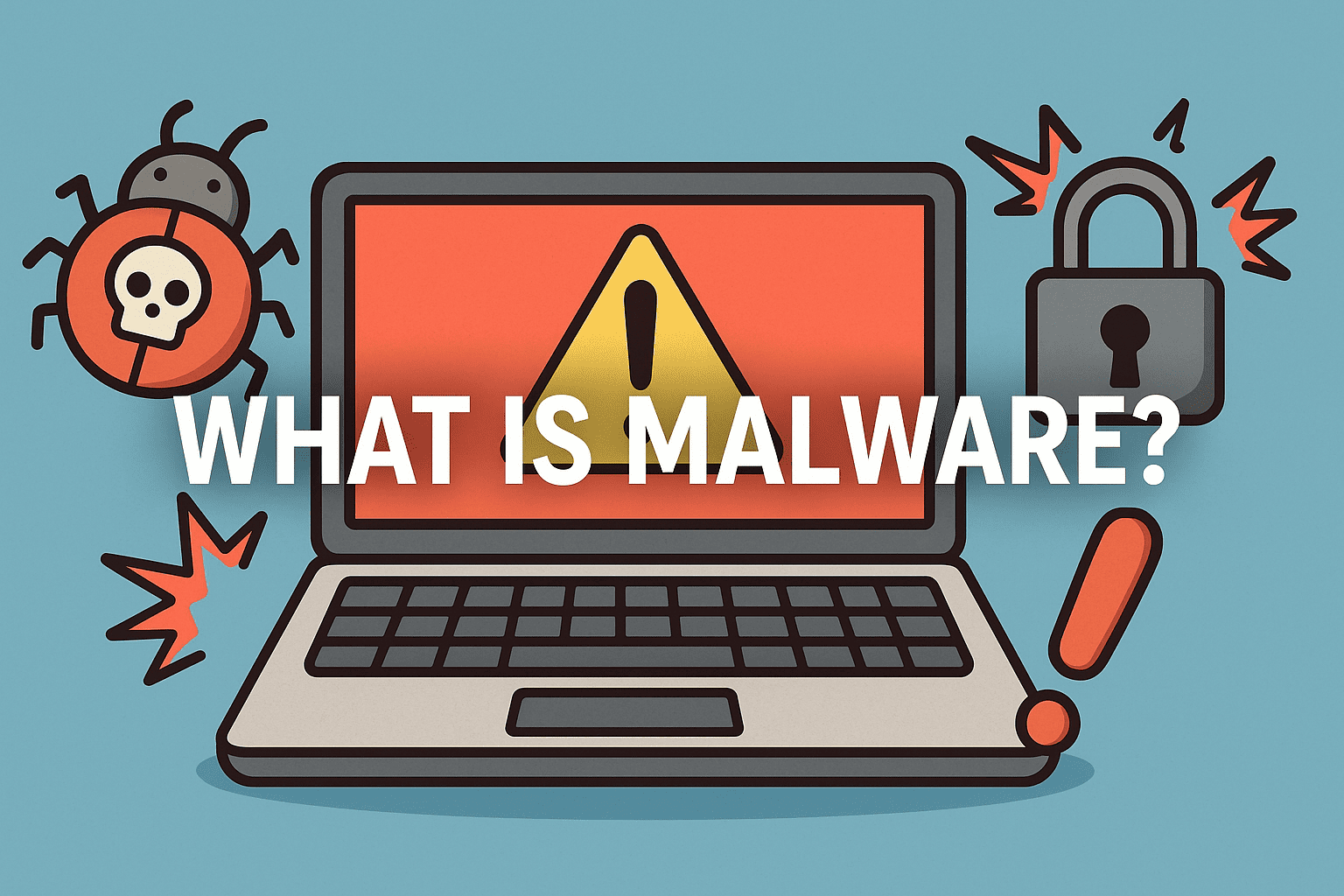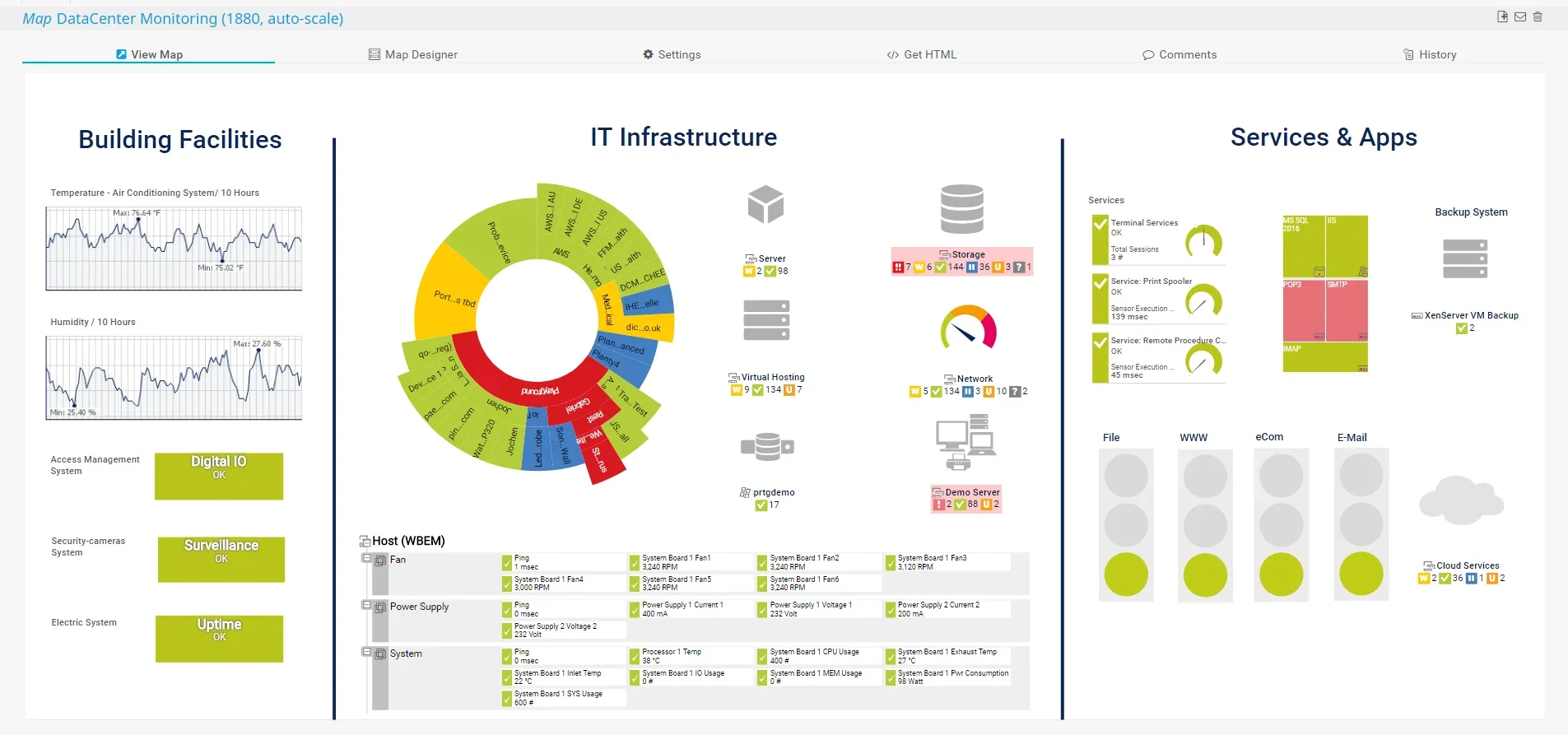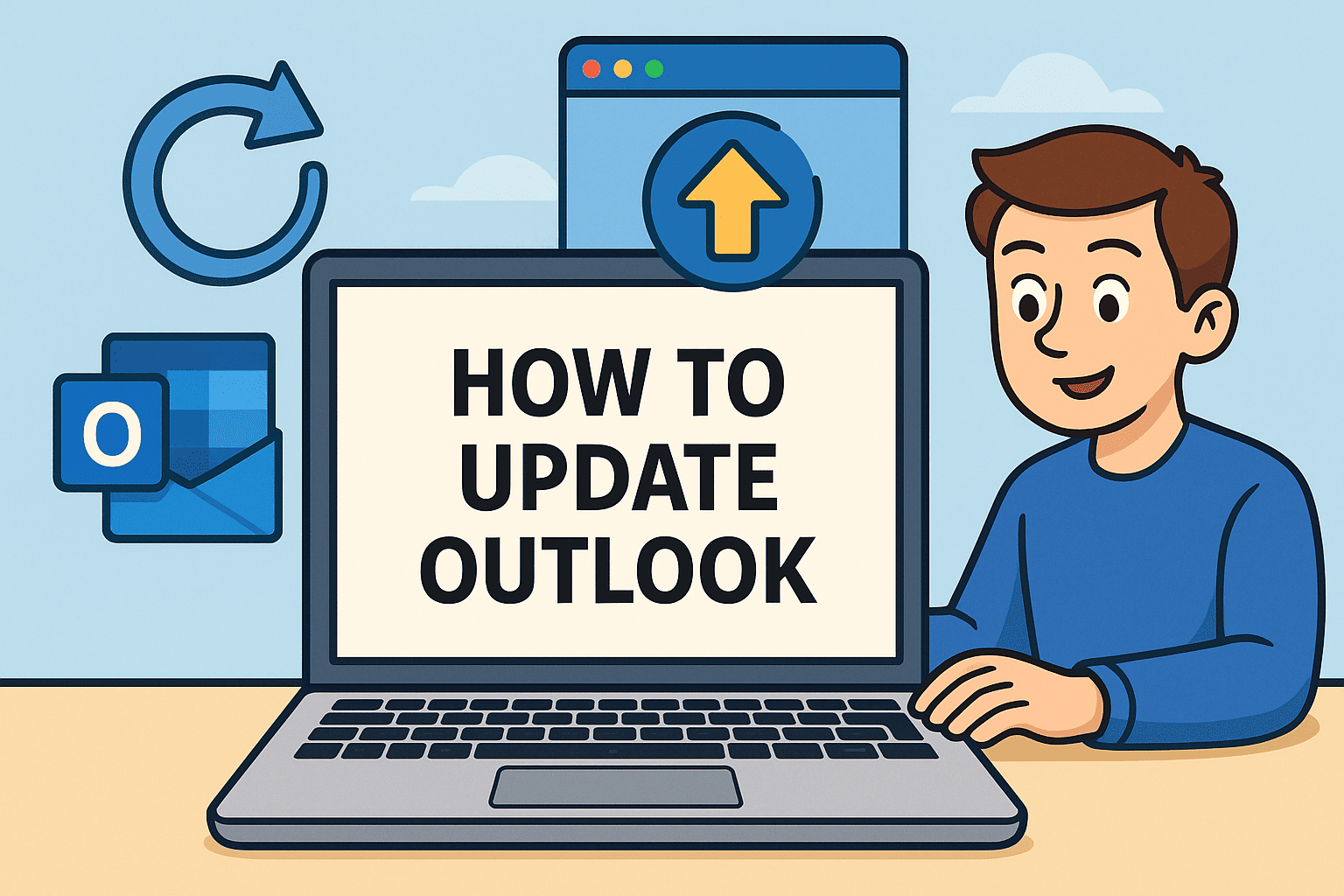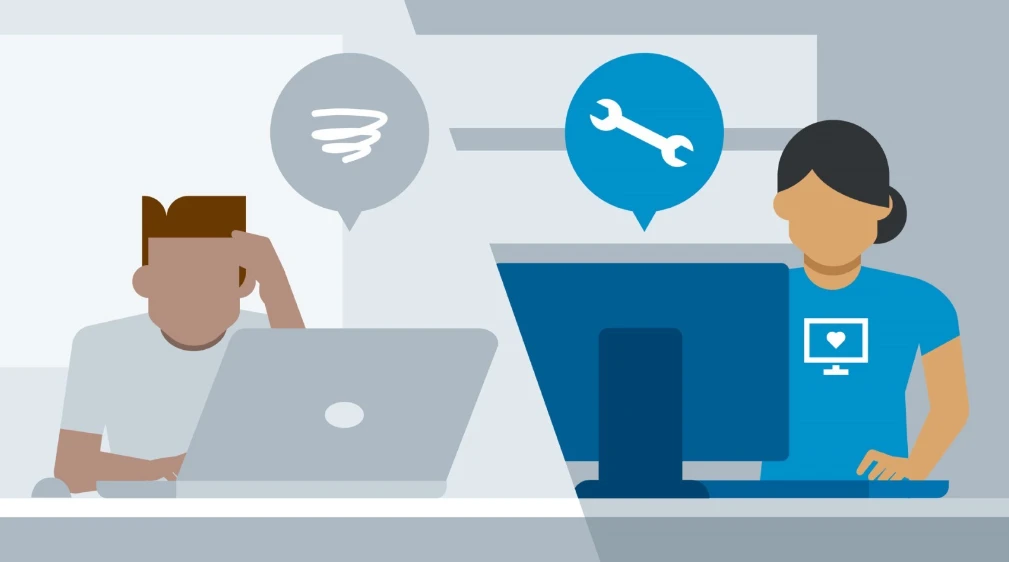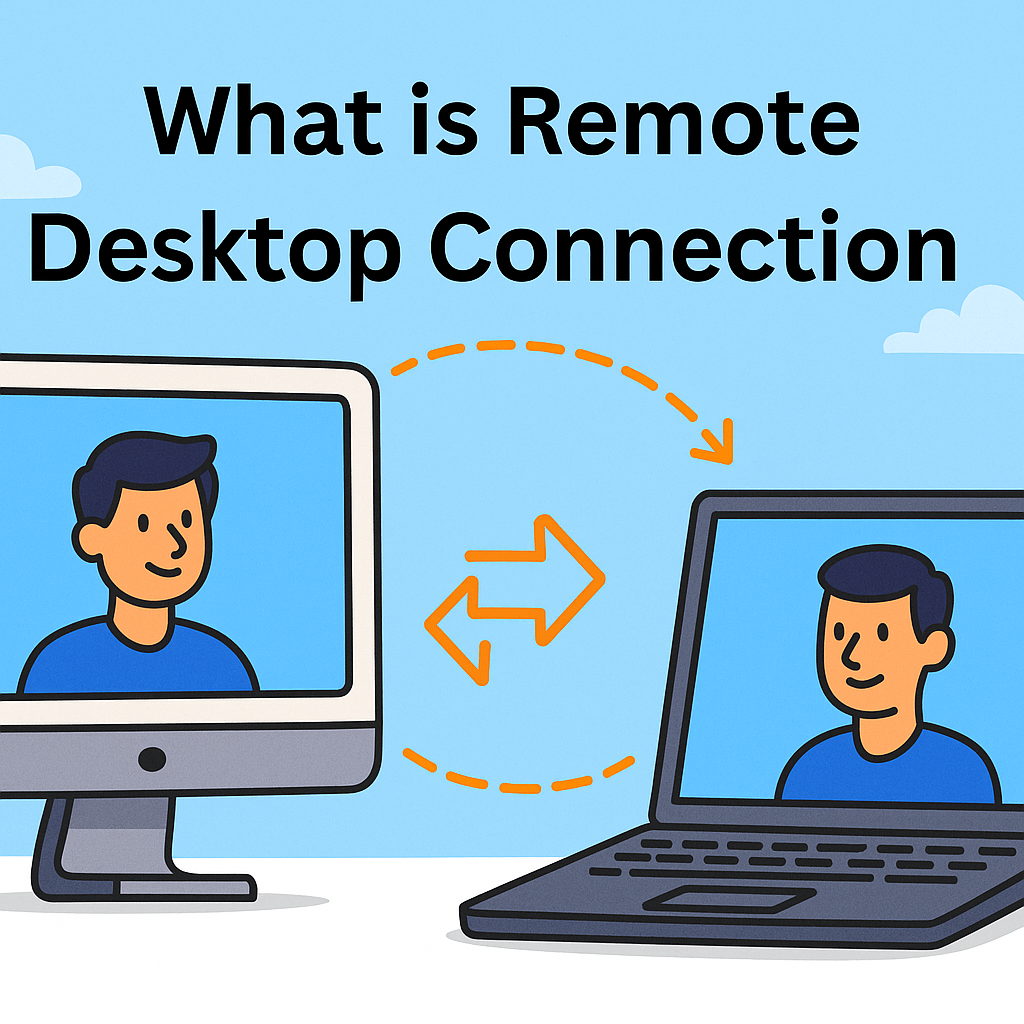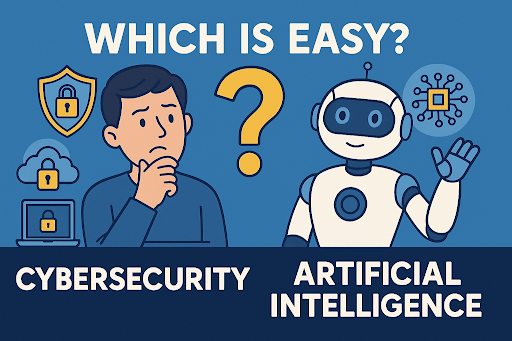Is Your Software Monitoring Tool Effective & Helpful In Active Supervision?
Updated on April 8, 2024, by ITarian

Data monitoring of security offers valuable analyses about the stored data and protects it from cyber danger. In the same way, for robust supervision of software, there are numerous technological inventions.
Almost every software monitoring tool providing vendor highlights themselves as the best above all. Hence, the offered featured and furnished benefits speak a lot about the services of an intended technology.
How sure are you that your software monitoring tool is more powerful than others? Have you ever used your attentive instincts to locate all the weak points in the software? The monitoring is not just a technical report about its daily utilizations. As security of data, proper usage, rapid transfer of information, and industrial compliance management are linked with the service of software monitoring.
You need the perfect tips to identify if your daily used software monitoring tool is up to the mark or not. Therefore, we are here to guide you in today’s insightful readout.
What Is A Software Monitoring Tool?
A software monitoring tool is employed for daily supervision of software performance within an endpoint system. It works as a technical assistant offering related data through analysis of features, resources, actions, and performance of software. Moreover, one of the foremost services of this software is to collect the data and guide in following security measures to protect the endpoint and the software.
In simple understanding, if you need online monitoring tools to handle software and applications within its interface, plus bring forth accurate reports for their performance, then this technology works for you. As through notifications, users can acquire accurate info about all internal operations connected with health, security, and the network of the software. Here is how software monitoring basically works.
Data Collection From Different Resources Of Software
A Software monitoring tool isn’t data-storing technology. But in order to record the performance of the intended software it gathers the needed information. So, the powerful services of active monitoring start with data collection from different resources of software.
After the data collection, the software monitoring tool becomes ready to offer its helpful features of providing accurate data and behavior analysis reports.
Software Behavior Analyses & Data Identification
How does software response to the commands come under the analysis of interface behavior? This offers info about the current performance stage of software that are under the supervision of monitoring tools.
On the other hand, this tool locates the data available in linked software to get everything about their availability. Through this, users can learn about the data type and security measures of the available data in the under-monitoring software.
Possible Threats Detection & Alarm Notifications
One of the prime purposes of having an expert software monitoring tool is to learn about open vulnerabilities in the software and be notified about the potential harms.
Some tools may or may not include system error troubleshooting features, but through threat alarming notifications users can learn about those snags plus cyber-attacks. This means this tool is quite helpful to learn about cyber dangers and internal system errors.
Generate Software Performance Reports & Offer Troubleshooting Guides
Along with analysis of the behavior of software, it notifies users through daily notifications and provides reports of regular scanning of linked applications.
The allocation of day-to-day scanning gives notes like where the troubleshooting is required. Plus, a proven software monitoring tool also suggests guides in troubleshooting through alerting notifications.
Overall Full Software Monitoring Of An Endpoint
Yes, we can say that the operations of software monitoring tools analyze every aspect of applications under its management.
This means hidden software performance errors and unidentified cyber-attacks on applications can be prevented with the help of this tool. Additionally, business companies can obtain the worthwhile services of these tools to fully manage the software of endpoint devices.
Here Is How You Can Identify If A Software Monitoring Tool Is Outdated Or inferior
It is not always that a software monitoring tool offers unsatisfying results. But in the current era of AI evolutions, companies and professionals should be extra careful about their data security and must employ worthwhile software that could be beneficial during system monitoring practices.
A business firm that doesn’t want to pack the workplace with mediocre services offering tools, should not include low-level and outdated software that can be vulnerable. Moreover, individual entrepreneurship is also becoming a globally followed approach. That’s why individual professionals should know if they are using the right tools are not.
In that case, we have come up with top signs to look after in order to learn if your employed software monitoring tool is supercharged or just a waste of time.
Failed Software Analyses
First, a dead software monitoring tool comes with failed analyses after incomplete scanning. The update of the employed software could be an issue. Hence, inferior software loses its functionality and can’t be fixed with regular updates. So, users have to understand that if their installed software to handle other applications fails to proffer daily reports, they must switch to an updated variant.
Continues Software Update Requests
Here comes the second sign, corrupted software can alert the user with regular system updates. As this practice doesn’t do much, it just covers space and can be the reason for unidentified worms into the endpoints. So, avoid performing the updates in software that is here to keep the updates of other applications in the record. In simple, it signals a faulty software monitoring tool.
Data Lost
Yes! Your data can be lost without your knowledge. The data loss doesn’t mean losing the information stored in the endpoint hardware device or under-observation software, but the elimination of data happens in the tool used for monitoring other software. A faulty software starts misbehaving and the incident of eradication is one of the signs, where users should understand that tools for software monitoring are not workable.
Delay In Service
This is one of the common signs everyone can acknowledge. First, the delay in service begins in all the features offered by the tool for software monitoring. After some time, it starts affecting other software available in the endpoint device like a worm virus. The delay in service doesn’t give much to the user, just unsatisfying results.
Compromising Security
The rapid blast of malware or cyber breaches can result from many other vulnerabilities. But your doubts can also catch the low-level operations of a tool used for software monitoring. Your installed tool for observation can become the target of cybercriminals as well. Plus, every vulnerability in the interface of the monitoring tool invites anonymous hackers to steal data and hijack the whole endpoint device.
Difficult to Integrate
For analyzing and monitoring other software, this tool has to integrate rapidly and expertly. But what if it fails to do that? The easy integration process of tech software makes them powerful inventions and when a monitoring tool doesn’t integrate then you must have a backup plan. The feature of integration can also be tasted by connecting more software at a single time.
Inappropriate Alarm Notifications
You must have found the alarm notifications of fake security alerts and error troubleshooting cautions by premium-free software. But when a hired monitoring tool does that, then you must understand there is something with this tool. All the inappropriate alarm notifications for troubleshooting and software scanning waves as the dysfunctional element of the installed monitoring tool.
Lack of Customization Options
This sign links with the updated version of the hired tools for endpoint software monitoring. Recently, there have been many tools coming with vast customized options. That’s why this point is for the users to update or switch their tools lacking in customized options.
Inaccurate Results
Almost all the features of a monitoring tool provide data in reports. That’s why inaccurate results can’t be overlooked. Incorrect results can be irritating and that is what faulty monitoring tools can bring. These hints of defective features may be coming from your damaged tool.
Demand Manual Operations
Automated features and services define software supervision tools. It indicates that an updated tool won’t ask to run manual operations. It is like a core functioning of a monitoring tool to bring results with automated processes. So, be aware if your tool stops offering automated results.
Fail To Monitor Network Software Devices
The failure of monitoring network software means your tool is dead. In the end, it will start crashing repeatedly, displaying that all the features are non-operational, and the tool can become the reason for igniting other endpoint system issues. This final monitoring failure stage can be the last pointer of a damaged tool, or it can occur in between the utilization.
ITarian Have The Best Software & Computer Monitoring Tools
Yes! We have modern expert technologies to monitor and offer troubleshooting services to software and computer endpoint devices. Reach out to our team, as we will take care of everything. From free remote computer connection tools to premium IT security solutions, the pack is filled with numerous patented technologies and tech troubleshooting experts.