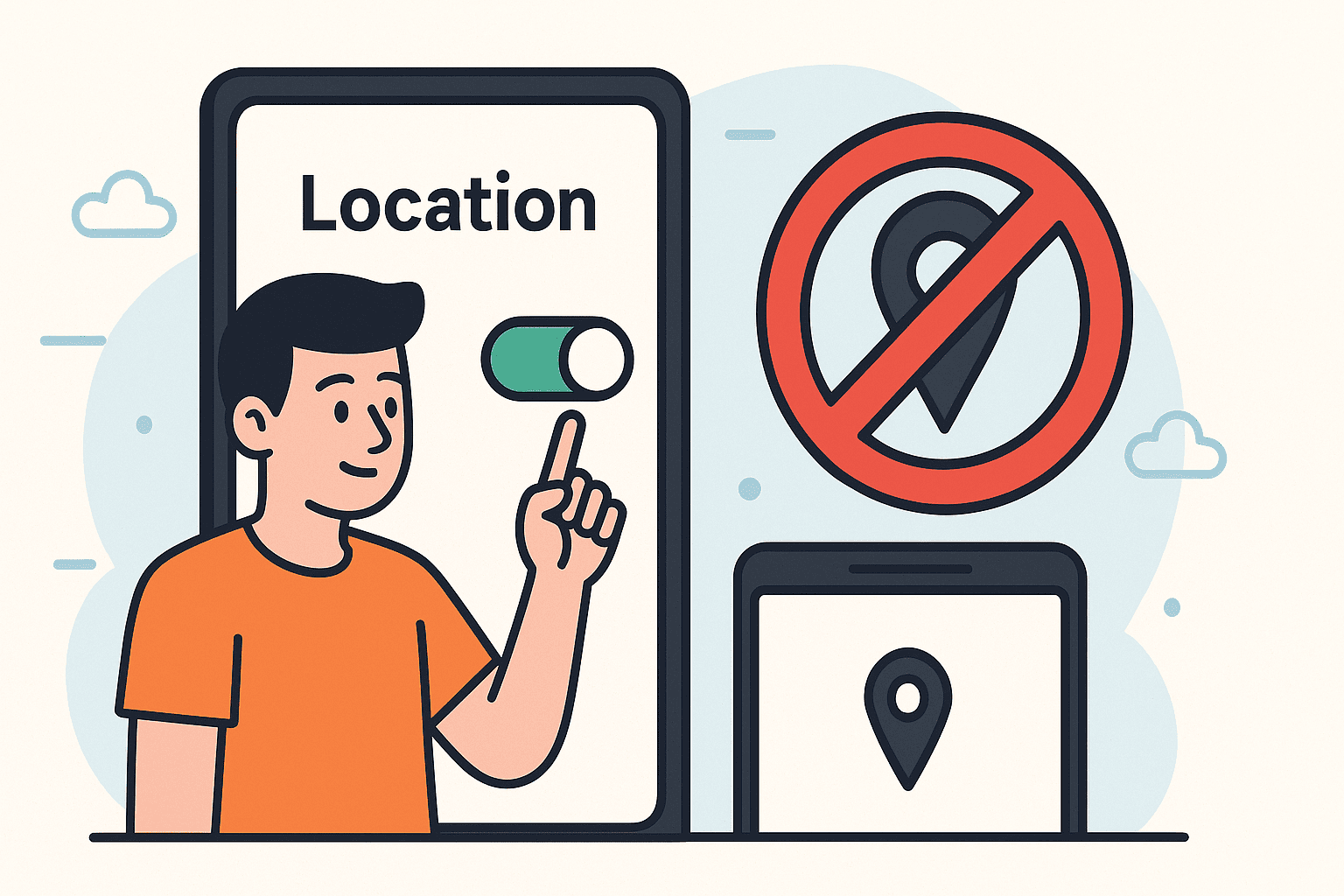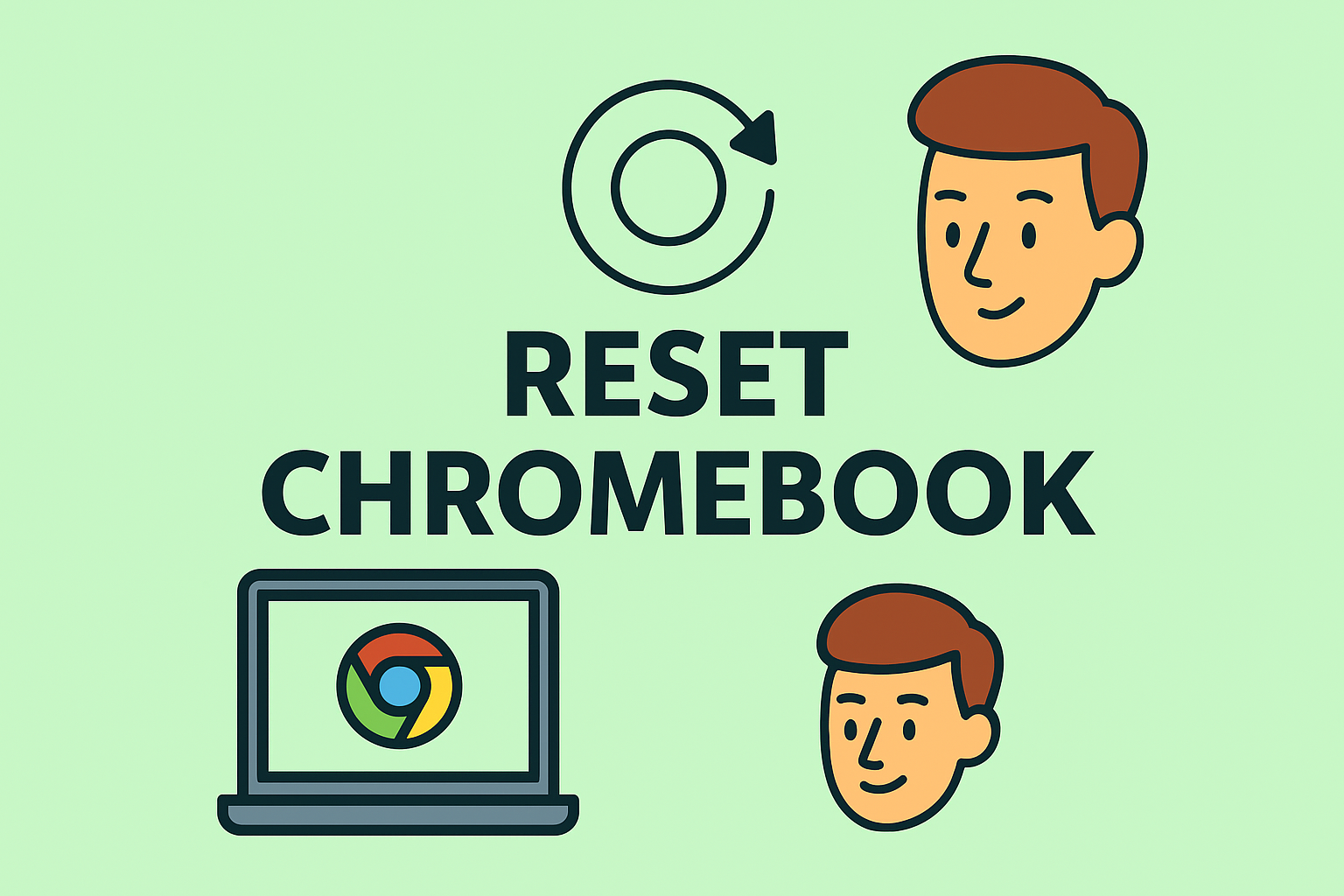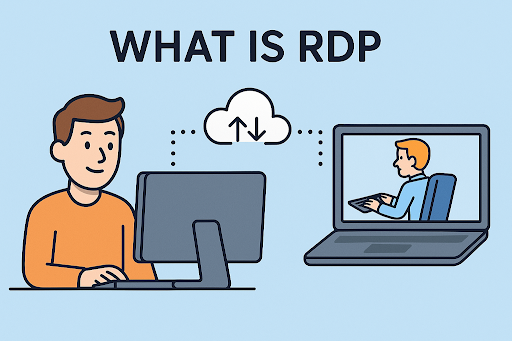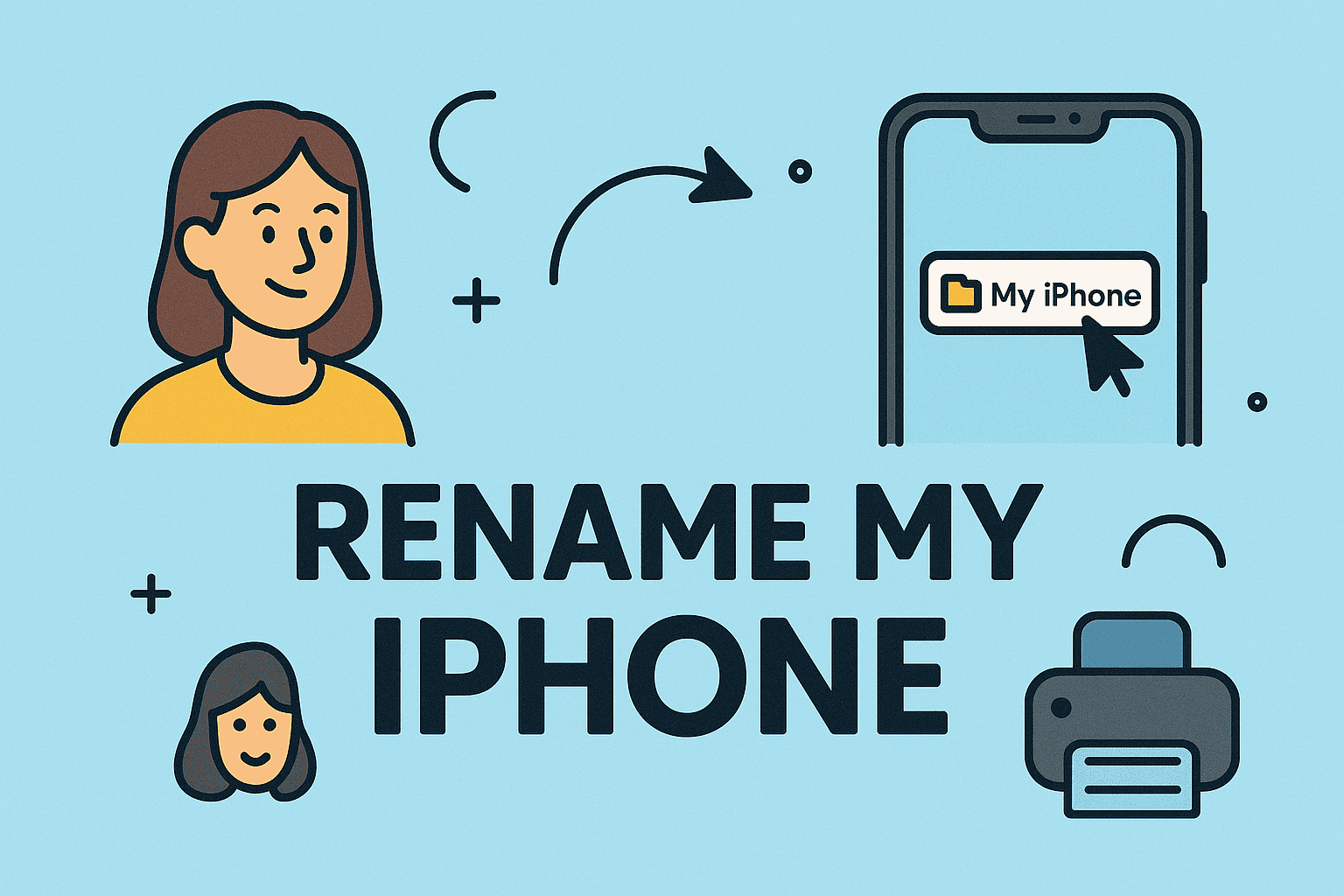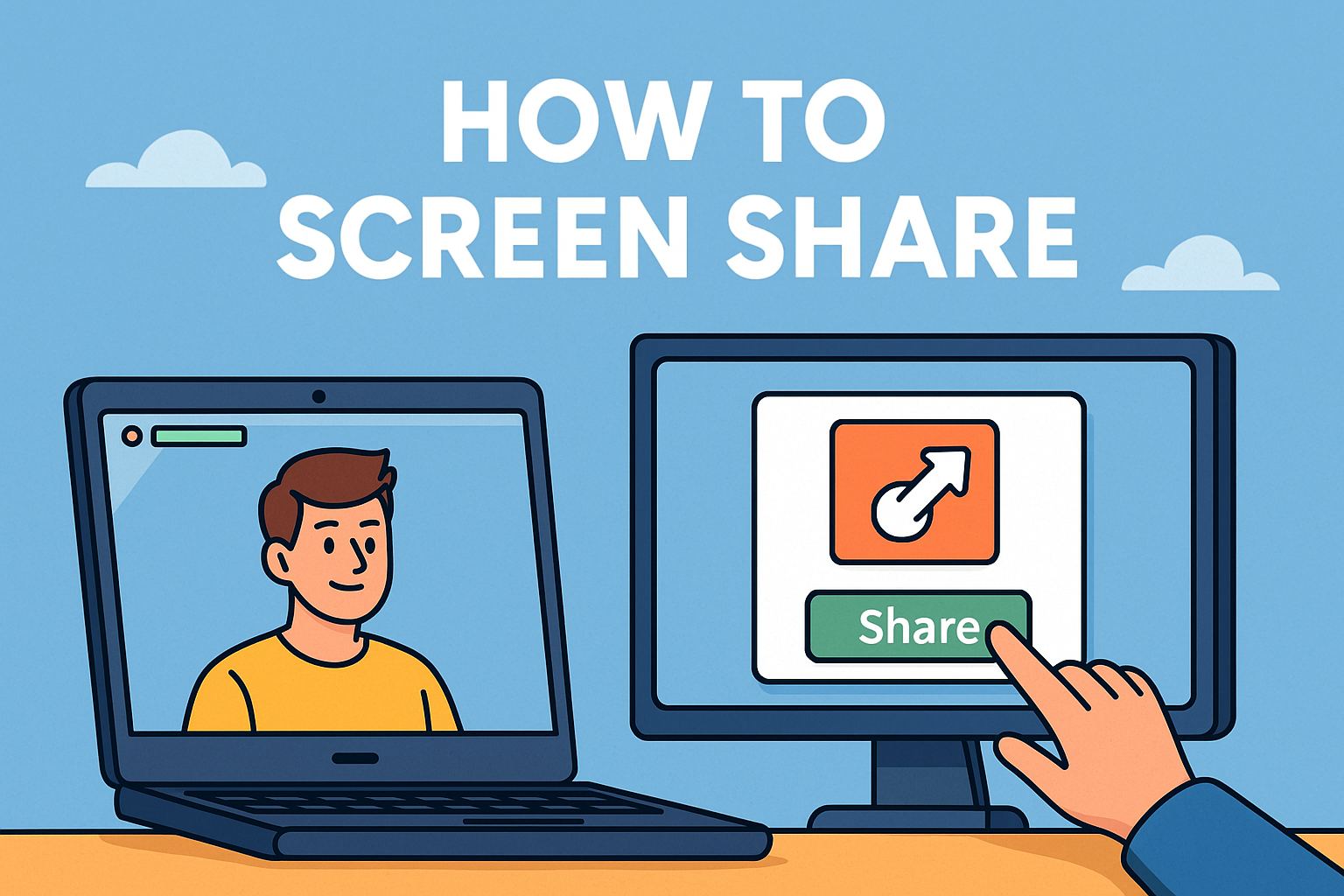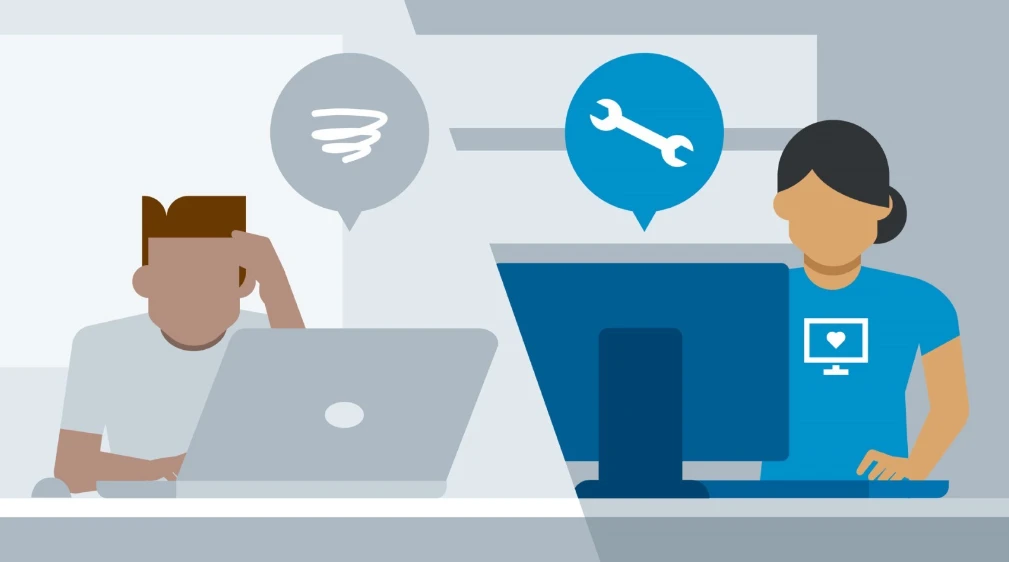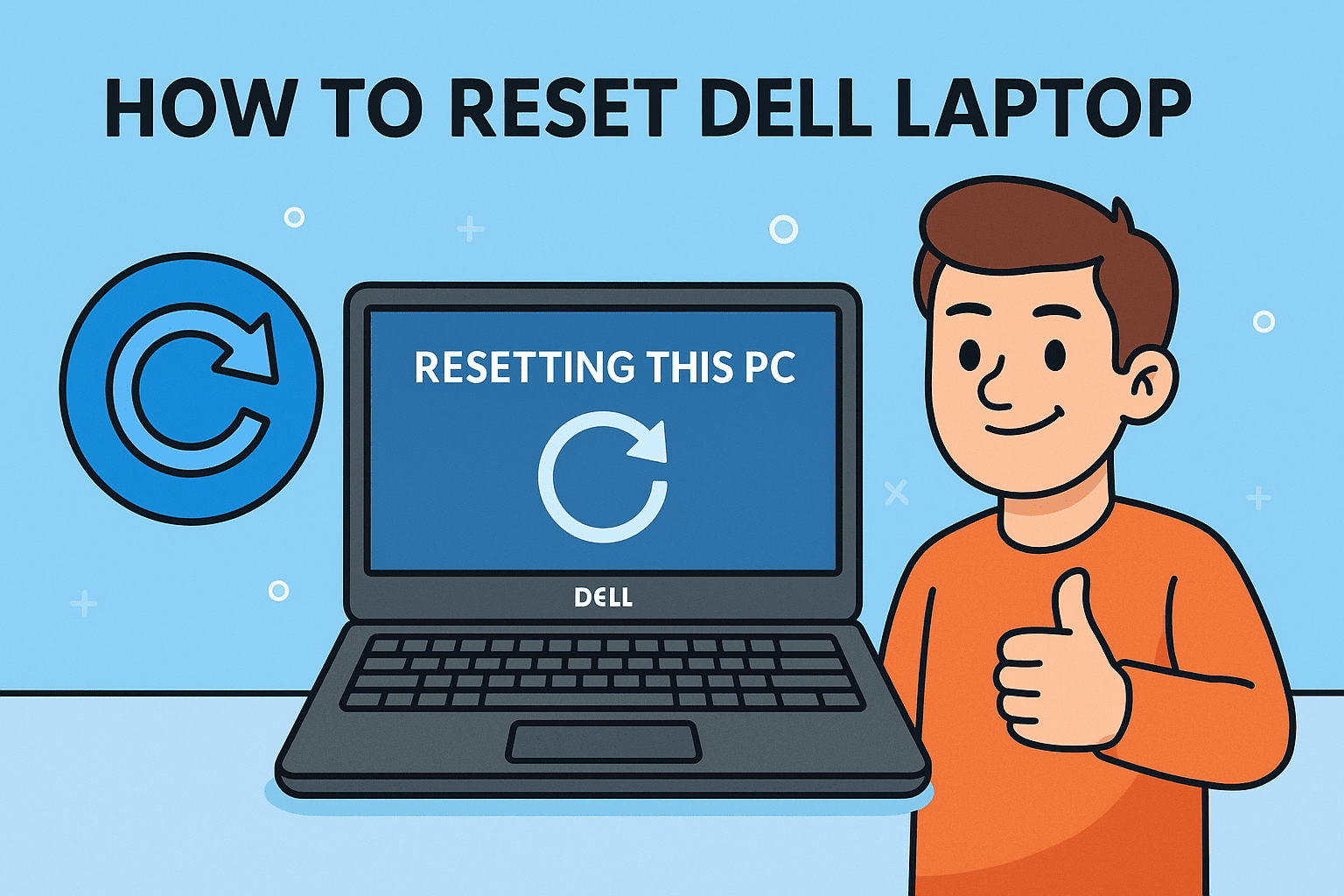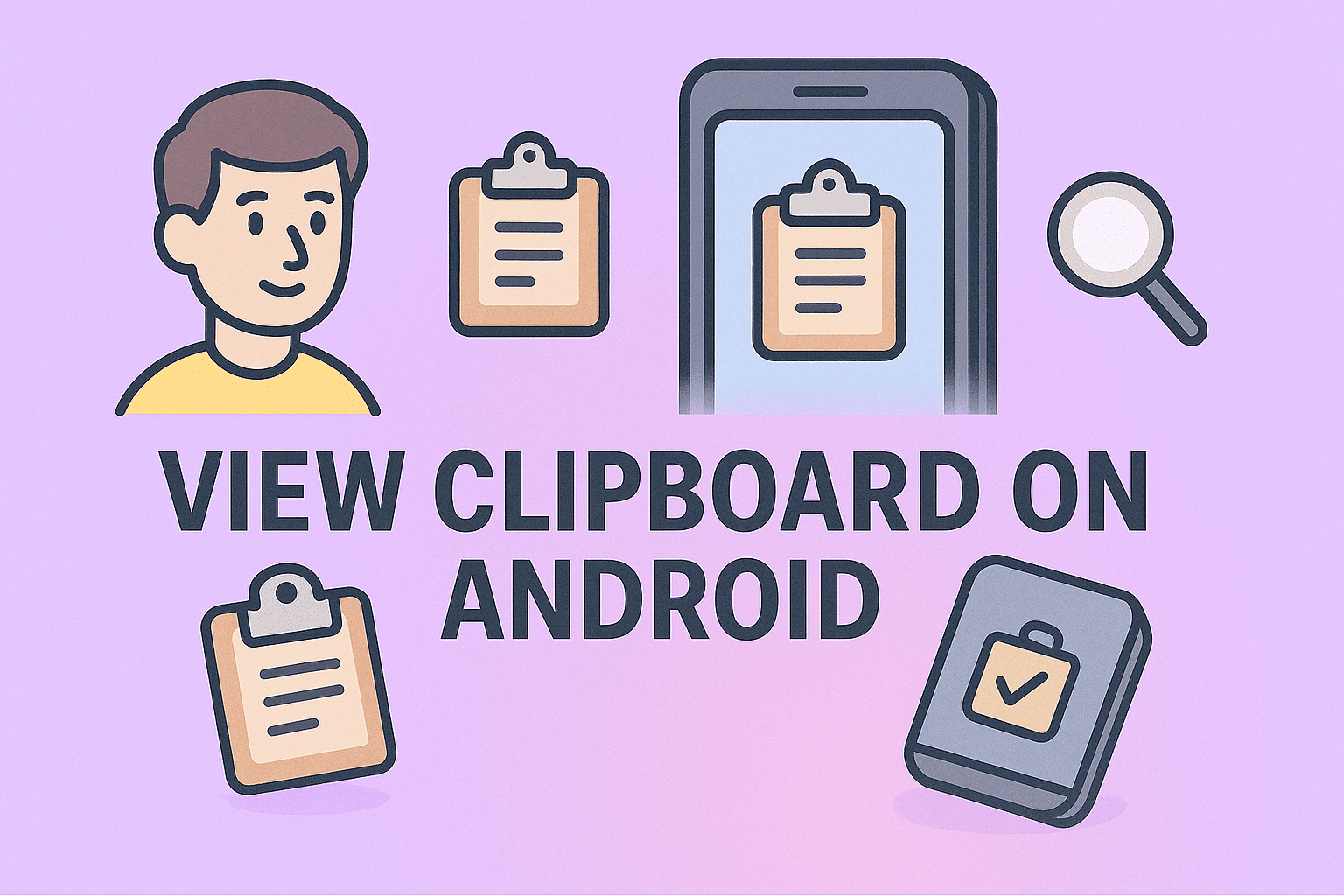Simplify File Management with Easy Renaming Techniques
Updated on July 23, 2025, by ITarian
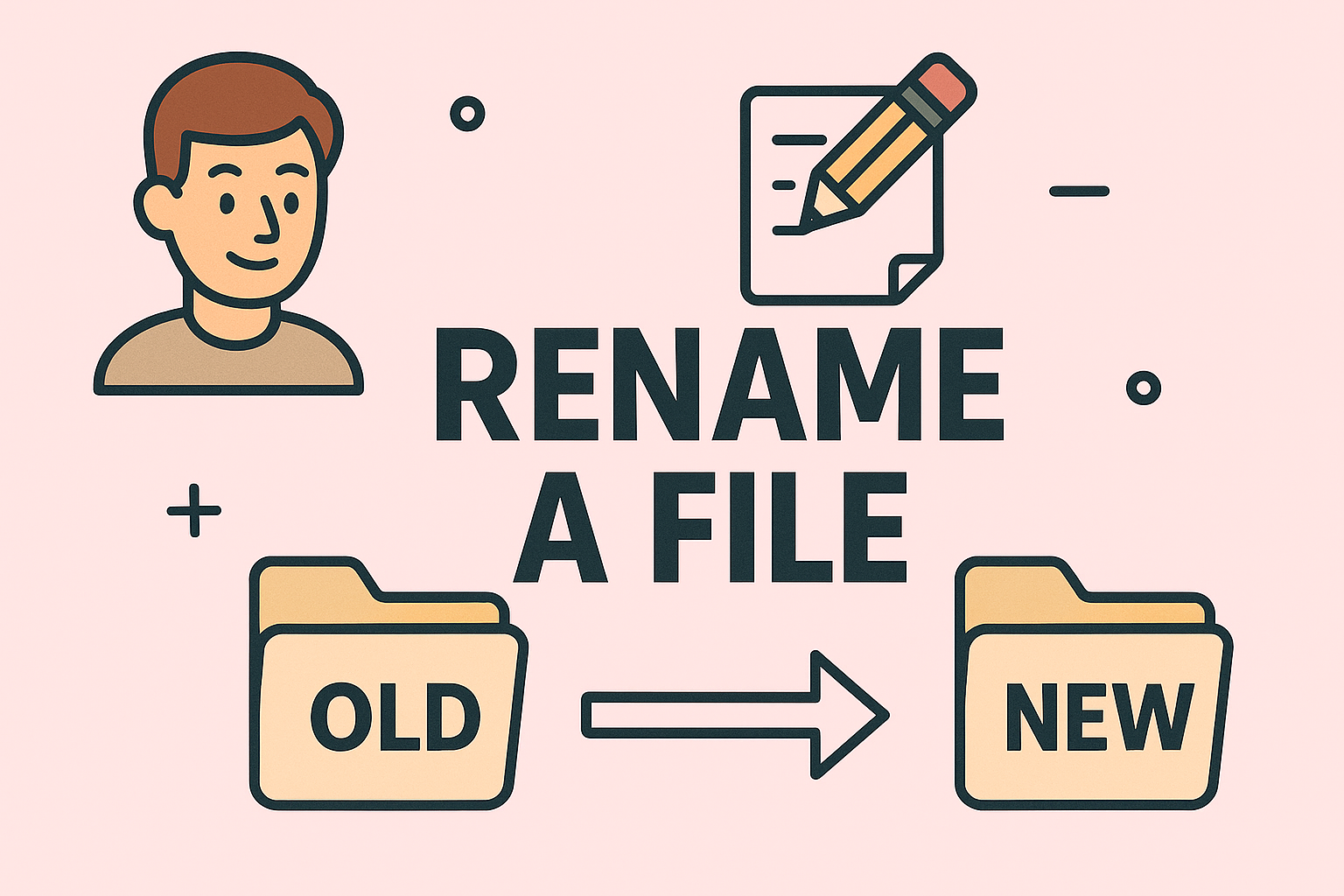
Do you ever wonder how do I rename a file quickly without going through complicated menus? Whether you’re a cybersecurity professional, IT manager, or business leader handling multiple files daily, efficient file management is crucial. Renaming files properly boosts productivity, enhances file organization, and reduces confusion—especially in shared environments.
In this guide, we’ll show you how to rename files on Windows, rename files on Mac, explore the file renaming shortcut keyboard, and share tips on batch renaming files effectively.
Why Renaming Files Matters in Business Environments
Proper file naming isn’t just about neatness. It plays a role in:
- 🗂️ Efficient File Organization.
- 🔍 Faster Search and Retrieval.
- 🧹 Reducing Duplication and Confusion.
- 🔐 Improving Data Security Audits.
- 🚀 Simplifying Team Collaboration.
✅ Pro Tip: Well-structured file names are essential for cybersecurity audits, backups, and IT asset management.
How Do I Rename a File on Windows?
Renaming files on Windows is straightforward, with multiple methods available for convenience.
Method 1: Right-Click Rename Method
- Right-click on the file.
- Select Rename.
- Type the new file name and press Enter.
✅ Quick Tip: Avoid using special characters like \ / : * ? ” < > | in file names.
Method 2: File Renaming Shortcut Keyboard (Windows)
- Select the file.
- Press F2 on your keyboard.
- Type your new name → press Enter.
✅ Fastest Method: This file renaming shortcut keyboard method is ideal for quick, single-file renaming tasks.
Method 3: Batch Rename Multiple Files on Windows
- Select multiple files (using Shift or Ctrl).
- Right-click → Rename.
- Enter your desired name → Windows will auto-append numbers.
✅ Example: “Invoice (1), Invoice (2), Invoice (3)” is automatically generated.
How Do I Rename a File on Mac?
For Mac users, the process is equally simple but slightly different from Windows.
Method 1: Finder Right-Click
- Right-click (or two-finger tap) on the file in Finder.
- Choose Rename.
- Type your new file name and press Return.
Method 2: File Renaming Shortcut Keyboard (Mac)
- Click to select the file.
- Press the Return (Enter) key.
- Type the new name → press Return again.
✅ Tip: This method also allows you to quickly cycle through multiple files.
Method 3: Batch Rename Files on Mac
- Select multiple files in Finder.
- Right-click → Rename X Items.
- Choose Format → Name and Index or Replace Text based on your need.
- Confirm to rename files in bulk.
✅ Advantage: Mac’s built-in batch renaming is perfect for reorganizing large datasets or project folders.
Advanced File Renaming Tools (Optional for Power Users)
If you need complex renaming patterns, these tools can help:
- PowerRename (Windows) via Microsoft PowerToys for advanced renaming with regex.
- Finder Batch Rename (Mac) with built-in automation.
- Third-party apps: Bulk Rename Utility (Windows), NameChanger (Mac).
✅ Note: Ideal for cybersecurity teams managing audit logs or backups.
Best Practices for Professional File Naming
- ✅ Use descriptive names (e.g., Quarterly_Report_Q2_2025.pdf).
- ✅ Include dates in YYYY-MM-DD format for sorting.
- ✅ Avoid special characters.
- ✅ Use hyphens or underscores instead of spaces.
- ✅ Be consistent—establish company-wide naming conventions.
FAQs About Renaming Files
1. How do I rename multiple files at once?
Select multiple files, right-click, and use batch rename options on both Windows and Mac.
2. Can I undo a file rename?
Yes, on Windows press Ctrl + Z immediately after renaming. On Mac, use Edit → Undo Rename.
3. Why can’t I rename a file?
File may be open in another program, you lack permission, or it’s a system-protected file.
4. Can I rename files from the terminal?
Yes, with mv command on Linux/Mac or ren on Windows Command Prompt.
5. Is there a limit to file name length?
Windows allows 255 characters, macOS supports up to 255 characters, but avoid excessive lengths for compatibility.
Conclusion: Master File Renaming for Productivity and Organization
Mastering how do I rename a file is a simple but crucial skill that enhances digital organization, reduces errors, and improves overall workflow. From rename files on Windows to using the file renaming shortcut keyboard, you now have all the tools you need to manage files efficiently.
✅ Streamline IT Management with Itarian: Manage files, devices, and endpoint security from a unified platform. Sign up here to experience advanced IT automation and cybersecurity tools.