When people in IT think of open-source software, they imagine it should be inexpensive but powerful programs that need a lot of attention in order to keep running. Open-source software is often the best fit for companies with more time than money. However, most don’t have enough time or money.
Open-source is more like a DIY support experience that tends to rely on internet user groups and knowledge base searches instead of guaranteed response time and professional technicians.
Compared to most open-source implementations, bacula enterprise backup is significantly different. It is an open-core Bacula backup software with features, robustness, functionality, and support at a much lower cost.
There is an assumption that open-source software is less expensive because it lacks the functionality of traditional products. However, bacula features make it incomparable to other back solutions. They include:
Features of Bacula Open Source Backup Software
- Client support for many platforms – Linux, Windows, Mac, and Unix
- Centralized, web-based management of infrastructure
- Automated backup, restore, as well as archive operations
- A distributed, scalable architecture that supports 1000s clients and PBs of data
- LAN-free backup, SAN support, NDMP, bare metal restore
- Simplified installation with little configuration
- Windows VSS plugin, including Exchange, Sharepoint, AD, MSSQL
- Data reduction with compression and deduplication
- Support for storage devices like disk, VTL, tape, portable media
- Plugins for Oracle, MySQL, PostgreSQL, SAP
It also has a distributed architecture that is similar to that used by NetWorker, NetBackup, CommVault, and other enterprise solutions. It features a Director service that controls backup, restore, and archive operations. It also features a Console service that gives the
Director access, and client agents that run on Linux, Windows, Mac, and UNIX devices being backed up.
It has a Storage Daemon that moves the data between storage devices and clients. It also features a catalog service that is able to manage large data sets using the SQL database. Hence, bacula software can be used in large companies because it is less expensive and more scalable.
The architecture of this open-source software allows it to keep pace with data growth experienced in large enterprises who can back up over 6 billion files and thousands of servers. When distributed and scaled wisely, bacula can manage network backup of servers and create data storage without significant performance degradation.
Bacula features can reproduce catalog databases by scanning backup volumes that utilize the B scan program. it can also restore the catalog database quickly by utilizing bootstrap files that were previously saved.
Bacula software can restore and list the files utilizing stand alone bls programs and bextract tool to allow pulling out of files when you can’t access bacula or the catalog. You can recover a complete system starting from bare metal which is mainly automated for Linux and Solaris systems.
With bacula features, you can recover one or more files selected interactively for a Bacula backup before the specified date and time or for the present Bacula backup. You will have recovery options at every configuration step for plugins to allow better restore process dependability.
Advantages of Bacula Backup Software
- Decreased lock contention in storage daemon
- Multi-threaded implementation
- Increased job cancellation when despoiling
- Automatic database pruning that removes old records to ease database administration
- Multiple jobs can read the same disk volume simultaneously
- Support for multi-volume data backups and recovery
- A comprehensive SQL database of all backed up files which allows sophisticated reporting and online viewing of files saved on any specific volume.
- All drive plugins that automatically produce a fileset will all the drives in your Windows system,
- Backup and recover any type of clients to make sure all attributes of the files are saved and restored correctly.
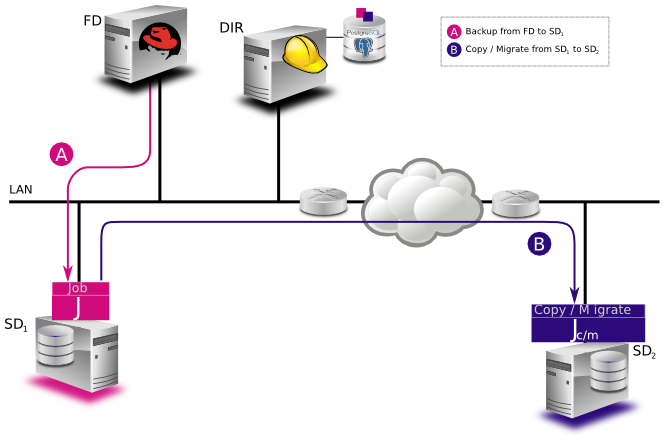
Support Subscription Pricing
Bacula is licensed by the number of clients backed up, and not by the data volume. Hence, large companies can backup as much data as they need without breaking the bank. With bacula software, you will pay on a subscription basis for support. The subscription will cover from 10- 5000 clients with access to their professional services, 1-hour response levels, a full catalog of training, and senior developers.
You will only need to buy plugins once when the system is installed for the entire environment. You can buy additional plugins in the future, for new applications or platforms.
In conclusion - Bacula Backup
Bacula features and plugins will help increase the storage hardware capacity for your company by up to 60% without any extra costs. You will receive a transparent pricing model for no additional charges per CPU. You will have the leverage to select suitable servers for your requirements without worrying about your pockets.