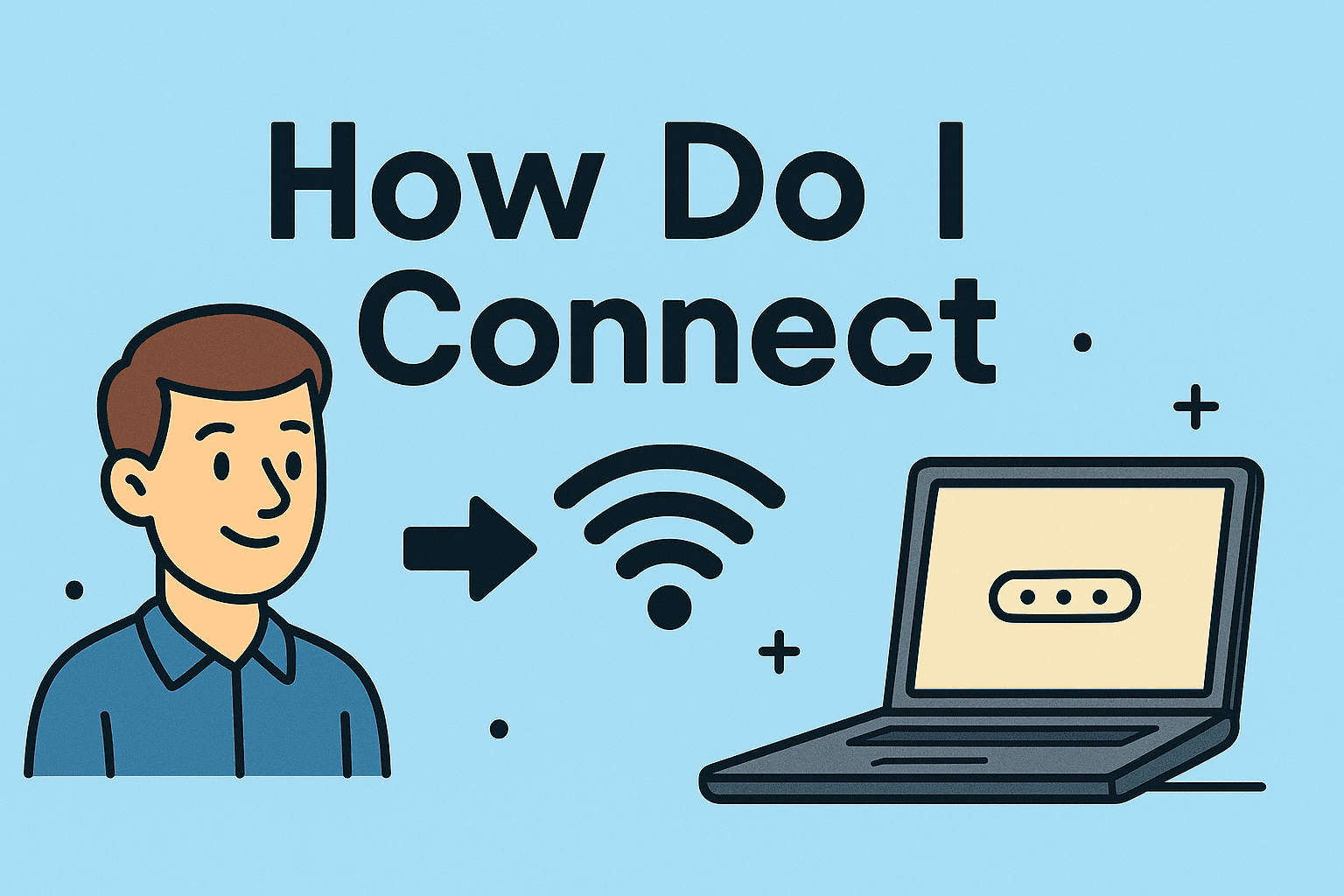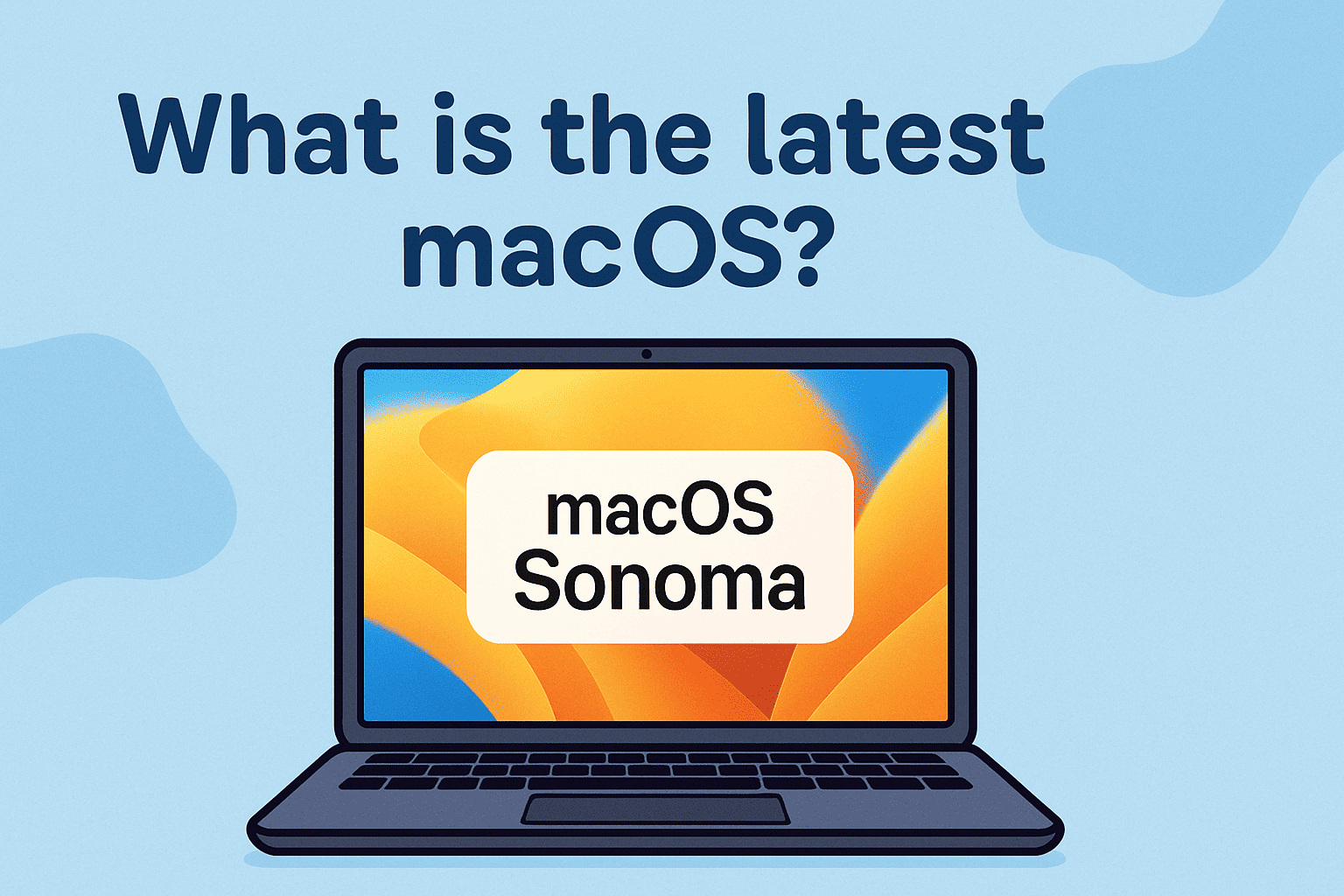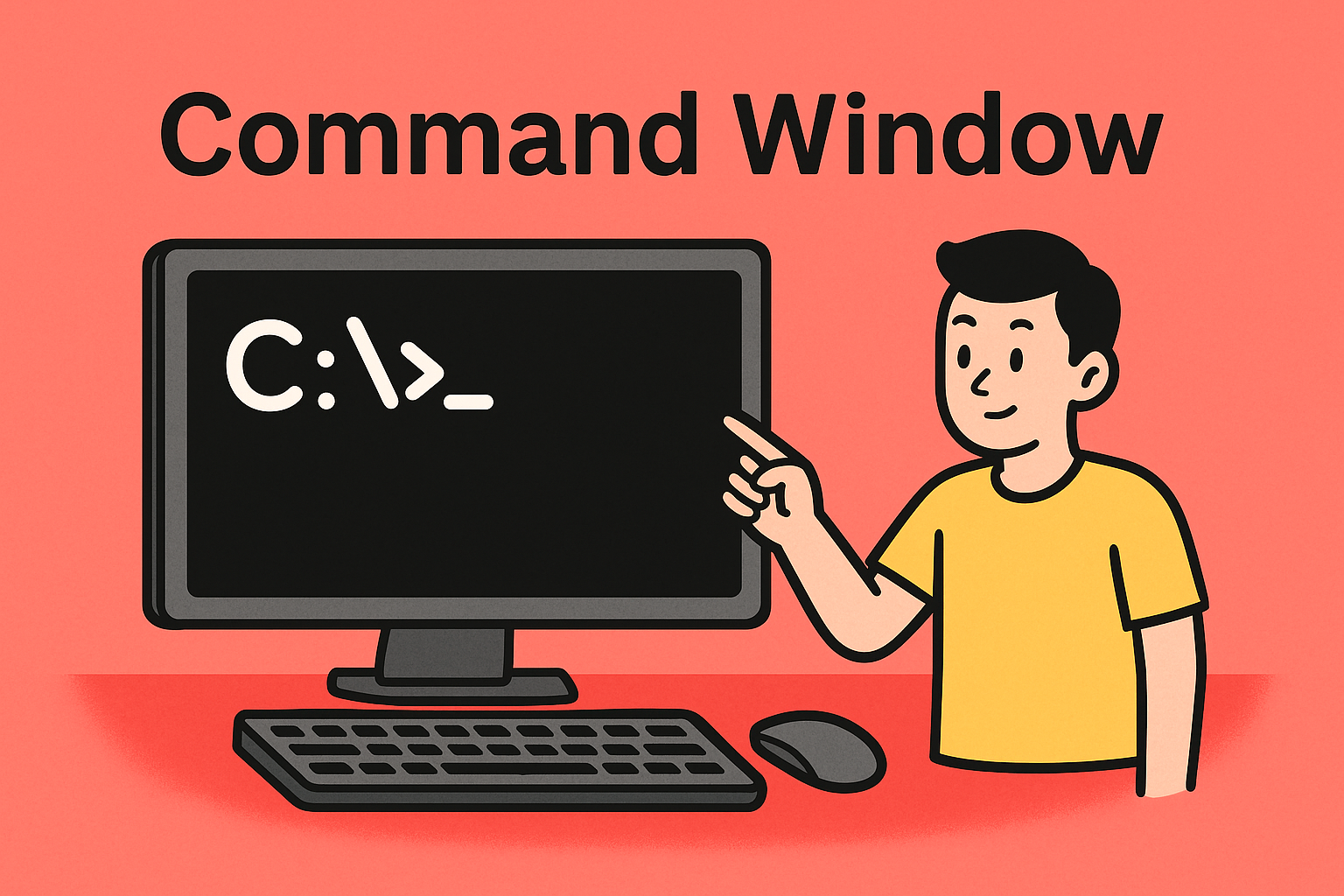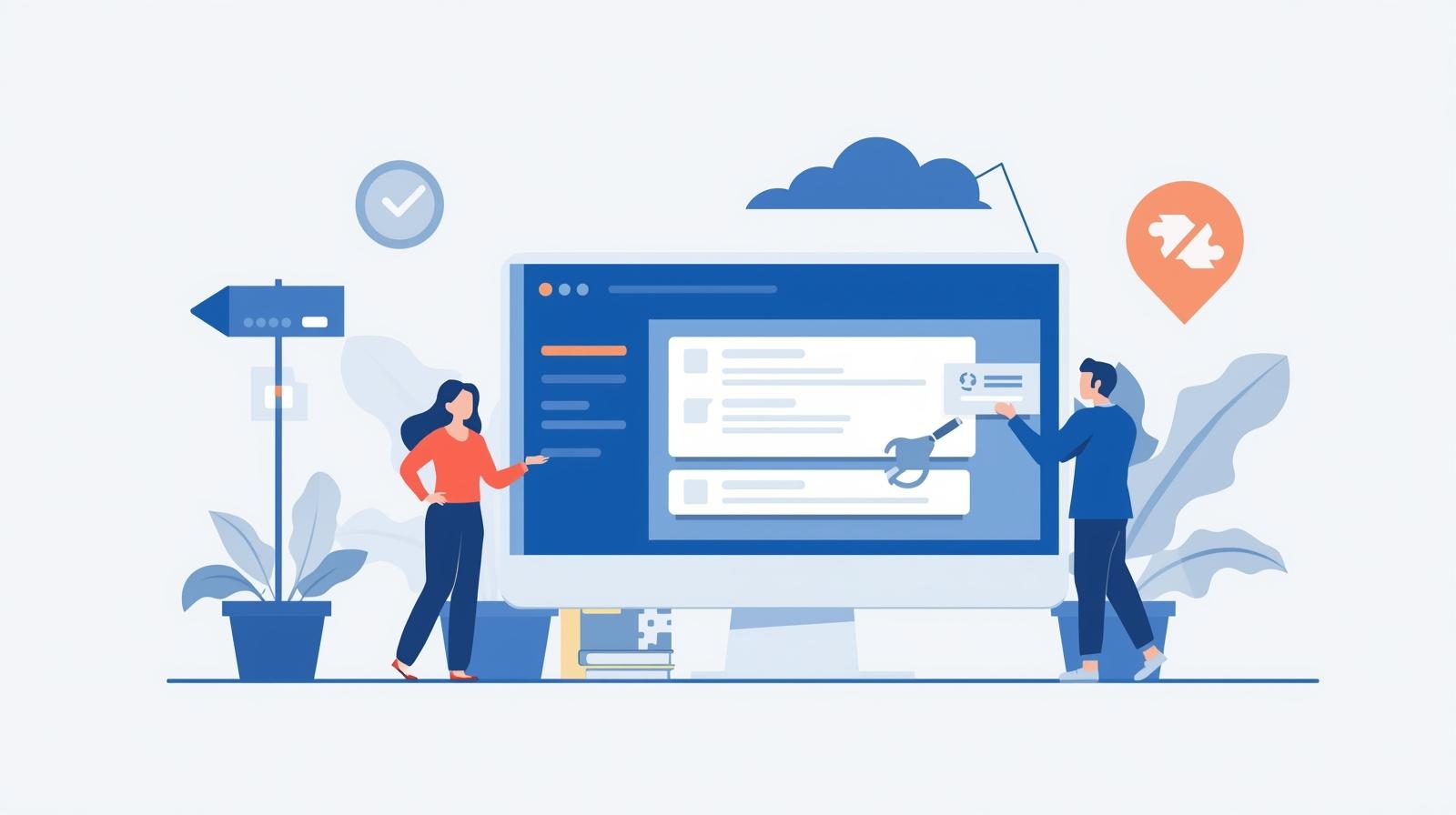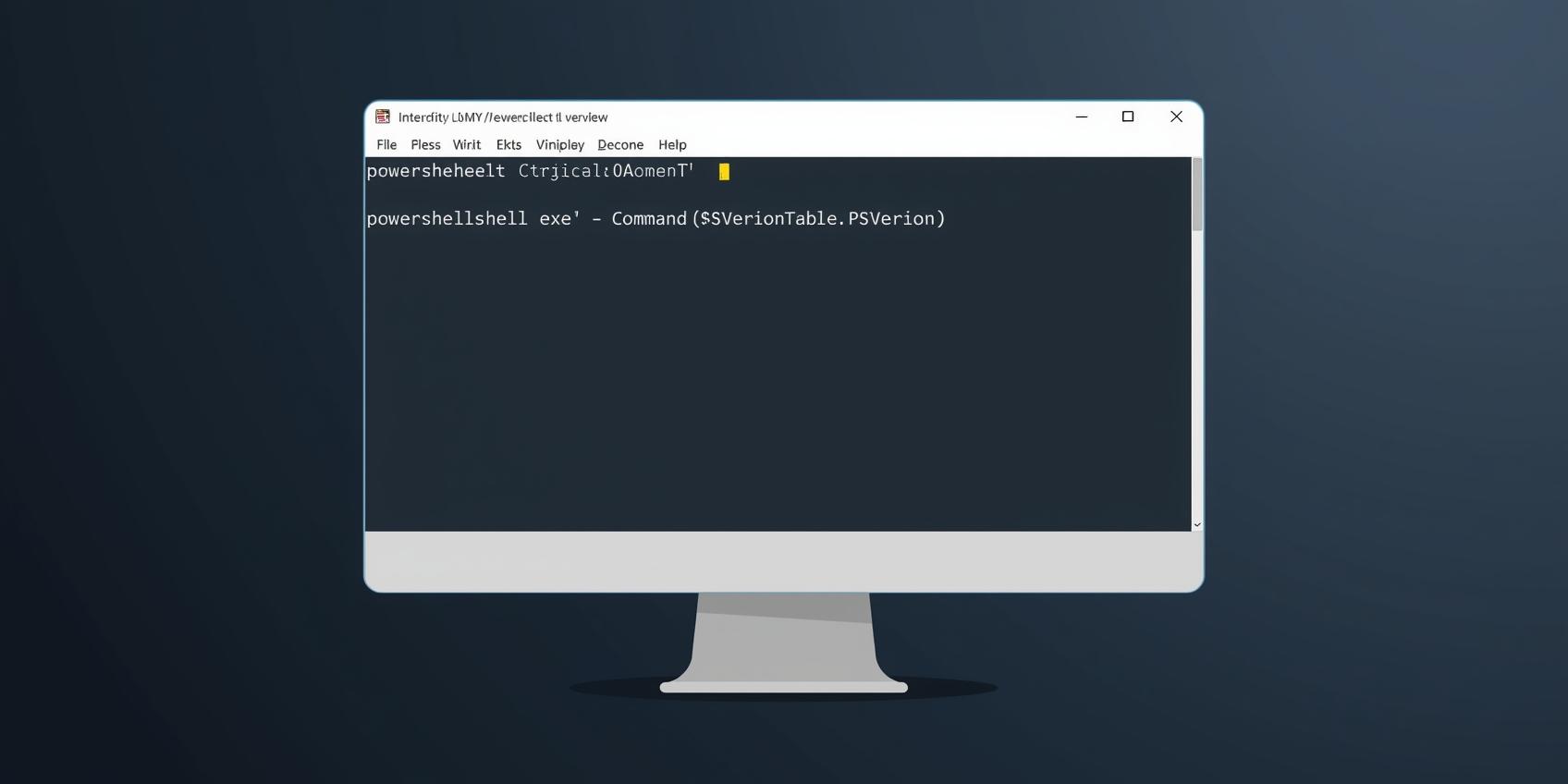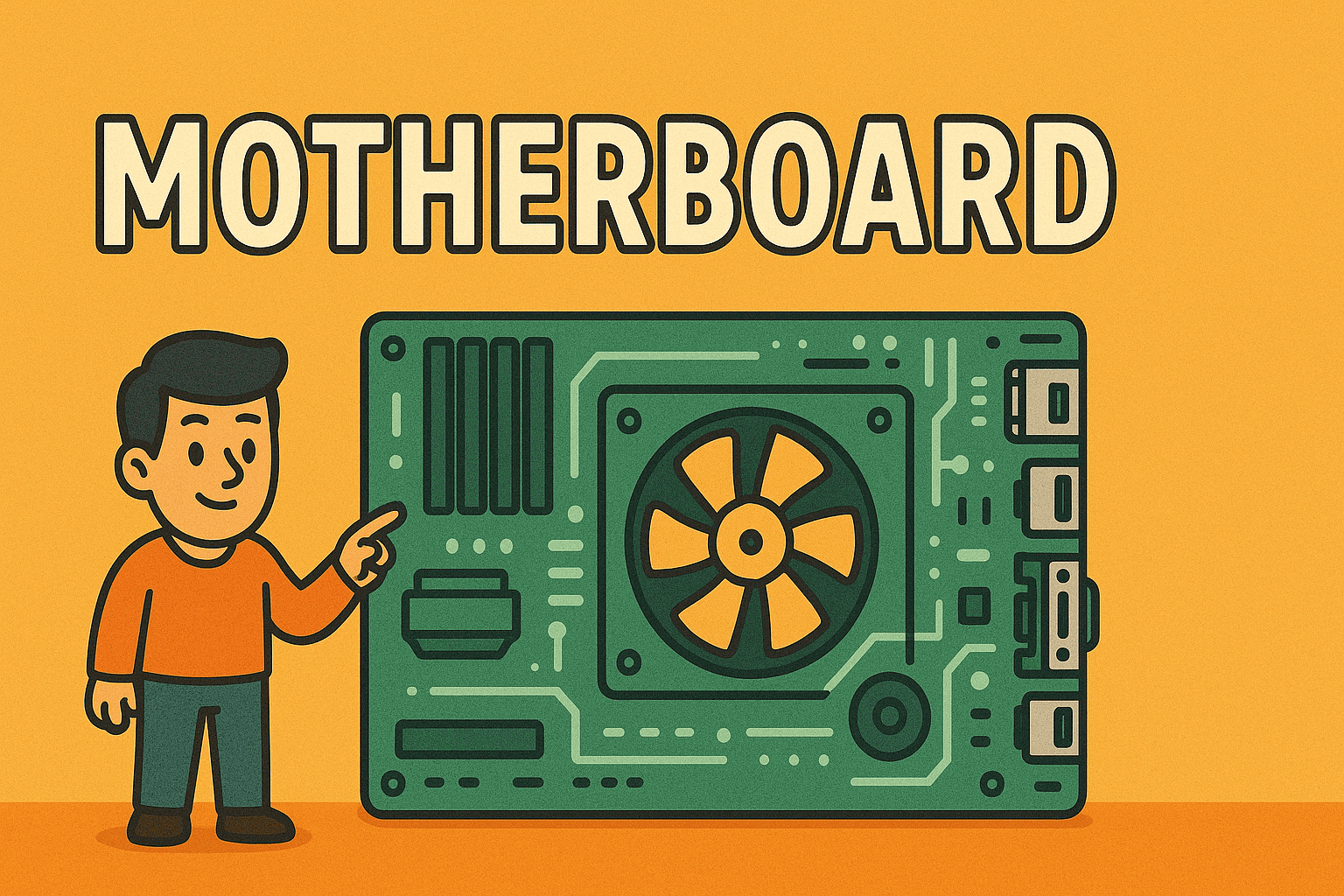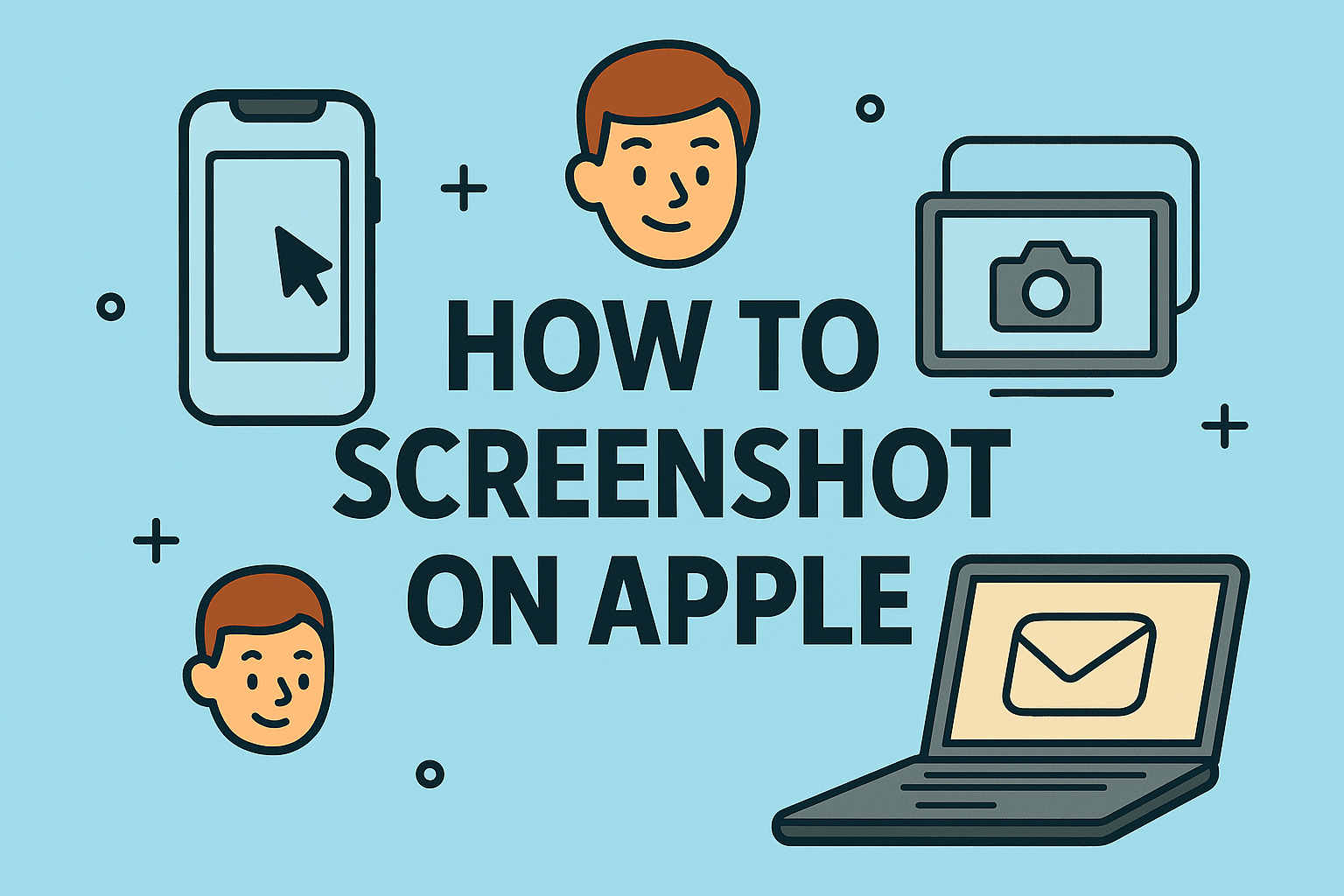What is DNS? A Simple Guide to the Domain Name System
Updated on June 2, 2025, by ITarian

Ever wondered how your browser knows where to go when you type in a website? Behind the scenes, something called DNS is doing the heavy lifting. So, what is DNS and why is it critical for everything we do online?
Let’s explore how this invisible network translator keeps the internet running.
What Does DNS Stand For?
DNS stands for Domain Name System. It’s often called the “phonebook of the internet.”
Instead of remembering a string of numbers (like an IP address), DNS allows us to use easy-to-remember domain names like www.example.com.
When you type a URL, DNS translates it to the corresponding IP address so your device knows where to send your request.
What is a DNS Server?
A DNS server is a computer that holds a directory of domain names and their corresponding IP addresses.
When you visit a website:
- Your computer sends a query to a DNS server.
- The server responds with the IP address.
- Your browser uses that IP to connect to the website.
There are different types of DNS servers:
- Recursive Resolver: Handles the initial request and contacts other servers as needed.
- Root Name Server: Directs queries to the correct top-level domain.
- TLD Name Server: Helps locate specific domains like .com, .org, etc.
- Authoritative Name Server: Has the final answer for the requested domain.
Why DNS Matters
DNS is critical to:
- Speed and performance: A fast DNS server can make websites load faster.
- Security: DNS filtering blocks malicious sites.
- Privacy: DNS over HTTPS (DoH) and DNS over TLS (DoT) encrypt queries.
Without DNS, you’d need to memorize IP addresses for every site—impractical and insecure.
How to Clear DNS Cache
Sometimes DNS entries get outdated or corrupted. Clearing your DNS cache can:
- Fix website loading issues
- Remove outdated or malicious records
- Improve performance
Here’s how to do it on various systems.
On Windows:
ipconfig /flushdns
- Open Command Prompt as Administrator.
- Type the command above and press Enter.
On macOS:
sudo dscacheutil -flushcache; sudo killall -HUP mDNSResponder
On Linux:
sudo systemd-resolve –flush-caches
Clearing DNS cache is especially helpful if you’ve recently changed your DNS settings or domain hosting.
DNS and Cybersecurity: What You Need to Know
DNS can be a target for cyberattacks, such as:
- DNS spoofing: Faking responses to redirect users to malicious sites.
- DNS tunneling: Using DNS to exfiltrate data.
- DDoS attacks: Overwhelming DNS servers to disrupt access.
Best Practices to Secure DNS:
- Use secure DNS providers (e.g., Cloudflare, Google DNS).
- Enable DNSSEC to verify authenticity.
- Employ DNS filtering tools like Itarian DNS Security to block malicious queries.
- Monitor DNS traffic for anomalies.
What is the Difference Between DNS and IP Address?
- DNS: Human-readable domain names (e.g., example.com).
- IP Address: Machine-readable numbers (e.g., 93.184.216.34).
DNS translates the former into the latter. Think of DNS as your internet GPS.
Customizing Your DNS for Speed and Safety
Recommended DNS Servers:
- Google DNS: 8.8.8.8 / 8.8.4.4
- Cloudflare DNS: 1.1.1.1
- OpenDNS: 208.67.222.222
Changing your DNS settings:
- Go to network settings.
- Manually set preferred and alternate DNS servers.
- Save and reconnect.
Why IT Managers and CEOs Should Care About DNS
Whether you’re running a business or a cloud environment, DNS affects:
- Uptime and site reliability
- Threat visibility
- Data privacy and user trust
If your DNS is compromised, your entire infrastructure is vulnerable.
Use secure DNS configurations and monitoring tools like:
- Itarian Network Security
- Intrusion Detection Systems (IDS)
- Cloud-based DNS filtering
DNS Is the Backbone of the Internet
Now you understand what is DNS, how it works, what DNS servers do, and why clearing the DNS cache can fix many issues.
Whether you’re an IT pro or just a curious user, optimizing your DNS settings boosts speed, enhances privacy, and protects your data.
👉 Get Started with Itarian’s DNS Security Solutions to safeguard your networks and simplify domain management.
FAQs About DNS
1. What does DNS stand for?
DNS stands for Domain Name System. It maps domain names to IP addresses.
2. What is a DNS server?
A DNS server stores domain name records and returns the correct IP address when queried.
3. How do I clear my DNS cache?
On Windows, use ipconfig /flushdns in Command Prompt. Mac and Linux require terminal commands.
4. Is it safe to change my DNS server?
Yes, and it can improve performance and security. Use reputable providers like Cloudflare or Google.
5. Can DNS be hacked?
Yes. DNS spoofing and DNS hijacking are common. Use DNSSEC and secure DNS providers to prevent attacks.