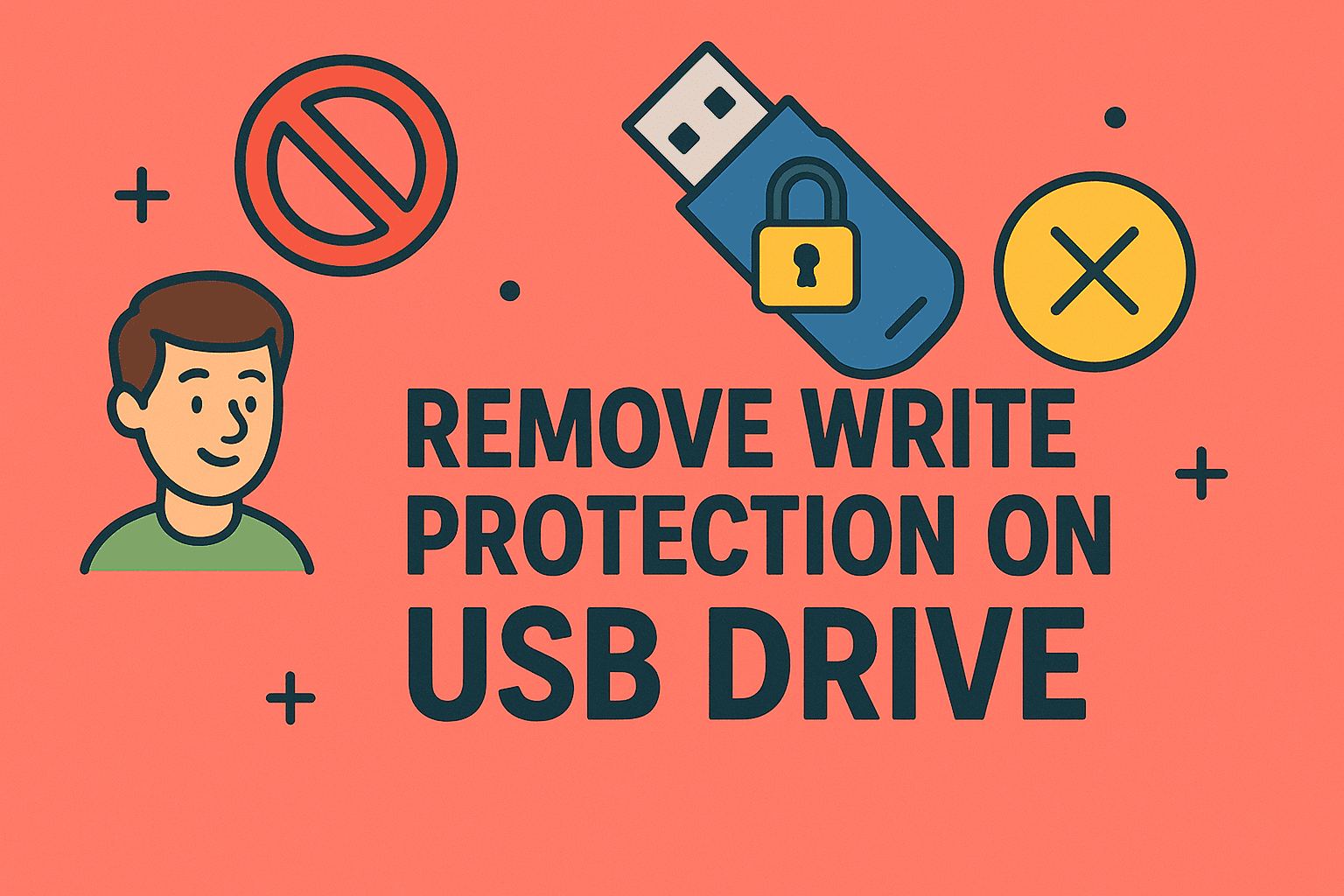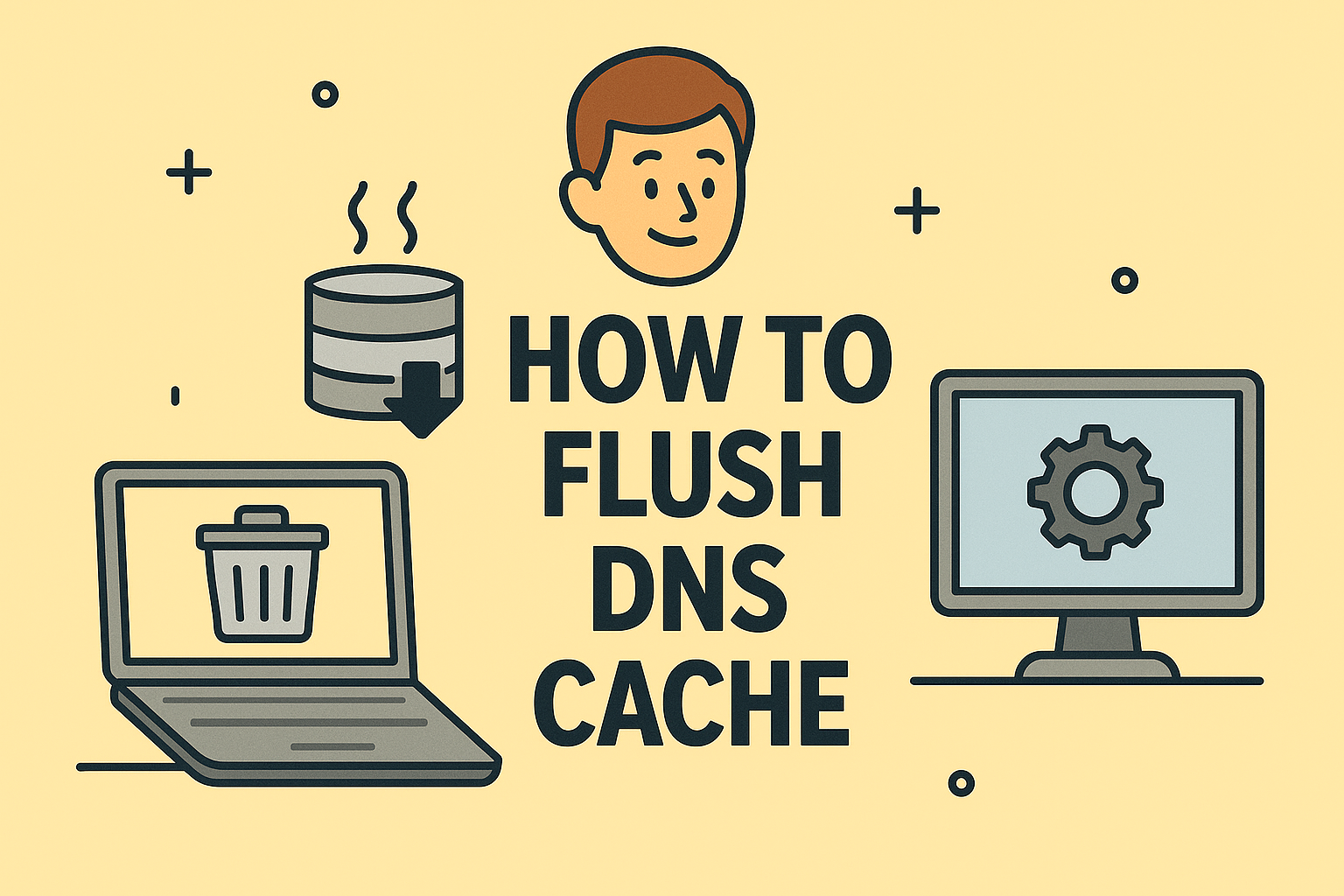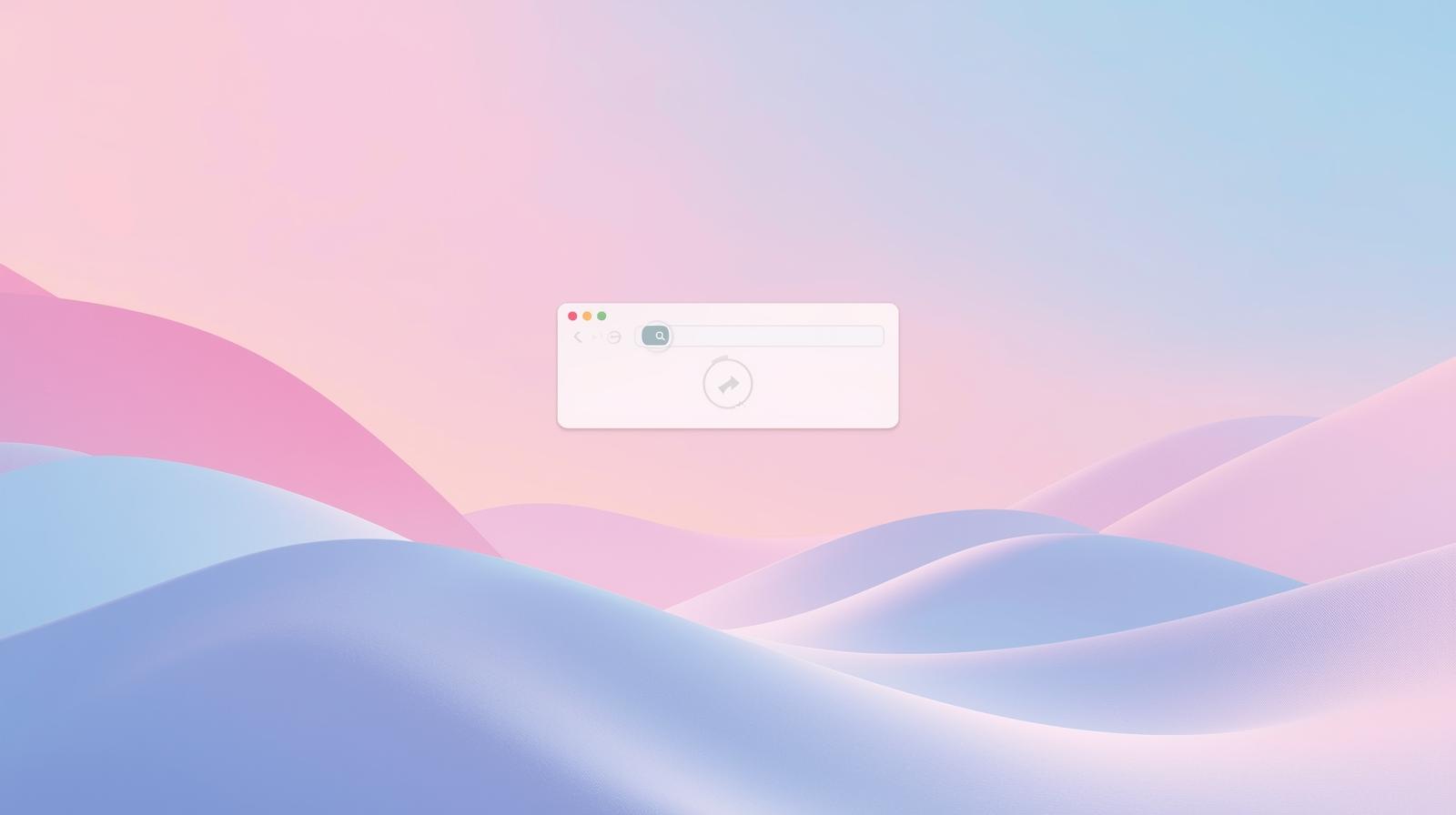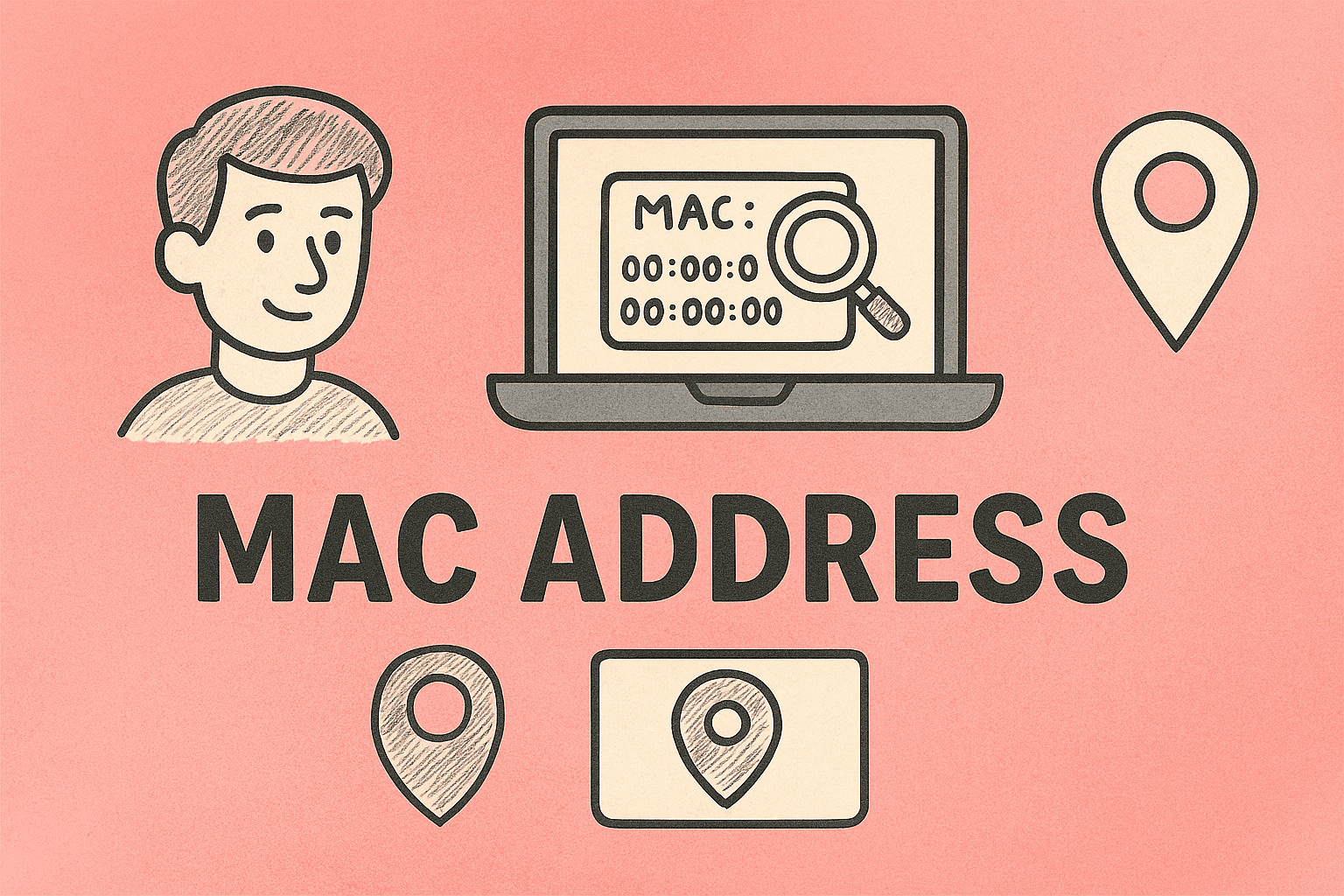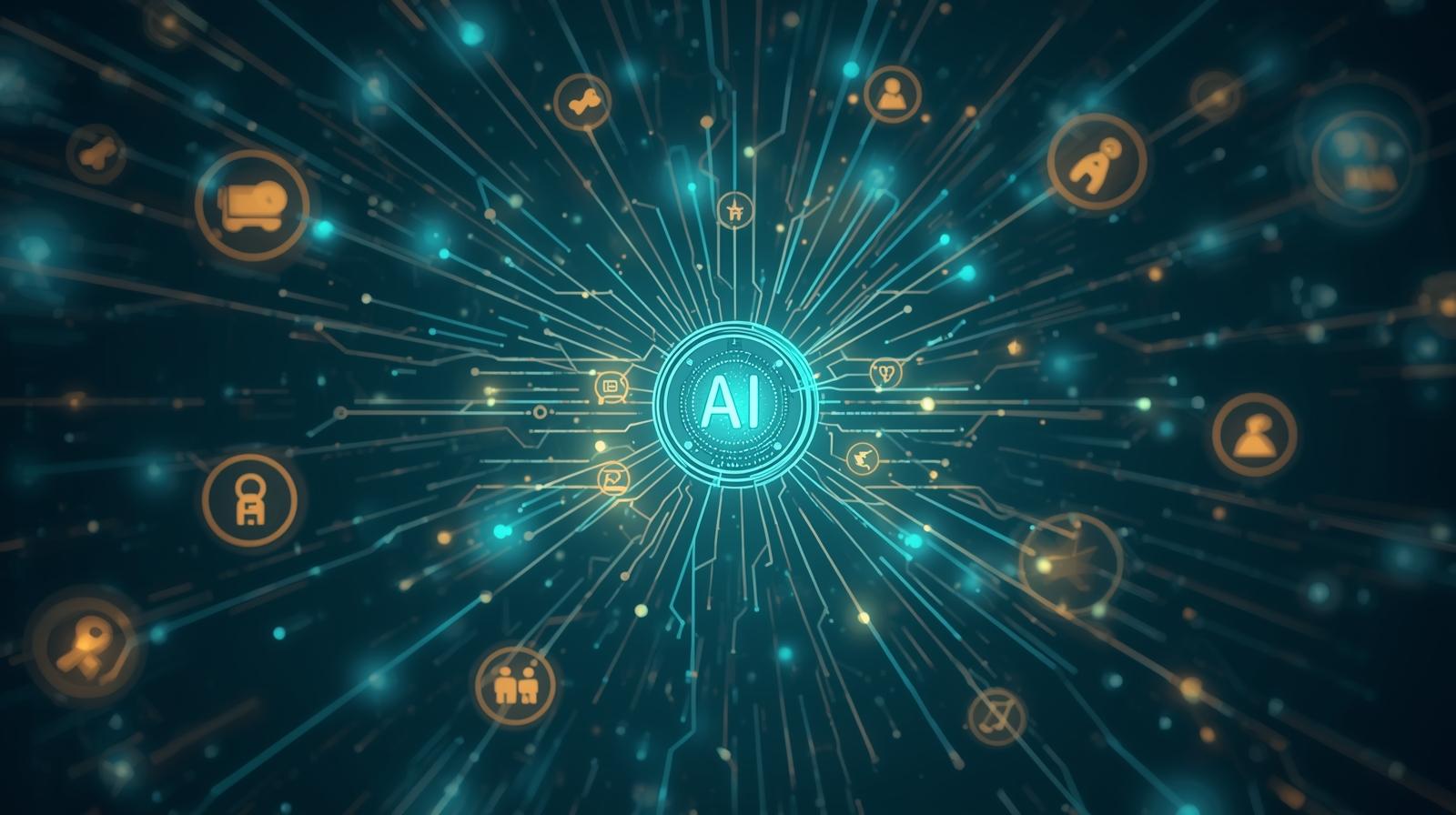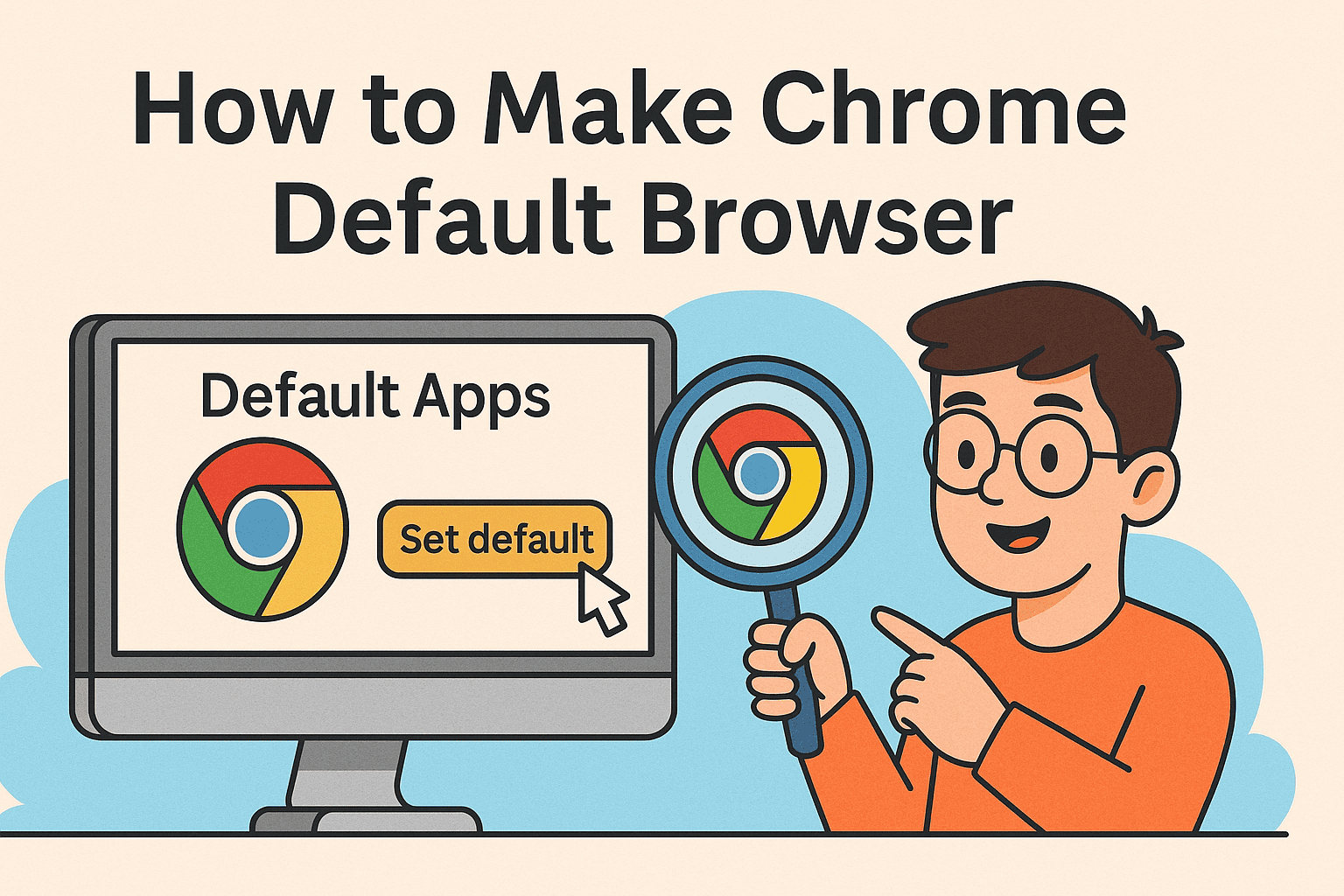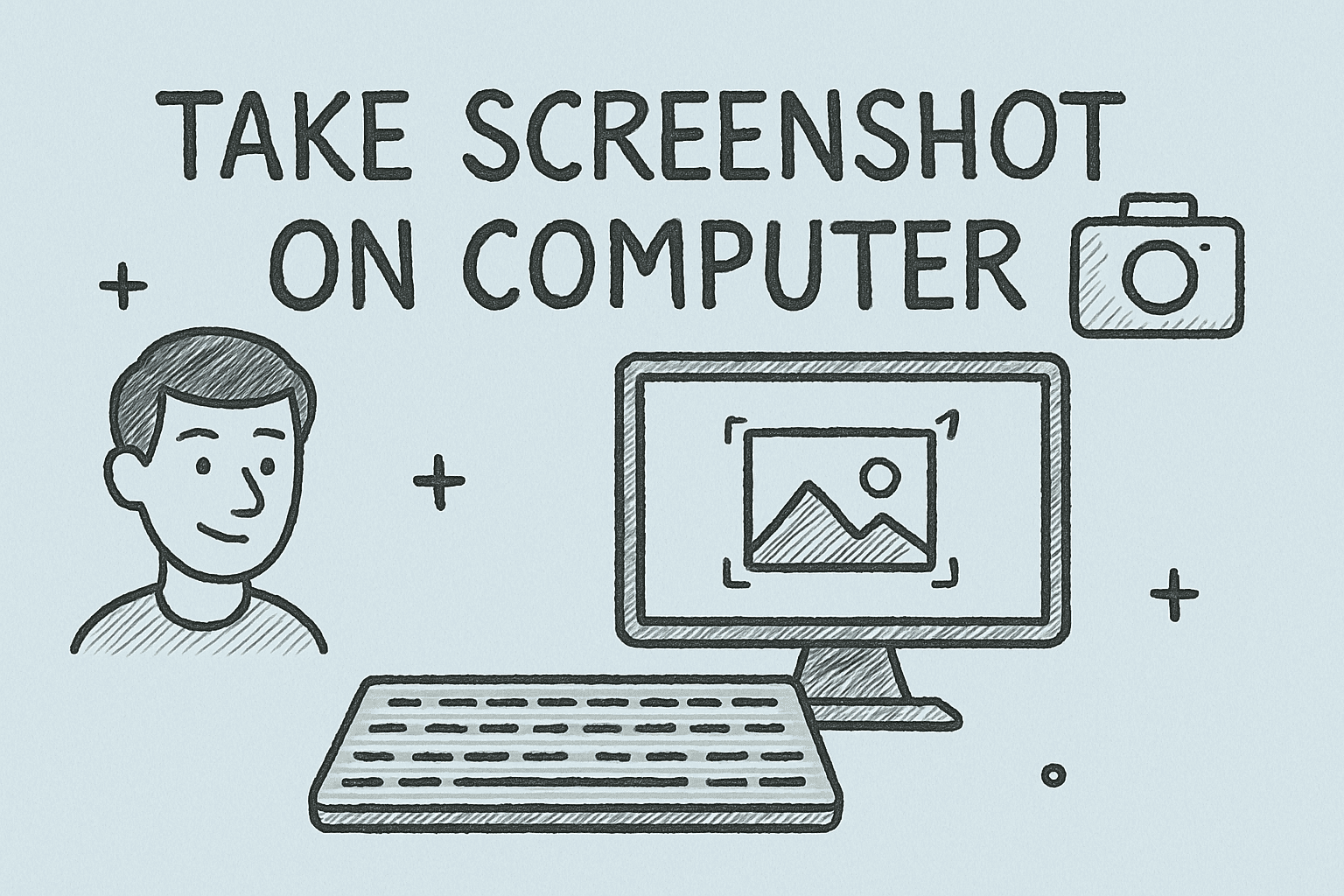The Backbone of the Internet You Never See
Updated on July 22, 2025, by ITarian
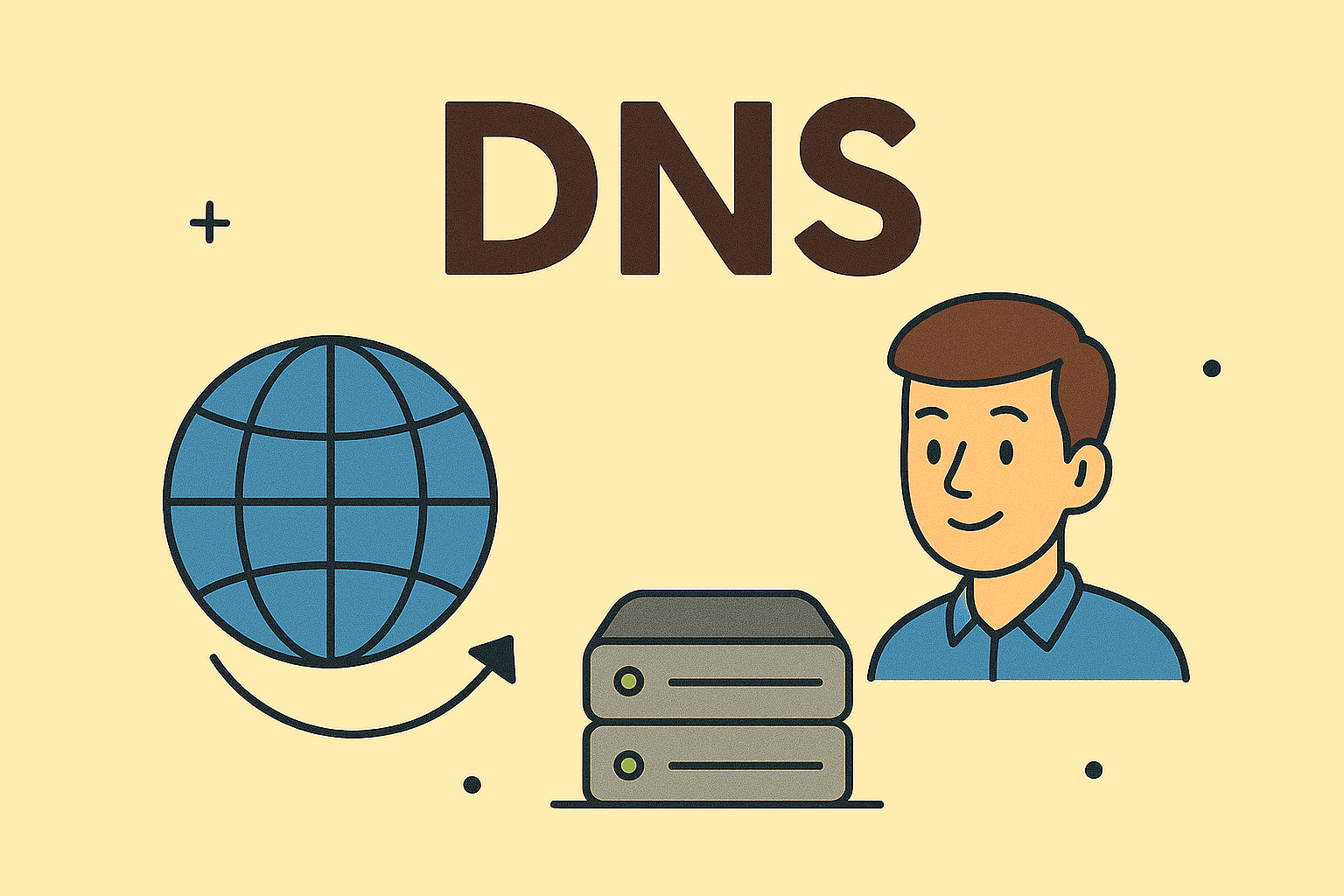
Every time you browse a website or send an email, there’s an invisible system at work ensuring you reach the right destination. Do you know what DNS is and why it’s critical for your business operations? Despite being a core pillar of the internet, many IT professionals and executives don’t fully understand the inner workings of DNS.
In this guide, we’ll break down the DNS meaning and function, answer how does DNS work, provide a DNS server explained section, and help you optimize your network performance.
What DNS Is: Simple Definition
DNS (Domain Name System) is like the phonebook of the internet. It translates human-friendly domain names like www.example.com into machine-readable IP addresses like 192.168.1.1.
DNS Meaning and Function:
✅ Definition: DNS is a decentralized naming system that resolves domain names into IP addresses, enabling devices to locate each other on the internet.
Key Functions of DNS:
- Converts domain names to IP addresses.
- Provides efficient web browsing.
- Enhances network performance through caching.
- Plays a vital role in cybersecurity by filtering malicious domains.
✅ Fact: Without DNS, you’d need to memorize complex numerical IP addresses to access any website.
How Does DNS Work? Step-by-Step Process
Let’s simplify how DNS works using a practical example.
Example Scenario:
You type www.example.com in your browser. What happens?
Step 1: Browser Checks Local Cache
Your computer first looks for DNS information locally.
Step 2: Query Sent to Recursive DNS Resolver
If no cache is found, a request is sent to a DNS resolver (usually provided by your ISP).
Step 3: Root Server Query
The resolver queries the root DNS server, which directs it to the correct Top-Level Domain (TLD) server (.com, .org, etc.).
Step 4: TLD Server Response
The TLD server responds with the address of the authoritative DNS server for the requested domain.
Step 5: Authoritative DNS Server Response
This server returns the actual IP address of the domain.
Step 6: Connection Established
Your browser connects to the IP address and loads the website.
✅ Summary: This entire process typically happens in milliseconds, thanks to caching and optimized DNS routing.
DNS Server Explained: Types and Roles
Understanding the DNS server explained helps clarify how DNS functions seamlessly behind the scenes.
1. Recursive DNS Resolver
- Acts as the middleman between users and DNS hierarchy.
- Caches responses to improve future lookup speeds.
2. Root DNS Server
- First step in resolving domain queries.
- Directs requests to TLD servers.
3. TLD DNS Server
- Handles top-level domain queries like .com, .net, .org.
4. Authoritative DNS Server
- Final authority that provides the actual IP address linked to a domain.
✅ Pro Tip: Businesses often use private authoritative DNS servers to manage internal resources securely.
Why DNS Is Important for Businesses
- 🌐 Ensures Seamless Web Access: Faster, uninterrupted browsing.
- 🛡️ Enhances Security: DNS filtering blocks access to harmful websites.
- ⚡ Boosts Performance: Smart DNS routing reduces latency.
- 💼 Supports Remote Work: Connects employees to company resources reliably.
- 🚀 Scales Easily: DNS supports scalable and dynamic network infrastructures.
✅ Insight: For IT managers, DNS is crucial for network stability, cybersecurity, and business continuity.
Common DNS Issues and How to Fix Them
Even though DNS is designed to be resilient, you may encounter issues like:
- ❌ DNS Server Not Responding
- ❌ Slow DNS Lookup Speeds
- ❌ DNS Cache Poisoning (Spoofing)
- ❌ Misconfigured DNS Settings
Troubleshooting Tips:
- ✅ Flush DNS Cache (ipconfig /flushdns)
- ✅ Use Reliable DNS Providers (Google DNS 8.8.8.8, Cloudflare DNS 1.1.1.1)
- ✅ Check DNSSEC for security validation.
- ✅ Implement failover DNS solutions for redundancy.
FAQs About DNS
1. What does DNS stand for?
DNS stands for Domain Name System, which translates domain names into IP addresses.
2. Why is DNS important?
DNS allows users to browse the internet easily without remembering numerical IP addresses, while also improving network speed and security.
3. Can I change my DNS server?
Yes, you can configure your DNS settings to use faster or more secure DNS services like Google DNS or Cloudflare DNS.
4. Is DNS related to cybersecurity?
Absolutely. DNS filtering helps prevent access to malicious sites, and DNS logs can be useful for threat analysis.
5. How often should I clear DNS cache?
Clearing your DNS cache occasionally can help resolve browsing issues or update outdated DNS records.
Conclusion: Mastering DNS for Better Network Management
Now that you understand what DNS is, including the DNS meaning and function, how does DNS work, and the role of DNS servers, you’re better equipped to manage your network’s speed, reliability, and security.
✅ Take the Next Step: Enhance your business’s cybersecurity posture and IT management with professional DNS services. Sign up today with Itarian for complete endpoint protection and managed IT services.