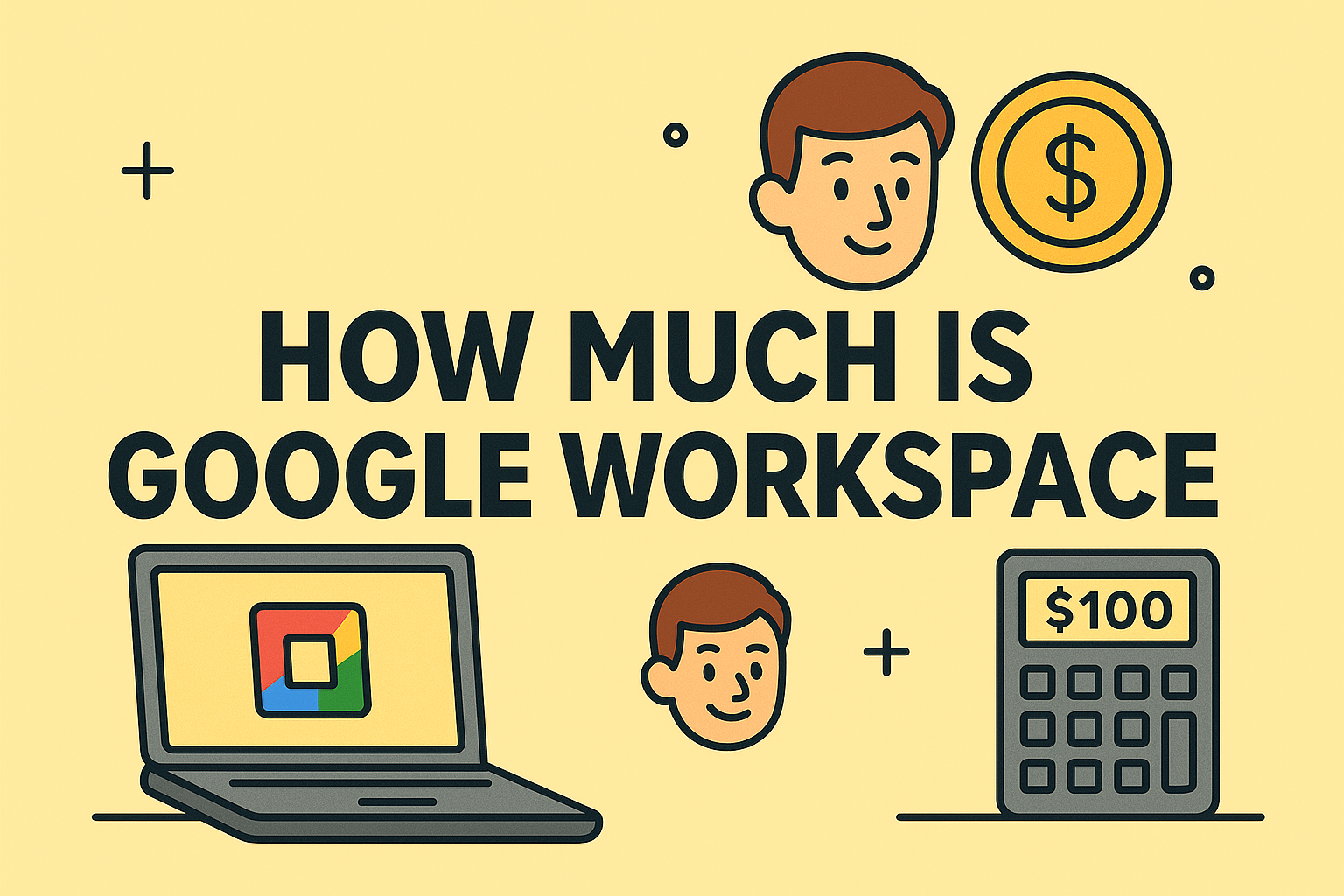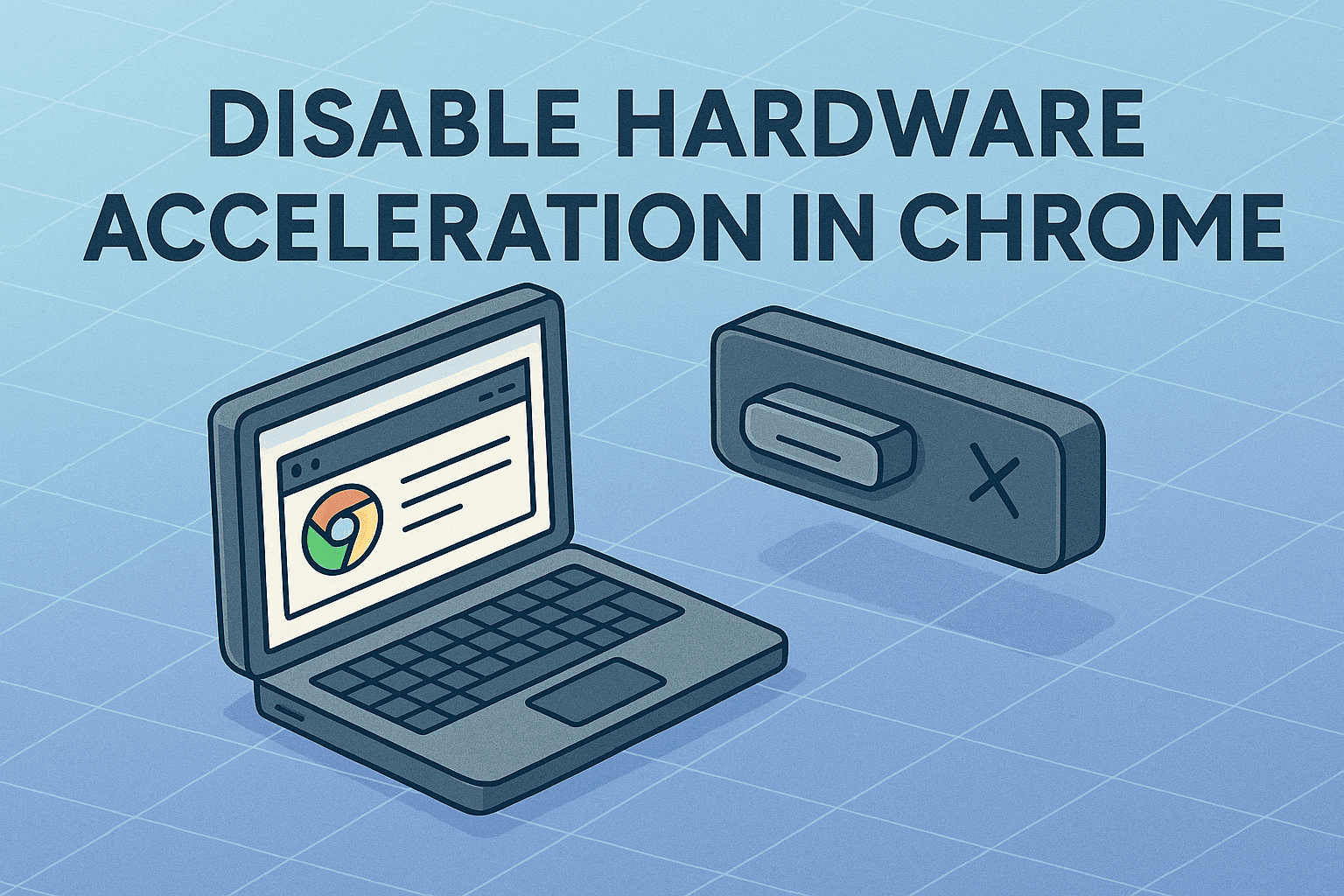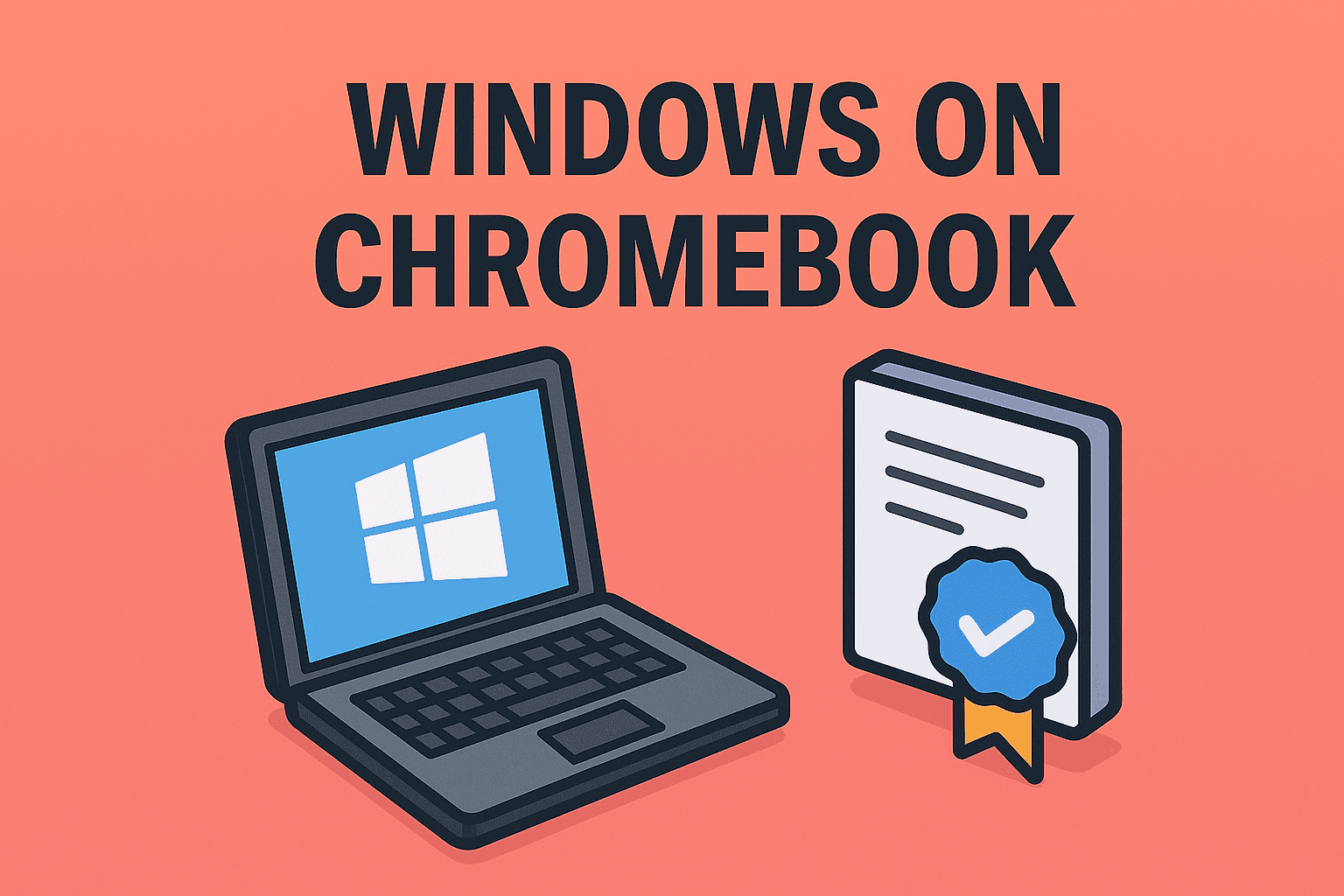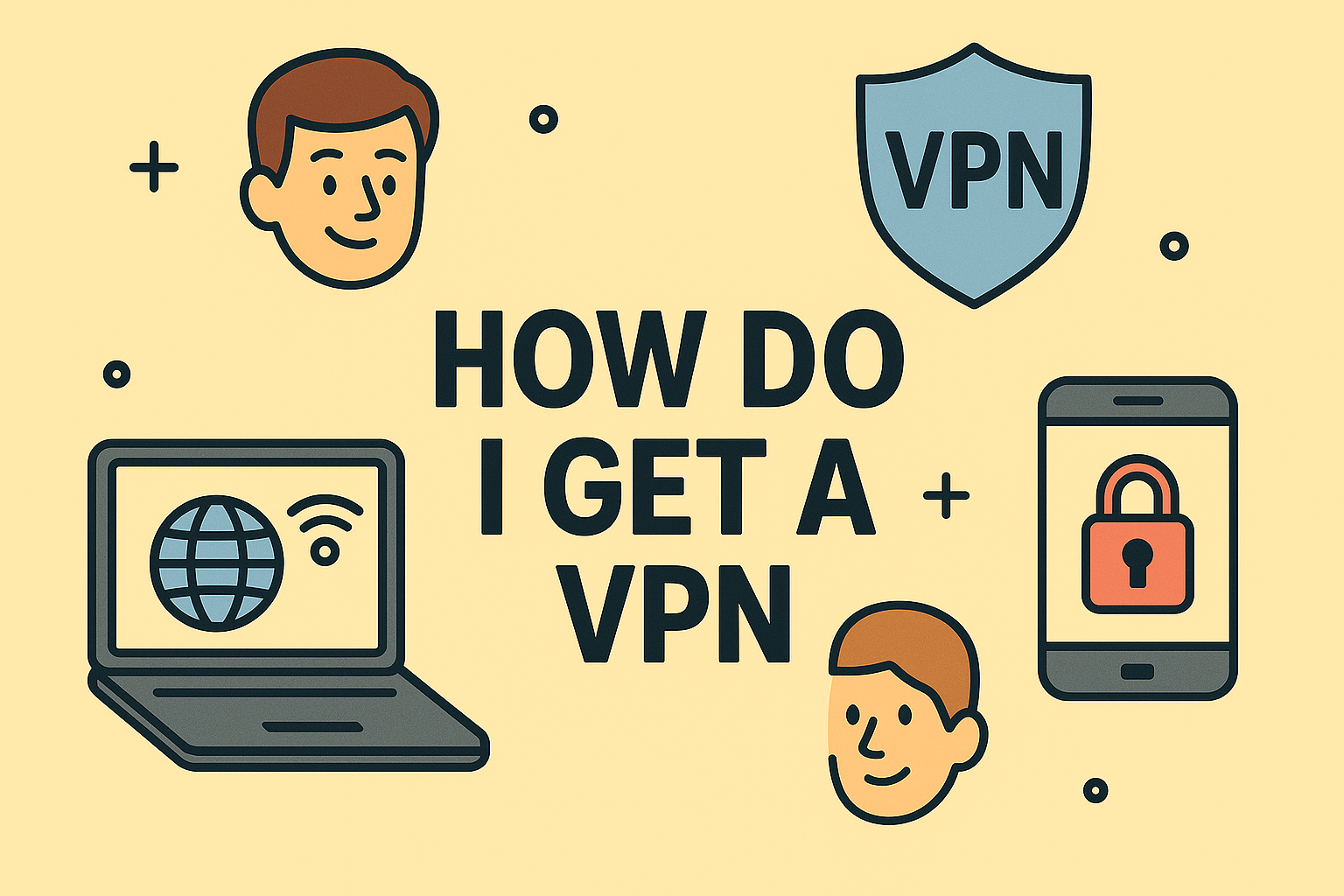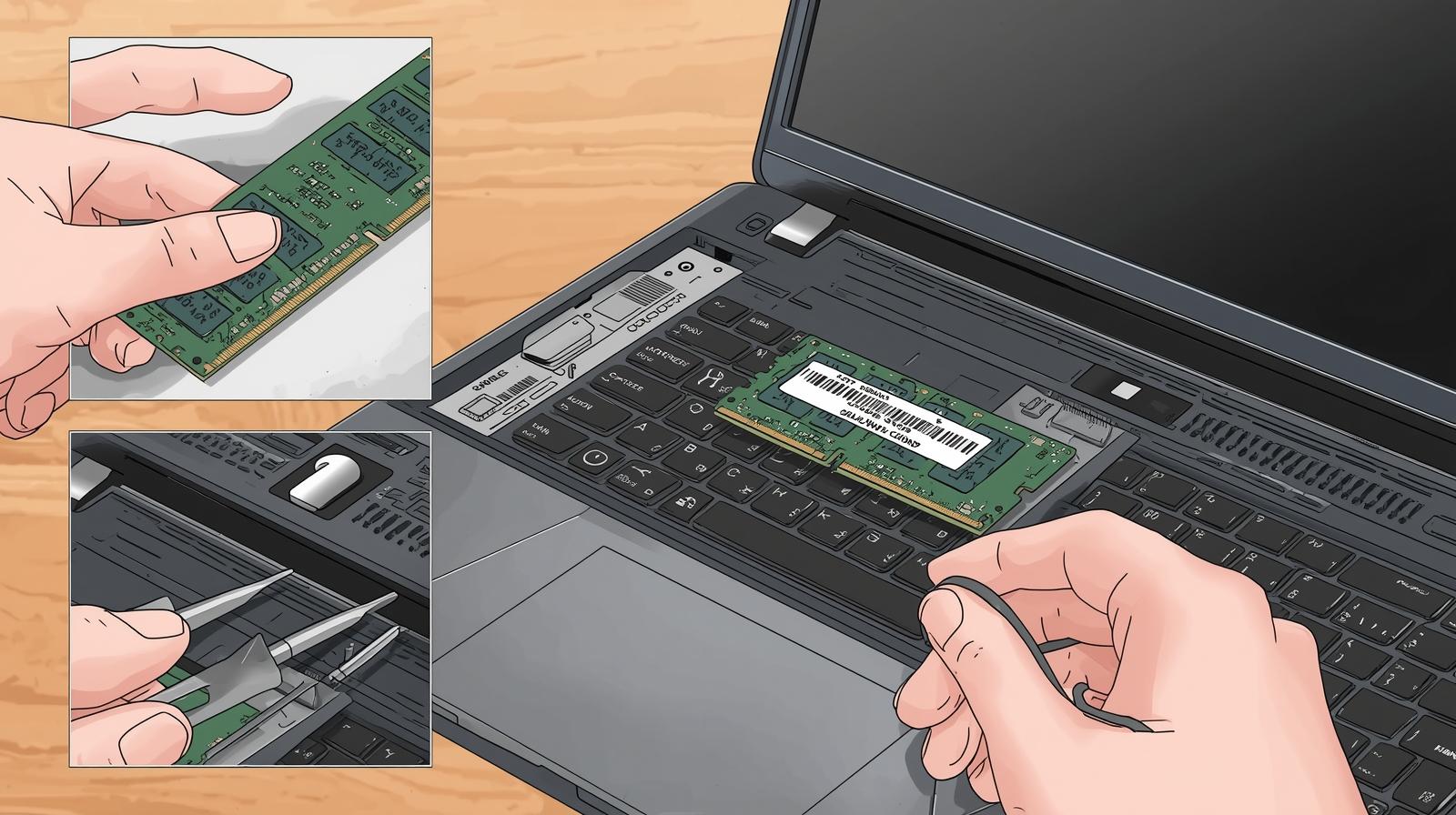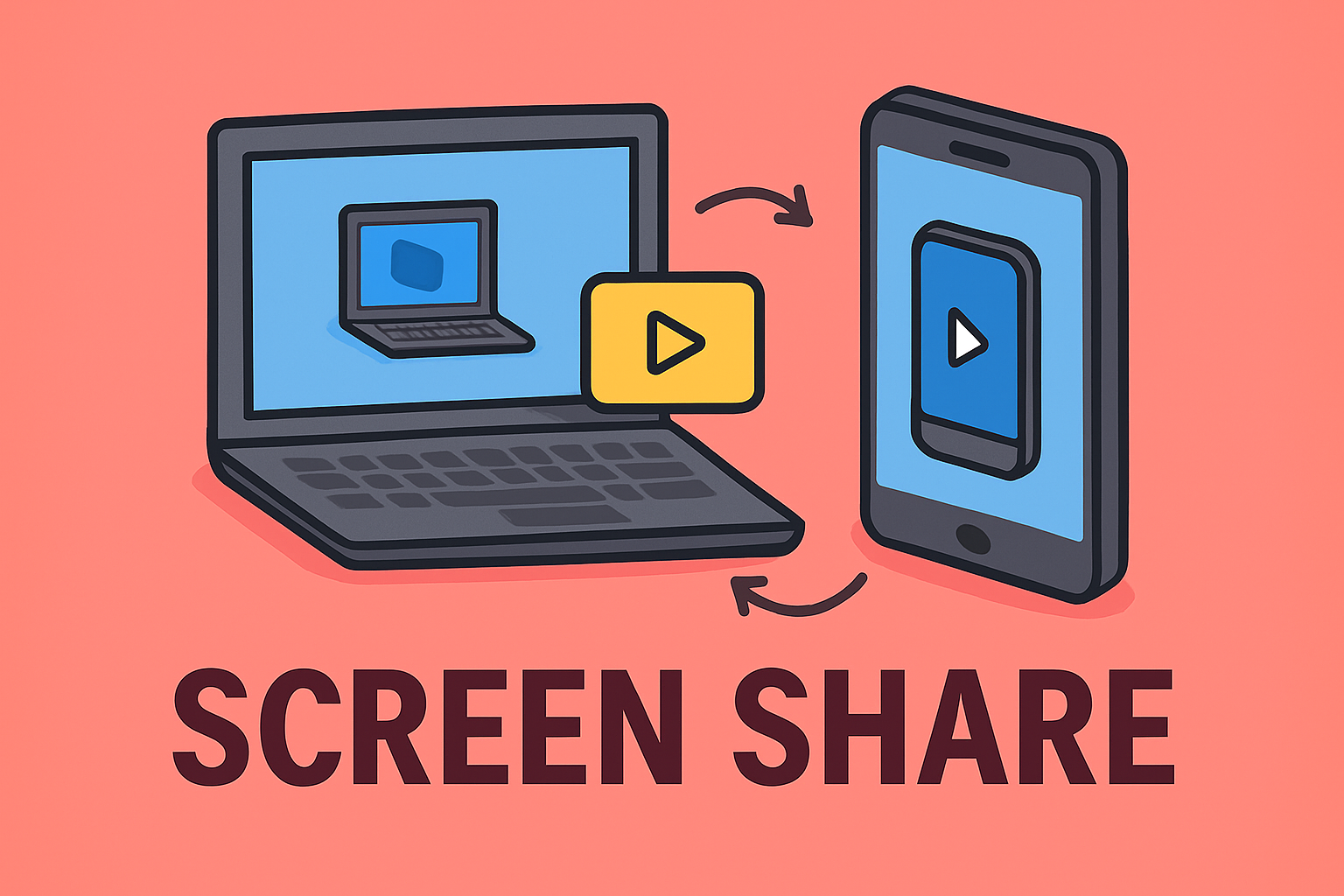Linux Open Ports Guide for IT Security
Updated on July 16, 2025, by ITarian
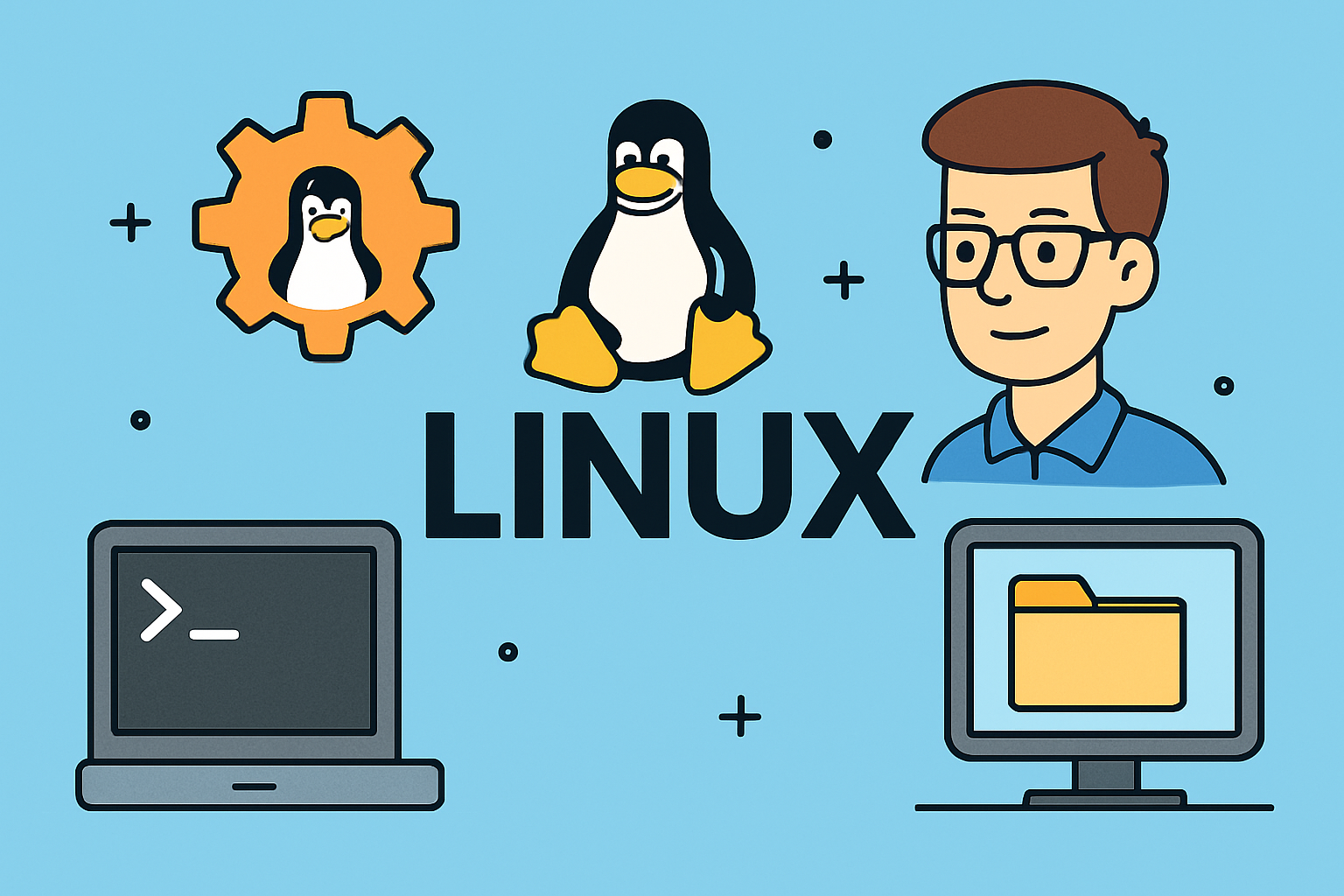
Is your Linux system secure? One of the simplest ways to strengthen your server’s security is by understanding how to Linux show open ports effectively. Open ports can be doorways for cyber threats, but monitoring them helps prevent unauthorized access. In this guide, we’ll walk you through various methods to check open ports on Linux, ensuring you stay one step ahead of potential attacks.
Why Monitoring Open Ports Matters in Linux
Leaving unnecessary ports open on a Linux system is like leaving your front door unlocked. Cybercriminals constantly scan for vulnerabilities. IT managers and cybersecurity experts must routinely check open ports Linux environments to:
- Identify unauthorized services
- Reduce attack surfaces
- Troubleshoot network issues quickly
- Meet compliance and auditing requirements
- Maintain optimal system performance
- Prevent data breaches by blocking suspicious connections
Proactive monitoring is a non-negotiable step in every security strategy. By regularly reviewing open ports, you ensure your organization’s Linux infrastructure is both secure and efficient.
Common Ways to Show Open Ports on Linux
There are several built-in Linux tools to view open ports. Let’s explore the most reliable methods to Linux show open ports with simple commands.
1. Using netstat to List Open Ports
netstat is a classic command-line tool for networking diagnostics. Here’s how to use it:
sudo netstat -tuln
Breakdown:
- -t shows TCP connections
- -u shows UDP connections
- -l lists only listening ports
- -n shows numerical addresses
You can also use:
sudo netstat -tulnp
Adding -p displays the process ID (PID) and the name of the program using the port, giving you deeper insight into which services are running.
Benefits of Using Netstat
- Quick overview of all listening ports
- Easy to use and available on most Linux distributions
- Great for auditing and quick diagnostics
2. Using ss Command (Modern Alternative)
ss (socket statistics) is faster than netstat and comes pre-installed on modern Linux distributions:
sudo ss -tuln
This command helps you view listening ports Linux environments swiftly with better performance. You can also see associated processes:
sudo ss -tulnp
Why Use ss?
- Provides detailed socket statistics quickly
- Lightweight and efficient
- Actively maintained and updated
3. Using lsof to Find Open Ports
lsof lists open files and sockets. Use this to filter open ports:
sudo lsof -i -P -n | grep LISTEN
Explanation:
- -i lists network files
- -P shows port numbers
- -n avoids DNS lookups
Advantages of lsof
- Displays both listening and active connections
- Easy to track services tied to specific ports
- Great for security audits and incident response
4. Checking Open Ports with nmap
nmap is a powerful network scanner used to audit systems externally:
nmap -sT -O localhost
This helps you Linux list open ports command externally and is useful for penetration testing.
You can scan a remote server as well:
nmap -sT -O <ip-address>
Key Features of Nmap:
- External scanning of ports
- OS detection
- Identifies running services
- Useful in offensive security and vulnerability assessments
5. Using firewalld or ufw to List Open Ports
On Linux systems with firewalls enabled, you can list open ports using:
For firewalld:
sudo firewall-cmd –list-ports
For ufw (Uncomplicated Firewall):
sudo ufw status
Why Check Firewall Open Ports?
- Validates active firewall configurations
- Prevents accidental port exposure
- Keeps your access controls tightly managed
Visualize Open Ports With GUI Tools
While command-line tools are powerful, some administrators prefer visual tools. Applications like GNOME System Monitor, KDE System Guard, and Cockpit offer graphical interfaces to monitor open ports and running services.
- Cockpit: Offers web-based server management, including port status
- Netdata: Real-time performance monitoring with port usage metrics
- Wireshark: Analyze real-time network traffic to identify open ports dynamically
These tools complement your CLI checks, offering a holistic view of your server’s health and security posture.
Tips to Secure Open Ports on Linux
1. Close Unused Ports
Identify non-essential services and disable them:
sudo systemctl stop servicename
sudo systemctl disable servicename
2. Use Firewalls Effectively
Enable and configure ufw or firewalld to allow only necessary ports.
3. Regular Audits
Schedule periodic nmap or ss scans to identify unexpected open ports.
4. Advanced Monitoring Solutions
Invest in solutions like Itarian to automate port audits and receive real-time alerts.
5. Least Privilege Principle
Restrict service permissions to minimize risk exposure in the event of a compromise.
Importance of Port Management in Enterprise Security
For IT managers and executives, poor port management can lead to:
- Data breaches
- Unauthorized access
- Compliance violations
A strong port management policy reduces security incidents and ensures smoother audits under regulations like PCI-DSS, HIPAA, and GDPR.
FAQ: Linux Show Open Ports
1. How do I check open ports in Linux?
You can use commands like netstat, ss, lsof, or nmap to view open ports.
2. How can I list open ports in Linux with numbers?
Use ss -tuln or netstat -tuln to see numeric port listings.
3. What’s the easiest way to see listening ports?
The ss command is the fastest and most efficient way to view listening ports Linux systems.
4. How can I see open ports allowed by the firewall?
Use sudo firewall-cmd –list-ports (firewalld) or sudo ufw status (ufw) to check firewall rules.
5. Is it safe to leave some ports open?
Only leave essential ports open (e.g., SSH 22, HTTP 80, HTTPS 443) and secure them with proper configurations.
6. Can I automate open port monitoring?
Yes, tools like Itarian allow automated port monitoring, real-time alerts, and detailed reporting.
7. How frequently should I audit open ports?
Security best practices recommend monthly audits or after any significant system change.
Conclusion: Take Control of Your Linux Network Security
Understanding how to Linux show open ports is crucial for every IT professional. Regular checks prevent security breaches and improve operational efficiency. Use built-in tools like ss, netstat, and lsof, complemented by GUI tools and firewall configurations, to maintain optimal security.
➡️ Ready to simplify your network monitoring? Sign up for Itarian’s free platform and elevate your cybersecurity!