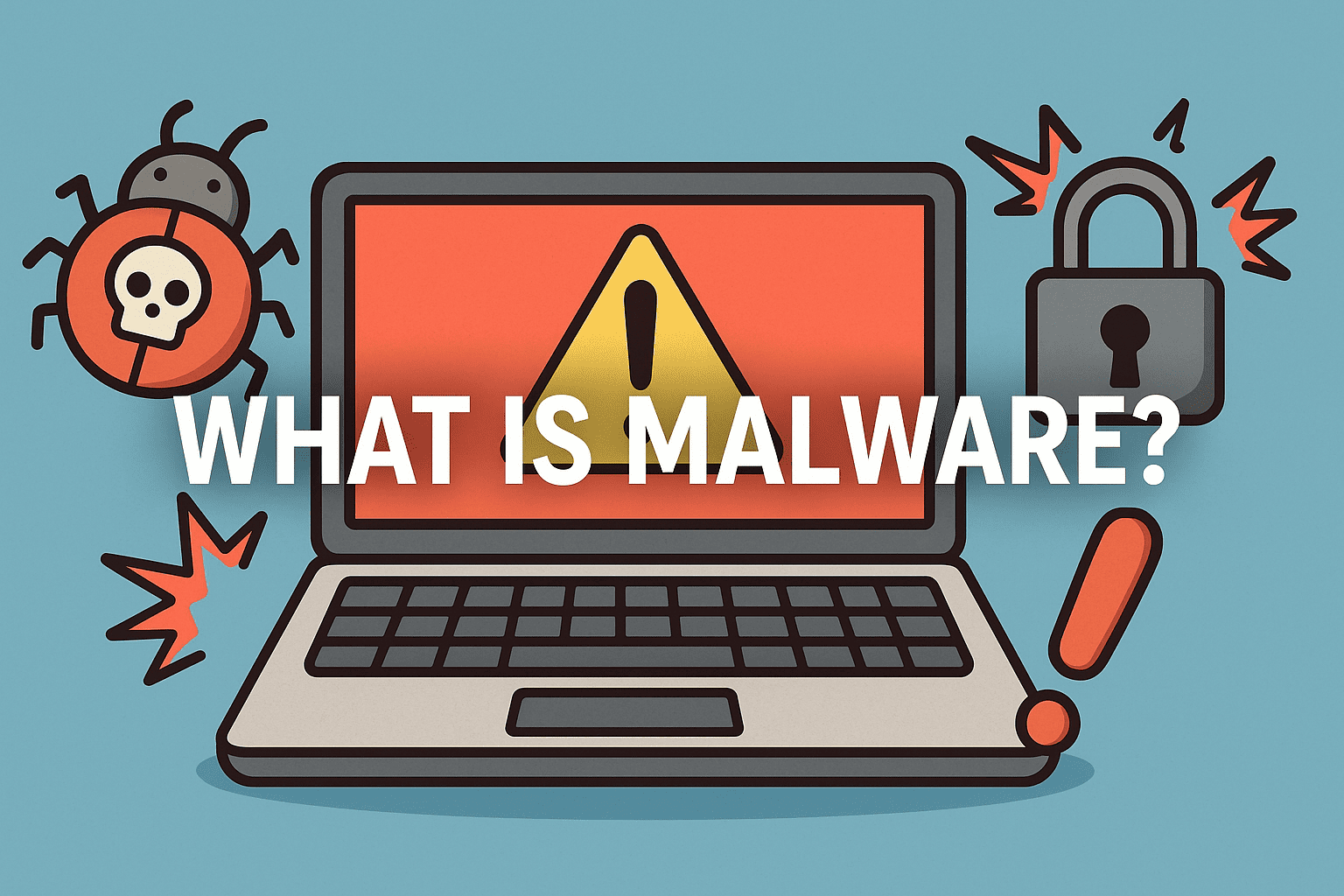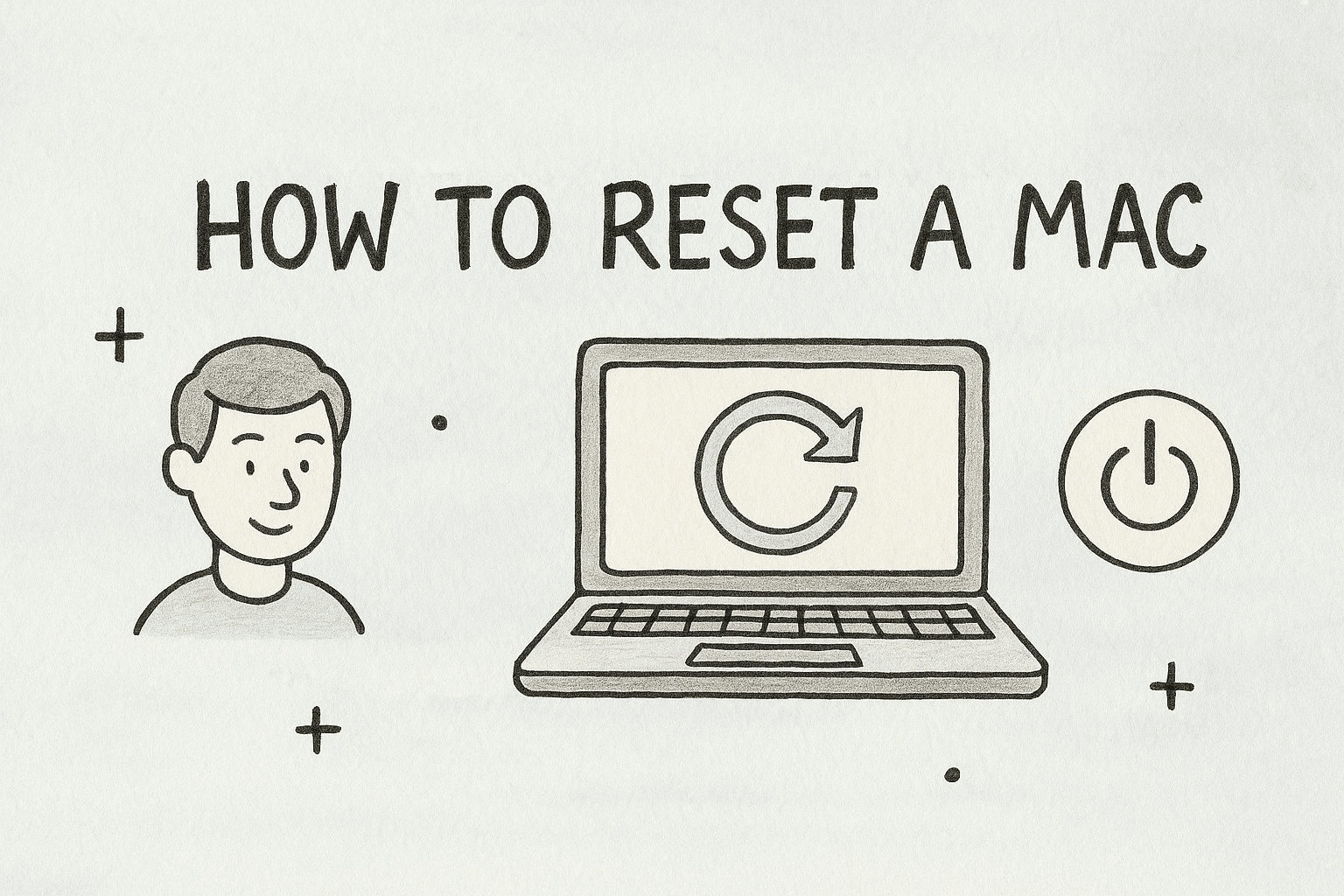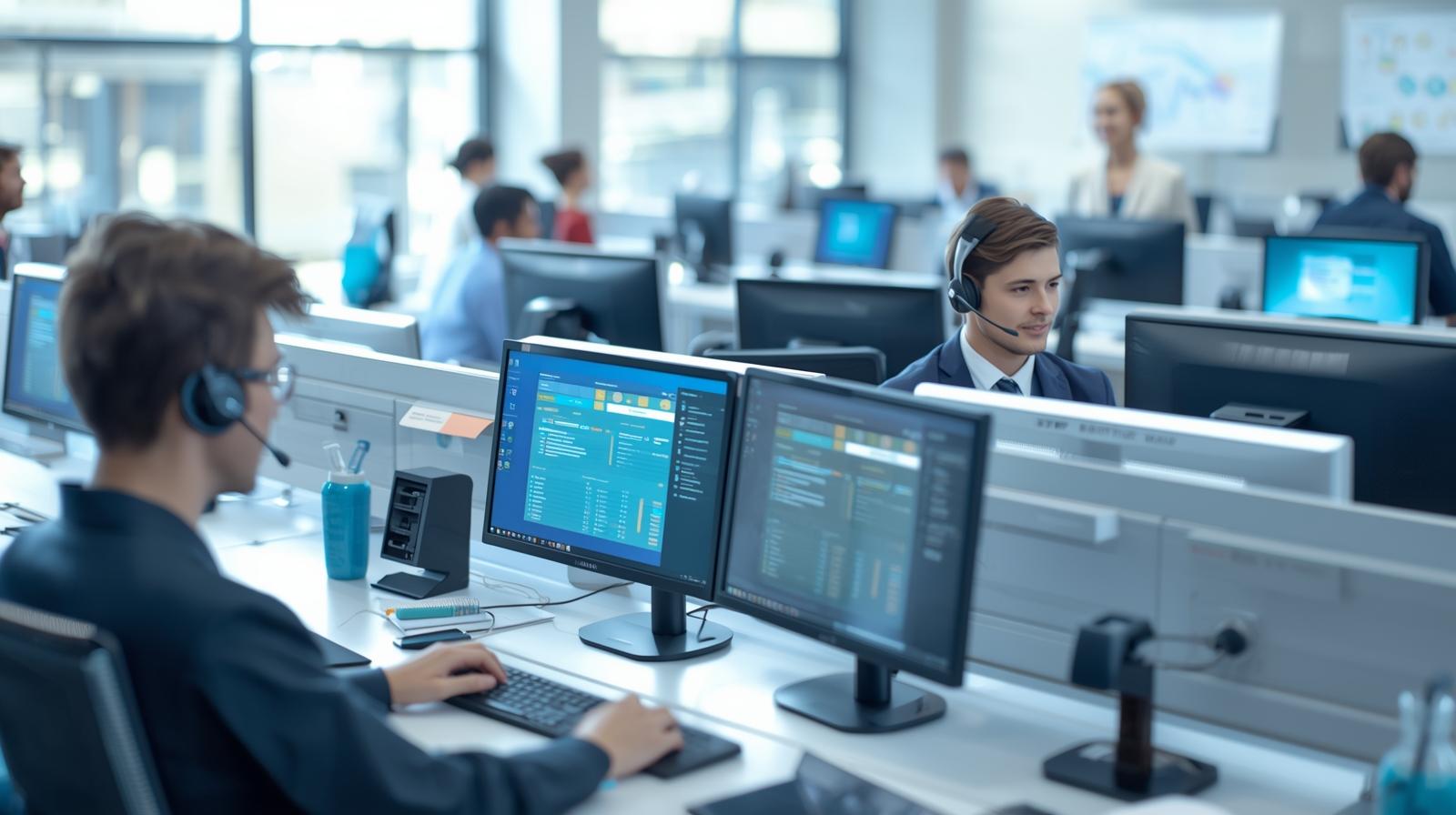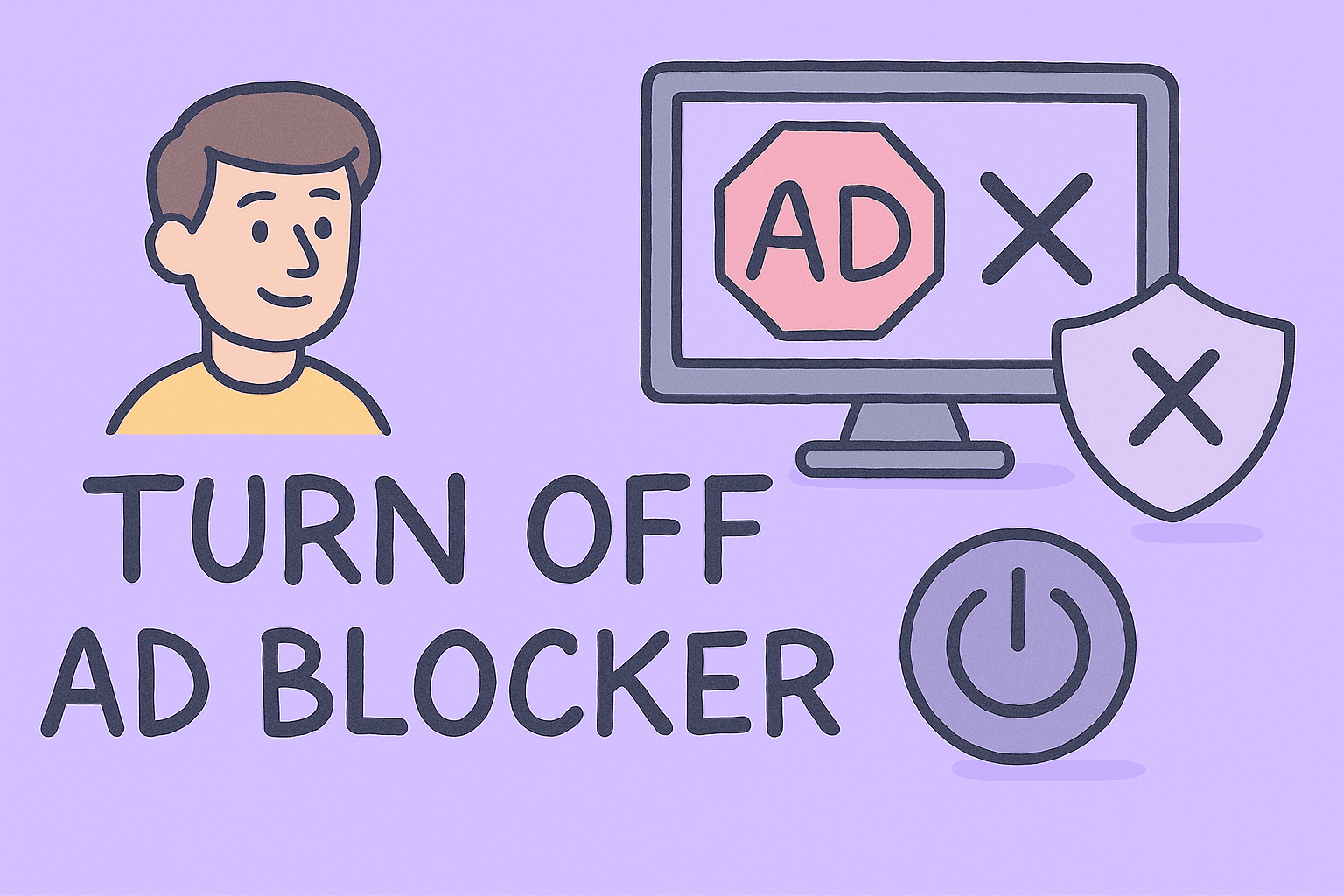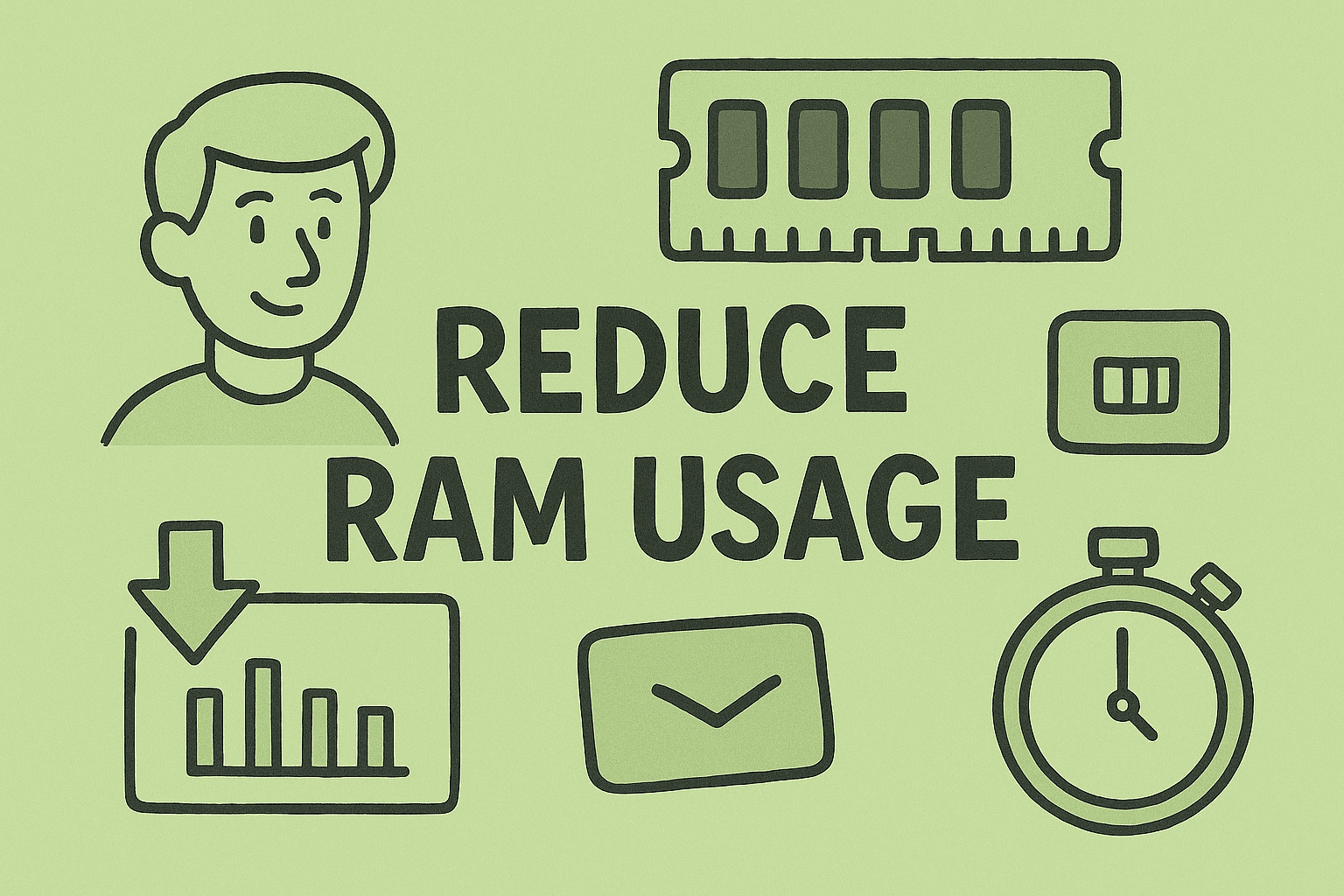Overwhelmed by AI Overviews? You’re Not Alone
Updated on July 15, 2025, by ITarian
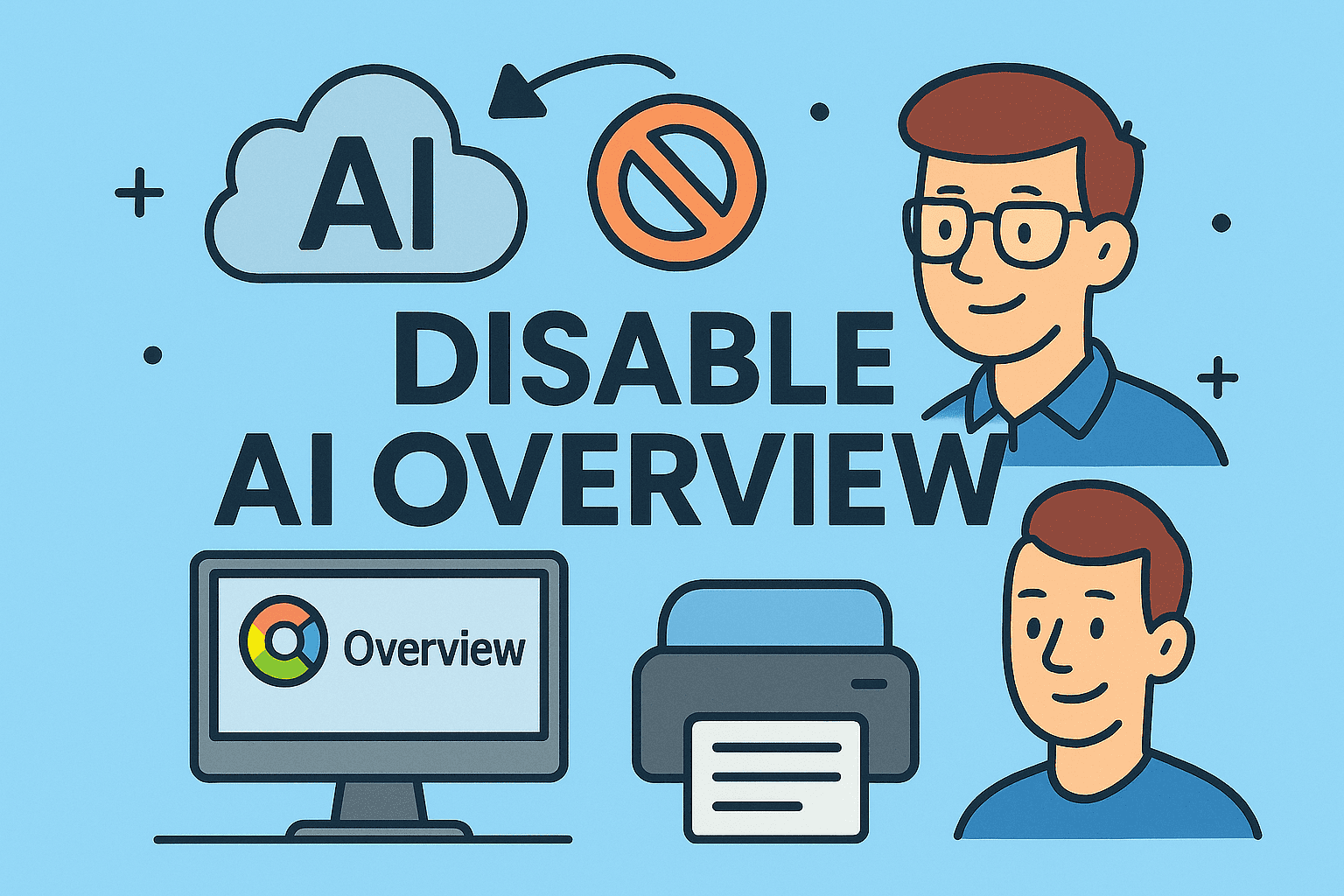
Have you noticed that when you search for something online, you’re suddenly greeted by AI-generated summaries instead of the traditional list of search results? That’s the new AI Overview at work—part of the experimental Search Generative Experience (SGE).
While it aims to enhance search efficiency, many users—especially those in online security, cybersecurity, and enterprise IT leadership—find these AI summaries distracting, unreliable, or even concerning from a data privacy standpoint.
If you’ve been asking how to disable AI overview, this guide will walk you through multiple methods to turn off or bypass these generative search features.
What Is AI Overview?
AI Overview is an experimental feature that uses artificial intelligence to generate a quick summary of answers based on your search query. Instead of showing organic search results first, it displays a large text block summarizing multiple sources.
Although this sounds helpful, it has several drawbacks:
- Can oversimplify complex topics, especially in technical or professional fields.
- Pushes traditional search results lower on the page.
- May contain inaccuracies or hallucinated data.
- Can be incompatible with secure workflows in sensitive industries.
Why Many Professionals Want to Turn It Off
For tech professionals, precision matters. Here’s why industry users are turning away from AI overviews:
Security & Privacy
Professionals in cybersecurity and compliance fields may worry that generative AI might reference or summarize sensitive or outdated material from third-party websites.
Information Quality
AI summaries lack nuance and context, which are critical when evaluating tools, protocols, or software specifications.
Productivity
Many users prefer clean, link-based search results to evaluate multiple sources directly, rather than relying on a potentially inaccurate AI summary.
How to Disable AI Overview: Practical Workarounds
Currently, there’s no official “disable AI overview” switch. However, there are multiple effective ways to bypass or block it.
Method 1: Opt Out of Search Generative Experience (SGE)
If you’ve previously enabled the Search Generative Experience, you can easily opt out:
Steps:
- Visit the Search Labs.
- Sign in with your account credentials.
- Scroll to Search Generative Experience.
- Toggle it off.
This removes the AI-generated summaries and reverts your experience back to traditional search results.
💡 Note: This option is only available if you were enrolled in the Search Labs experiment.
Method 2: Use URL Modifiers to Remove AI Snippets from Search
Tech-savvy users have discovered ways to modify URLs to block AI-generated content.
Try This:
- After performing a search, append &udm=14 to the URL.
- Hit Enter to reload the page.
- You’ll get a more traditional, AI-free results page.
This method works reliably on both desktop and mobile browsers.
Method 3: Use Different Browsers or Search Interfaces
Some browsers and third-party search engines offer alternative experiences without AI integration.
Consider These:
- Privacy-based search engines like DuckDuckGo or Brave.
- Search extensions that strip out AI and advertising layers.
- Bookmarking custom search URLs that include modifiers like &udm=14.
While these aren’t official removals, they give you greater control over how results are displayed.
Method 4: Use Advanced Search Operators
Another trick is to craft your queries with filters and operators that make AI summaries less likely to appear.
Examples:
- Use site:specificdomain.com to limit results.
- Include “quoted phrases” to refine exact-match queries.
- Add filetype:pdf or intitle: for more technical results.
These tweaks often bypass AI summaries and return pure, unmodified links.
Benefits of Disabling AI Overview
For professionals and enterprise users, turning off generative search offers tangible advantages:
- 🔐 Improved data control and security
- 🎯 More accurate, source-specific results
- 📚 Ability to evaluate multiple viewpoints
- ⚙️ Less screen clutter and distraction
Potential Limitations to Consider
While disabling AI overview has benefits, here are a few considerations:
- No Permanent Global Toggle yet—manual tweaks may be needed often.
- Limited to Personal Devices—organizational accounts or managed browsers may not allow changes.
- Search Results May Vary—based on account, region, or browser settings.
FAQs: Common Questions About Disabling AI Overview
1. Can I completely remove AI Overview from my searches?
Currently, there’s no global “off” switch. However, using URL modifiers or opting out of SGE gives you significant control.
2. Why do I still see AI results even after opting out?
You may not have fully opted out, or your browser cache might need clearing. Also, different accounts and sessions may behave differently.
3. Is this change permanent?
No. Since these are experimental features, they may return or evolve. It’s best to stay updated with the latest tweaks and settings.
4. Will disabling AI Overview affect my search accuracy?
Not at all. In fact, many users report more accurate and reliable results after bypassing AI summaries.
5. Is using a different browser necessary?
It’s not required but can enhance your ability to bypass AI integrations, especially with certain extensions.
Conclusion: Take Back Control of Your Search Experience
While AI-powered tools have their benefits, not everyone finds them helpful—especially professionals in high-security industries. Knowing how to disable AI overview puts control back in your hands.
Whether you’re researching cybersecurity protocols or conducting executive-level evaluations, accurate and uncluttered search results are key.
👉 Take the next step in safeguarding your digital workflows—explore advanced cybersecurity tools designed for professionals.
Start your free trial now with Itarian and gain deeper control over your online security ecosystem.