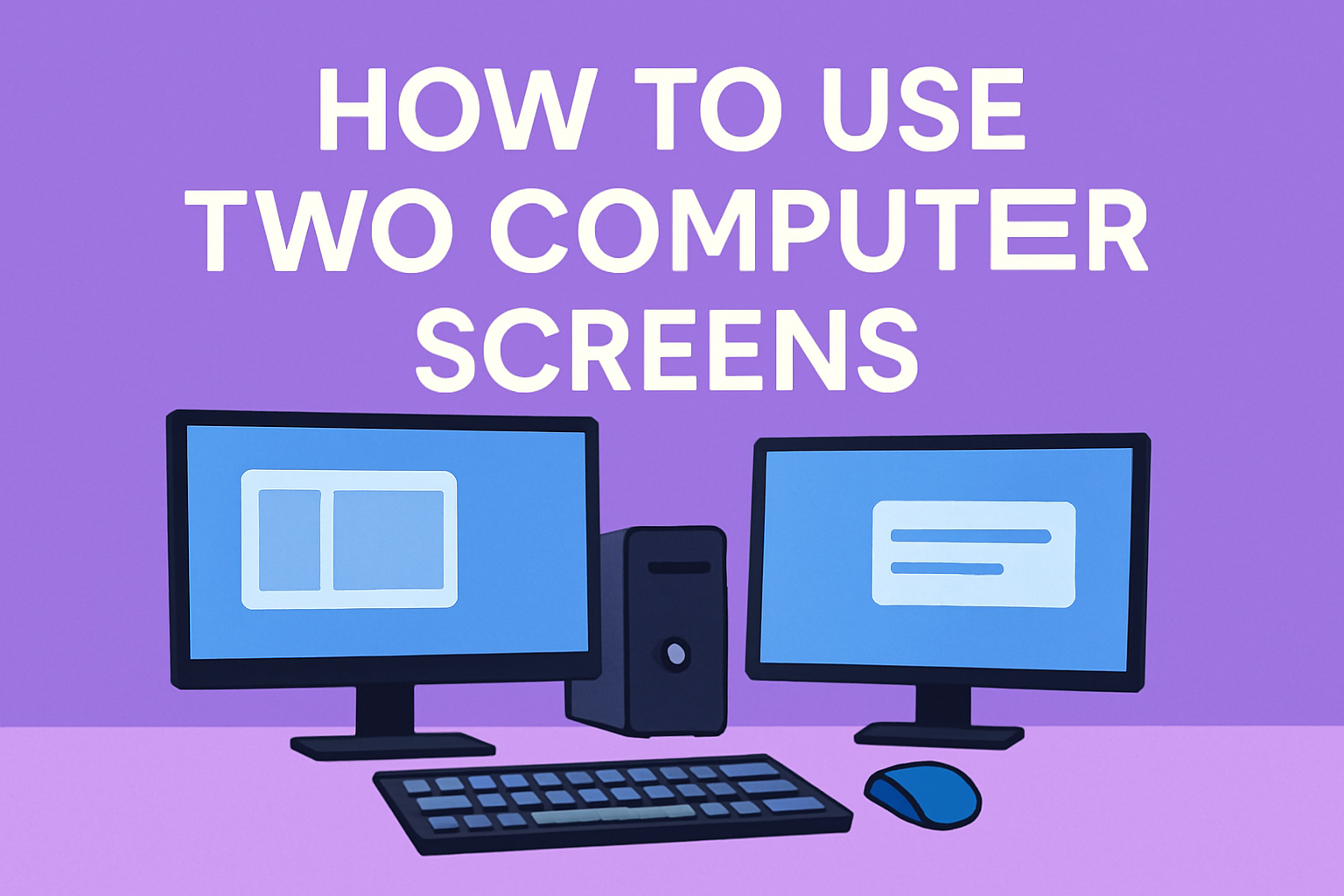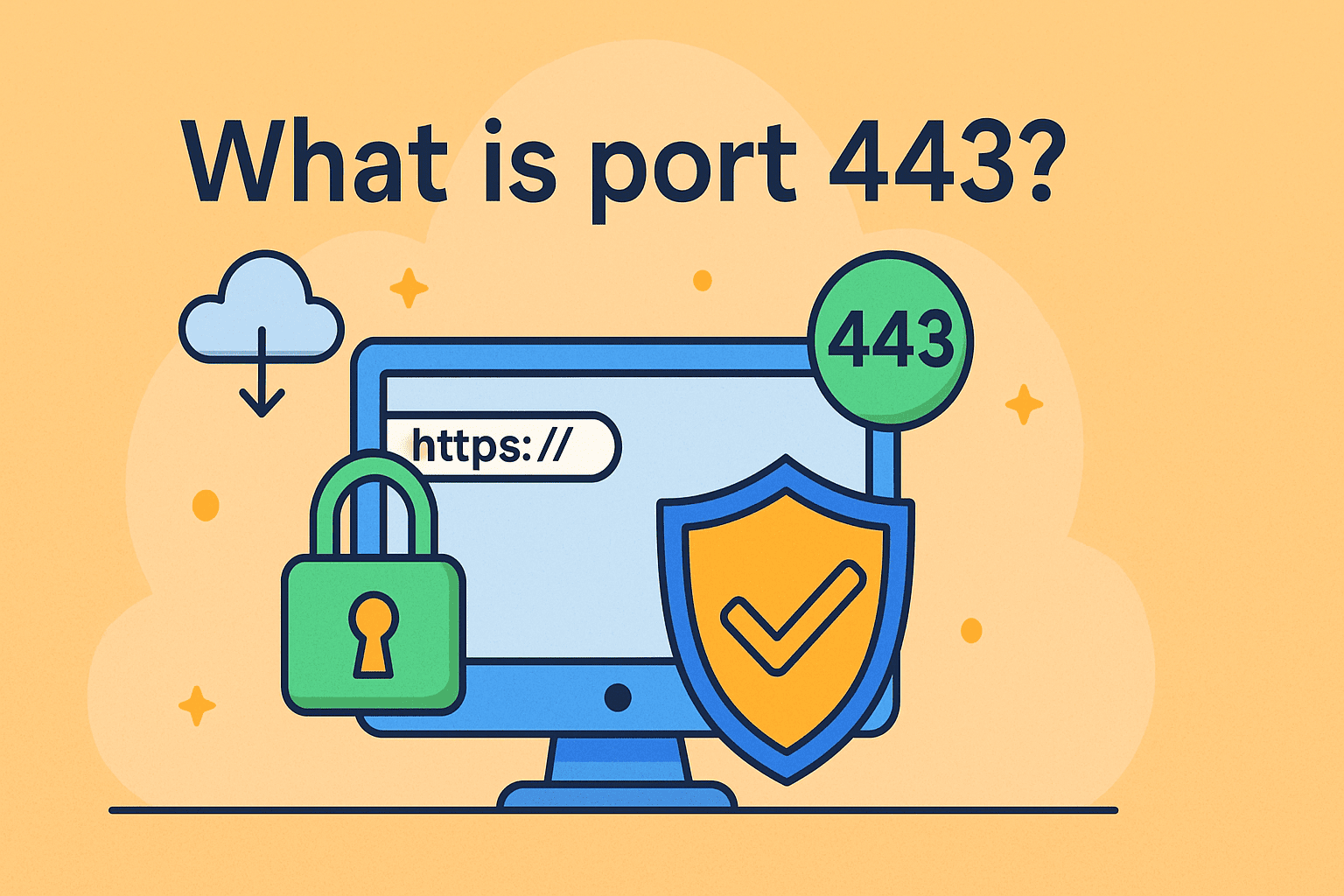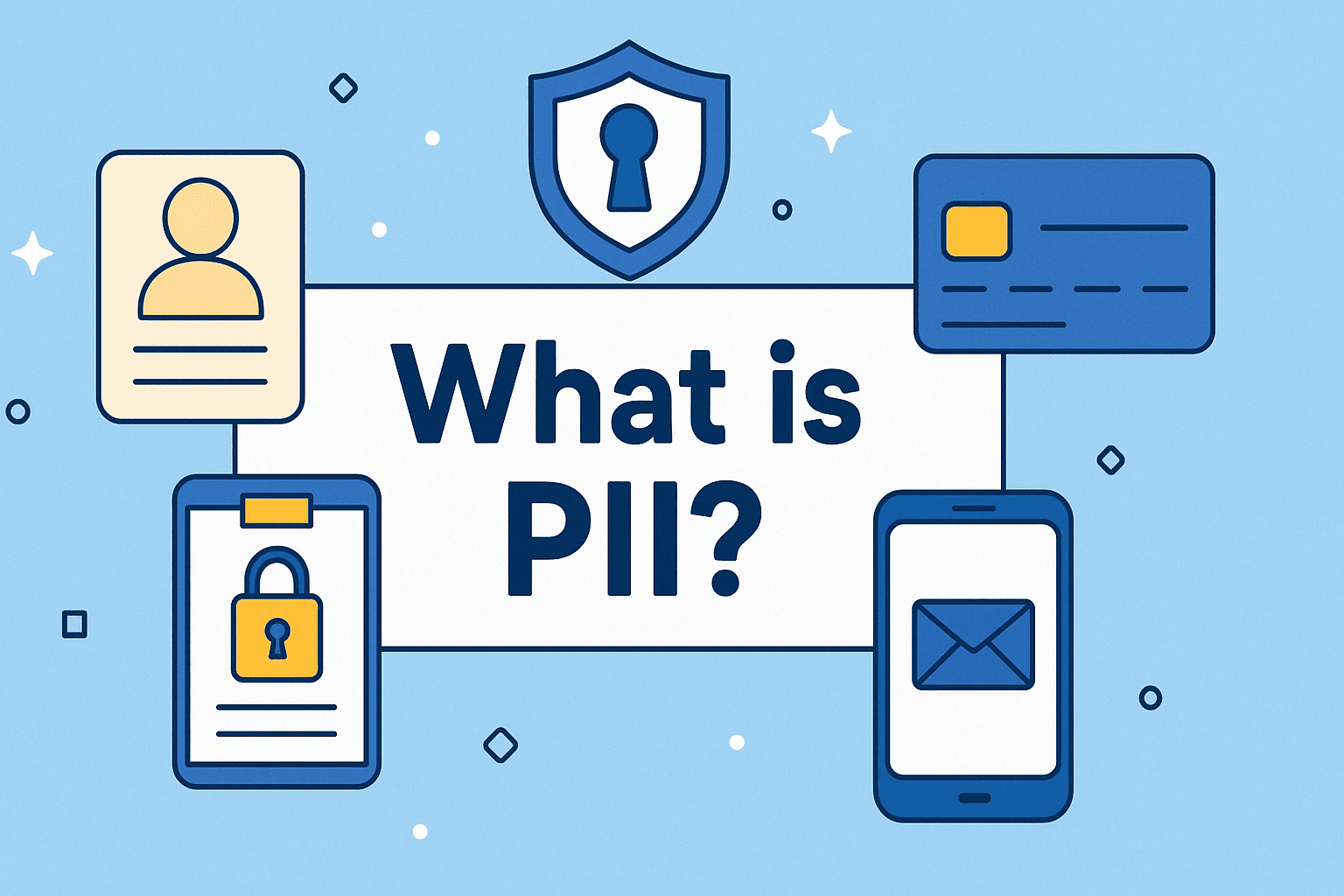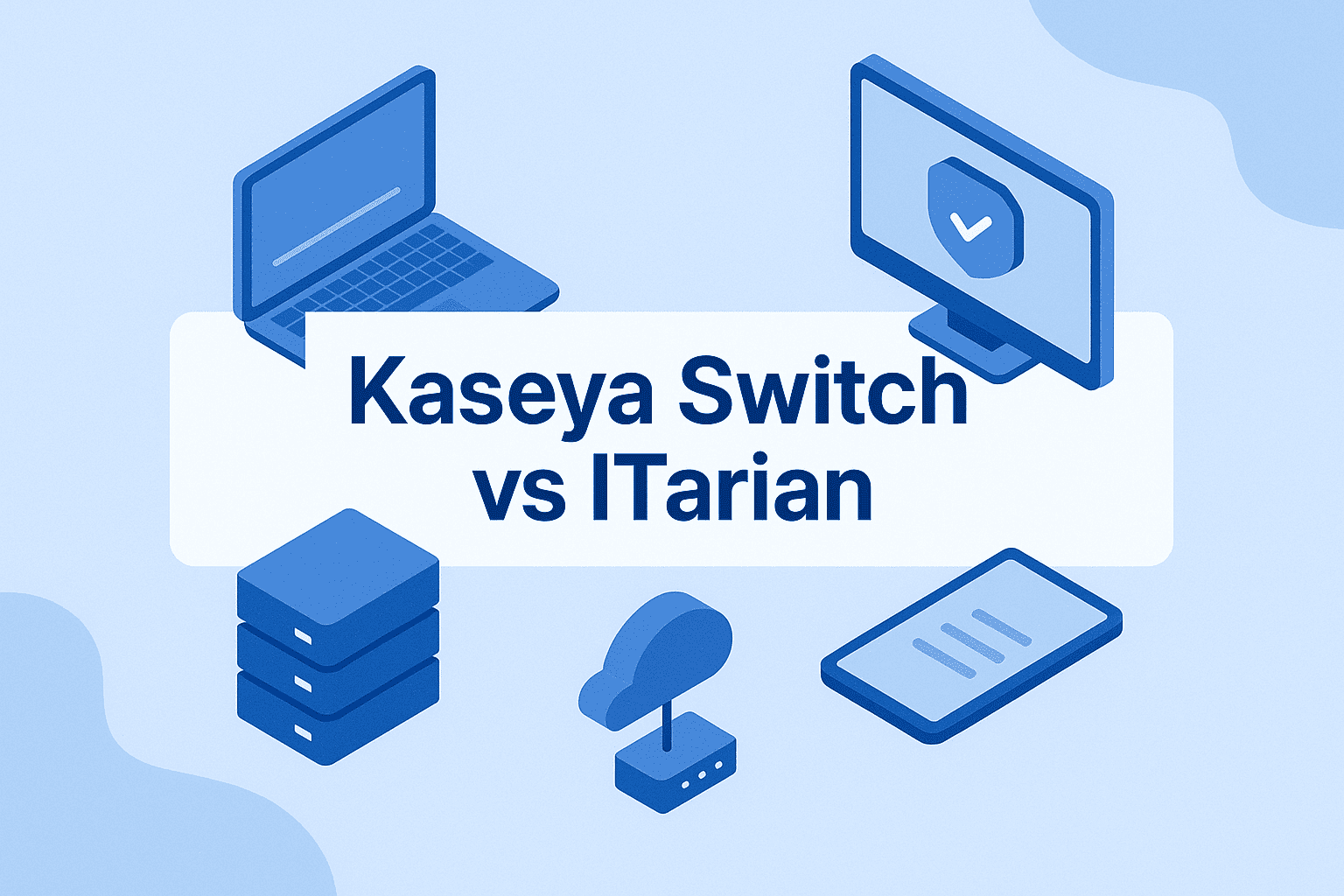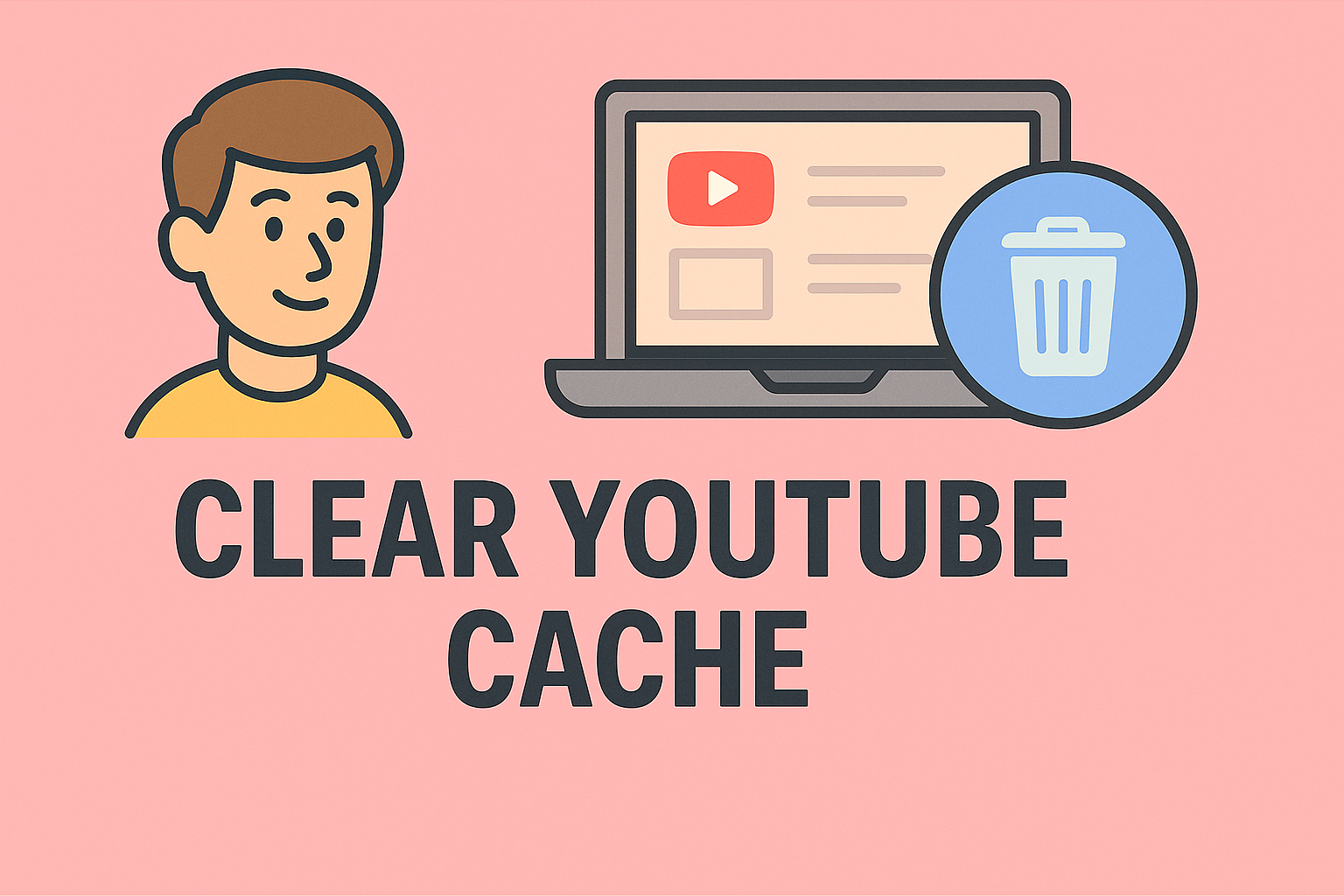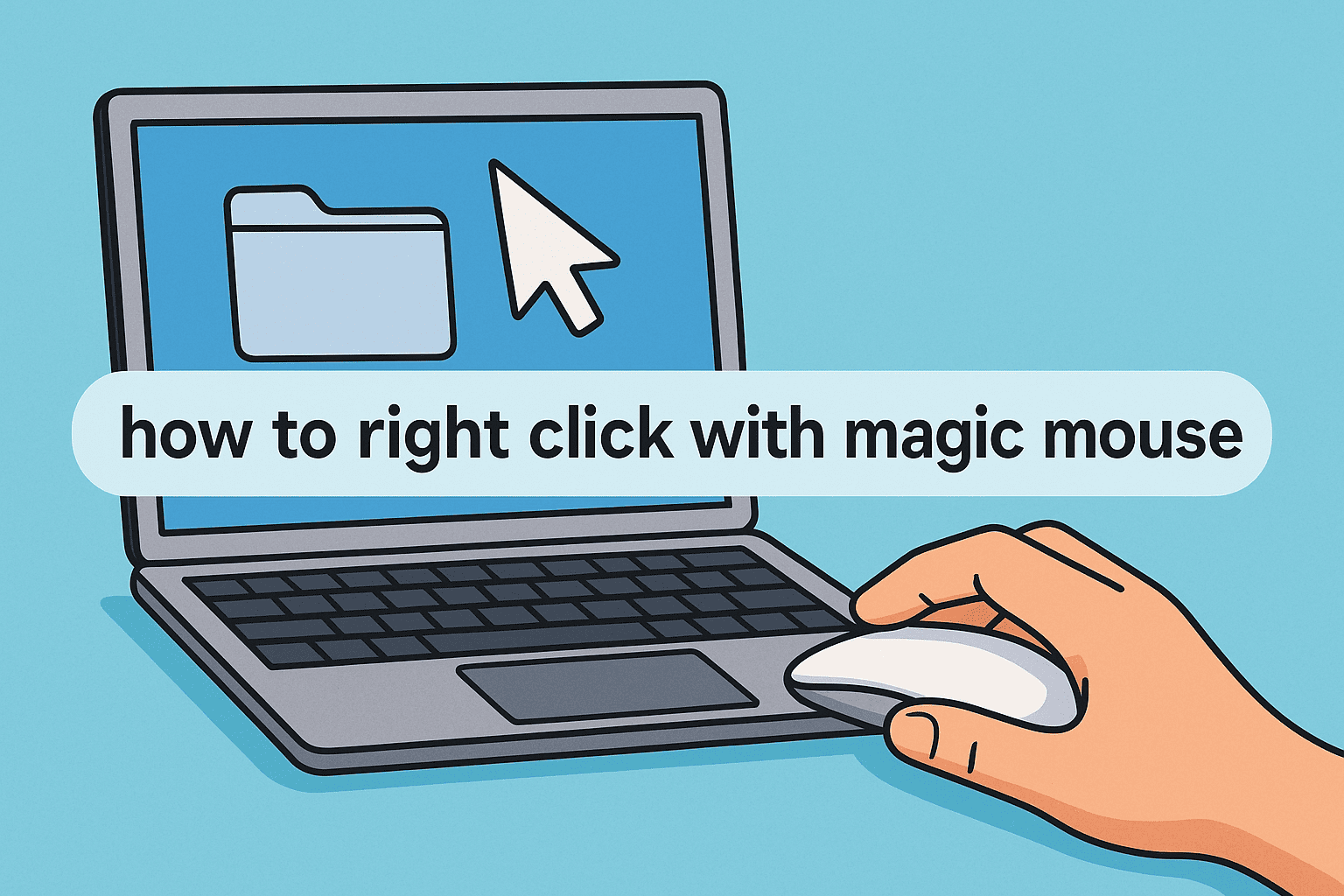Why Password Recovery Matters in Today’s Digital World
Updated on July 11, 2025, by ITarian
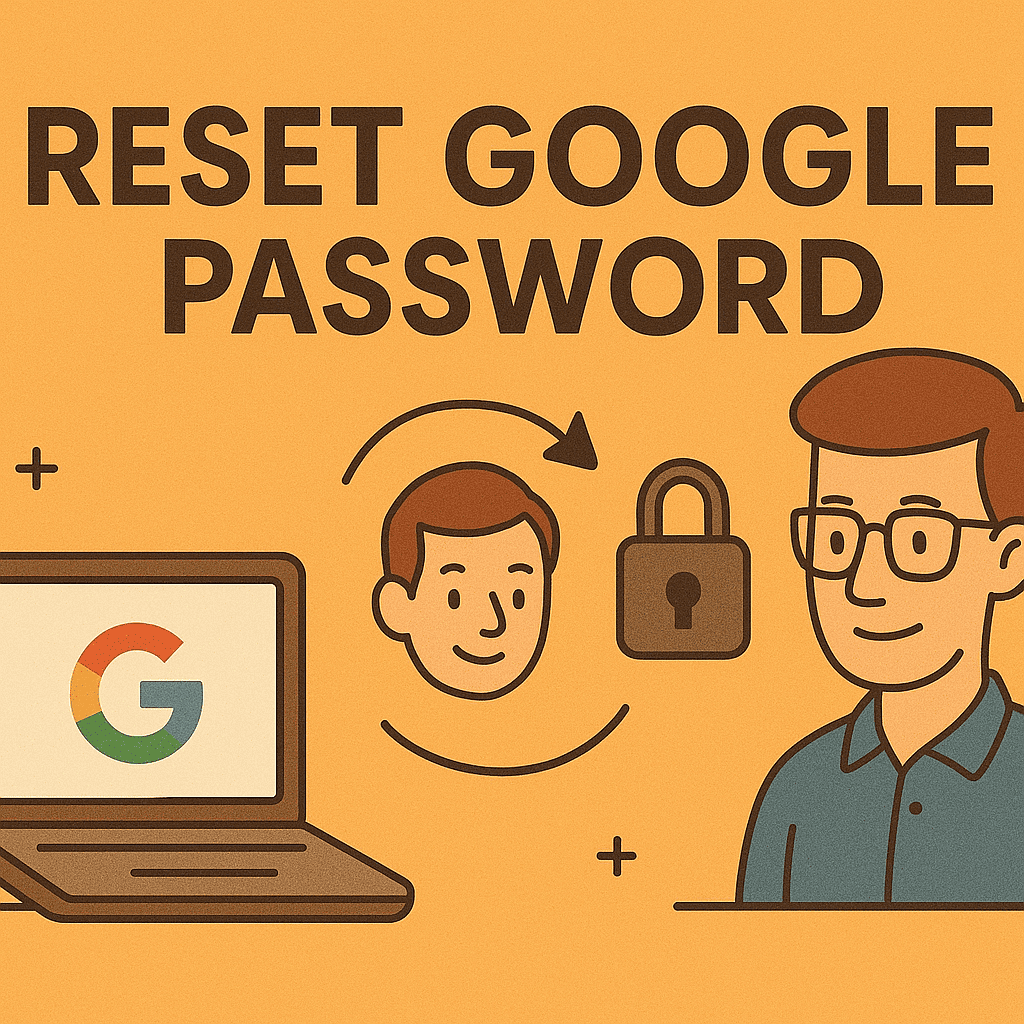
Have you ever typed in your Google password, only to be denied access? Whether you’re a business leader managing multiple accounts or an IT admin supporting a team, forgetting login credentials is more common than you’d think. Fortunately, knowing how to reset my password for Google is straightforward and essential for keeping your data secure and accessible.
In this guide, we’ll walk you through the exact steps to reset your Google password, recover your Google account, and change your Google account password—all while maintaining best security practices.
From business communications to cloud storage, your Google account is often the gateway to critical information. If compromised or inaccessible, it can result in:
- Unauthorized access to sensitive emails
- Disruption in workflows and communication
- Data loss or security breaches
- Compliance violations in regulated industries
🔐 Fact: 80% of hacking-related breaches involve stolen or weak passwords (Verizon Data Breach Report).
Step-by-Step: How to Reset My Password for Google
If you’ve forgotten your password and can’t sign in, follow these simple steps to reset it:
🔄 Password Reset Process
- Go to the Google Account Recovery page.
- Enter your Google email address.
- Click Next.
- Select “Forgot password?”
- Follow the prompts:
- You may be asked to enter the last password you remember.
- Google might send a code to your recovery email or phone number.
- Enter the verification code received.
- Choose a new password and confirm it.
Once completed, you’ll regain access to your account with your new credentials.
Forgot Google Password? Here’s What to Do
The phrase “Forgot Google password” is one of the most searched queries globally—and for good reason. Here are some additional recovery tips:
- No Recovery Email or Phone?
Select “Try another way” on the recovery page. Google may ask questions only the account owner would know. - Using a Managed Account?
If you’re part of a company or school using Google Workspace, contact your IT administrator. - Account Locked?
Wait 24–72 hours after repeated failed attempts. Google sometimes restricts access temporarily for security.
Recover Google Account Without a Password
If it’s been a while since you last logged in and you’ve forgotten both your password and recovery options, use this advanced method:
📋 Advanced Recovery Process
- Visit the Google Account Recovery page.
- Click “Try another way” until you’re prompted to verify your identity.
- Provide:
- Previously used passwords
- Approximate creation date of the account
- Gmail labels or contacts (if requested)
- Submit for manual verification.
Google will email you a recovery status update if successful.
💡 Tip: The more accurate your answers, the higher your chances of regaining access.
How to Change Google Account Password (If You’re Already Logged In)
For security-conscious users, updating your password regularly is a good habit.
🔐 Change Password Securely:
- Visit Google Account Settings.
- Click Security in the left-hand menu.
- Under “Signing in to Google”, click Password.
- Enter your current password.
- Create and confirm a new password.
- Click Change Password.
You’ll be signed out of all devices (except the one used to change the password).
Password Security Best Practices
To protect your account long-term, follow these industry-recommended strategies:
- Use a unique password with 12+ characters
- Include a mix of uppercase, lowercase, numbers, and symbols
- Never reuse passwords across platforms
- Enable 2-Step Verification (2FA)
- Regularly review account activity via your Google dashboard
🛡️ Bonus Tip: Consider using password managers like Bitwarden or KeePass for secure storage.
Frequently Asked Questions (FAQ)
1. Can I reset my Google password without a phone number?
Yes, you can use your recovery email or answer security questions if you’ve set them up.
2. What if I don’t receive a verification code?
Wait a few minutes, check spam folders, or try using an alternate recovery method.
3. How often should I change my Google password?
Every 3–6 months is ideal—especially for business or shared accounts.
4. Can someone else reset my Google password?
Only if they have access to your recovery email or phone. Always secure those points of contact.
5. What if I share my Google account with a team?
Use Google Workspace for shared access. Avoid using personal accounts for collaborative work.
Final Thoughts: Stay Secure by Managing Google Credentials Wisely
Understanding how to reset my password for Google is crucial for professionals and teams working in fast-paced, security-driven industries. Whether you’re recovering from a forgotten login or proactively updating your credentials, proper account management reduces risk and improves productivity.
Strong passwords, recovery methods, and regular audits can prevent unwanted access to your Google account and connected services.
👉 Secure your digital infrastructure with Itarian—Sign up now and take control of password and account management at scale.

 (2 votes, average: 4.00 out of 5, rated)
(2 votes, average: 4.00 out of 5, rated)