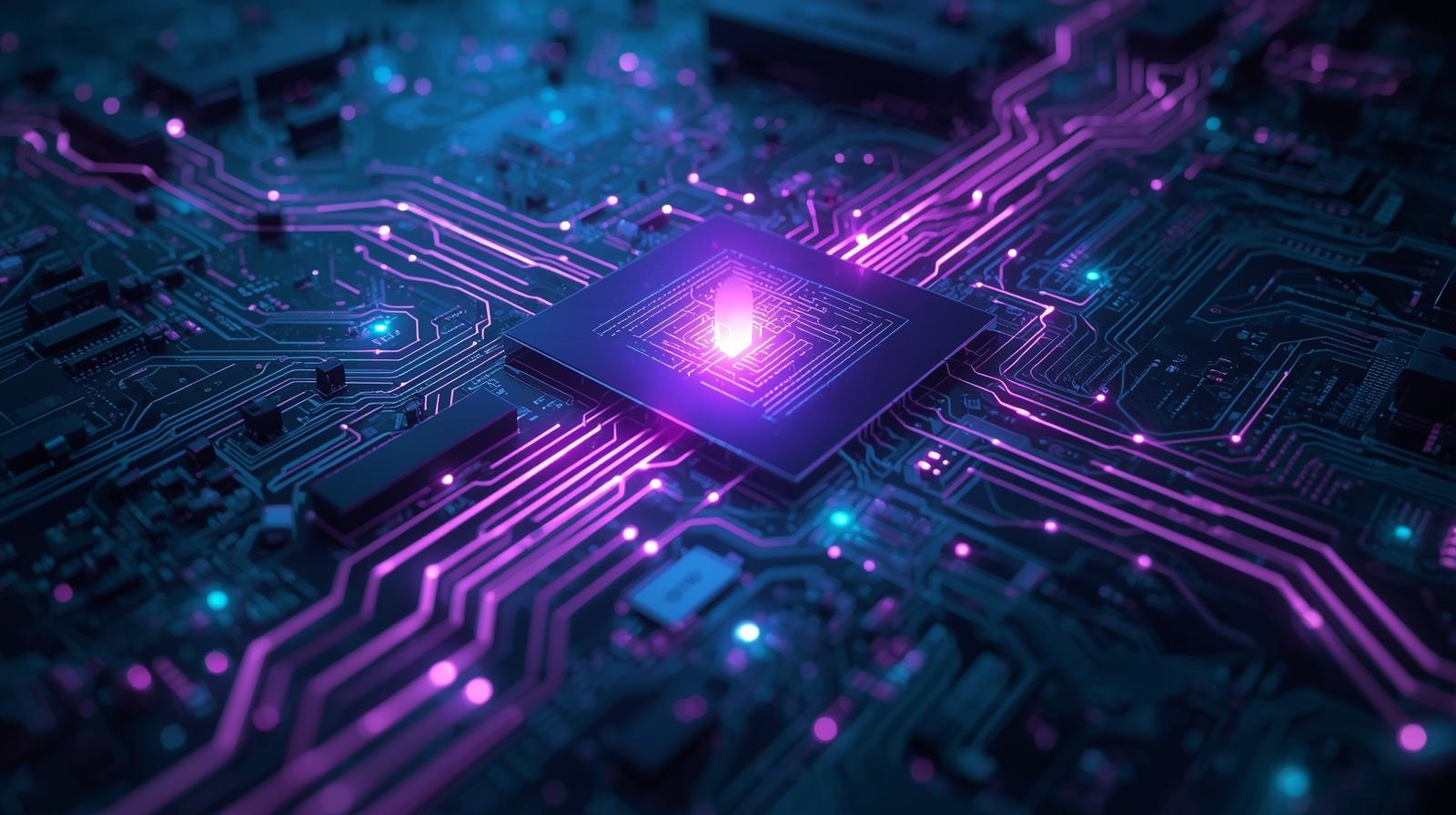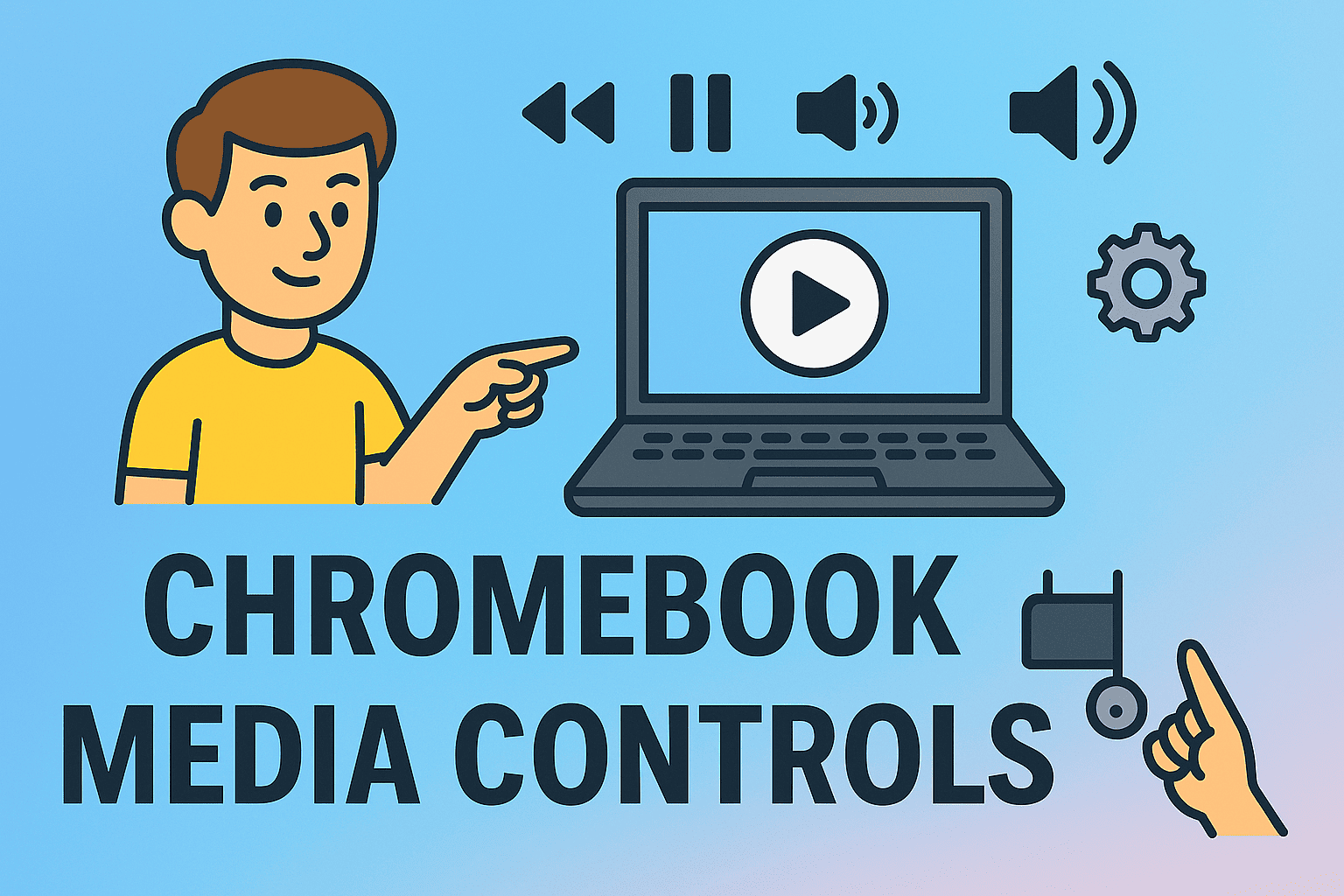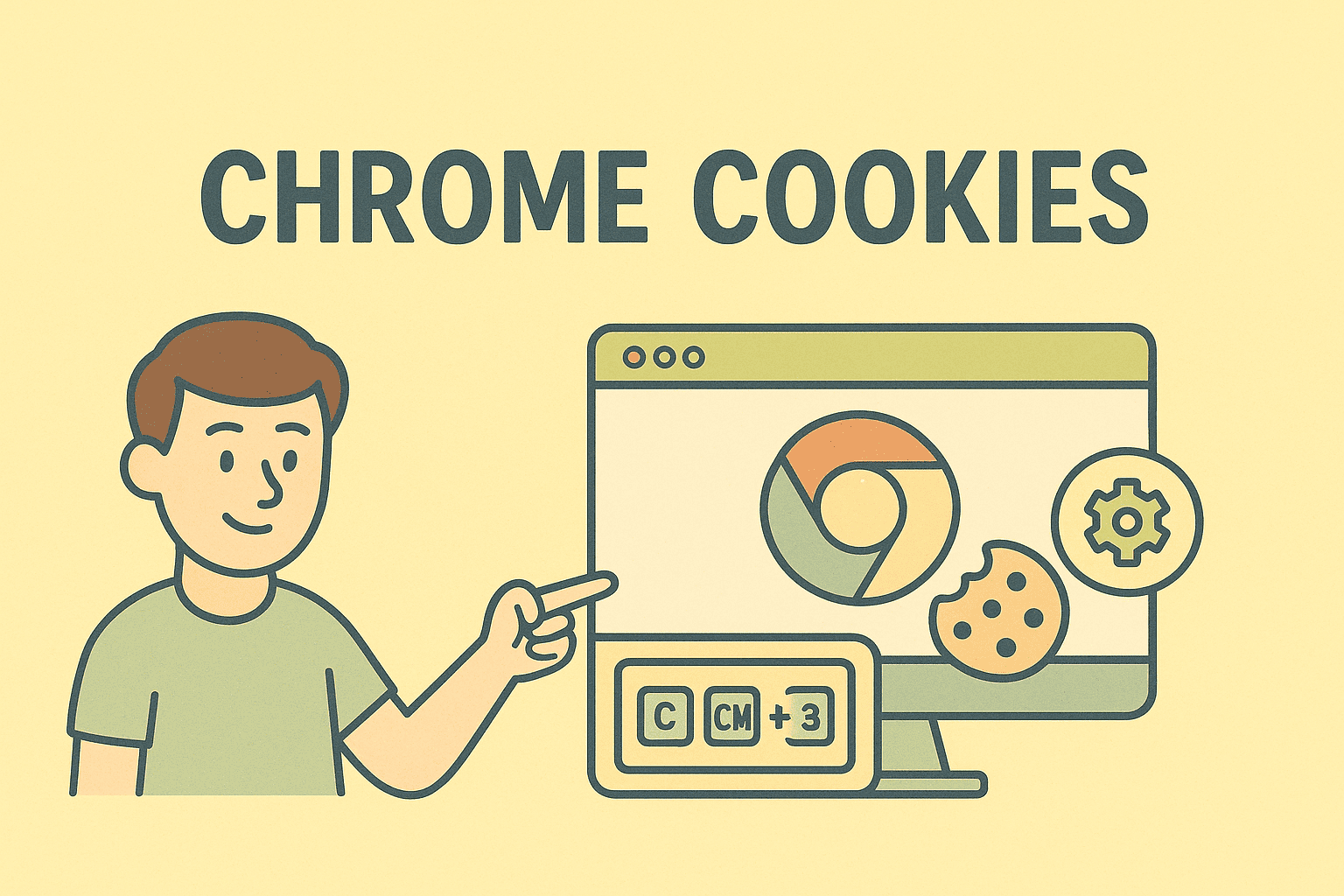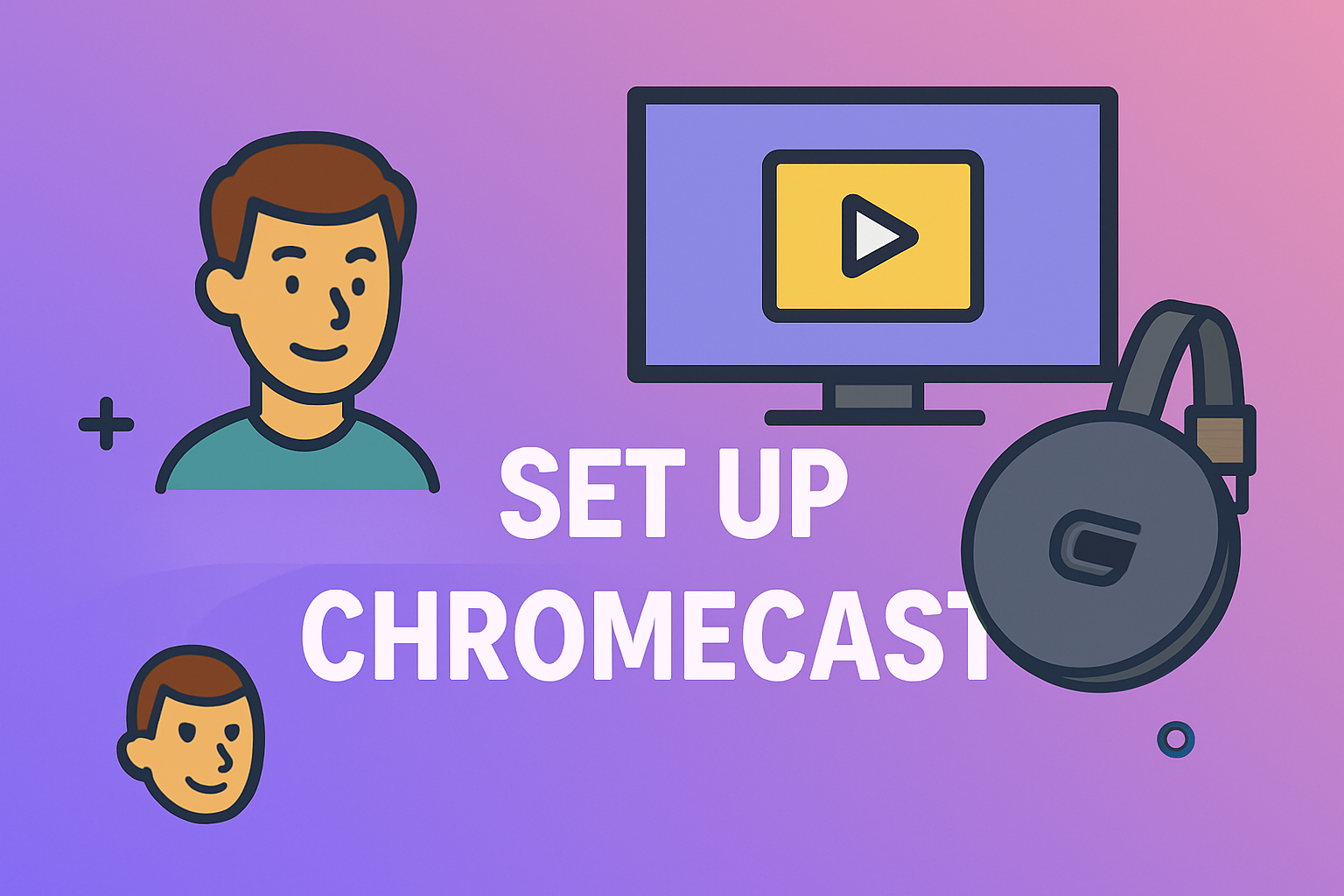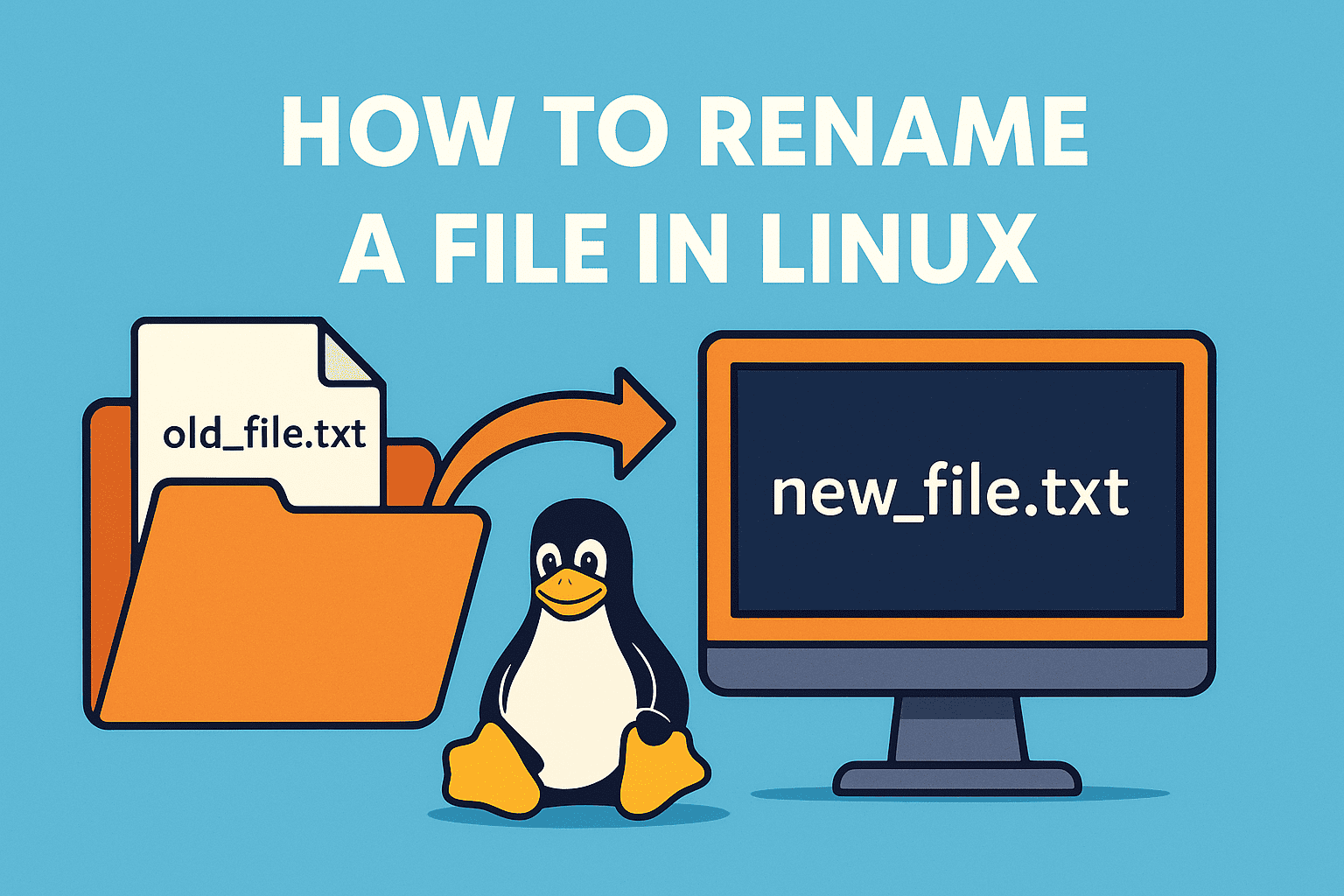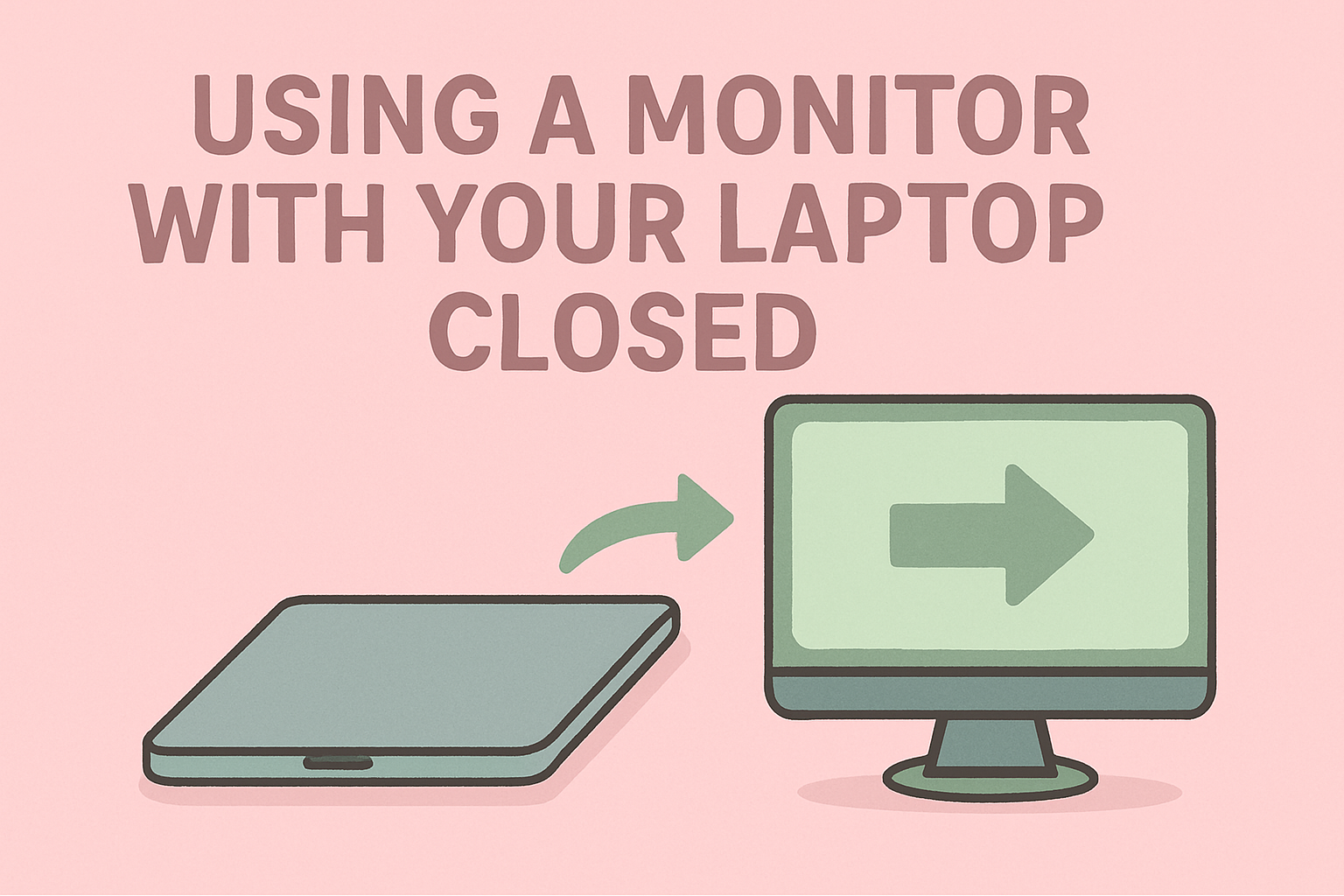The Importance of Secure Folder Deletion in Linux Systems
Updated on June 20, 2025, by ITarian
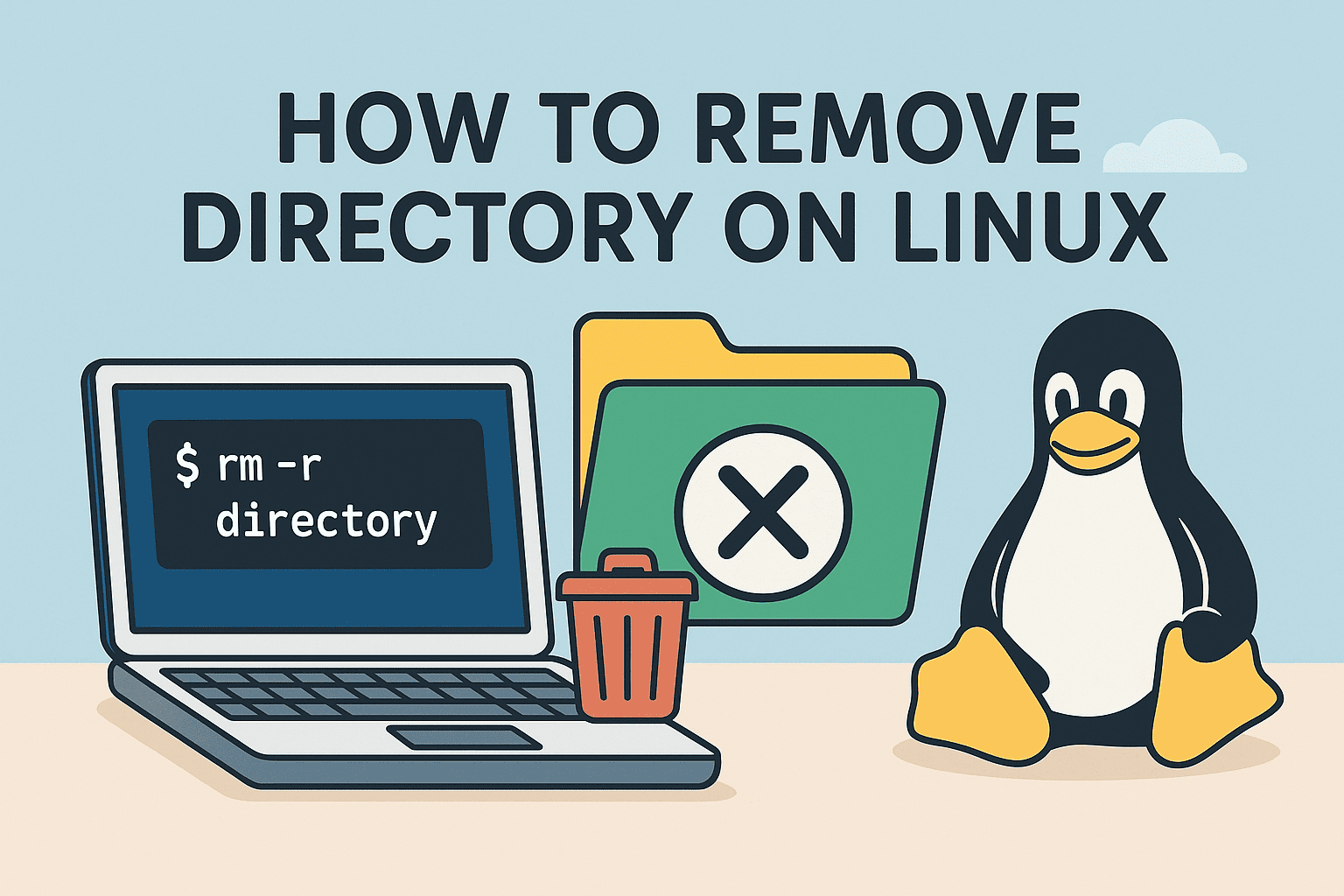
If you’re managing a secure system or running multiple servers, you’ve probably needed to clean up unused directories. But did you know improper deletion can leave traces, compromise logs, or even trigger unintended access issues?
Learning how to remove directory on Linux isn’t just about cleaning files—it’s about doing it safely, efficiently, and with full control. Whether you’re a cybersecurity analyst, Linux admin, or CEO in charge of tech infrastructure, this guide will help you use the correct commands for different deletion needs, while avoiding the pitfalls of data loss or permission errors.
Understanding the Basics: Linux Directory vs. File
Before diving into commands, it’s crucial to understand the distinction:
- File: A single unit of data (e.g., report.txt)
- Directory: A container that holds files and other directories (e.g., /var/logs/)
Removing a directory is not the same as deleting a file—and Linux treats them differently at the command line.
Linux Delete Folder Command: The Essentials
There are two primary commands to delete a directory on Linux via terminal:
1. rmdir – For Empty Directories Only
bash
CopyEdit
rmdir /path/to/directory
- Only works if the directory is completely empty
- Safe for basic cleanup
2. rm -r – The Versatile Option
bash
CopyEdit
rm -r /path/to/directory
- Deletes non-empty directories recursively
- Most commonly used in real-world scenarios
Remove Directory Using rm in Linux (Safely)
To remove directory using rm in Linux, follow these best practices:
Step-by-Step Guide:
List contents before deletion
bash
CopyEdit
ls -la /path/to/directory
- Double-check what you’re deleting
Use tree or du -sh to get size and structure insight
Delete the directory
bash
CopyEdit
rm -r /path/to/directory
Add -f for force (optional)
bash
CopyEdit
rm -rf /path/to/directory
⚠️ Warning: rm -rf is powerful—use with caution!
Secure Deletion for Cybersecurity Use Cases
Sometimes, just deleting isn’t enough. Sensitive data must be unrecoverable. Here’s how:
Use shred for Secure Wipe (before deletion):
bash
CopyEdit
shred -u /path/to/important_file.txt
For directories, you must shred each file individually before using rm -r.
Or use:
bash
CopyEdit
find /secure/folder -type f -exec shred -u {} \;
rm -r /secure/folder
✅ Great for data sanitization, especially before offboarding hardware or during compliance audits.
Linux Terminal Command to Delete Directory with Conditions
Here are conditional examples tailored for enterprise workflows:
Delete All Empty Directories Recursively
bash
CopyEdit
find /path -type d -empty -delete
Delete Directories Older Than 30 Days
bash
CopyEdit
find /path/to/dir -type d -mtime +30 -exec rm -r {} \;
Interactive Deletion for Safer Ops
bash
CopyEdit
rm -ri /path/to/directory
- -i prompts you before every file/directory removal
Summary: Best Practices for Directory Removal on Linux
| Practice | Why It Matters |
| Always list contents before deleting | Avoid accidental data loss |
| Use -i or –interactive flag for safety | Prevents bulk mistakes |
| Avoid rm -rf / or similar global wipes | Can corrupt system instantly |
| Use find for targeted deletions | Cleaner automation |
| Securely delete sensitive data | Compliance with GDPR, HIPAA, etc. |
FAQs: How to Remove Directory on Linux
1. Can I recover a directory deleted with rm -r?
No. Linux doesn’t have a trash bin at the command line. Use backups or snapshot tools like Timeshift or rsnapshot.
2. Why does rmdir give me a “directory not empty” error?
Because rmdir only works for empty directories. Use rm -r for non-empty ones.
3. Is rm -rf safe?
Yes, if used properly. But always double-check your path. It’s one typo away from disaster.
4. Can I automate directory deletion with cron?
Absolutely. Combine find with cron to schedule secure cleanups (e.g., log rotation, temp folder cleanup).
5. What’s the most secure way to delete a directory?
Shred the contents first, then remove the folder with rm -r. For enterprise-grade deletion, use tools like wipe or encrypted volume detachment.
Final Thoughts: Clean Up Your Linux System, Securely
Knowing how to remove directory on Linux isn’t just a housekeeping skill—it’s a strategic advantage for IT security, compliance, and operational excellence.
Whether you’re maintaining a secure server, deploying apps in containers, or offboarding users, efficient and safe directory management is essential.
🎯 Ready to boost your endpoint management and security automation?
👉 Sign up now for Itarian and modernize your IT stack.