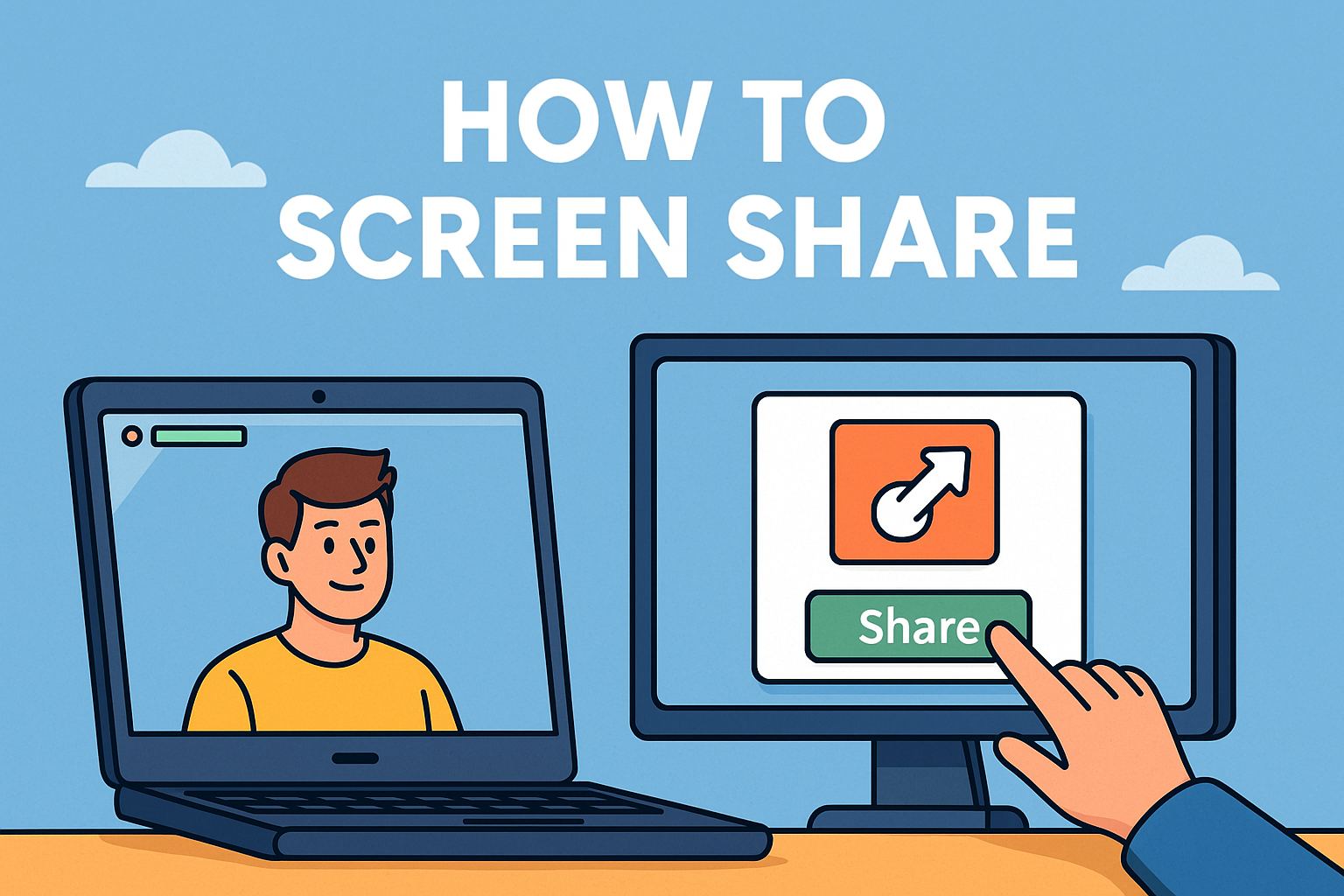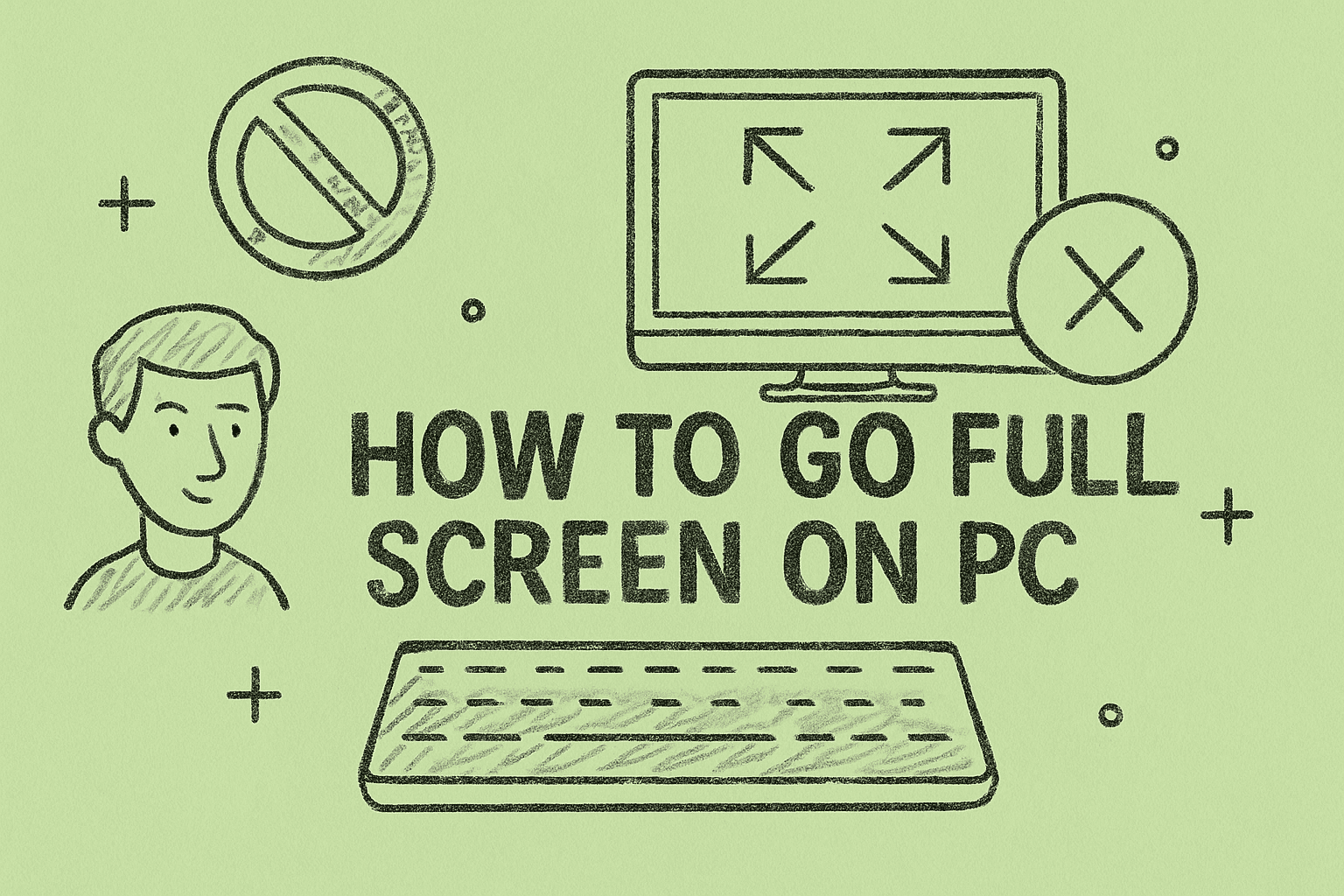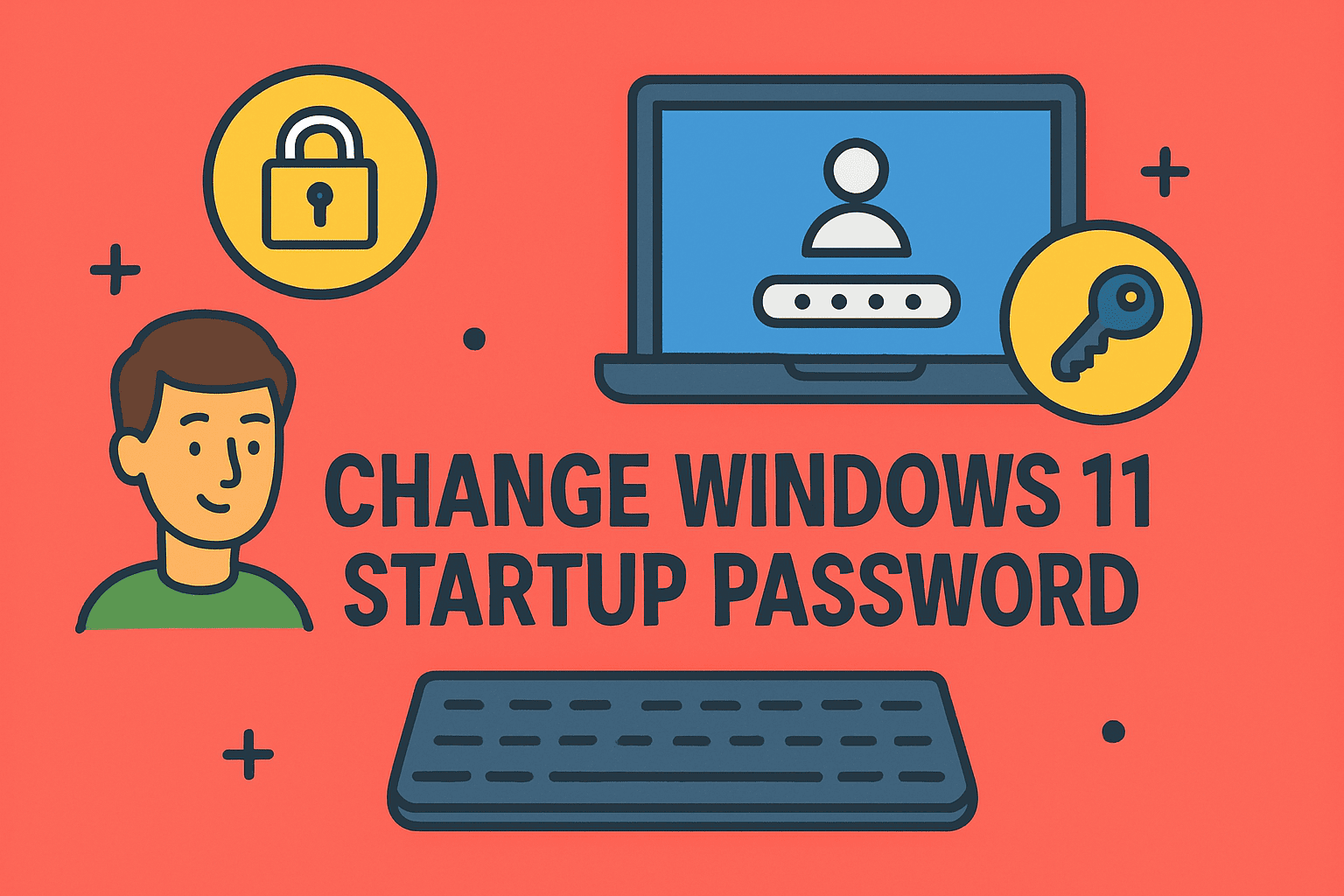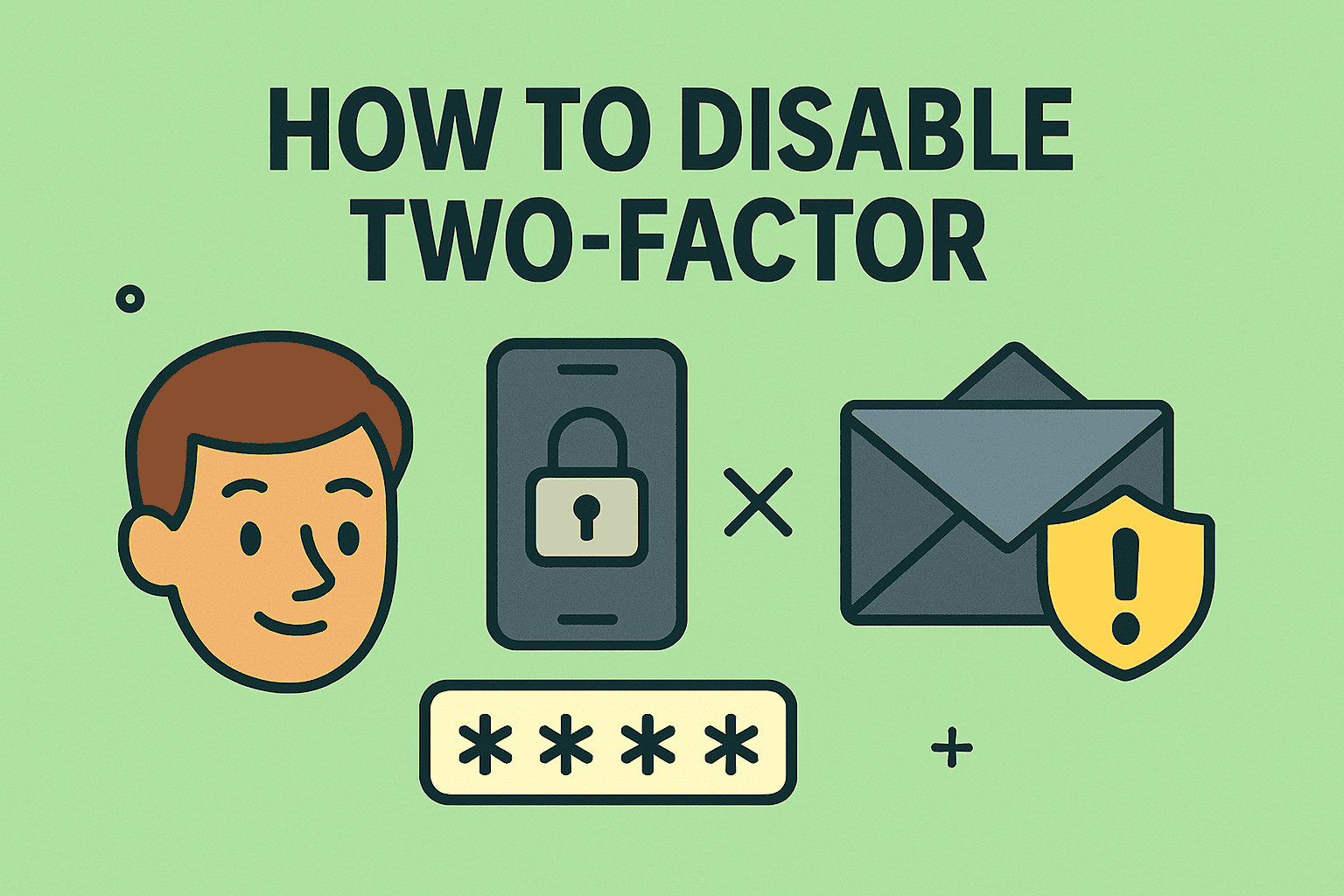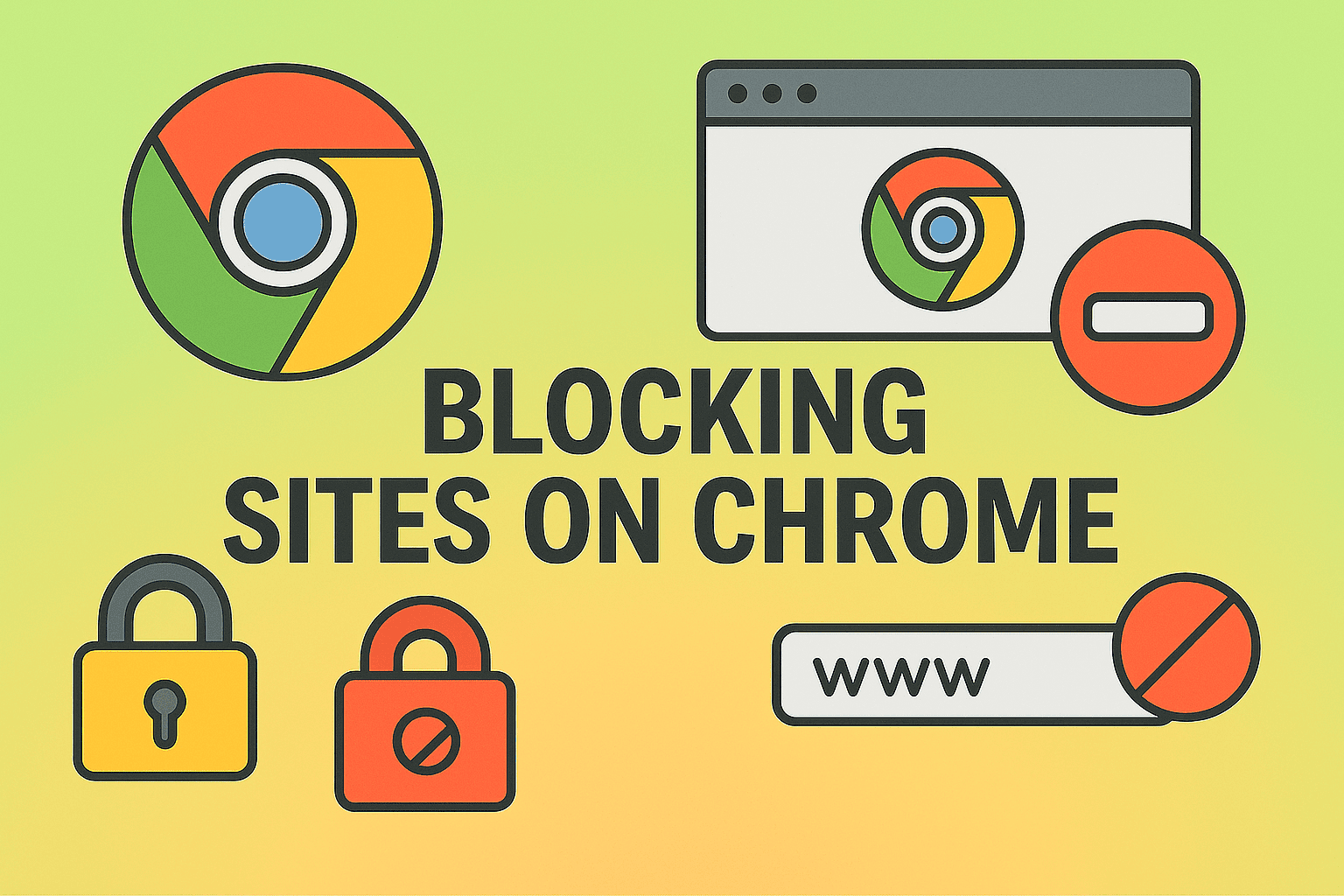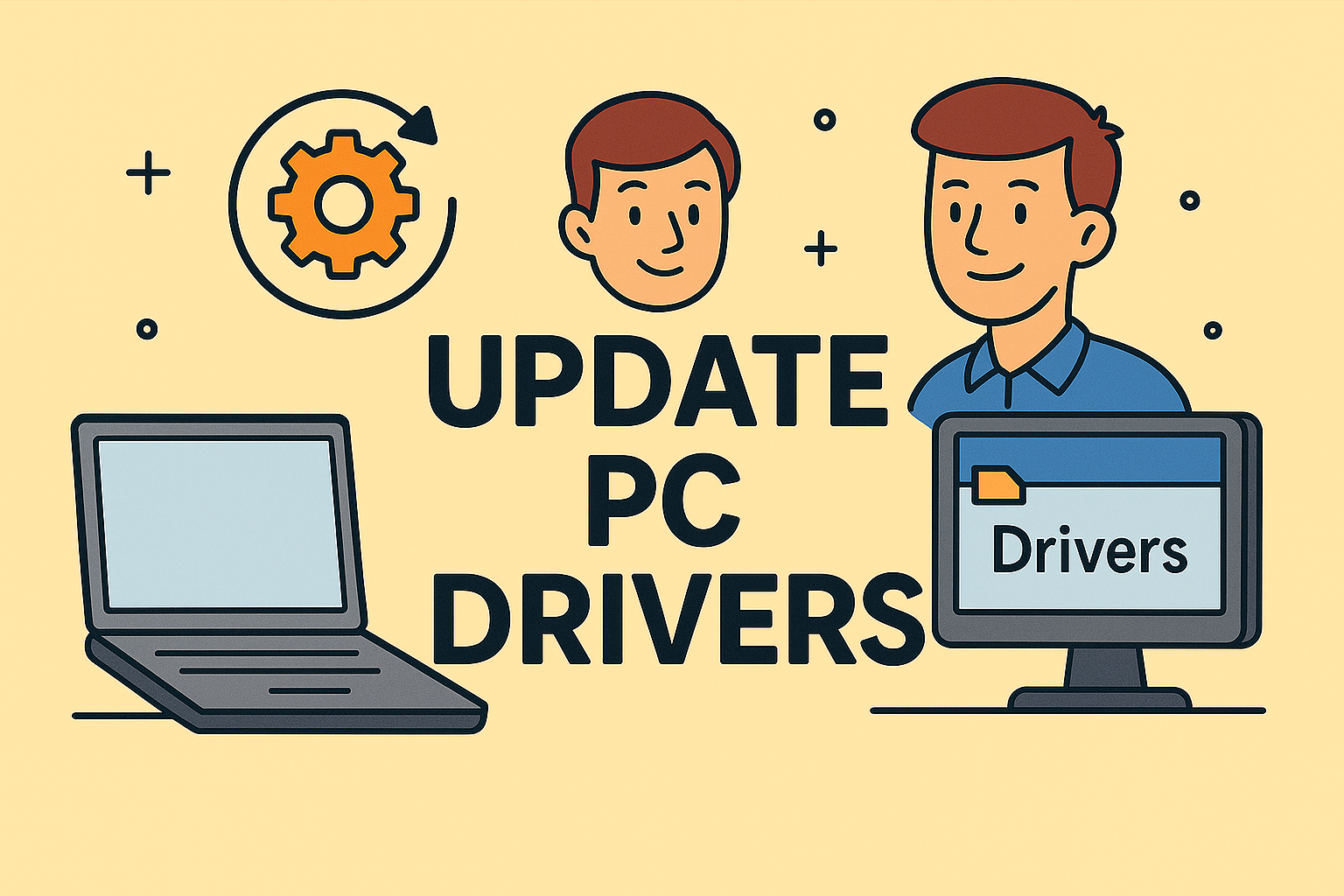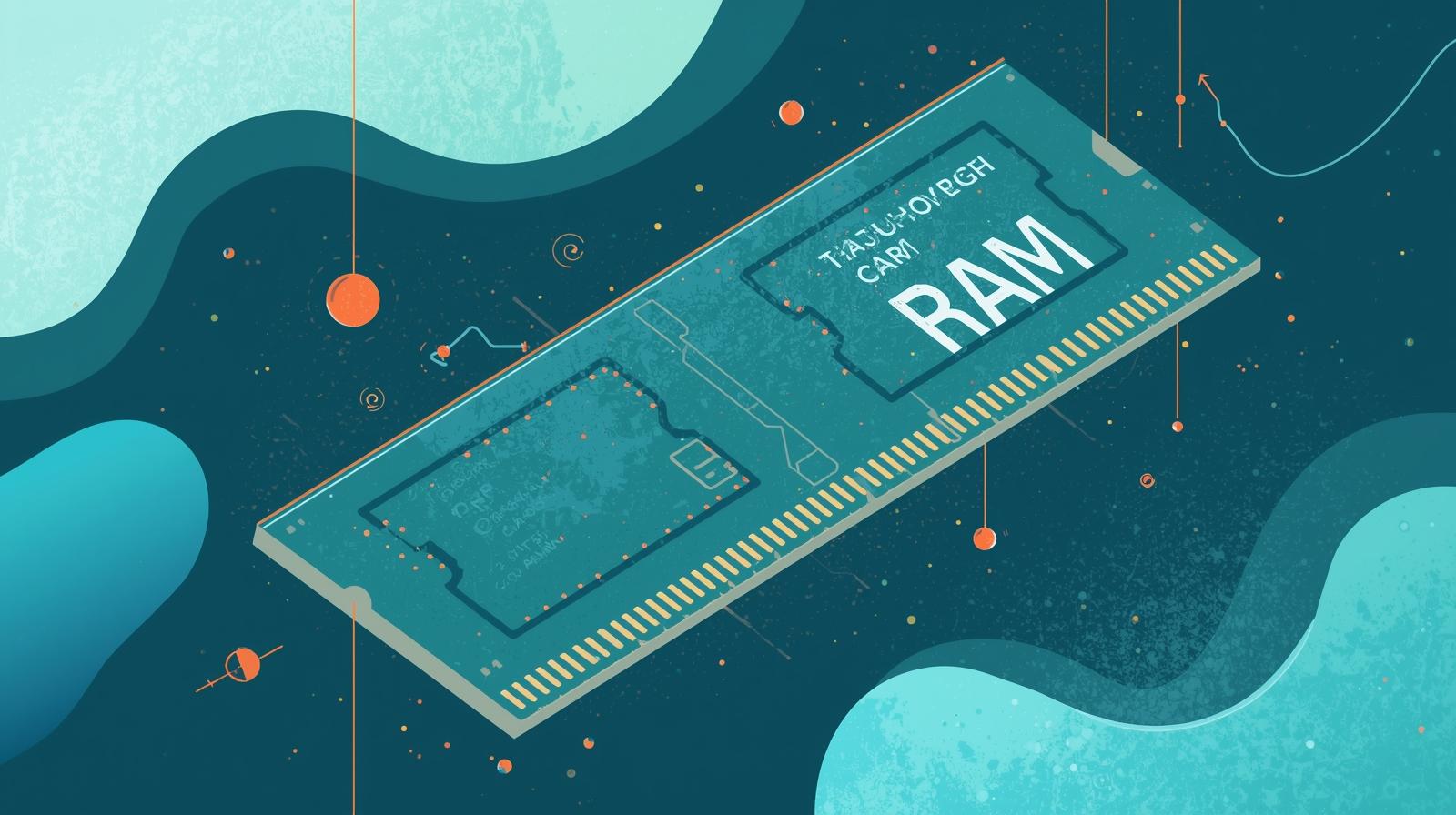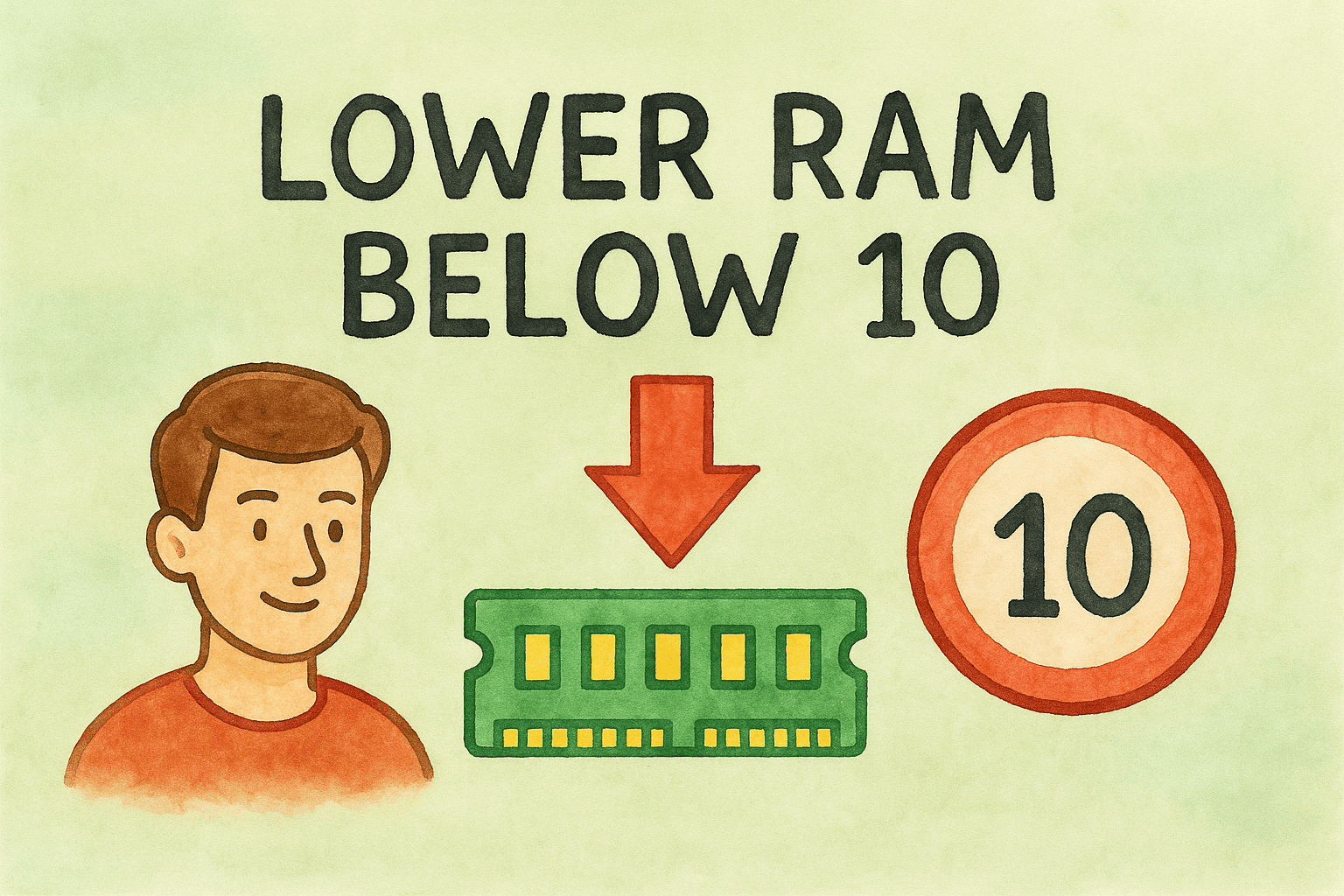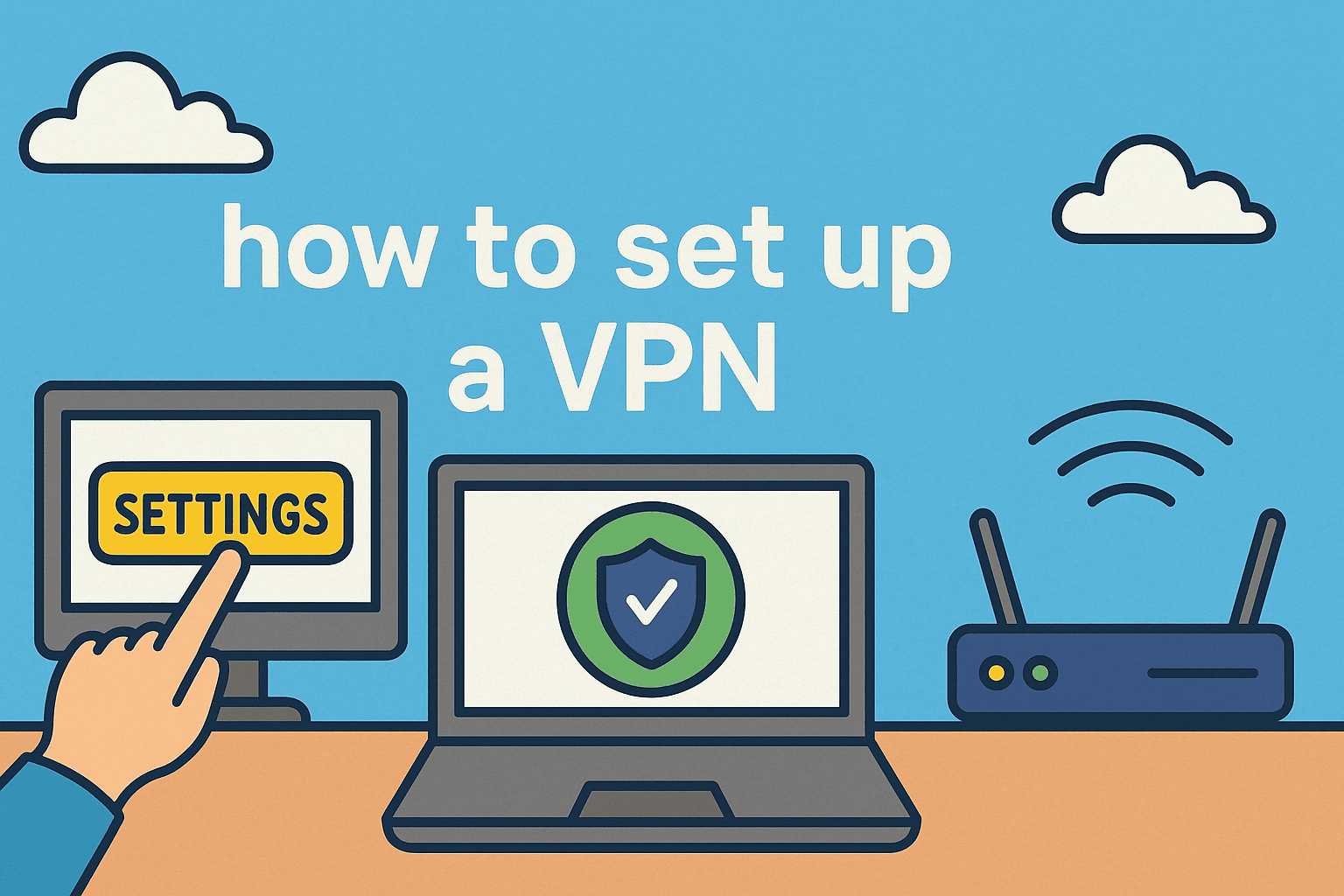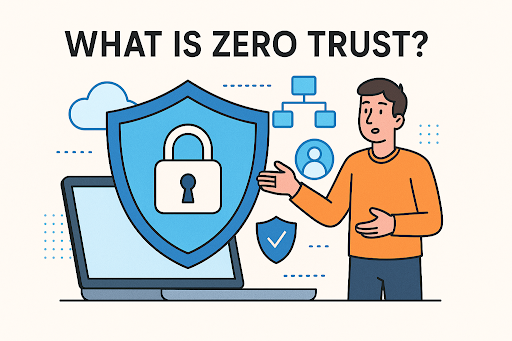What Does EXE Mean? A Complete Guide for IT and Cybersecurity Professionals
Updated on June 17, 2025, by ITarian
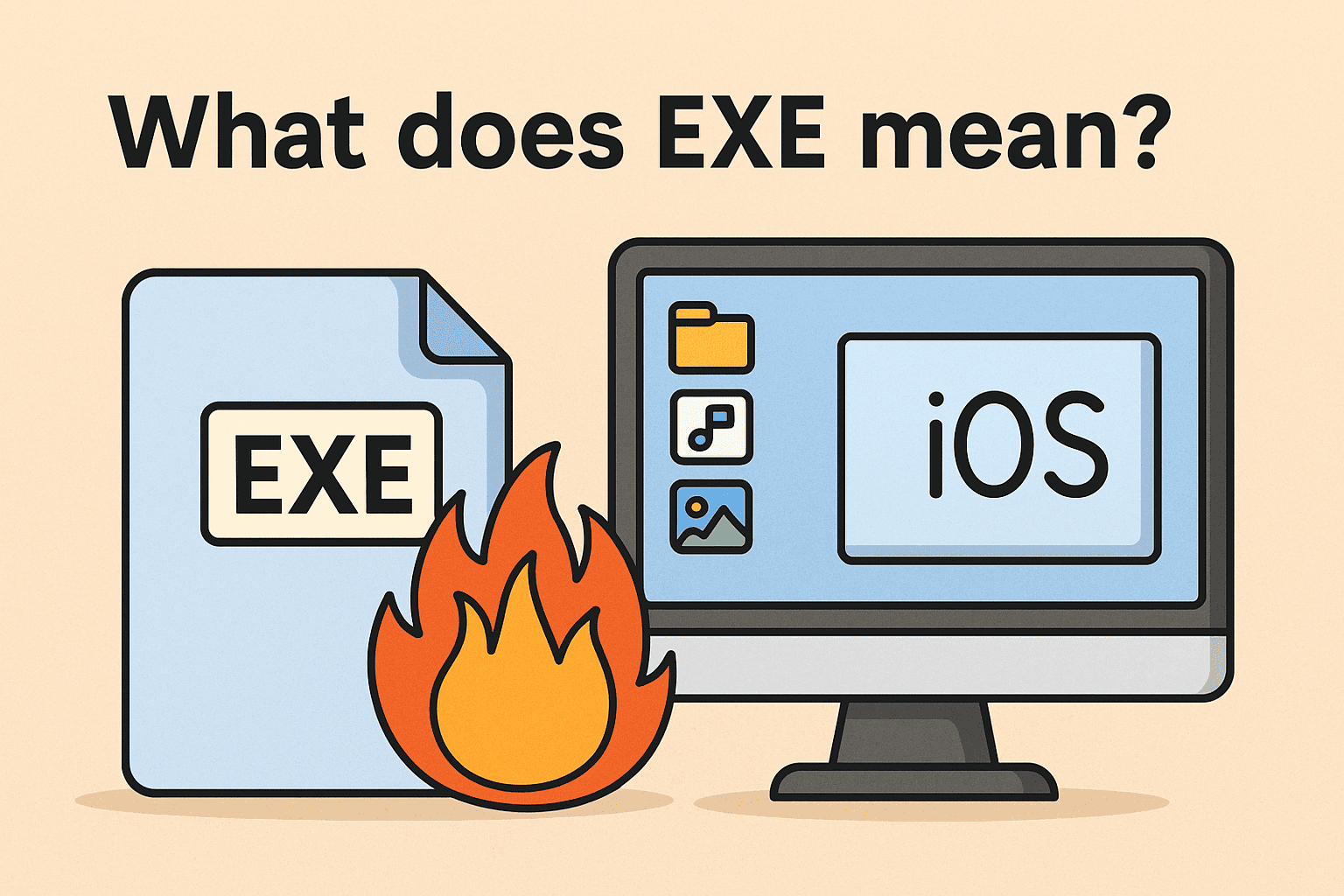
If you’ve ever worked on a Windows machine, you’ve likely encountered files ending in “.exe.” But what does EXE mean, and why is it so important for IT managers, cybersecurity analysts, and decision-makers?
An EXE file (short for “executable”) is a program file used to launch software on Microsoft Windows. Whether it’s installing antivirus, launching a productivity app, or deploying a security patch, EXE files are the backbone of Windows applications.
Defining EXE: What Does It Really Mean?
The term EXE stands for Executable File. It tells your computer to perform predefined actions encoded in binary or assembly language.
Key Characteristics:
- Extension: .exe
- Platform: Primarily Windows (though DOS, ReactOS, and Wine on Linux support them too).
- Function: Launches or installs software.
“An EXE file is like a digital trigger that launches a full software experience.”
How EXE Files Work: Under the Hood
When you double-click an EXE file, it executes a series of commands that may:
- Open a program interface.
- Extract files.
- Run a background process.
- Install new software.
Structure of an EXE File:
- Header: Contains metadata like file type and target architecture.
- Code Section: Binary instructions for the CPU.
- Resource Section: UI elements like icons or dialogue boxes.
This makes it both powerful and potentially risky.
Windows Application Deployment via EXE
Most Windows applications are packaged as EXE installers. These can be:
- Standalone Apps: Like Notepad++ or VLC.
- Setup Installers: Like setup.exe for Microsoft Office.
- System Utilities: Like msconfig.exe or regedit.exe.
IT Use Cases:
- Rolling out company-wide software.
- Creating silent installs with command-line arguments.
- Automating installation scripts in Active Directory.
EXE Files and Cybersecurity: What You Must Know
Because EXE files execute code, they are a common attack vector for malware.
Security Risks:
- Malware or ransomware in disguised EXE files.
- Drive-by downloads from compromised websites.
- Phishing emails with EXE attachments.
Best Practices:
- Only download from trusted sources.
- Use code-signing certificates.
- Block unknown EXE files using endpoint protection.
- Run in sandbox or VM for testing suspicious files.
“One rogue EXE file can compromise an entire network. Vet before you execute.”
How to Identify and Manage Program Files
EXE files are typically located in:
- C:\Program Files
- C:\Windows\System32
You can:
- Right-click > Properties to view version and publisher.
- Use Task Manager to identify running executables.
- Use PowerShell to monitor or terminate EXE-based processes.
Alternatives to EXE Files
| File Type | Platform | Function | Executable? |
| .EXE | Windows | Launch apps | ✅ |
| .MSI | Windows | Windows Installer Package | ✅ |
| .APP | macOS | macOS Application Bundle | ✅ |
| .SH | Linux/Unix | Shell Script | ✅ |
| .BAT | Windows | Batch Script | ✅ |
FAQs: Understanding EXE Files
1. What does EXE mean in computing?
It stands for “executable file,” used to launch or install applications.
2. Are all EXE files safe?
No. Only open EXE files from verified, trusted sources.
3. Can EXE files run on macOS or Linux?
Not natively. You’d need tools like Wine or emulators.
4. What happens when I double-click an EXE?
The file executes instructions to run or install software.
5. Can EXE files be converted?
Yes, but converting them to other formats (like MSI or APP) requires repackaging and development knowledge.
Final Thoughts & Call to Action
Knowing what does EXE mean equips you to better manage, secure, and troubleshoot Windows-based environments. From legitimate software deployment to potential malware threats, EXE files play a central role in the IT and cybersecurity landscape.
Whether you’re rolling out new tools, automating processes, or defending against attacks, understanding how executable files work is a non-negotiable skill.
👉 Start with Itarian today to monitor EXE behavior, enforce app policies, and protect your endpoints with confidence.