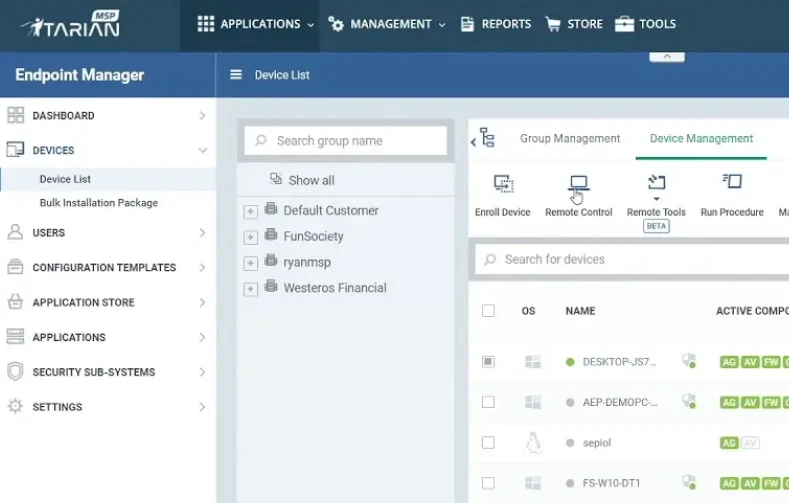Remote Monitoring and Management (RMM)
Take control of your IT environment with ITarian’s Remote Monitoring & Management (RMM)—the all-in-one solution for real-time monitoring, automated patching, remote access, and endpoint security. Designed for MSPs and IT teams, ITarian RMM simplifies device management, reduces downtime, and enhances cybersecurity across your entire network. With AI-powered automation, proactive alerts, and seamless integration, you can ensure peak performance and security for every endpoint.
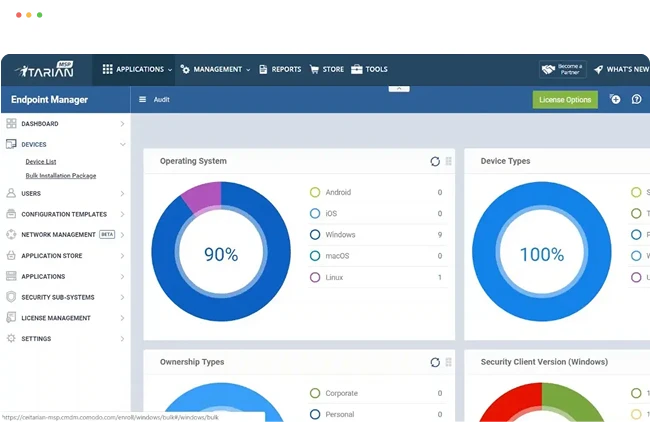
Monitor, Update, and Protect All Your Client’s Devices with Seamless Scalability
Stay in control of every endpoint with real-time monitoring, automated updates, and robust security—all from a single, intuitive platform. ITarian RMM empowers MSPs and IT teams to proactively track device health, deploy patches, and fortify security without manual intervention. Whether managing a handful of endpoints or scaling across thousands of devices, ITarian’s cloud-based architecture ensures flexibility and efficiency at every level. Enhance uptime, reduce vulnerabilities, and streamline IT operations effortlessly.
Ensure all your systems stay secure and up to date with ITarian’s Automated Patch Management. Effortlessly deploy critical updates across endpoints, minimizing vulnerabilities and reducing manual effort.
Get Started for FreeManage and deploy patches seamlessly across Windows, macOS, and Linux with ITarian’s Multi-OS Support. Keep all your devices secure and compliant, regardless of the operating system.
Get Started for FreeGain complete control over your patching process with ITarian’s Centralized Patch Management Console. Monitor, deploy, and automate updates from a single, user-friendly dashboard.
Get Started for FreeStay informed with ITarian’s Real-Time Patch Status Monitoring. Track patch deployments, detect missing updates, and ensure compliance instantly.
Get Started for FreeQuickly undo problematic updates with ITarian’s Rollback & Remediation. Restore system stability and minimize downtime with seamless patch reversals.
Get Started for FreeEnsure regulatory compliance with ITarian’s Compliance & Reporting. Generate detailed patch reports and audit logs to meet security standards effortlessly.
Get Started for Free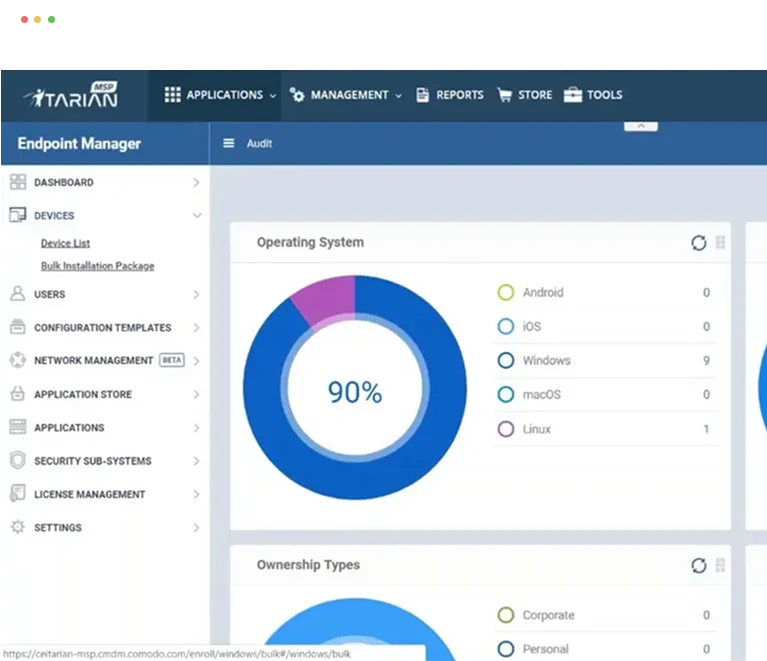
Automate Endpoint Management and Security
Eliminate manual IT tasks and boost efficiency with intelligent automation for endpoint management and security. ITarian RMM enables automated patch deployment, real-time threat detection, and proactive system monitoring, ensuring every device stays updated and protected. With customizable scripts, AI-driven workflows, and hands-free maintenance, IT teams and MSPs can focus on strategic IT initiatives instead of routine troubleshooting. Reduce downtime, enhance security, and scale effortlessly with automated endpoint management.
Get Started for Free