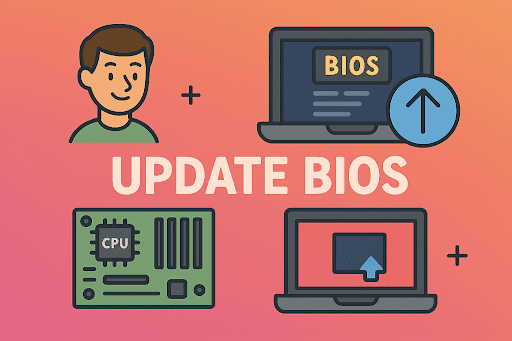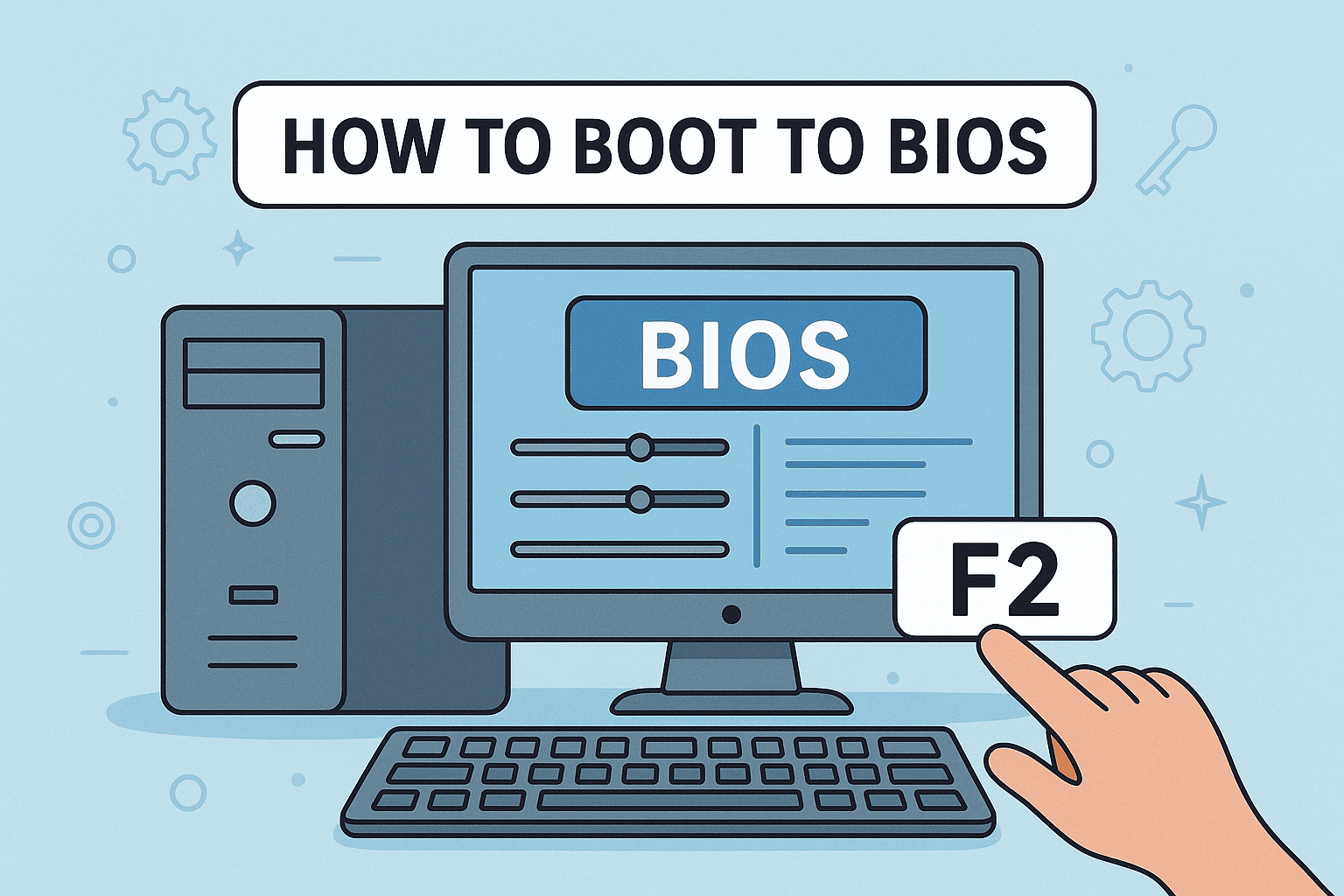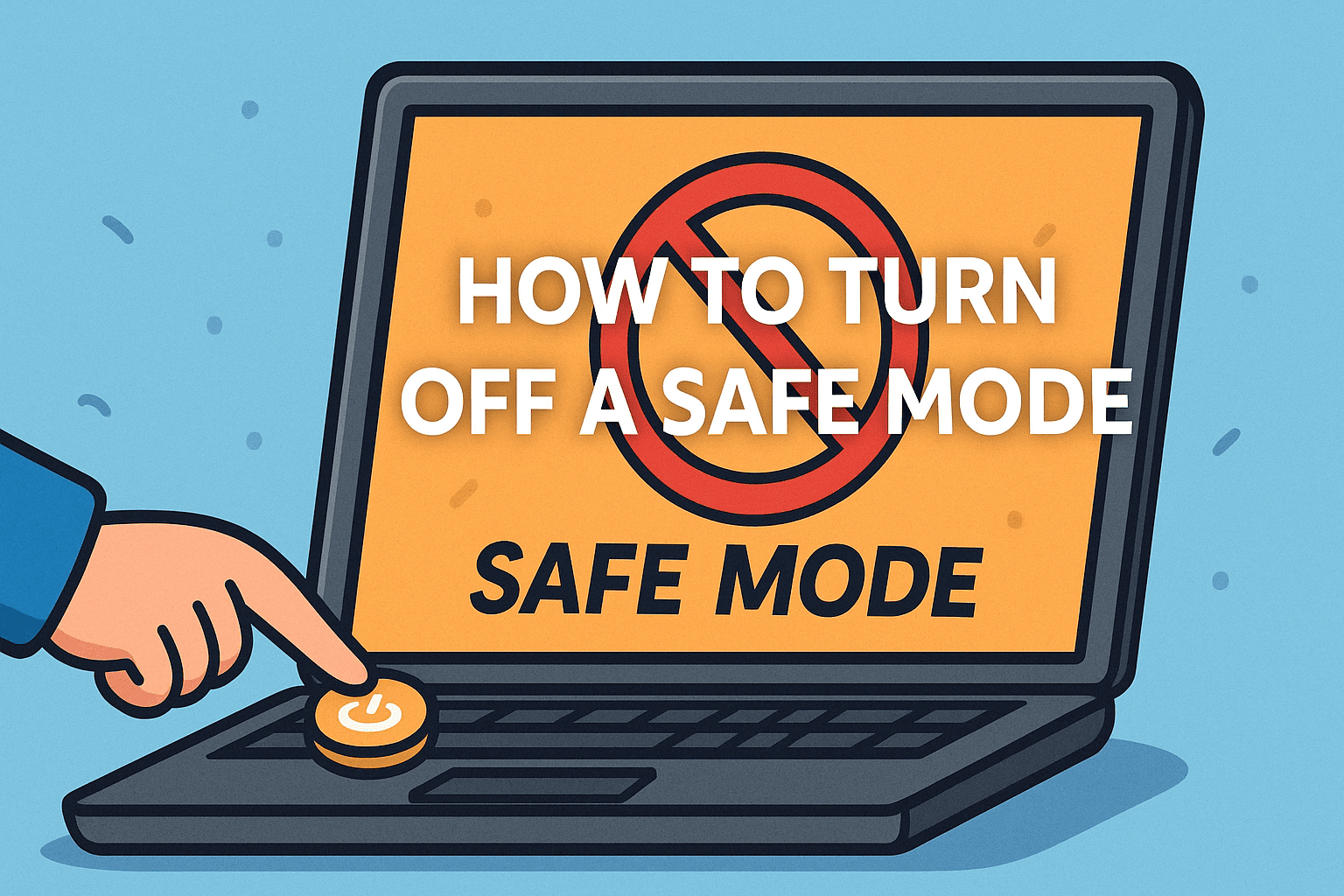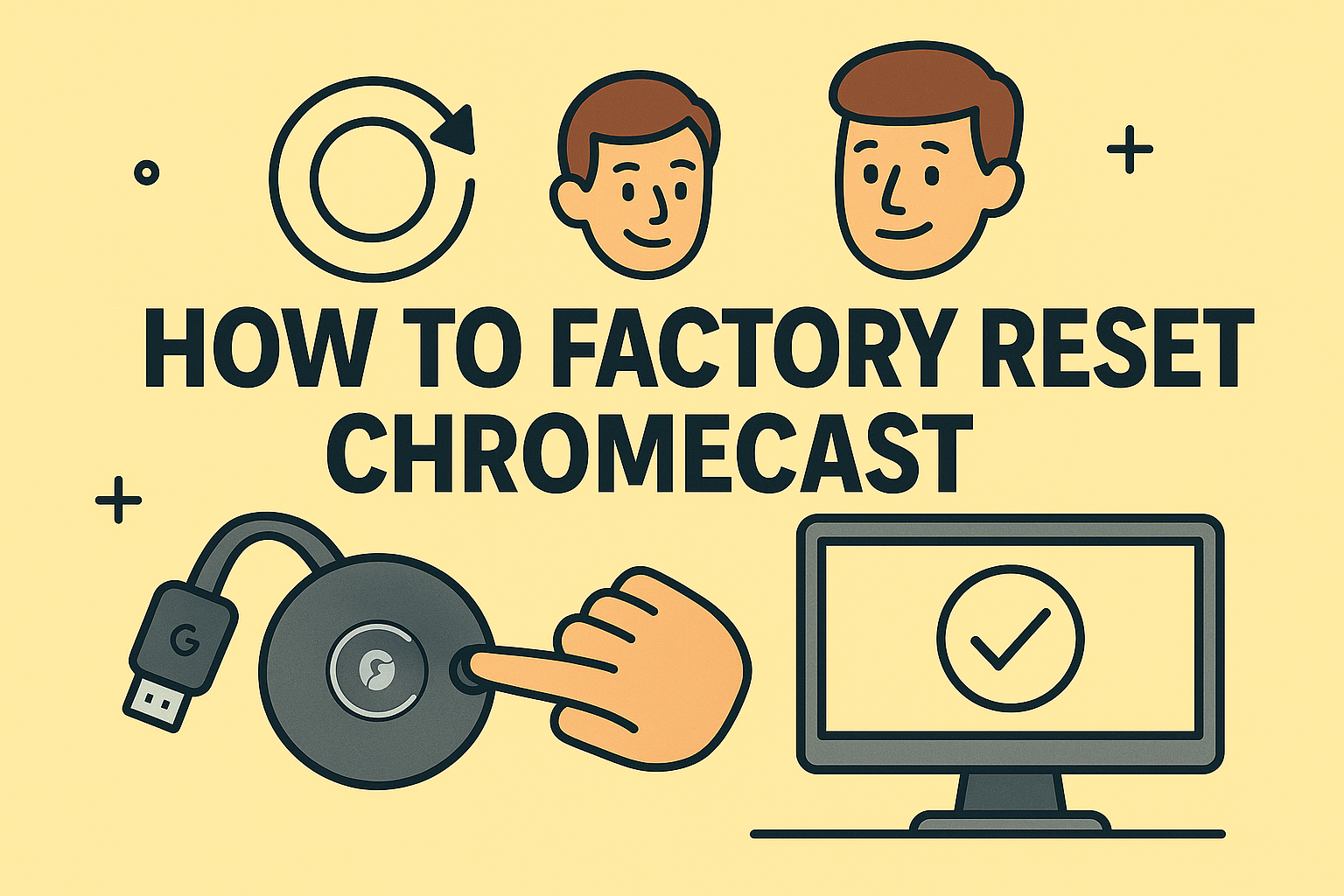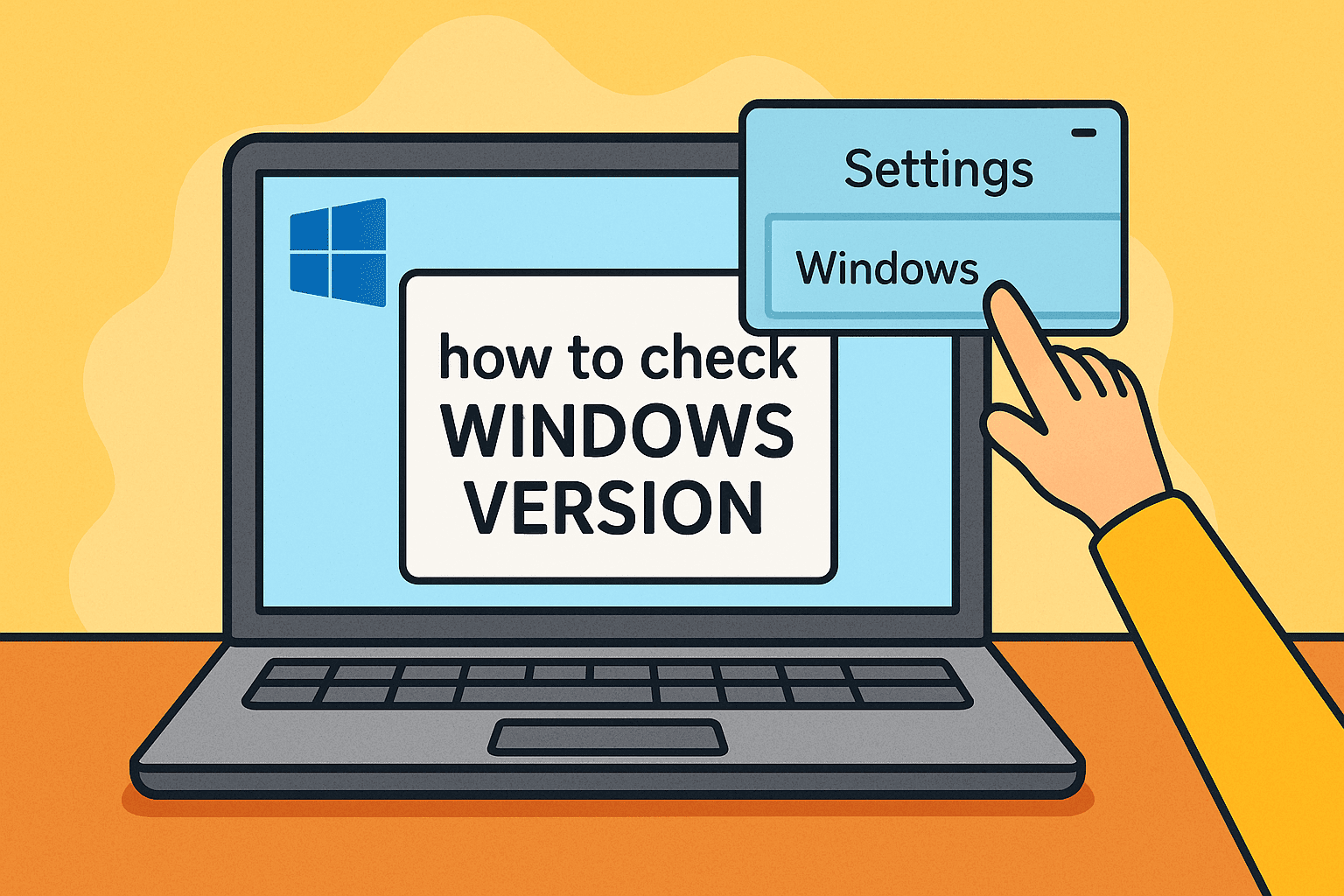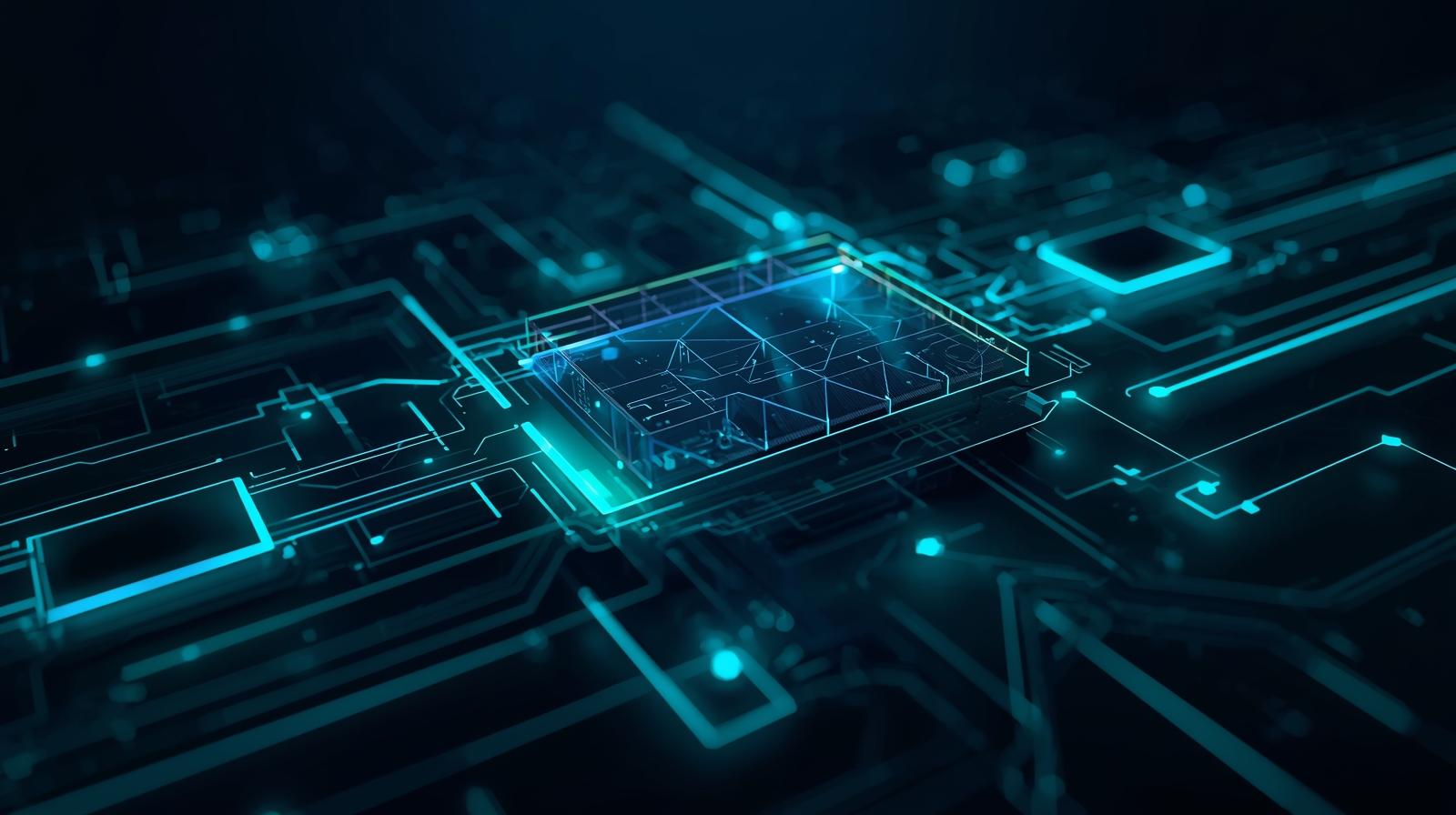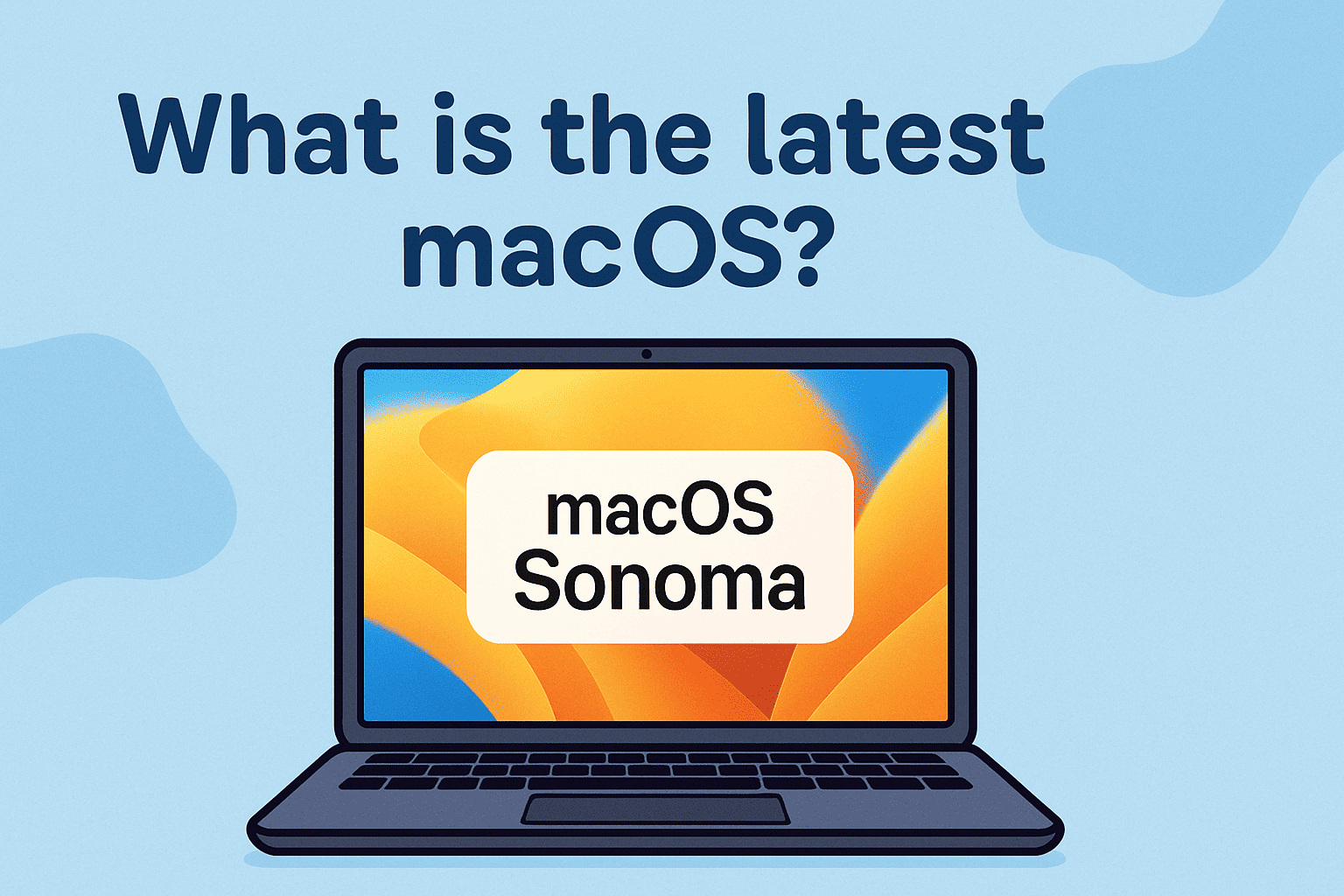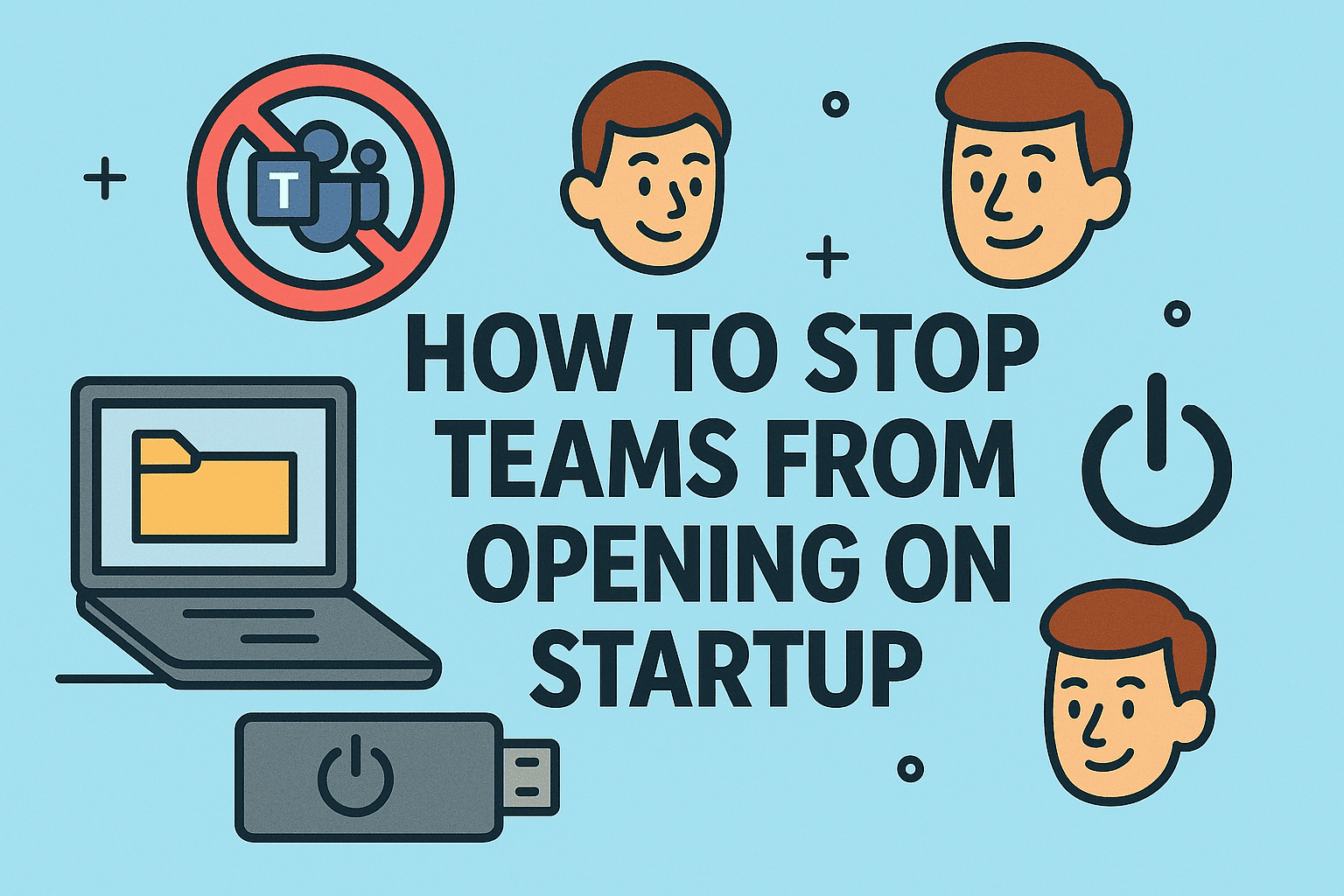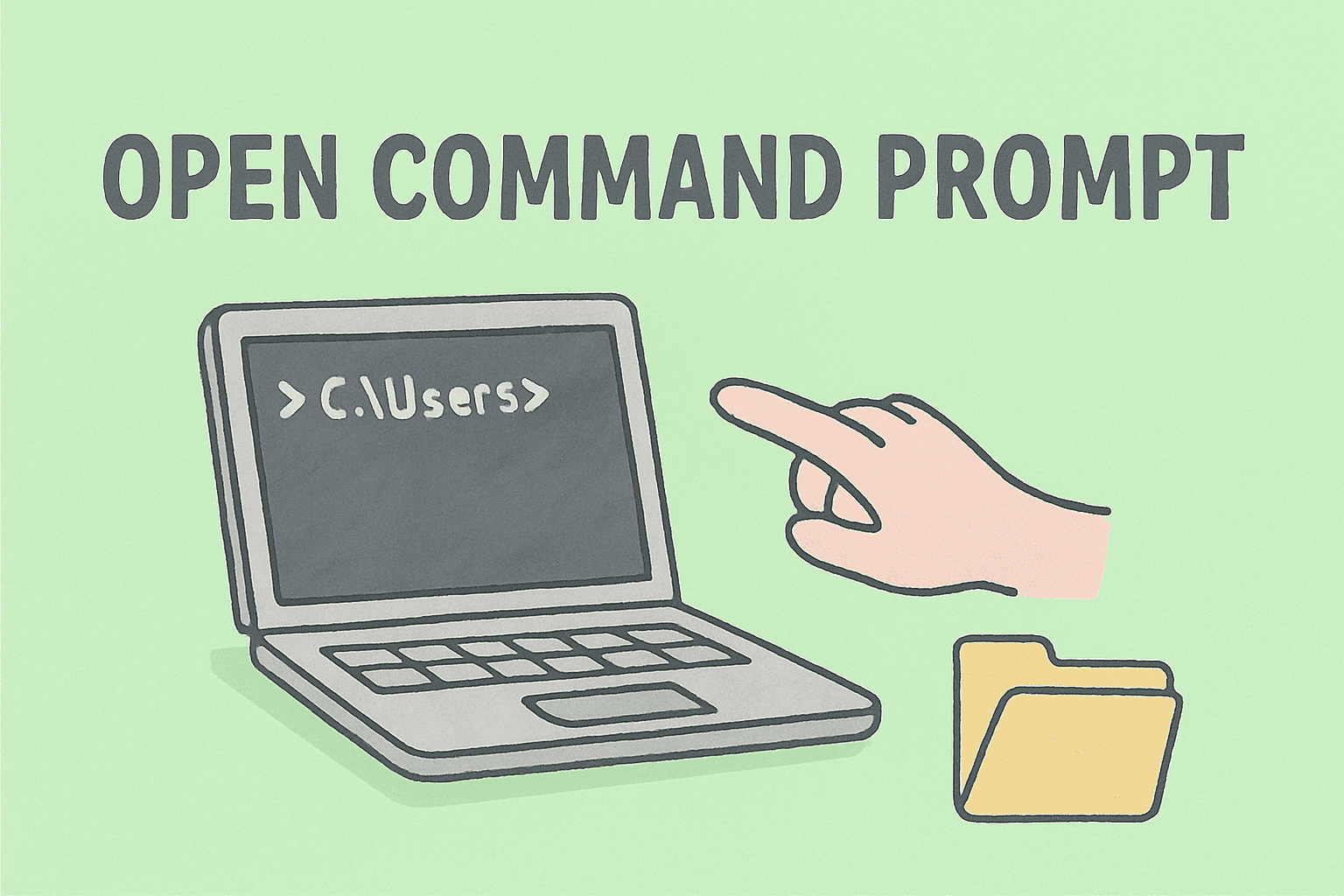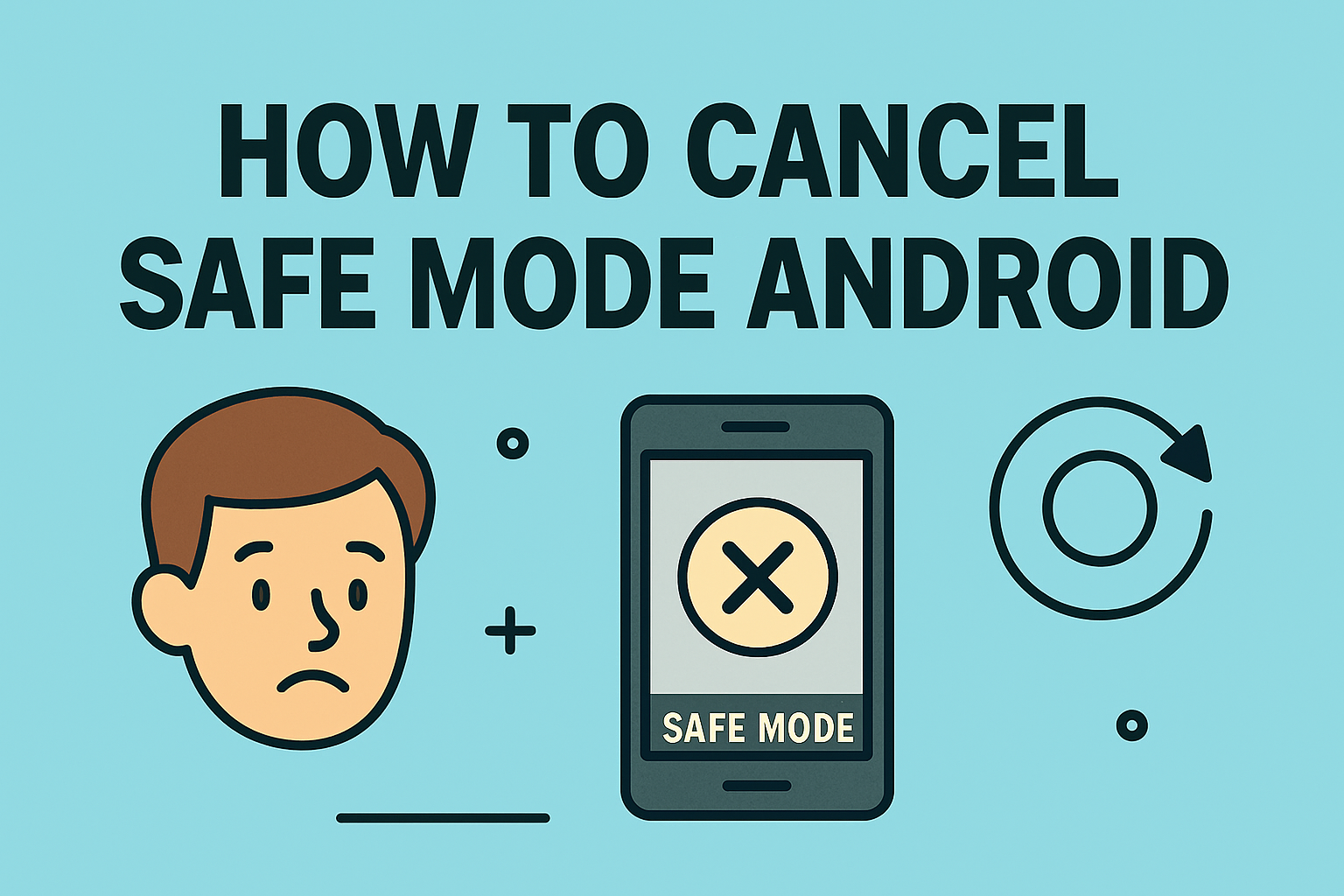Port 443 Explained: Its Role in Cybersecurity and Web Encryption
Updated on June 27, 2025, by ITarian
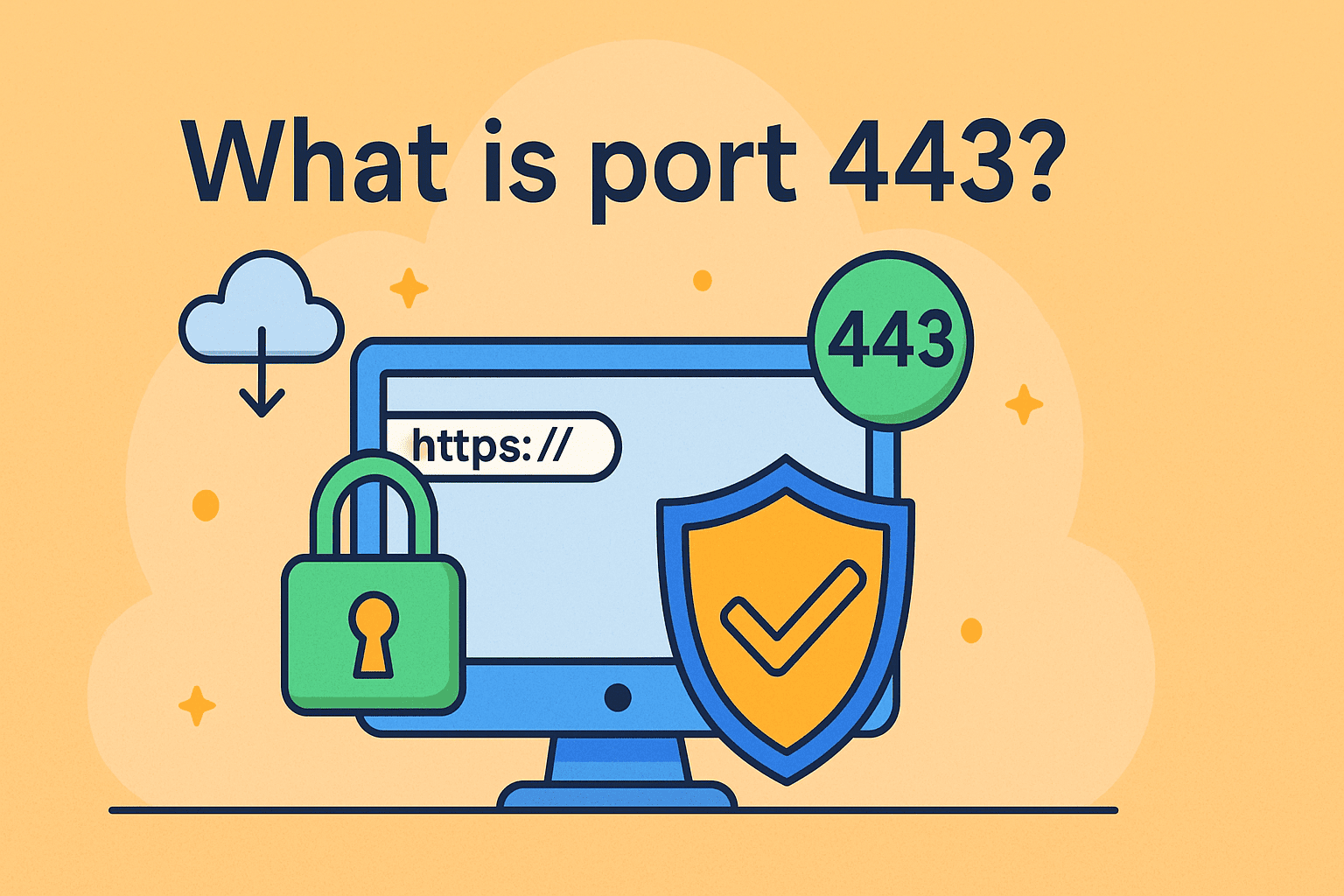
Have you ever noticed the “https://” in a website URL and wondered how your browser keeps things secure? The answer lies behind Port 443, the HTTPS port responsible for secure data exchange over the web.
Understanding what is port 443 is more than just tech trivia—it’s essential knowledge for cybersecurity teams, IT managers, developers, and digital business leaders. In this guide, we’ll break down how this port works, compare it with Port 80, and explain its connection to SSL/TLS encryption.
What Is Port 443?
Port 443 is the default port used for HTTPS (Hypertext Transfer Protocol Secure)—the secure version of HTTP. It facilitates encrypted communication between your web browser and a server using SSL (Secure Sockets Layer) or its modern replacement, TLS (Transport Layer Security).
When you visit a secure website (one that starts with https://), your browser uses Port 443 to initiate the connection.
Why It Matters:
- Protects sensitive data (logins, payments, etc.)
- Ensures integrity and confidentiality
- Required for PCI-DSS and GDPR compliance
HTTPS Port in Action: A Real-World Example
Let’s say you’re shopping online. As soon as you reach the checkout page, your connection shifts from HTTP to HTTPS. This transition triggers:
- Port 443 activation
- TLS handshake to create a secure session
- Data encryption so third parties can’t intercept or alter your information
The result? A safer transaction for both you and the business.
Port 443 vs 80: What’s the Difference?
Many people confuse Port 443 vs 80, so let’s clear that up:
| Feature | Port 80 | Port 443 |
| Protocol | HTTP | HTTPS |
| Encryption | ❌ No | ✅ Yes (SSL/TLS) |
| Default URL | http:// | https:// |
| Security | Vulnerable to sniffing/spoofing | Protected by encryption |
| SEO Boost | ❌ | ✅ Google prefers HTTPS websites |
🔐 Conclusion: Use Port 443 to ensure both user trust and search engine ranking.
SSL/TLS Port: How Port 443 Enables Encryption
Port 443 is often referred to as the SSL/TLS port because it’s where encrypted data flows securely between endpoints.
How the Process Works:
- The browser sends a Client Hello over Port 443.
- The server responds with its digital certificate.
- A TLS handshake establishes encryption keys.
- Secure data exchange begins—confidential and tamper-proof.
Benefits of SSL/TLS on Port 443:
- Authentication: Confirms you’re talking to the intended website.
- Encryption: Prevents eavesdropping and man-in-the-middle attacks.
- Integrity: Protects against data tampering.
Why Port 443 Matters for IT and Cybersecurity Leaders
For IT Managers:
- Network Firewalls: Ensure Port 443 is open for secure web apps.
- Proxy & Load Balancers: Must handle encrypted traffic effectively.
For Cybersecurity Teams:
- Threat Monitoring: Even encrypted traffic on Port 443 can be exploited (via malicious HTTPS).
- SSL Inspection: Tools like DPI (Deep Packet Inspection) are necessary.
For CEOs & Founders:
- Customer Trust: HTTPS instills user confidence.
- Legal Compliance: Required for data protection laws like CCPA, GDPR.
How to Check if Port 443 Is Open and Working
You can test if Port 443 is active on your machine or server using:
Command Line Tools:
Windows:
bash
CopyEdit
netstat -an | find “443”
Linux/Mac:
bash
CopyEdit
sudo lsof -i :443
Online Tools:
- SSL Labs
- Pingdom, Uptrends, or built-in browser developer tools
Best Practices for Securing Port 443
To maximize the benefits of Port 443, follow these security guidelines:
- ✅ Use valid SSL/TLS certificates
- ✅ Enable HSTS (HTTP Strict Transport Security)
- ✅ Disable outdated protocols (SSLv2/3, TLS 1.0/1.1)
- ✅ Enable Perfect Forward Secrecy (PFS)
- ✅ Conduct regular vulnerability scans
FAQs: Everything You Want to Know About Port 443
1. What is port 443 used for?
Port 443 is used for secure web browsing over HTTPS. It ensures that data between your browser and the server is encrypted using SSL/TLS.
2. Is port 443 always open?
It’s open on servers hosting HTTPS websites and must be allowed through firewalls for secure web access.
3. Can hackers exploit port 443?
Yes—if your SSL/TLS implementation is outdated or misconfigured, attackers can exploit it. Regular updates and scanning are key.
4. What’s the difference between Port 443 and Port 80?
Port 80 uses HTTP and is not encrypted. Port 443 uses HTTPS with SSL/TLS encryption, making it secure.
5. Does Google prefer websites on port 443?
Absolutely. Google ranks HTTPS-enabled (Port 443) websites higher in search results as part of its security initiatives.
Final Thoughts: Understanding What Is Port 443 Is No Longer Optional
If your website, service, or business operates online, knowing what is port 443 is critical. It’s the invisible gatekeeper ensuring your users, customers, and systems interact securely every day.
Whether you’re an IT professional hardening your infrastructure or a CEO prioritizing trust, Port 443 is the standard bearer of secure digital communication.
✅ Ready to secure your endpoints and boost cyber protection?
👉 Sign Up for Itarian’s Free Cybersecurity Tools