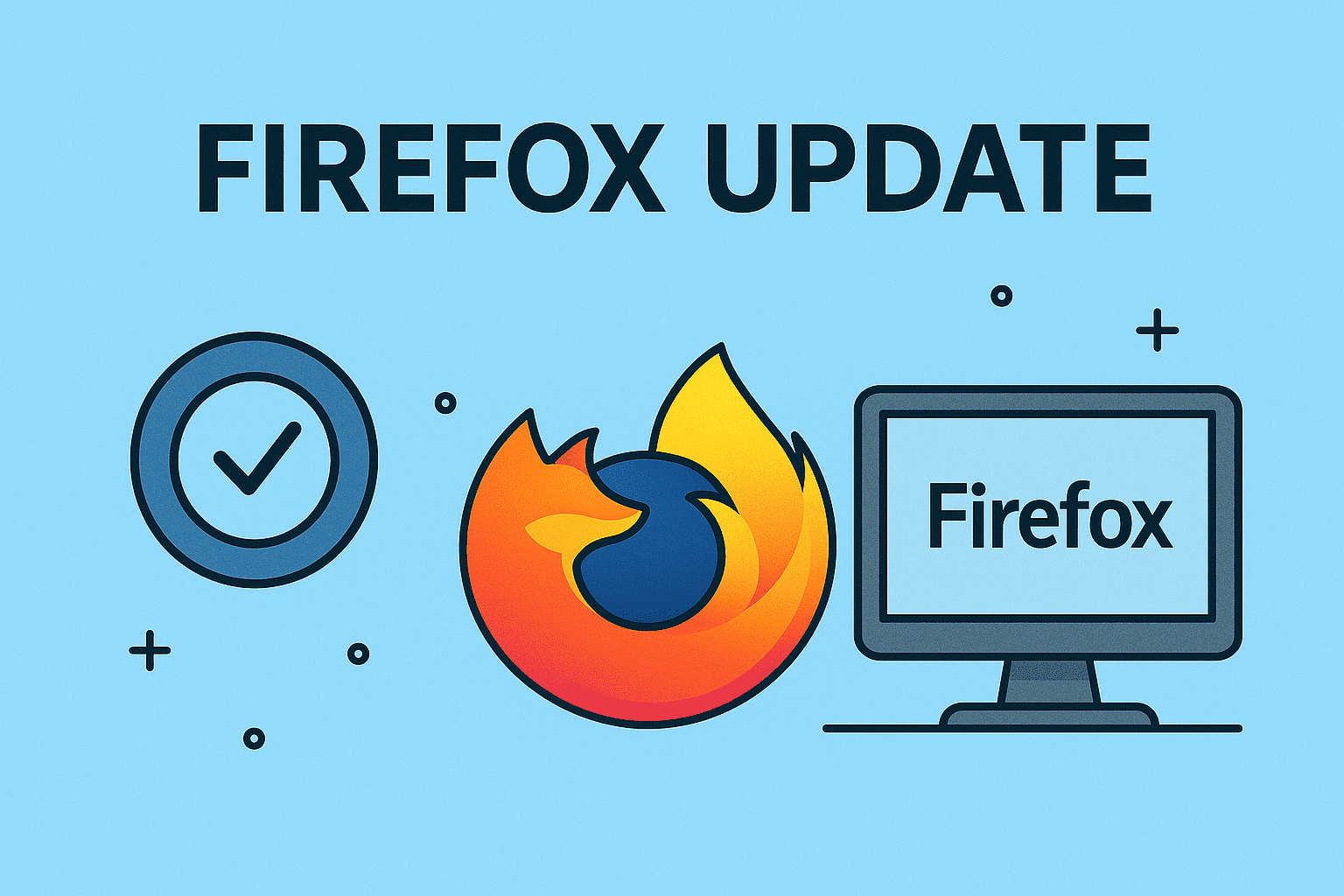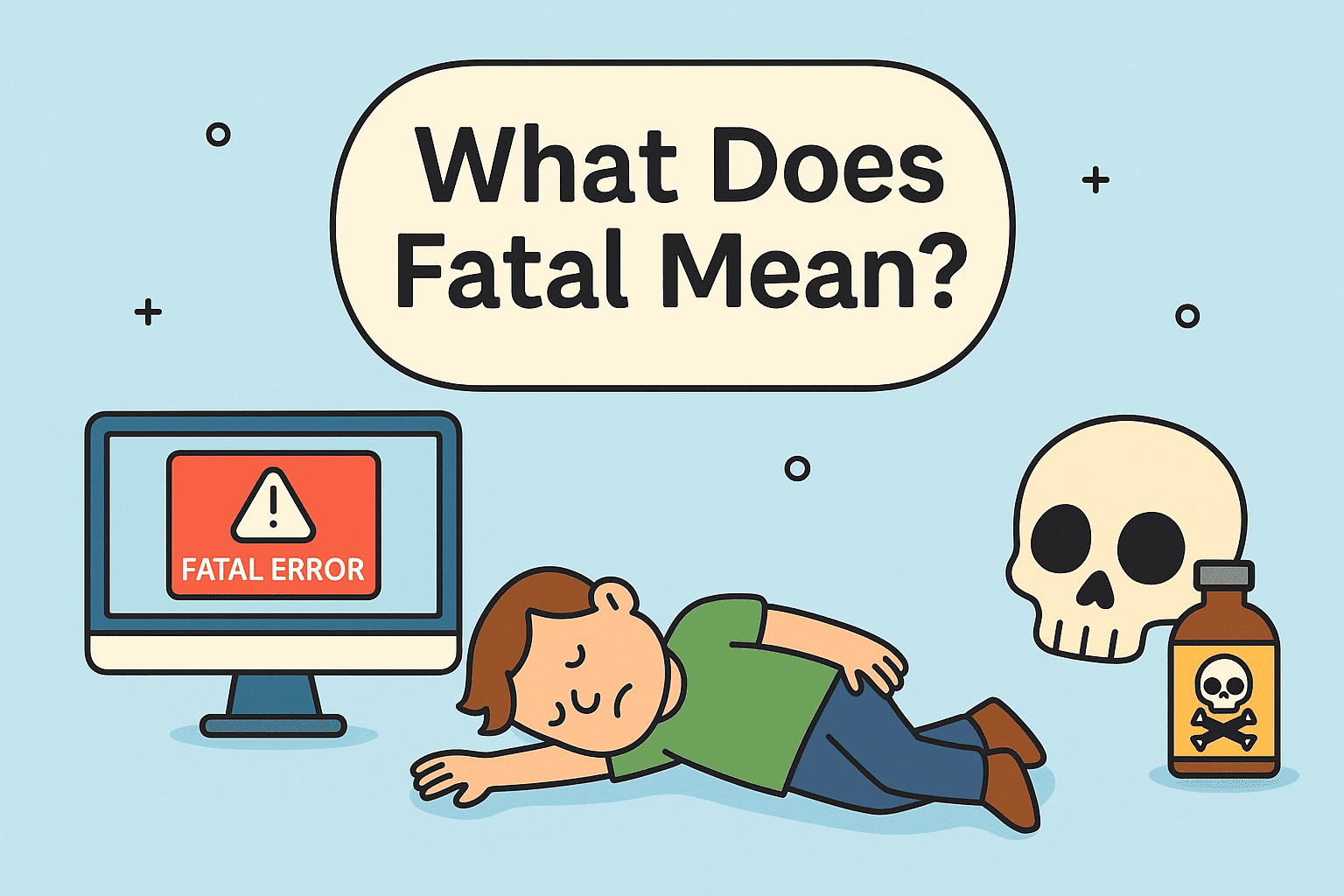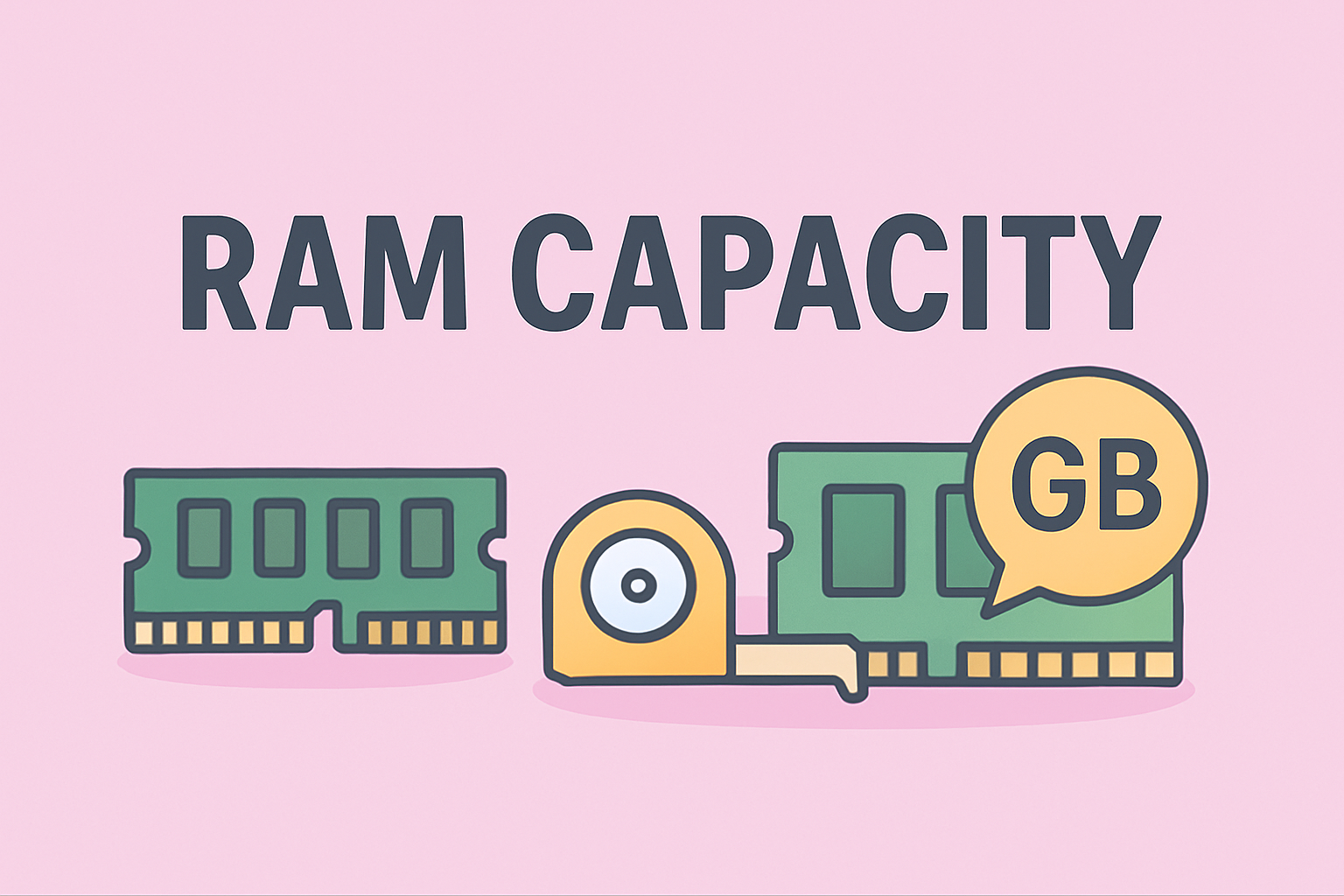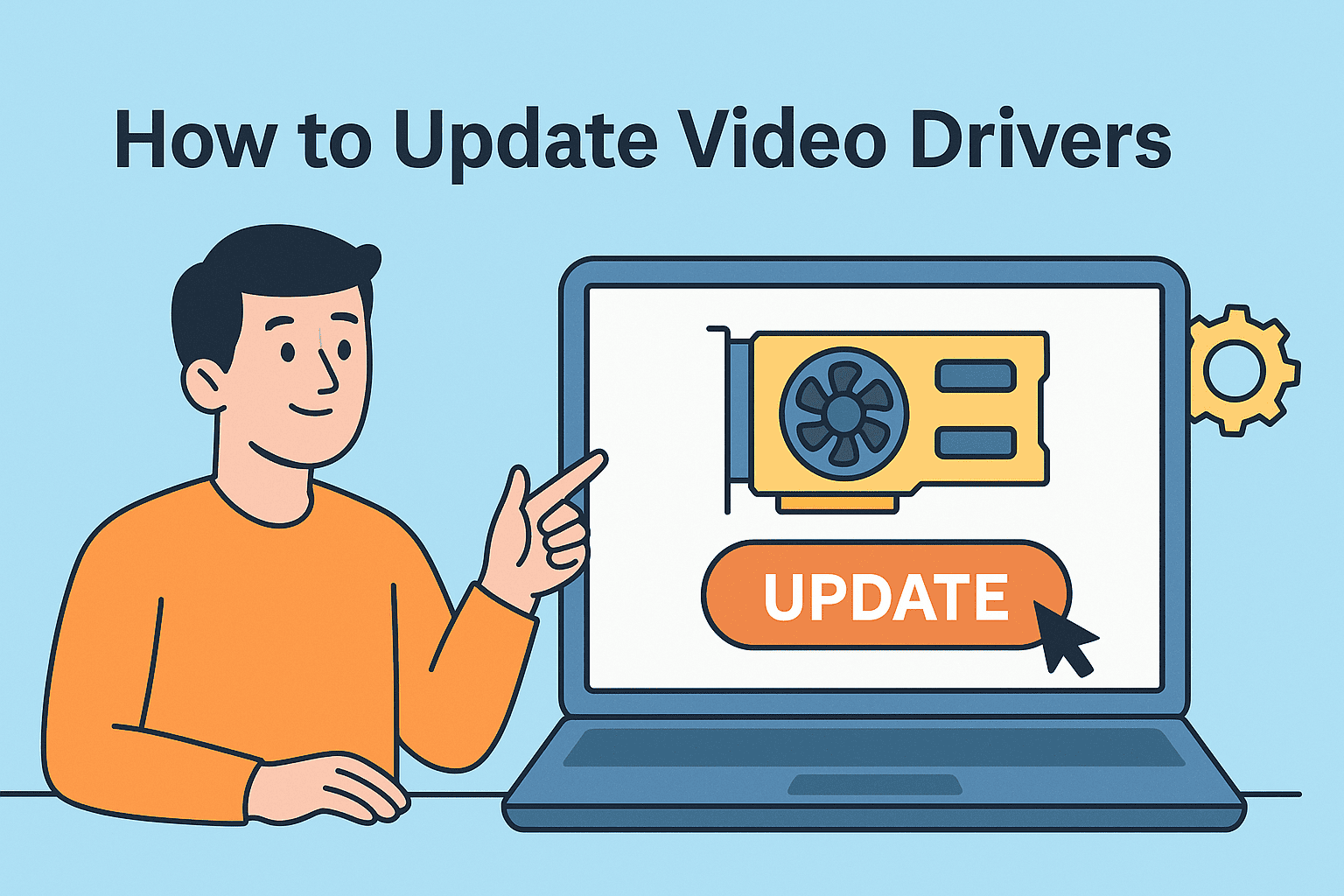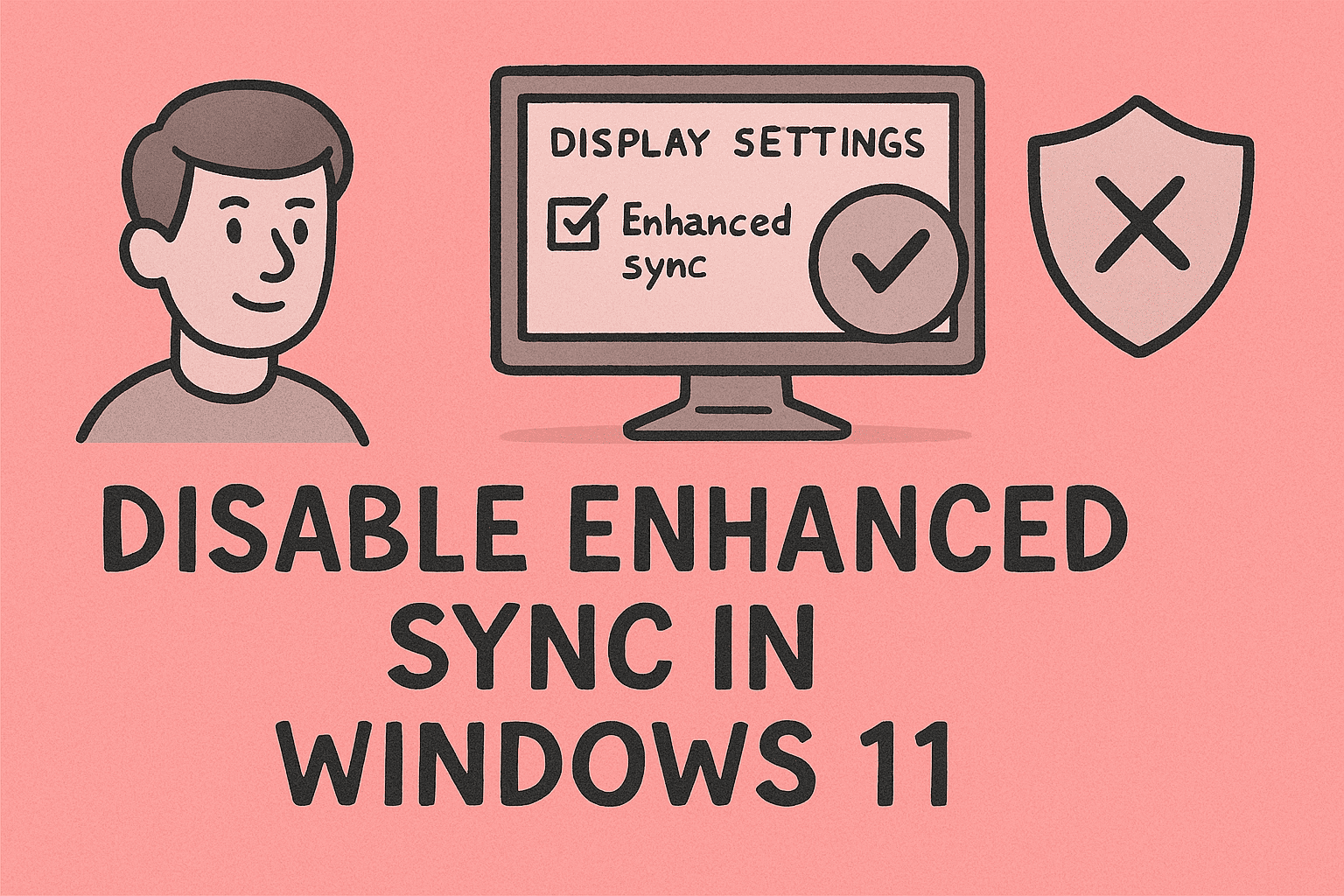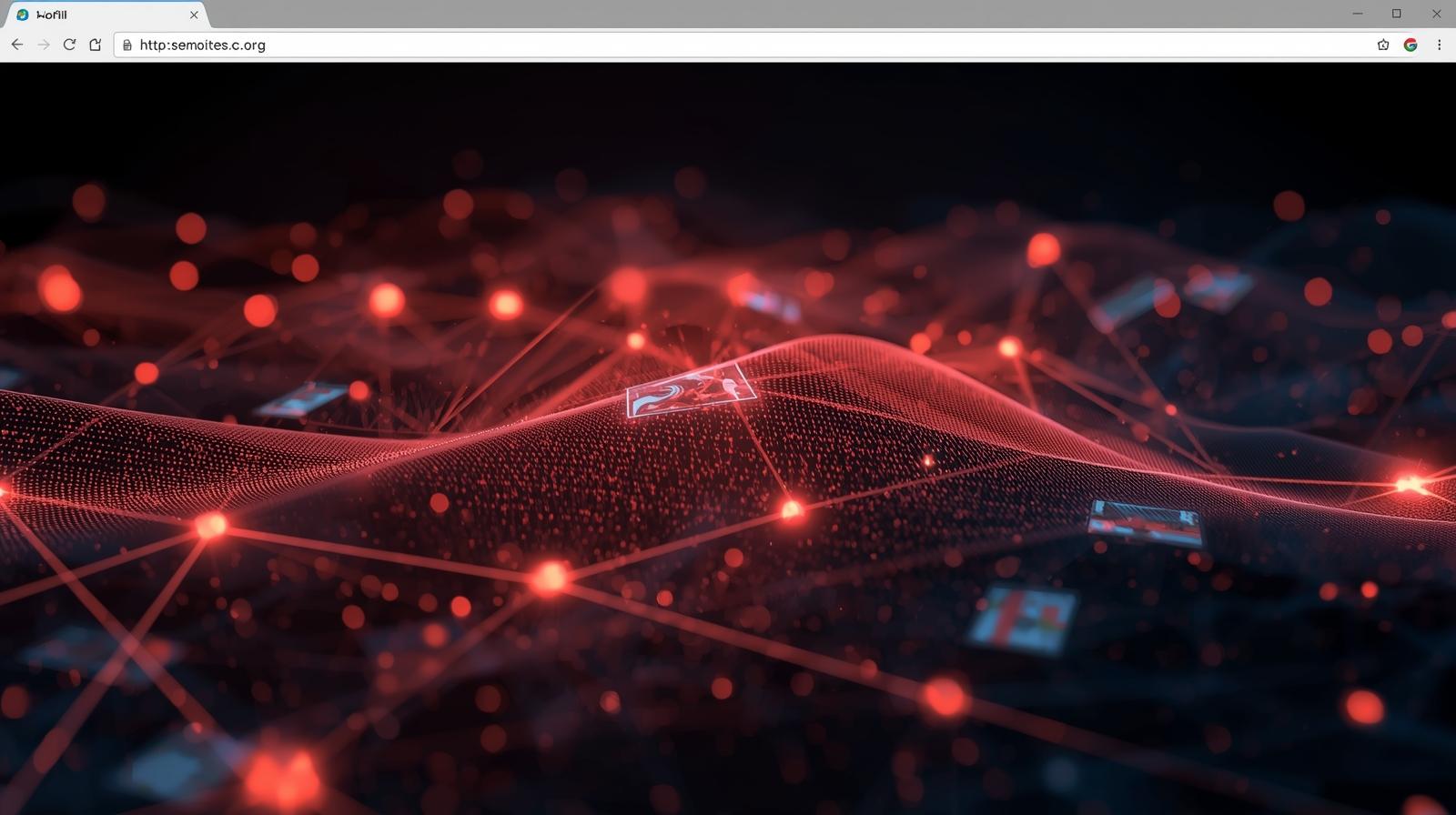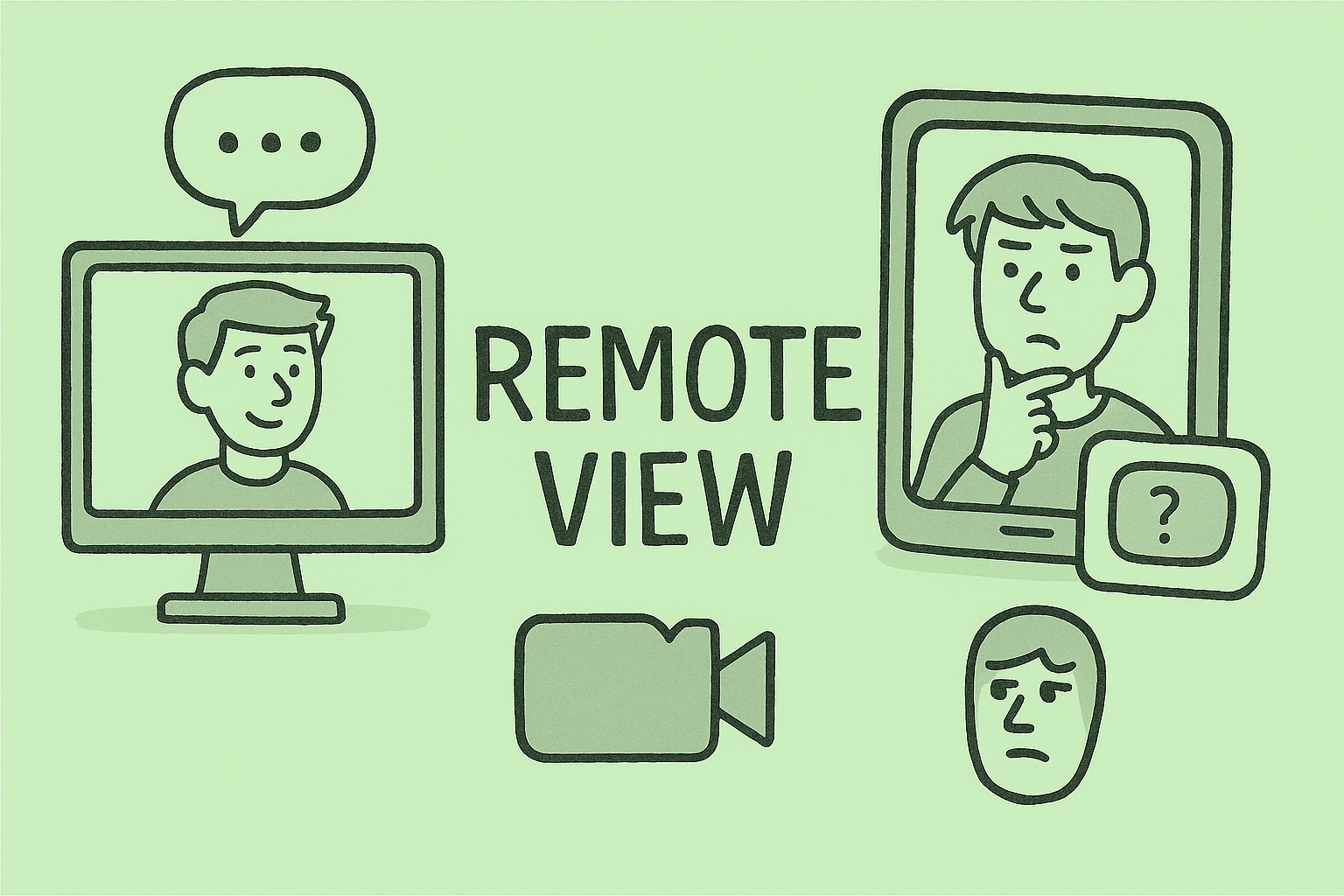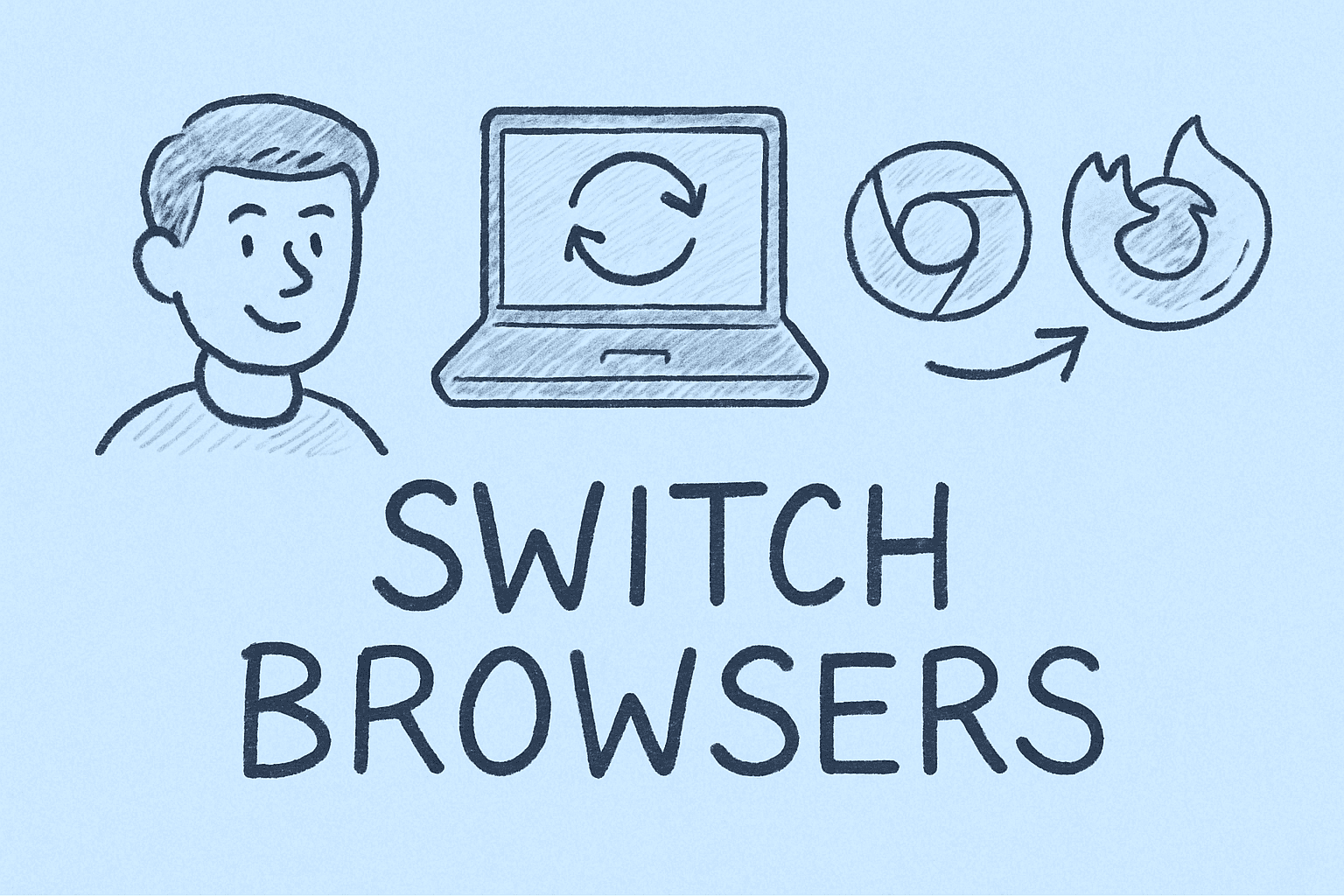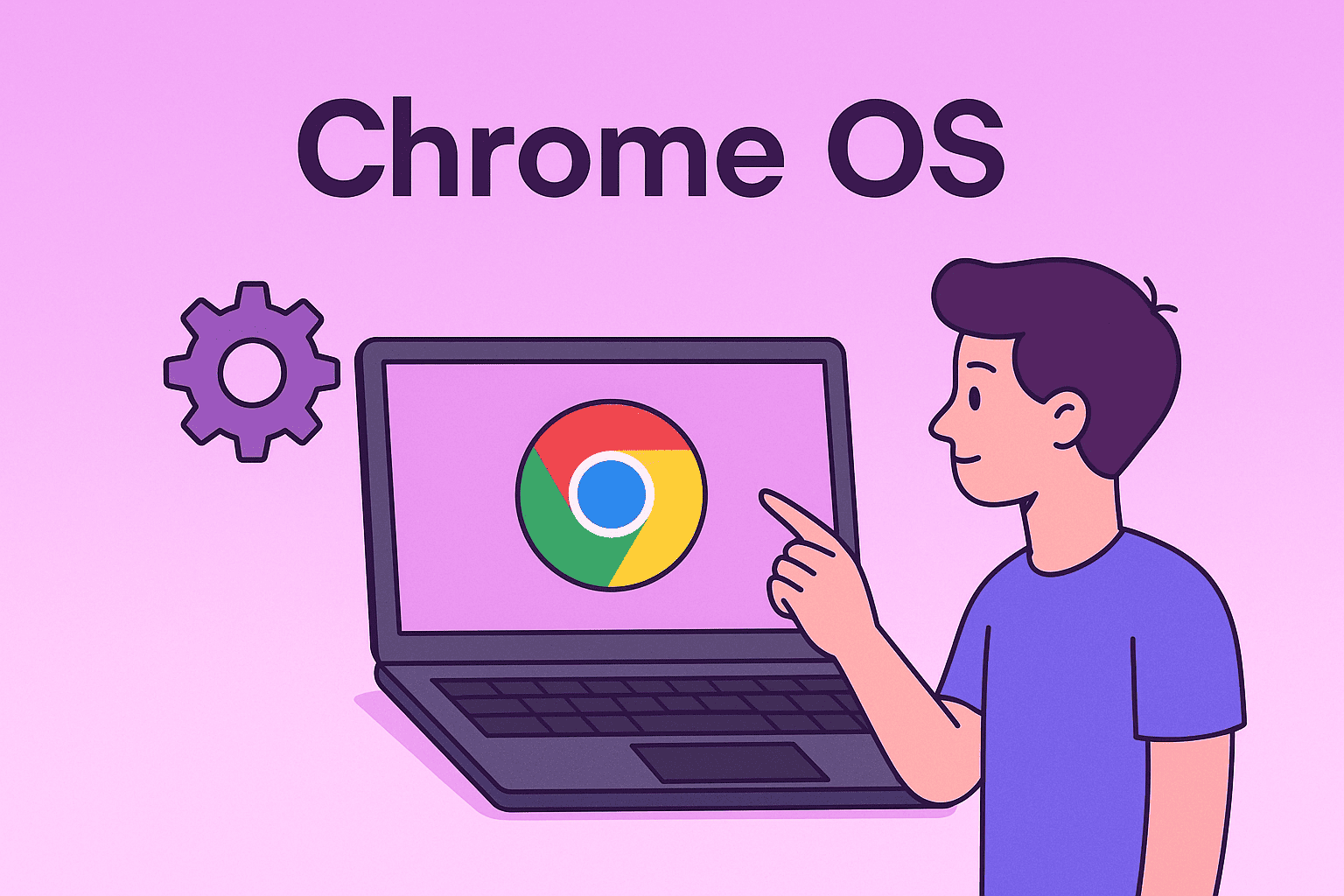Staying Safe from Hidden Cyber Threats is Essential
Updated on July 21, 2025, by ITarian

Did you know that Trojans account for 58% of all malware attacks? If you’re part of the cybersecurity or IT management world, understanding what are trojans is crucial to safeguarding your organization’s digital infrastructure. Trojans are deceptive, destructive, and often overlooked—making them a top weapon of cybercriminals.
In this comprehensive guide, we’ll explain what trojans are, explore the types of Trojan malware, share real Trojan virus examples, teach you how to detect trojans, and show you exactly how to remove Trojan virus from PC.
What Are Trojans?
Trojans, or Trojan horses, are a type of malicious software (malware) that disguise themselves as legitimate files or programs. Inspired by the famous Greek tale, Trojans deceive users into letting them into their systems, only to unleash harmful activities in the background.
Key Characteristics:
- Disguised Threat: Pretends to be useful software.
- Hidden Malicious Intent: Once activated, it can steal data, damage files, or create backdoors.
- User-Initiated: Requires user action to download or run it.
✅ Quick Fact: Unlike viruses or worms, Trojans do not replicate themselves but can cause equally devastating harm.
Types of Trojan Malware
Understanding the types of Trojan malware helps in identifying and mitigating their risks.
1. Backdoor Trojans
- Open unauthorized access for hackers.
- Used for remote control over infected systems.
2. Downloader Trojans
- Download and install other malware after gaining access.
- Commonly used in multi-stage cyberattacks.
3. Banking Trojans
- Target financial information like credit cards or banking credentials.
- Often hidden in fake banking apps or phishing emails.
4. Ransom Trojans (Ransomware)
- Lock systems or encrypt files and demand ransom for access.
- Highly damaging for businesses and critical infrastructure.
5. Spy Trojans (Spyware)
- Monitor user activity, steal sensitive data, or record keystrokes.
6. DDoS Trojans
- Use infected devices to launch Distributed Denial of Service (DDoS) attacks on targets.
How to Detect Trojans on Your Devices
Curious about how to detect trojans before they cause harm? Trojans are tricky, but several signs and tools can help identify them.
Common Signs of Trojan Infections:
- Unusual system slowdowns or high CPU usage.
- Strange pop-up windows or error messages.
- Unauthorized changes in settings.
- Unexpected apps or files appear on your device.
- Security software being disabled without your consent.
Detection Methods:
- ✅ Use Antivirus Software: Reputable antivirus tools can detect and quarantine Trojan threats.
- ✅ Employ Endpoint Detection & Response (EDR): Advanced security solutions monitor behaviors, not just signatures.
- ✅ Network Monitoring Tools: Spot suspicious outbound connections that indicate malware communication.
- ✅ Regular Security Audits: Frequent scanning reduces the risk of undetected threats.
Trojan Virus Examples: Real-World Cyber Threats
Let’s explore Trojan virus examples that made headlines:
- 🎯 Emotet: Originally a banking Trojan, it evolved into a delivery system for ransomware and other malware.
- 🎯 Zeus Trojan: One of the most infamous banking Trojans, responsible for stealing millions globally.
- 🎯 Dridex: Focused on stealing financial information, often delivered via email attachments.
- 🎯 Agent Tesla: A spyware Trojan targeting businesses by stealing passwords and credentials.
✅ Lesson: Trojans evolve constantly and target everything from individuals to multinational corporations.
How to Remove Trojan Virus from PC (Step-by-Step Guide)
Wondering how to remove Trojan virus from PC? Follow these actionable steps:
Step 1: Disconnect from the Internet
- Prevents further data exfiltration or malware communication.
Step 2: Enter Safe Mode
- Restart your PC in Safe Mode to prevent Trojans from running in the background.
Step 3: Run Full System Scan
- Use trusted antivirus or anti-malware tools (e.g., Windows Defender, Malwarebytes).
Step 4: Quarantine or Delete Infected Files
- Follow the antivirus recommendations—quarantine or delete identified threats.
Step 5: Change Passwords
- After cleanup, change passwords for all sensitive accounts (banking, work, personal).
Step 6: Monitor Your System
- Keep an eye on performance and conduct weekly scans to prevent reinfection.
✅ Pro Tip: Enterprise IT teams should consider an EDR solution for continuous protection and response capabilities.
Why Trojans Are a Major Concern for Businesses
Trojans don’t just affect individuals—they are a top threat to businesses. Here’s why:
- 💸 Financial Losses: Data breaches and fraud can cost millions.
- 🖥️ Downtime: Trojan infections can halt business operations.
- 📊 Data Theft: Sensitive corporate information may be stolen or sold.
- 🚨 Reputational Damage: Publicized breaches hurt brand trust.
- ⚖️ Compliance Risks: GDPR, HIPAA, and other regulations demand stringent security measures.
FAQs About Trojans
1. How do trojans infect a device?
Trojans often infect devices via phishing emails, malicious websites, or bundled software downloads.
2. Can antivirus stop all trojans?
A good antivirus helps, but advanced trojans may bypass basic protection. Layered security is more effective.
3. Are mobile phones vulnerable to trojans?
Yes, especially Android devices through malicious apps. Regular app reviews and updates help mitigate risks.
4. How often should I scan for trojans?
Businesses should scan daily with EDR solutions, while home users should scan at least weekly.
5. Can trojans be prevented entirely?
While total prevention is difficult, good cybersecurity hygiene, proactive monitoring, and security tools minimize risks.
Conclusion: Stay Ahead of Cyber Threats
Now you understand what are trojans, the various types of Trojan malware, how to spot them, and most importantly, how to remove Trojan virus from PC. As cyberattacks grow more sophisticated, vigilance and proactive defense are crucial.
✅ Take Action Now: Protect your business from Trojan threats with comprehensive cybersecurity solutions. Sign up for Itarian today and safeguard your digital assets.