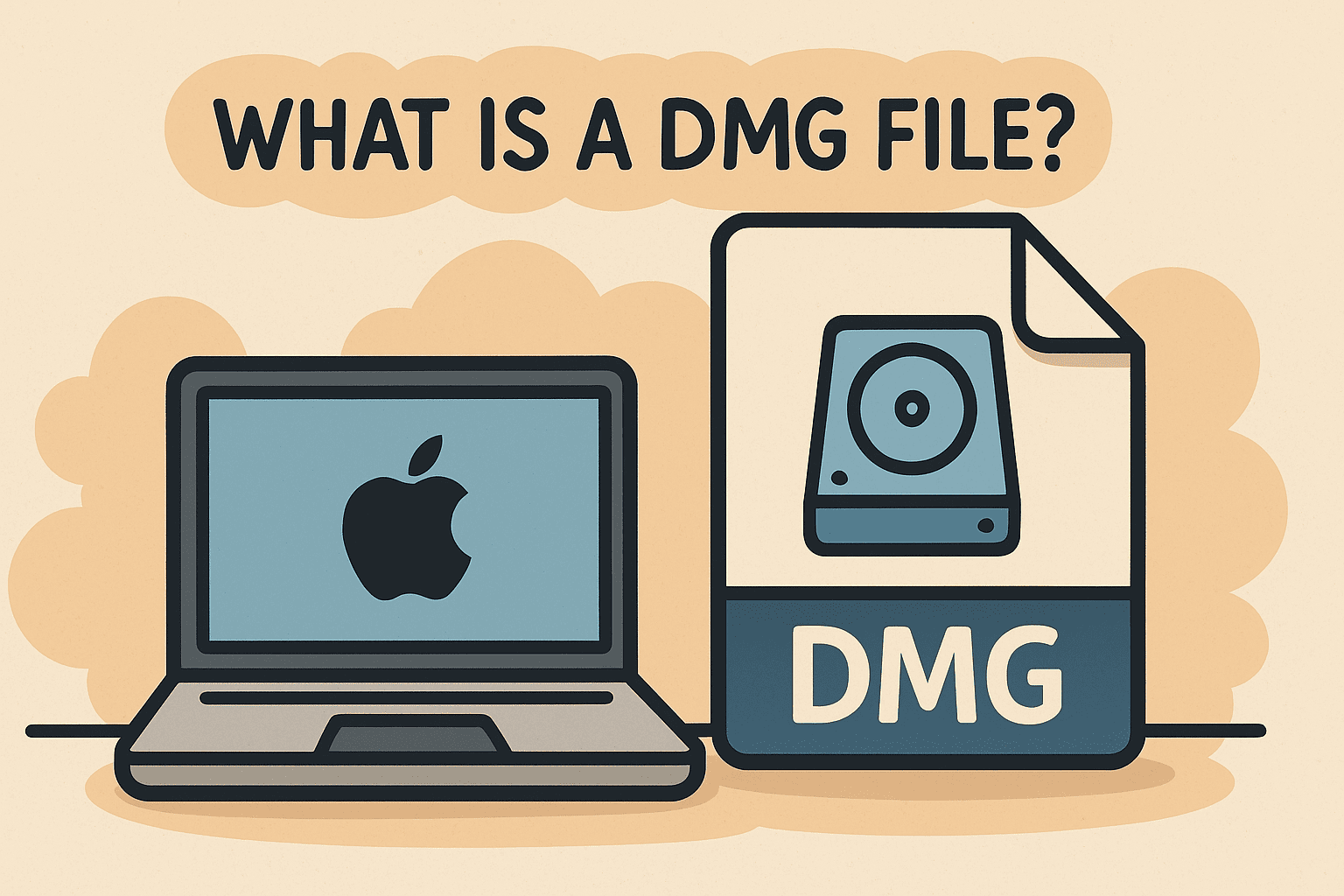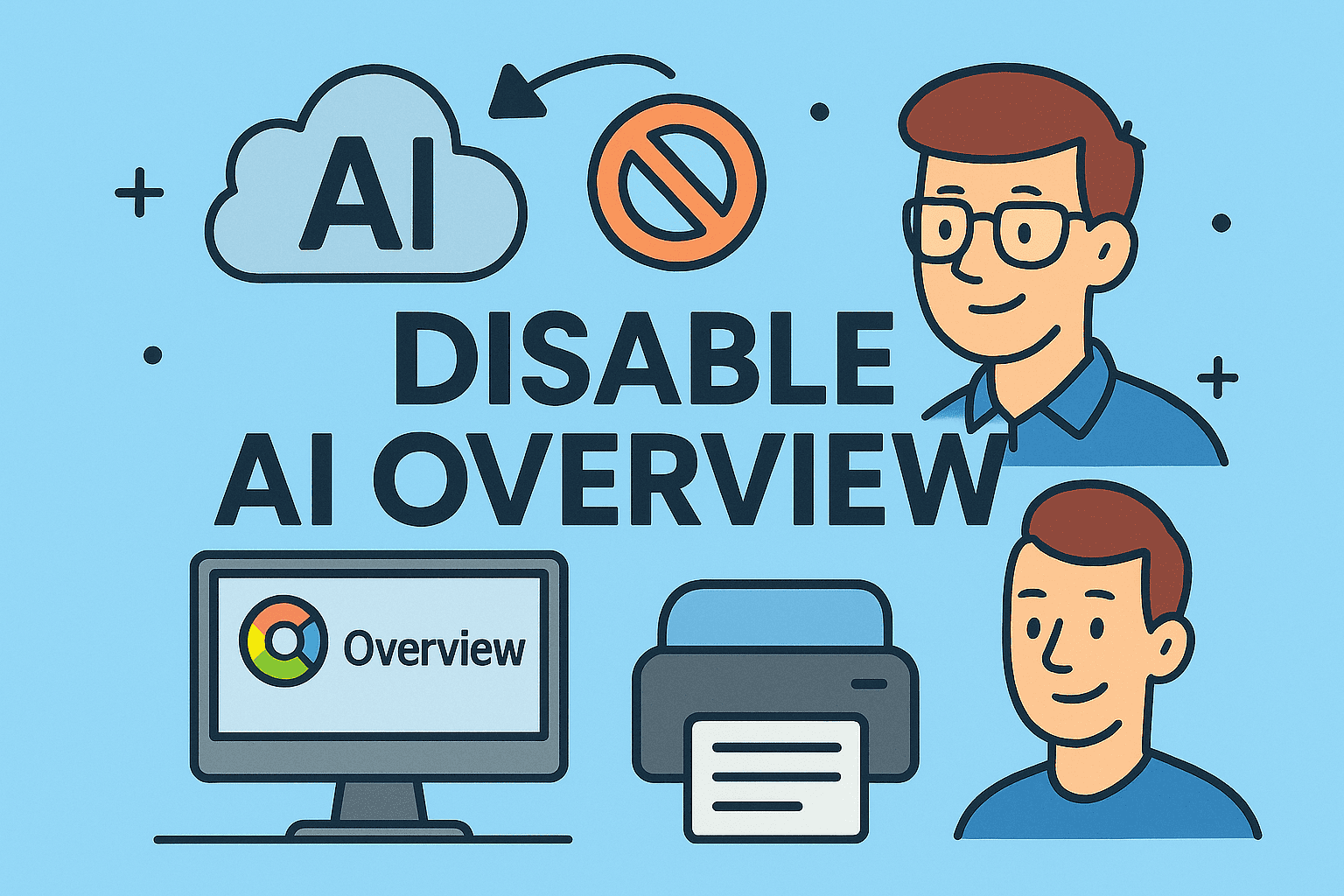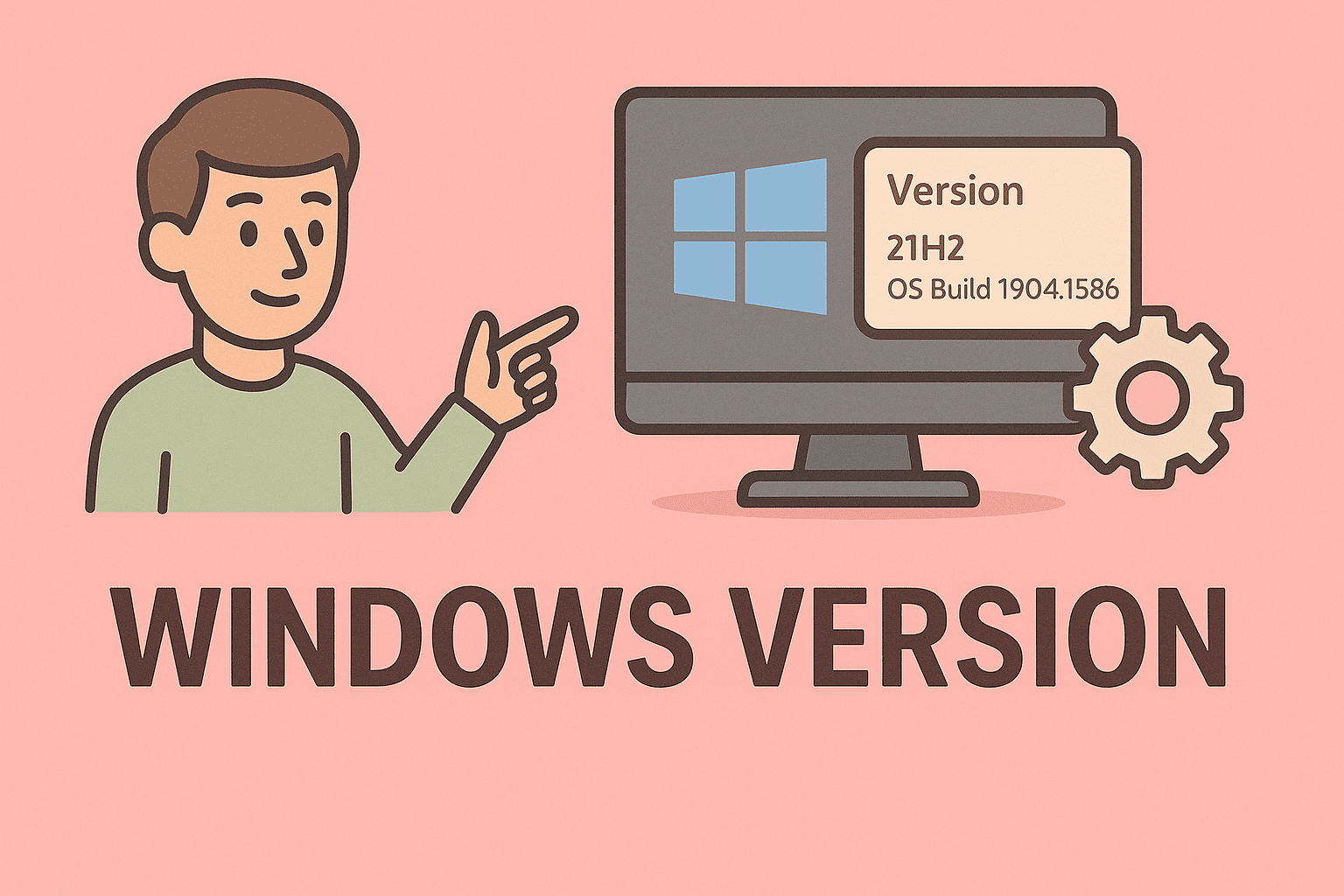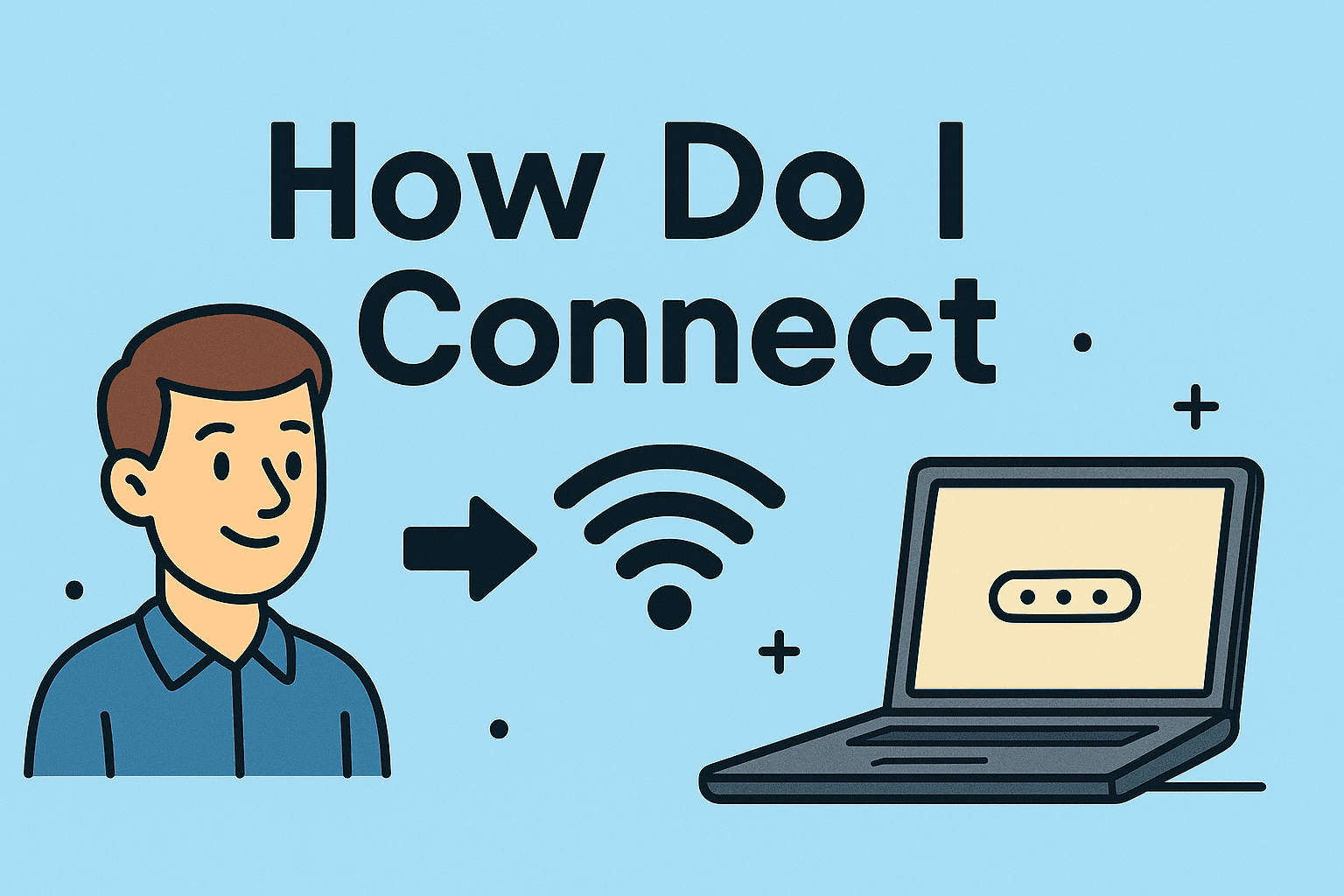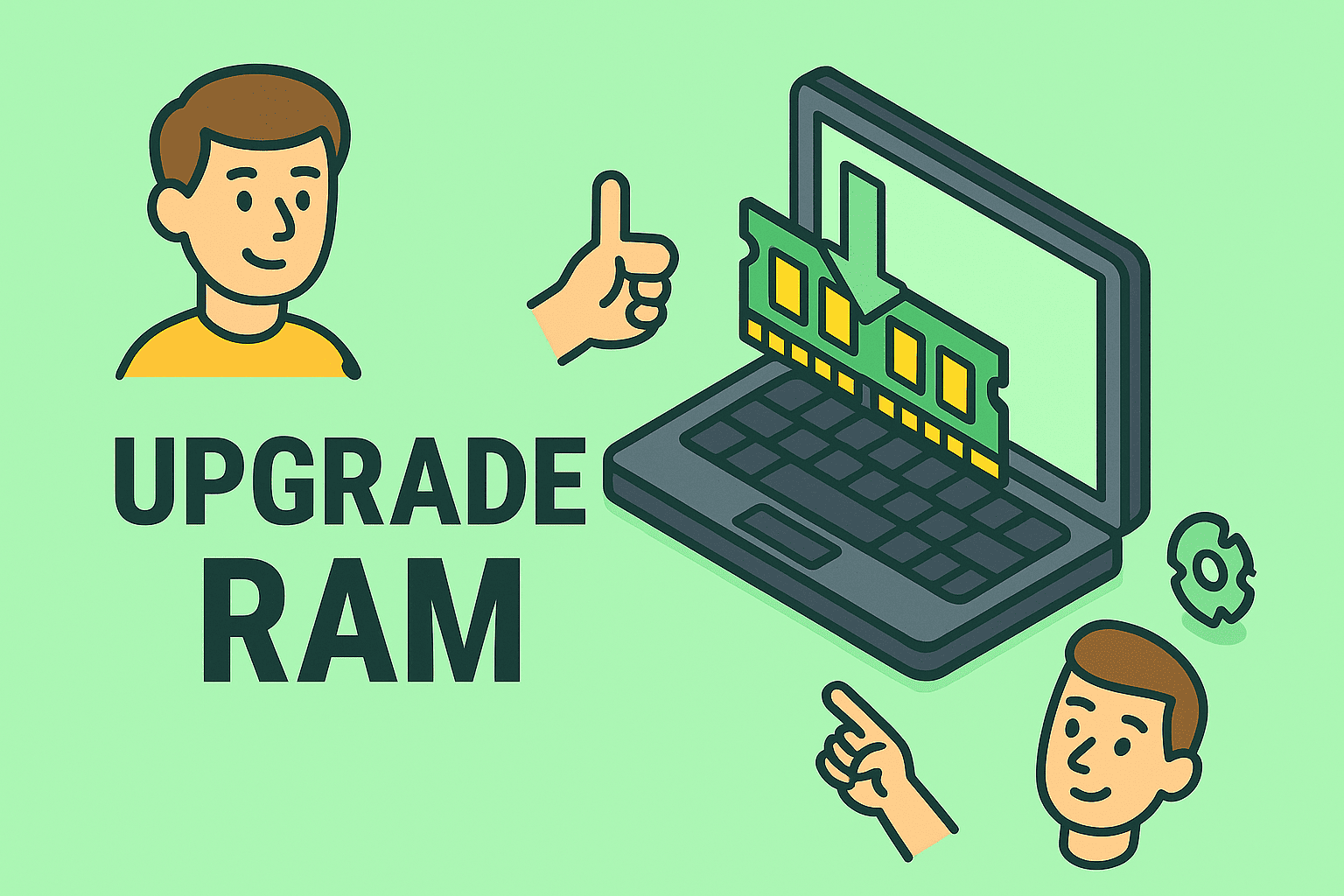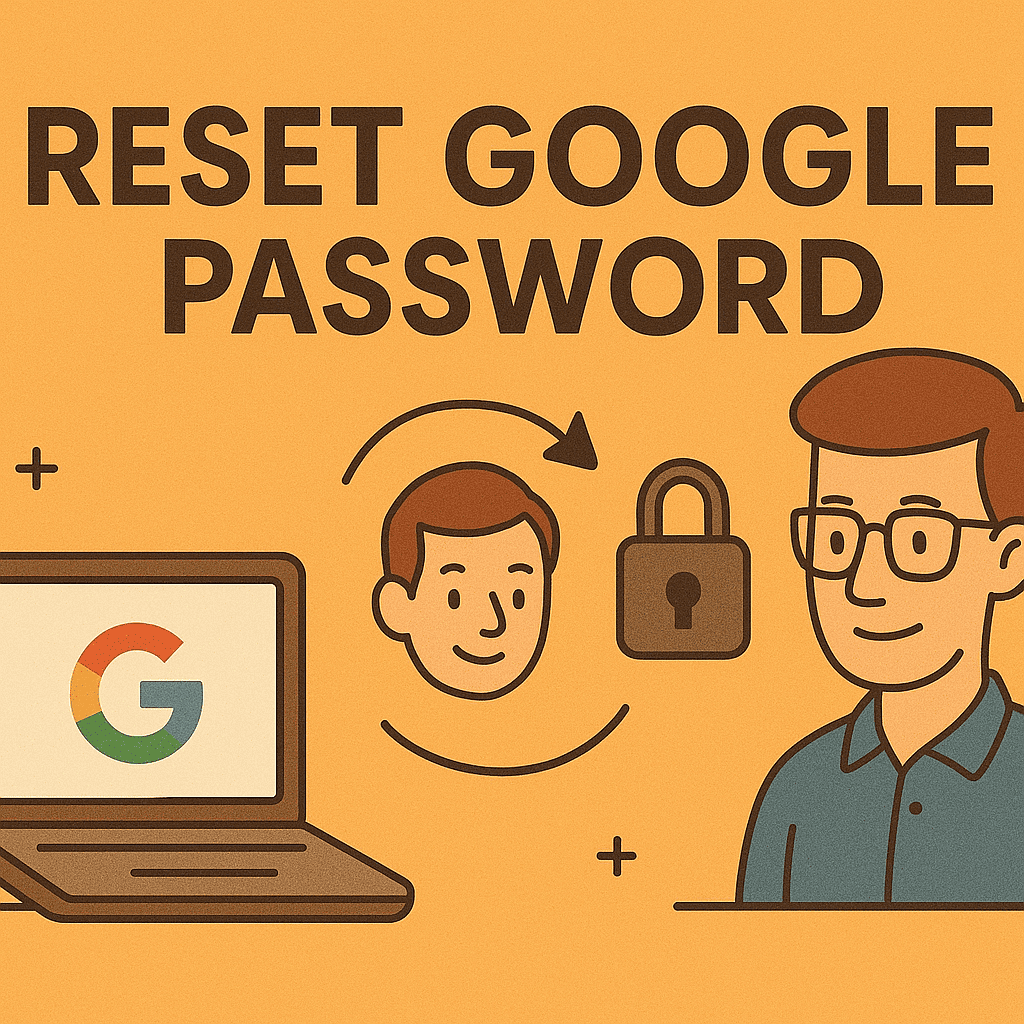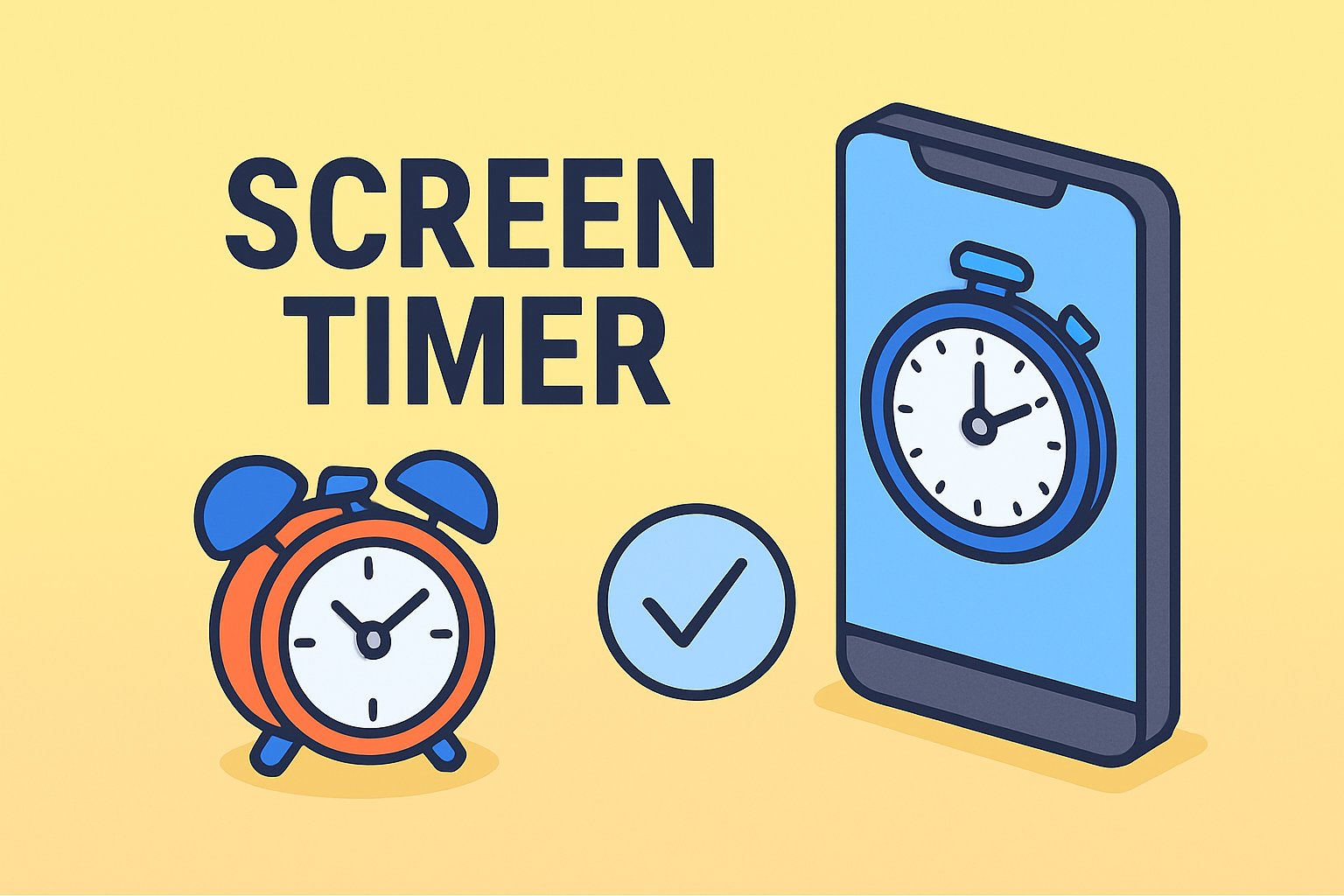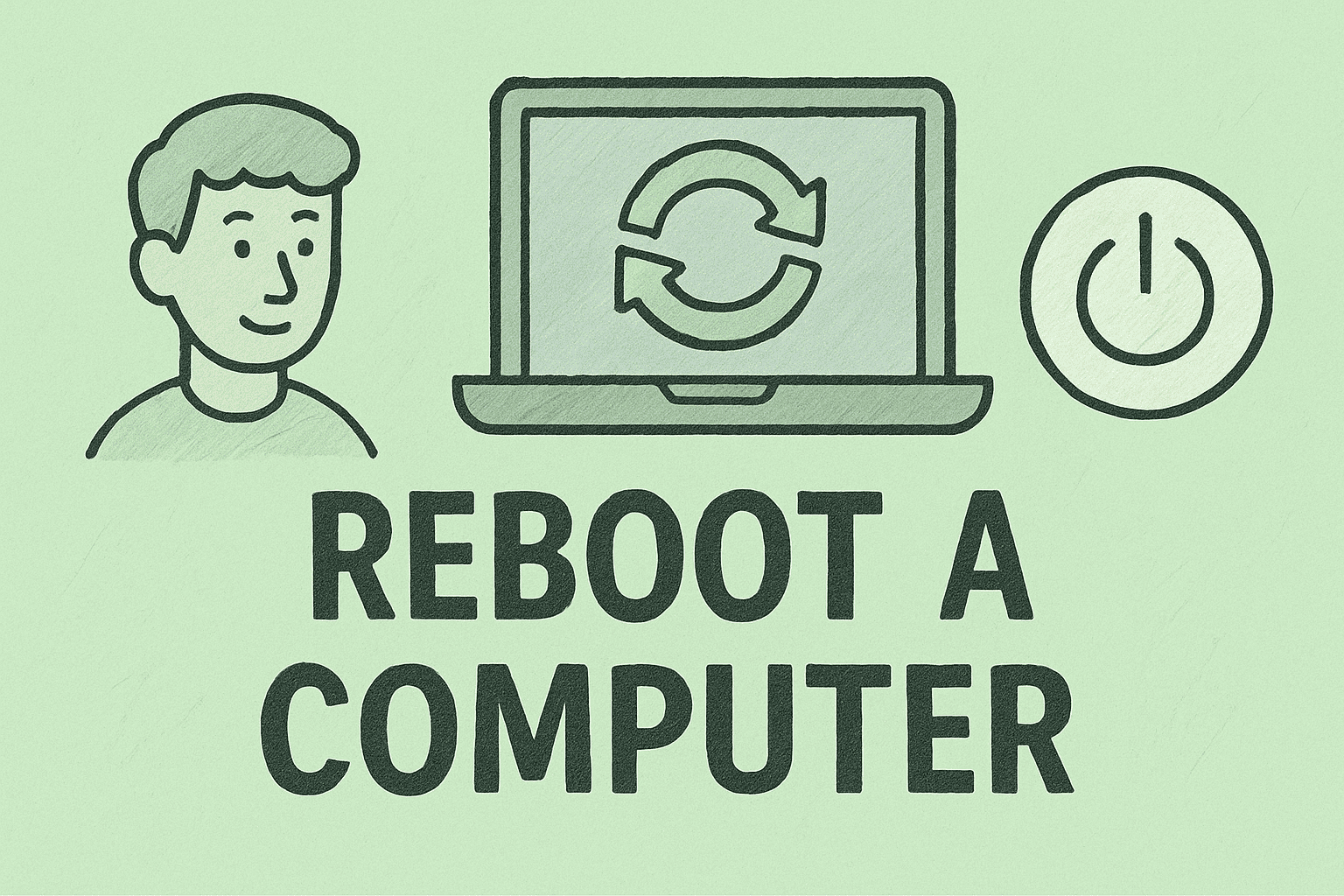The Truth About Deleting System32 on Windows 11
Updated on July 9, 2025, by ITarian
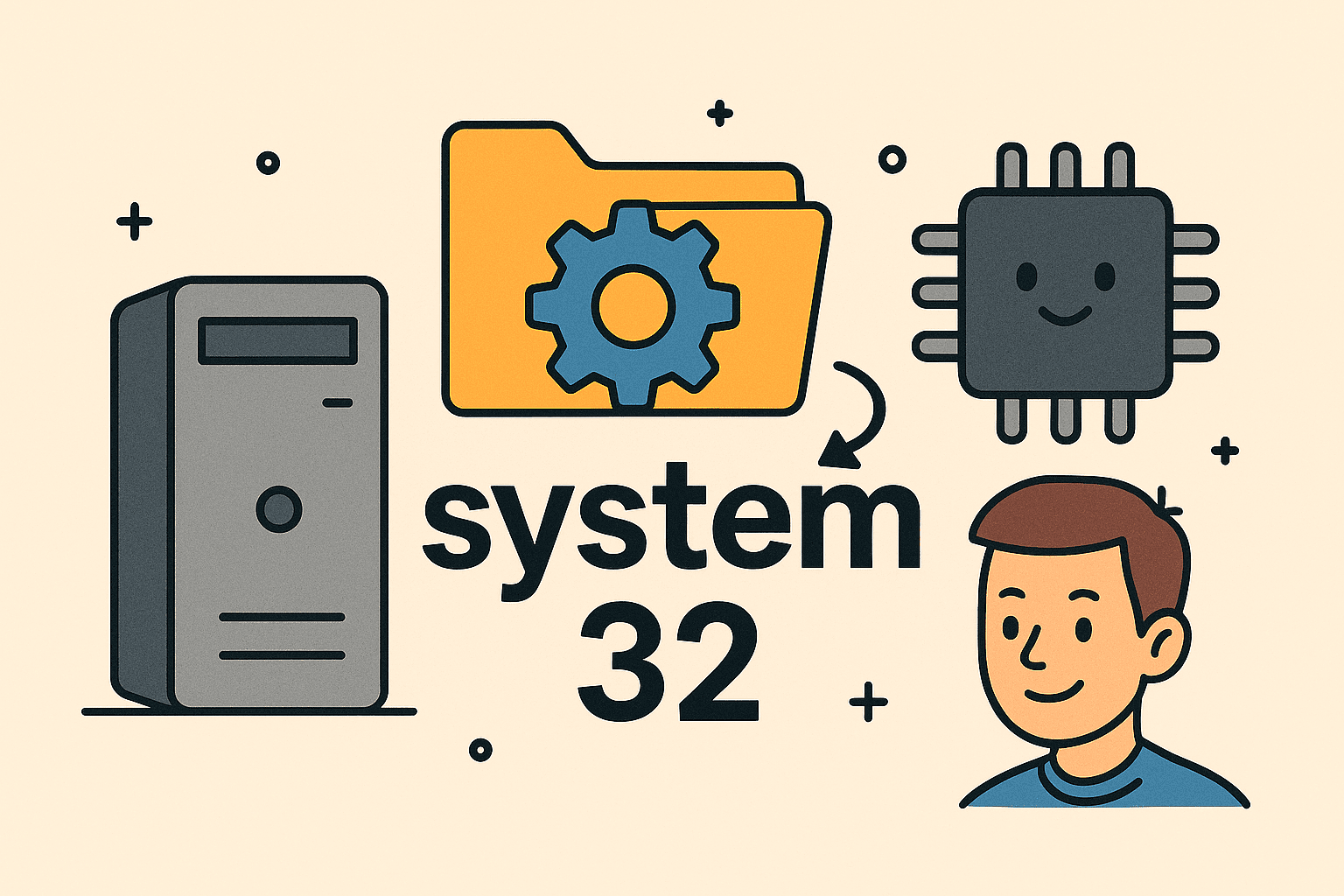
Have you ever stumbled upon the question, “how to delete System32 on Windows 11” and wondered what would happen? Maybe you saw it in a forum, meme, or tech prank. Let’s get this straight—System32 is not just another folder. It’s the beating heart of your Windows operating system.
While curiosity is healthy in tech, attempting to delete System32 is like trying to remove the engine from a car while it’s running. In this guide, we’ll break down the real risks, misconceptions, and responsible ways to interact with System32 for IT professionals, cybersecurity experts, and tech-savvy users.
What Is the System32 Folder?
The System32 folder is a core component of Windows OS located at:
makefile
CopyEdit
C:\Windows\System32
It contains:
- Critical system files
- Device drivers
- Configuration libraries (.DLL files)
- Command-line utilities (like cmd.exe, taskmgr.exe, regedit.exe)
- System services required for boot and runtime
Deleting or corrupting any part of this folder can render Windows unbootable.
How to Access System32 Folder in Windows 11
While deleting System32 is dangerous, there are legitimate reasons you might want to access the System32 folder—such as troubleshooting services, checking logs, or replacing a corrupted file.
Here’s how to do it safely:
- Press Windows + E to open File Explorer
- Navigate to C:\Windows\System32
- Right-click a file > Select Properties to understand its purpose
- Use Admin permissions carefully if making changes
⚠️ Always back up your system before editing or replacing any file in this folder.
What Happens If You Delete System32?
This is a popular internet challenge—but in reality, it’s digital self-destruction.
The consequences include:
- Windows becomes unstable or crashes completely
- Boot failures (your system won’t start at all)
- Blue Screen of Death (BSOD) errors
- Missing command-line or system tools
- Data loss and inability to recover without reinstalling Windows
Simply put, what happens if you delete System32 is catastrophic. Even attempting partial deletions can damage Windows integrity.
Is It Safe to Delete System32 Folder?
The short answer is no.
The long answer is: absolutely not under any circumstance unless you’re trying to break your system.
Even advanced users, IT admins, or cybersecurity professionals don’t delete this folder—they manage it cautiously. If a file in System32 becomes corrupted, it is replaced or restored, not deleted recklessly.
Common Misconceptions About Deleting System32
❌ Myth 1: It frees up space
System32 only uses essential space—deleting it won’t give you usable storage and will break the OS.
❌ Myth 2: You can delete it with Admin access
Windows has built-in protections (like TrustedInstaller) to prevent deletion. Trying to bypass them can brick your system.
❌ Myth 3: It’s just a folder of backups
System32 includes active, critical components—not archived data.
Responsible Ways to Work with System32 (For Professionals)
If you’re an IT professional or cybersecurity analyst, here are legitimate tasks that may involve System32:
- Replacing damaged DLLs with verified backups
- Viewing or editing system logs
- Managing startup services
- Using built-in utilities (like sfc, DISM, or netsh)
- Registering or unregistering system services
Instead of removing files, run safe recovery commands like:
bash
CopyEdit
sfc /scannow
DISM /Online /Cleanup-Image /RestoreHealth
These tools repair corrupted components without risking full system loss.
FAQs: Deleting System32 and System File Management
1. Can I delete System32 in Safe Mode?
No. Even in Safe Mode, Windows protects critical system directories to prevent damage.
2. Is there any safe way to reset or repair System32?
Yes. Use sfc /scannow, system restore, or repair installations from bootable media.
3. What should I do if System32 files are infected with malware?
Use antivirus tools to isolate and remove infected components. Then, replace affected files from trusted backups or Windows installation media.
4. Can I copy System32 from another PC to fix mine?
Not directly. System32 files are system-specific and version-dependent. Replacing them incorrectly may cause more harm.
5. Why do people joke about deleting System32?
It started as an internet prank targeting inexperienced users. Unfortunately, some people have followed through—only to realize they’ve permanently broken their system.
Final Thoughts: Curiosity Is Good—Destruction Isn’t
Knowing how to delete System32 on Windows 11 is more about understanding why you shouldn’t. As tech professionals, our role is to protect systems, not destroy them—whether we’re managing endpoints, responding to threats, or deploying software at scale.
Instead of deleting, learn how to properly manage, repair, and maintain your system. Knowledge is power, but only when used responsibly.
👉 Ready to gain full control over your endpoints—securely and intelligently?
Centralize system management, automate remediation, and safeguard sensitive files without compromising stability.