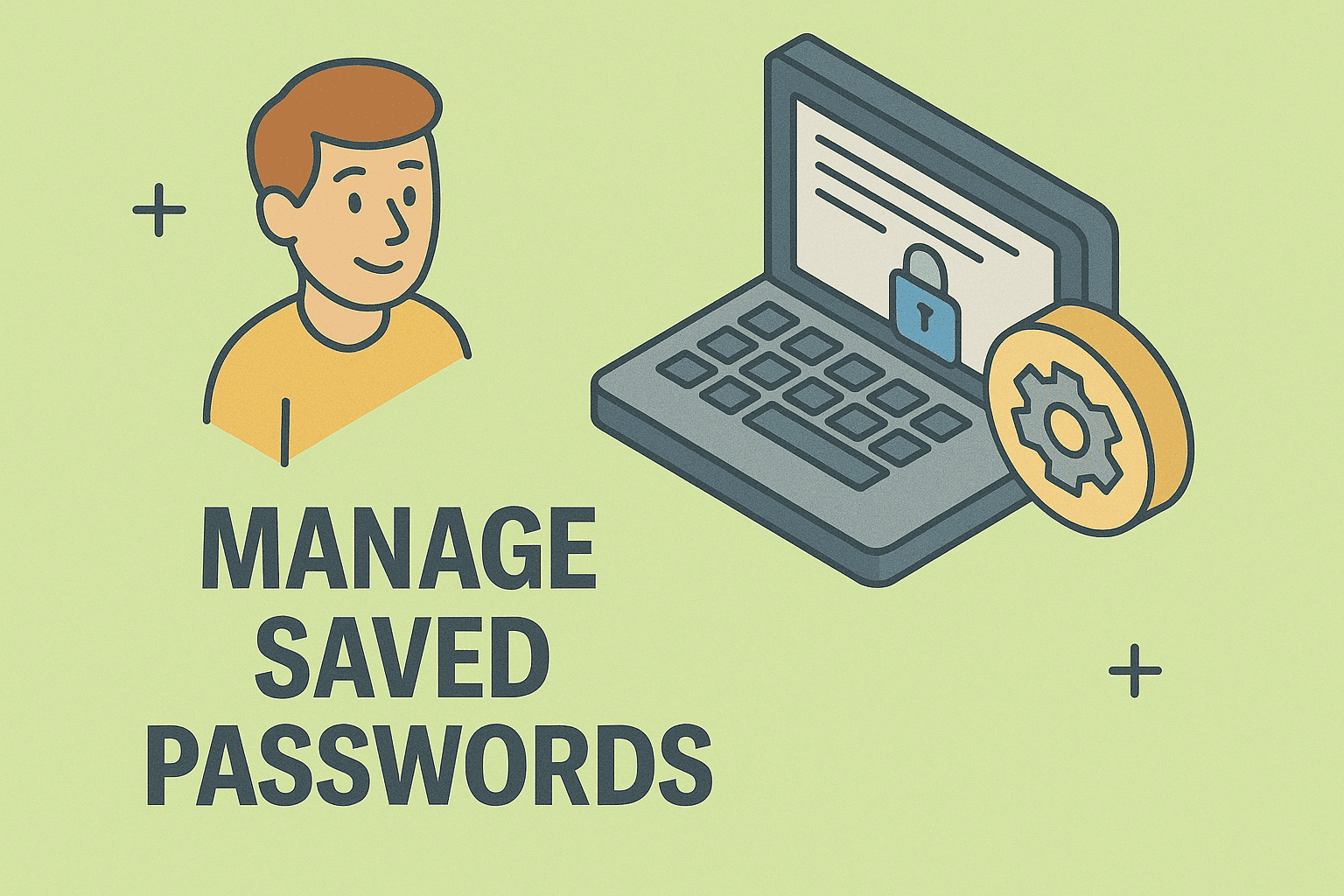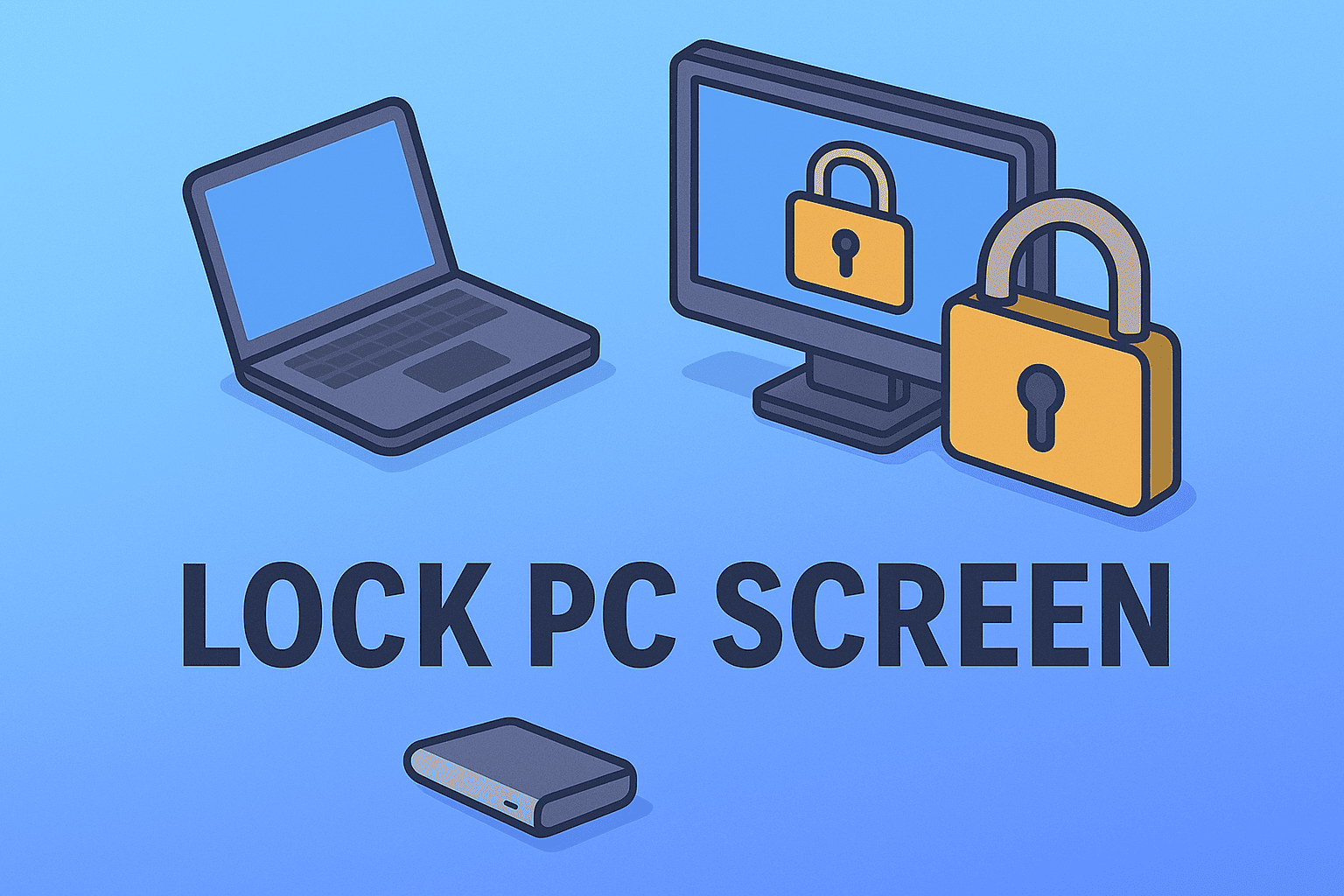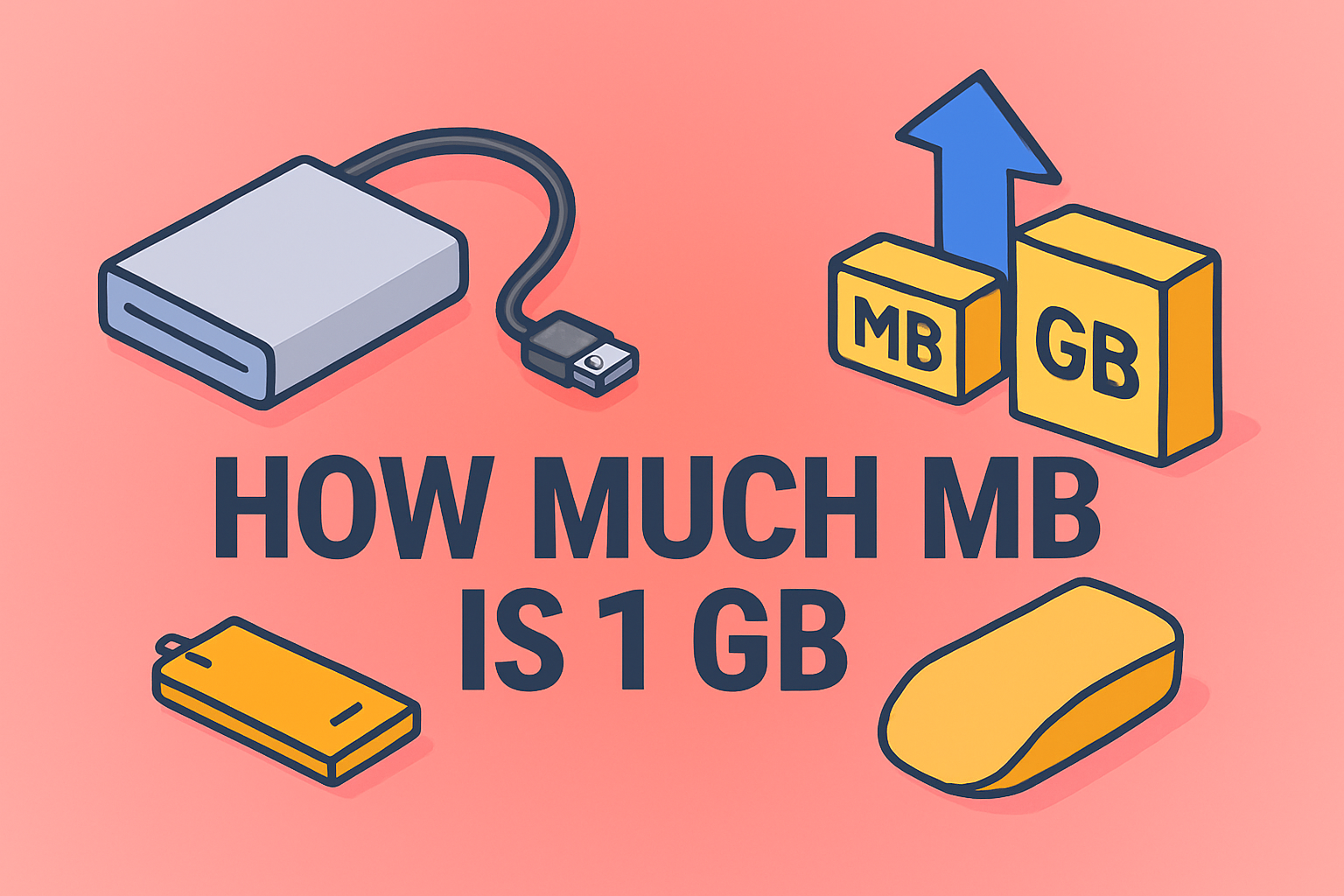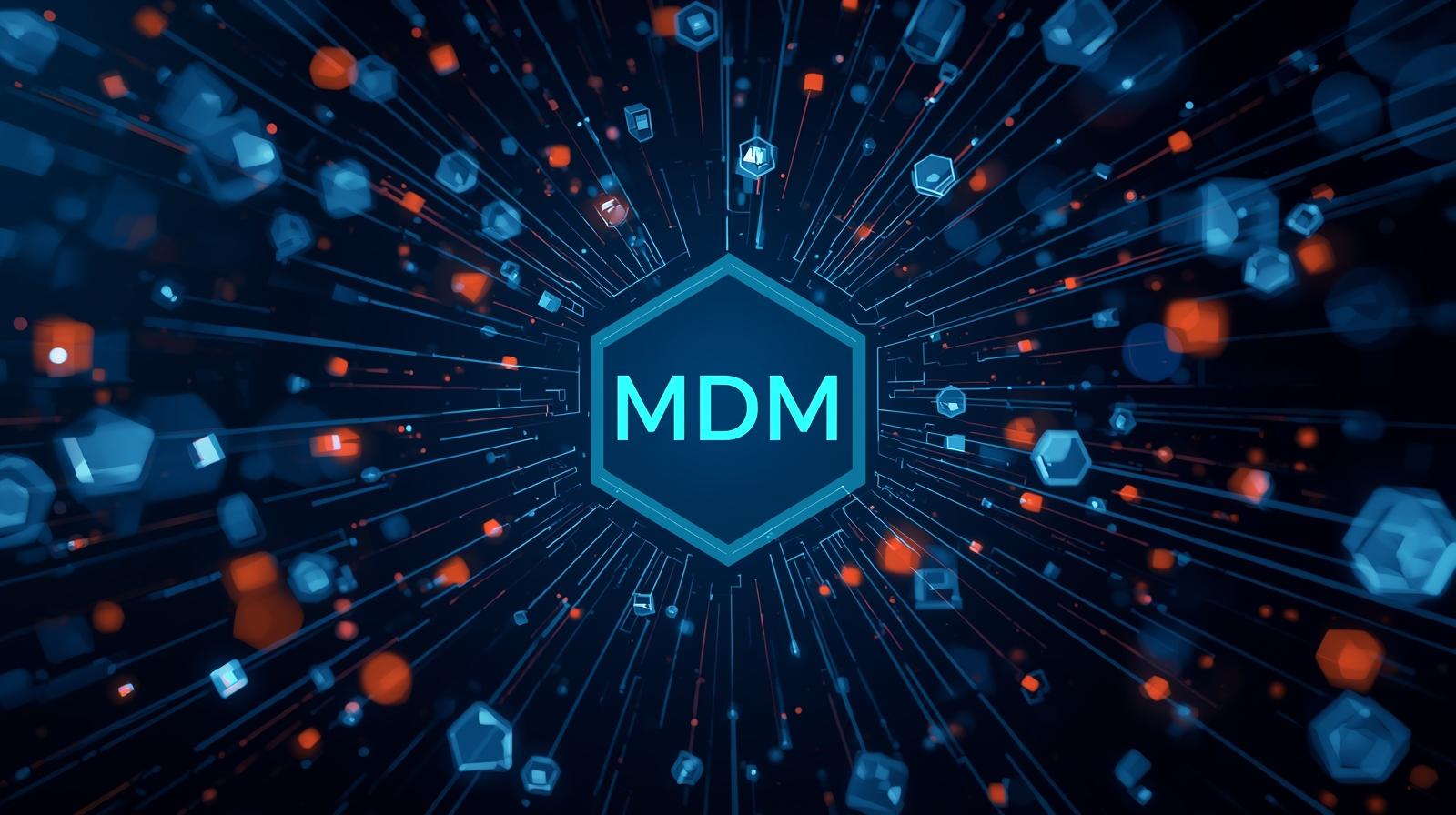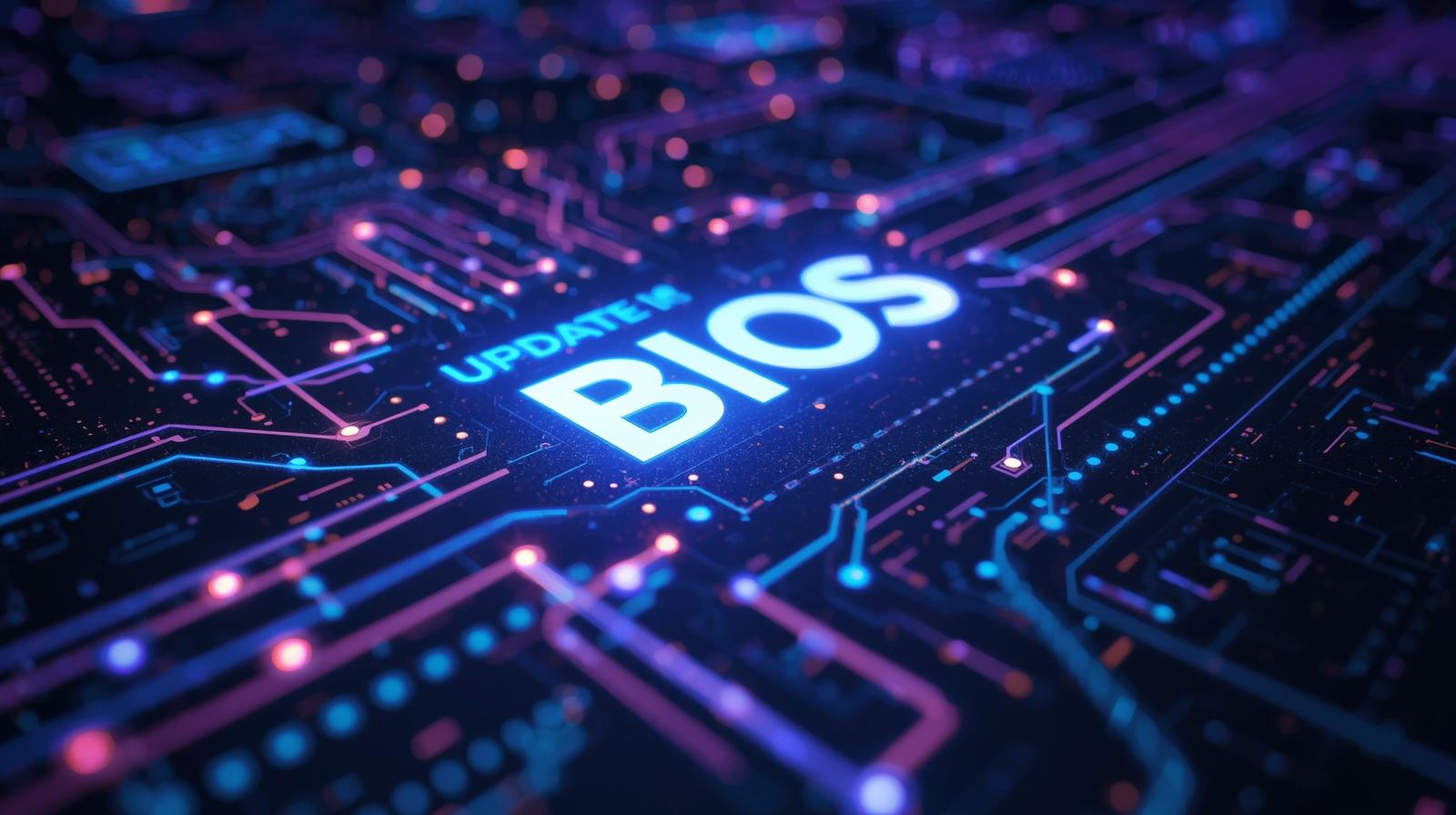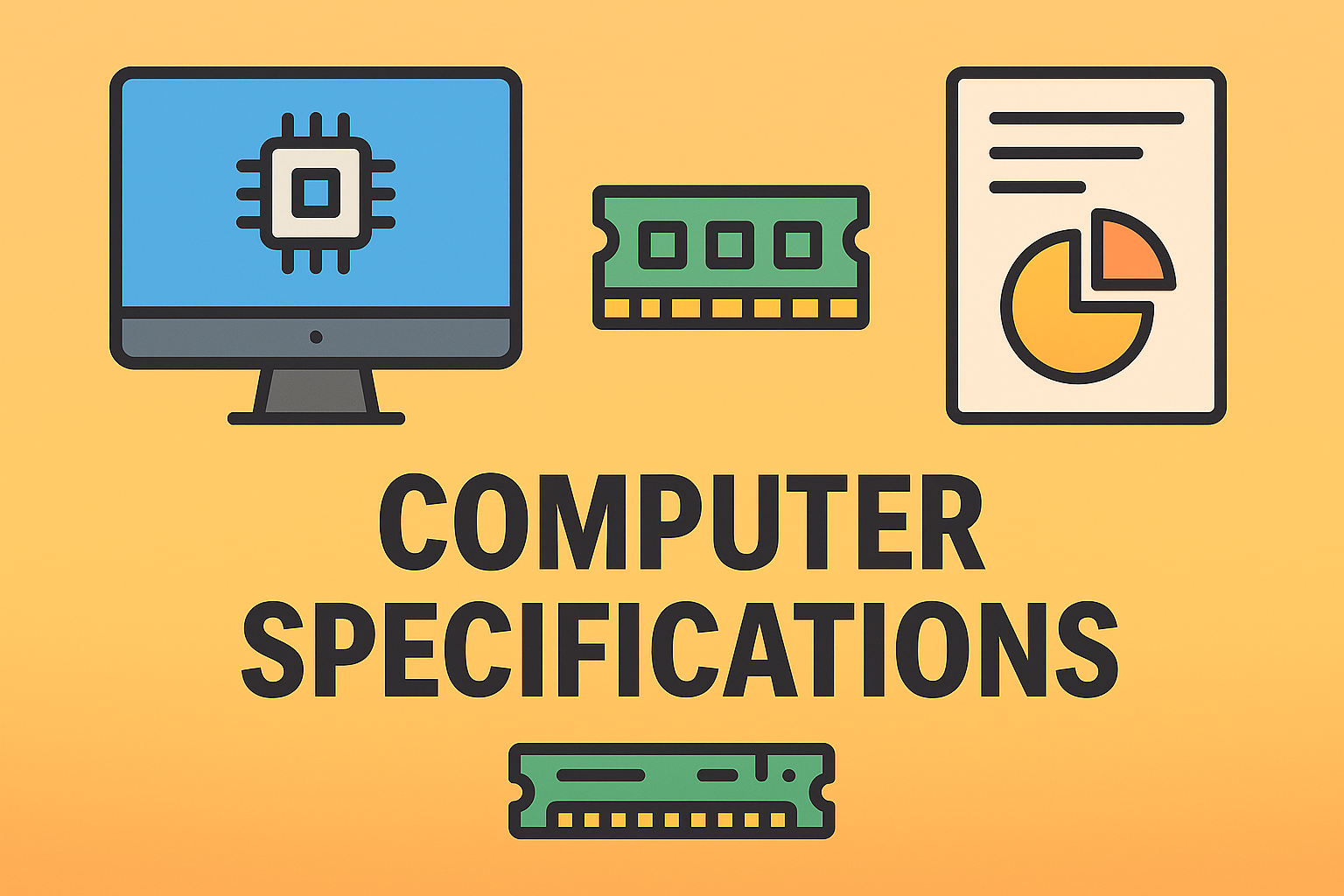How Much RAM Do I Need? A Comprehensive Guide for IT Leaders and Professionals
Updated on July 16, 2025, by ITarian

Have you ever wondered how much RAM do I need for optimal performance? Whether you are an IT manager, cybersecurity expert, or business leader, RAM plays a pivotal role in productivity, speed, and system efficiency.
This guide helps you understand how much RAM is necessary for various use cases like gaming, video editing, and professional workloads while making your system future-proof.
What is RAM and Why Does It Matter?
Random Access Memory (RAM) is the short-term memory of your computer. The more RAM you have, the more applications and processes your system can handle simultaneously without lag. For business environments and cybersecurity operations, adequate RAM ensures:
- Faster system response times.
- Smooth multitasking capabilities.
- Better performance with resource-heavy applications.
How Much RAM Do I Need for Different Scenarios?
1. How Much RAM for Gaming?
Gamers often face the question — how much RAM is enough to enjoy smooth gameplay?
| Game Type | Minimum RAM | Recommended RAM |
| Casual/Indie Games | 8GB | 16GB |
| AAA Titles (Modern Games) | 16GB | 32GB |
| VR/High FPS Gaming | 32GB | 32GB+ |
Pro Tip: For gaming, 16GB is generally a sweet spot. However, for VR and heavy mods, 32GB provides extra breathing room.
2. How Much RAM for Video Editing?
Video editing requires significantly more RAM due to high-resolution files and rendering processes.
- 1080p Editing: 16GB minimum.
- 4K Editing: 32GB is recommended.
- 8K or Multi-Cam Editing: 64GB or more for seamless performance.
Key Insight: Adobe Premiere, DaVinci Resolve, and similar tools benefit massively from higher RAM capacities, reducing export/render times.
3. How Much RAM for Windows 10/11?
Choosing how much RAM for Windows 10/11 depends on your daily use:
| Usage Type | Minimum RAM | Recommended RAM |
| Basic Tasks | 4GB | 8GB |
| Office/Productivity | 8GB | 16GB |
| Professional/IT Work | 16GB | 32GB |
Note: Windows 11 runs smoother on 16GB, especially with security suites and productivity tools running in the background.
4. How Much RAM for Laptop?
When considering how much RAM for a laptop, portability and usage type matter:
- Basic Office Use: 8GB
- Professional Multitasking: 16GB
- Content Creation & Virtualization: 32GB or more
Pro Tip: For business laptops, 16GB offers an ideal balance of speed and battery life, while power users should consider 32GB.
Factors to Consider Before Choosing RAM Size
- Operating System Requirements
- Type of Applications Used
- Virtual Machines (VMs)
- Future-proofing (Upgradeability)
- Security Tools Running Simultaneously
Always check if your motherboard supports future upgrades.
How Much RAM Is Too Much?
For typical users, anything beyond 64GB is overkill. However, cybersecurity professionals, server administrators, and those running multiple VMs may benefit from 64GB to 128GB.
Frequently Asked Questions (FAQs)
1. Is 8GB RAM enough for Windows 11?
It’s usable but may feel sluggish with multiple tabs or apps. 16GB is the safer choice.
2. Can I upgrade RAM later?
Yes, most desktops and business laptops allow RAM upgrades. Always verify the maximum supported capacity.
3. Does more RAM improve gaming FPS?
Not directly, but sufficient RAM ensures smoother gameplay and prevents bottlenecks.
4. How much RAM do I need for cybersecurity work?
At least 16GB is recommended; 32GB+ for environments with VMs and monitoring tools.
5. Should I get DDR4 or DDR5 RAM?
DDR5 offers better speeds but at a higher cost. For future-proofing, DDR5 is a good investment if your system supports it.
Conclusion: Get the Right RAM for Optimal Performance
Determining how much RAM do I need depends on your usage, but investing wisely enhances performance, productivity, and security. For cybersecurity teams, IT managers, and business leaders, the right RAM capacity ensures operational excellence.
Ready to upgrade your IT infrastructure and streamline operations? Start with the right tools. Get started for free with Itarian.