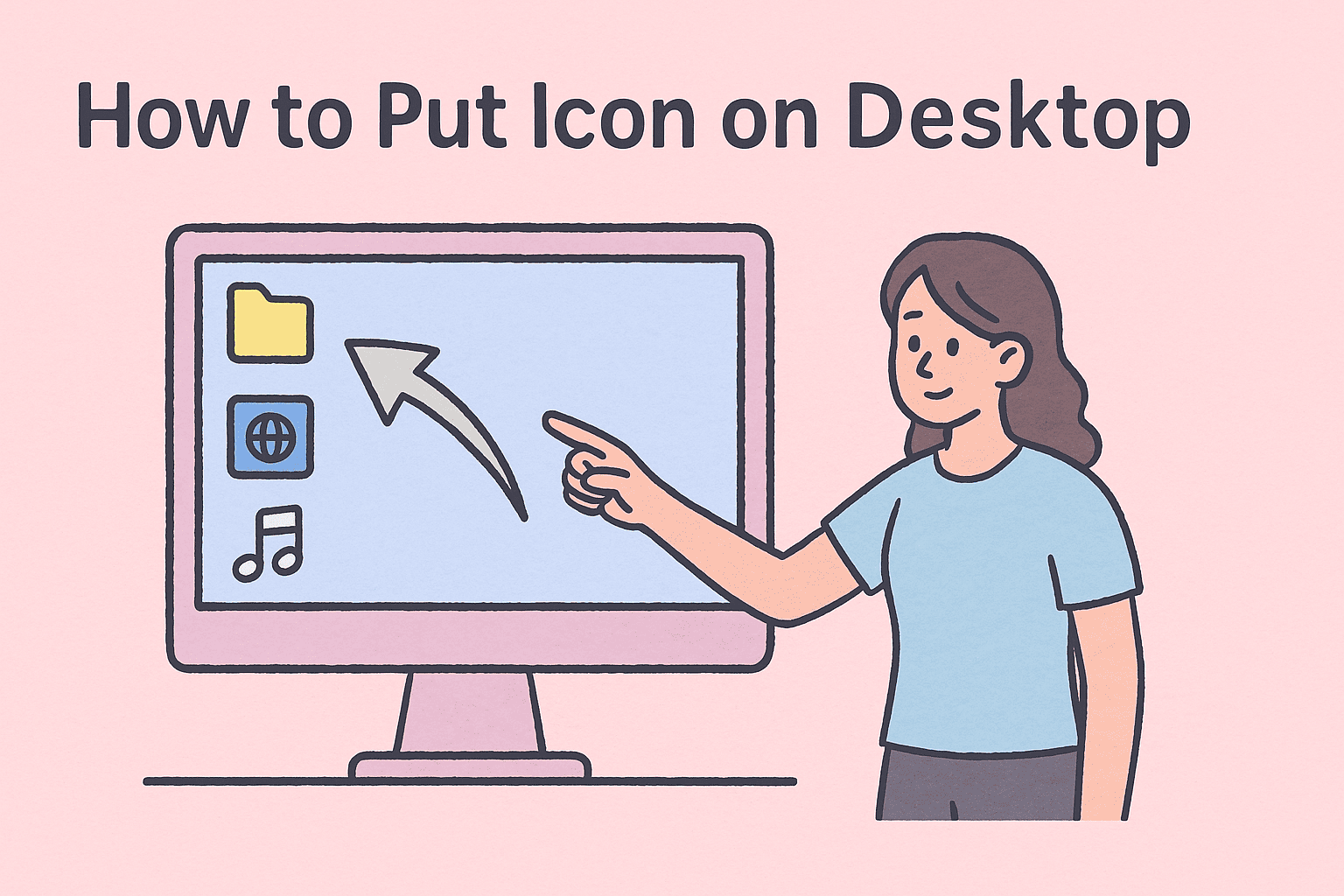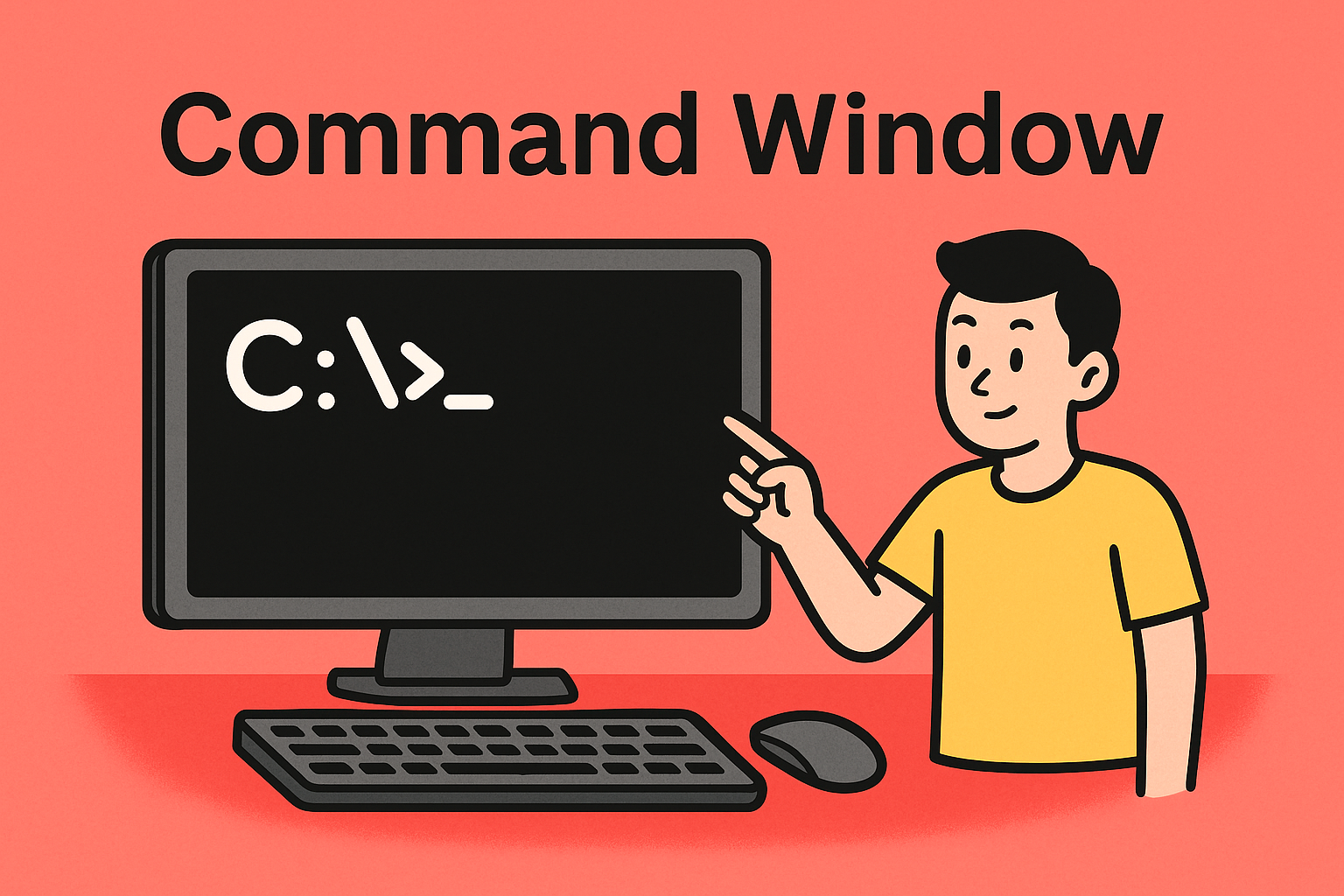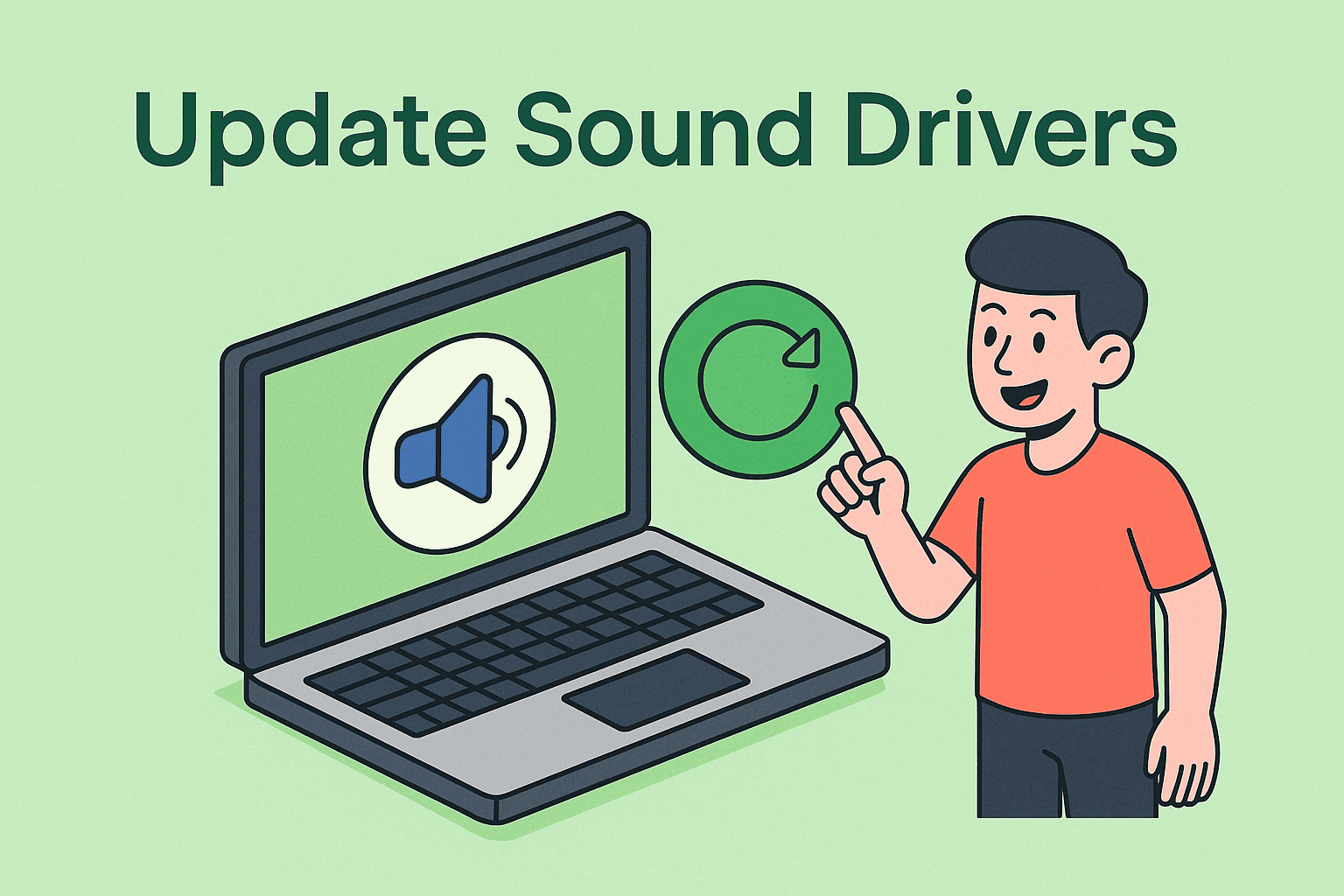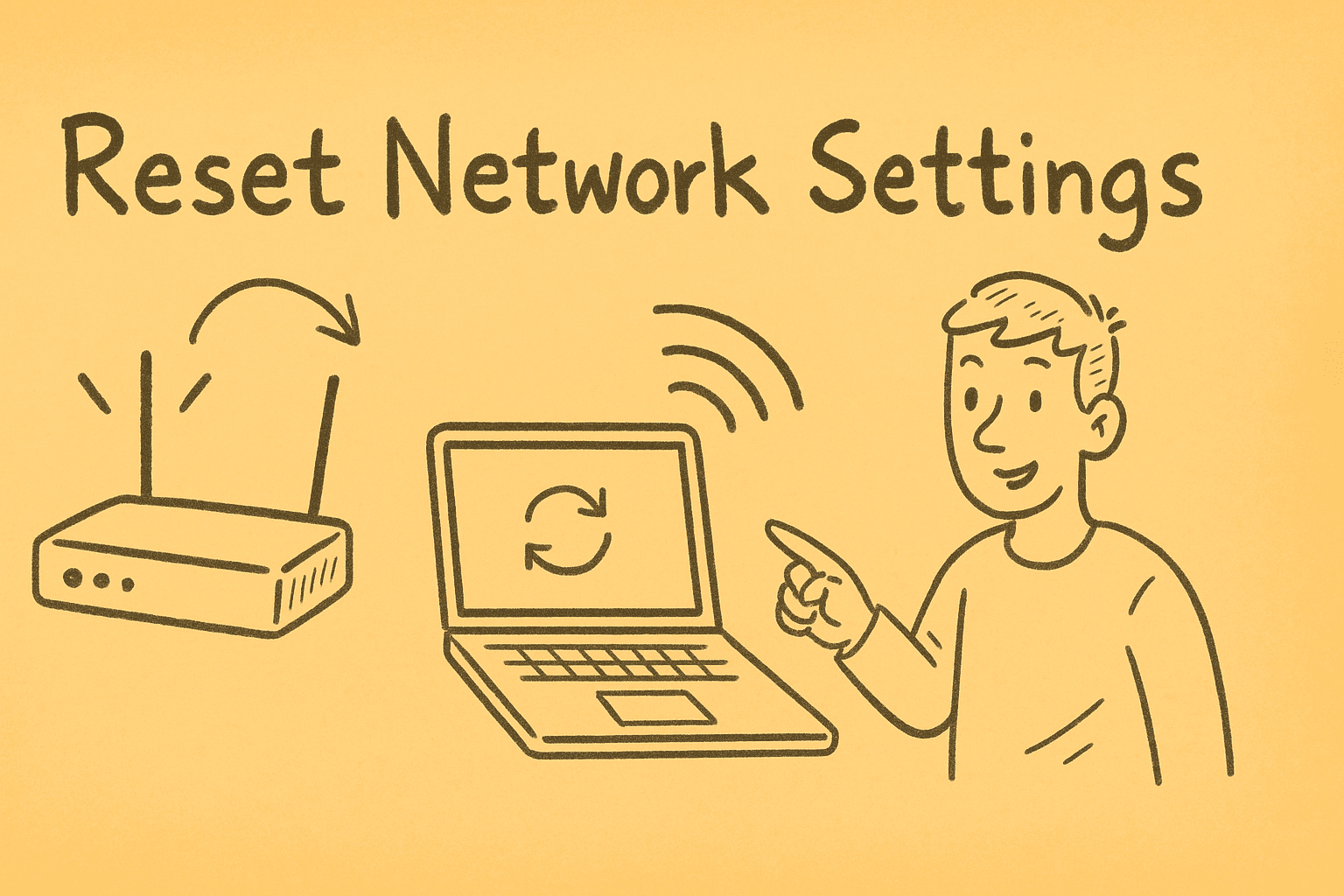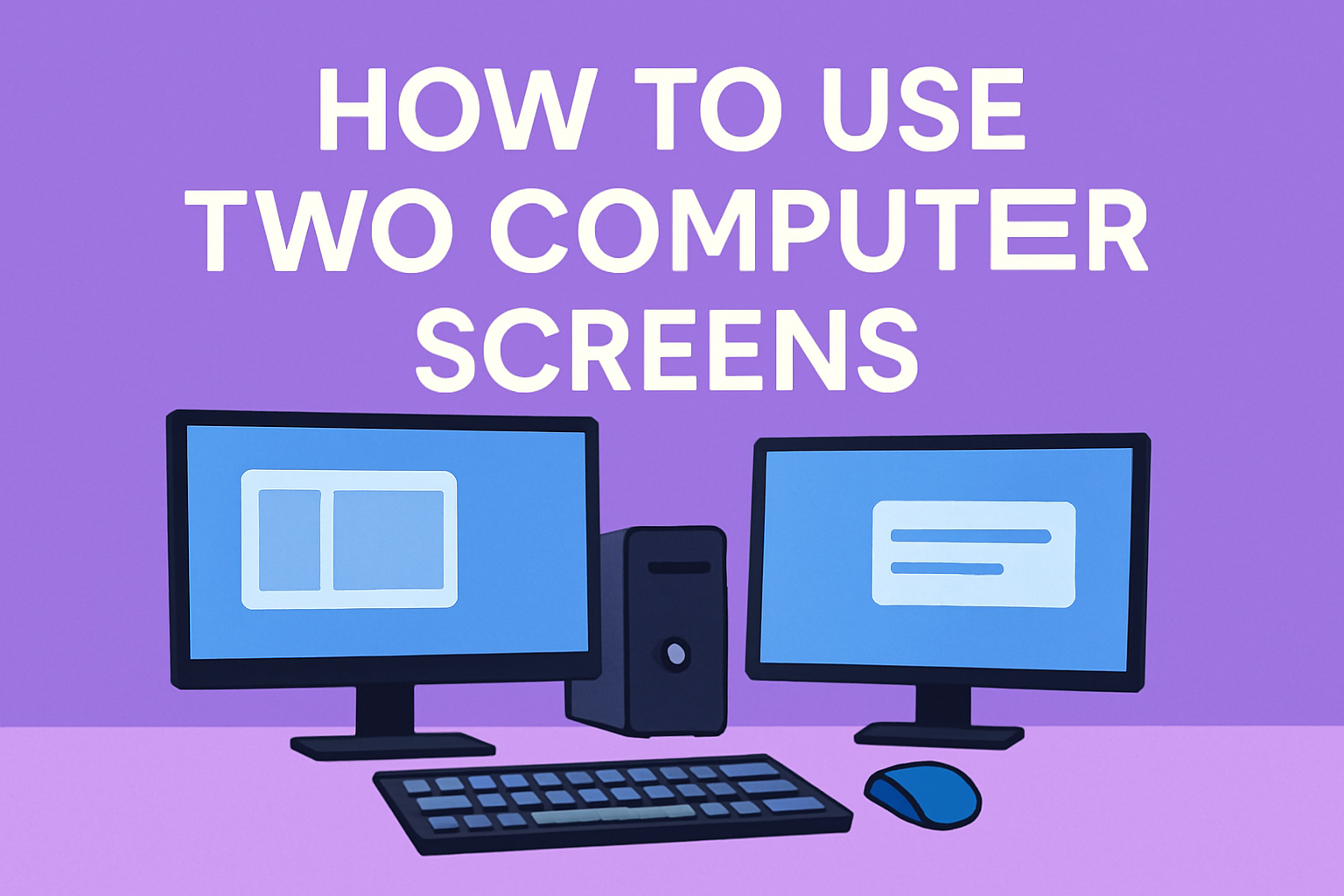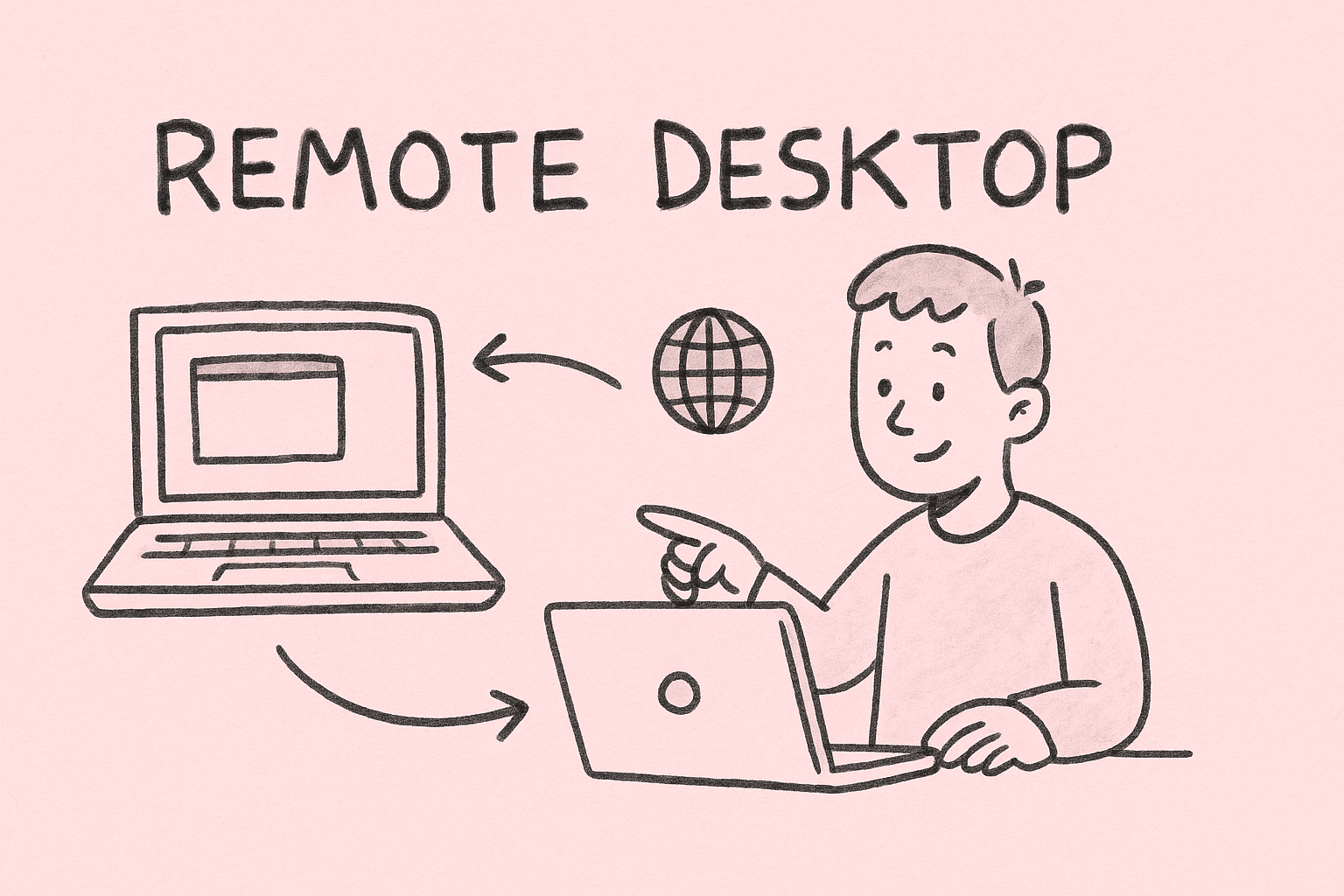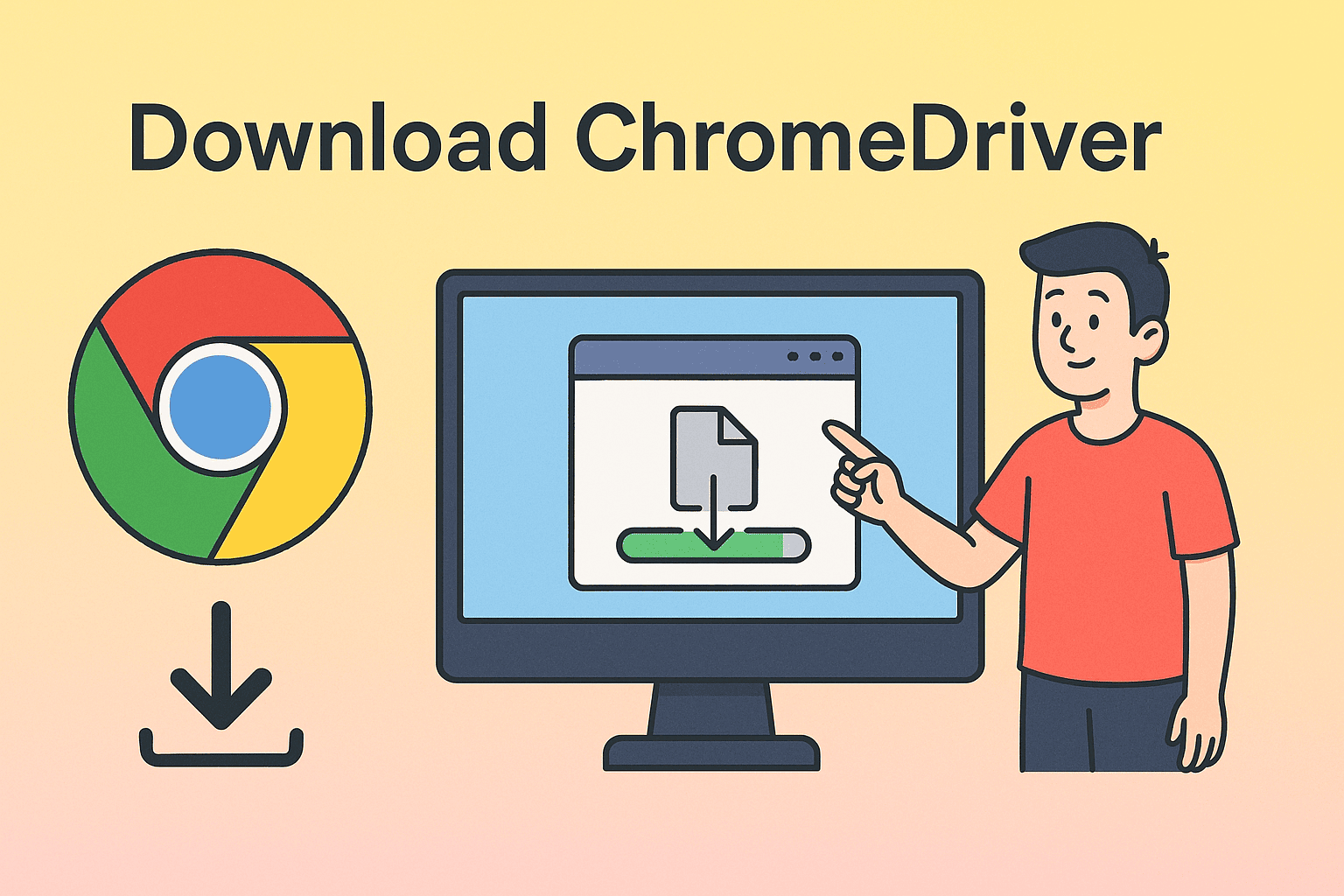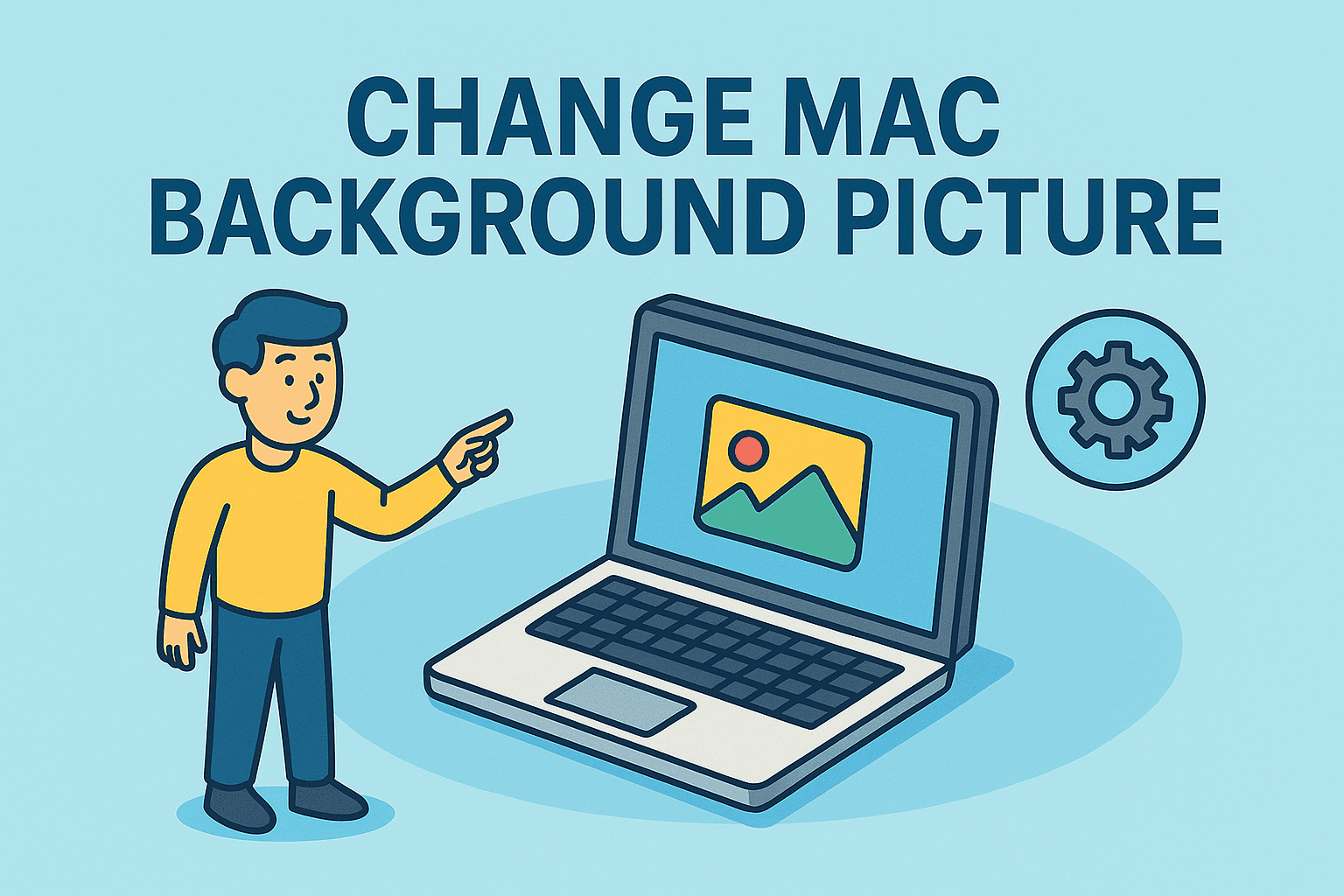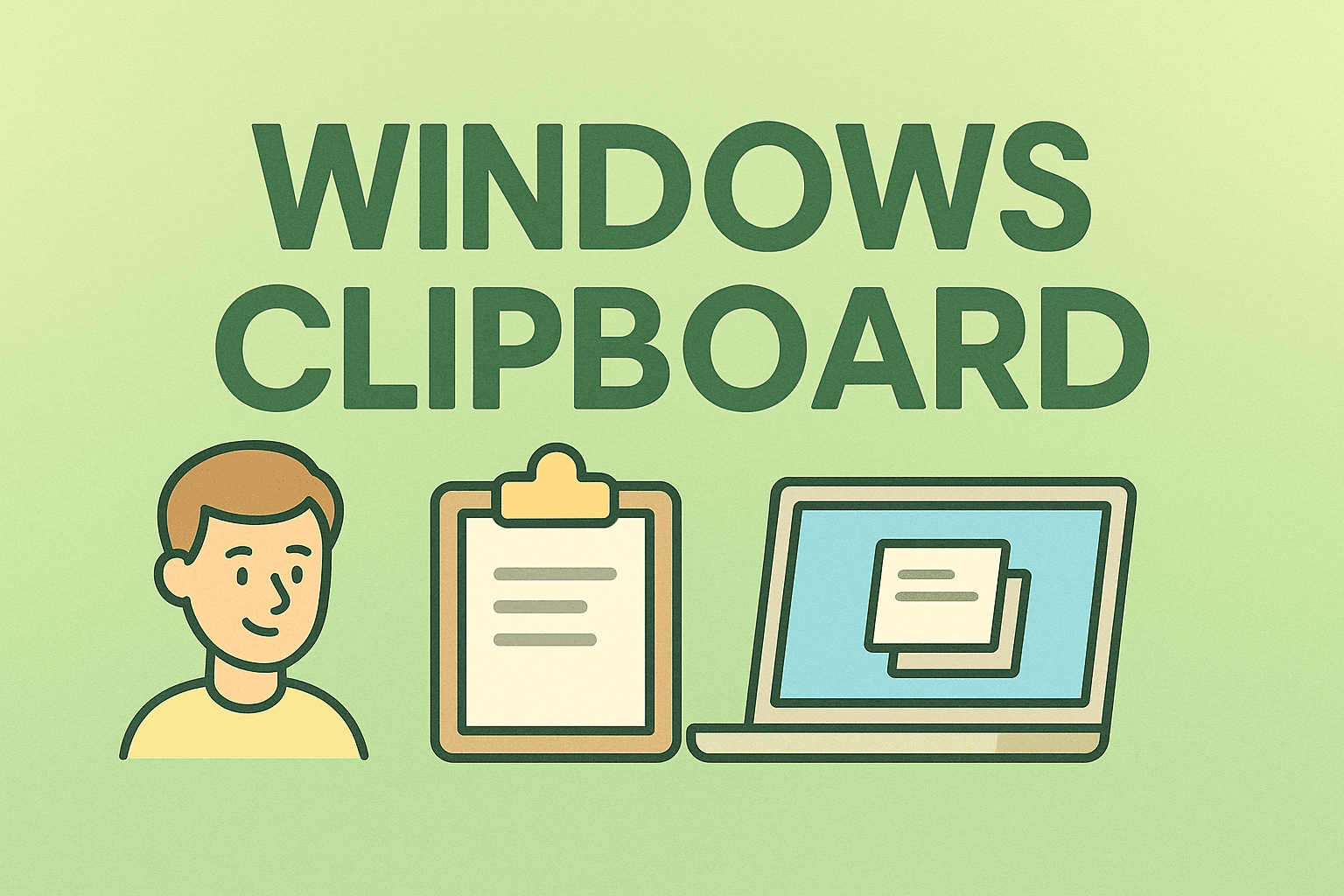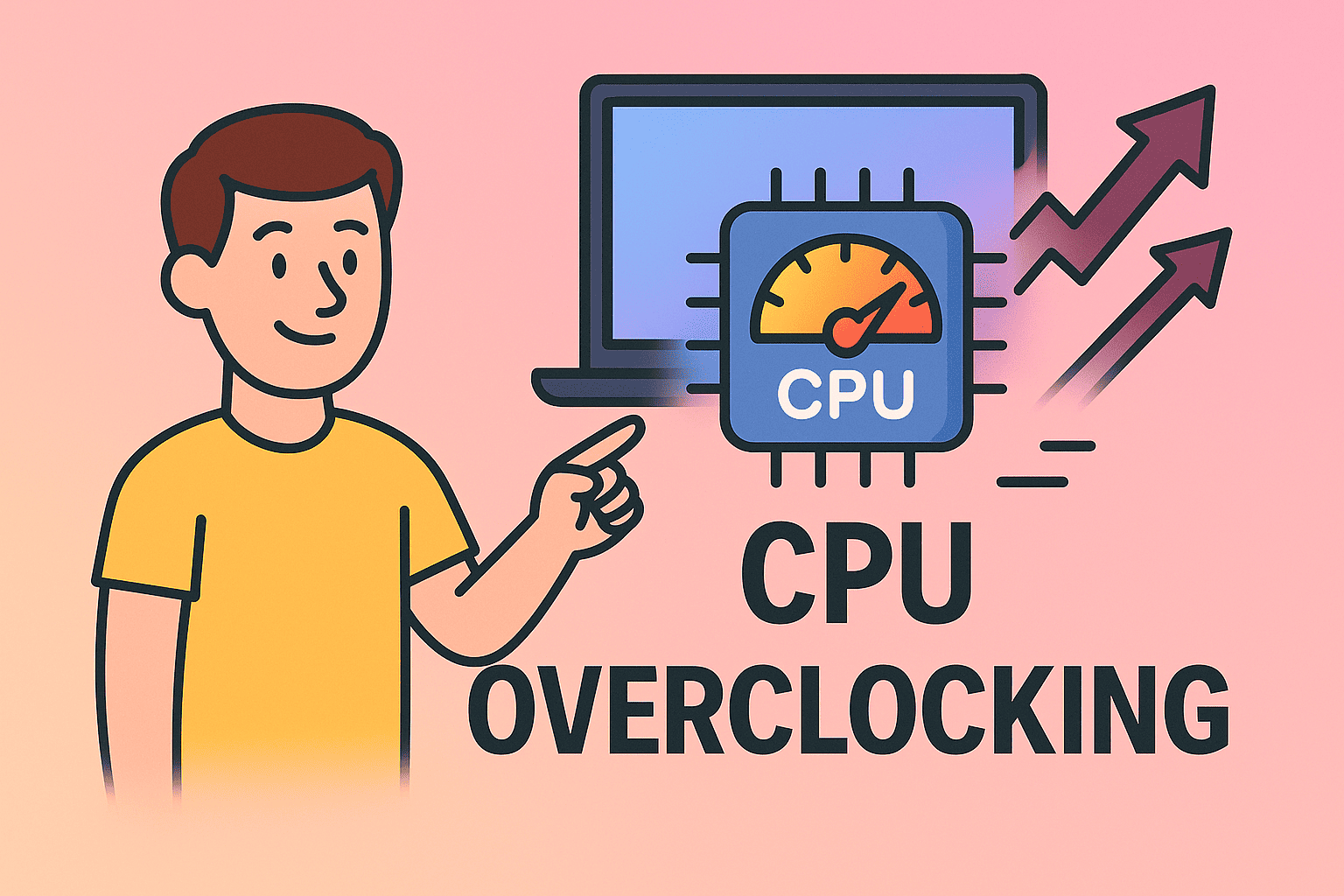Have you ever struggled to quickly access your most-used applications, files, or websites because you couldn’t find them? Learning how to put icon on desktop is one of the simplest productivity hacks every professional—whether you’re an IT manager, cybersecurity expert, or business leader—should know. A clutter-free but functional desktop allows instant access to the tools…
Putting Icons on Your Desktop for Quick Access and Better Organization