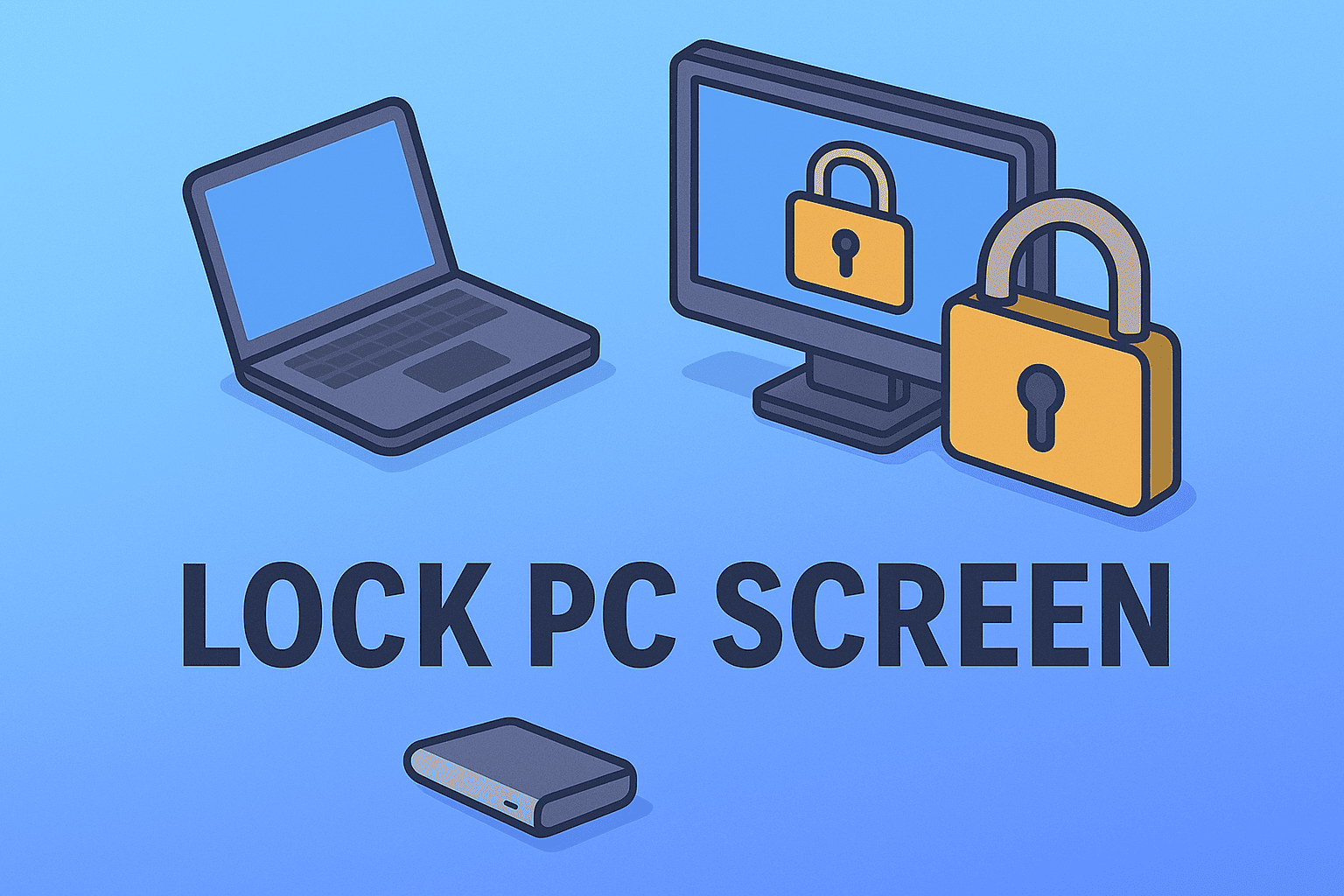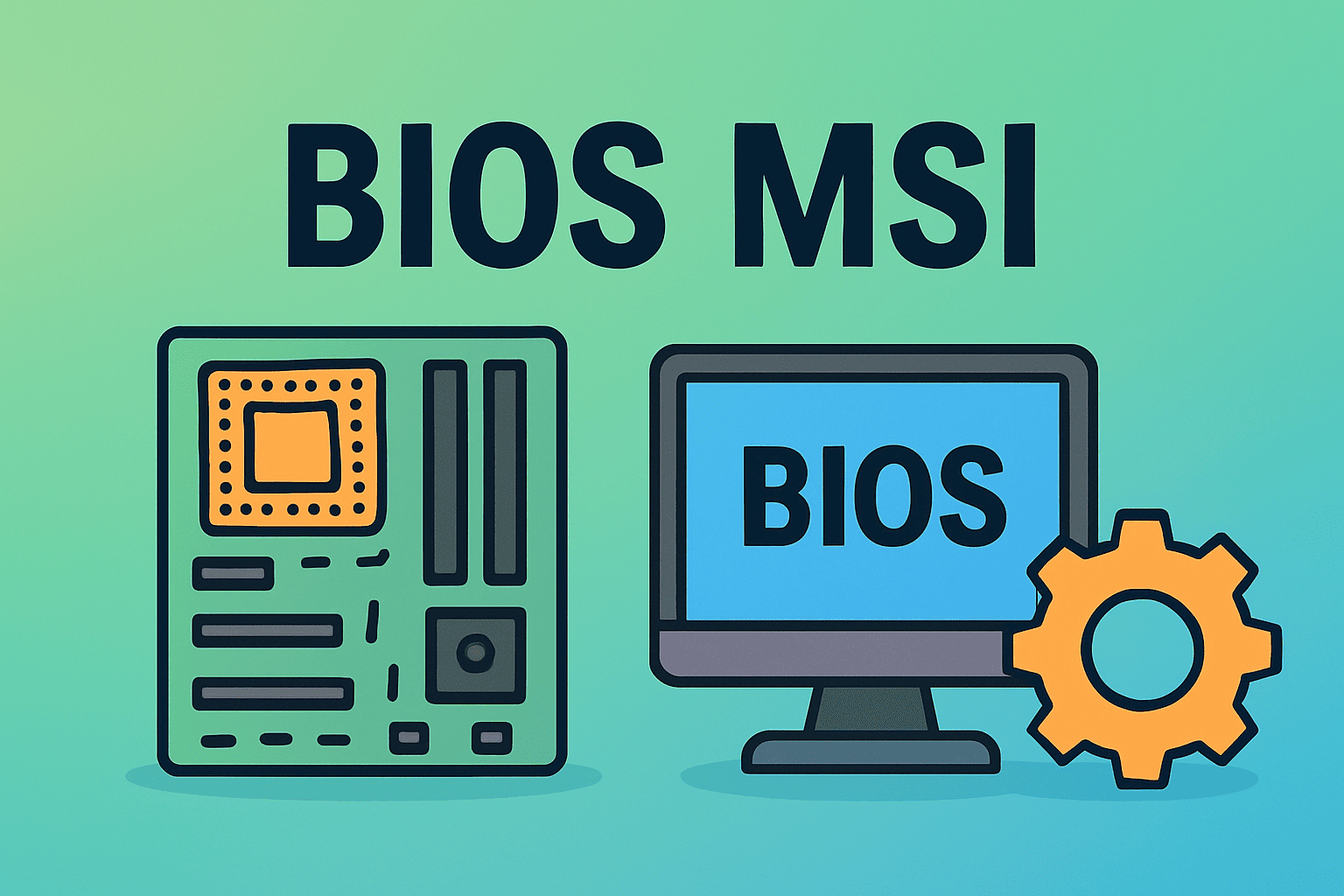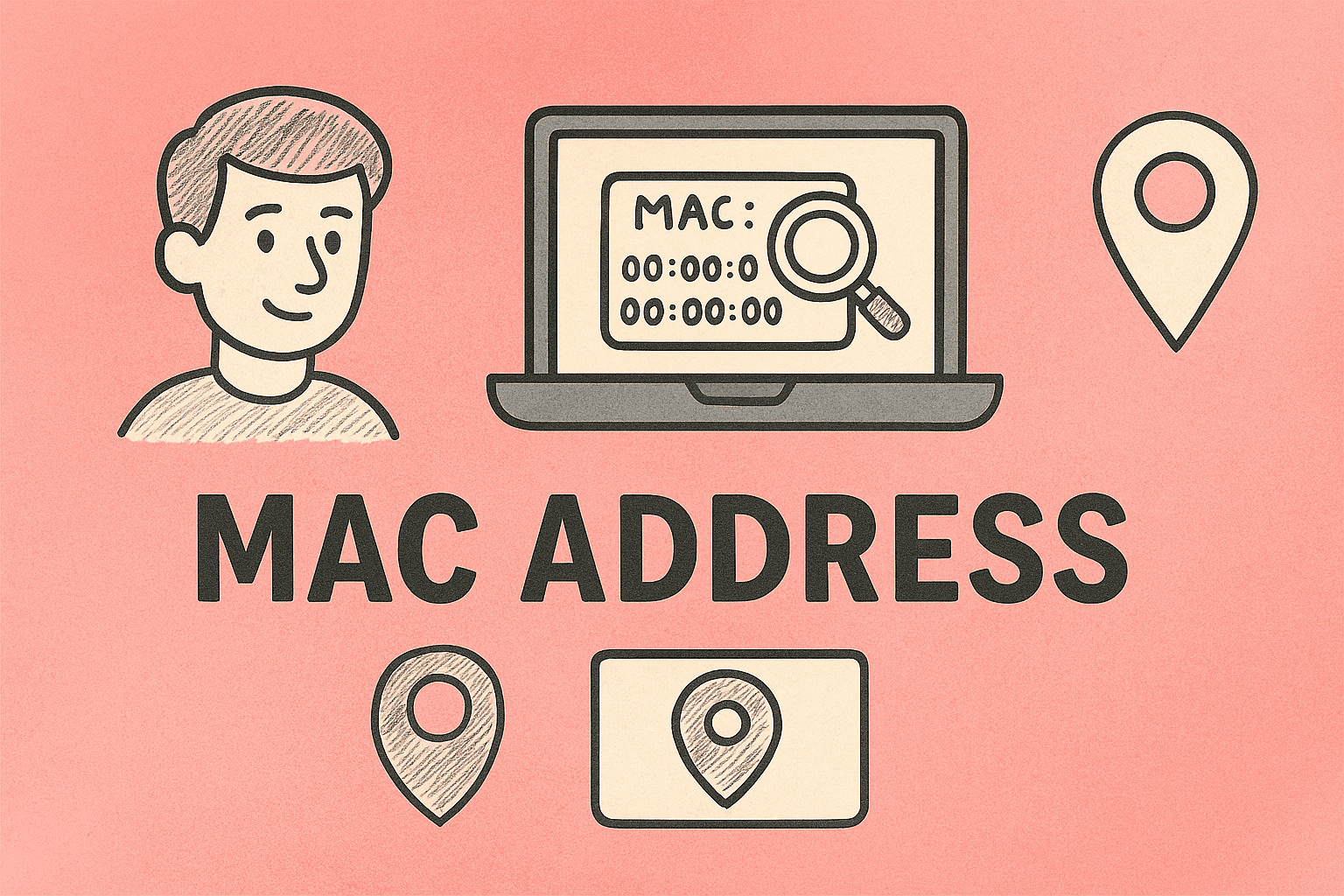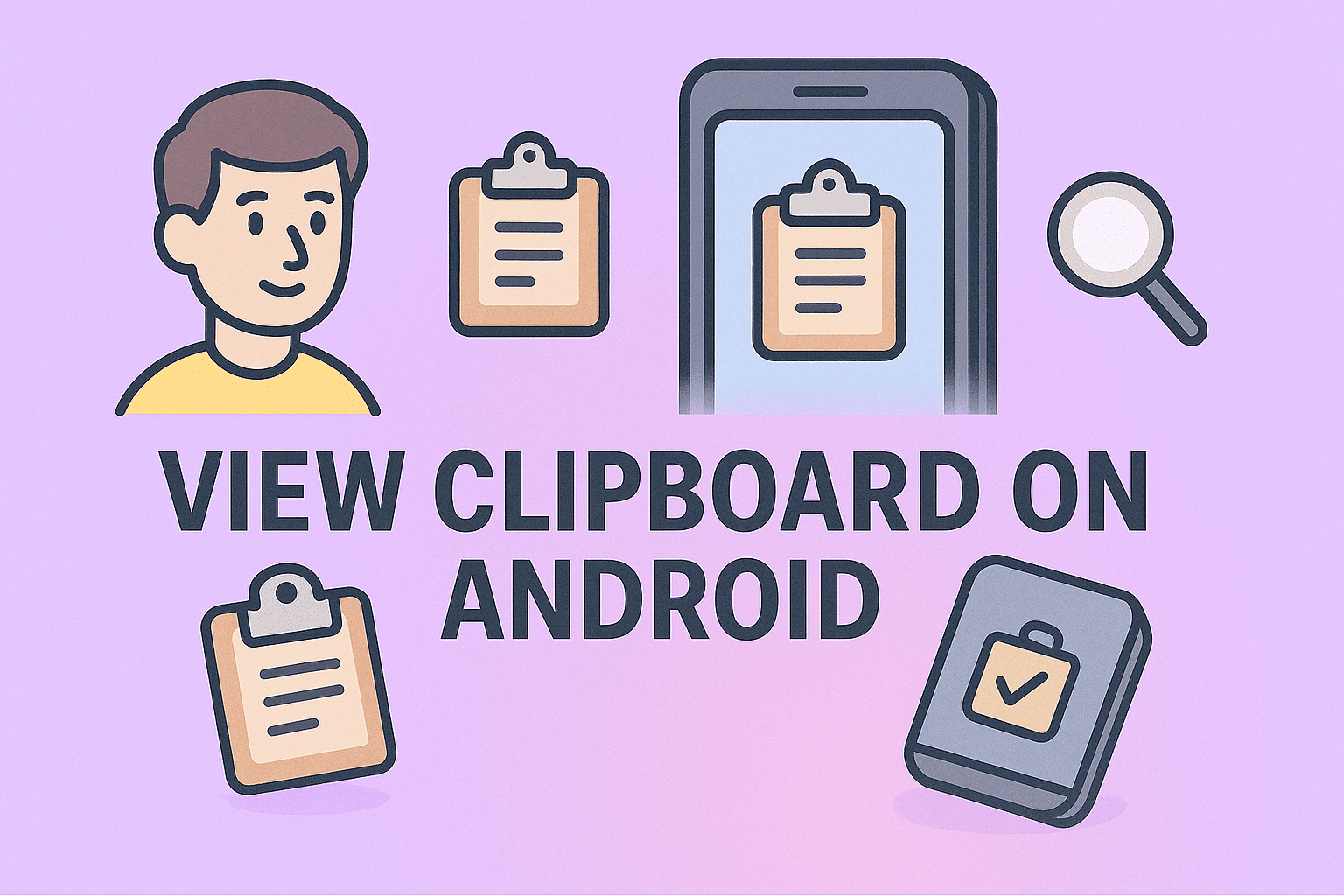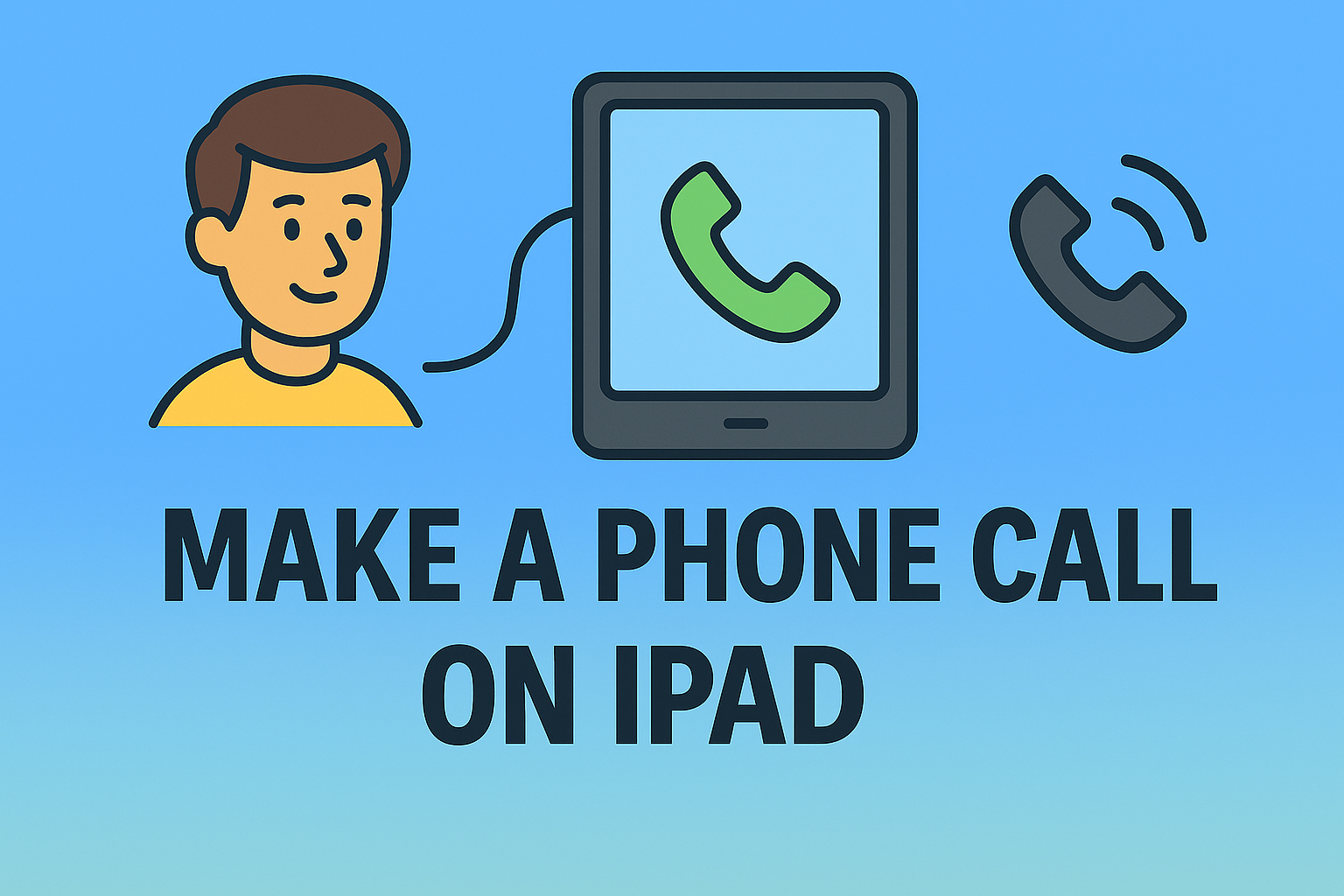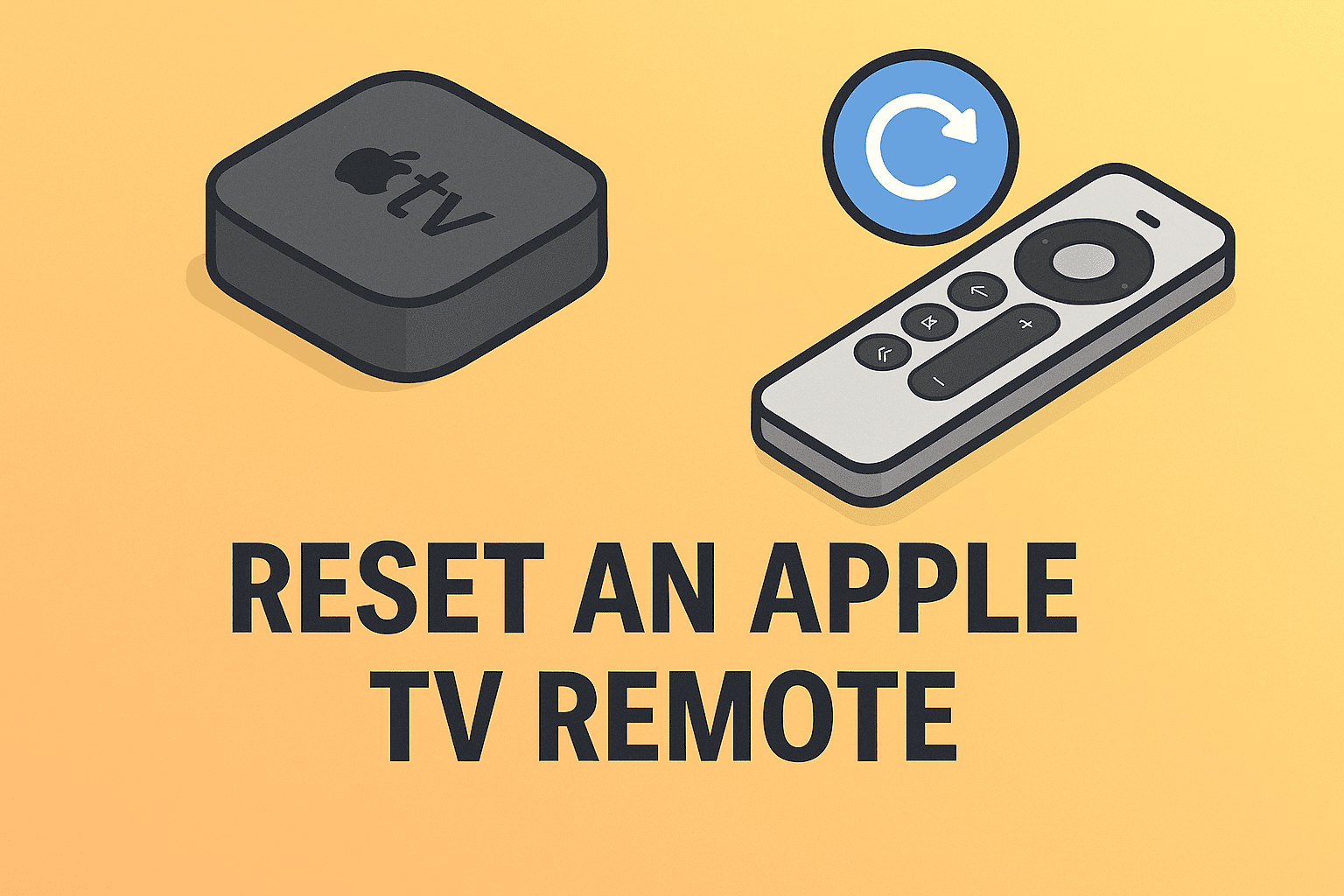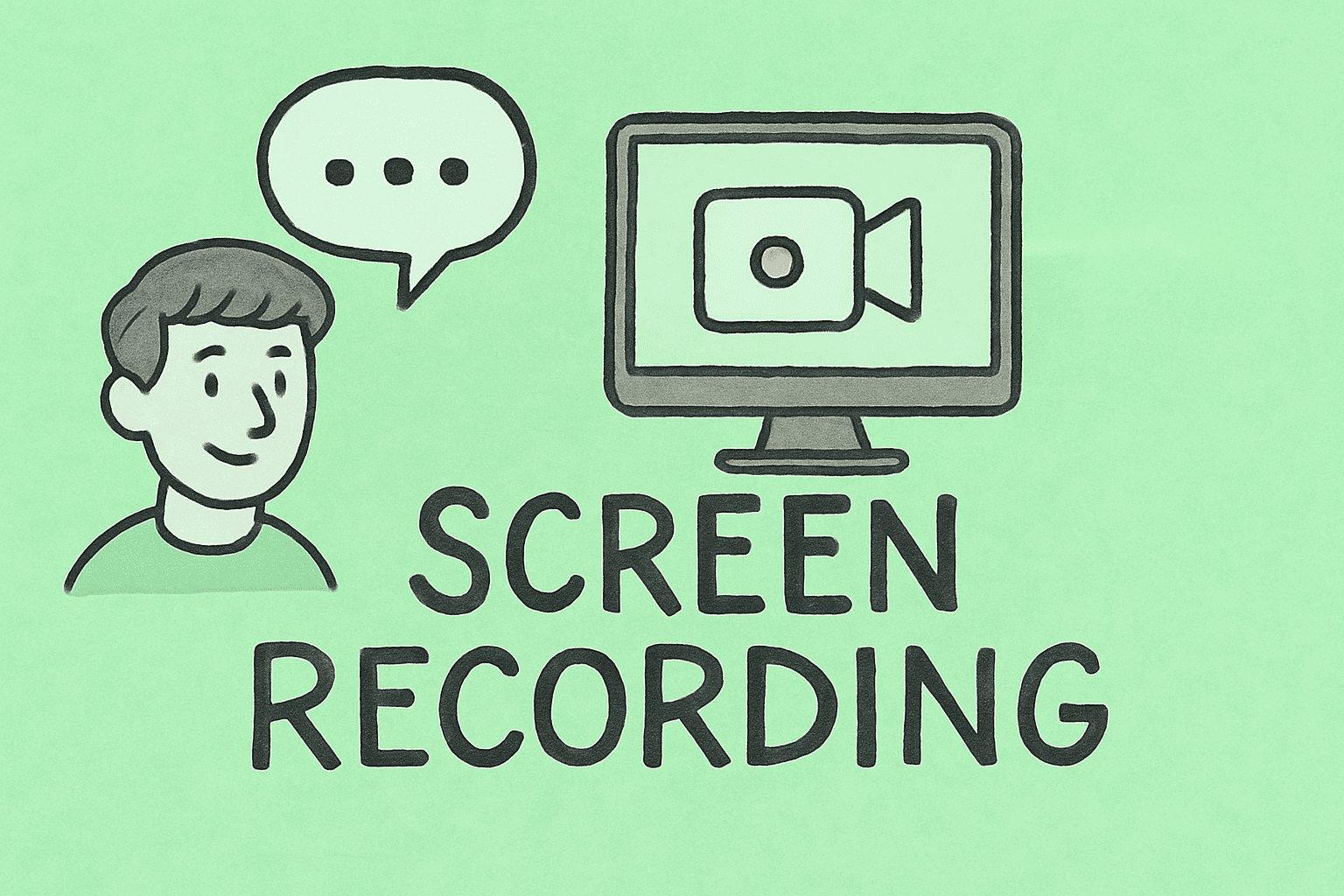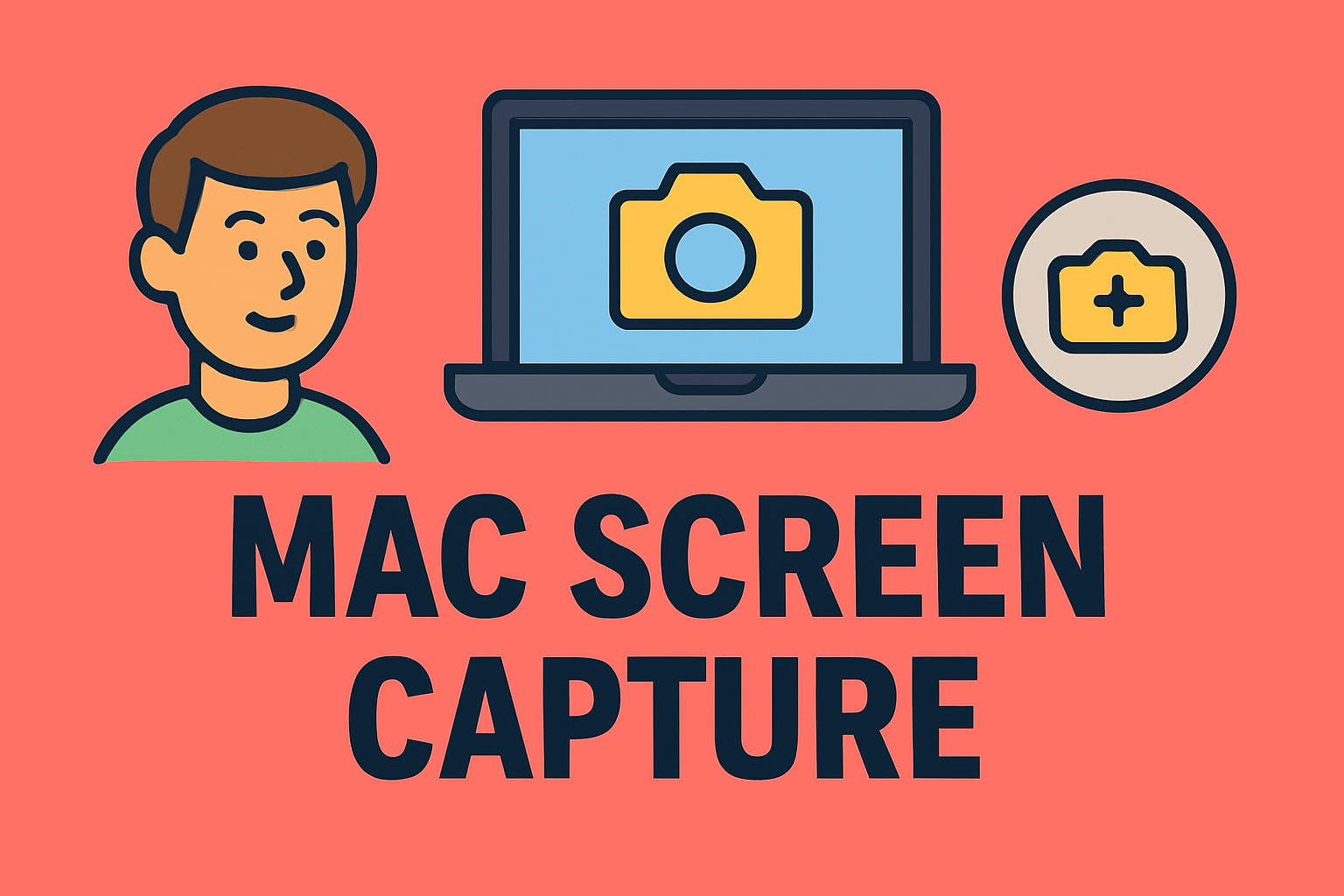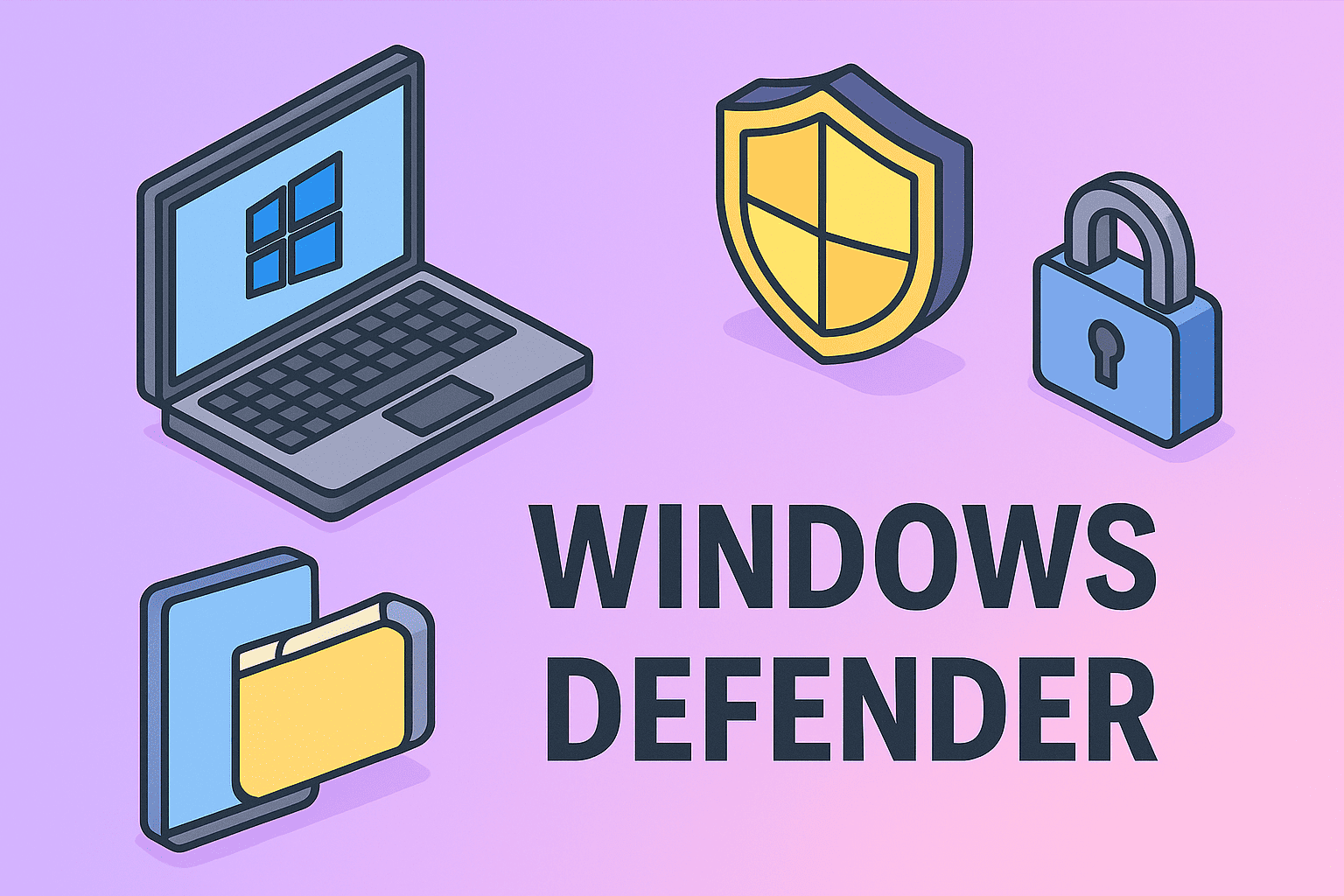Ever stepped away from your desk only to realize your system was left wide open? In today’s digital-first workplace, even a momentary lapse in device security can expose sensitive business data. Knowing how to lock PC screen quickly and effectively is one of the simplest yet most crucial habits for maintaining cybersecurity. Whether you’re an…
Protect Your Data: Lock Your PC Screen the Smart Way