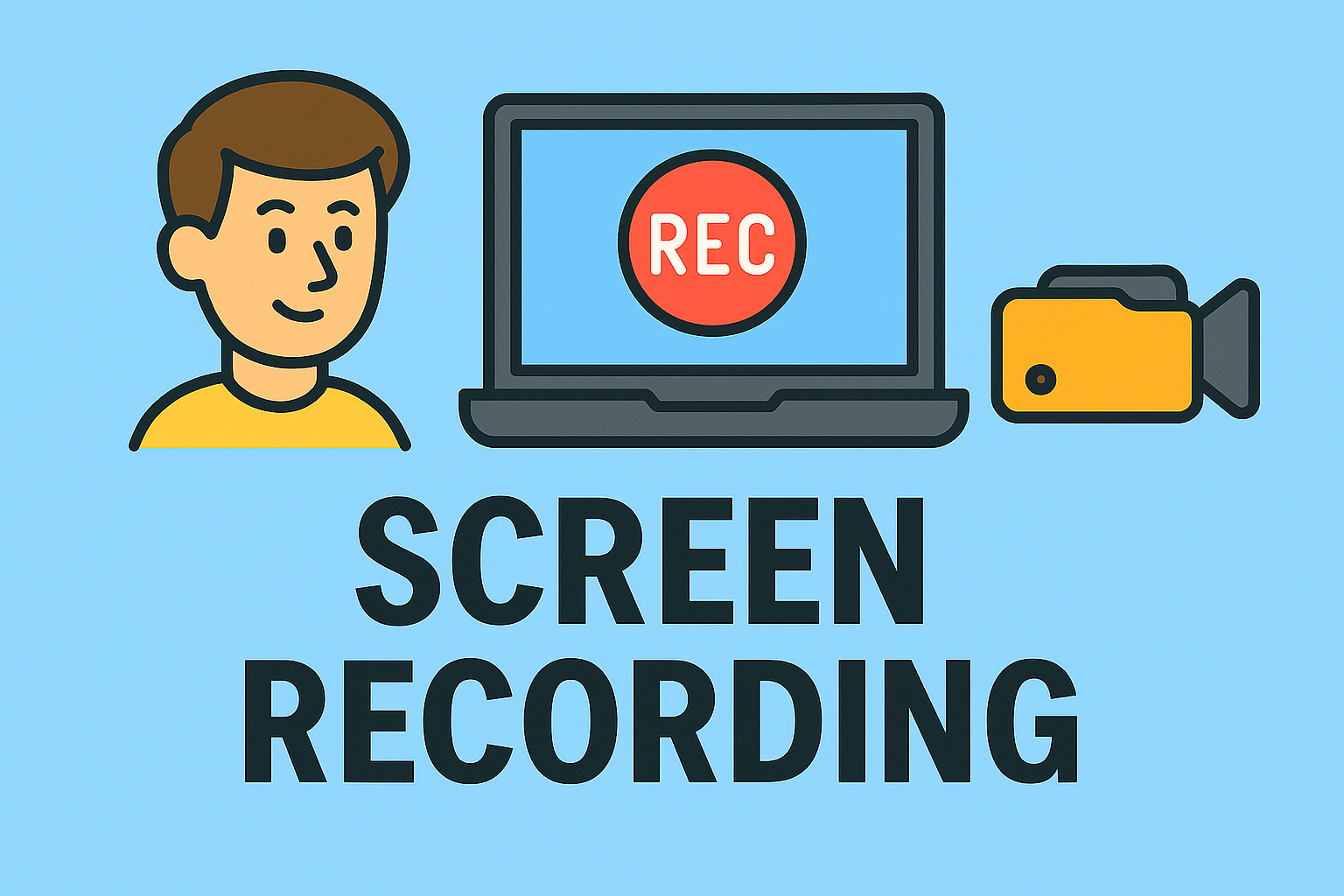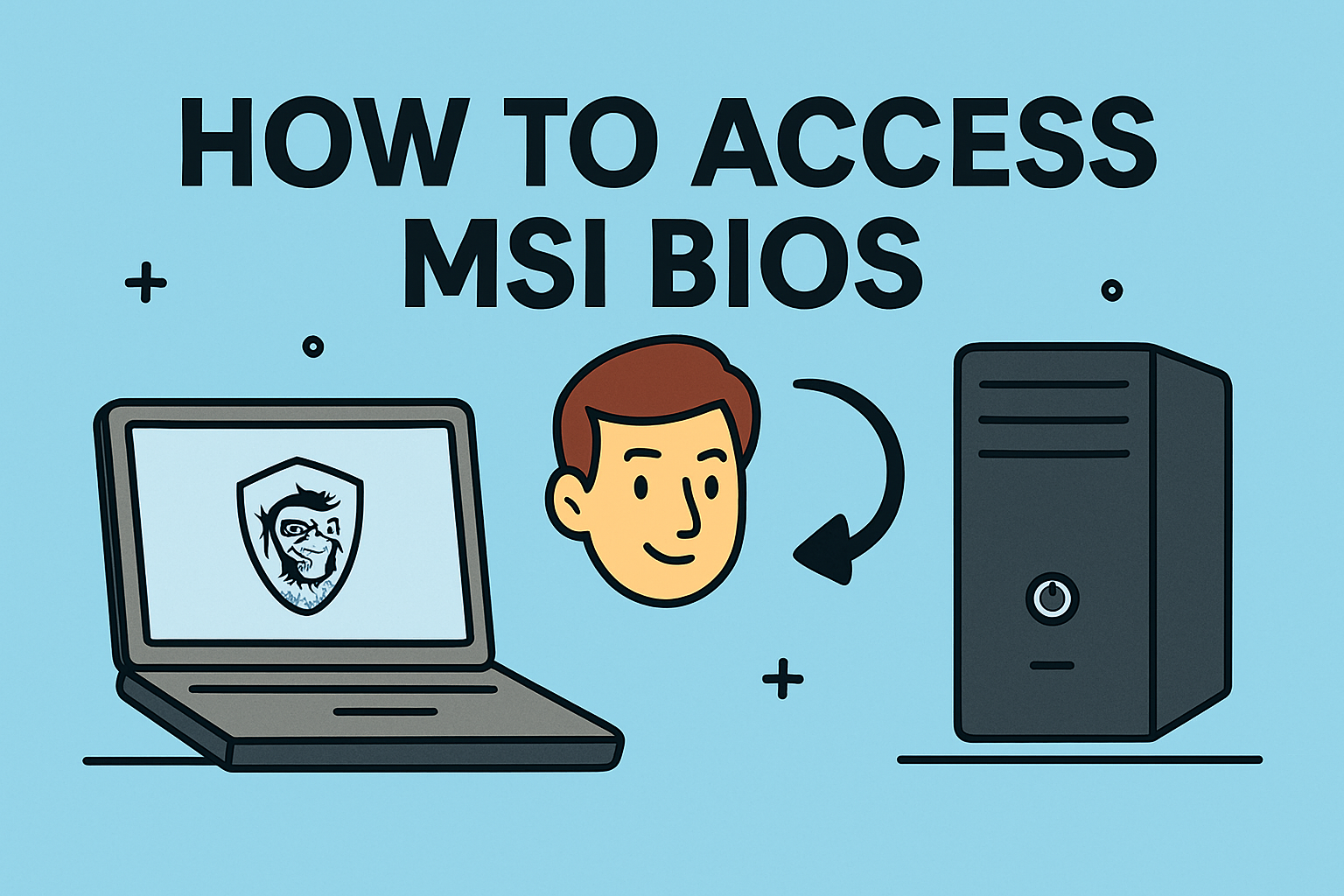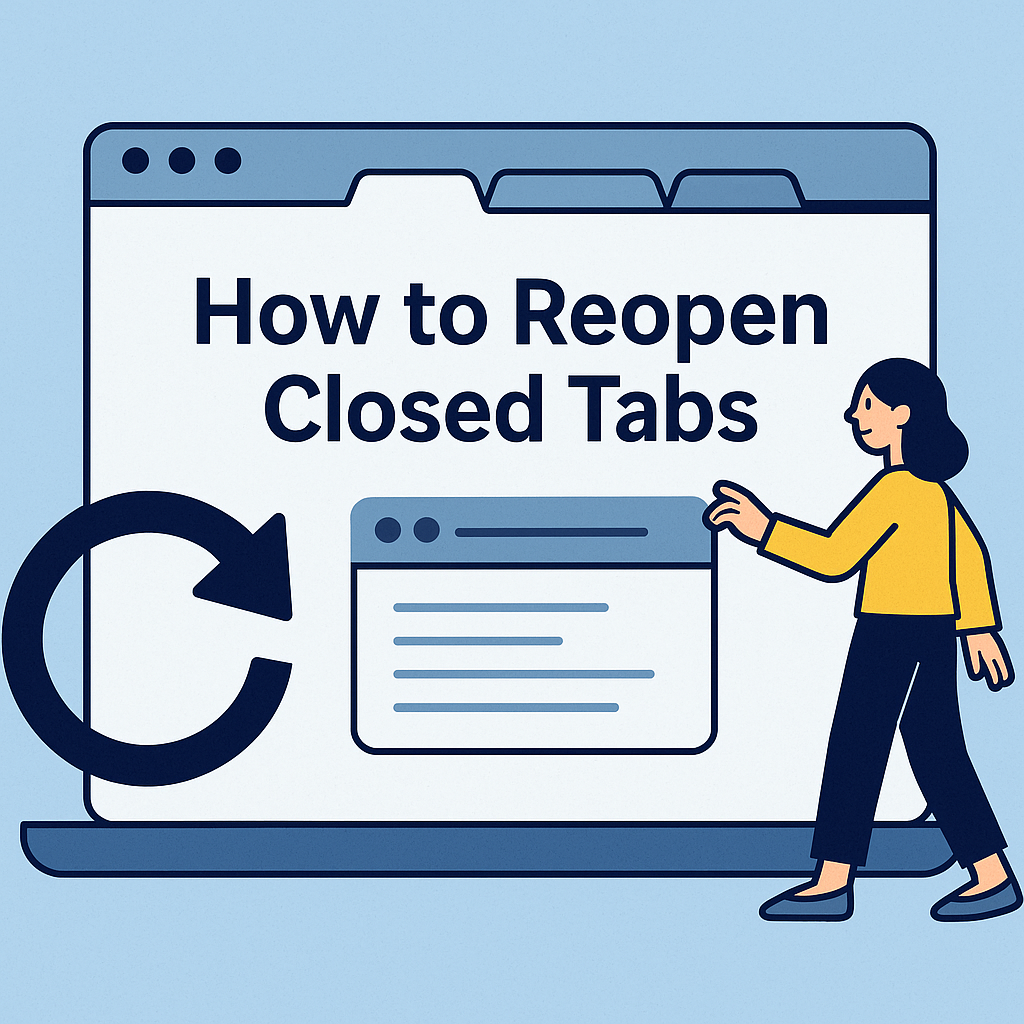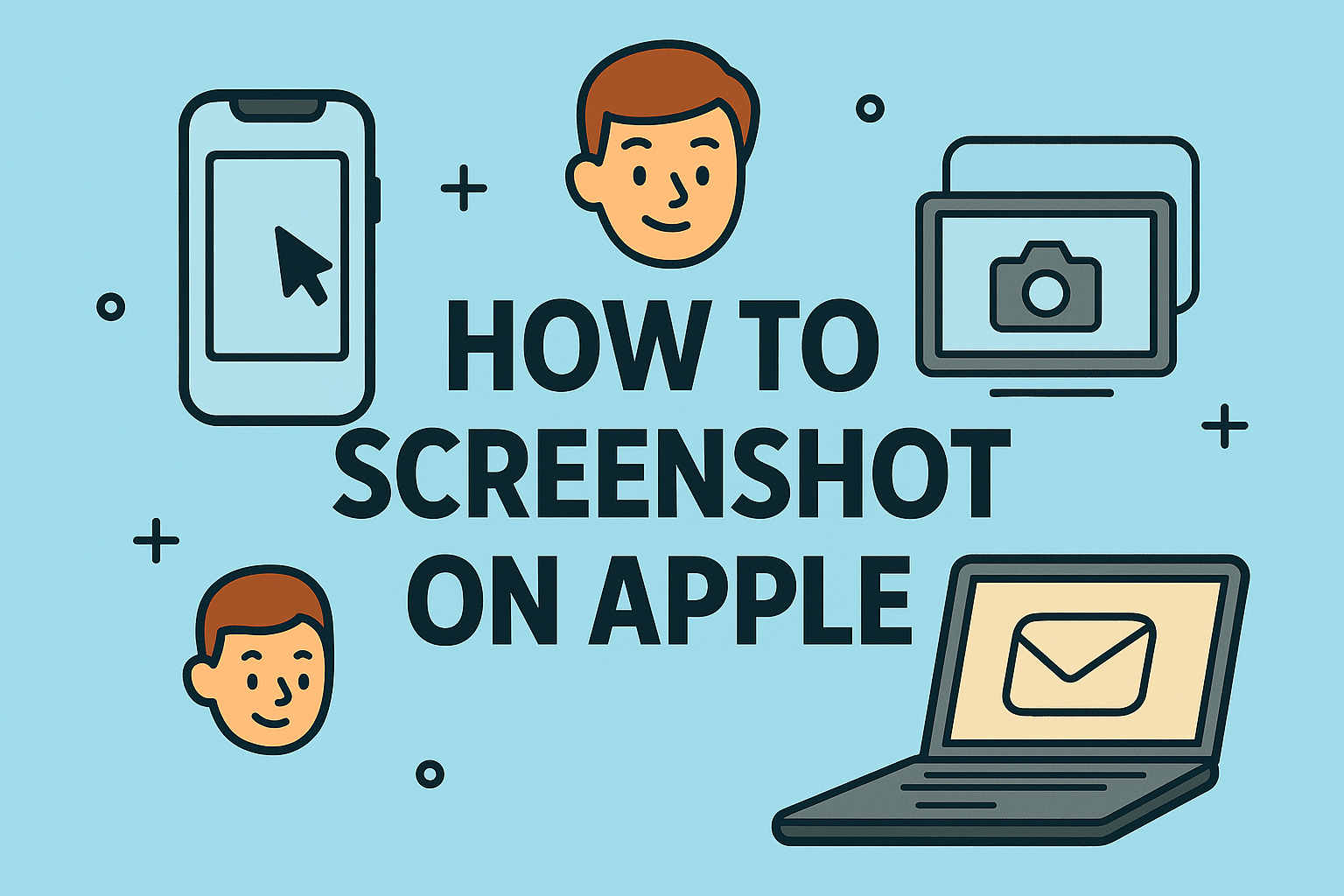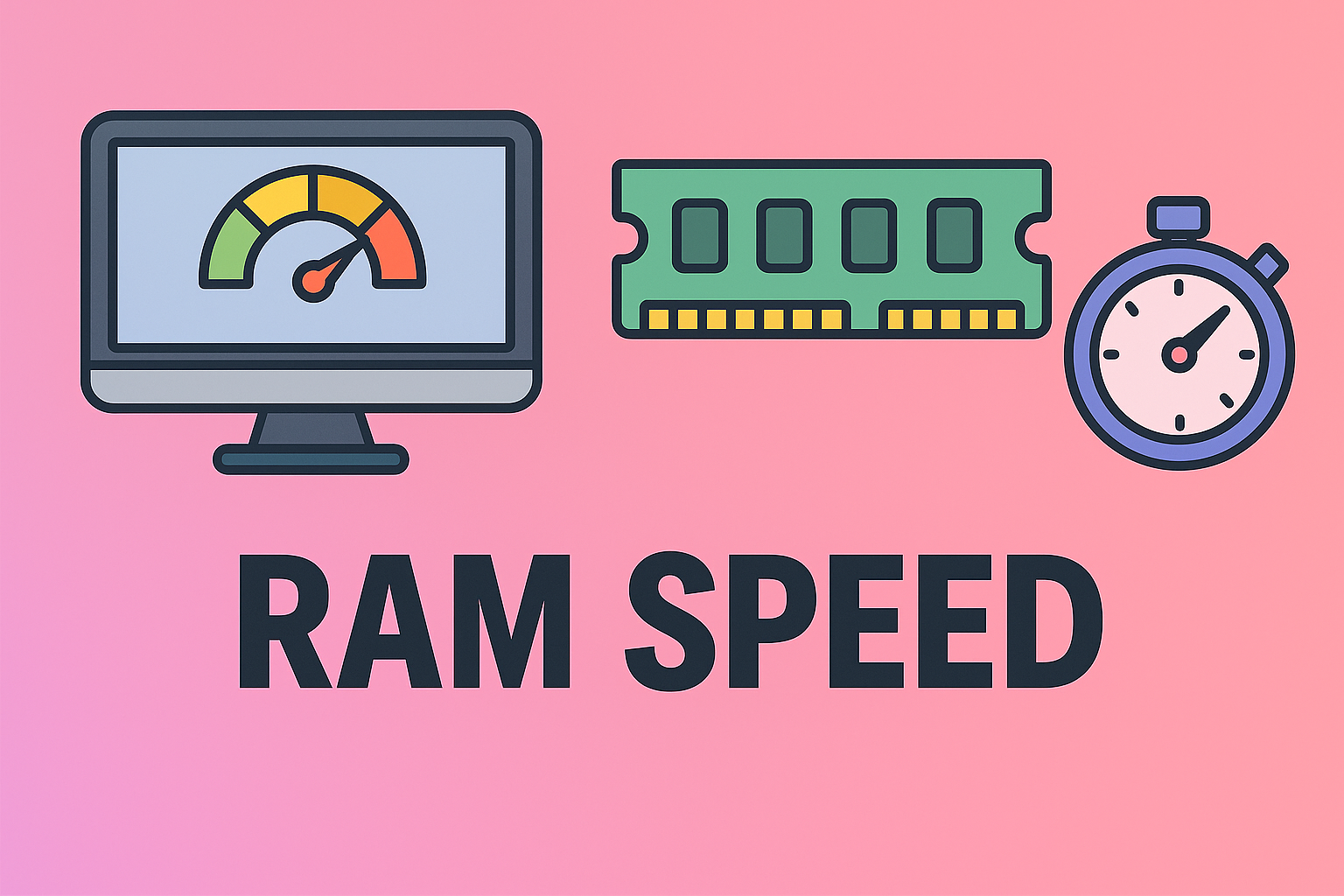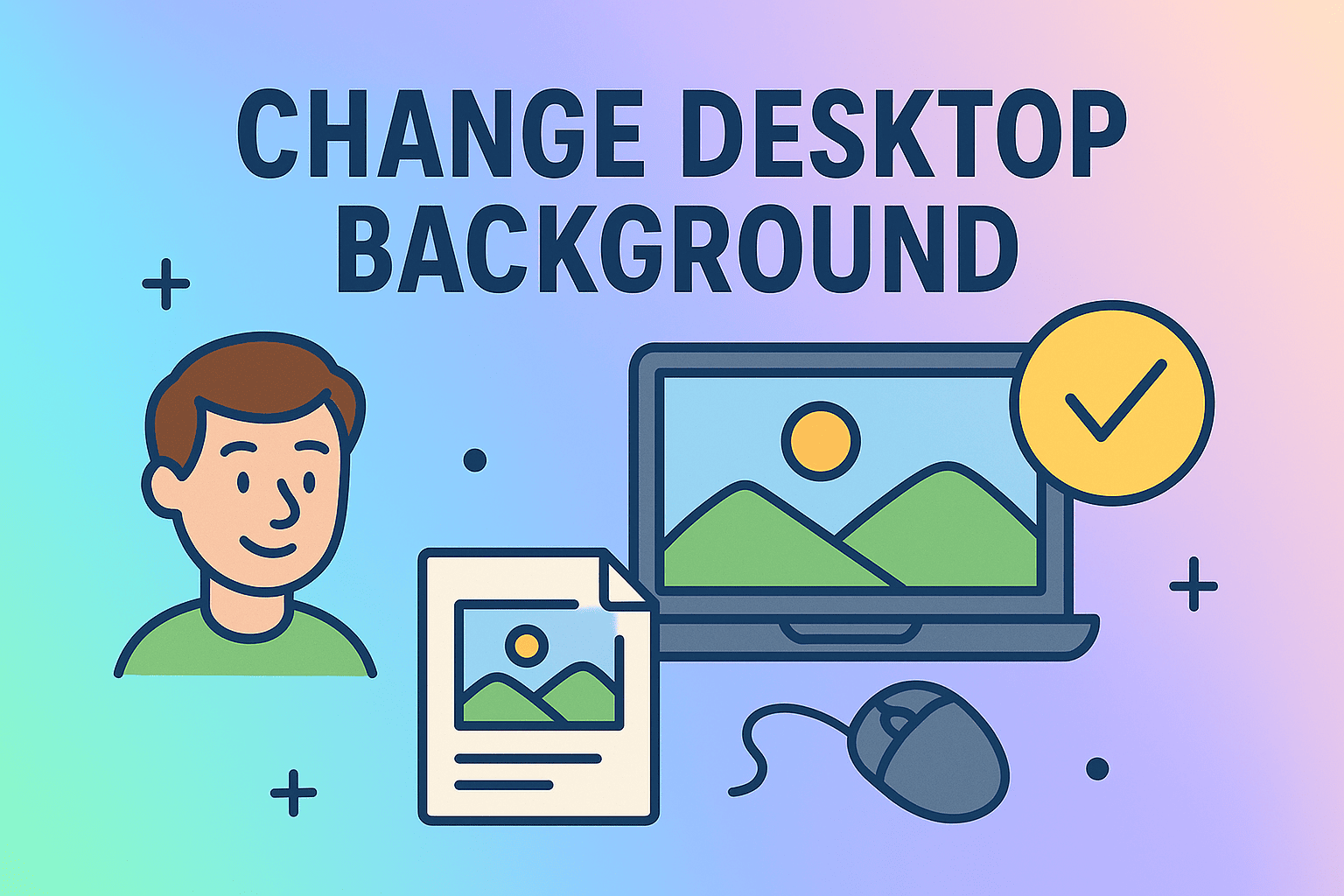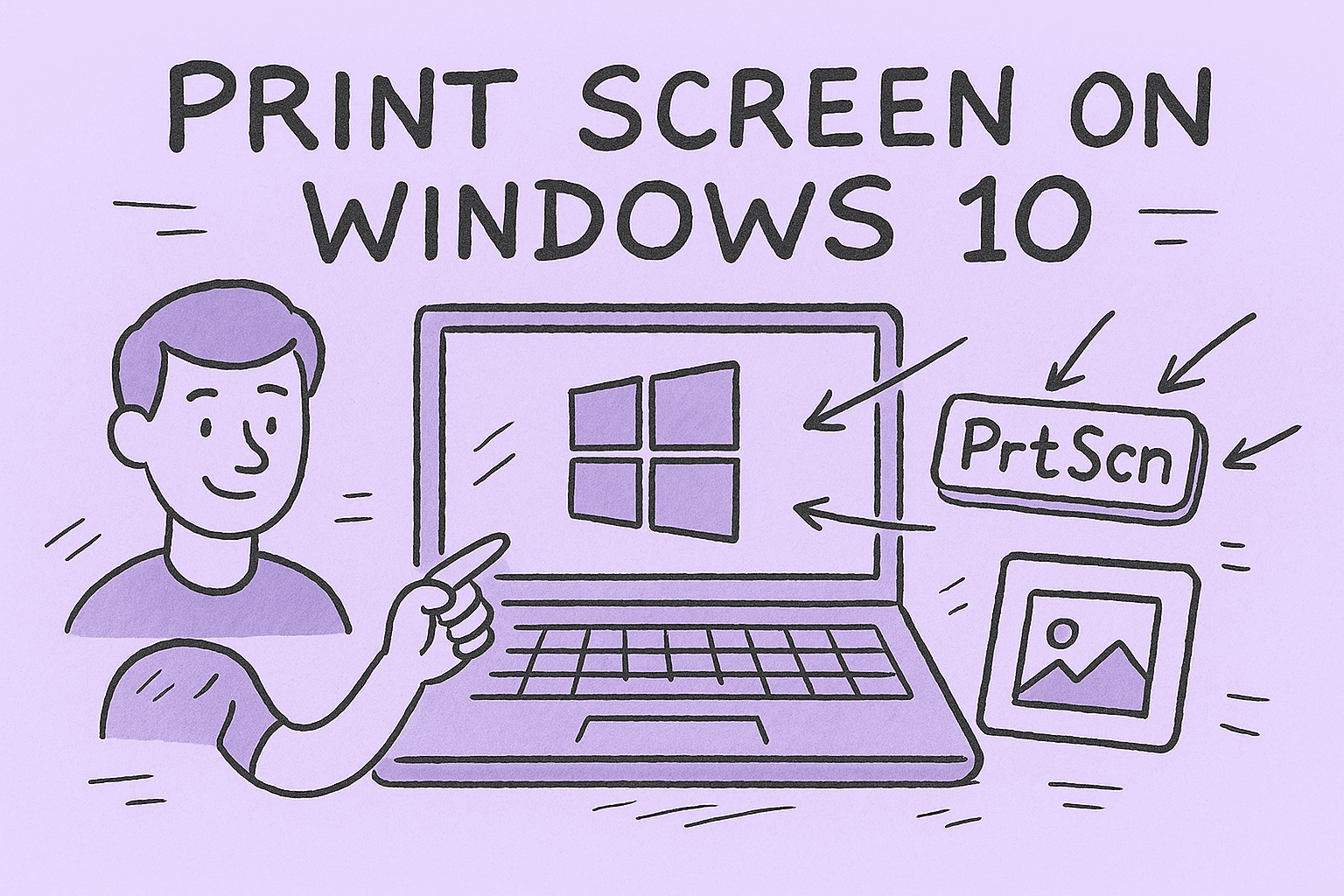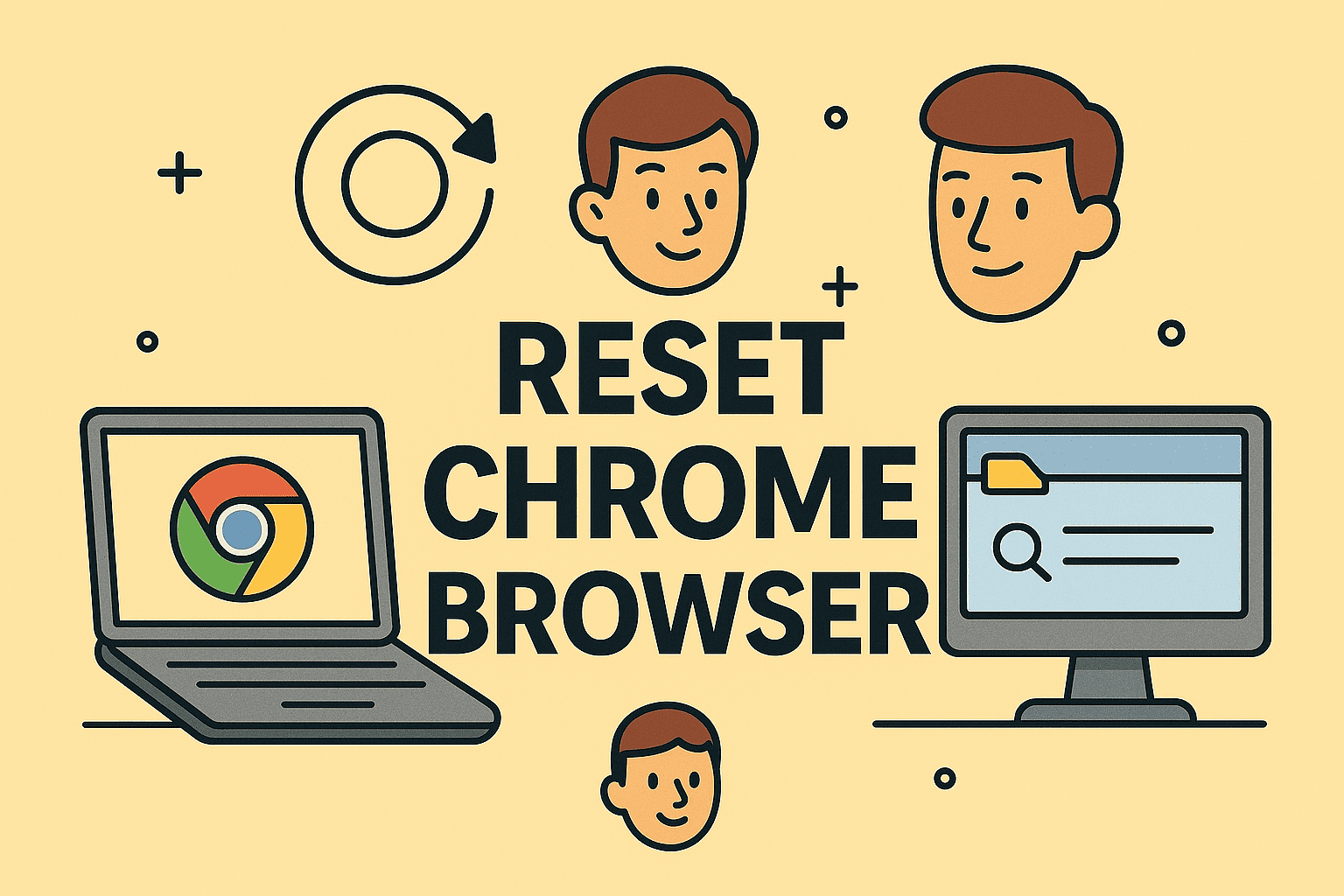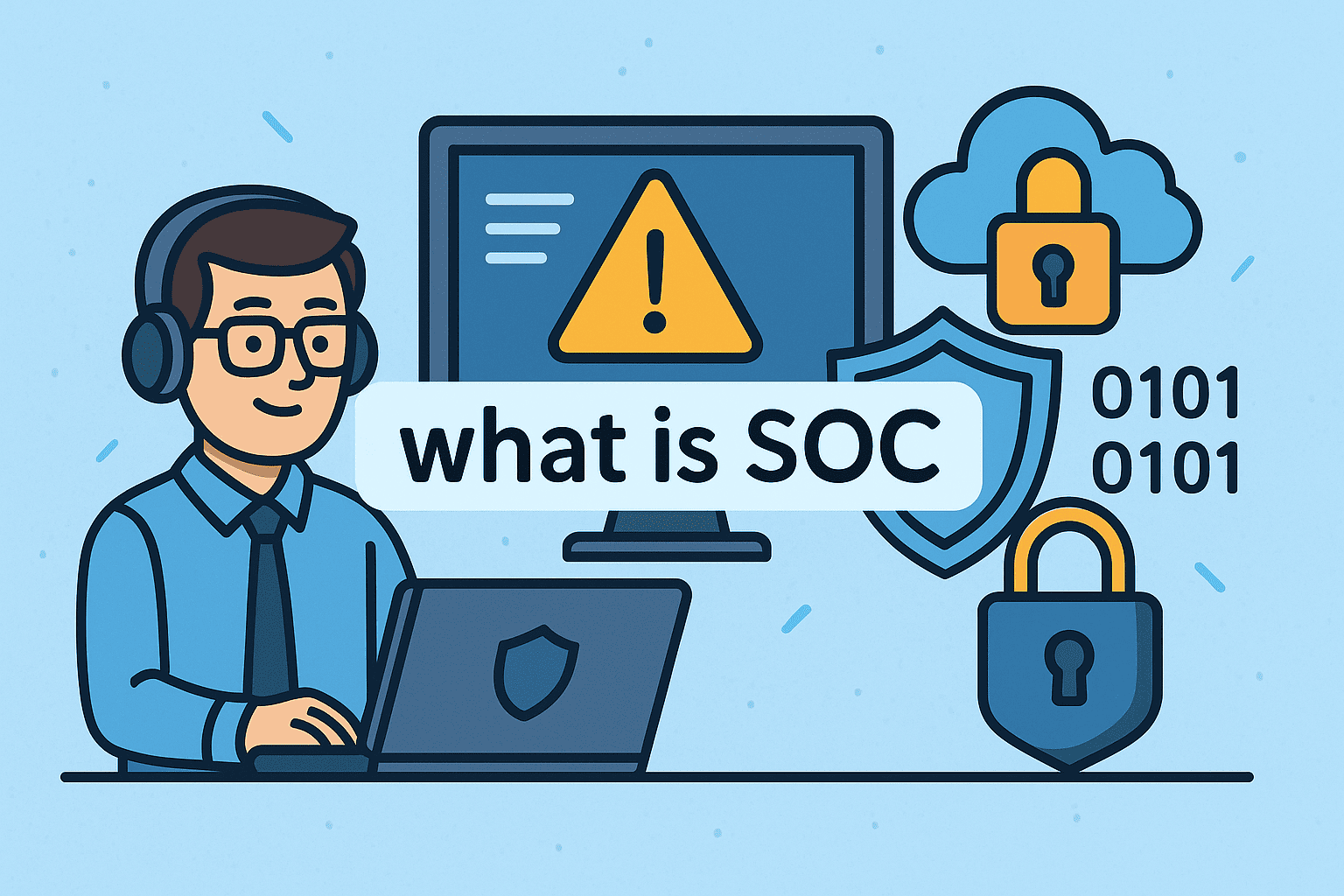What is Spyware? Understanding the Silent Threat in Cybersecurity
Updated on June 3, 2025, by ITarian

Have you ever felt like your device knows too much about you? You might be right. In an era where data is currency, spyware is the silent thief lurking in the background of your devices. This invisible software sneaks into your systems, monitors your activity, and reports back to malicious actors, often without your knowledge.
For IT managers, cybersecurity professionals, business leaders, and industry stakeholders, understanding what spyware is and how to combat it is critical to ensuring data security and regulatory compliance.
What is Spyware?
Spyware is a type of malicious software (malware) designed to infiltrate a computer or network without the user’s knowledge. Once installed, it collects data—like passwords, browsing habits, keystrokes, and financial information—and transmits it to a third party.
Unlike viruses that may destroy data, spyware is subtle. Its primary goal is surveillance and data theft, making it a significant threat to individual privacy and organizational integrity.
Types of Spyware
Spyware comes in many forms, each with a unique method of infiltration and data collection. Here are the most common types:
1. Adware
Often bundled with free software, adware tracks user behavior to serve targeted ads. While not always harmful, it can degrade system performance and compromise privacy.
2. Trojans
Trojans appear as legitimate software but carry hidden spyware payloads. Once installed, they grant remote access to attackers.
3. Keyloggers
These monitor and record every keystroke, capturing sensitive information such as usernames, passwords, and credit card numbers.
4. Tracking Cookies
While not technically malware, tracking cookies are used by websites to follow users across the internet, building detailed profiles of their habits.
5. System Monitors
These advanced tools monitor everything from emails to application usage, posing a severe risk to corporate security.
How Spyware Works
Spyware typically infiltrates systems through:
- Software bundles
- Phishing emails
- Malicious websites
- Drive-by downloads
Once installed, it:
- Hides within legitimate system files.
- Monitors user activity discreetly.
- Sends data back to a remote server.
It often avoids detection by posing as necessary system processes or embedding itself deep within system directories.
Spyware in Cybersecurity
In the context of cybersecurity, spyware represents a multifaceted threat:
- Data Breaches: Compromised systems can lead to unauthorized data access.
- Financial Loss: Stolen financial data can lead to fraudulent transactions.
- Reputation Damage: Organizations can lose customer trust.
- Legal Consequences: Failure to protect data may violate regulations like GDPR or HIPAA.
Cybersecurity frameworks, such as NIST and ISO/IEC 27001, recommend conducting frequent risk assessments and implementing robust endpoint protection to defend against spyware.
Spyware Detection Techniques
Timely detection of spyware can prevent data loss and mitigate risks. Here are effective methods:
1. Antivirus and Anti-spyware Software
Use updated security tools to scan and remove known spyware.
2. System Performance Monitoring
Watch for unexplained slowdowns, high CPU usage, or unknown processes running in the background.
3. Firewall Analysis
Monitor outgoing network traffic for suspicious patterns.
4. Endpoint Detection and Response (EDR)
Advanced tools that provide real-time monitoring and analysis of endpoints.
How to Prevent Spyware
Prevention is the best defense. Here’s how to stay protected:
1. Update Software Regularly
Security patches close known vulnerabilities exploited by spyware.
2. Use Reputable Security Software
Install comprehensive cybersecurity solutions that include anti-spyware tools.
3. Educate Employees
Training helps staff identify phishing attempts and risky behavior.
4. Enable Multi-Factor Authentication (MFA)
Adds a layer of protection against credential theft.
5. Restrict Permissions
Limit software installation rights to essential personnel.
The Role of IT Leaders and CEOs
IT managers and executives must prioritize spyware protection by:
- Investing in cybersecurity infrastructure
- Conducting regular audits and risk assessments
- Ensuring compliance with data protection regulations
- Encouraging a security-first culture in the organization
Industries Most at Risk
Some industries face heightened spyware risks due to the sensitivity of their data:
- Healthcare – Electronic Health Records (EHRs)
- Finance – Banking and credit card information
- Legal – Confidential client data
- Retail – Consumer and transaction data
Quick Tips to Stay Spyware-Free
- Don’t click on suspicious links or pop-ups.
- Avoid downloading from untrusted sources.
- Use browser extensions that block trackers.
- Regularly back up important data.
Frequently Asked Questions (FAQ)
Q1: Is spyware illegal?
Yes, in most cases. Unauthorized installation and data harvesting are considered illegal under various data protection laws.
Q2: Can spyware infect mobile devices?
Absolutely. Mobile spyware is a growing concern, particularly through malicious apps.
Q3: What are the signs of a spyware infection?
Slow performance, unusual pop-ups, high network usage, and unexpected crashes are common symptoms.
Q4: How often should I scan for spyware?
Weekly scans are recommended, or daily in high-security environments.
Q5: Can spyware be removed manually?
Yes, but it requires technical expertise. Using reliable anti-spyware tools is safer and more effective.
Final Thoughts: Secure Your Digital Environment Today
Understanding what spyware is and taking proactive steps to detect and prevent it are essential in the fight against cyber threats. Whether you’re managing a personal device or an enterprise network, don’t wait until it’s too late.
Stay vigilant. Stay informed. Stay protected.
Start your cybersecurity journey today – Sign up now with Itarian for advanced spyware protection solutions tailored to your needs.