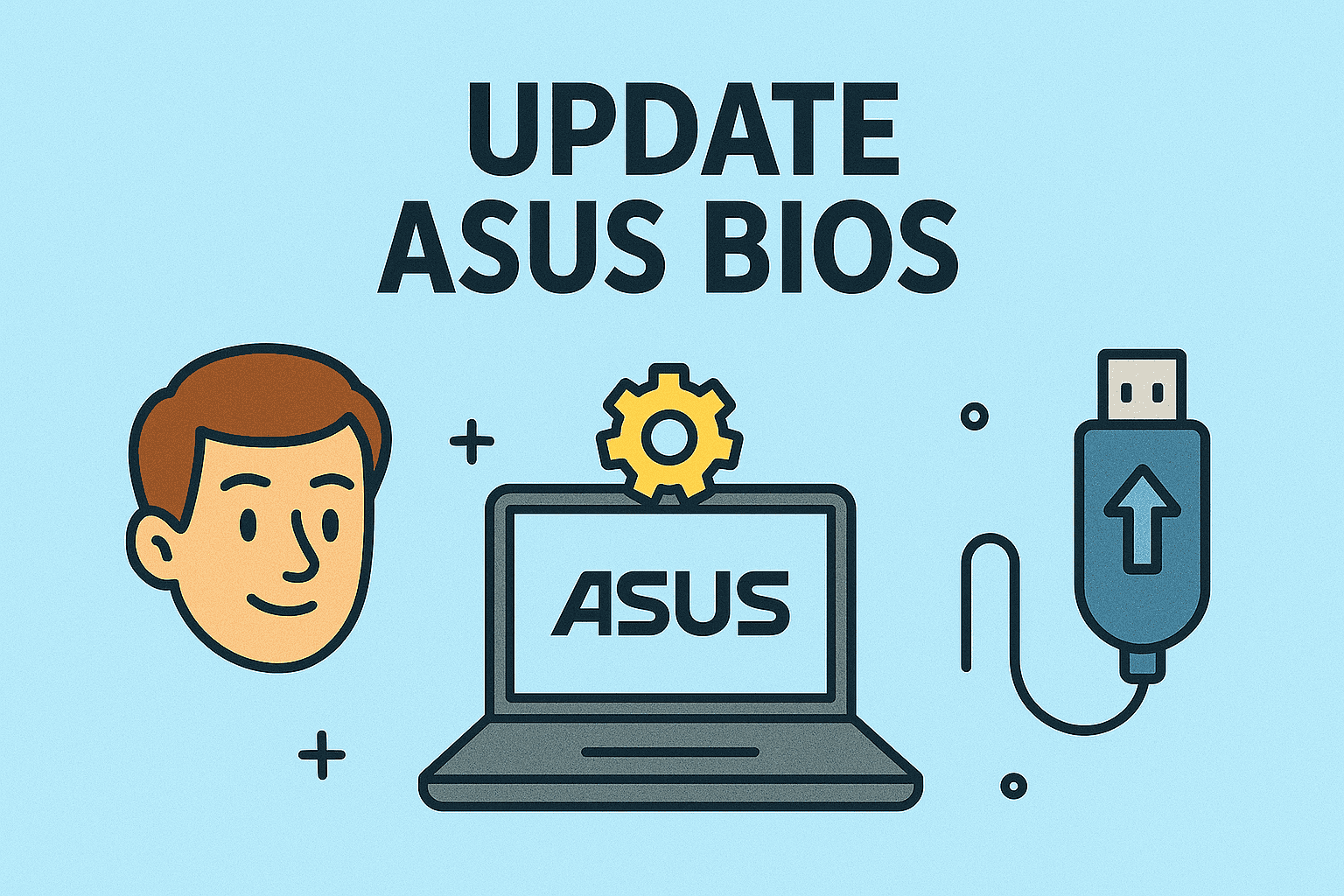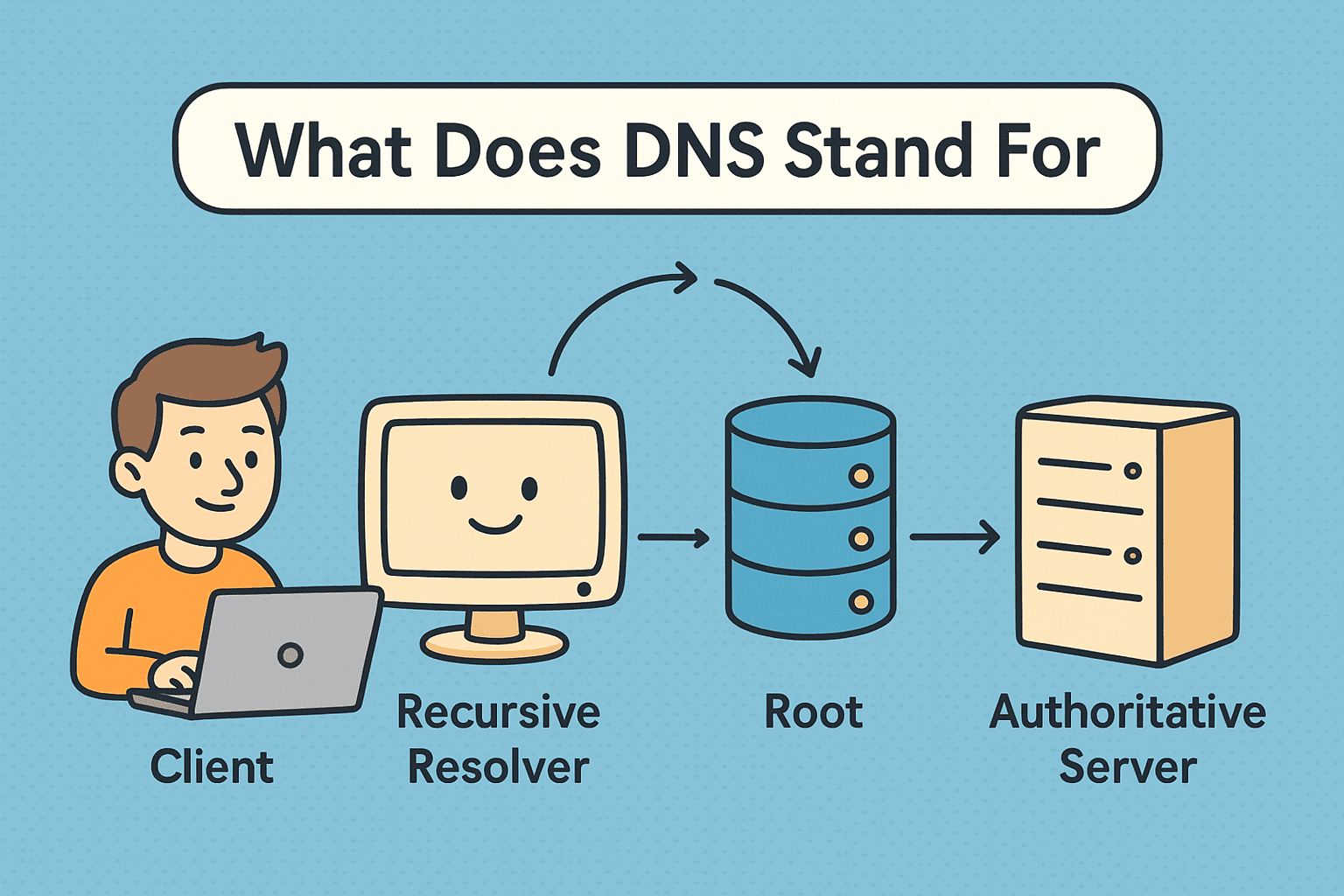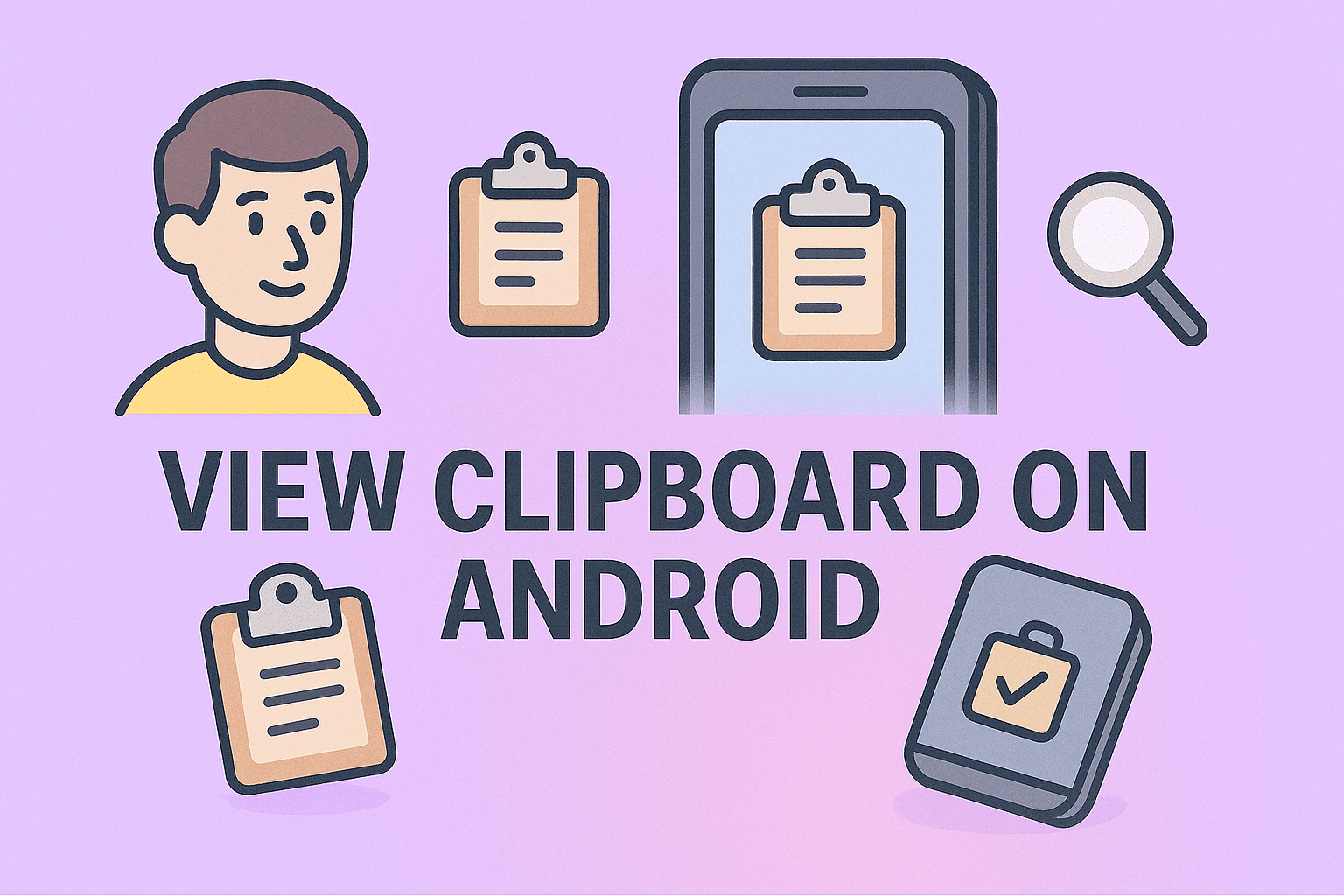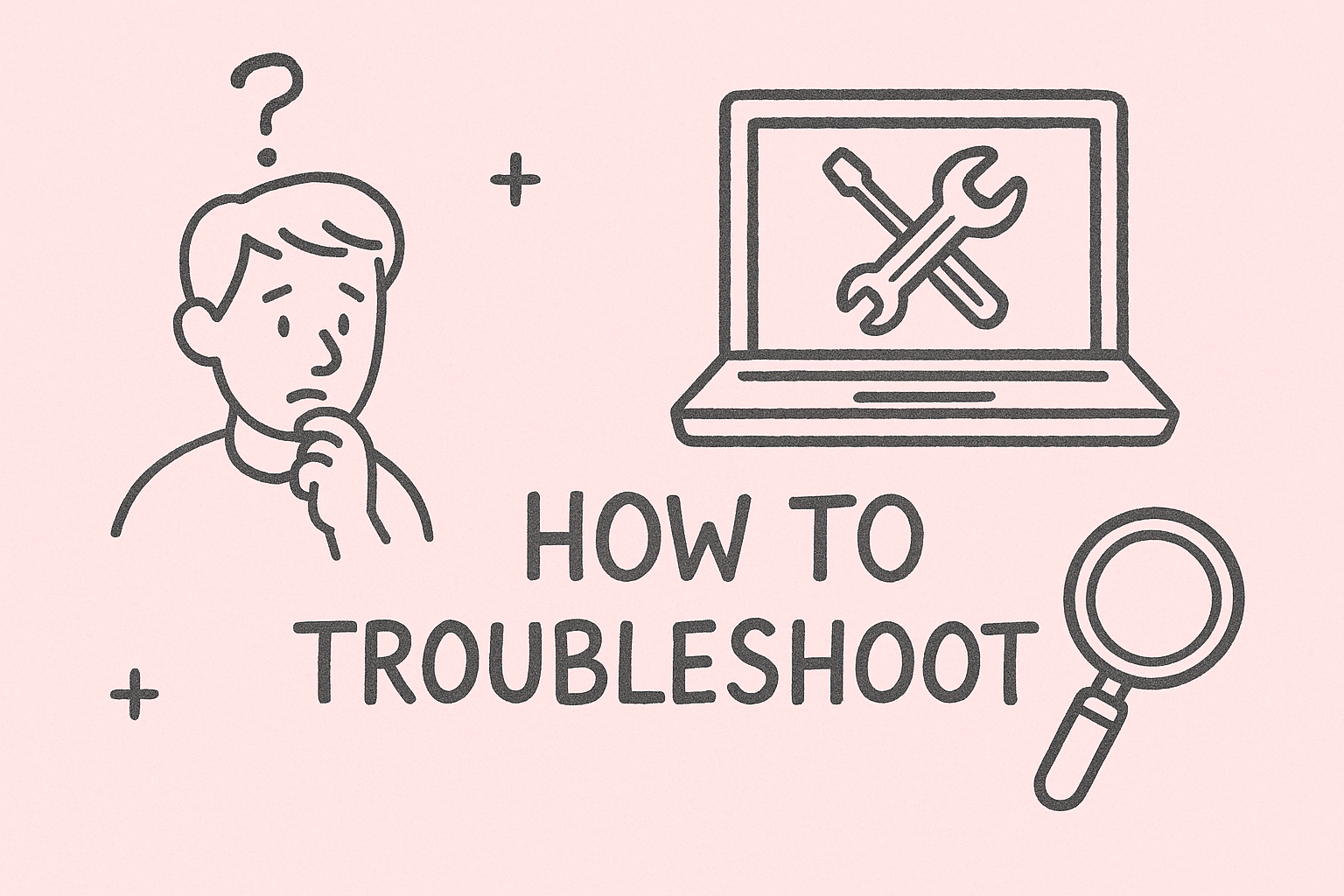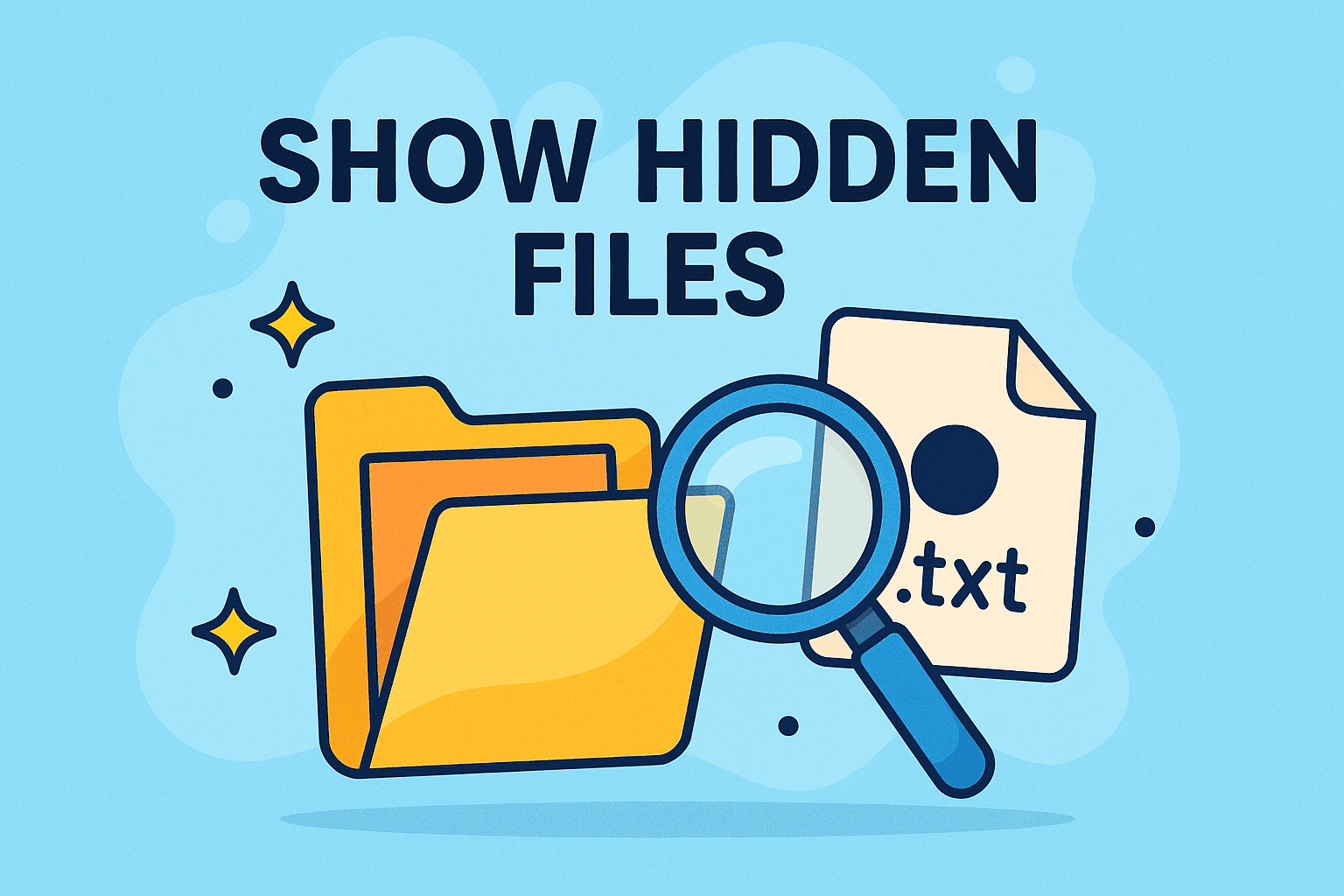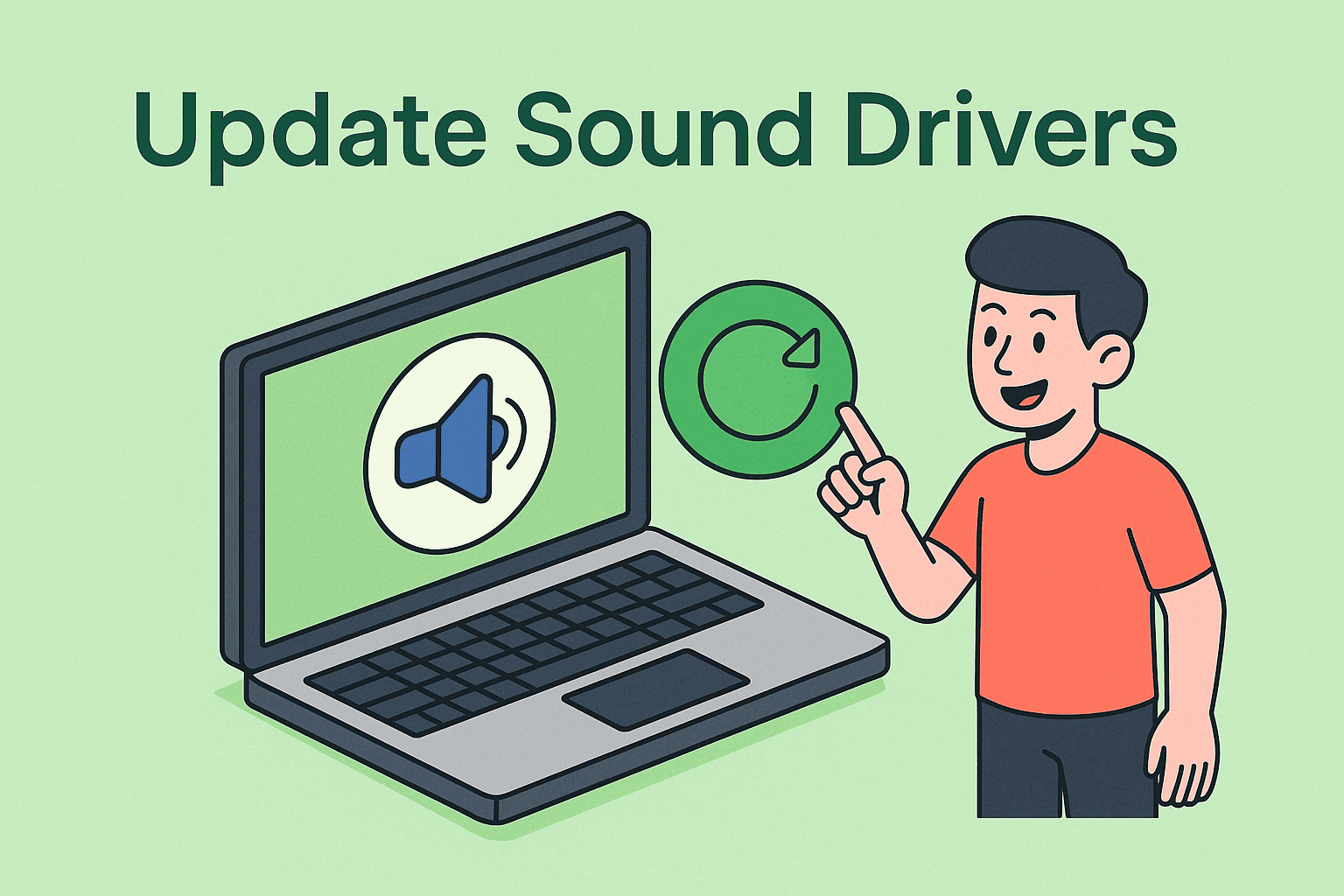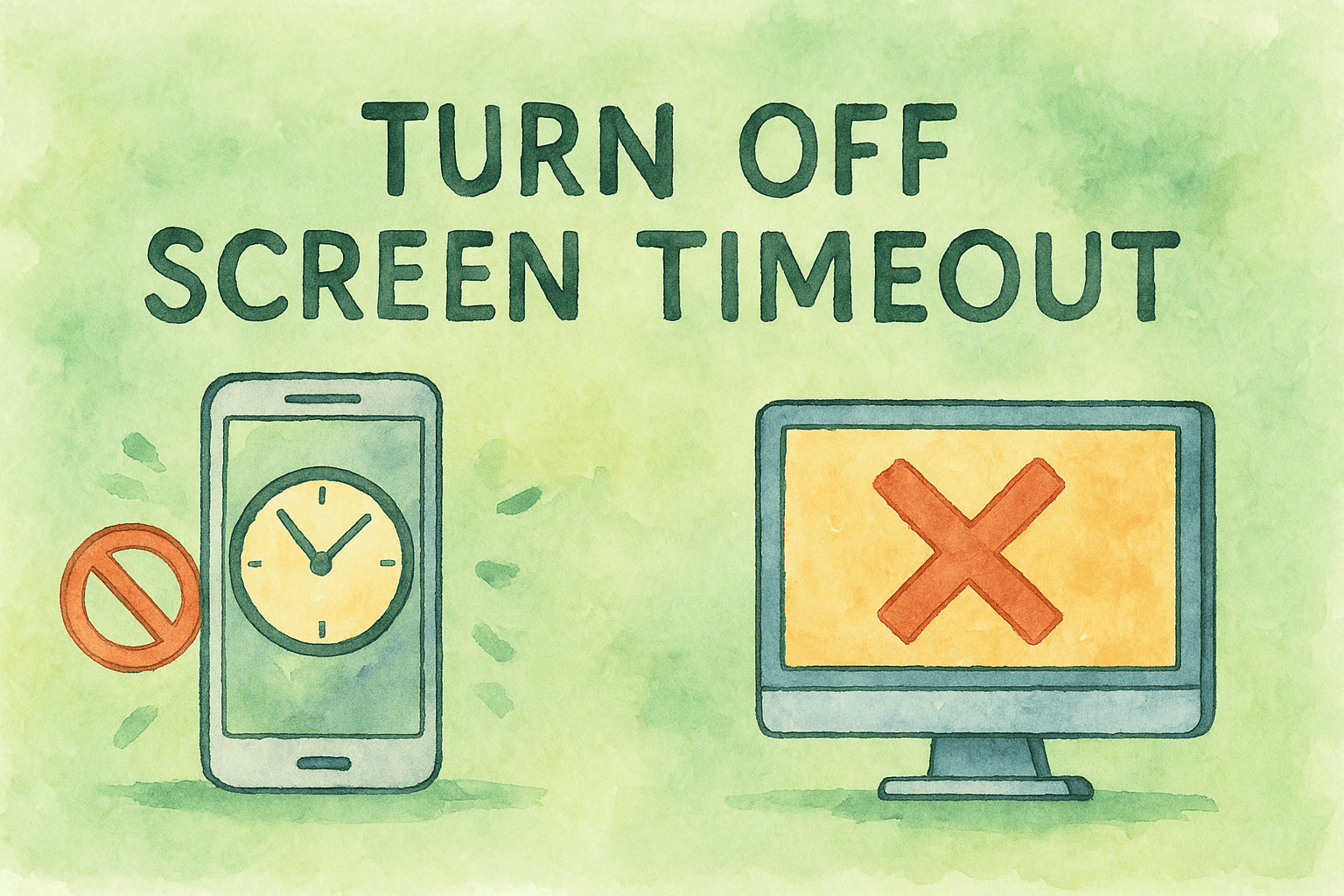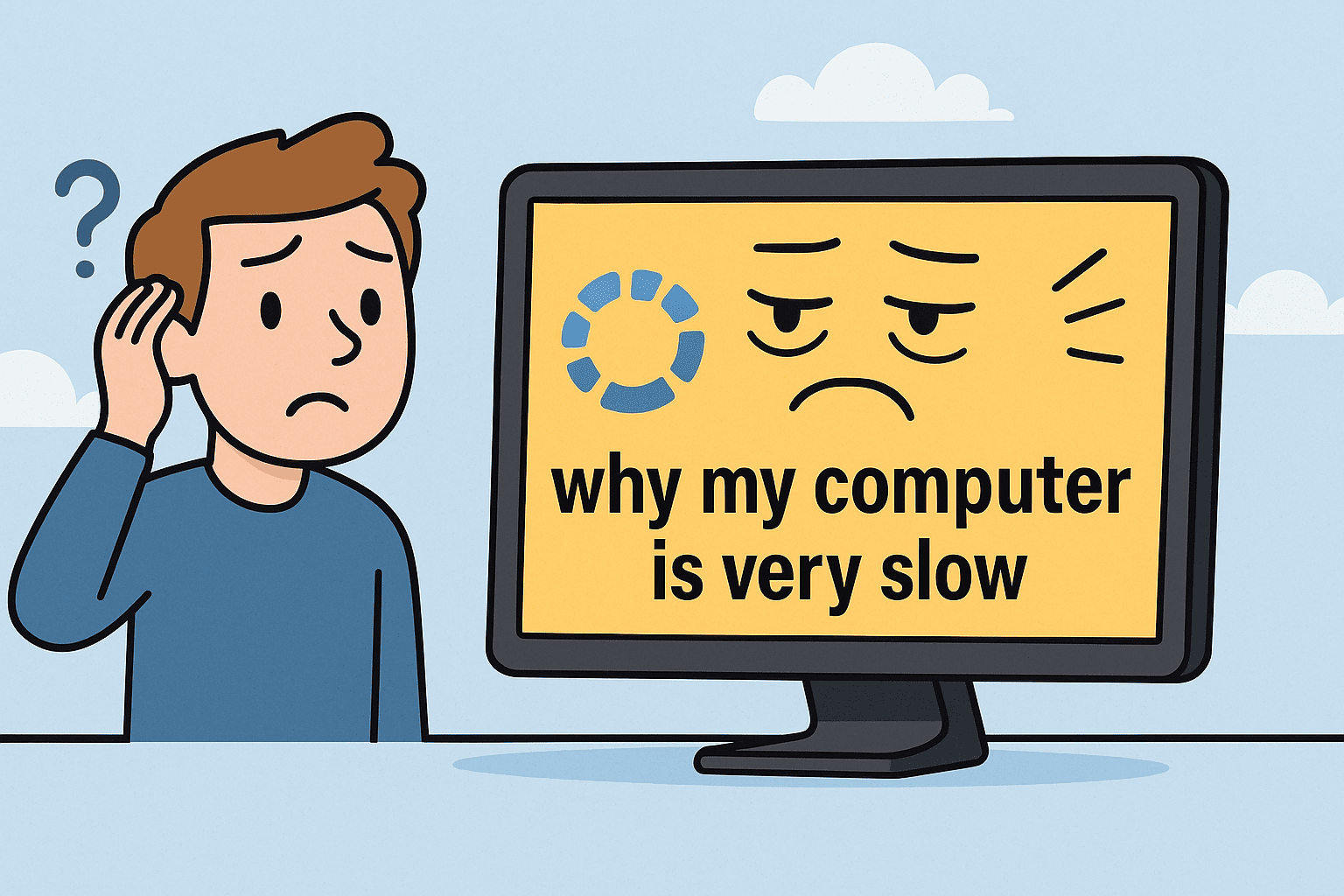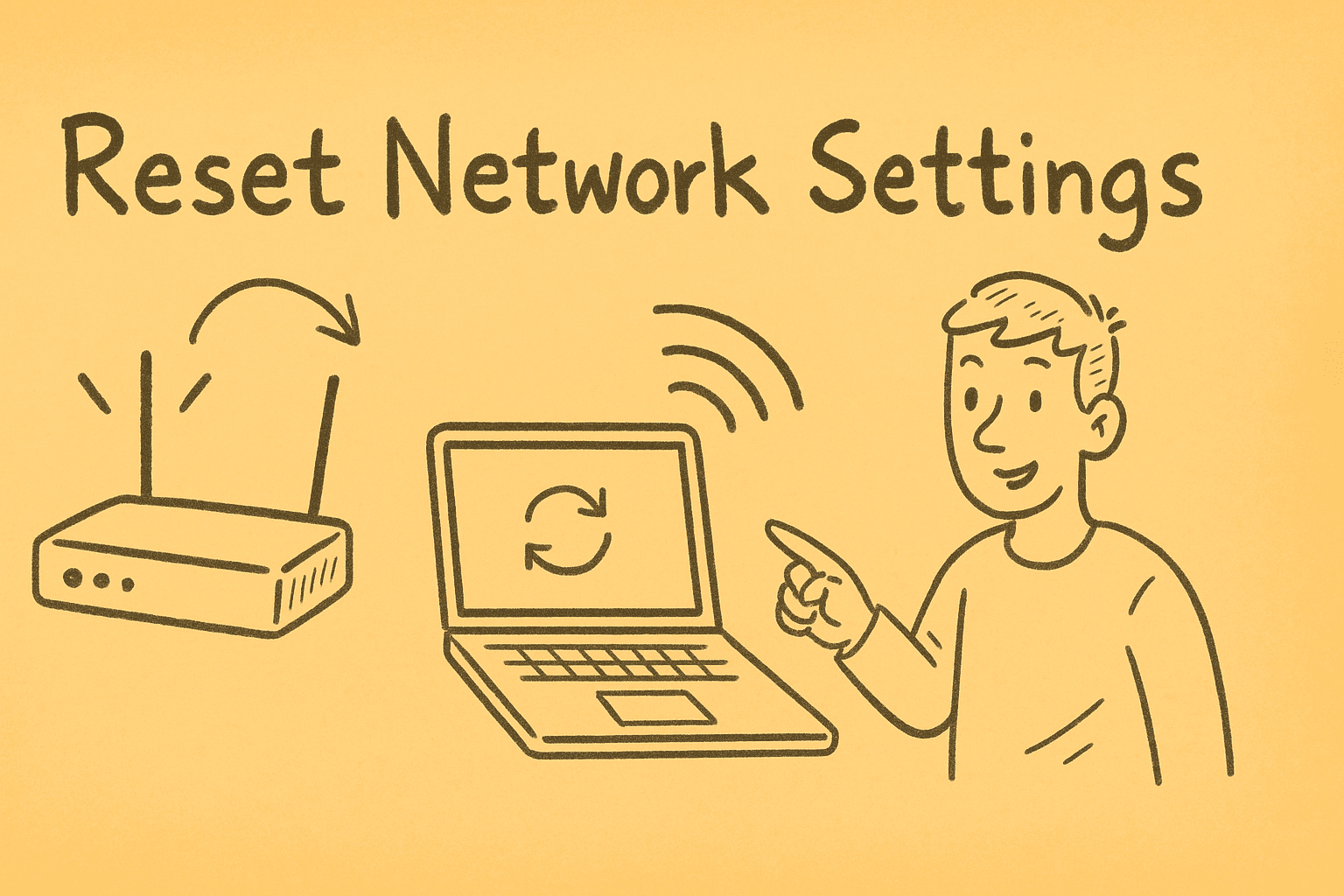The Strategic Importance of Knowing the Latest Mac Software
Updated on June 27, 2025, by ITarian

Have you ever asked, what is latest Mac software, and why it even matters? With Apple constantly refining macOS to improve performance, security, and usability, keeping up with the latest version is critical—not just for everyday users, but especially for cybersecurity experts, IT teams, and decision-makers in business.
Staying current doesn’t just mean shiny new features. It can mean the difference between secure operations and serious vulnerabilities. In this guide, we’ll break down the newest macOS version, highlight macOS update features, and explore macOS compatibility so you can make informed upgrade decisions for yourself or your organization.
What Is the Latest Mac Software in 2025?
As of mid-2025, the latest macOS version is macOS Sequoia (version 15.0), officially released in October 2024 during Apple’s annual fall event.
macOS Sequoia brings a range of improvements designed for productivity, AI integration, and tighter security. This release is optimized for both Apple Silicon (M1, M2, M3 chips) and Intel-based Macs (with limited feature support).
macOS Update Features: What’s New in macOS Sequoia?
Understanding the new macOS update features helps you unlock the full potential of your Mac. Here’s what’s worth noting:
1. Apple Intelligence (AI) Framework
- Native AI tools for writing, summarizing, and automating tasks.
- Improved Siri that can handle contextual commands across apps.
2. Password Management Enhancements
- Built-in Password Manager now supports shared credentials and alerts for weak or reused passwords.
3. Improved Continuity
- Handoff and Universal Clipboard are more seamless, even across multiple devices simultaneously.
- iPhone Mirroring for remote access to your iPhone from your Mac.
4. Safari Privacy Upgrades
- Tracker blocking by default.
- Private Browsing locks with Touch ID or Face ID.
5. Performance & Battery Optimization
- Especially on M3 chips, background tasks are more efficient.
- Faster boot times and app launch speeds.
macOS Compatibility: Can Your Device Handle It?
Before upgrading, it’s essential to understand macOS compatibility. Not all Macs support every version, especially older Intel models.
Compatible Devices for macOS Sequoia:
- MacBook Pro (2020 and later)
- MacBook Air (2020 and later)
- iMac (2021 and later)
- Mac mini (2020 and later)
- Mac Studio (2022 and later)
- Mac Pro (2023 and later)
🔧 Tip: Use the Apple Menu → About This Mac → Software Update to check compatibility and availability.
If your device is older, you may still receive security updates for macOS Sonoma (14.x), but you’ll miss out on Sequoia’s AI-powered tools.
Why IT Managers and Cybersecurity Pros Should Upgrade
For IT managers and cybersecurity professionals, upgrading to the latest macOS version isn’t optional—it’s mission-critical.
Here’s why:
- Security Patching: New OS versions address known vulnerabilities not fixed in older systems.
- Feature Support: Enterprise-grade MDM tools like JAMF and Intune align faster with the latest OS.
- Reduced Attack Surface: Enhanced permissions, sandboxing, and app isolation.
With the integration of AI features in Sequoia, your teams can boost productivity, reduce manual workflows, and automate repetitive tasks—securely.
How to Update macOS the Right Way
If you’re wondering how to transition smoothly, follow these steps:
Step-by-Step macOS Update Process
- Backup Your Data
- Use Time Machine or cloud-based services to ensure nothing is lost.
- Check macOS Compatibility
- Verify if your Mac is eligible for Sequoia.
- Free Up Space
- You’ll need at least 25 GB of free disk space.
- Update All Apps
- Ensure third-party apps are compatible with the new OS.
- Install macOS Sequoia
- Go to System Settings > General > Software Update.
macOS in Enterprise: Strategic Benefits for CEOs & Founders
Business Continuity
New features like iPhone Mirroring and AI workflow automation allow executives to work smarter and respond faster—whether remote or in the office.
Data Privacy by Default
Tighter integration of privacy features like on-device encryption and improved Safari protections guard against data leakage and phishing attempts.
Device Management
Unified device management becomes easier across all Apple hardware, helping scale tech operations without losing control.
Future Outlook: What Comes After Sequoia?
While Sequoia is the most refined version yet, Apple’s development roadmap points toward deeper AI-native integration, quantum encryption readiness, and unified platform architecture for macOS, iOS, and iPadOS.
🧠 Staying updated means preparing your workforce and infrastructure for the next big leap in computing.
Frequently Asked Questions (FAQs)
1. What is the latest Mac software in 2025?
The latest macOS version is macOS Sequoia (version 15.0), launched in October 2024.
2. What are the top features in macOS Sequoia?
Key features include Apple Intelligence (AI), iPhone mirroring, enhanced privacy in Safari, and native password management upgrades.
3. Is macOS Sequoia compatible with my Mac?
Compatible with most Macs from 2020 onwards. Older models may not support all features or the OS entirely.
4. How do I update my Mac to the latest software?
Use System Settings > General > Software Update, but make sure to back up your data first.
5. Why is updating macOS important for cybersecurity?
Each macOS update includes security patches, improved encryption, and protection against new threats—vital for enterprise environments.
Final Thoughts: Stay Ahead by Staying Updated
Knowing what is latest Mac software isn’t just for Apple fans—it’s essential knowledge for cybersecurity leaders, IT managers, and business decision-makers. macOS Sequoia is more than just a cosmetic upgrade—it’s a leap toward smarter, safer, and more connected computing.
✅ Don’t fall behind on security or productivity.
👉 Sign Up for Free IT Tools at Itarian