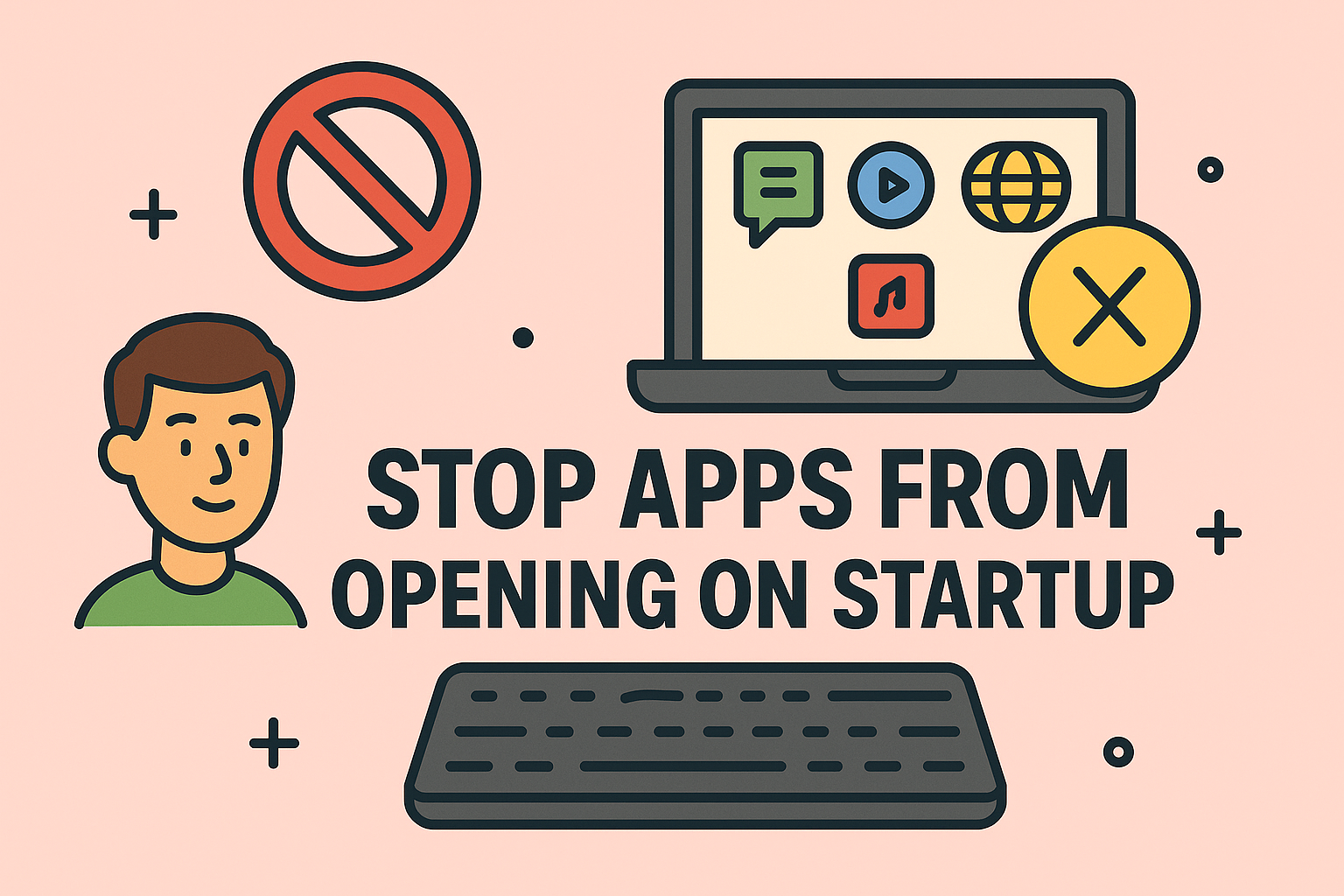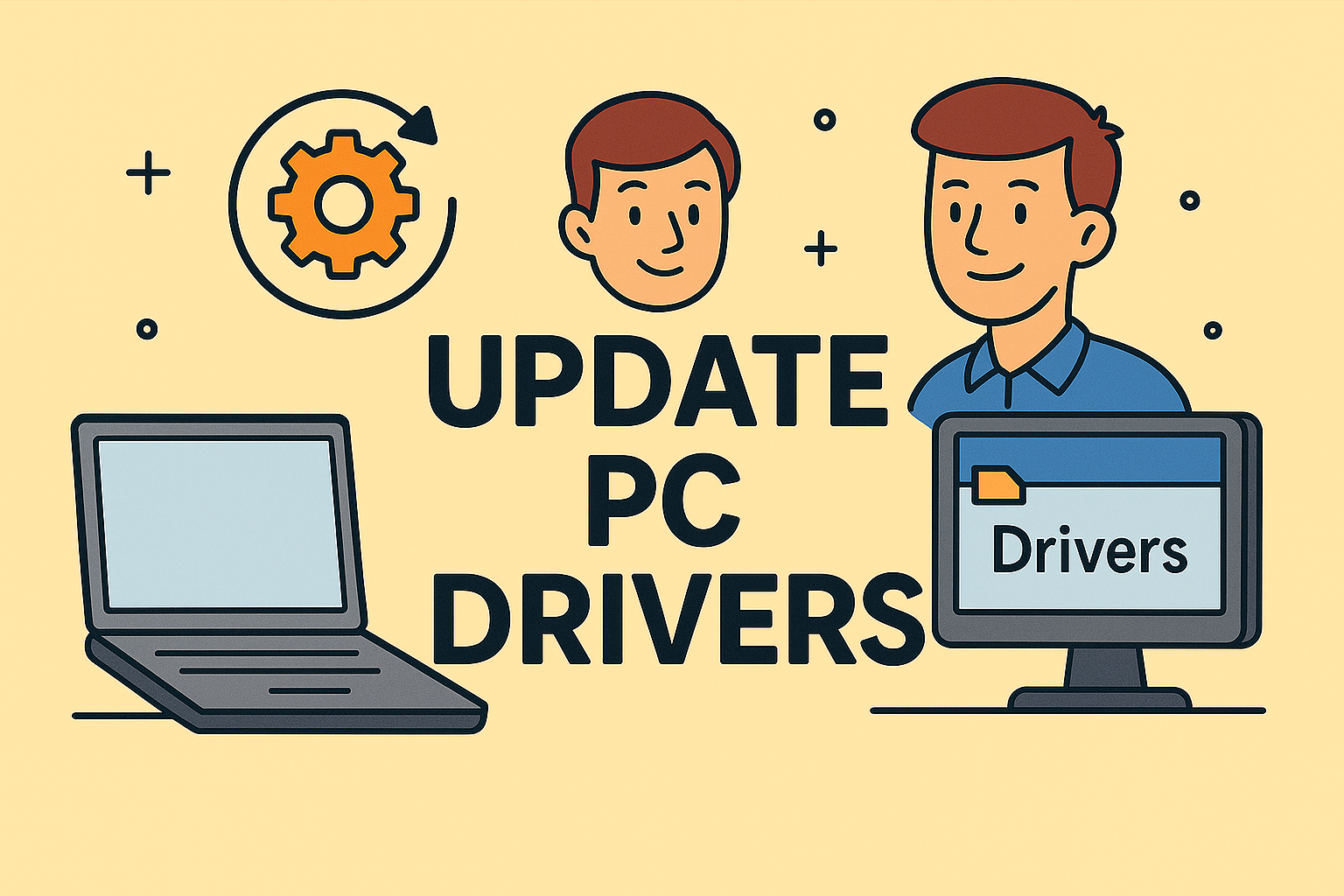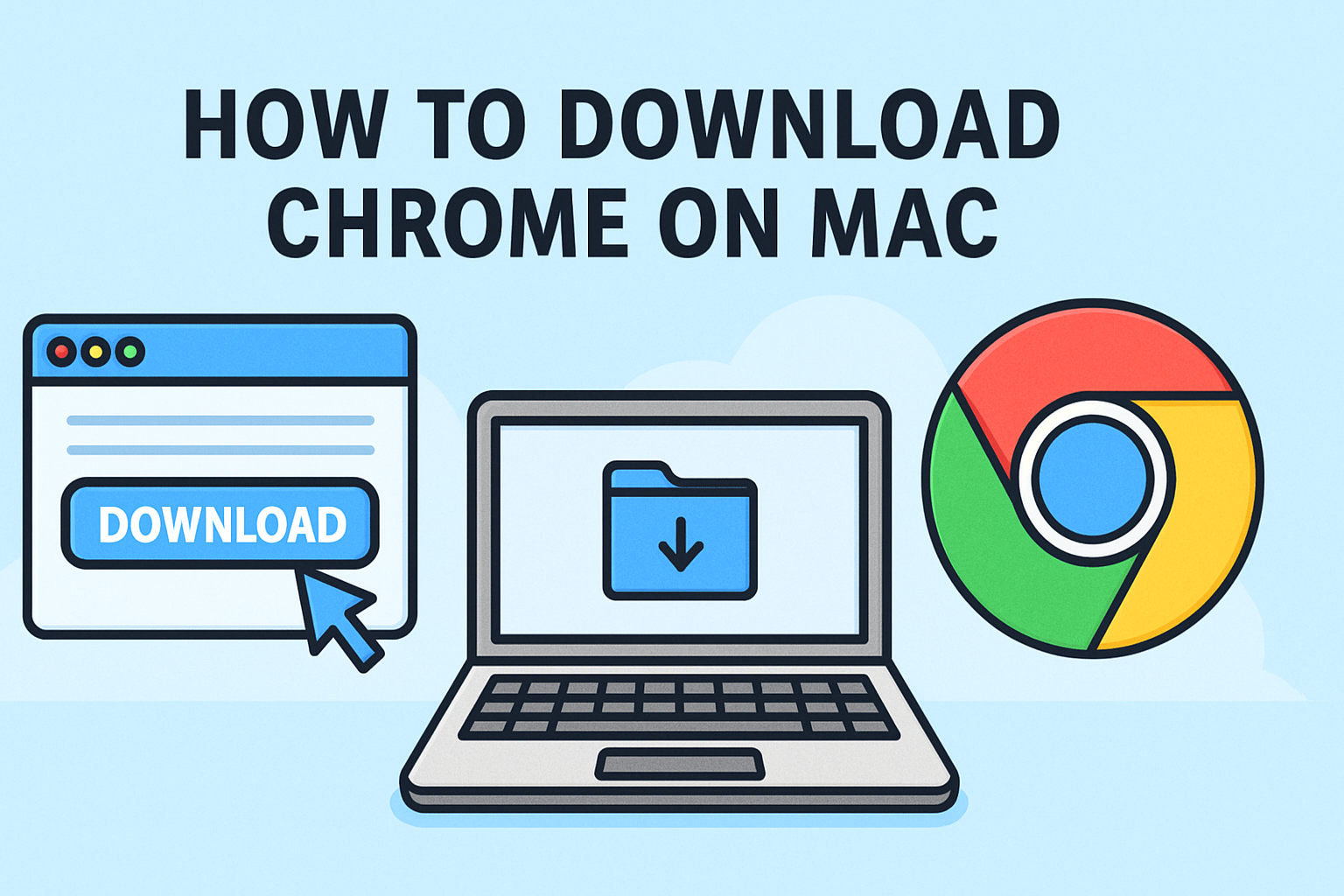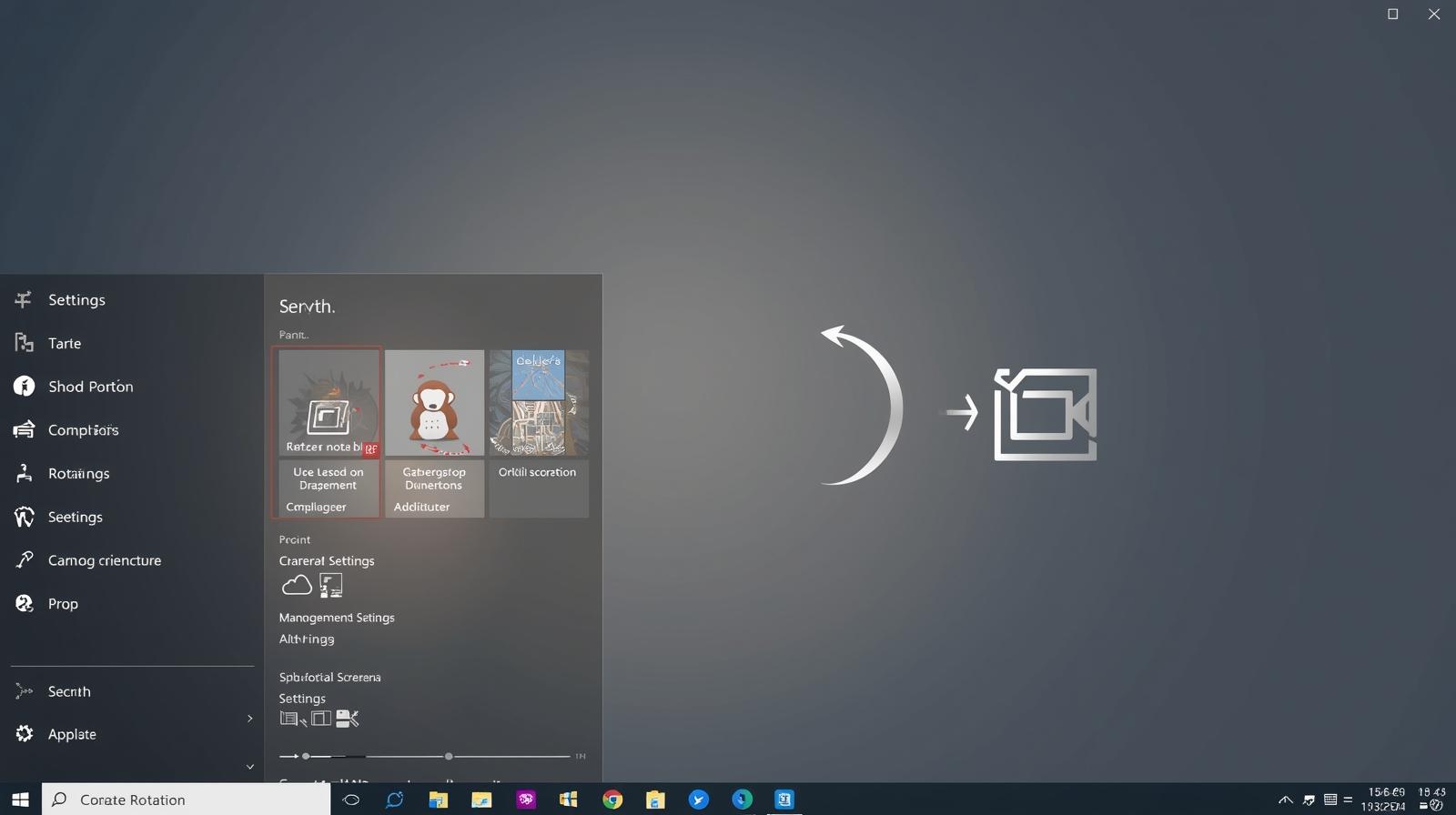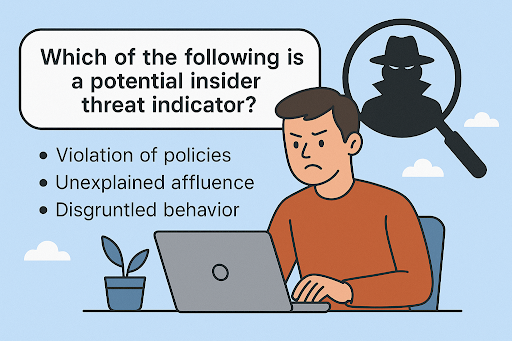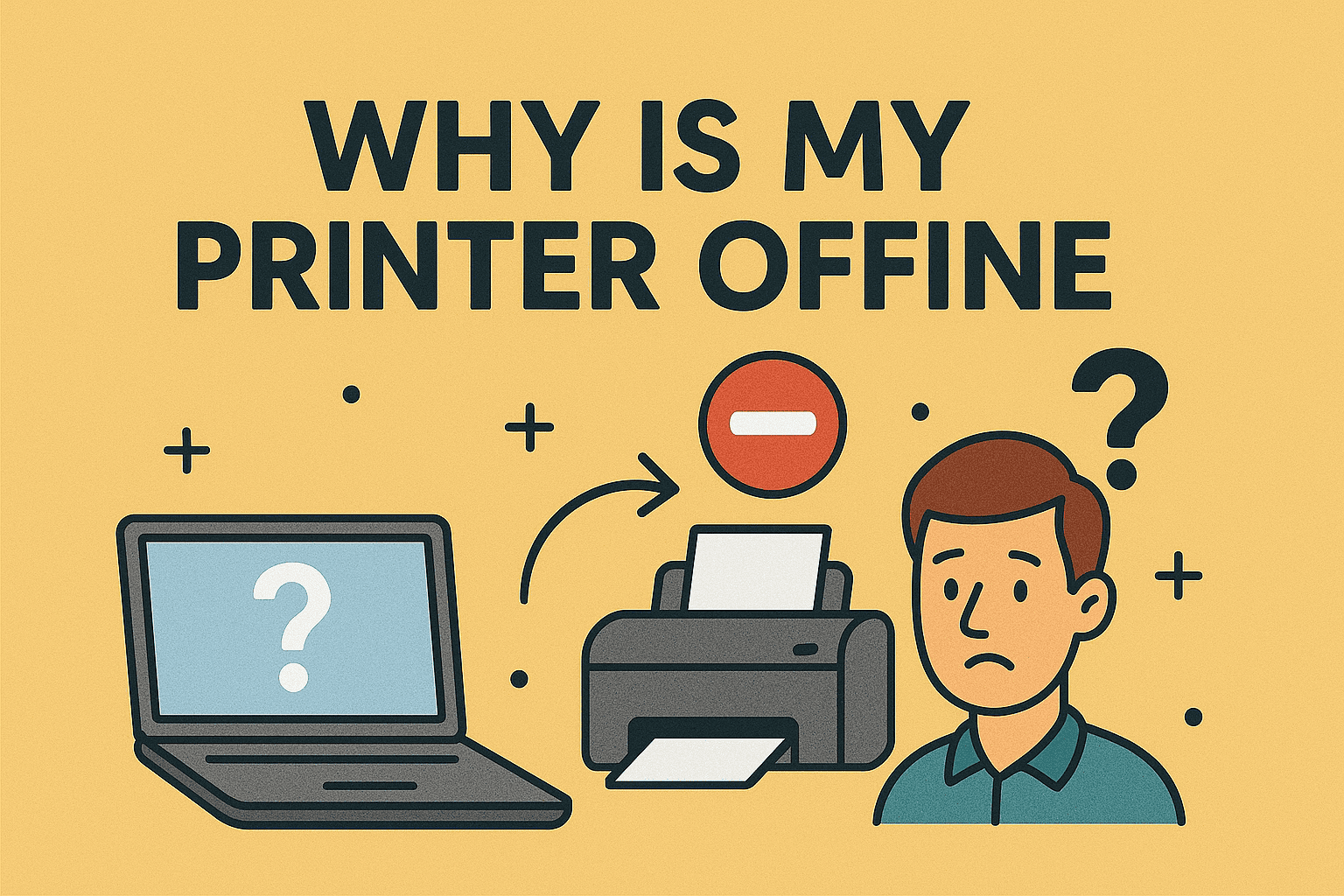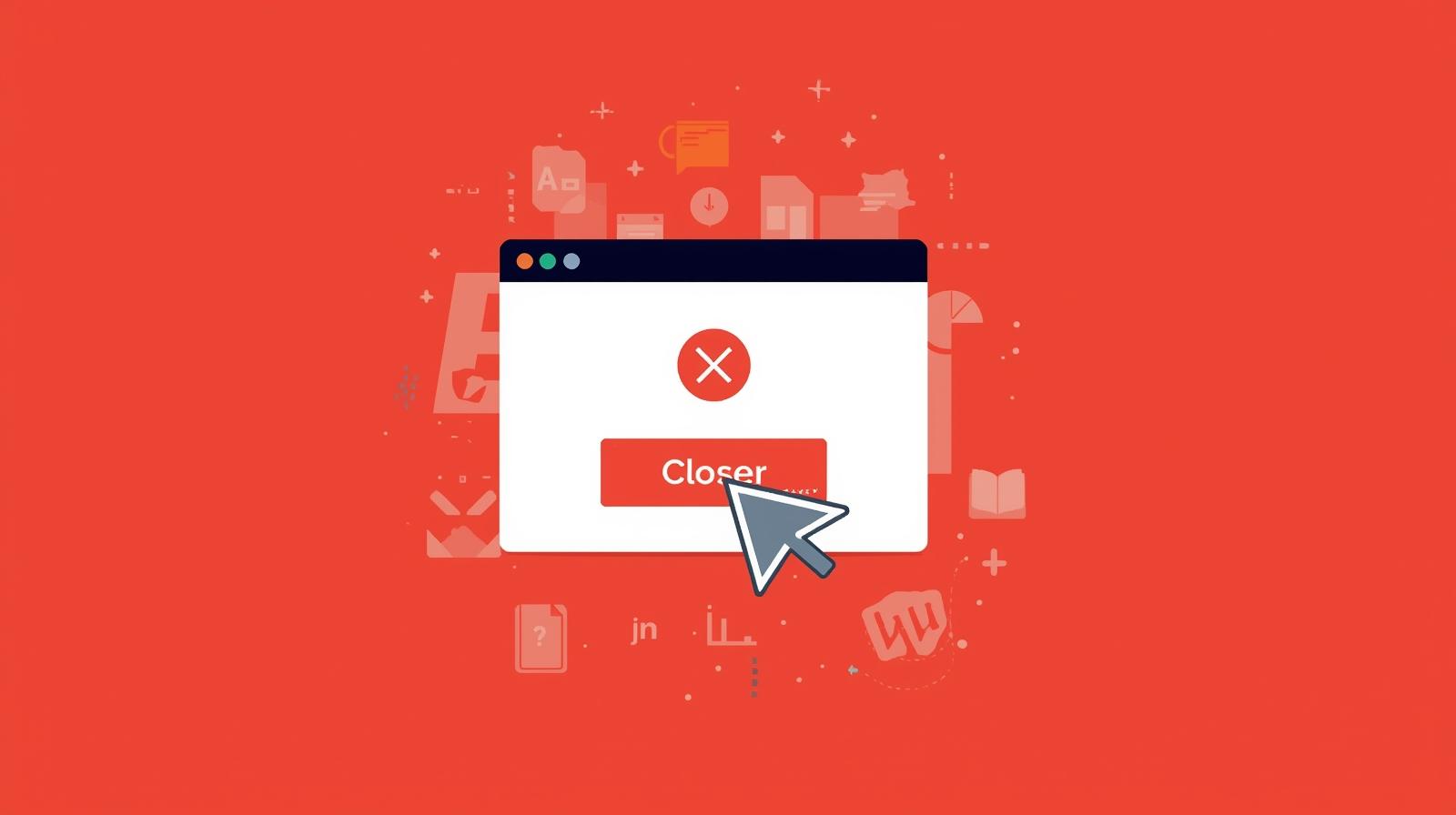Why Chrome OS Deserves Your Attention
Updated on June 23, 2025, by ITarian
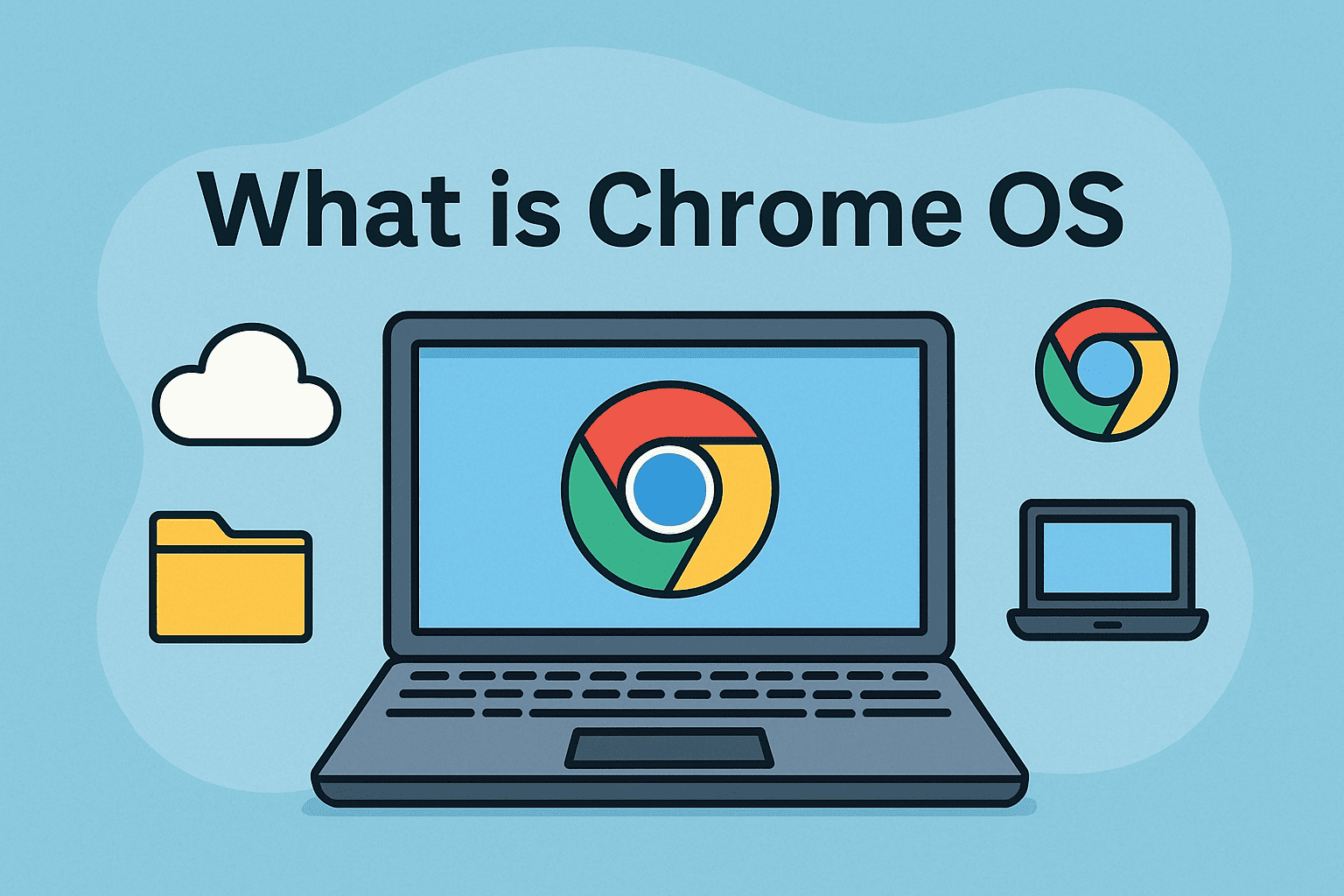
In an age where security, speed, and simplicity are key, many professionals are asking: what is Chrome OS?
Chrome OS is a Google Operating System designed for speed, security, and simplicity. It’s a cloud-based OS that powers devices known as Chromebooks and has become a rising star in both education and enterprise IT sectors. For IT managers, cybersecurity experts, and tech-savvy CEOs, Chrome OS offers an intriguing alternative to traditional operating systems like Windows and macOS.
But what exactly makes Chrome OS so unique—and why should your business care?
Let’s dig into the fundamentals, the benefits, and how Chrome OS is shaping the future of secure, manageable computing.
What Is Chrome OS?
Chrome OS is a Linux-based operating system developed by Google. Unlike traditional desktop OSes, it’s designed primarily to support web-based applications through the Google Chrome browser.
This means:
- Most applications run in the cloud
- Updates are fast and automatic
- Security is built into every layer of the system
- Devices boot up in under 10 seconds
✅ Primary Use Case: Secure, lightweight devices for business, education, and remote work.
Key Features of Chrome OS
Here are the standout features that make Chrome OS ideal for modern IT environments:
1. Speed & Simplicity
- Instant boot-up
- Minimal UI clutter
- Easy to use, even for non-technical users
2. Security-First Design
- Verified Boot protects against OS tampering
- Sandboxing keeps web apps isolated
- Read-only OS partition prevents unauthorized changes
- Built-in virus protection and security updates
3. Cloud Integration
- Native support for Google Drive
- Syncs across devices instantly
- Runs progressive web apps (PWAs) and Android apps via Google Play
4. Centralized Management
- Chrome Enterprise Upgrade lets IT teams control thousands of devices remotely
- Enforce policies, update apps, or disable devices remotely
- Perfect for zero-trust architectures
What Is a Chromebook?
A Chromebook is a laptop, desktop, or tablet that runs Chrome OS. Originally intended for budget-conscious consumers, Chromebooks have evolved into robust devices suitable for business, development, and even light cybersecurity work.
Chromebook Use Cases:
- Education: Affordable, easy-to-manage classroom tools
- Enterprise: Secure endpoints with minimal overhead
- Remote Workforces: Lightweight, cloud-connected devices
- Call Centers/Kiosks: Locked-down, task-specific machines
Chrome OS vs. Other Operating Systems
| Feature | Chrome OS | Windows/macOS |
| Boot Time | ~10 seconds | 30–60 seconds |
| Security Patches | Automatic & frequent | Manual or scheduled |
| Storage Needs | Low (cloud-first) | High (local-heavy) |
| User Management | Cloud-based admin | AD/local admin |
| App Ecosystem | Web + Android apps | Desktop + mobile |
Bottom Line: Chrome OS emphasizes security, simplicity, and remote manageability—ideal for modern digital workplaces.
Is Chrome OS Secure?
Yes—and here’s why it excels in security by default:
- Automatic updates every 4–6 weeks
- Built-in sandboxing protects each tab and app
- Powerwash feature allows a clean reset in seconds
- Google Safe Browsing defends against phishing
In fact, many cybersecurity teams now use Chromebooks for isolation workstations or high-risk tasks where security is paramount.
Enterprise Benefits of a Cloud-Based OS
Choosing a cloud-based OS like Chrome OS offers major advantages for IT teams and business leaders:
✅ Lower TCO
- Devices are cost-effective
- Reduced need for support and patch management
✅ Scalability
- Deploy and manage thousands of Chromebooks easily
- Integrate with G Suite, Active Directory, or Okta
✅ Flexibility
- Great for hybrid work environments
- Compatible with VPNs, VDI, and SaaS platforms
How to Get Started with Chrome OS
Thinking about adopting Chrome OS in your organization? Here’s how to begin:
- Choose the right Chromebook model for your users (basic, mid-tier, or enterprise-grade)
- Enroll devices in Google Admin Console
- Deploy Chrome Enterprise Upgrade licenses for management
- Configure policies (e.g., sign-in restrictions, app whitelisting)
- Educate users on workflow differences and cloud security practices
Frequently Asked Questions (FAQs)
1. Can I install Chrome OS on a regular laptop?
Not officially, but you can use Chrome OS Flex, a lightweight version for repurposing older devices.
2. Is Chrome OS good for business use?
Yes, especially for secure environments, remote workers, and IT teams needing centralized control.
3. Can Chrome OS run Microsoft Office?
Yes, via web apps (Office 365) or Android versions from the Play Store.
4. Does Chrome OS support VPN and encryption?
Absolutely. Chrome OS supports multiple VPN types and encrypts user data by default.
5. How often does Chrome OS update?
It receives security updates every 4–6 weeks, with no user intervention required.
Final Thoughts: Why Chrome OS Is Gaining Ground in Secure IT Environments
If you’ve been wondering what is Chrome OS, the answer is clear: it’s a streamlined, secure, and cloud-first OS built for today’s distributed, mobile-first workforce. For IT managers, cybersecurity leaders, and forward-thinking organizations, Chrome OS presents an opportunity to simplify device management without compromising on security or performance.
Its rapid adoption in schools, enterprises, and hybrid workplaces is no coincidence—it’s purpose-built for the realities of modern IT.