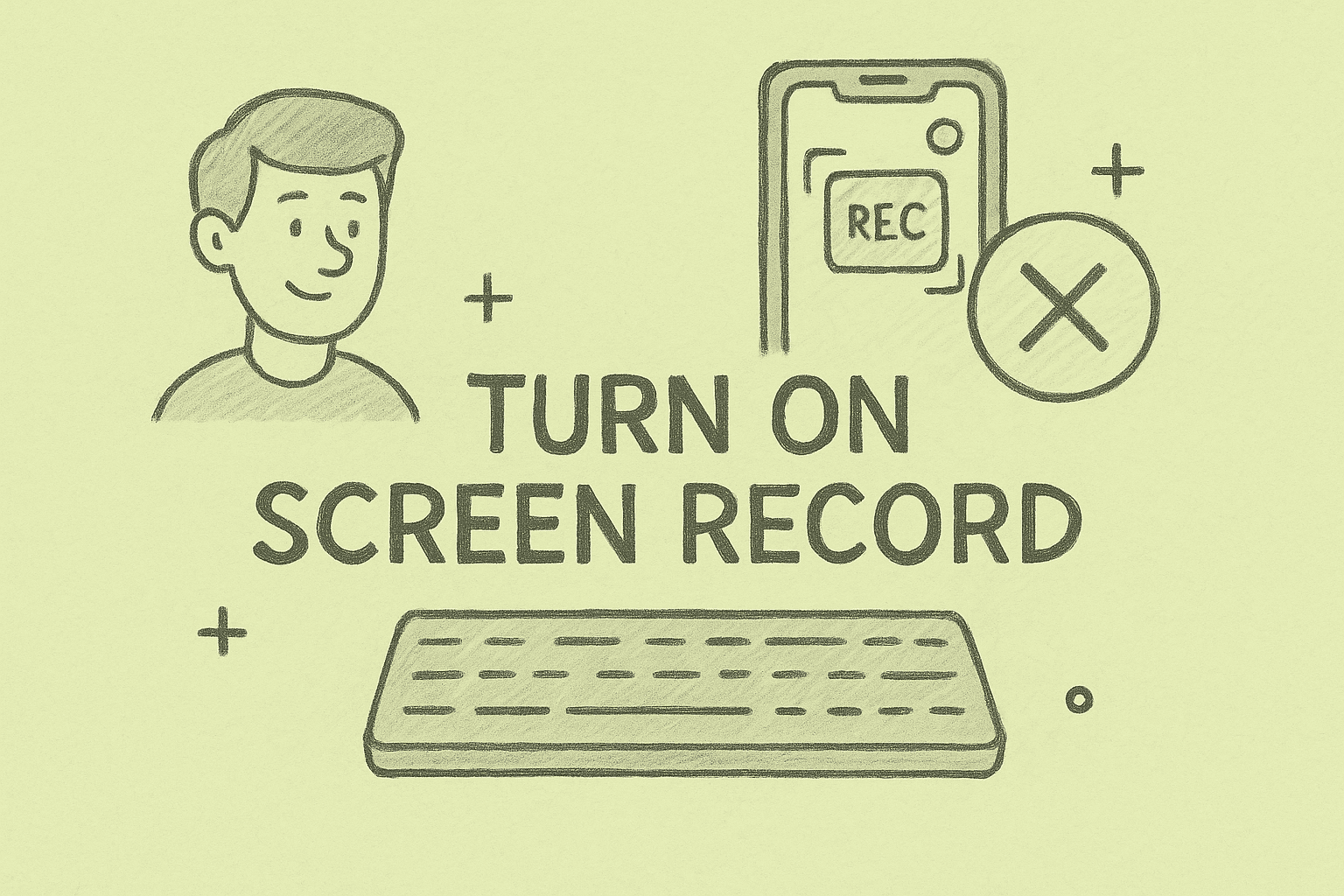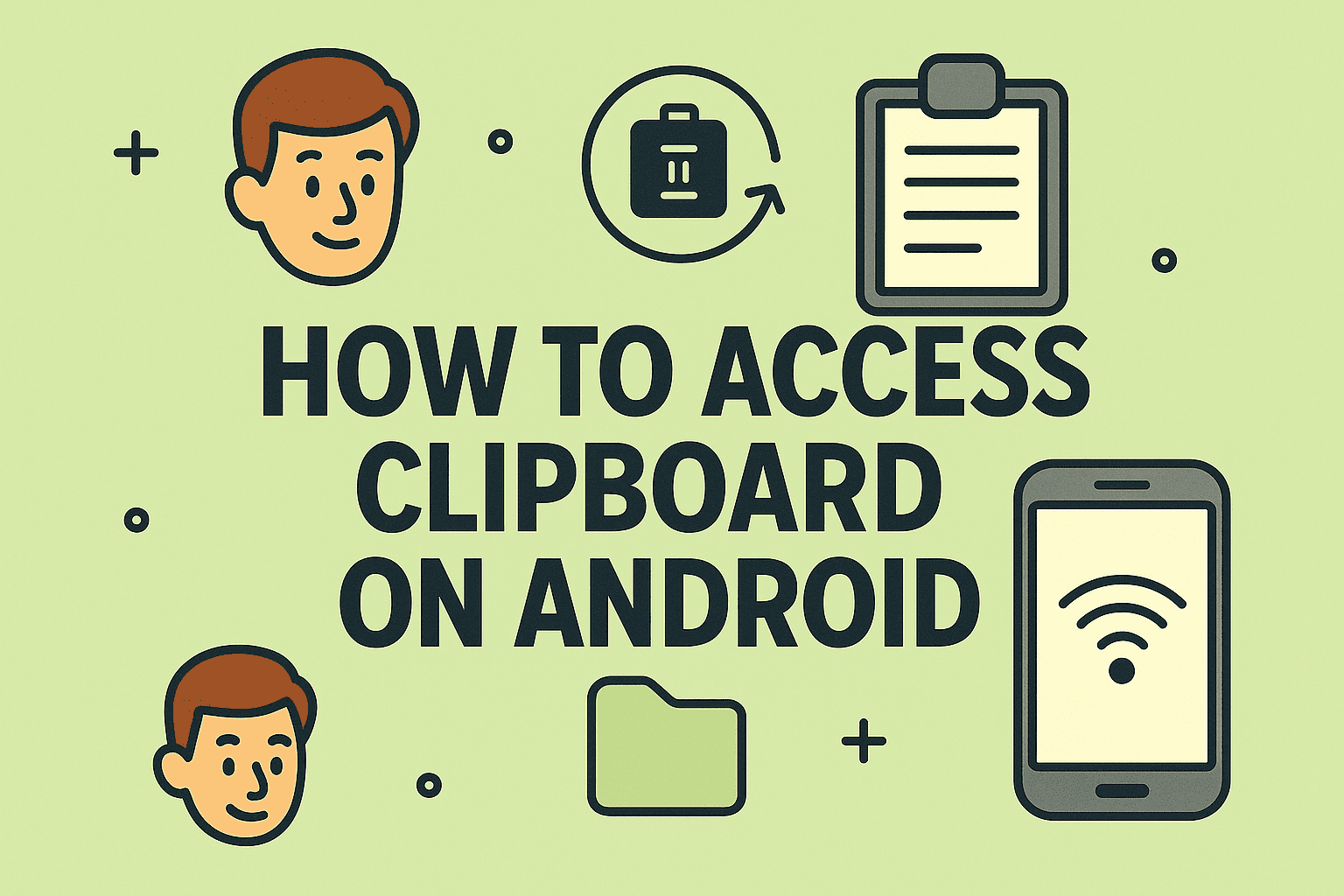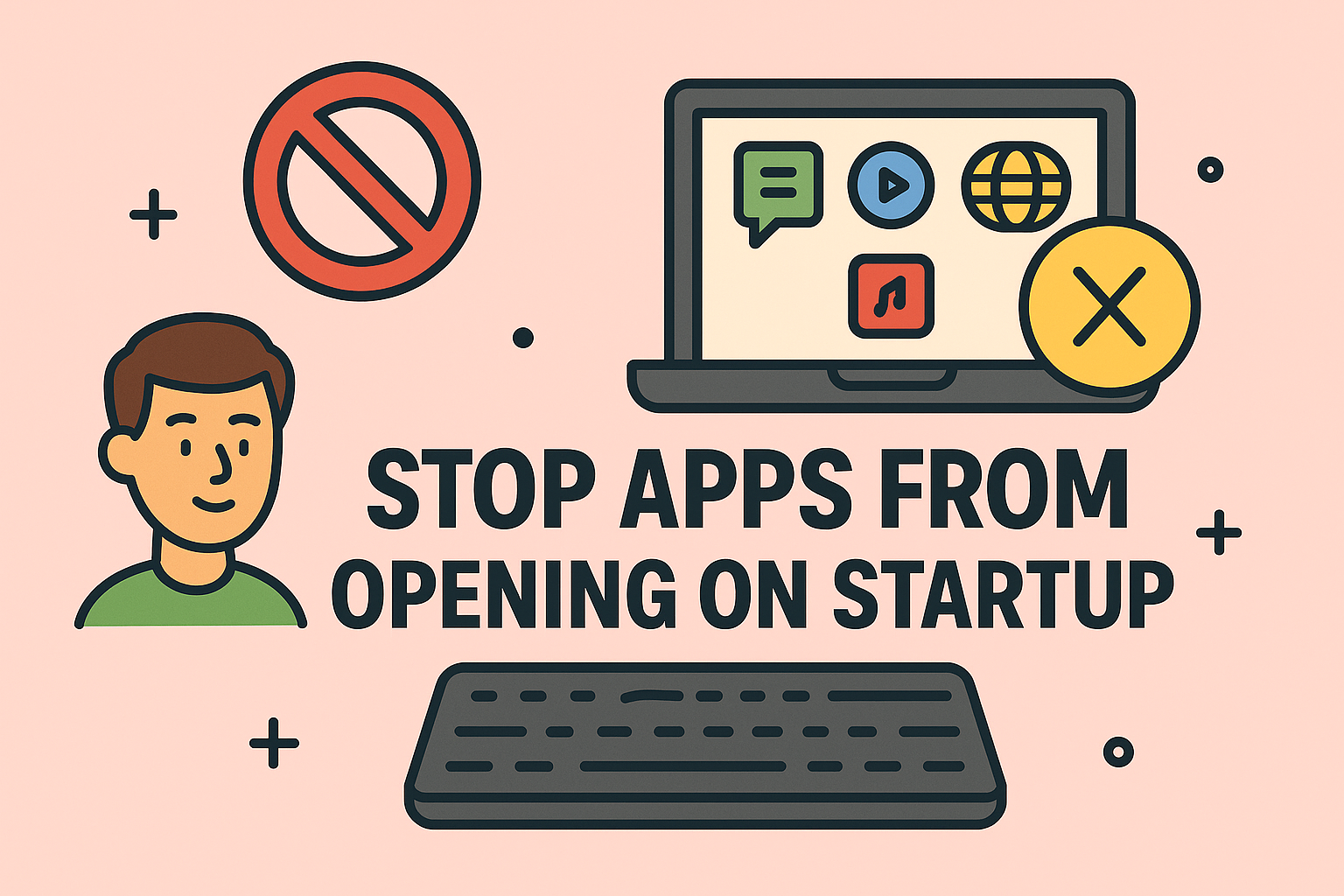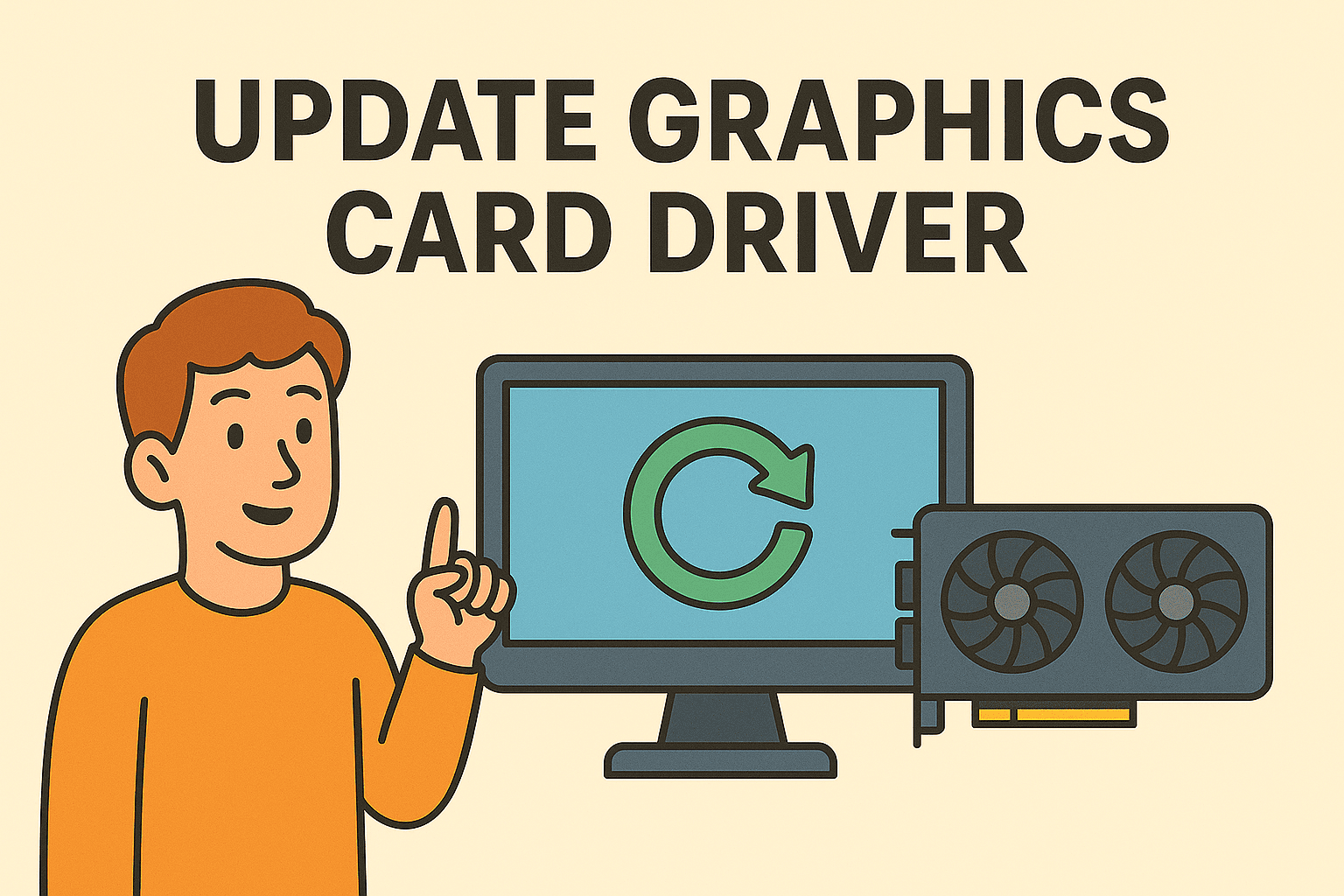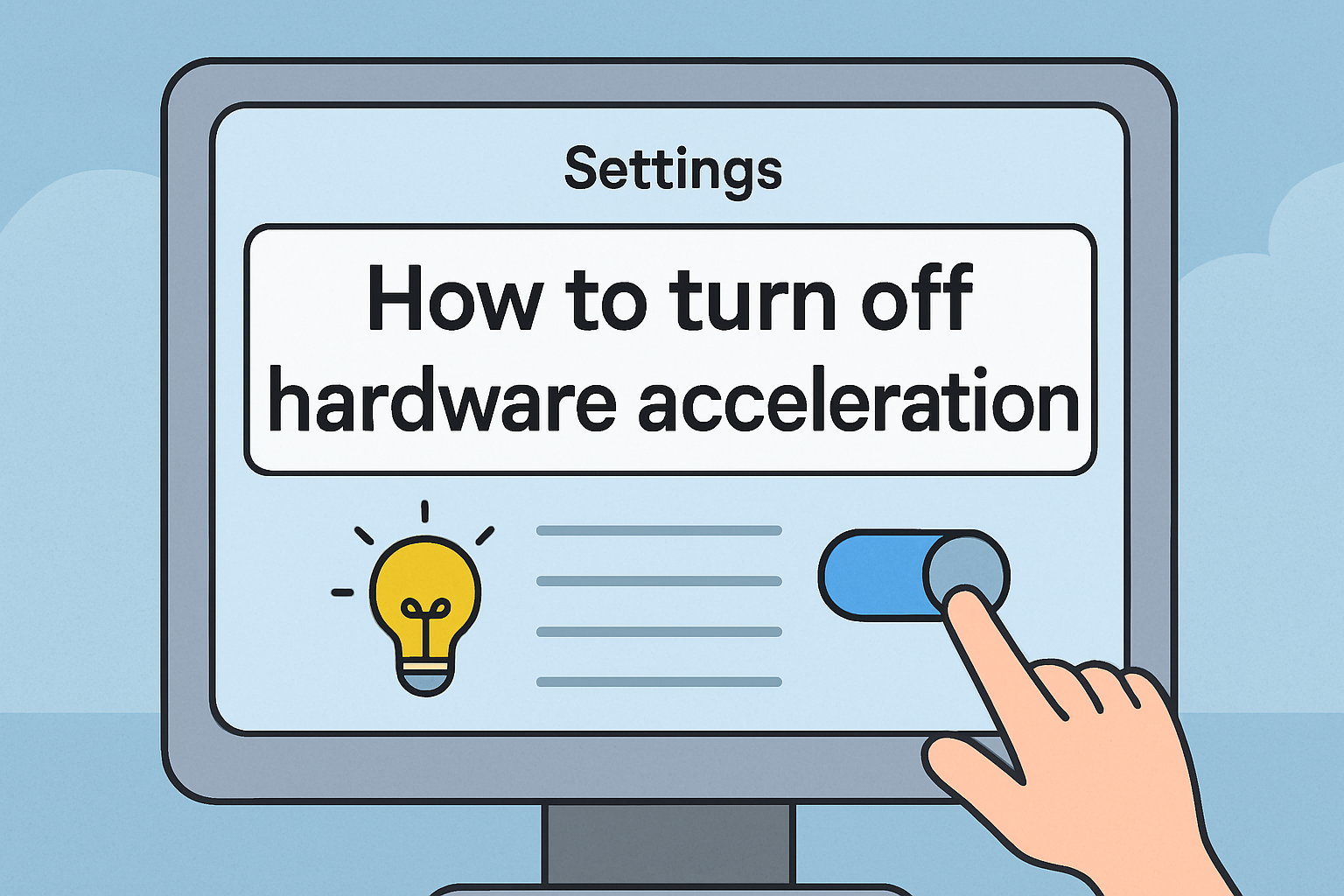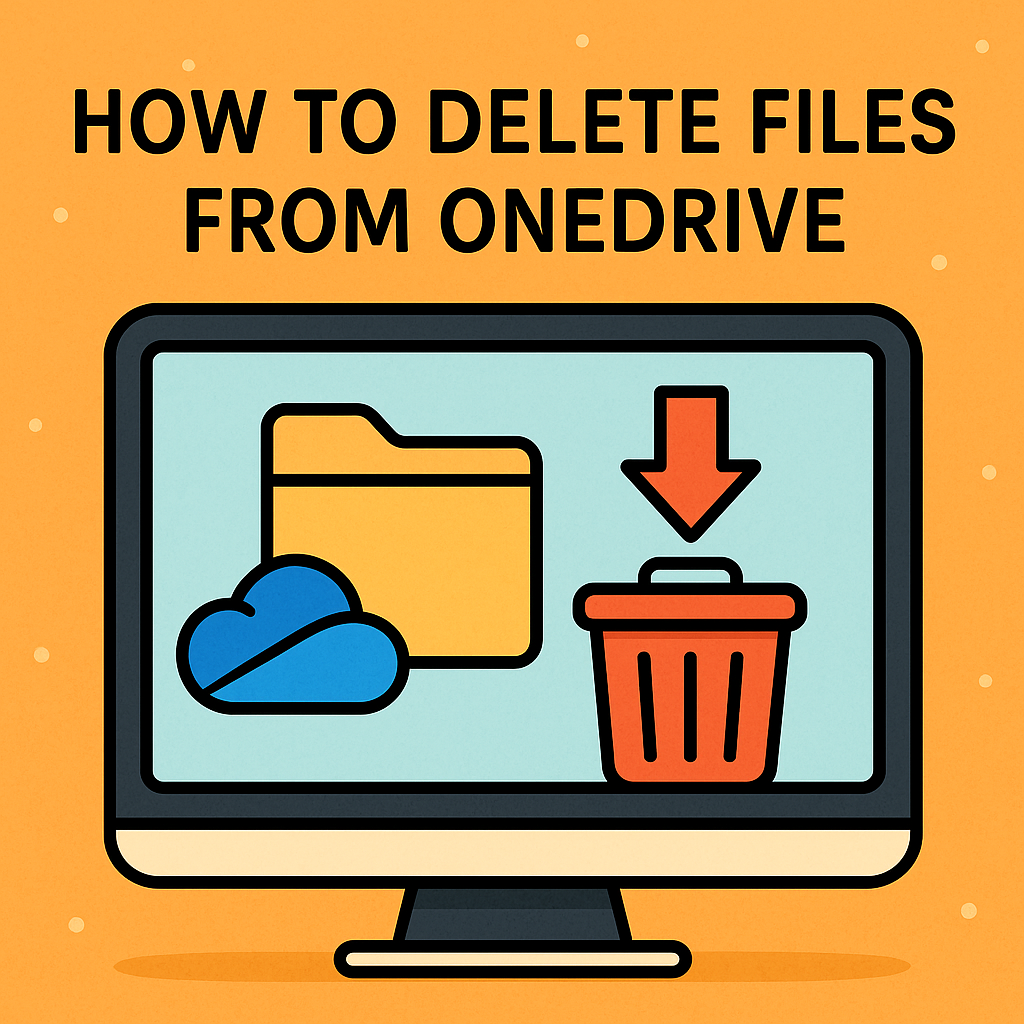Passkeys Explained: The Future of Passwordless Security
Updated on June 19, 2025, by ITarian

Are passwords really on their way out? It seems so. With major tech giants like Apple, Google, and Microsoft embracing passkeys, it’s time to ask: what is a passkey, and why is it becoming the go-to method for secure logins?
A passkey is a passwordless login credential that allows users to authenticate into websites and applications using their devices and biometrics instead of entering a traditional password. This modern approach uses public-key cryptography and follows the FIDO2 standard, making it nearly impossible to phish or crack.
Let’s explore how passkeys work and why they’re reshaping the future of digital security.
Why the Industry Is Moving Beyond Passwords
In 2024, over 80% of hacking-related breaches involve stolen or weak passwords. This outdated security method opens the door to phishing, credential stuffing, and brute-force attacks. That’s where passwordless authentication comes in.
With a passkey:
- There is no password to remember or steal
- Logins are faster and more secure
- User experience improves dramatically
How a Passkey Works
A passkey is based on public-key cryptography. Here’s a simplified breakdown:
- Device Generates Two Keys:
- A private key stays securely on your device
- A public key is stored with the website or service
- You Authenticate Using Biometrics:
- Face ID, fingerprint, or PIN
- Confirms it’s really you
- The Device Signs a Challenge:
- Using the private key
- Verifies your identity without exposing the secret
This setup prevents credentials from being intercepted or reused elsewhere.
Benefits of Passkeys
Switching to passkeys offers several security and usability advantages:
- Phishing-Resistant: No password means nothing for attackers to steal
- Biometric Login: Authenticates with face, fingerprint, or device PIN
- Cross-Device Sync: Apple and Google allow syncing across iCloud or Google accounts
- No Need for Password Managers
- Easy Recovery: Lost device? Restore passkeys via cloud accounts
Passwordless Authentication vs Traditional Methods
| Feature | Passwords | Passkeys |
| User Memory | Required | Not needed |
| Susceptible to Phishing | Yes | No |
| Biometric Login | Optional | Built-in |
| Sharing Risk | High | None (non-transferable) |
| MFA Required | Often | Integrated by default |
As you can see, passwordless authentication isn’t just a buzzword—it’s a smarter, safer method of securing access.
The Role of the FIDO2 Standard
Passkeys are built on the FIDO2 standard, which includes:
- WebAuthn: Enables passkey support in web browsers
- CTAP2: Connects authenticators (phones, tokens) to devices
The FIDO2 Alliance, backed by tech leaders, aims to eliminate passwords entirely by promoting stronger and easier authentication methods.
Where You Can Use a Passkey
Major platforms and services now support passkeys:
- Apple: Safari, iOS, macOS
- Google: Chrome, Android
- Microsoft: Edge, Windows Hello
- 1Password: Passkey manager
- Dropbox, PayPal, eBay, TikTok and more
You can sign into your bank, apps, or business tools with a tap or glance—no passwords required.
Biometric Login: Convenience Meets Security
Passkeys often work in tandem with biometric login features, offering:
- Instant recognition via fingerprint or face
- Strong identity assurance
- Built-in security chip (like Apple Secure Enclave)
Unlike passwords, biometric data never leaves your device, adding an extra layer of privacy and security.
Implementing Passkeys in Your Organization
If you’re an IT manager or founder, here’s how to start:
- Enable WebAuthn on Your App
- Update Identity Providers (like Okta or Azure AD)
- Educate Employees on Passwordless Security
- Start with MFA and transition to Passkeys
- Use Analytics to Track Adoption & Risk
Passkeys are ideal for reducing helpdesk requests, improving user satisfaction, and cutting costs.
Industry Impact of Passkeys
• Finance: Prevents fraud during high-value transactions
• Healthcare: Secures patient records with biometric checks
• Retail: Speeds up checkout and improves customer experience
• SaaS/Enterprise: Secures business apps and employee accounts
• Education: Simplifies student and faculty logins
Final Thoughts
So, what is a passkey? It’s your key to a safer, simpler digital future. By eliminating passwords, passkeys stop the cycle of reset emails, hacked credentials, and frustrated users.
With backing from the FIDO2 standard, biometric login, and wide industry adoption, passkeys offer a practical and powerful upgrade to your cybersecurity toolkit.
Ready to go passwordless? Start your free trial today.
FAQ: What Is a Passkey?
1. What is a passkey?
A passkey is a passwordless login method using public-key cryptography and biometrics.
2. How does a passkey differ from a password?
Passkeys don’t require user memory and can’t be phished or stolen like passwords.
3. Is biometric login required to use a passkey?
Most passkeys use biometrics, but PINs and security keys are also supported.
4. Are passkeys supported on all devices?
Yes. Passkeys are available on Apple, Google, and Microsoft platforms.
5. How secure is a passkey?
Very secure. The private key never leaves your device, and each service gets a unique key.