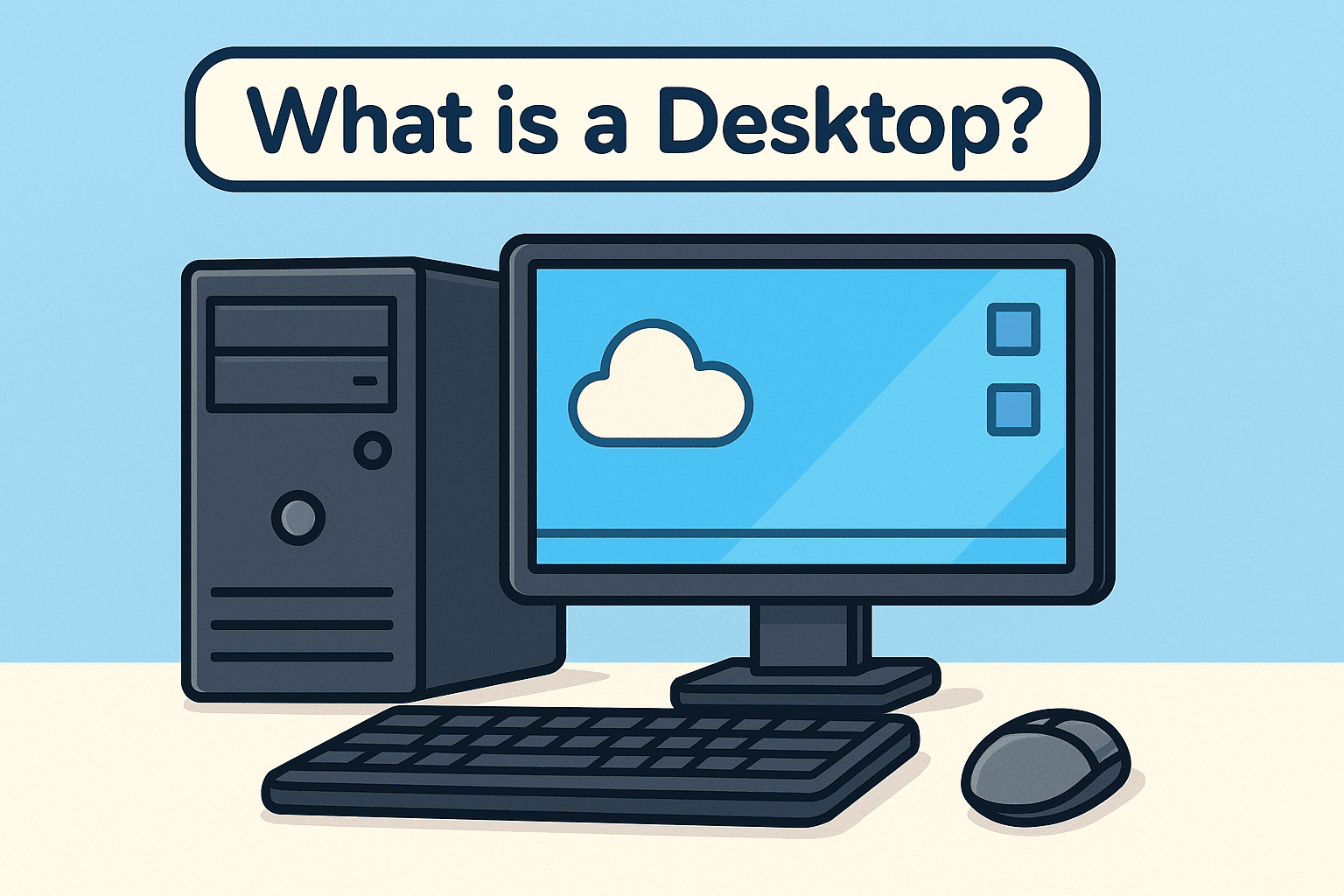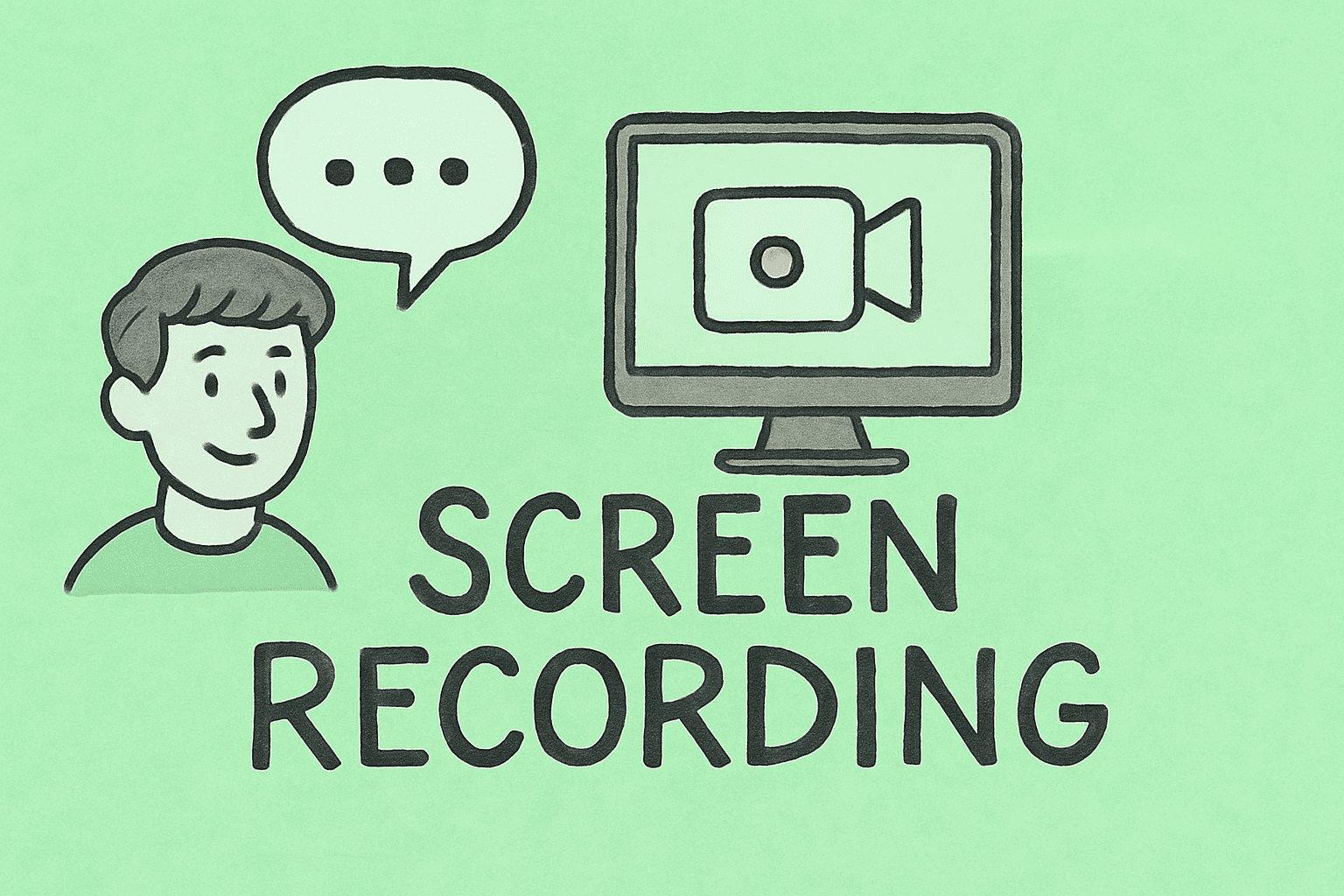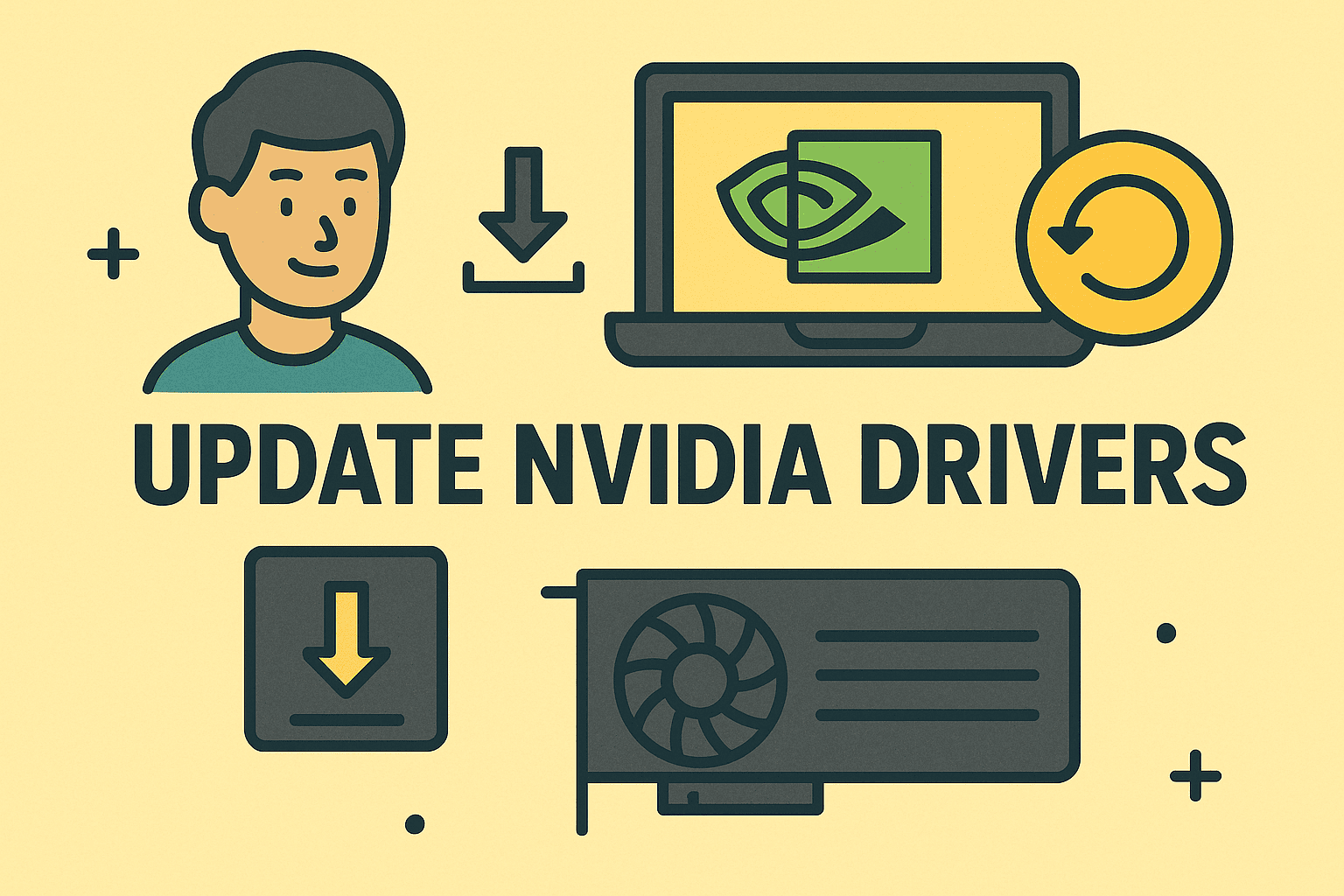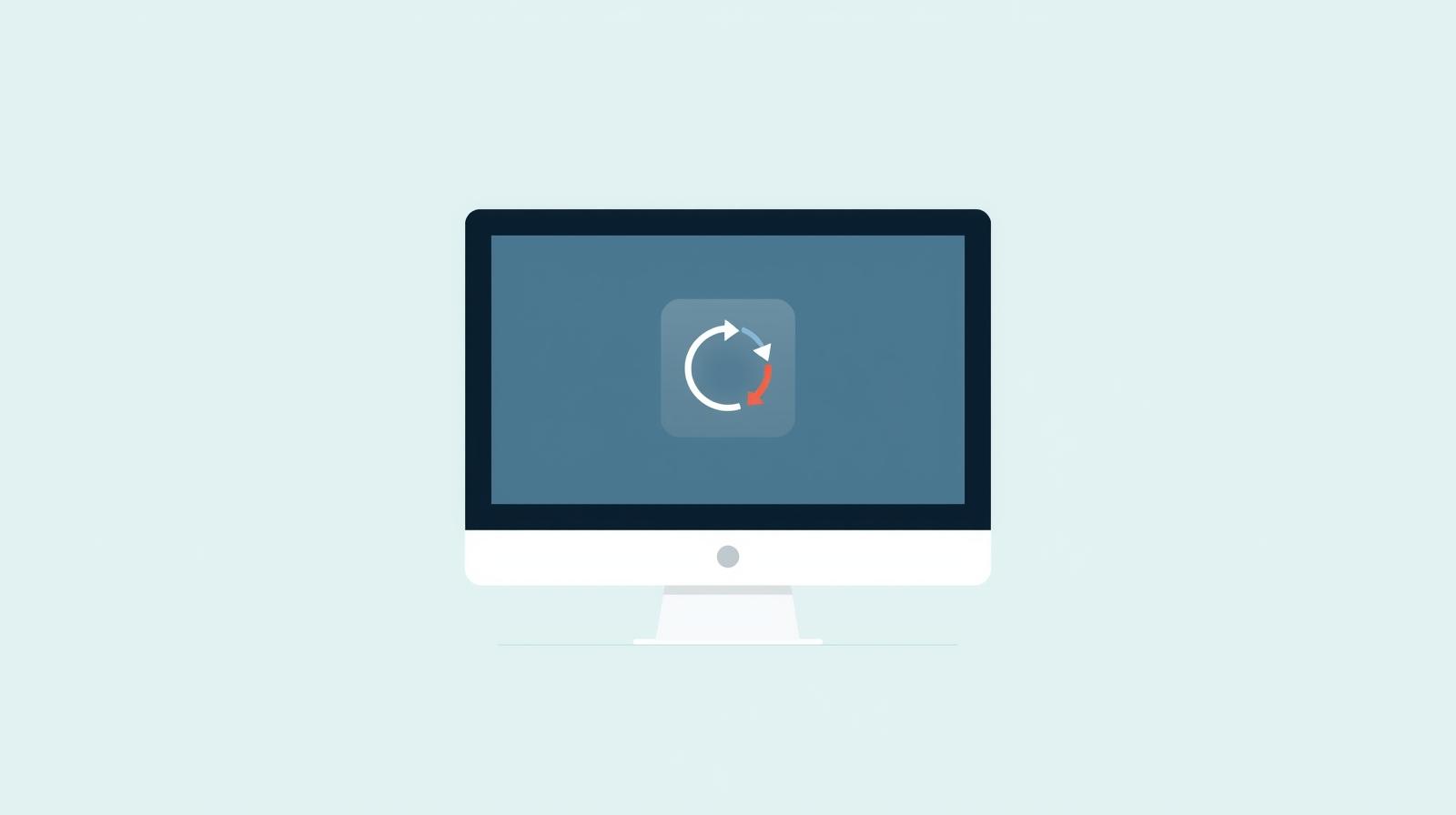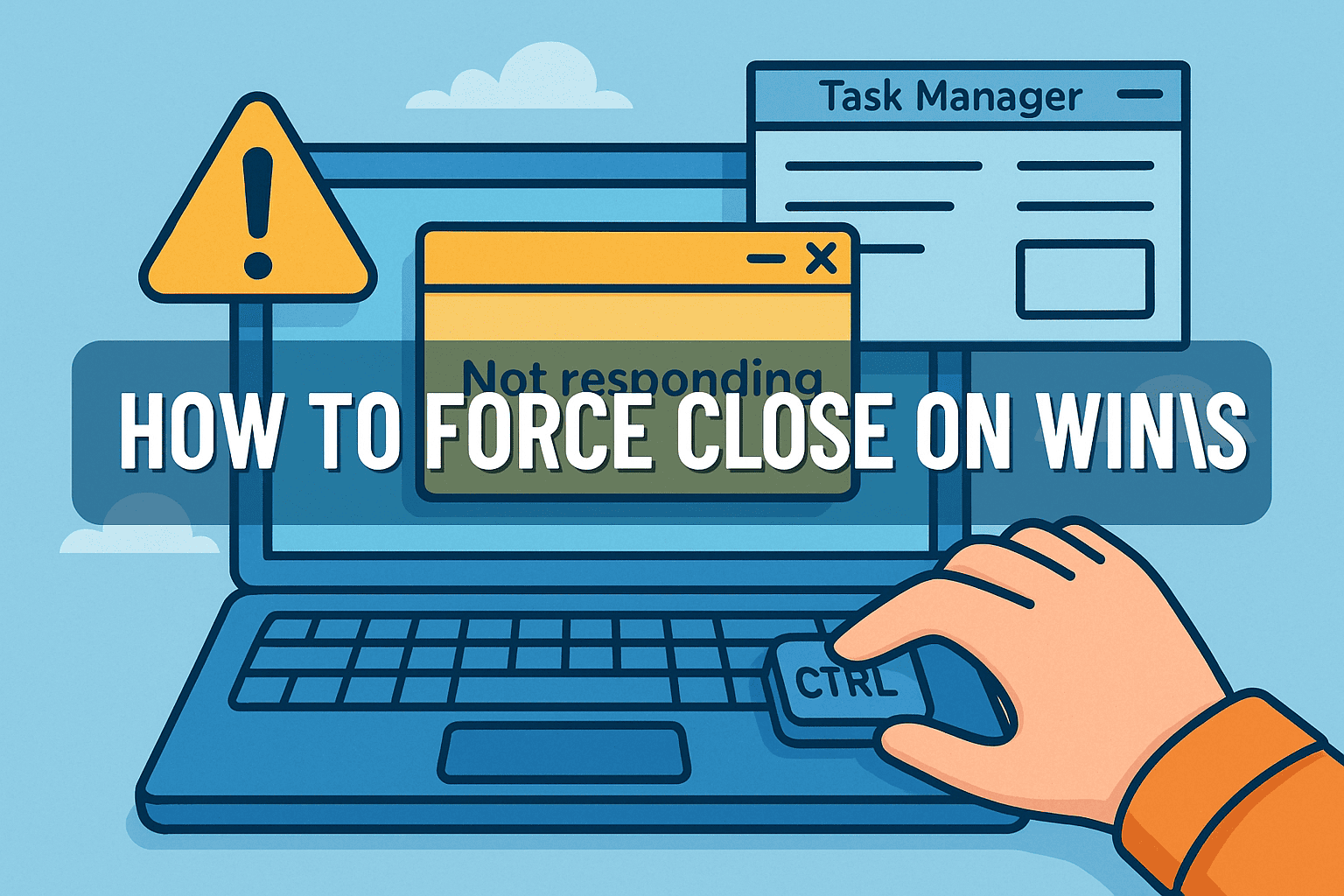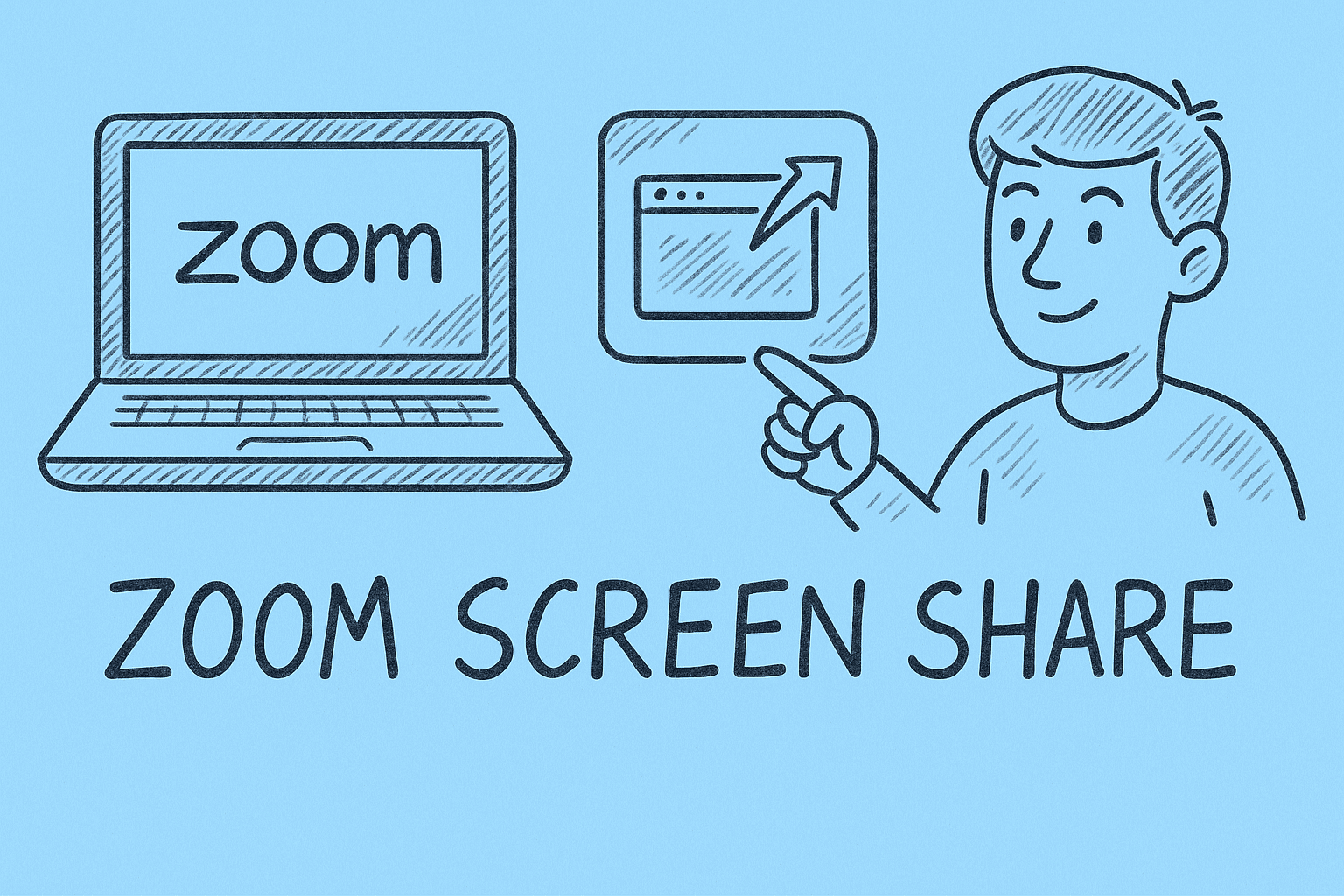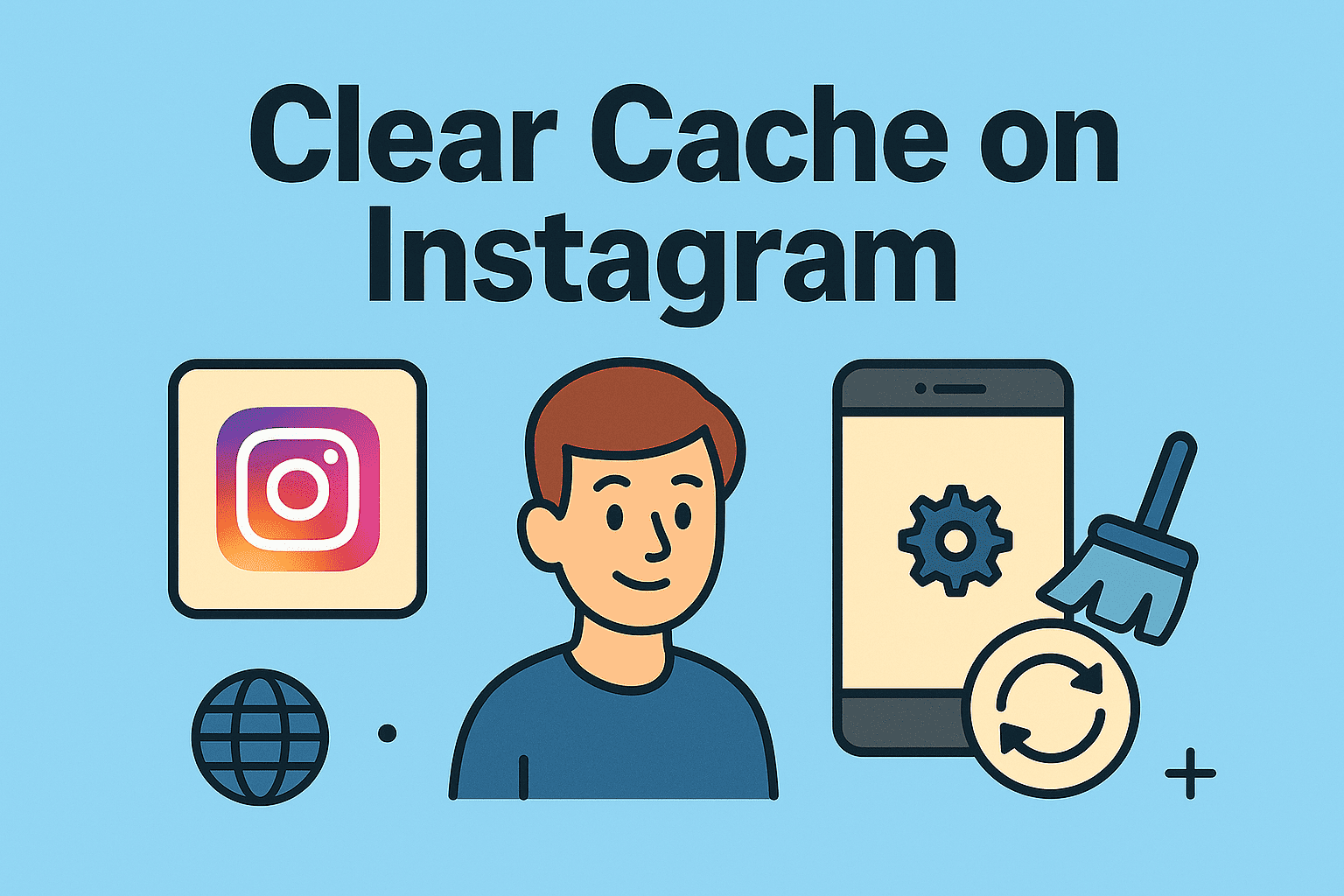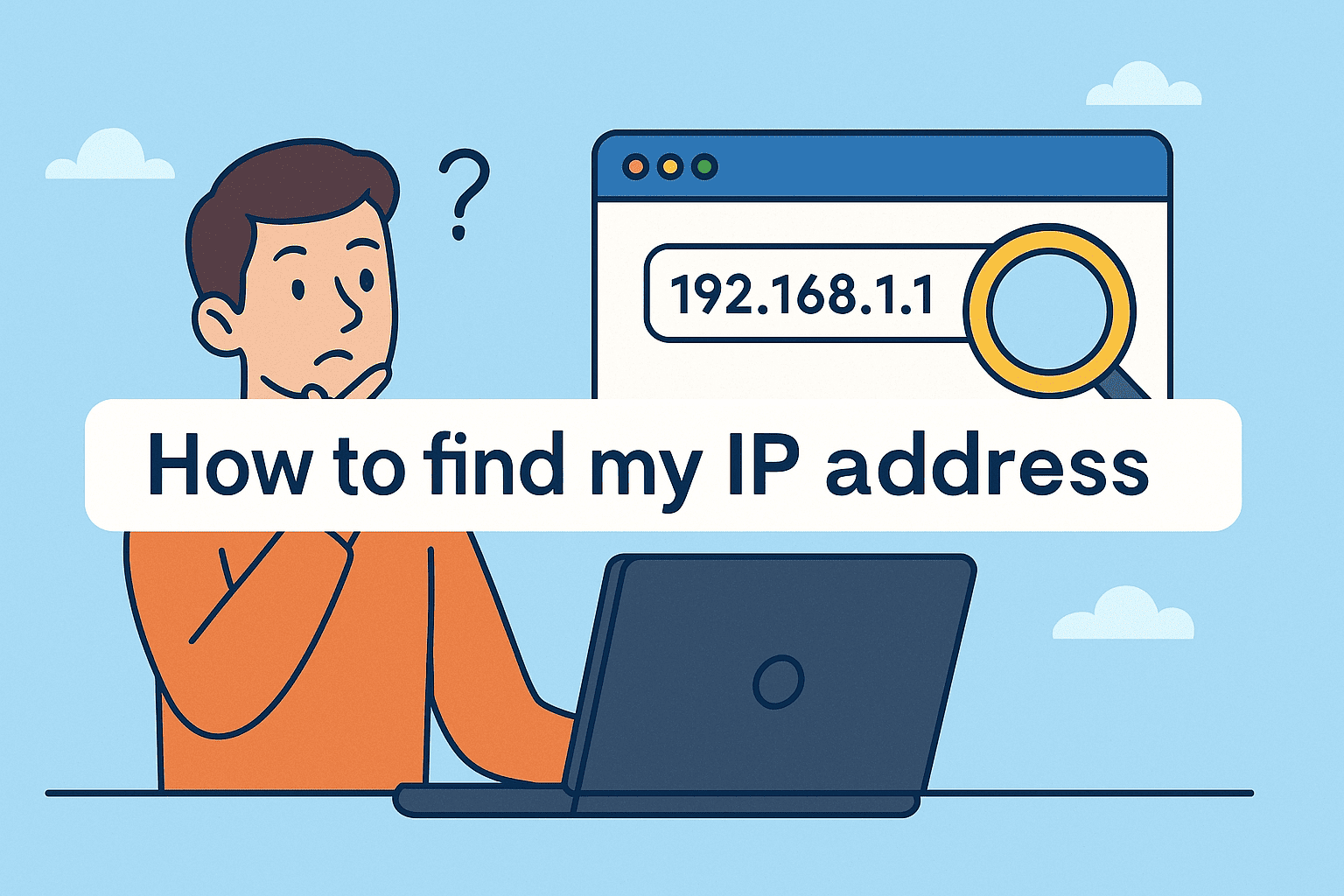What is a Network Security Key? Everything You Need to Know
Updated on June 2, 2025, by ITarian

Ever tried to connect to Wi-Fi and seen a prompt asking for a “network security key”? You’re not alone. Many users see this term and wonder—what is a network security key and why is it so important?
Let’s break it down in simple terms.
Network Security Key
A network security key is essentially your Wi-Fi password. It’s a type of encryption key used to protect a wireless network, ensuring only authorized users can access it.
In more technical terms, it’s a digital signature that:
- Authenticates devices on the network.
- Encrypts data transmitted over the air.
- Prevents unauthorized access and eavesdropping.
Types of Network Security Keys
There are three primary types:
- WEP (Wired Equivalent Privacy)
- Older and less secure.
- Uses static keys.
- Easily hacked.
- WPA/WPA2 (Wi-Fi Protected Access)
- More secure than WEP.
- WPA2 is standard in modern routers.
- Uses dynamic keys and stronger encryption (AES).
- WPA3
- Latest and most secure.
- Protects against dictionary attacks.
- Offers individual encryption for each device.
How Do I Find My Network Security Key?
If you’re asking “how do I find my network security key,” the answer depends on your device.
On Windows:
- Go to Control Panel > Network and Sharing Center.
- Click on your Wi-Fi name.
- Choose Wireless Properties > Security tab.
- Check Show characters to view your key.
On Mac:
- Open Keychain Access.
- Search for your network.
- Double-click it and check Show Password.
On Your Router:
- Look for a sticker on the router.
- Login to the router admin panel via IP (e.g., 192.168.1.1).
- Go to Wireless Settings.
What is the Network Security Key for Wi-Fi?
When connecting to a Wi-Fi network, you’re often asked “what is the network security key for Wi-Fi?”
The answer: it’s the password that protects access to the wireless network. Without it, devices can’t join the network or access the internet.
This key ensures:
- Only permitted devices connect.
- Data is encrypted.
- Intrusions are minimized.
Why is a Network Security Key Important?
A strong network security key is vital for:
- Protecting personal and business data.
- Blocking unauthorized access to devices.
- Preventing malware infections and data breaches.
- Maintaining bandwidth (no freeloaders).
Think of it like a digital lock on your wireless door.
Tips for Creating a Strong Network Security Key
Want to boost your Wi-Fi protection? Here are best practices:
- Use at least 12 characters.
- Include uppercase, lowercase, numbers, and symbols.
- Avoid dictionary words or predictable sequences.
- Don’t reuse passwords.
Good Example:
Gf@7$Tr8Xw!q
Bad Example:
12345678 or password
Common Issues with Network Security Keys
1. Invalid Key Error
- Double-check for typos.
- Make sure you’re on the correct network.
2. Changed Router Settings
- If someone reset the router, the key may have changed.
3. Incompatible Encryption Type
- Older devices may not support WPA2/WPA3.
How to Reset or Change Your Network Security Key
If you’ve forgotten your key or need a fresh one:
- Login to your router’s admin panel.
- Navigate to Wireless Settings > Security.
- Enter a new password and save.
Then, reconnect all devices using the updated key.
Who Needs to Understand Network Security Keys?
For IT Managers:
Knowing how to configure and monitor keys is critical for endpoint security.
For CEOs & Business Owners:
A weak key could lead to a data breach, damaging reputation and compliance.
For Home Users:
Your personal data, banking, and smart devices are at risk without encryption.
Network Security Key and Enterprise Security
In business environments, securing access points goes beyond just passwords. Using enterprise-grade tools like:
- Itarian Endpoint Protection
- Multi-factor authentication (MFA)
- Network segmentation
…ensures comprehensive defense.
Final Thoughts: Secure Your Connection
So, what is a network security key? It’s your first line of defense in keeping hackers out of your digital world. Whether you’re a casual user or an IT professional, knowing how to manage and secure this key is essential.
👉 Request a Free Trial Today and protect your network with intelligent security.
FAQs About Network Security Keys
1. Is a network security key the same as a password?
Yes, it’s commonly referred to as the Wi-Fi password that grants access to a secured network.
2. Can I change my network security key?
Absolutely. Access your router settings and update the key in the wireless security section.
3. What happens if I enter the wrong key?
Your device won’t connect. Re-enter the correct key or reset your router.
4. What’s the best type of network security key?
WPA3 is currently the most secure standard. Aim for WPA2 if WPA3 isn’t available.
5. Can I use the same key for all devices?
Yes, but regularly updating your key improves overall security.