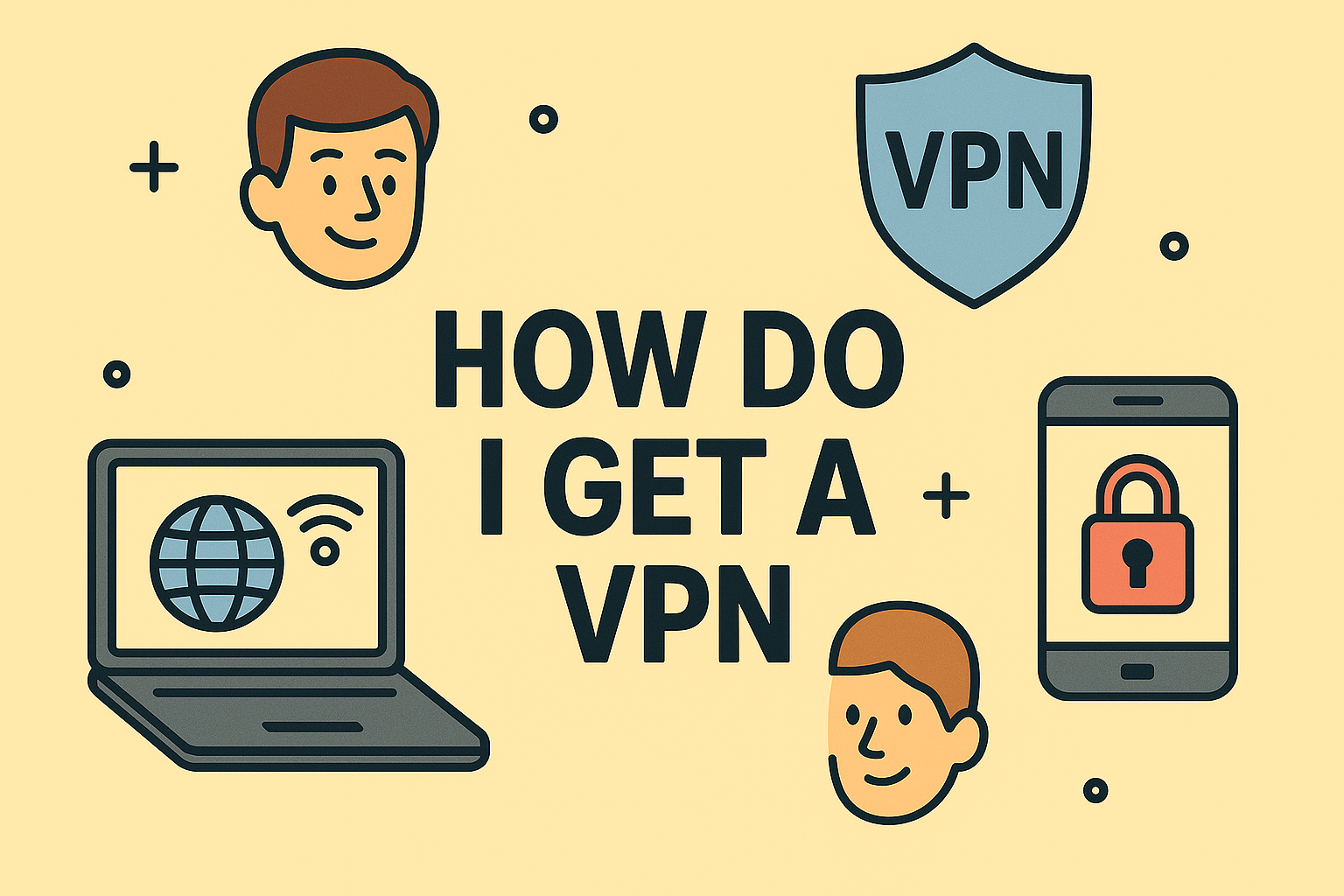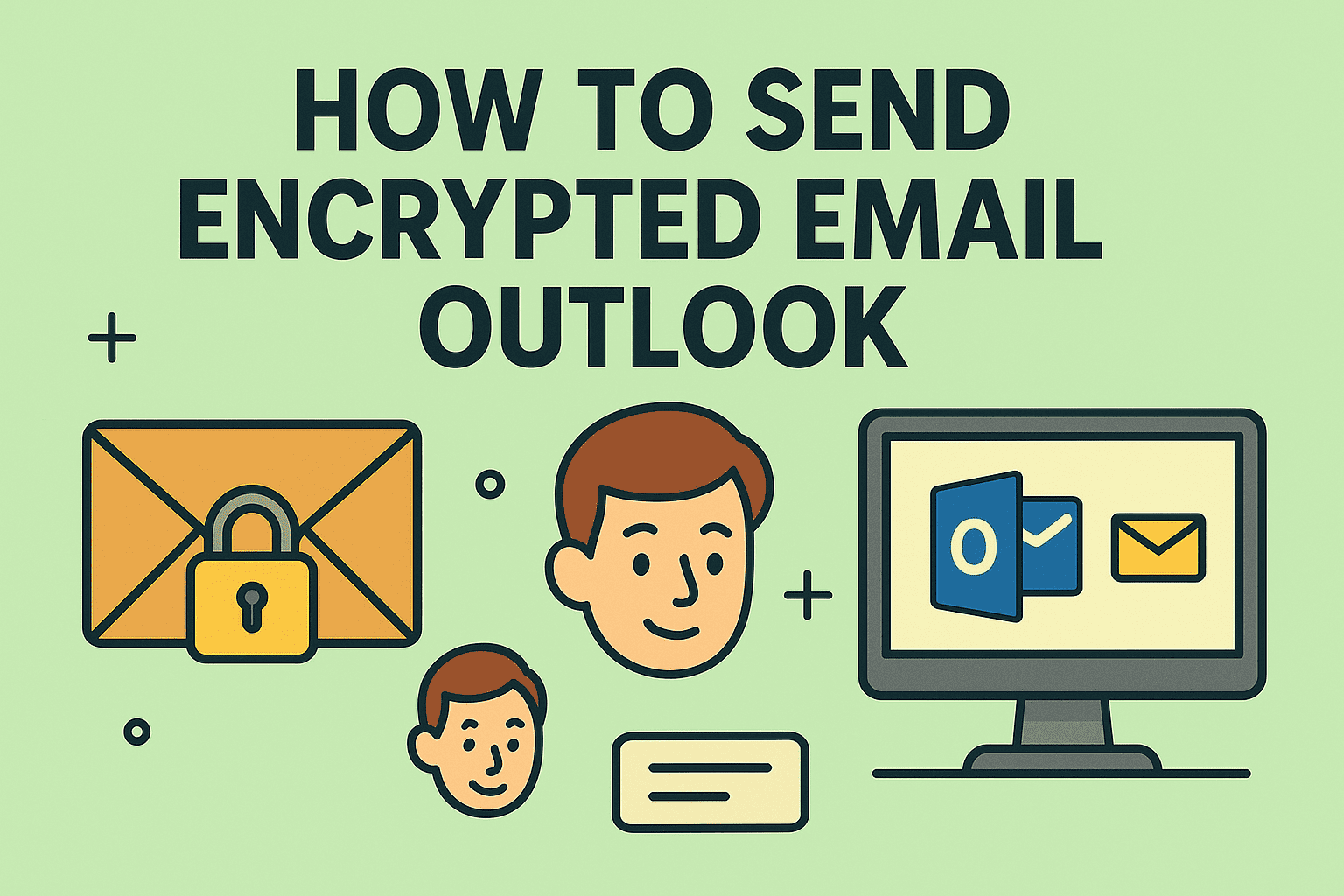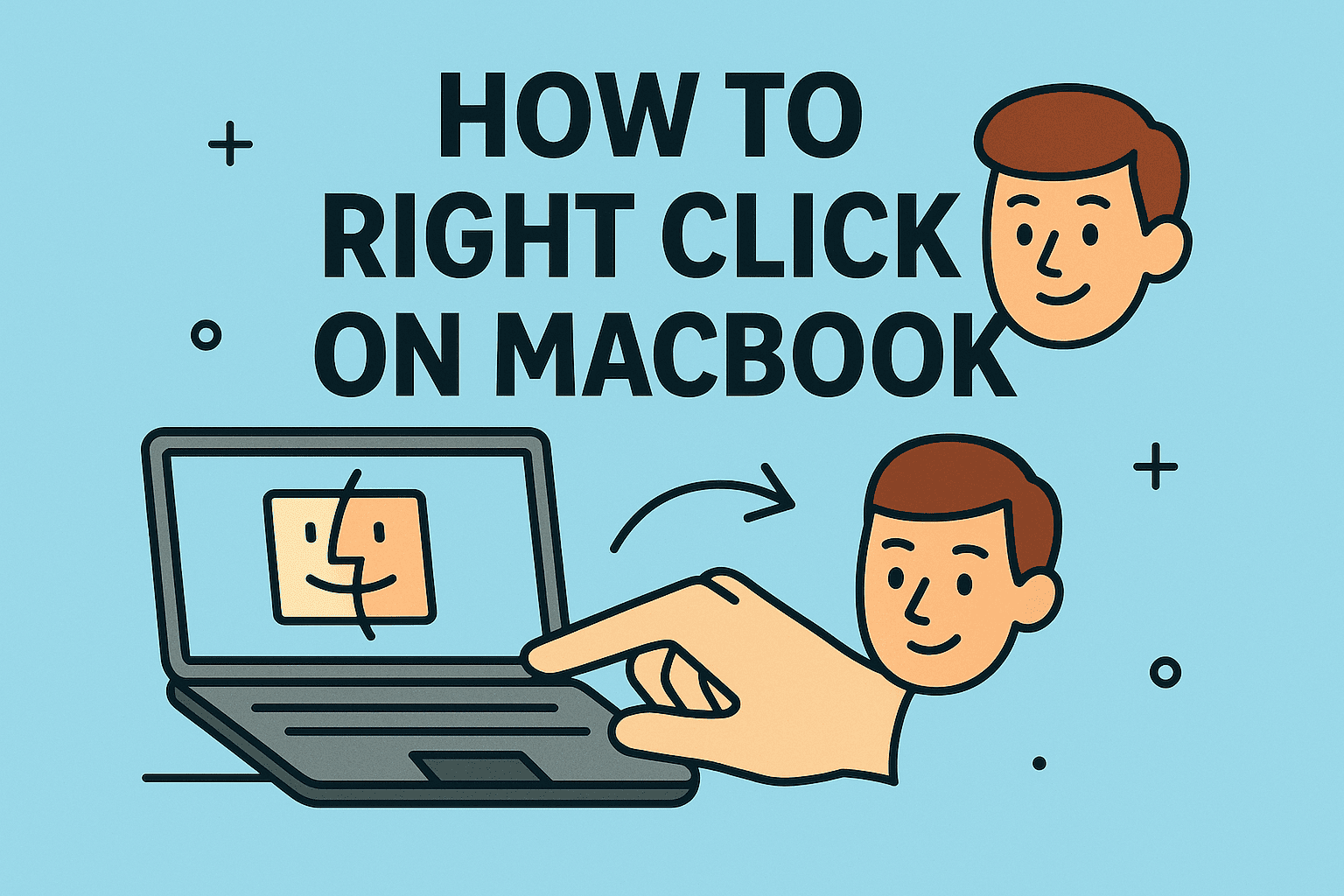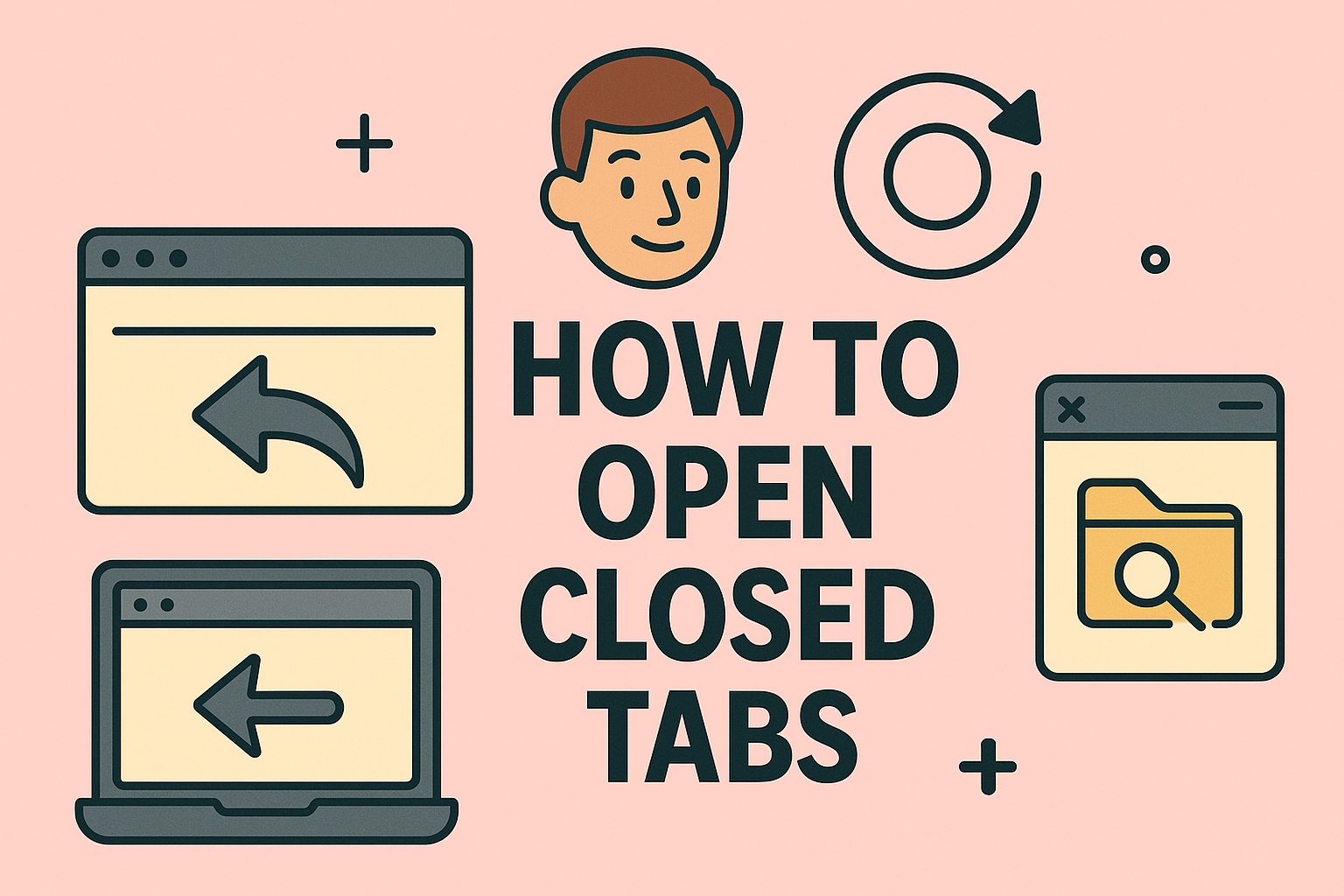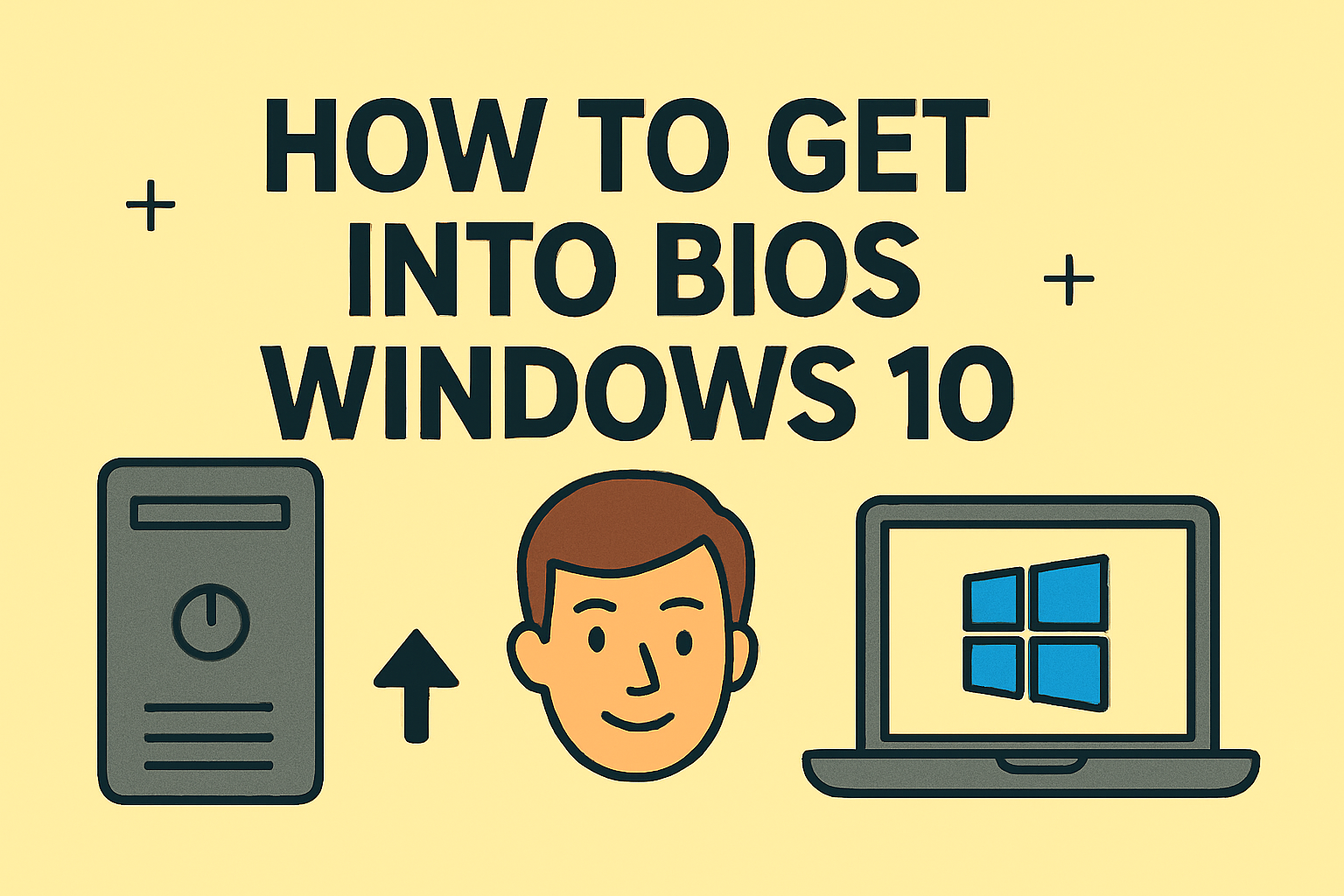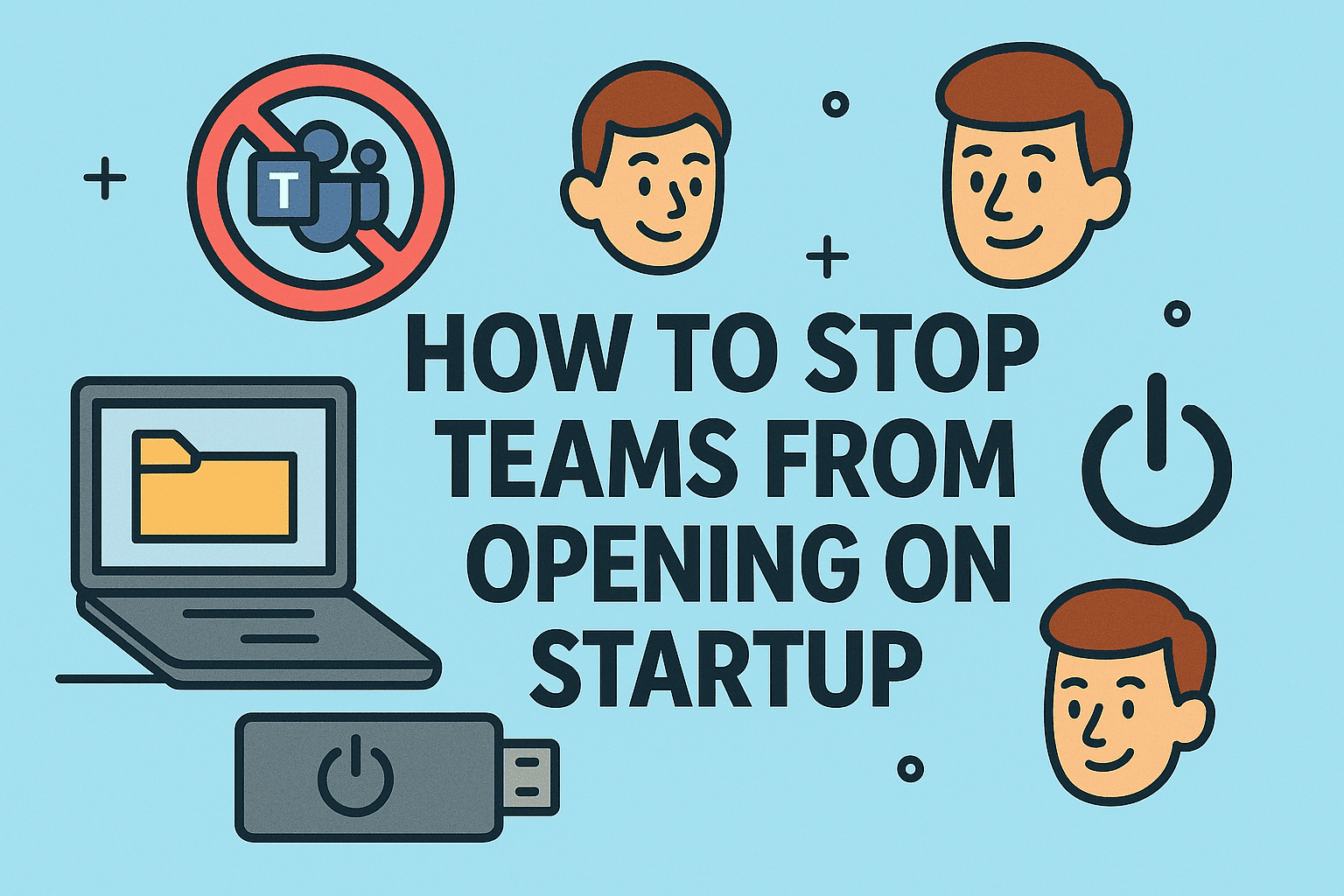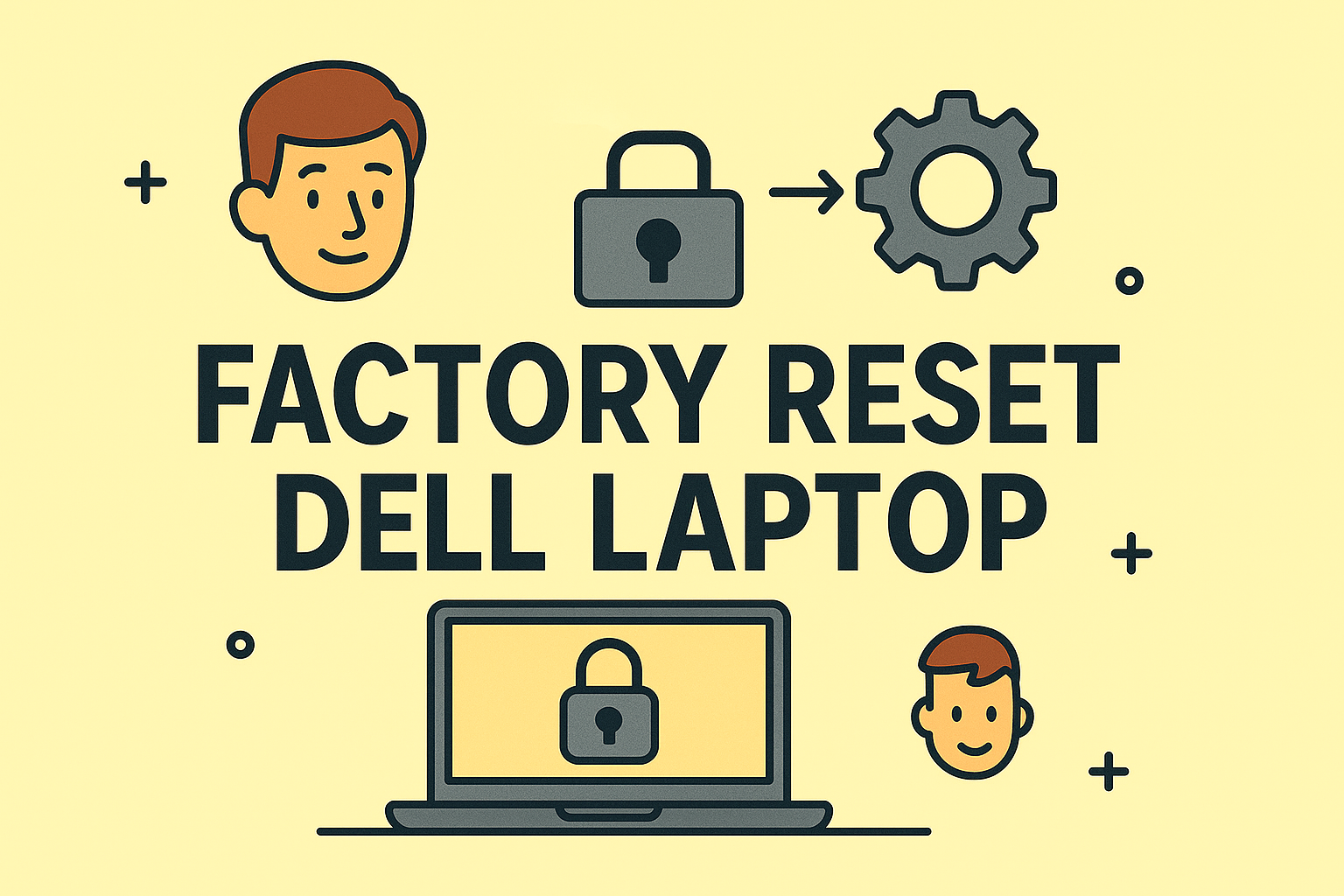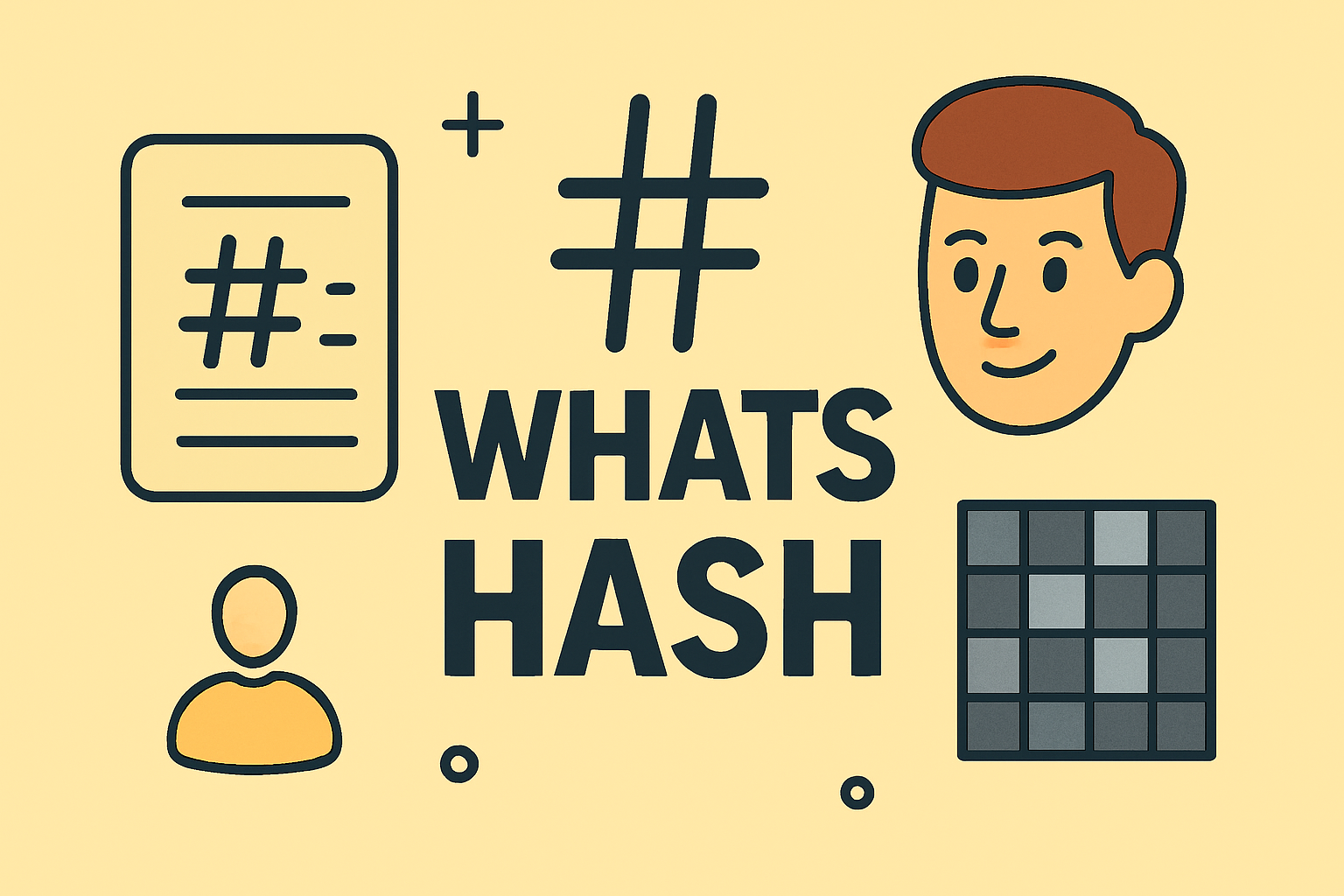In today’s digital age, online privacy is no longer a luxury—it’s a necessity. If you’re wondering how do I get a VPN to safeguard your data and browse securely, you’re not alone. Whether you’re a cybersecurity expert, an IT manager, or a CEO handling sensitive corporate data, a Virtual Private Network (VPN) is a critical…
Why You Need a VPN Today