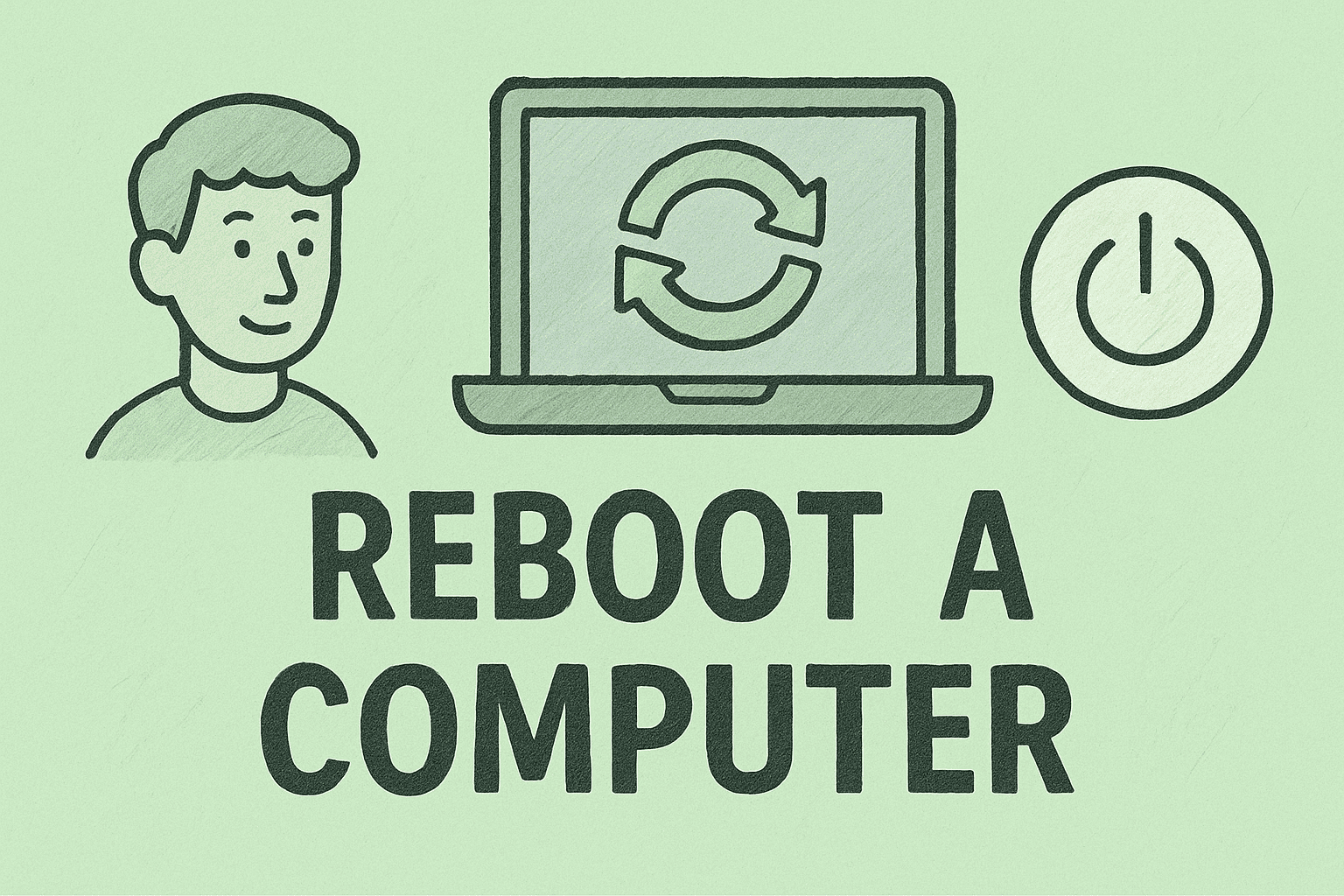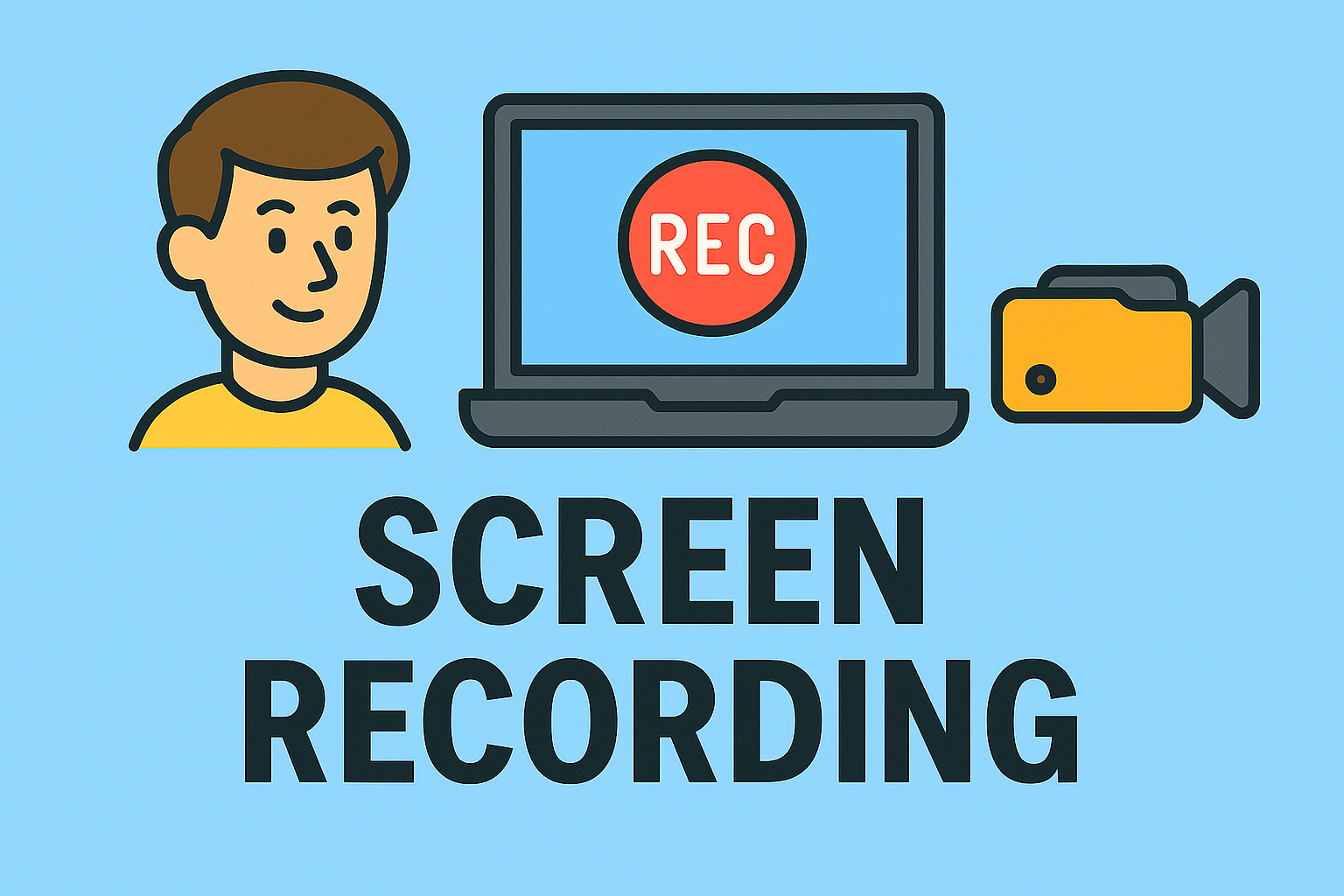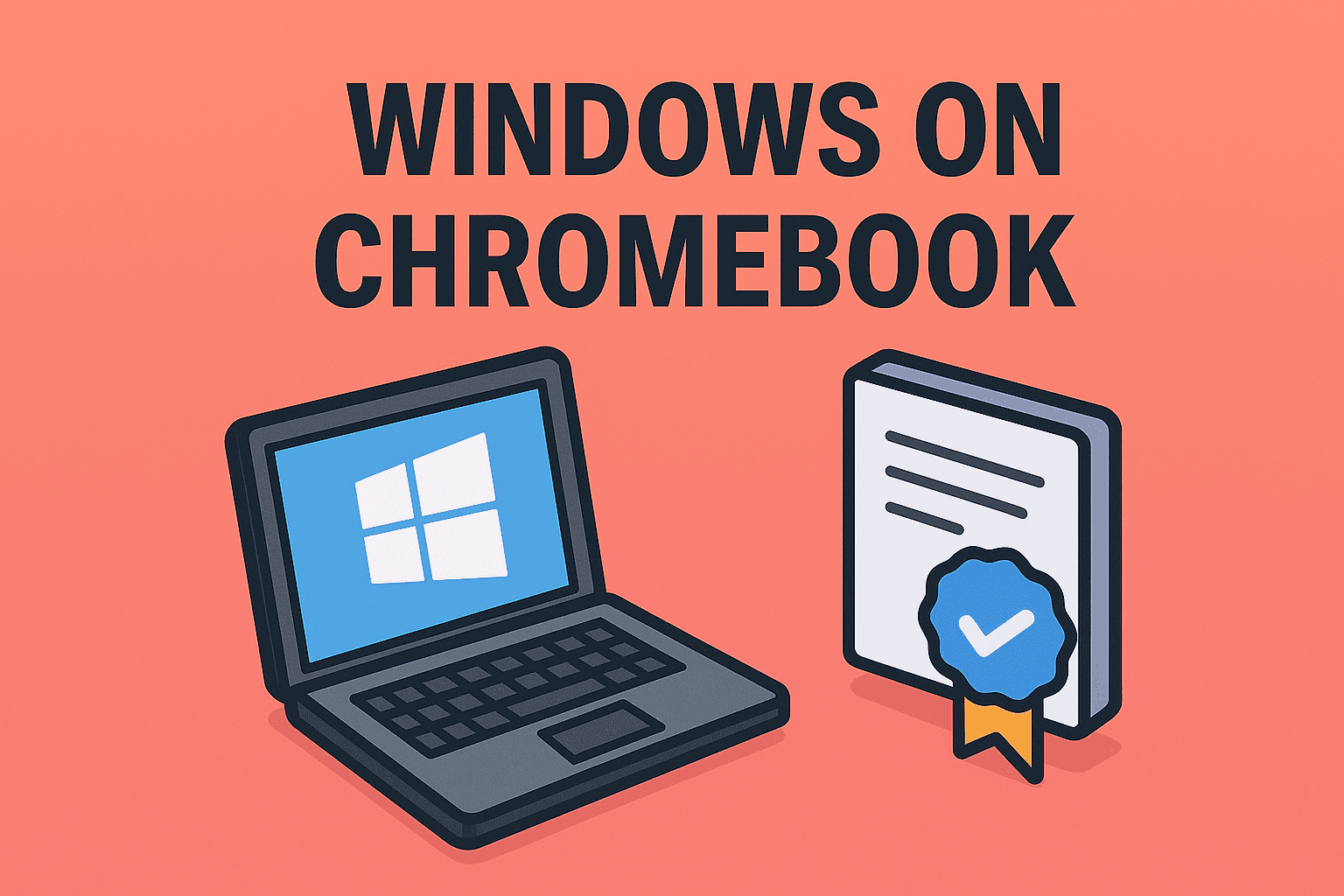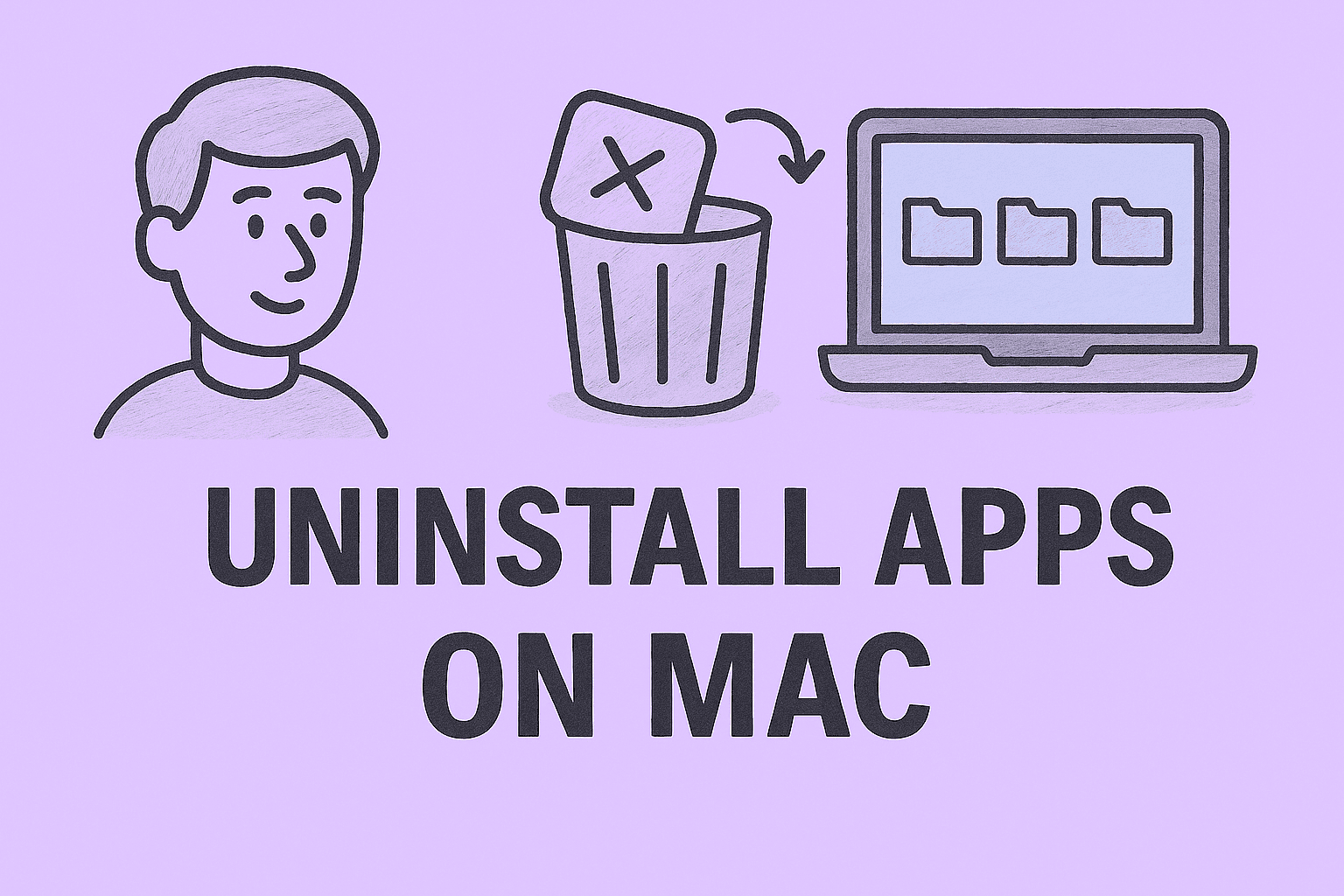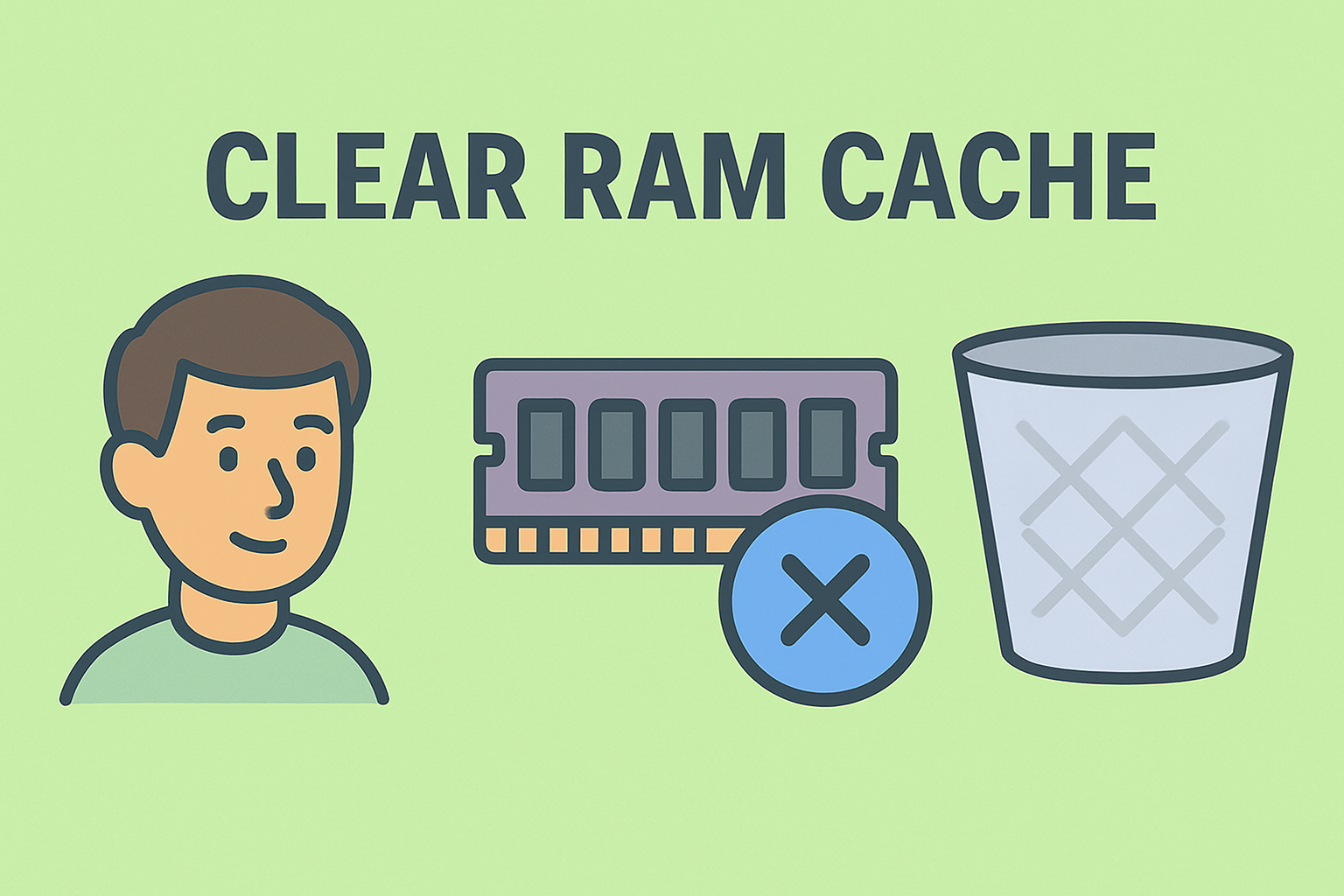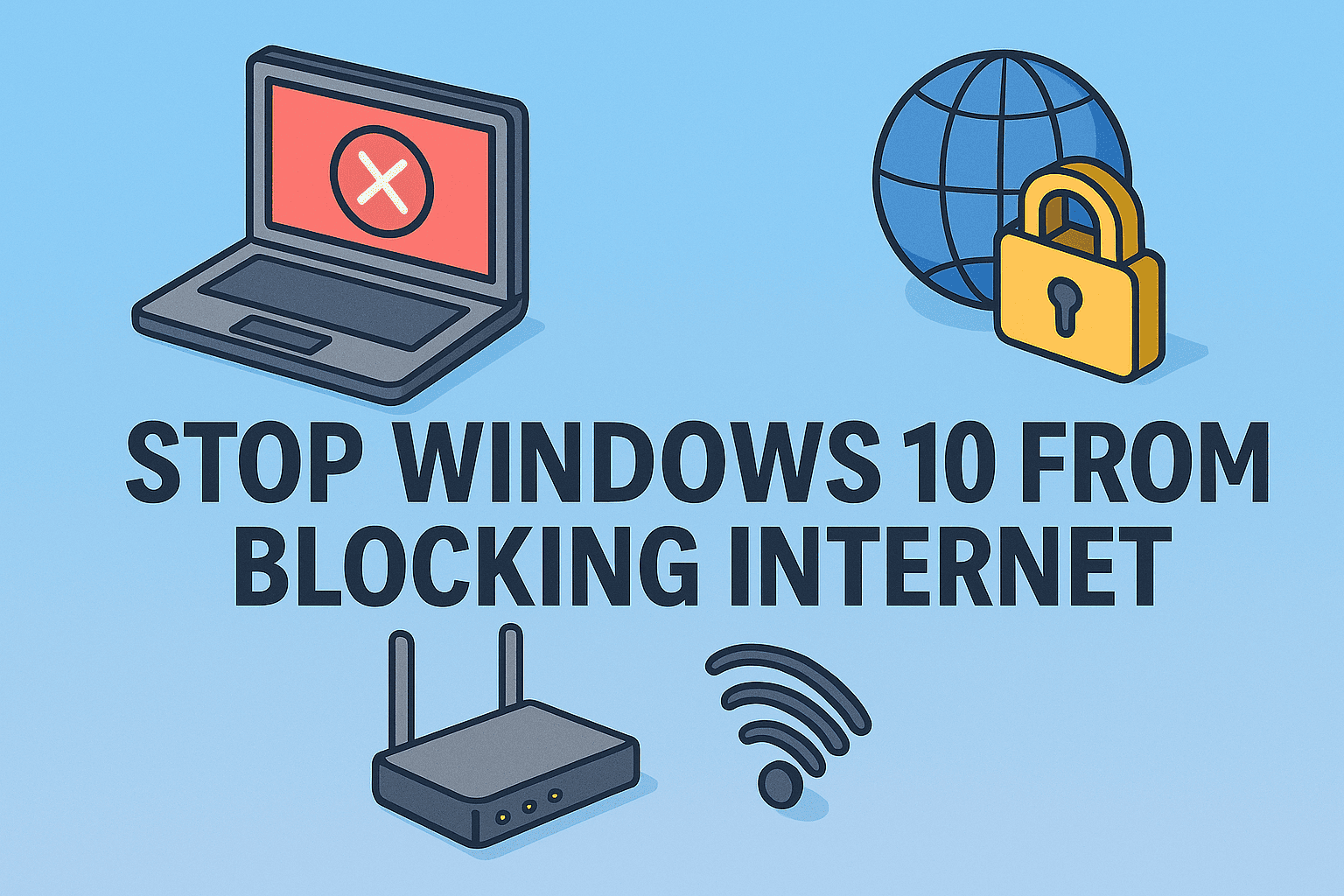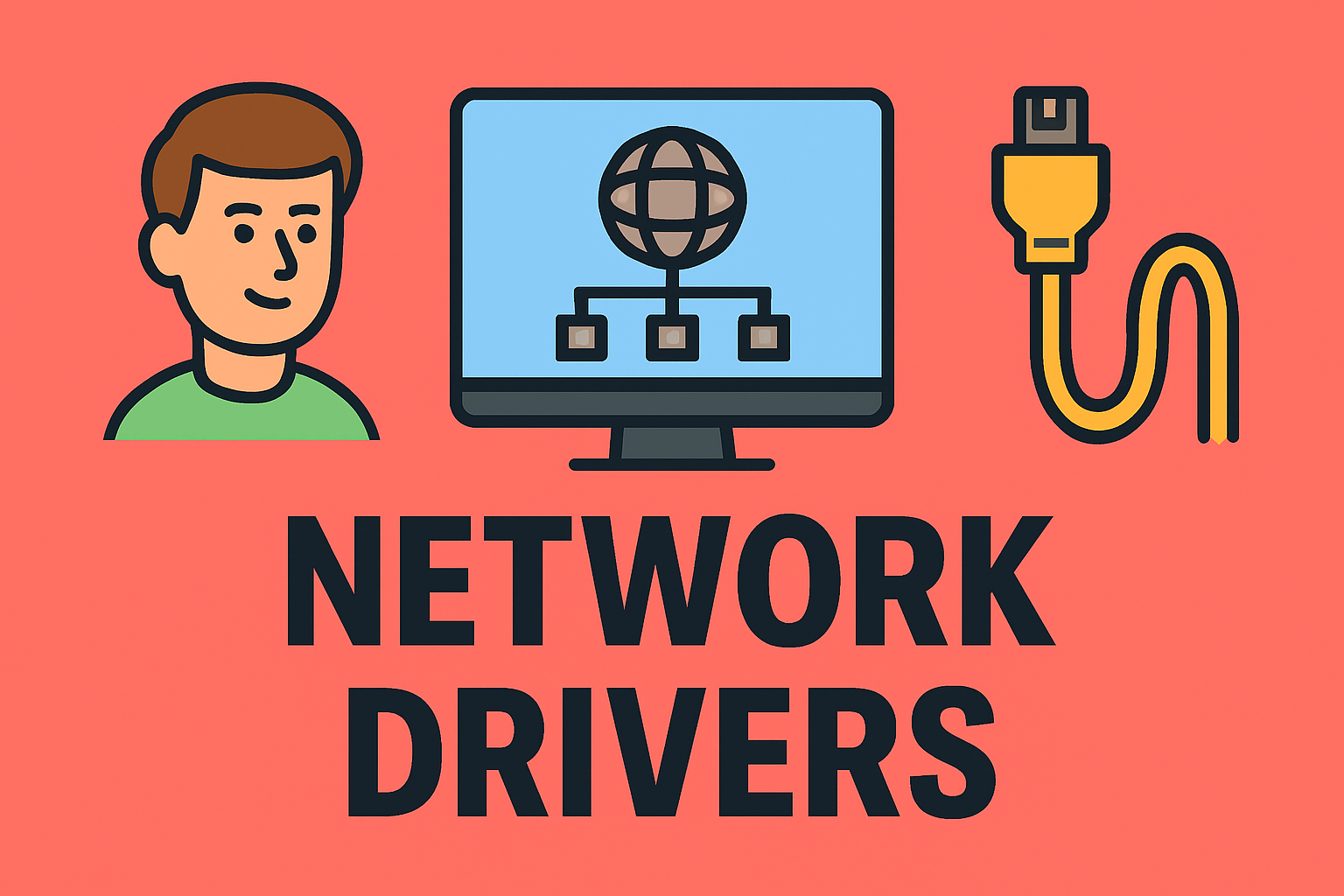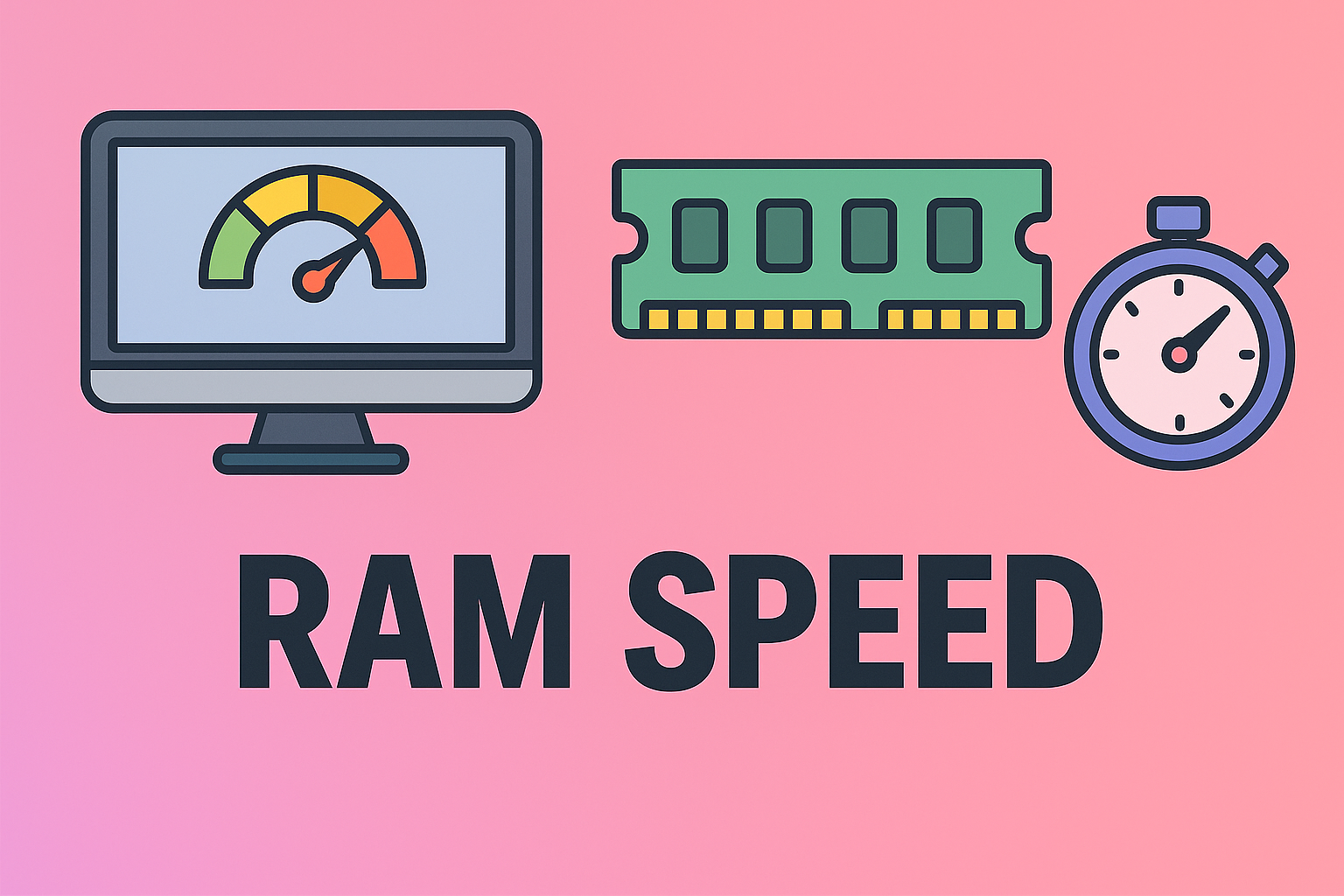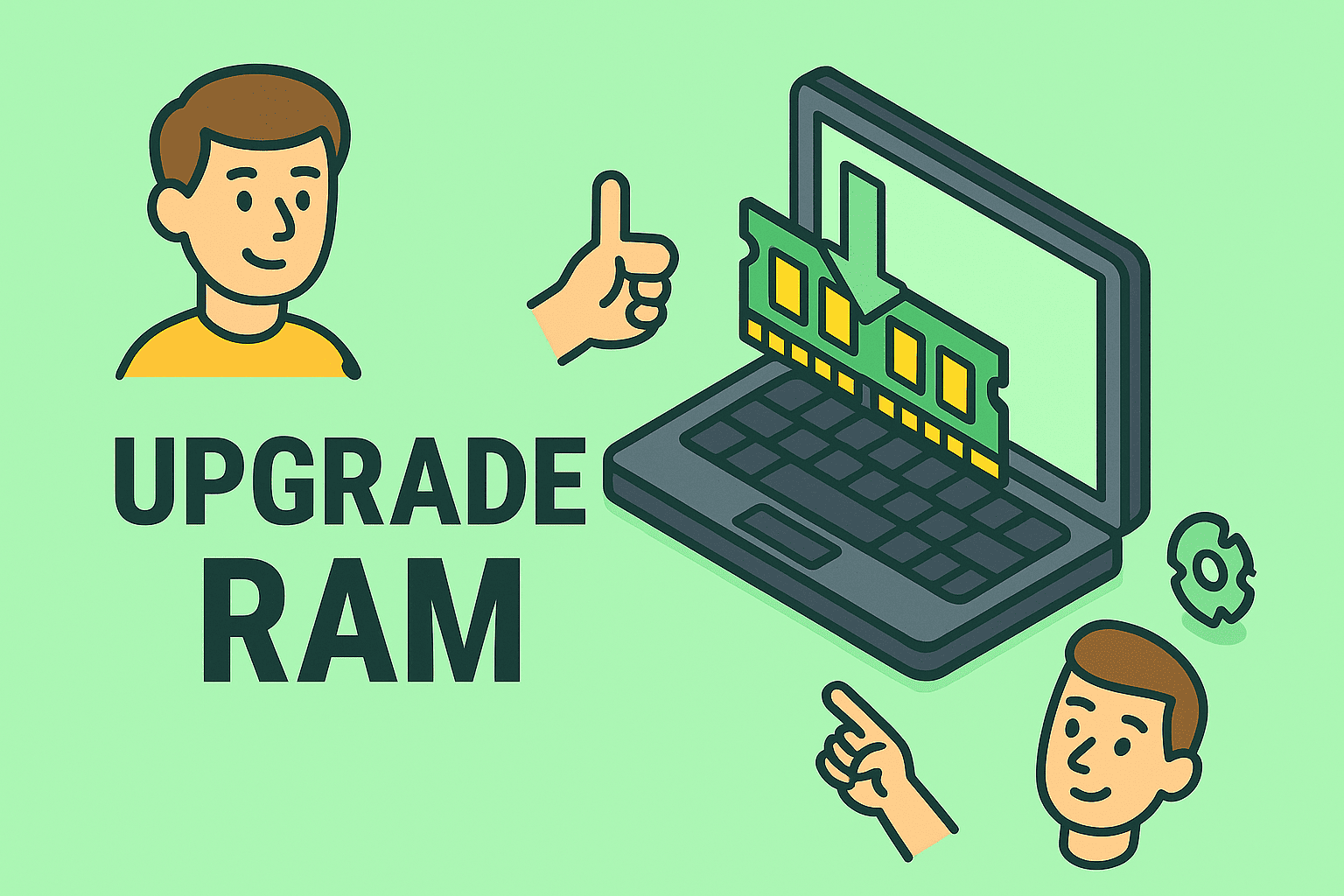When was the last time you restarted your PC or Mac? Many people overlook this simple step, but knowing how to reboot a computer is one of the easiest ways to fix technical glitches, boost speed, and maintain system health. For IT managers and cybersecurity professionals, rebooting is also part of patch management and incident…
Restarting Your System the Right Way