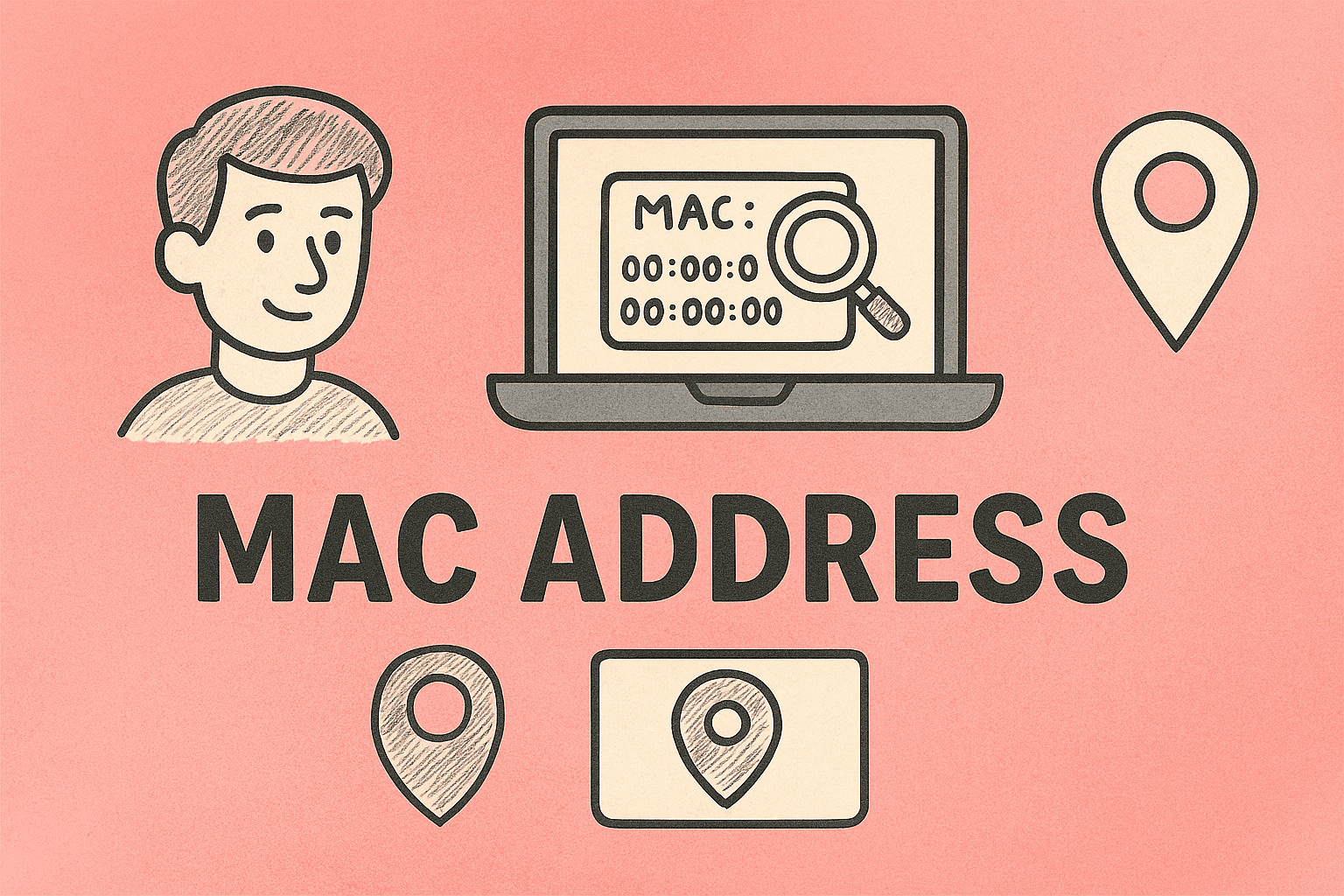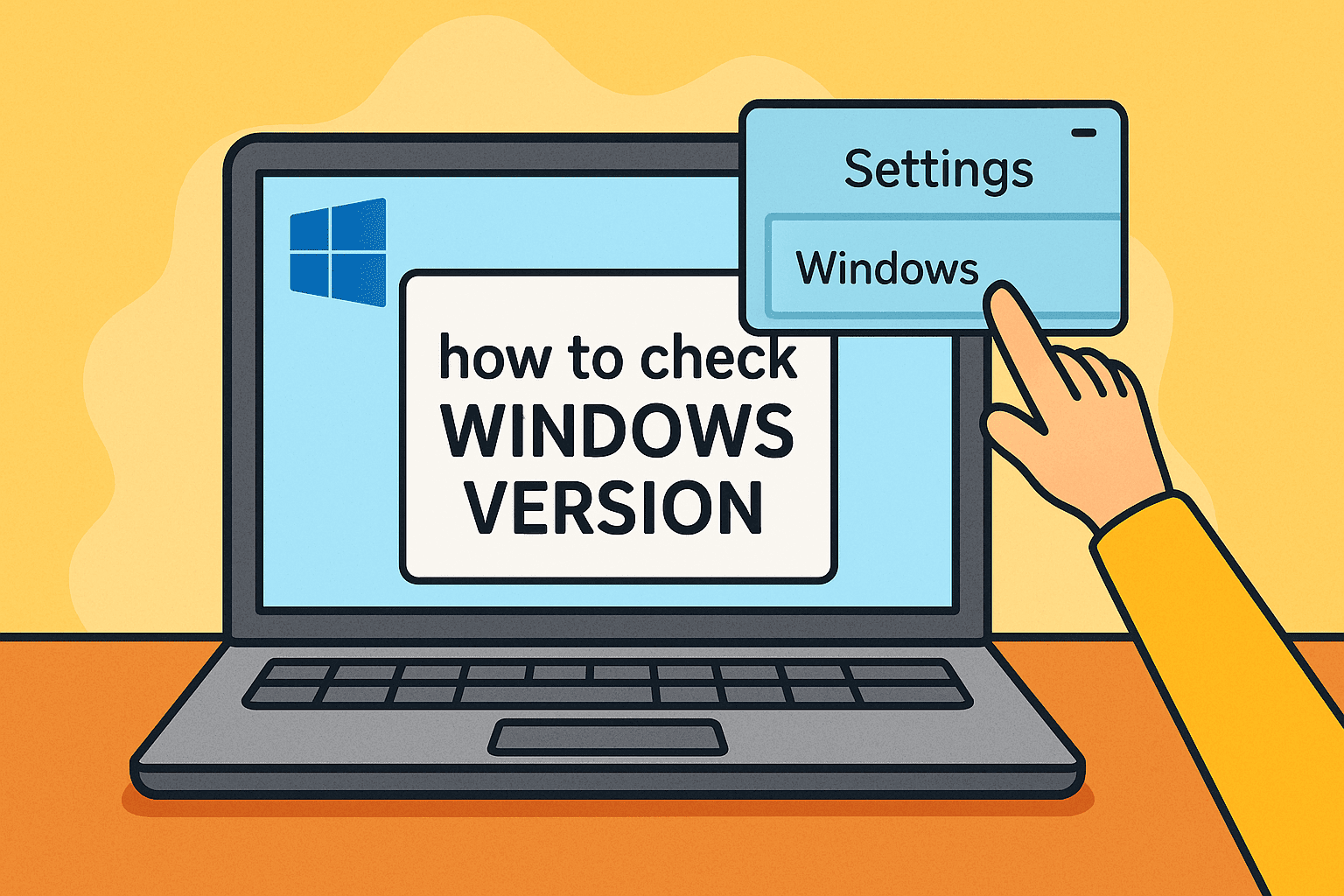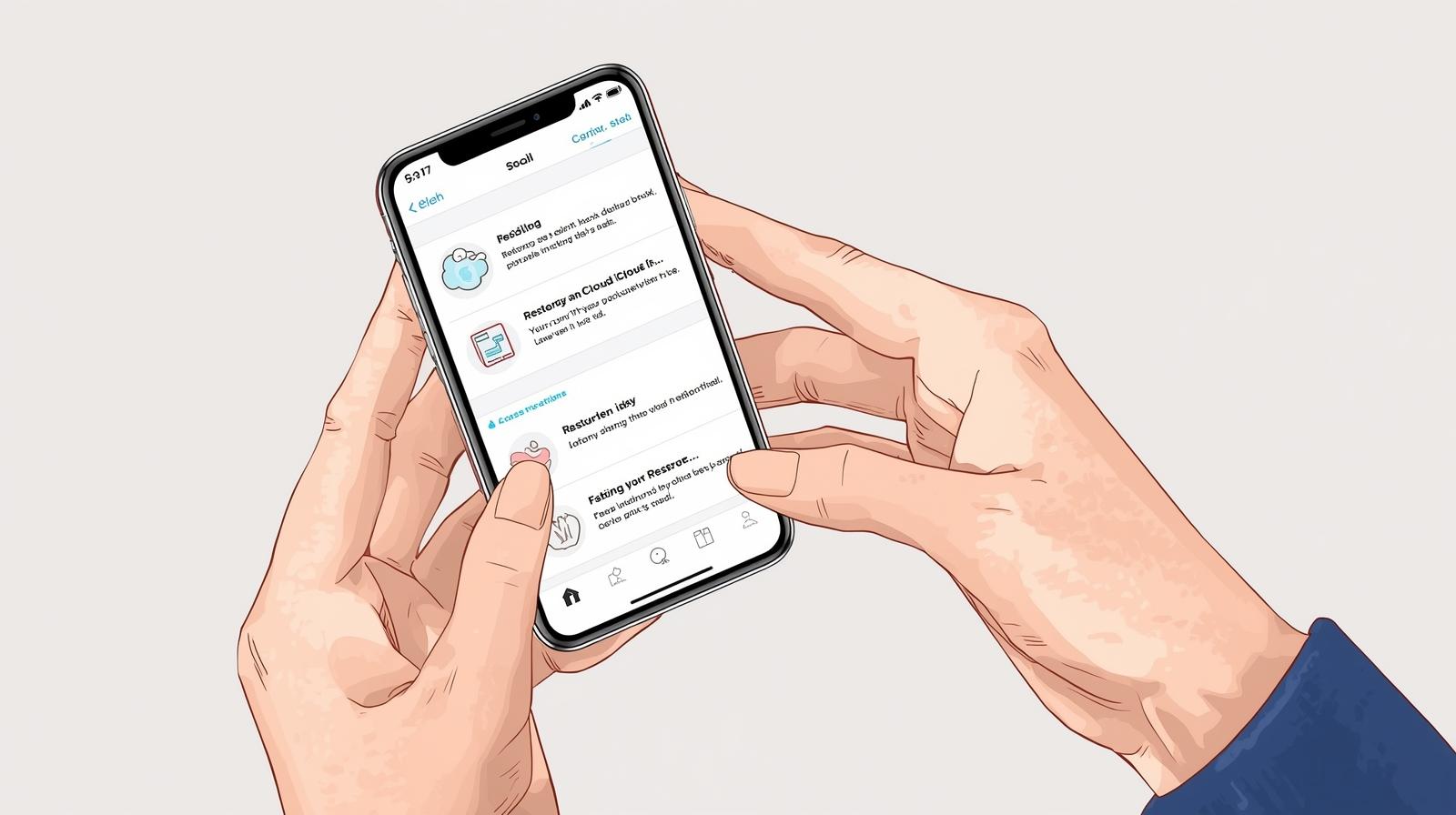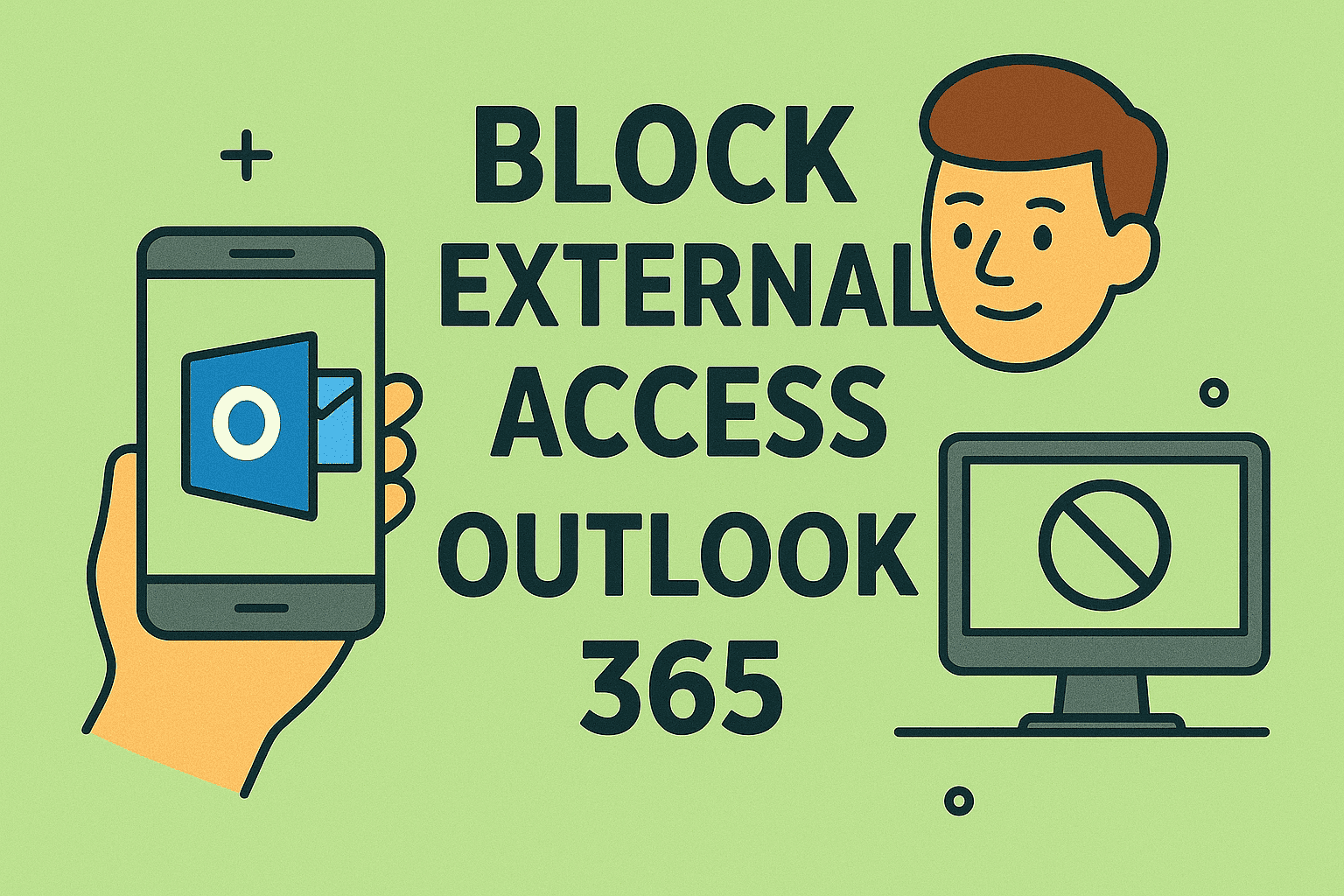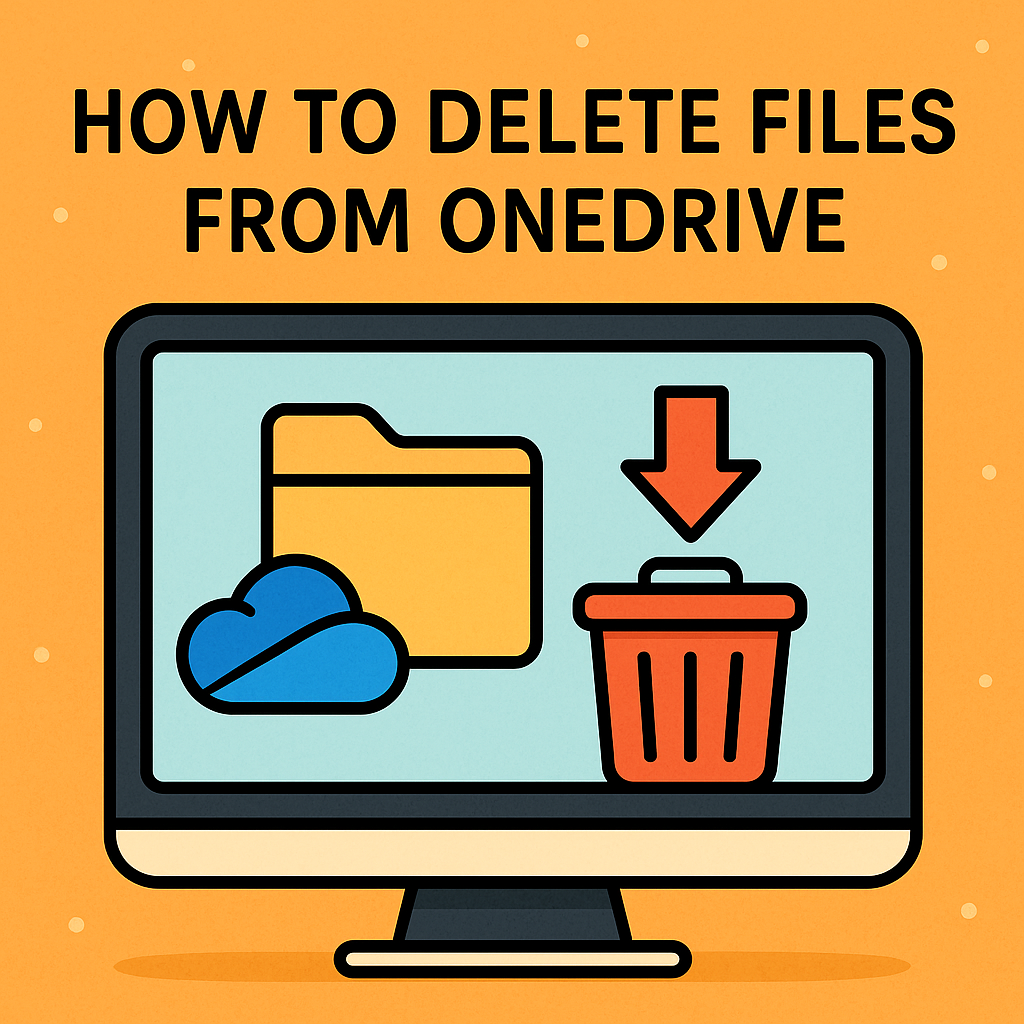Why Blocking Text Messages Matters
Updated on July 8, 2025, by ITarian
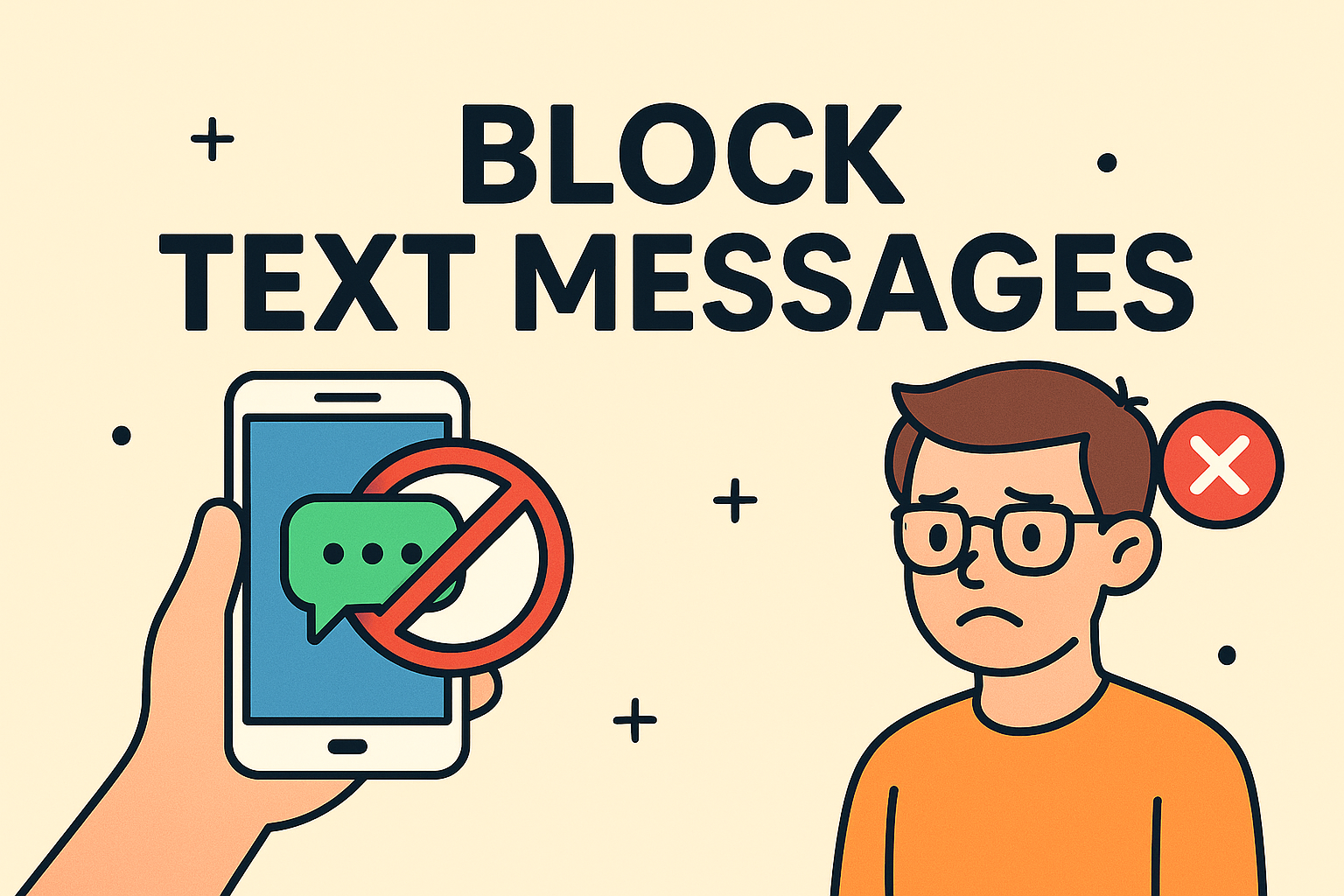
Text message spam isn’t just annoying—it’s a potential cybersecurity threat. Are your employees receiving phishing links via SMS? Or are you tired of unwanted texts flooding your phone?
If you’re wondering how do you block text messages, you’re not alone. This guide walks you through everything from blocking individual numbers to stopping spam texts across Android and iPhone devices. Whether you’re an IT manager securing devices or a CEO protecting company communications, this guide delivers practical, actionable solutions.
Text messages remain a preferred medium for hackers to deploy phishing attacks and scams. Here’s why blocking them is crucial:
- Prevents Smishing Attacks (SMS + Phishing)
- Protects Confidential Data
- Reduces Employee Distraction
- Enhances Mobile Device Management (MDM) Policies
For professionals in online security, learning to block spam text messages isn’t optional—it’s essential.
How to Block Text Messages on Android
Most Android devices come with built-in tools for blocking texts. Here’s how to use them:
Block a Number from Texting You
- Open the Messages app.
- Select the conversation from the number you want to block.
- Tap the three dots in the upper right corner.
- Choose “Details” > Tap “Block & report spam”.
✅ Tip: Blocking also prevents calls from the same number.
Use Google Messages Spam Protection
- Open Google Messages.
- Tap your profile picture > Messages settings.
- Go to Spam protection and enable it.
This automatically filters known spam numbers and helps stop unwanted texts on Android before they reach your inbox.
How to Block Text Messages on iPhone
iOS has robust message filtering tools ideal for executives and security-focused users.
Block a Contact or Number
- Open Messages.
- Tap the conversation > Tap the contact’s name.
- Scroll down and tap “Block this Caller”.
Filter Unknown Senders
- Go to Settings > Messages.
- Toggle on “Filter Unknown Senders”.
This separates messages from people not in your contacts, reducing spam risks.
🛡️ Pro Tip: Filtered messages go to a separate “Unknown Senders” tab, protecting your main inbox.
Blocking Texts Using Carrier Services
Many mobile carriers offer tools to help you block spam text messages before they even hit your phone.
| Carrier | Feature | How to Enable |
| Verizon | Call Filter | Use the My Verizon app |
| AT&T | AT&T ActiveArmor | Download from App Store/Play Store |
| T-Mobile | Scam Shield | Dial #662# to block scam calls |
These services often include text filtering, call blocking, and robocall defense, all ideal for business use.
Third-Party Apps to Stop Unwanted Texts
If built-in features aren’t enough, try apps tailored for message control:
- Hiya – Blocks spam texts and robocalls
- Truecaller – Identifies and blocks SMS scams
- Nomorobo – Excellent for business lines and VoIP
For enterprises, Mobile Device Management (MDM) solutions like Itarian offer integrated tools to monitor and restrict incoming messages across your organization’s devices.
Corporate Policy: Managing SMS Risks at Scale
Cybersecurity teams should integrate text-blocking into their mobile device security policies. Here’s how:
- 🔐 Use MDM software to restrict communication apps
- 🧑💼 Educate employees on smishing and spam threats
- 🚫 Enforce whitelist/blacklist filters on devices
This ensures no employee can fall prey to fraudulent messages.
Best Practices for Blocking Texts Efficiently
To streamline the process across users:
✔ Consolidated Action Plan:
- Block known spam numbers immediately.
- Report spam via your SMS app or carrier.
- Enable automatic spam filters.
- Use enterprise-level security policies.
🚀 For IT Leaders:
- Roll out MDM policies using platforms like Itarian.
- Automate spam detection alerts across devices.
- Analyze SMS patterns for unusual activity.
FAQ: Blocking Text Messages
1. Can I block texts without blocking calls?
Most platforms block both by default, but some third-party apps allow separate filtering.
2. Do blocked numbers know they’re blocked?
No, blocked contacts won’t receive a notification. Their texts simply won’t be delivered.
3. Is it safe to click “Report Spam”?
Yes. It helps your provider or Google/Apple improve spam detection. Avoid clicking links in the message itself.
4. How do I unblock a number later?
Navigate to your blocked list in settings and remove the contact. On iPhone: Settings > Messages > Blocked Contacts.
5. Can MDM solutions block SMS traffic?
Yes. Solutions like Itarian offer granular controls to block or audit SMS activity.
Final Thoughts: Take Control of Your Mobile Inbox
In an age where even a single malicious SMS can compromise corporate systems, understanding how do you block text messages isn’t just a personal need—it’s a business imperative.
Whether you’re a security professional, IT manager, or founder, equip your organization with the tools to stay ahead of SMS-based threats. From native tools on Android/iPhone to robust enterprise-level solutions, the power to block unwanted messages is in your hands.
👉 Ready to secure your organization from mobile threats?
Get started with Itarian now — Deploy MDM, monitor SMS, and protect your endpoints in minutes.