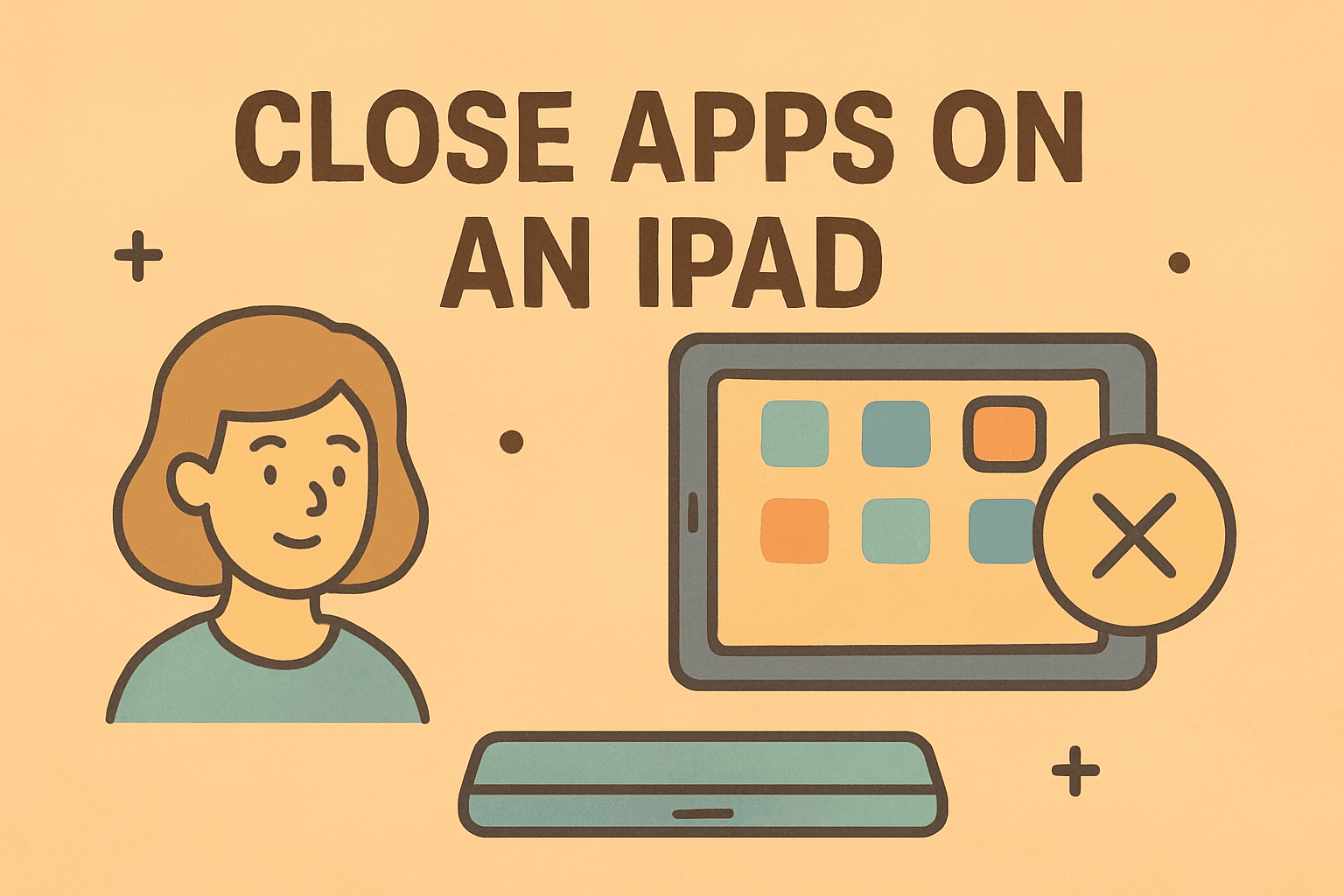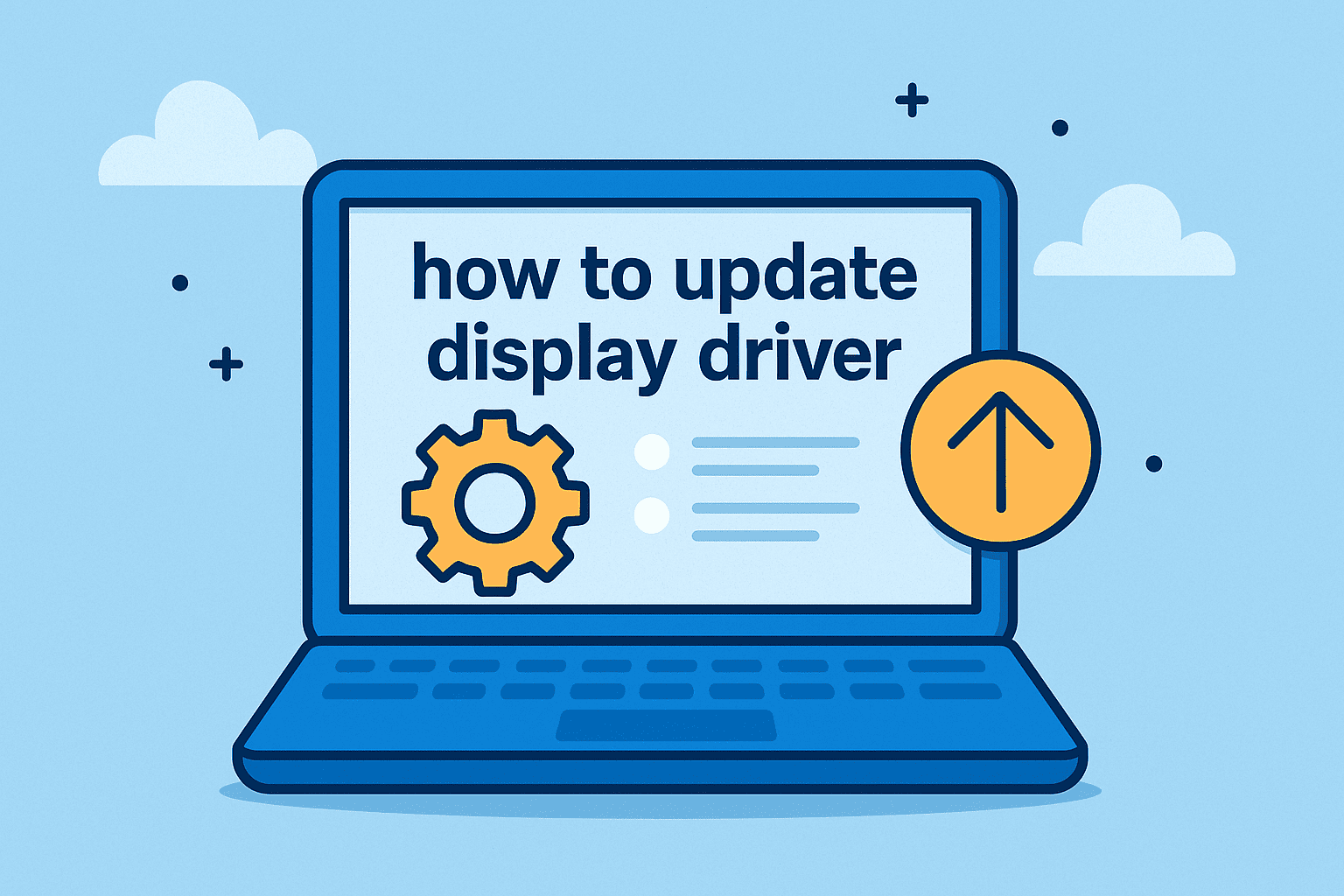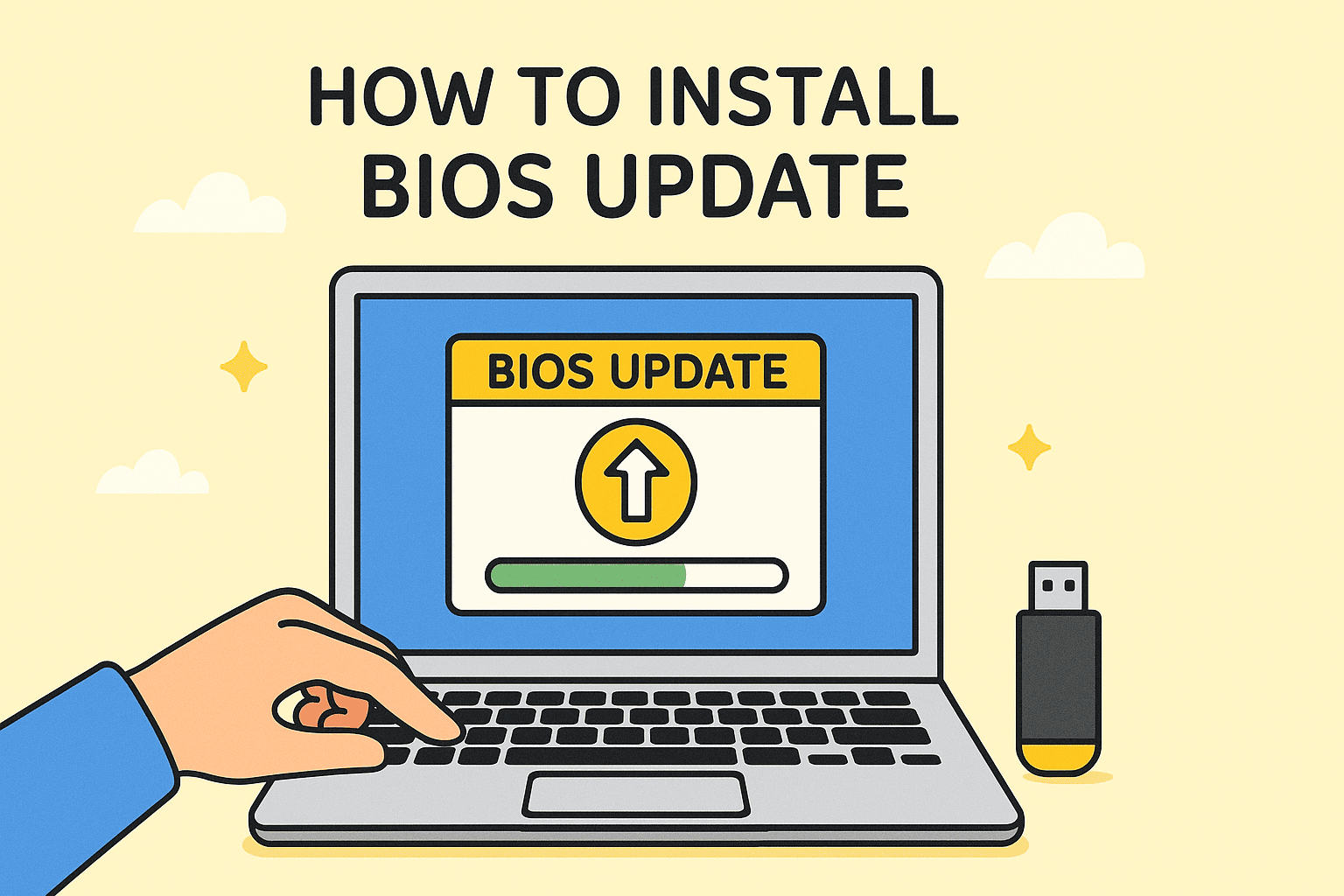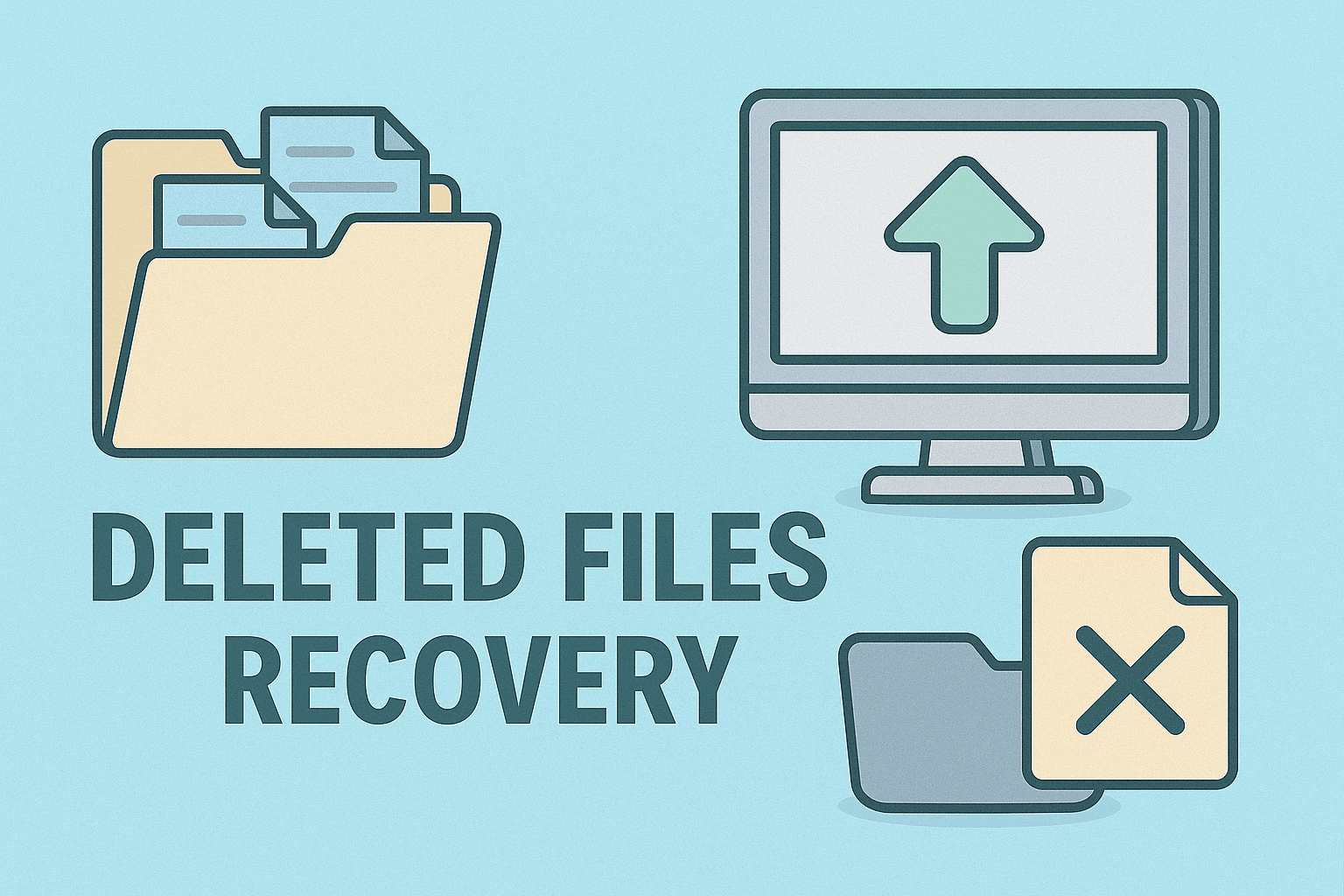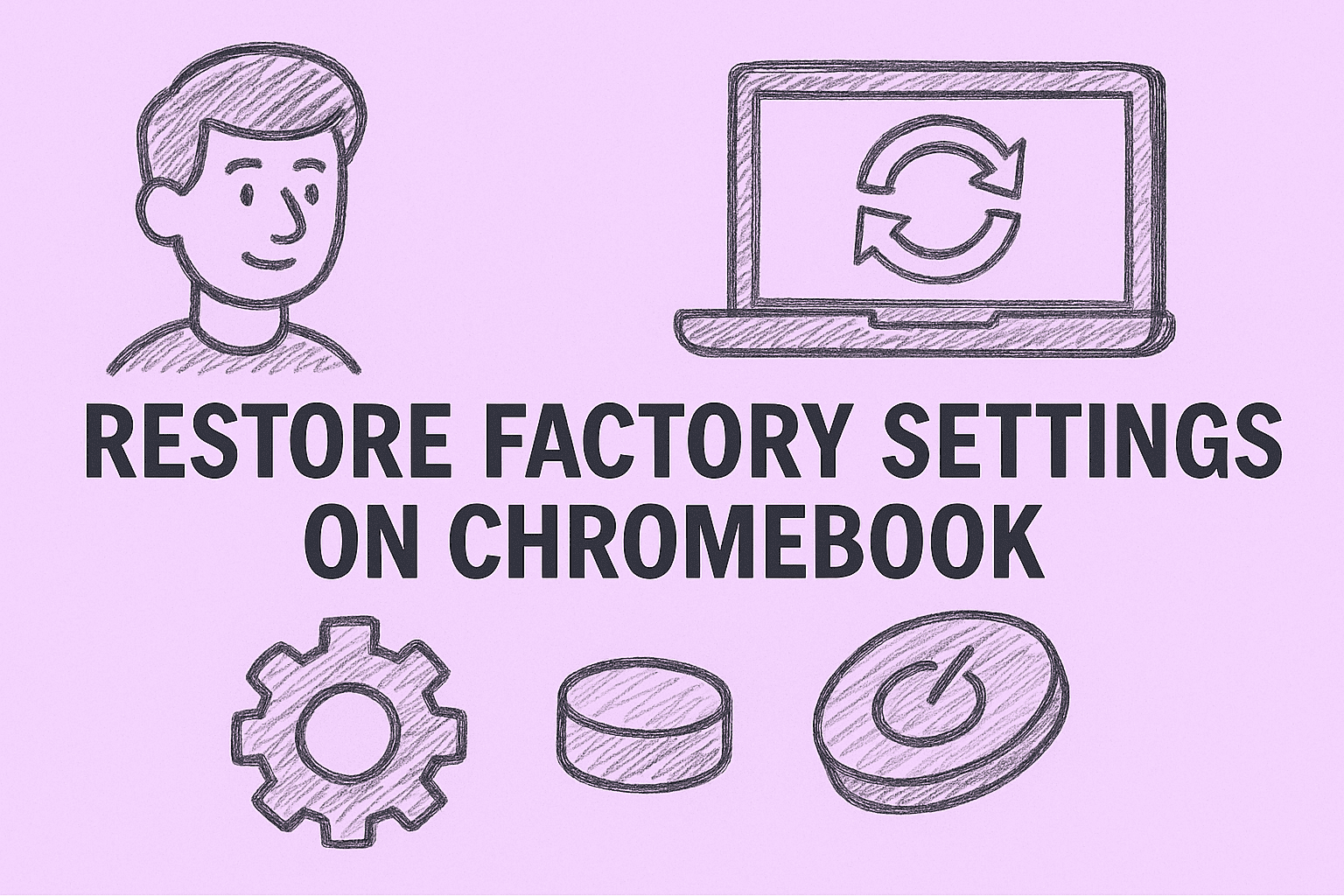Identifying Your Laptop’s Serial Number Easily
Updated on November 24, 2025, by ITarian

If you’ve ever contacted tech support, filed a warranty claim, or managed devices in a business environment, you’ve likely needed to know how to get the serial number of a laptop. This unique identifier plays a crucial role in system management, cybersecurity, asset tracking, and technical troubleshooting. Whether you’re a business owner, IT manager, cybersecurity professional, or everyday user, knowing how to locate your laptop’s serial number can save time and prevent operational delays.
The good news? Laptop serial numbers are easy to find once you know where to look. Manufacturers store them in multiple locations—physically on the device, within the operating system, and sometimes even through BIOS or management tools. In this complete guide, we’ll explore every method to retrieve your laptop’s serial number across Windows, macOS, and enterprise tools. You’ll also learn why serial numbers matter and how organizations use them for asset security and lifecycle management.
What a Laptop Serial Number Is and Why It Matters
A laptop’s serial number is a unique alphanumeric code assigned at manufacturing. Unlike a model number—which applies to many units—the serial number is specific to your device only.
Why Serial Numbers Are Important
-
Warranty validation: Manufacturers require the serial number to verify coverage.
-
Technical support: Helps support teams diagnose hardware-specific issues.
-
Device tracking: Essential for IT managers managing large fleets.
-
Theft recovery: Police and device-tracking systems use serial numbers for identification.
-
Compliance & auditing: Required for enterprise asset documentation.
-
Repairs and parts replacement: Technicians use serial numbers to match compatible components.
Understanding how to get the serial number of a laptop empowers users and IT teams to maintain accurate records and efficient support workflows.
Where Laptop Serial Numbers Are Usually Located
Laptop manufacturers place serial numbers in several spots, depending on the device model.
Common locations include:
-
The bottom of the laptop (label or etched)
-
Under the battery (for removable battery models)
-
Inside the RAM or SSD compartment
-
On the box or packaging label
-
On the purchase receipt or invoice
-
Printed on product documentation
-
Within software or system settings
Modern devices increasingly store serial numbers electronically, reducing physical label wear and tear.
How to Get the Serial Number of a Laptop on Windows
Windows offers several easy and advanced methods for retrieving your laptop’s serial number. Choose the one that best suits your needs.
Using Command Prompt (Fastest Method)
The Command Prompt provides the quickest way to retrieve your serial number.
Steps:
-
Press Windows + R
-
Type cmd
-
Press Enter
-
Type the command:
-
Press Enter
The serial number will display instantly.
Why IT Teams Prefer This Method
-
Works across all manufacturers
-
Ideal for bulk scripting and automation
-
Fastest for helpdesk and remote support teams
Using PowerShell
Another powerful method, especially for automated scripts.
Steps:
-
Open PowerShell
-
Enter:
-
Press Enter
This returns the same result as Command Prompt but with formatted output.
Using Windows System Information
Windows also stores serial numbers in its system info utility.
Steps:
-
Press Windows + R
-
Type msinfo32
-
Press Enter
-
Look for System Serial Number in the list
Pros:
-
No coding required
-
Easy for non-technical users
-
Works across all Windows versions
Checking the Laptop BIOS or UEFI
Your BIOS/UEFI often displays the serial number.
Steps:
-
Restart your laptop
-
Press F2, F10, Delete, or your device’s BIOS key
-
Find System Information or Main
-
Look for Serial Number
This is helpful if your OS won’t boot.
How to Get the Serial Number on macOS Devices
MacBooks store serial numbers in easily accessible locations, physically and digitally.
Using About This Mac (Most Popular Method)
Steps:
-
Click the Apple logo
-
Select About This Mac
-
Your serial number appears on the main page
Benefits:
-
Simple and reliable
-
Works on all macOS versions
-
Useful for warranty checks
Using System Report (Deeper Device Info)
Steps:
-
Click the Apple logo
-
Select About This Mac
-
Click System Report
-
Choose Hardware
-
View your serial number at the top
This provides a more detailed device overview.
Using Terminal
For power users or automation scripts:
Command:
This method is often used by IT administrators.
Physical Locations to Find Serial Numbers
If your laptop is not functional or cannot boot, physical labels help identify serial information.
Look for:
-
Stickers on the bottom panel
-
Etched serial numbers
-
Label inside the battery compartment
-
Labels on original packaging
-
Serial number printed on device warranty cards
Some premium laptops laser-etch serial numbers to avoid fading.
Accessing Serial Numbers from Manufacturer Accounts
Modern laptops may sync serial numbers with online accounts.
Examples:
-
HP Support Assistant
-
Dell Support
-
Lenovo ID
-
Microsoft account (Surface devices)
-
Apple ID (for MacBooks)
Logging in often reveals:
-
Serial numbers
-
Warranty status
-
Purchase dates
-
Device specifications
How Enterprises Retrieve Serial Numbers at Scale
IT departments often manage hundreds or thousands of devices. Manual retrieval isn’t realistic.
Enterprise-level methods:
1. Mobile Device Management (MDM) Systems
Tools such as:
-
ITarian
-
Intune
-
Jamf
-
VMware Workspace ONE
These allow remote collection of:
-
Serial numbers
-
Asset tags
-
OS versions
-
User assignments
2. Asset Tracking Software
Businesses store serials in asset databases for:
-
Maintenance
-
Auditing
-
Compliance
3. Automated Scripts
IT teams use:
-
PowerShell
-
Bash scripts
-
Custom inventory software
These scripts gather serial numbers across networked systems.
Why Serial Numbers Matter in Cybersecurity
Cybersecurity teams use serial numbers for:
-
Tracking stolen devices
-
Linking hardware to incidents
-
Verifying device authenticity
-
Protecting sensitive assets
-
Identifying rogue or unauthorized hardware
Serial numbers play a crucial role in device governance frameworks.
Troubleshooting: When Serial Numbers Are Missing or Unavailable
Sometimes systems fail to display serial numbers.
Common causes:
-
Motherboard replacement
-
Manufacturer encoding issues
-
BIOS corruption
-
Counterfeit hardware
-
Serial number tampering
Solutions include:
-
Checking physical labels
-
Reviewing invoices
-
Using MDM logs
-
Contacting manufacturer support
If the serial is blank or “UNKNOWN,” the device may require firmware reprogramming.
Tips for Safely Handling Laptop Serial Numbers
Serial numbers are sensitive identifiers.
Best practices:
-
Never post them publicly
-
Store them in encrypted databases
-
Use password-protected spreadsheets
-
Limit visibility to authorized staff
-
Include them in asset management policies
Frequently Asked Questions
1. Where is the fastest place to find a laptop serial number?
Command Prompt (Windows) or About This Mac (macOS).
2. Can I find a serial number without turning on the laptop?
Yes—check the bottom panel or original packaging.
3. Do desktops have serial numbers too?
Yes, all computer hardware includes unique identifiers.
4. Is a serial number the same as a model number?
No—model numbers apply to multiple units; serial numbers are unique.
5. Can two laptops have the same serial number?
No—each serial number is unique to one device.
Final Thoughts
Knowing how to get the serial number of a laptop helps users, IT teams, and businesses maintain proper asset documentation, secure devices, and streamline support workflows. Whether you’re checking warranty status, troubleshooting hardware, or managing enterprise systems, understanding where and how to retrieve serial numbers ensures smoother operations and better security practices.
If you’re ready to enhance device oversight, track assets effectively, and strengthen endpoint security, you can Start your free trial with ITarian and unlock powerful tools designed for modern IT environments.