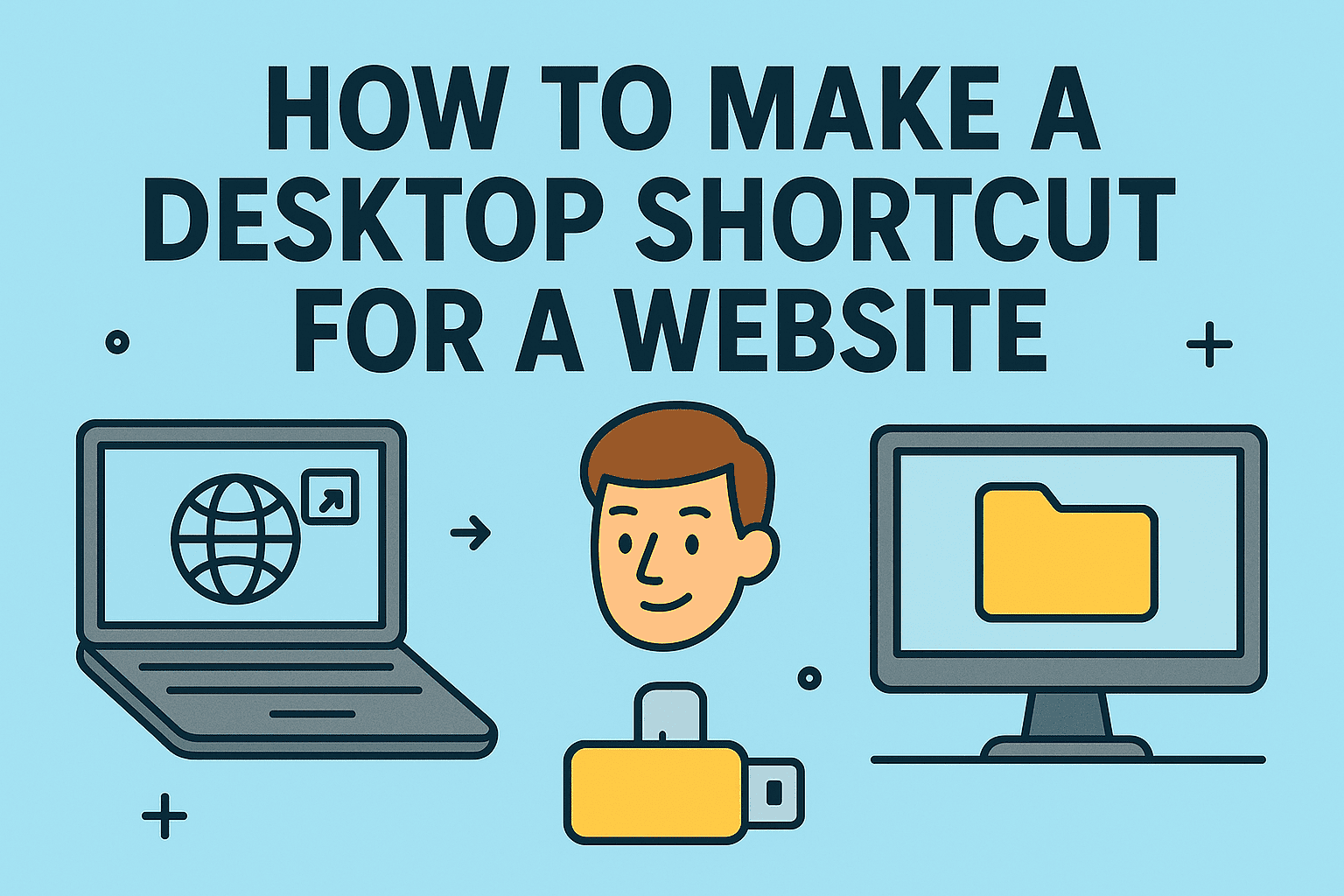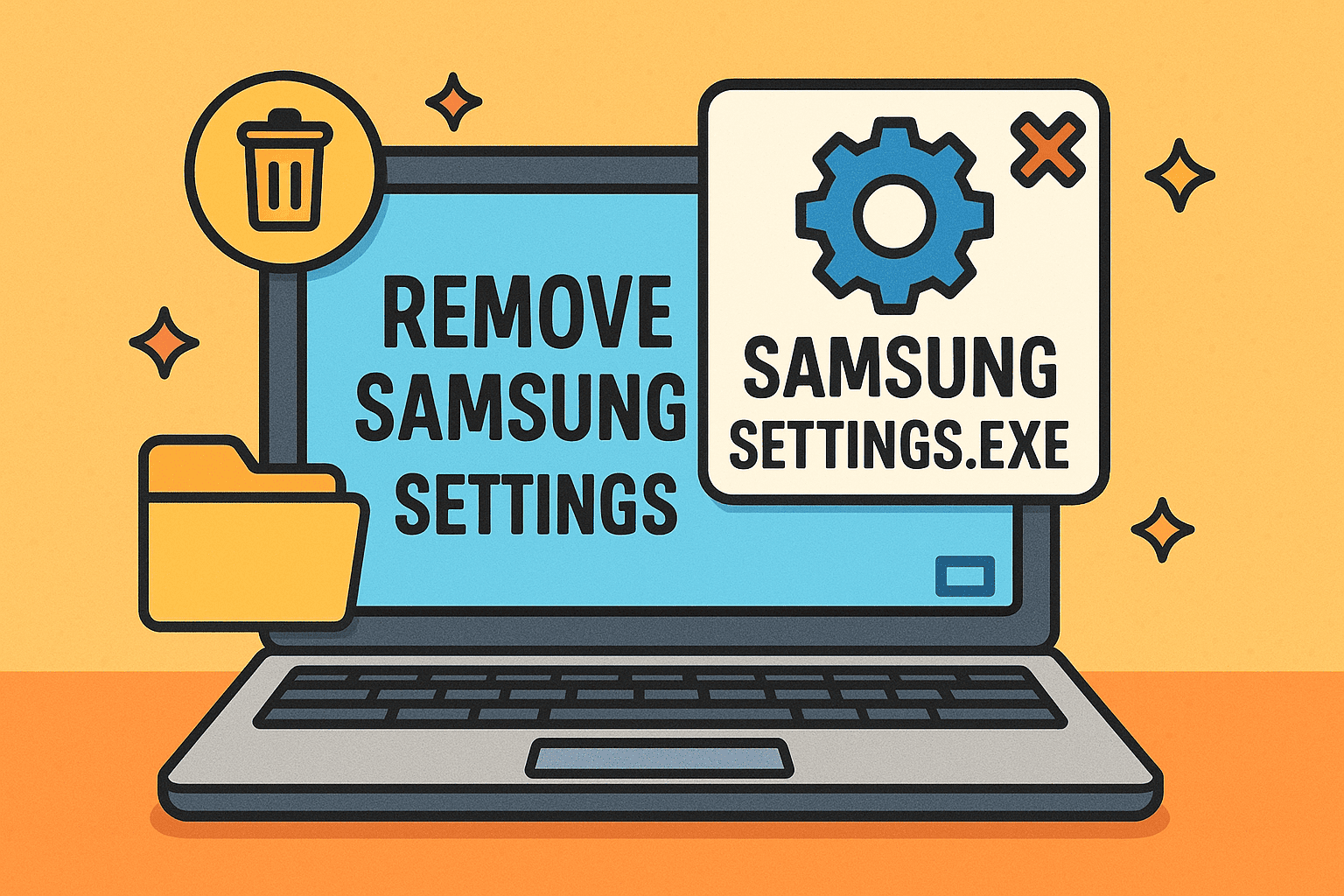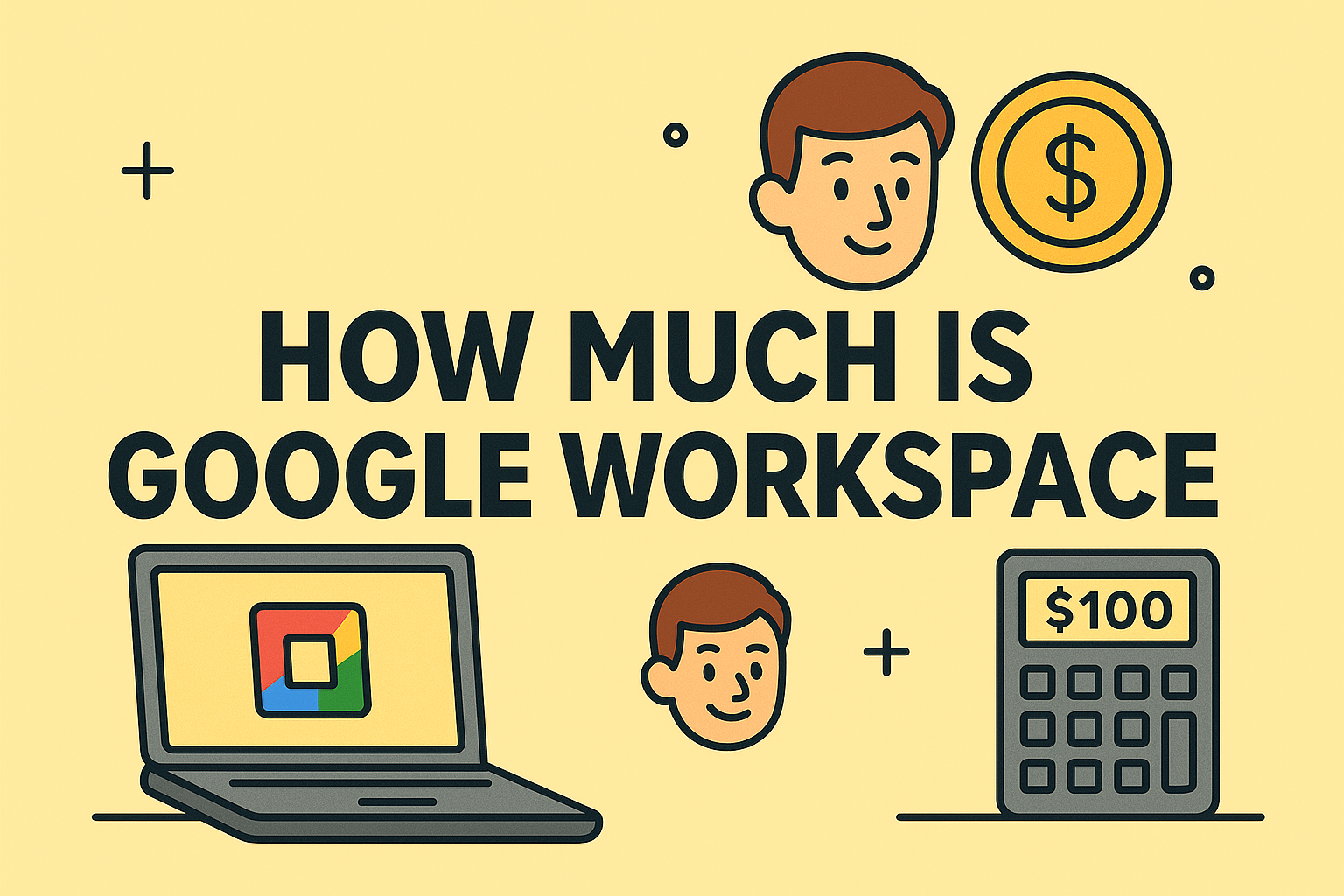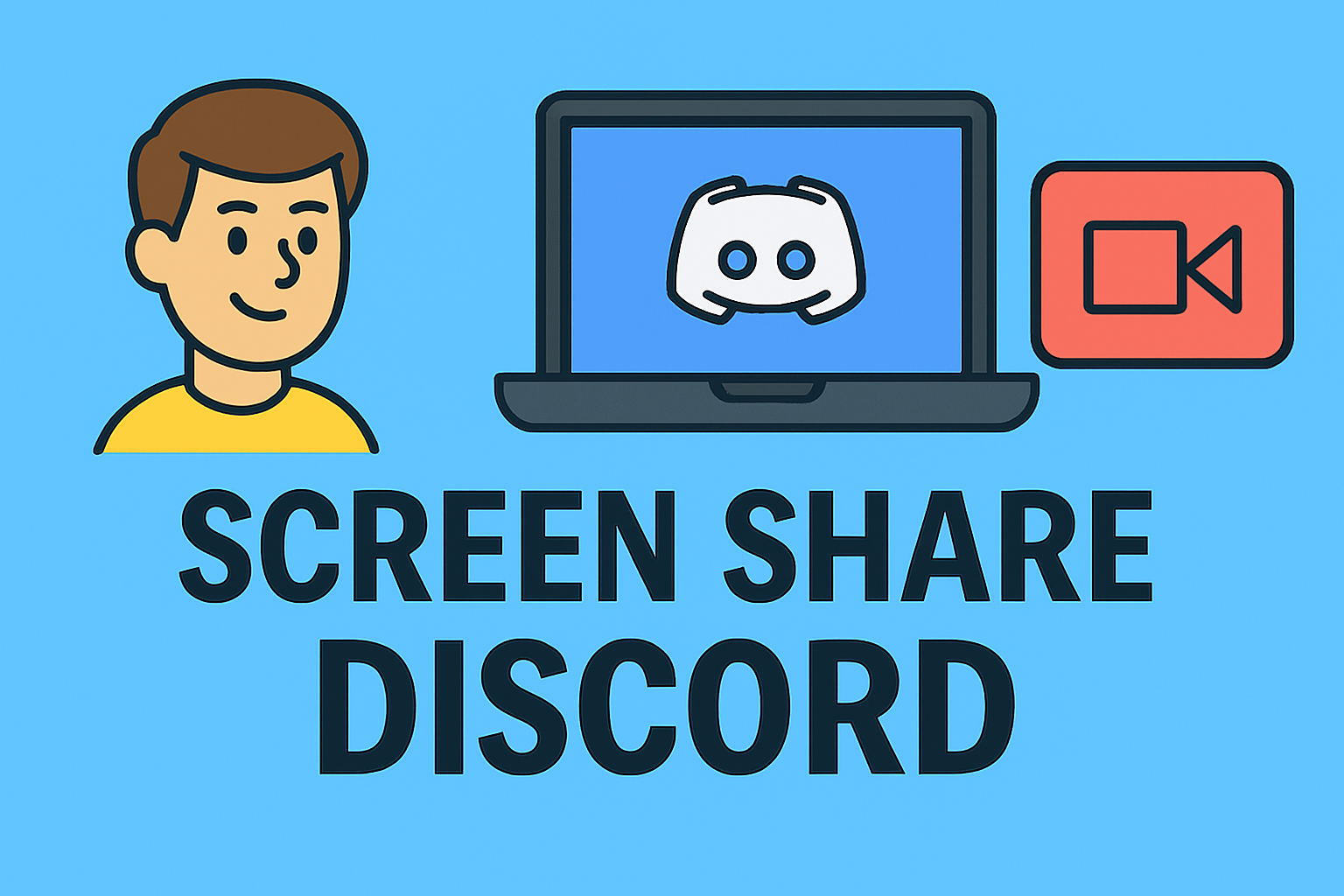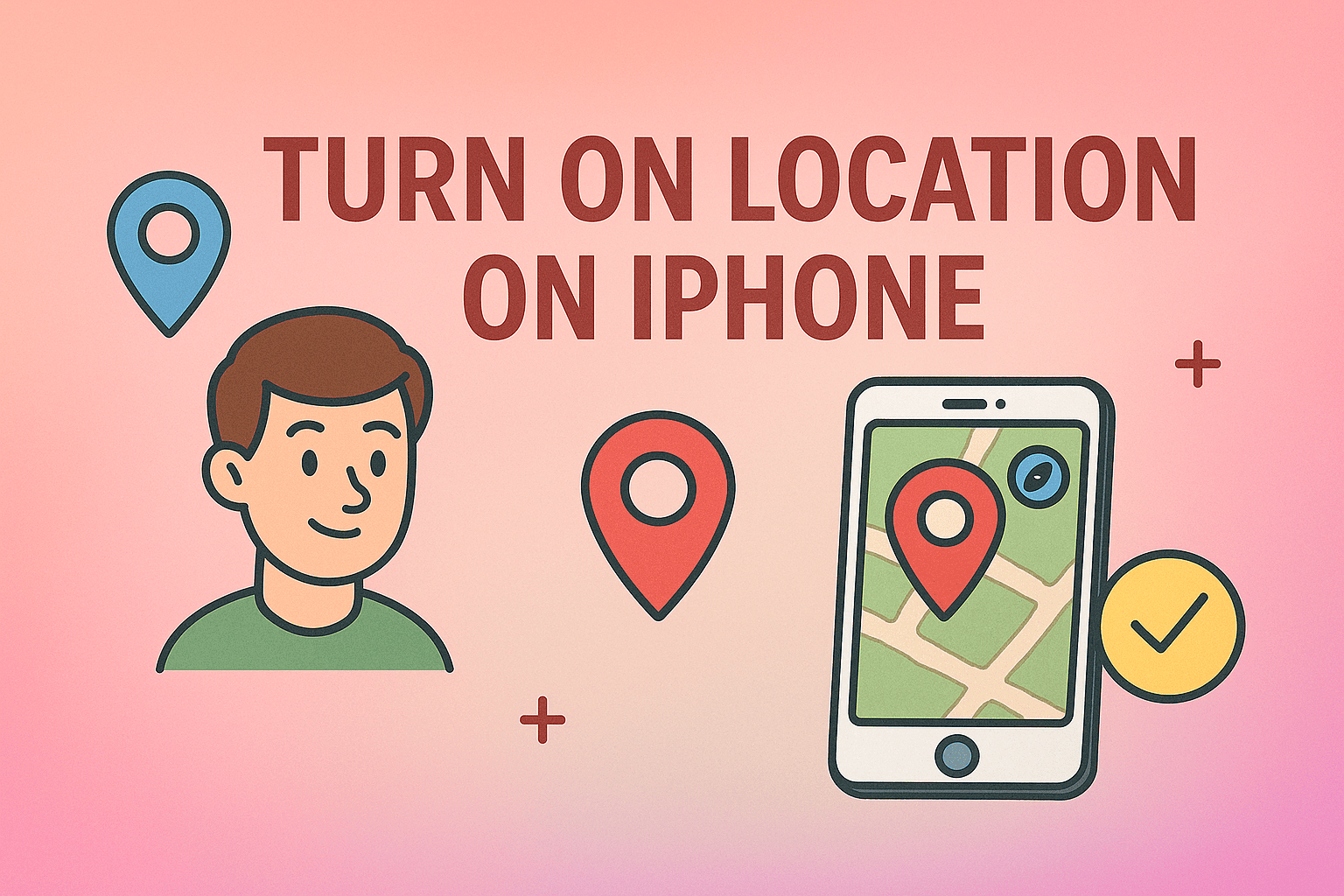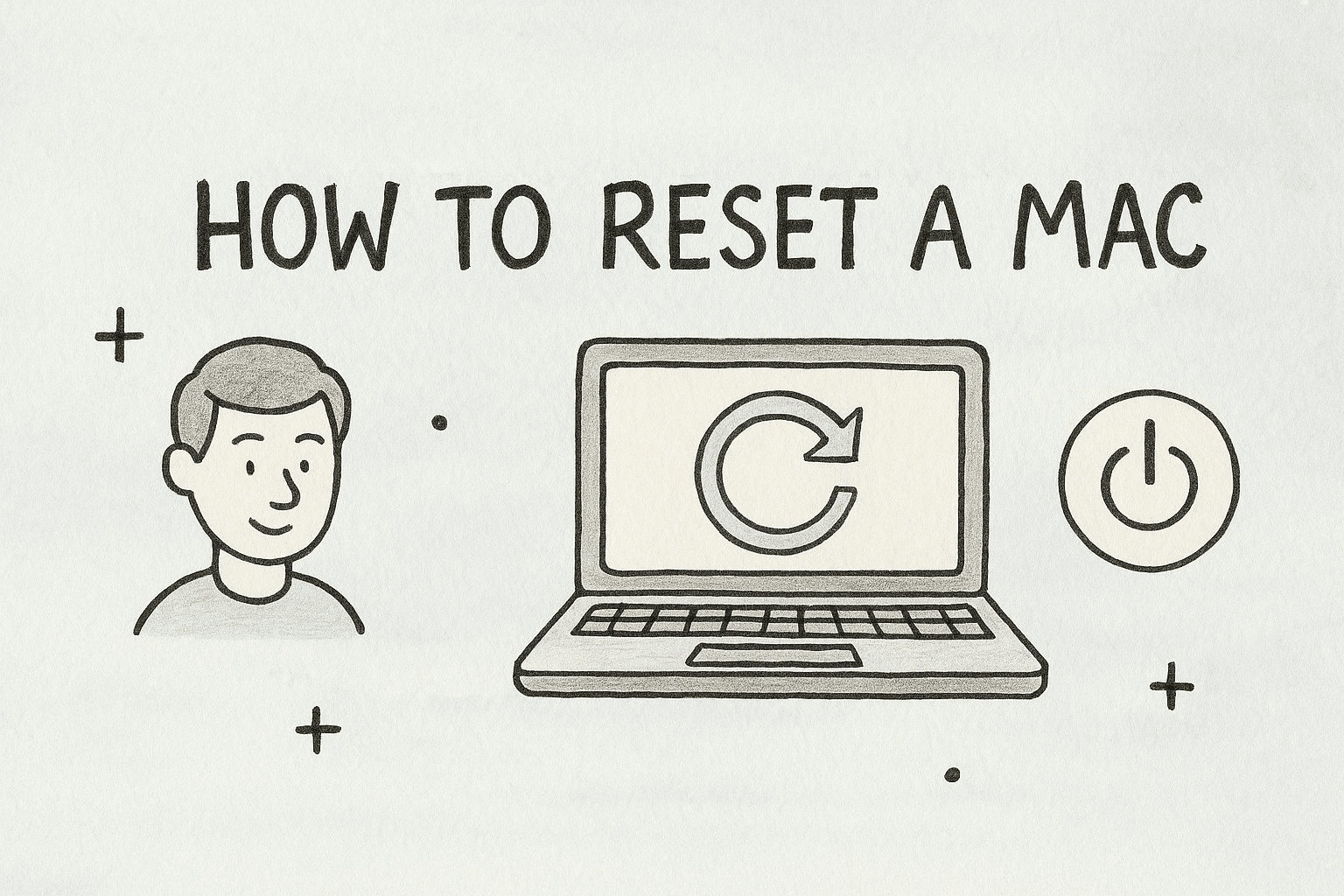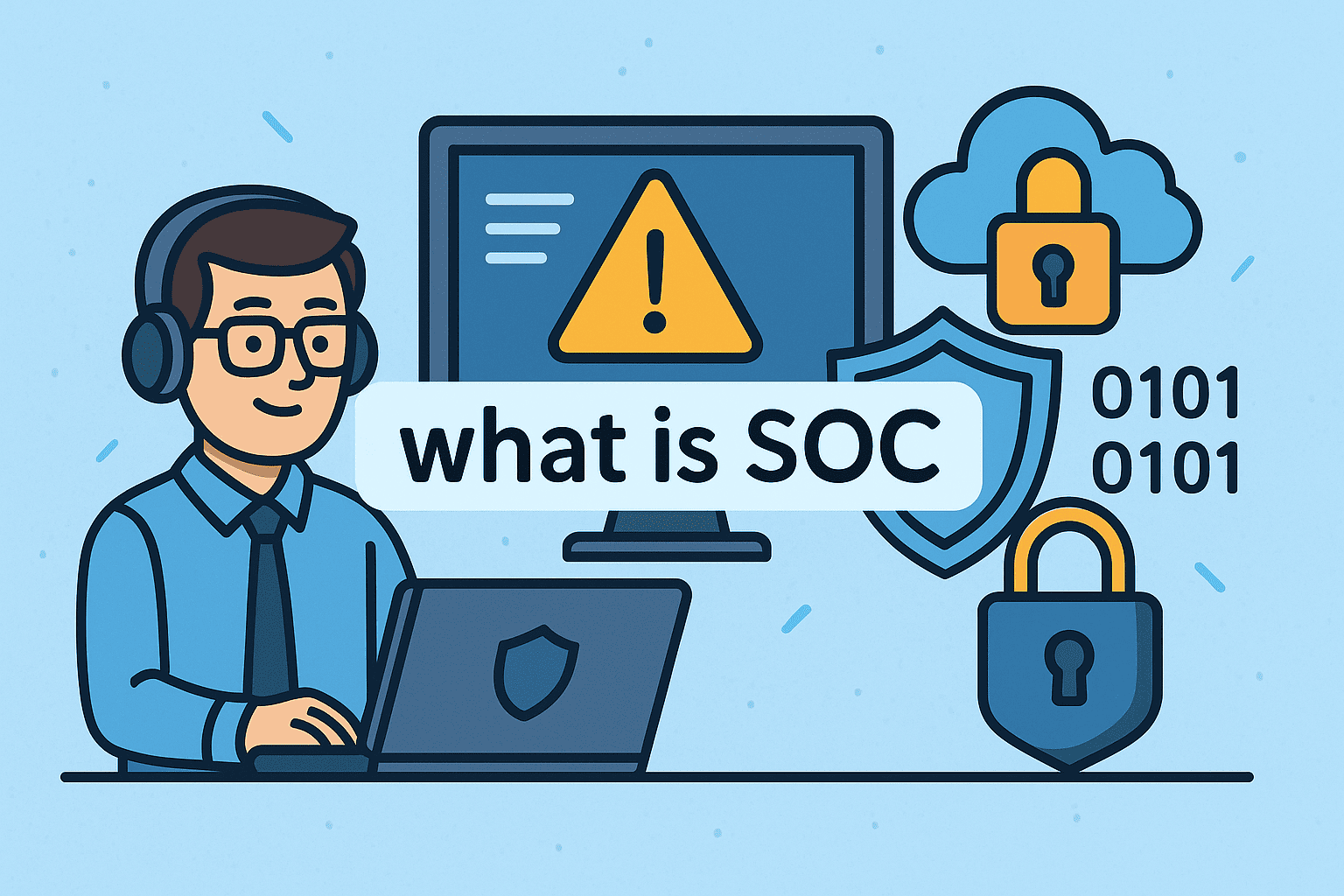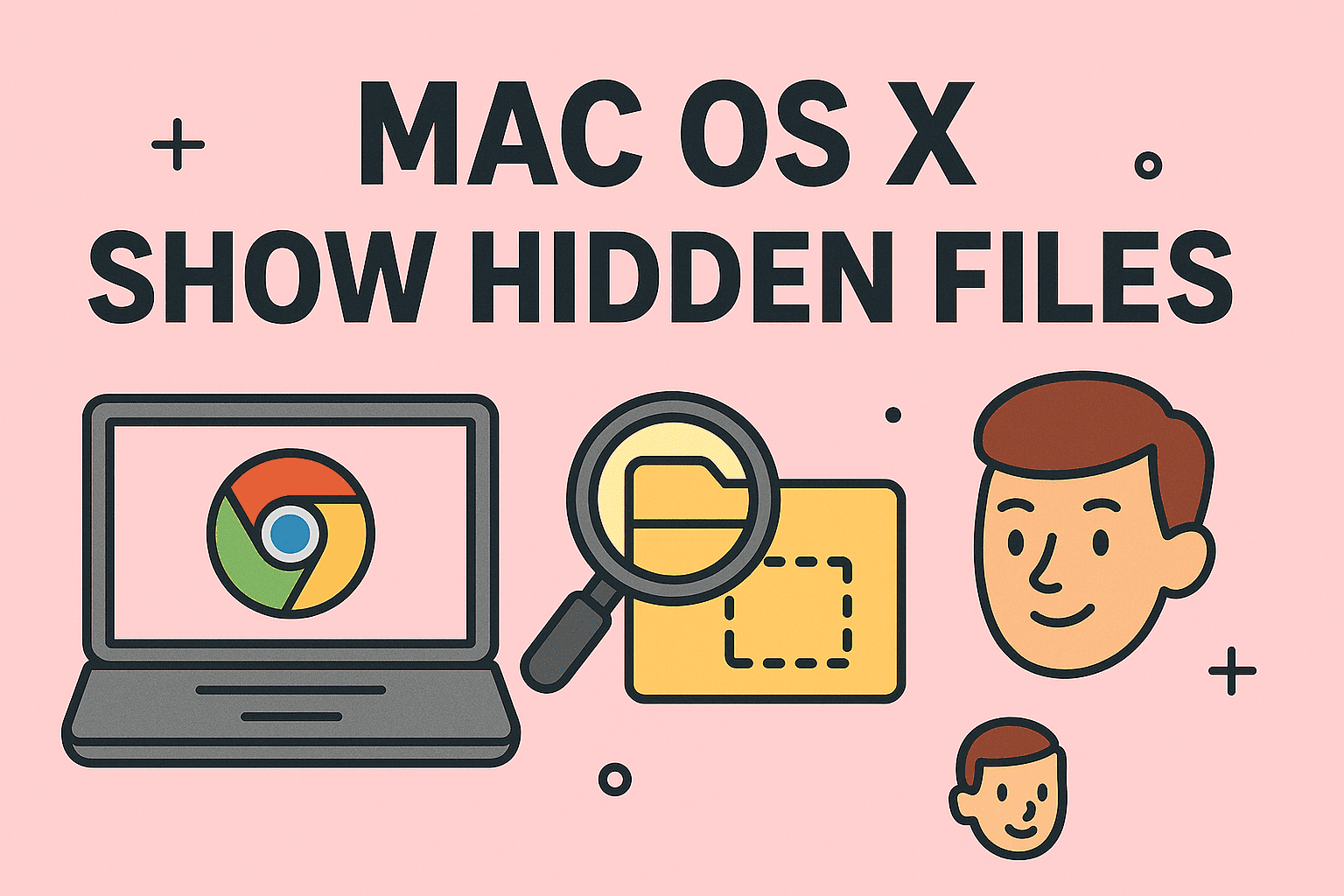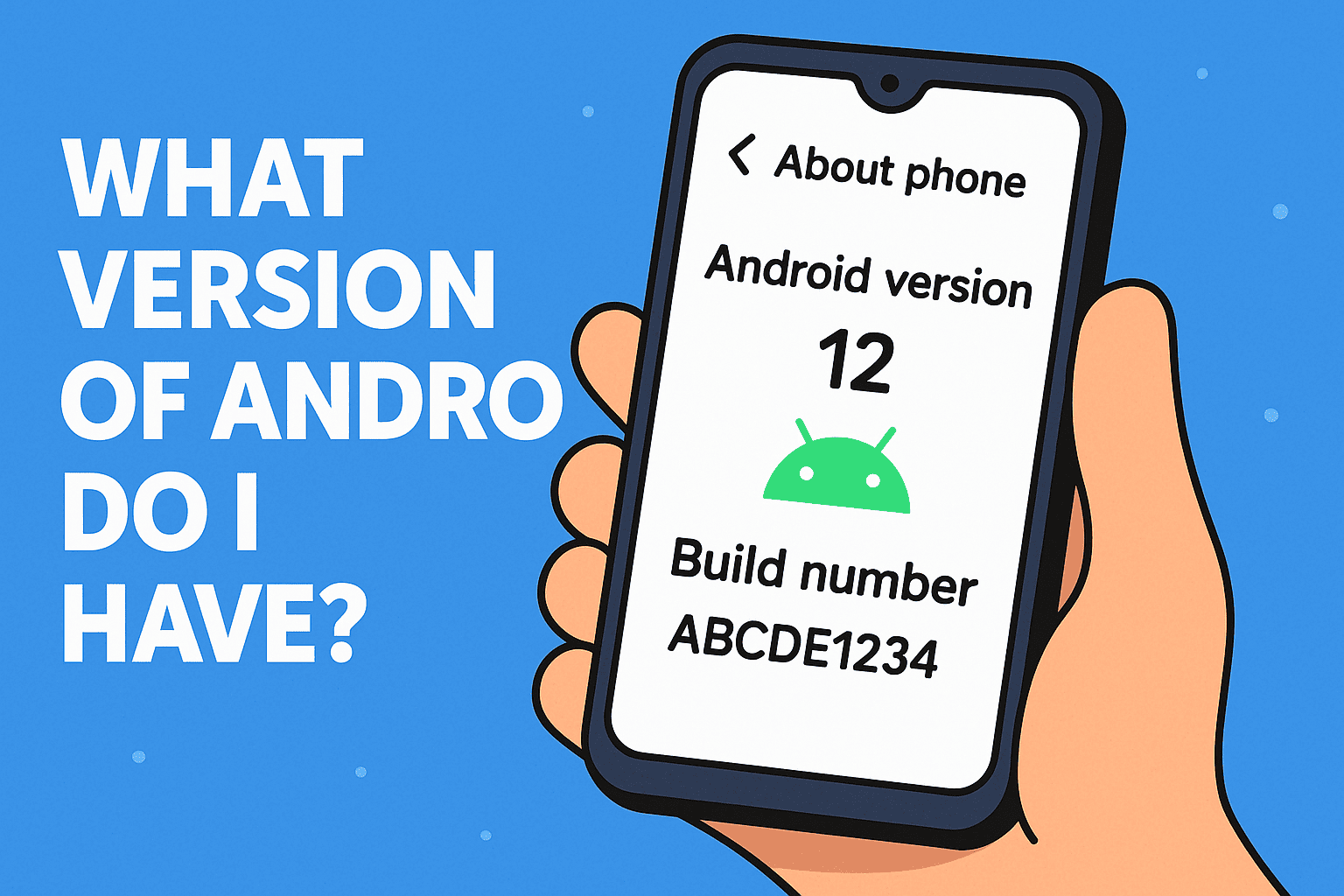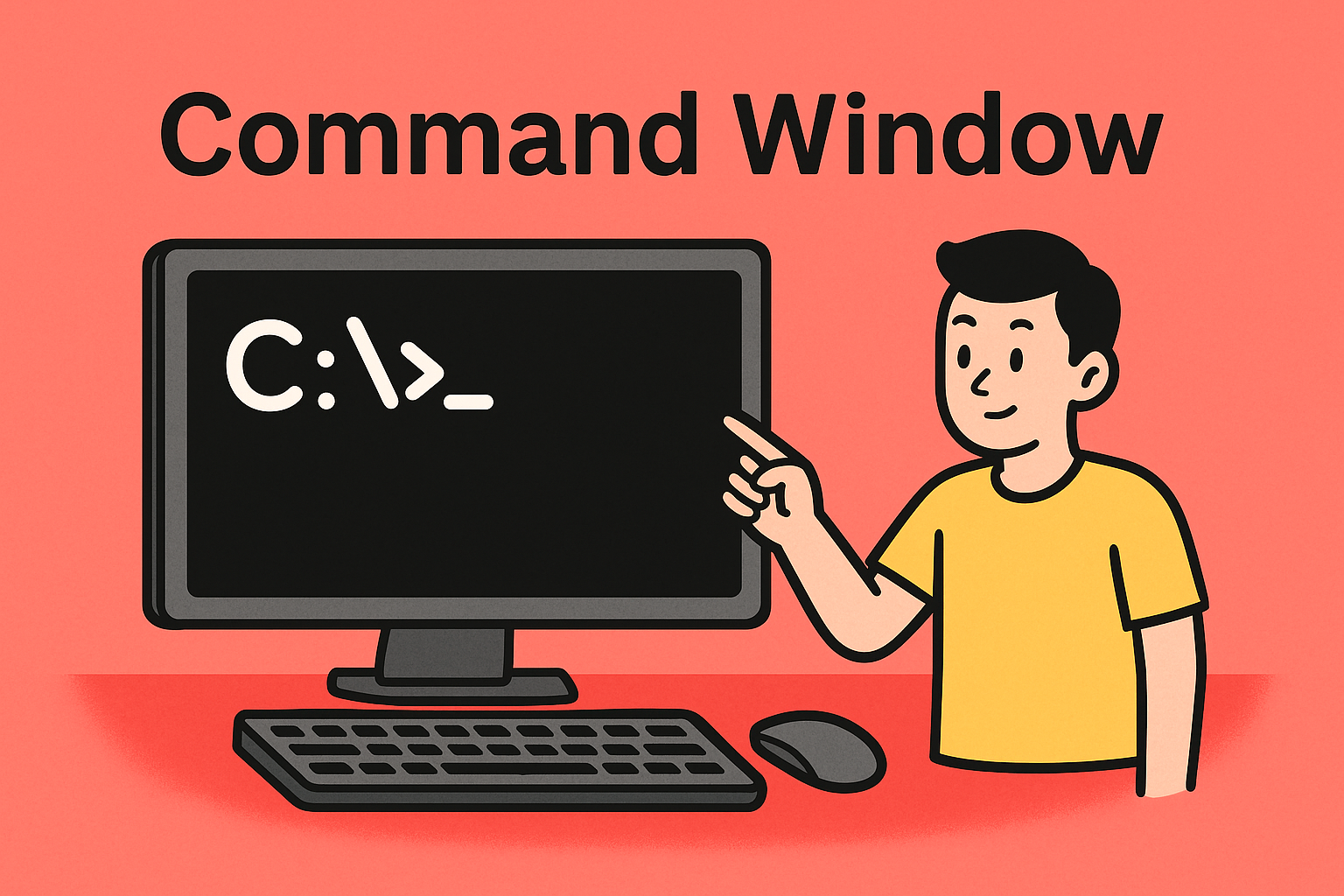Secure Your Connection: How Can I Setup a VPN the Right Way
Updated on October 31, 2025, by ITarian
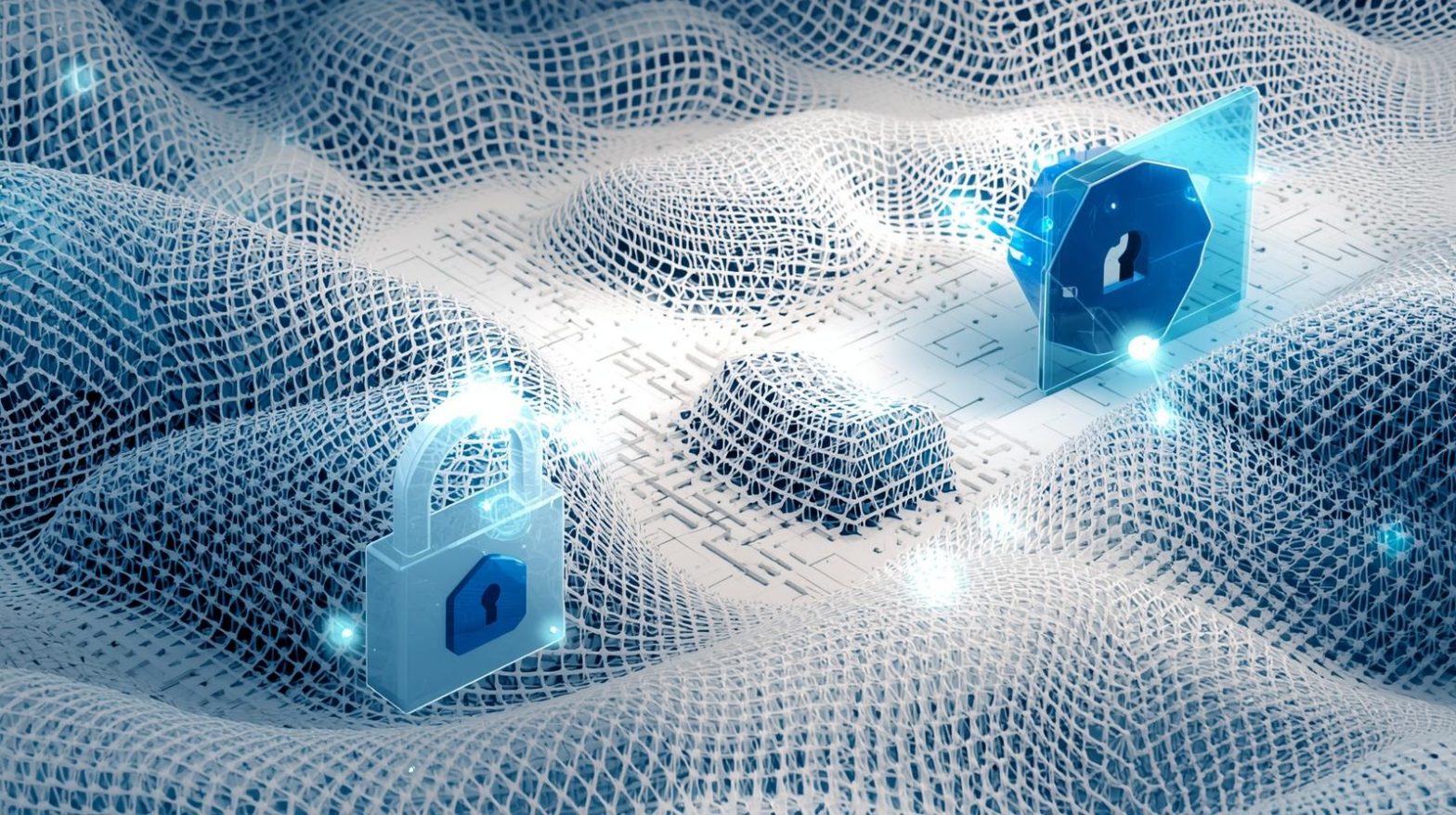
Are you wondering how can I setup a VPN to secure your internet connection and protect sensitive data from cyber threats? Whether you’re working remotely, managing a business network, or simply safeguarding personal information, setting up a Virtual Private Network (VPN) is one of the most effective ways to enhance privacy and security online.
According to cybersecurity reports, over 60% of data breaches stem from unsecured connections or weak privacy controls. A VPN encrypts your data traffic and masks your IP address, ensuring that hackers, ISPs, or public Wi-Fi networks can’t access your personal or company information.
In this comprehensive post, you’ll learn exactly how can I setup a VPN on Windows, Mac, iPhone, and Android, as well as configure advanced VPN settings for business use.
What Is a VPN and Why You Need One
A Virtual Private Network (VPN) creates a secure, encrypted tunnel between your device and the internet. When you connect through a VPN, your real IP address is hidden, and all your online activities are routed through a private server, keeping your data safe.
Benefits of Using a VPN:
-
Enhanced Security: Protects against hackers on public Wi-Fi.
-
Privacy Protection: Hides your online identity and browsing activity.
-
Remote Access: Lets employees connect securely to company networks.
-
Geo-Unblocking: Access region-restricted websites or services.
-
Data Encryption: Secures sensitive information like login credentials or payment details.
VPNs are essential for individuals and organizations dealing with confidential data or operating remotely, ensuring cybersecurity best practices at every level.
How Can I Setup a VPN on Windows
If you’re using Windows 10 or Windows 11, Microsoft includes a built-in VPN client that allows manual configuration of connections.
Option 1: Set Up VPN Manually (Built-in Windows Settings)
Follow these steps to configure a VPN manually:
-
Open Settings → Go to Network & Internet → VPN.
-
Click Add a VPN Connection.
-
Enter:
-
VPN provider: Windows (built-in)
-
Connection name: Choose a recognizable name
-
Server name or address: Provided by your VPN service
-
VPN type: Usually “Automatic” or “L2TP/IPsec”
-
Sign-in info: Use your username and password
-
-
Save the connection, then click Connect to activate.
Option 2: Use a VPN App
If you subscribe to a third-party VPN service (like NordVPN, ProtonVPN, or ITarian’s secure network solution), you can simply:
-
Download the VPN client app.
-
Sign in using your credentials.
-
Choose a server and click Connect.
Third-party apps often offer additional security features like kill switches, split tunneling, and DNS leak protection.
How Can I Setup a VPN on macOS
Apple’s macOS provides an easy way to connect to VPNs through System Settings.
Steps to Setup VPN on Mac:
-
Go to Apple Menu → System Settings → Network.
-
Click the “+” button and select VPN.
-
Choose the VPN type (IKEv2, L2TP, or PPTP, depending on your provider).
-
Enter the server address, account name, and password.
-
Click Apply and toggle Connect VPN.
For most users, IKEv2 is the recommended protocol for stability and speed.
How Can I Setup a VPN on Mobile (iPhone & Android)
Setting up a VPN on your smartphone is just as easy — and equally important.
For iPhone (iOS):
-
Go to Settings → General → VPN & Device Management → VPN.
-
Tap Add VPN Configuration.
-
Choose the Type (IKEv2, L2TP, or IPsec).
-
Enter the VPN server, remote ID, and login credentials.
-
Tap Done, then toggle the VPN switch On to connect.
For Android Devices:
-
Go to Settings → Network & Internet → VPN.
-
Tap Add VPN.
-
Fill in your VPN details (name, server address, type, and credentials).
-
Save and toggle Connect.
Alternatively, download your VPN provider’s app from the App Store or Google Play for a one-click setup experience.
How Can I Setup a VPN for Business Use
For organizations, a VPN provides secure remote access to corporate networks, protecting data and ensuring employee privacy.
Steps to Setup a Business VPN:
-
Choose a reliable VPN provider that offers enterprise-grade security and multi-device management.
-
Install the VPN software on your corporate gateway or firewall.
-
Create user accounts for employees and distribute login credentials.
-
Enforce multi-factor authentication (MFA) to prevent unauthorized access.
-
Monitor VPN usage through centralized dashboards to detect anomalies.
A business VPN should support AES-256 encryption, zero-trust access controls, and endpoint visibility for optimal security.
Common VPN Protocols Explained
Choosing the right VPN protocol ensures the balance between security, speed, and compatibility.
1. OpenVPN
Highly secure and widely supported; great for most users.
2. IKEv2/IPsec
Fast and stable, especially on mobile devices.
3. L2TP/IPsec
Good encryption but slightly slower; often used in legacy systems.
4. WireGuard
Modern, lightweight, and extremely fast — ideal for both personal and enterprise use.
Most modern VPN apps allow you to switch protocols depending on your needs.
Troubleshooting Common VPN Setup Issues
Even with correct configuration, VPNs can sometimes fail to connect. Here’s how to fix common problems.
1. VPN Not Connecting
-
Double-check your username and password.
-
Ensure the server address is entered correctly.
-
Temporarily disable firewall or antivirus to test connectivity.
2. Slow VPN Speeds
-
Switch to a nearby server for faster performance.
-
Choose WireGuard or IKEv2 protocols.
-
Restart your router to refresh the connection.
3. VPN Disconnects Frequently
-
Enable the Auto-Reconnect feature in your VPN app.
-
Update your VPN client software.
-
Avoid congested public networks.
Best Practices for VPN Security
After learning how can I setup a VPN, following these practices ensures maximum protection and performance:
-
Keep your VPN software updated.
-
Avoid free VPNs — they often sell user data.
-
Enable Kill Switch to prevent leaks during disconnections.
-
Use Multi-Factor Authentication (MFA) for account access.
-
Check for DNS and IP leaks regularly using online tools.
VPNs are powerful, but they’re most effective when paired with other cybersecurity measures like endpoint protection and firewall monitoring.
Security Benefits of Using a VPN
From a cybersecurity and IT management standpoint, VPNs provide multi-layered protection and compliance advantages.
1. Data Encryption
All transmitted information is encrypted, reducing the risk of data interception.
2. Secure Remote Access
VPNs allow employees to connect securely to corporate networks while working remotely.
3. Enhanced Privacy
By masking your IP address, VPNs prevent tracking by ISPs, advertisers, or malicious actors.
4. Regulatory Compliance
VPNs help businesses meet GDPR, HIPAA, and ISO 27001 requirements for secure data handling.
5. Protection on Public Wi-Fi
When connecting to hotels, airports, or cafes, VPNs ensure your data remains private.
Frequently Asked Questions (FAQ)
1. Can I setup a VPN without installing software?
Yes. You can manually configure a VPN using your device’s built-in network settings.
2. Is using a VPN legal?
Yes, VPN use is legal in most countries for privacy and security purposes.
3. Do VPNs slow down internet speed?
A minimal speed drop can occur due to encryption, but modern VPNs maintain excellent performance.
4. What’s the best VPN protocol for beginners?
OpenVPN and IKEv2 are recommended for most users due to their balance of speed and security.
5. Should I leave my VPN on all the time?
Yes. Keeping it enabled ensures consistent encryption and privacy while browsing or accessing online accounts.
Final Thoughts
Now that you know how can I setup a VPN, you’re equipped to secure your data, protect your identity, and maintain privacy across all devices. Whether it’s for personal use or enterprise-level cybersecurity, VPNs are essential tools in today’s digital world.
Setting up a VPN is simple, yet it delivers immense benefits — from data protection to unrestricted internet access.
For organizations seeking robust security and seamless device management, a centralized VPN solution provides greater control and reliability.
Start your free trial with ITarian today and take your network security to the next level.