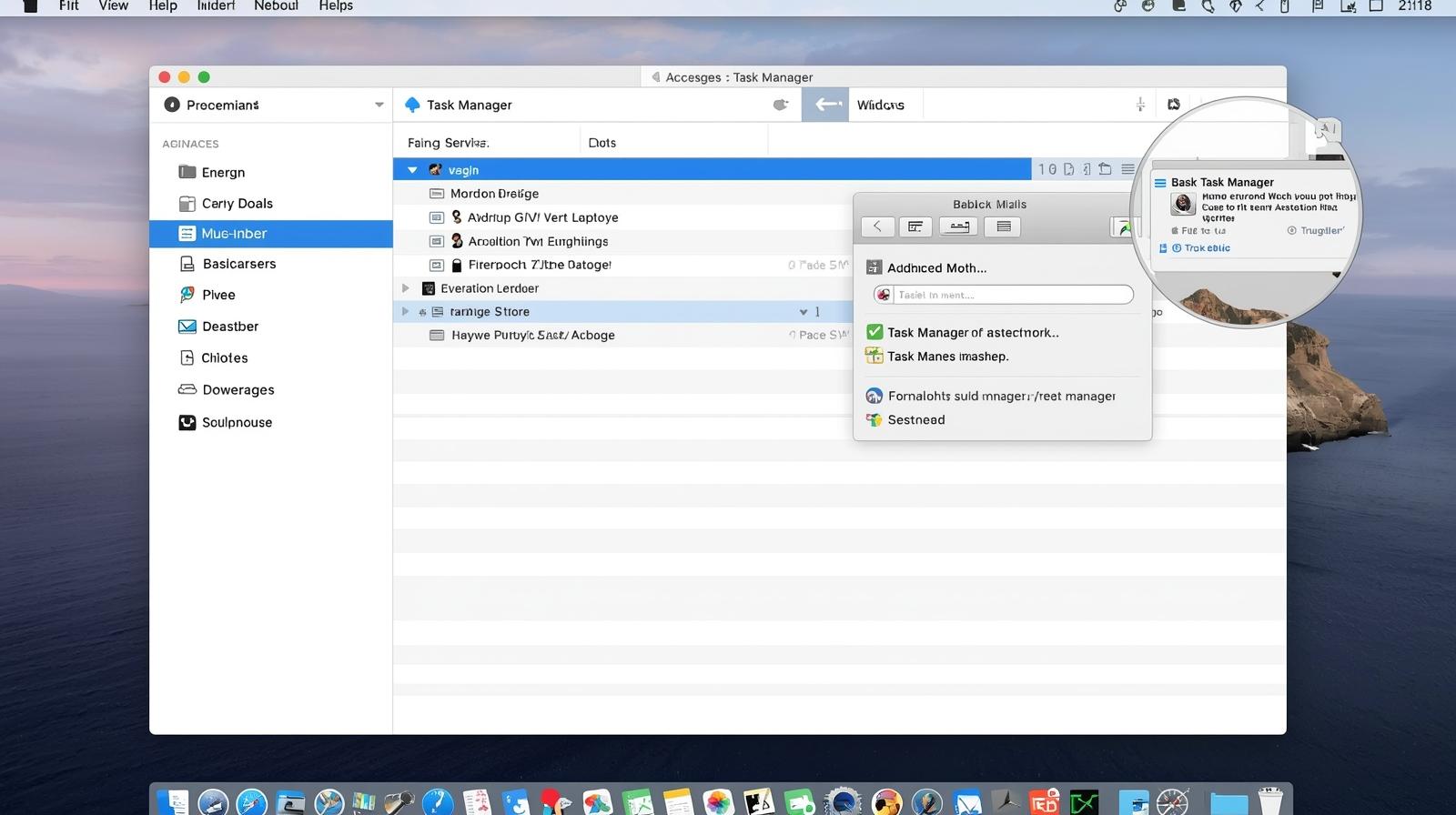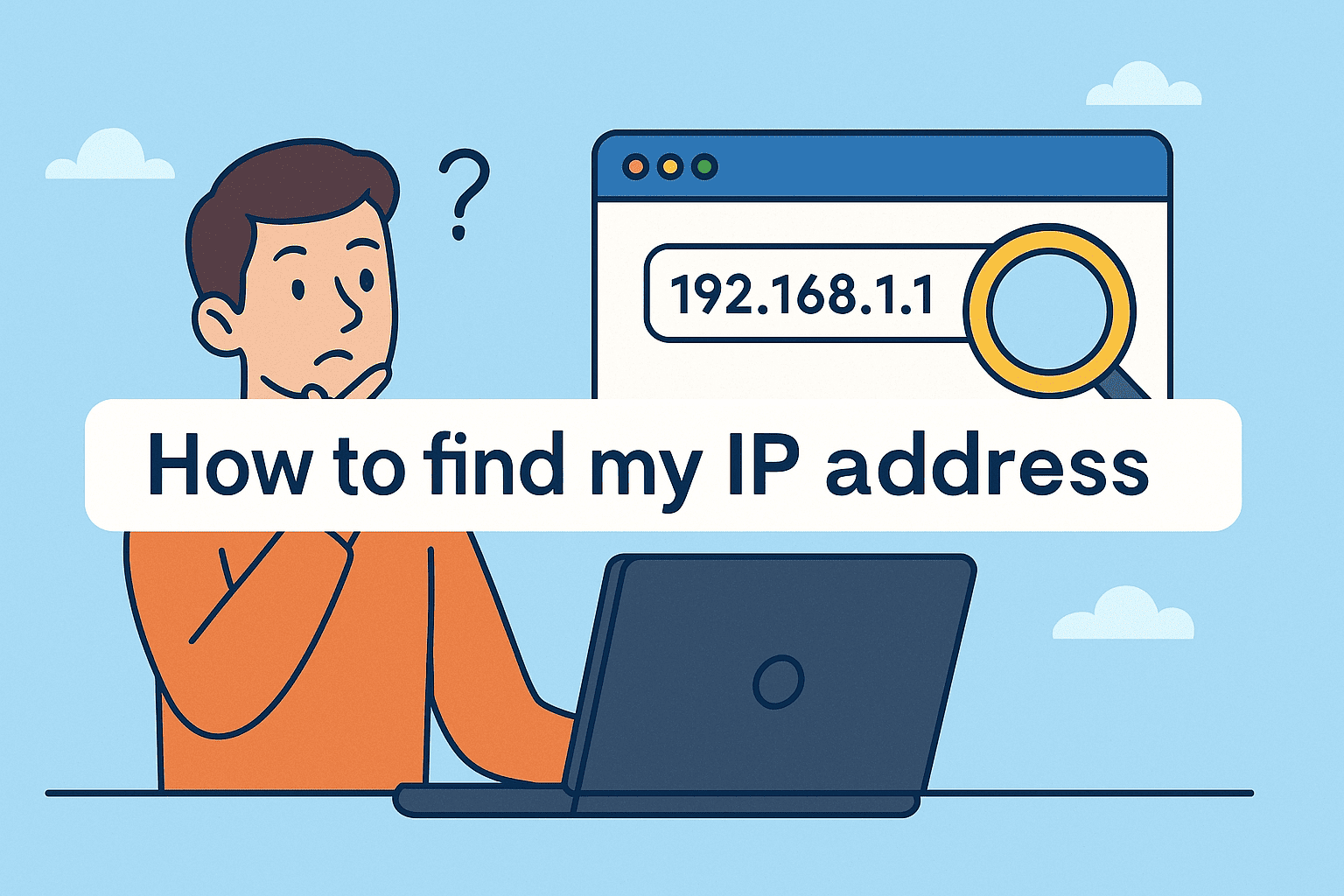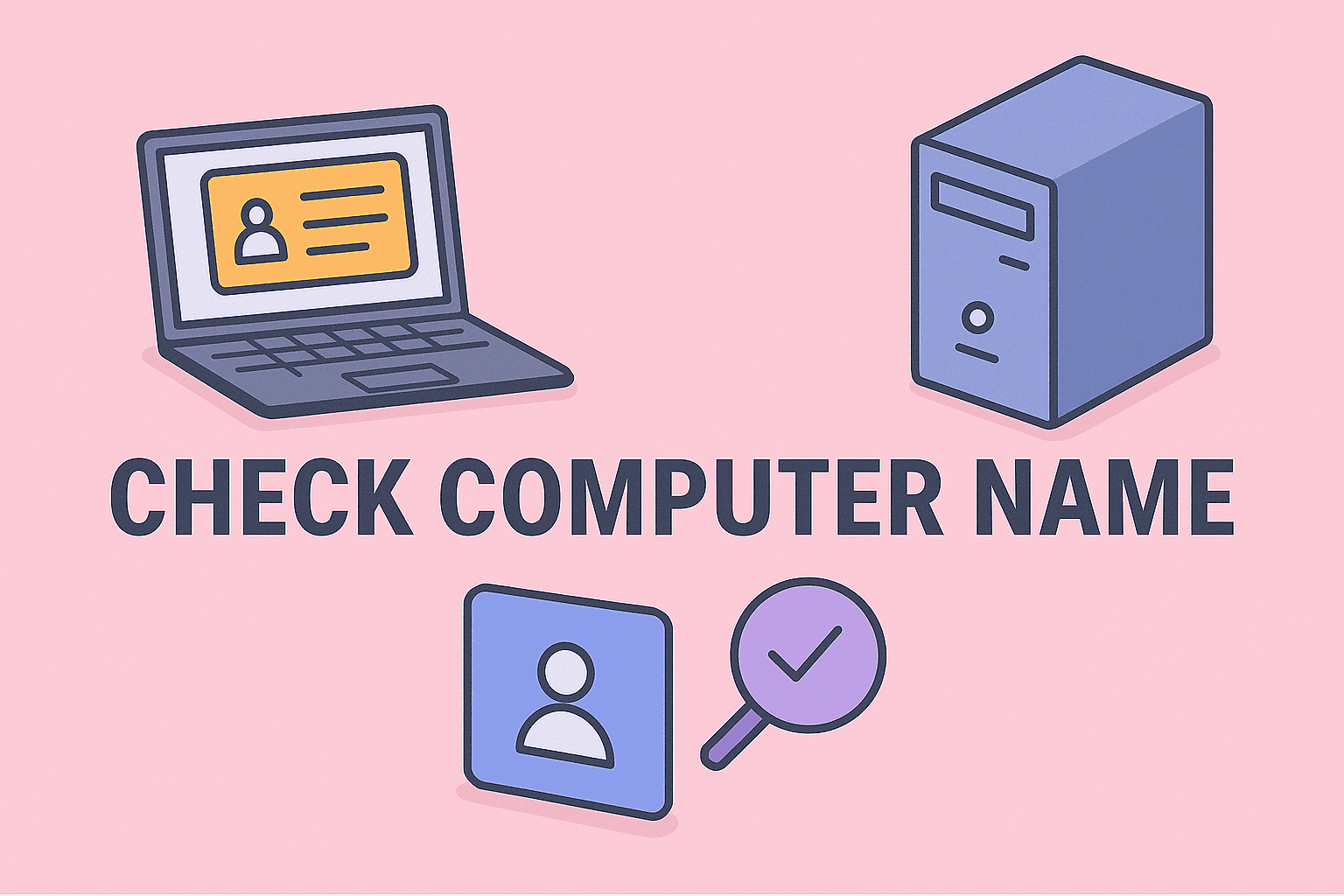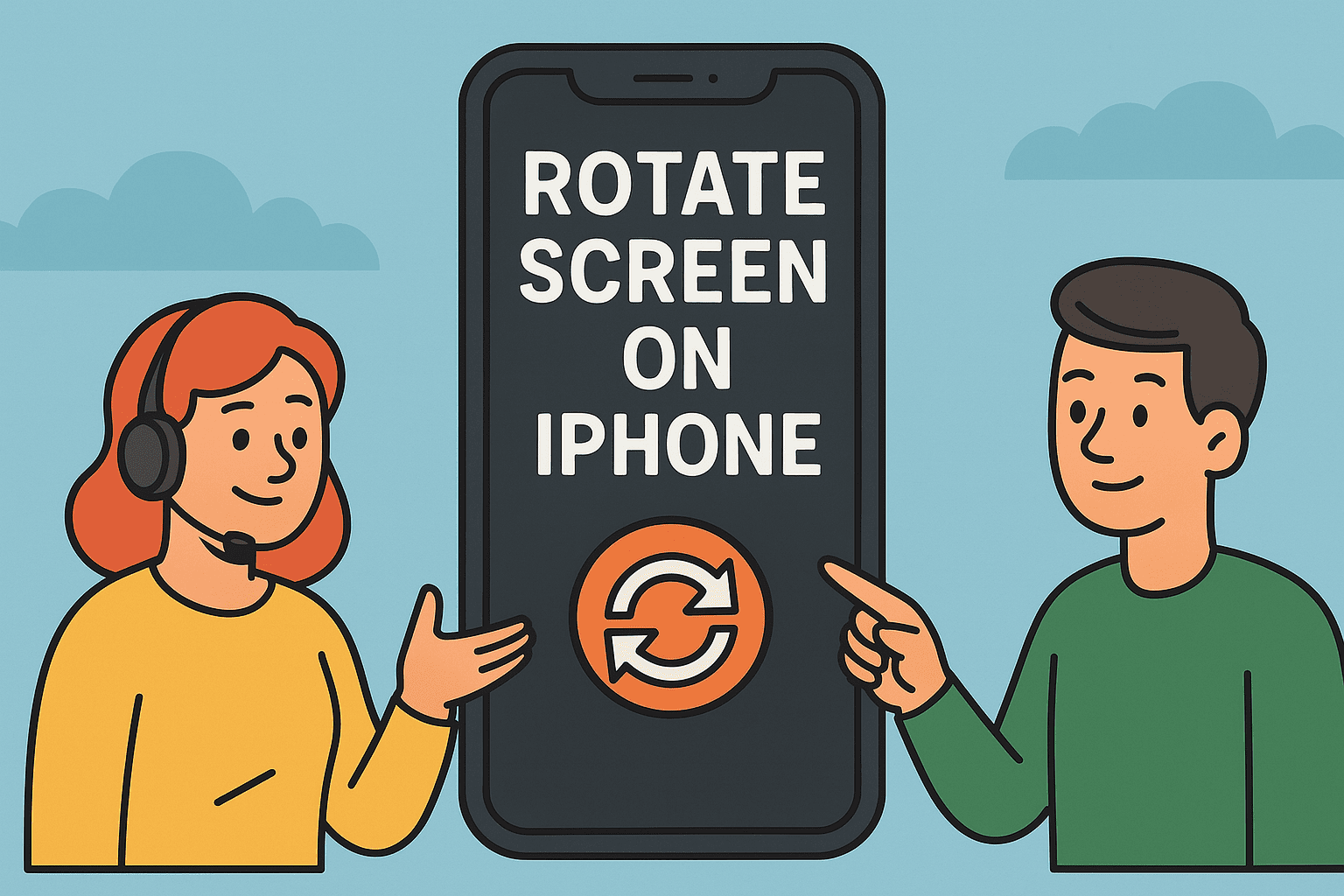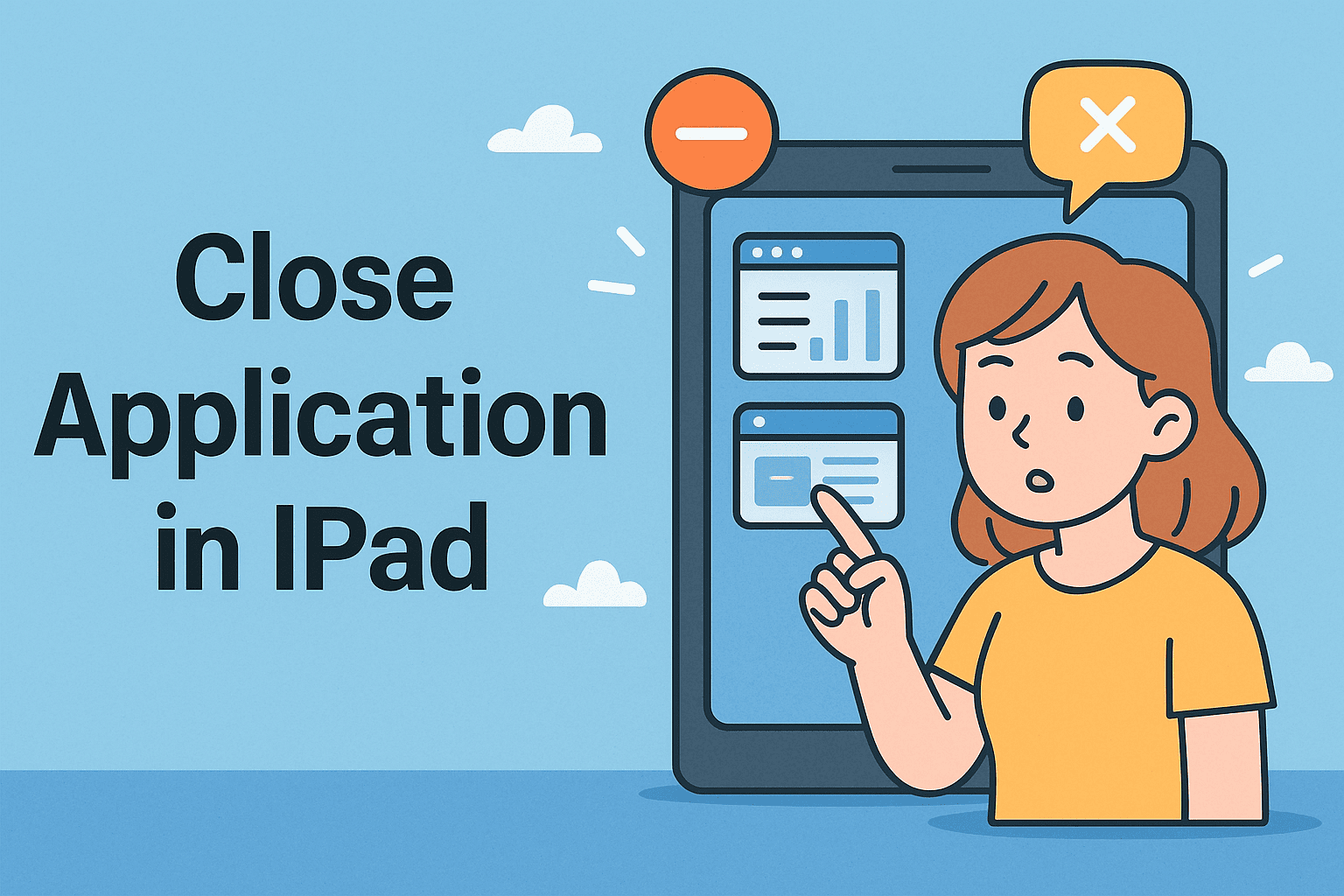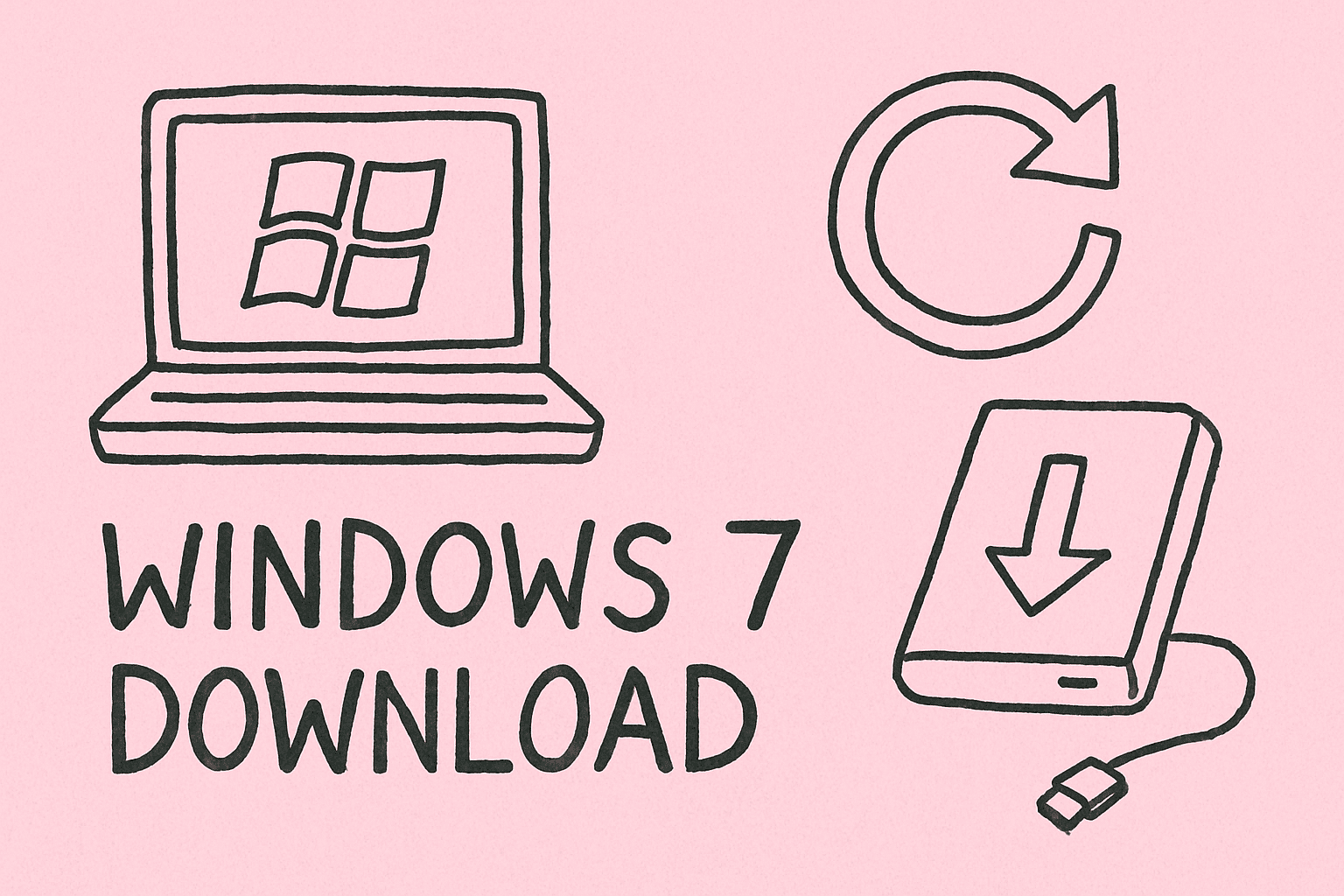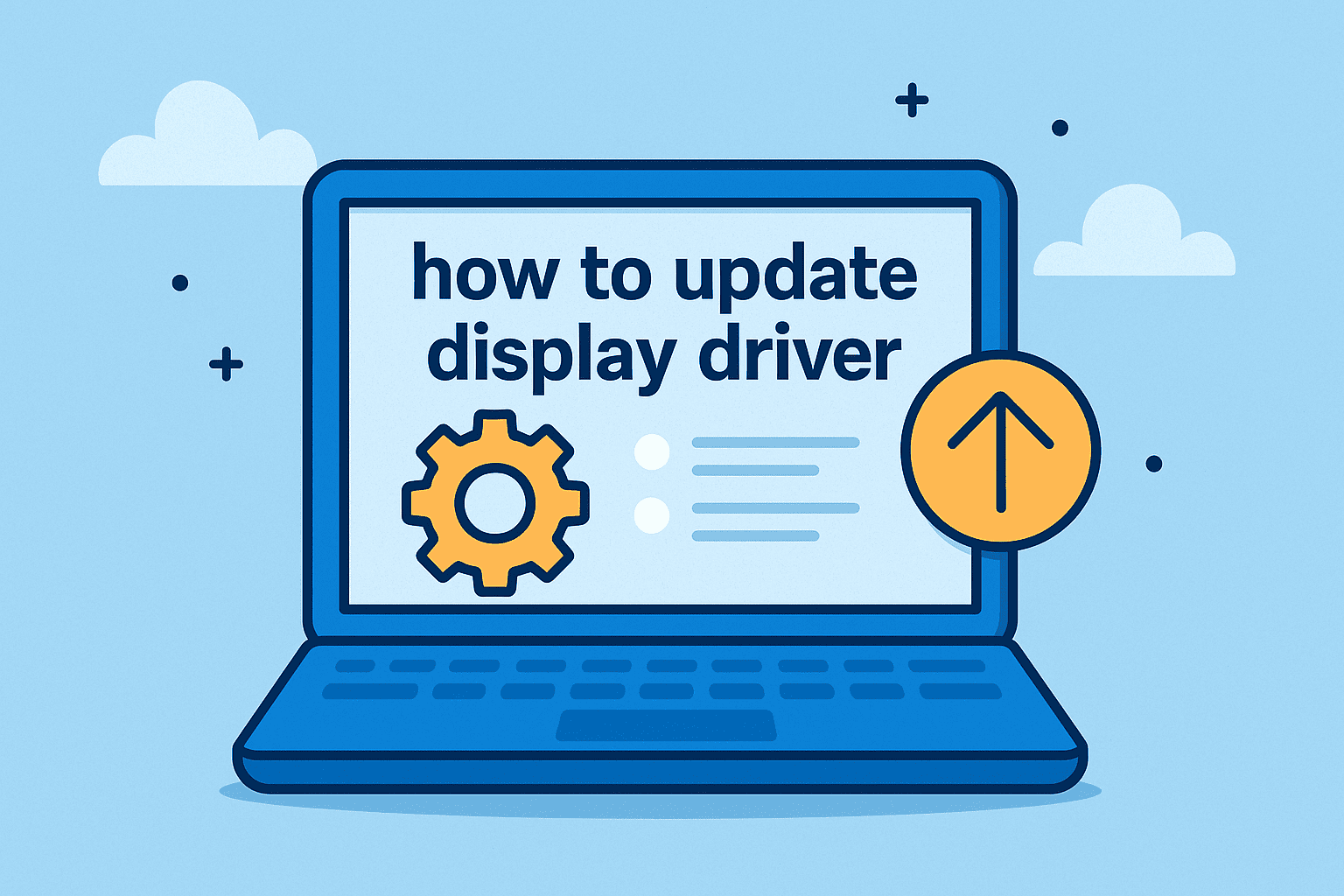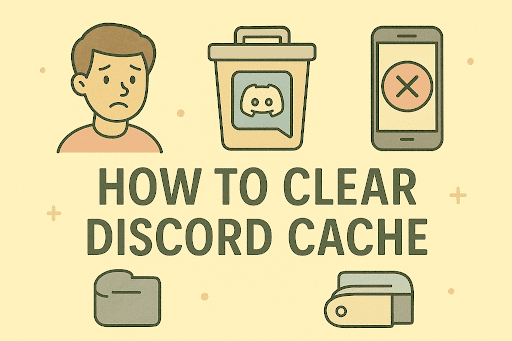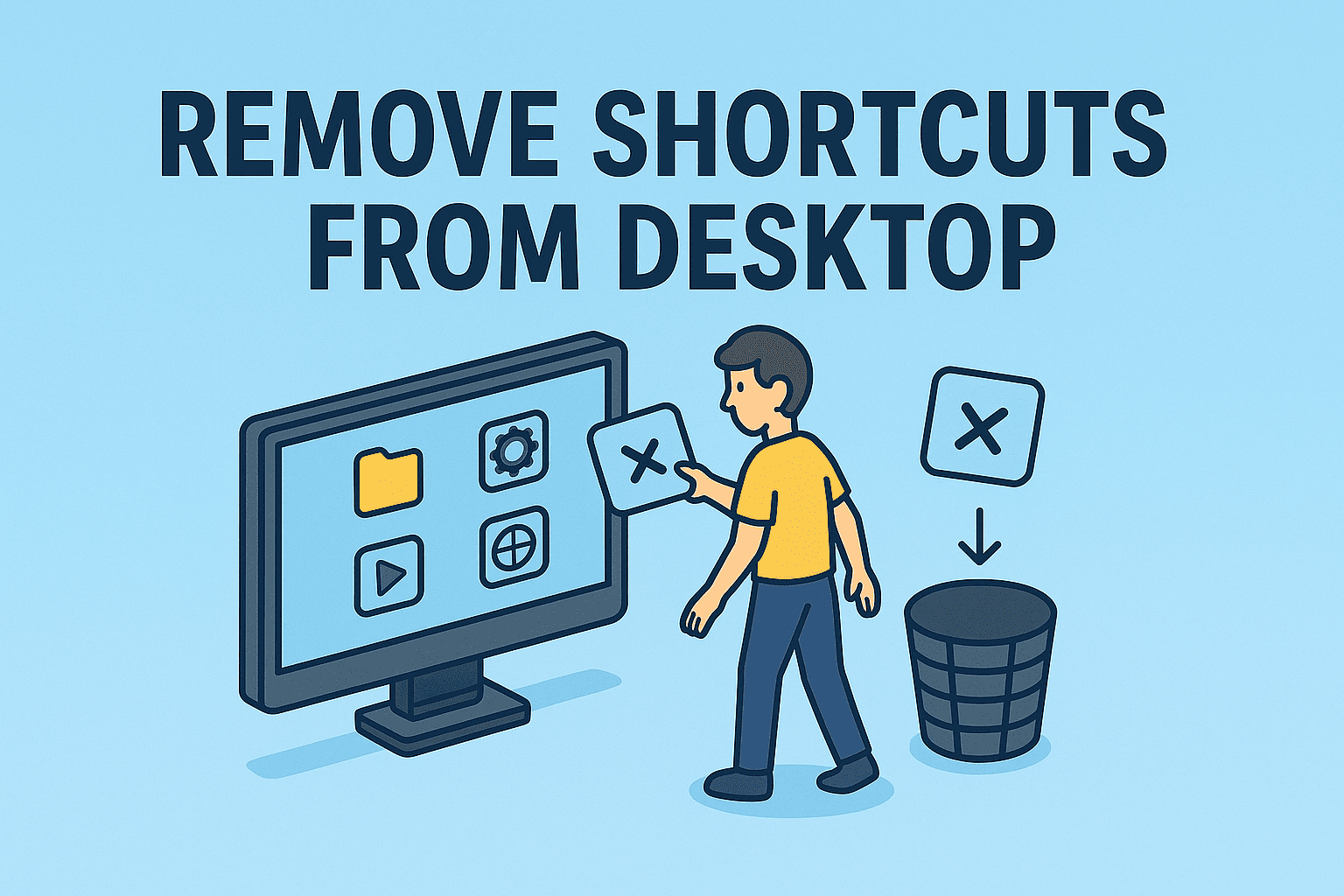Could You Spot a Fake?
Updated on June 24, 2025, by ITarian

Ever received an email that looked like it was from your bank—but wasn’t? You may have been the target of spoofing, a cyber threat that impersonates trusted sources to trick users into revealing sensitive information. Knowing what is spoofing and how it works is crucial in defending against today’s sophisticated cyberattacks.
This guide dives into the different types of spoofing, including email spoofing, IP spoofing, and how they often lead to phishing attacks. Whether you’re an IT manager, cybersecurity pro, or CEO, this information is your first line of digital defense.
What is Spoofing?
Spoofing is the act of disguising a communication from an unknown source as being from a known, trusted source. It’s a deceptive tactic used by cybercriminals to gain unauthorized access to systems, steal data, or conduct fraud.
Attackers manipulate technical elements—like IP addresses, email headers, or caller IDs—to impersonate legitimate entities. The result? Victims unknowingly interact with malicious actors.
Common Types of Spoofing
Spoofing comes in many forms. Here are the most prevalent types businesses and individuals need to watch out for:
1. Email Spoofing
Attackers forge the “From” address to make an email appear as if it’s from a trusted contact or domain.
Red Flags:
- Urgent requests for sensitive data
- Misspellings or odd formatting
- Unexpected attachments or links
2. IP Spoofing
Cybercriminals send data packets from a false IP address to bypass firewalls or impersonate internal systems.
Common Uses:
- Launching DDoS attacks
- Masking origin in malicious activities
- Exploiting trust between internal systems
3. Caller ID Spoofing
Often used in vishing (voice phishing), this method falsifies the caller ID to look like a bank, tech support, or government agency.
4. Website/URL Spoofing
Fraudulent websites mimic real ones to collect login credentials or payment information.
Prevention Tip:
Always double-check URLs for subtle typos or SSL certificates.
5. MAC Address Spoofing
Attackers change the MAC address of a device to bypass access controls on a network.
Spoofing vs. Phishing: Know the Difference
While they’re often related, spoofing and phishing attacks serve different purposes:
- Spoofing is about disguise — pretending to be someone or something else.
- Phishing is about exploitation — manipulating the victim into taking an action (clicking a link, entering data).
Spoofing is usually the vehicle that delivers phishing content.
How Spoofing Attacks Work
Spoofing relies on exploiting trust. Here’s a simplified view of how an email spoofing attack might unfold:
- Attacker forges the sender’s address.
- Email bypasses filters due to lack of SPF, DKIM, or DMARC.
- Victim opens email, clicks a malicious link.
- Credentials are harvested, malware is installed, or funds are transferred.
The process is fast and often invisible—until damage is done.
The Real-World Impact of Spoofing
Spoofing can have serious consequences for individuals and organizations:
- Data Breaches: Stolen credentials or malware injection.
- Financial Loss: Wire fraud, invoice scams, unauthorized transfers.
- Reputation Damage: Customers lose trust when attackers impersonate your brand.
- Legal & Compliance Risks: Violations of data protection regulations like GDPR or CCPA.
In 2023 alone, email spoofing cost U.S. businesses over $2 billion in damages.
How to Protect Against Spoofing
Preventing spoofing requires a multi-layered approach. Here are actionable steps you can take:
For Organizations:
- Implement SPF, DKIM, and DMARC: These email security protocols validate legitimate senders.
- Deploy Anti-Spoofing Tools: Use firewalls, intrusion detection systems, and endpoint security.
- Train Employees: Conduct regular phishing simulations and awareness sessions.
- Enforce Strong Password Policies: Reduce chances of account compromise.
- Use Secure Email Gateways: These filter out suspicious messages before reaching inboxes.
For Individuals:
- Verify Before You Click: Don’t trust unexpected messages—even if they appear legit.
- Check URLs and Sender Info: Hover over links and examine sender addresses carefully.
- Enable Two-Factor Authentication (2FA): Adds a second layer of security.
- Keep Software Updated: Patch vulnerabilities promptly.
Real-Life Example: The CEO Fraud
In a classic spoofing attack, a cybercriminal impersonated a CEO’s email address and sent a message to the finance department requesting a wire transfer. Everything looked legitimate—but $120,000 was lost before the fraud was discovered.
This highlights how spoofing isn’t just an IT problem; it’s a business risk that demands executive attention.
FAQs: Understanding Spoofing
1. Can spoofing be detected easily?
Some forms, like caller ID spoofing, are hard to detect without special tools. However, email spoofing can be identified with email header analysis and good spam filters.
2. Is spoofing illegal?
Yes. Spoofing used for malicious or fraudulent purposes is illegal under laws like the U.S. Computer Fraud and Abuse Act.
3. Can spoofing happen on social media?
Absolutely. Fake profiles impersonating brands or individuals are a common social engineering tactic.
4. Does antivirus software stop spoofing?
Antivirus tools can help detect malicious payloads, but network-level protections and user awareness are essential to stop spoofing.
5. How does spoofing affect business email compromise (BEC)?
Spoofing is a common vector in BEC scams, enabling attackers to pose as executives and authorize financial transactions.
Conclusion: Stay One Step Ahead
Spoofing is one of the most deceptive and dangerous cyber threats today. But understanding what is spoofing, how it works, and how to defend against it gives you the upper hand.
Whether it’s email spoofing, IP spoofing, or broader phishing attacks, the best defense is layered security combined with constant vigilance.
Don’t wait for an incident to take action. Secure your systems, train your team, and put safeguards in place today.