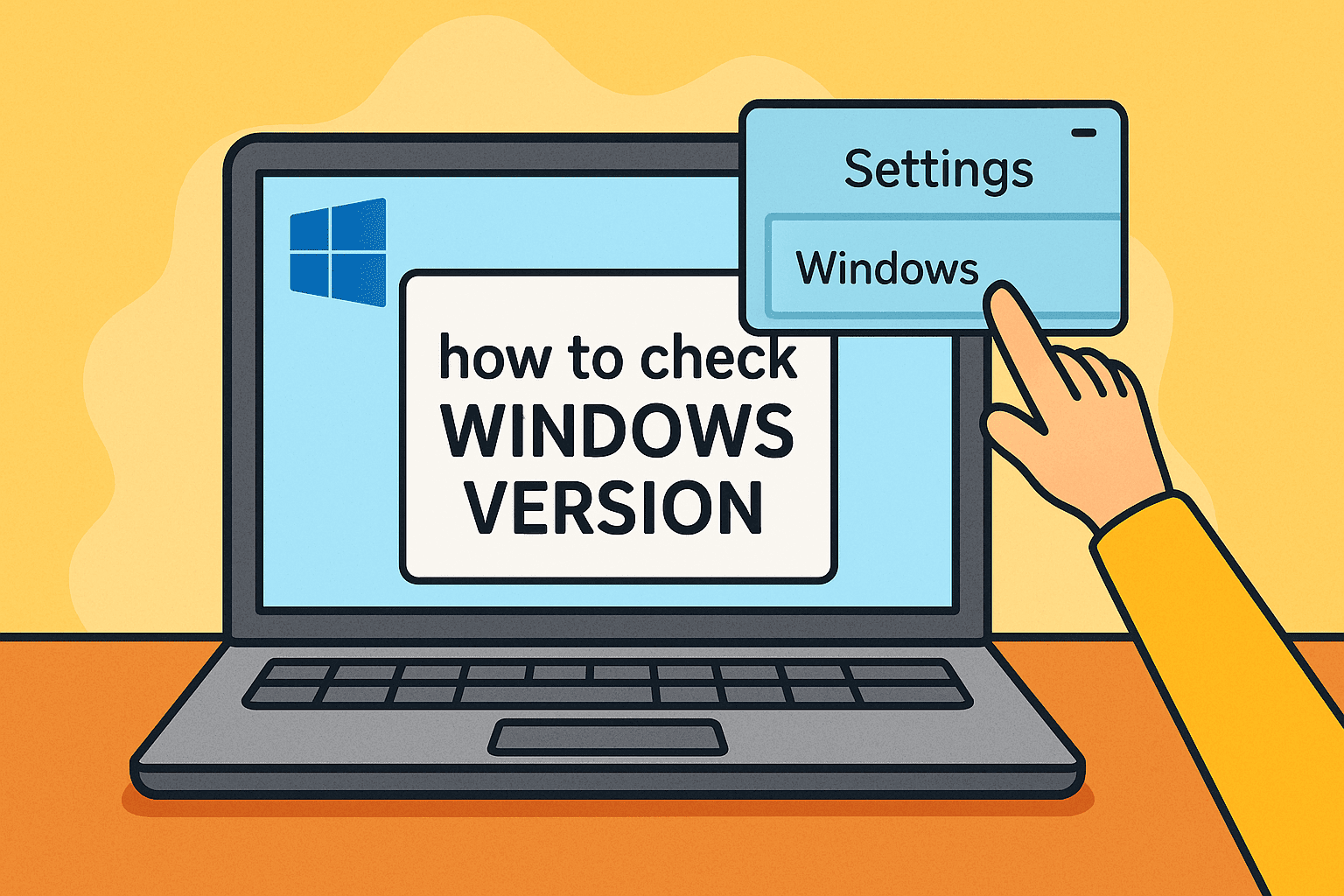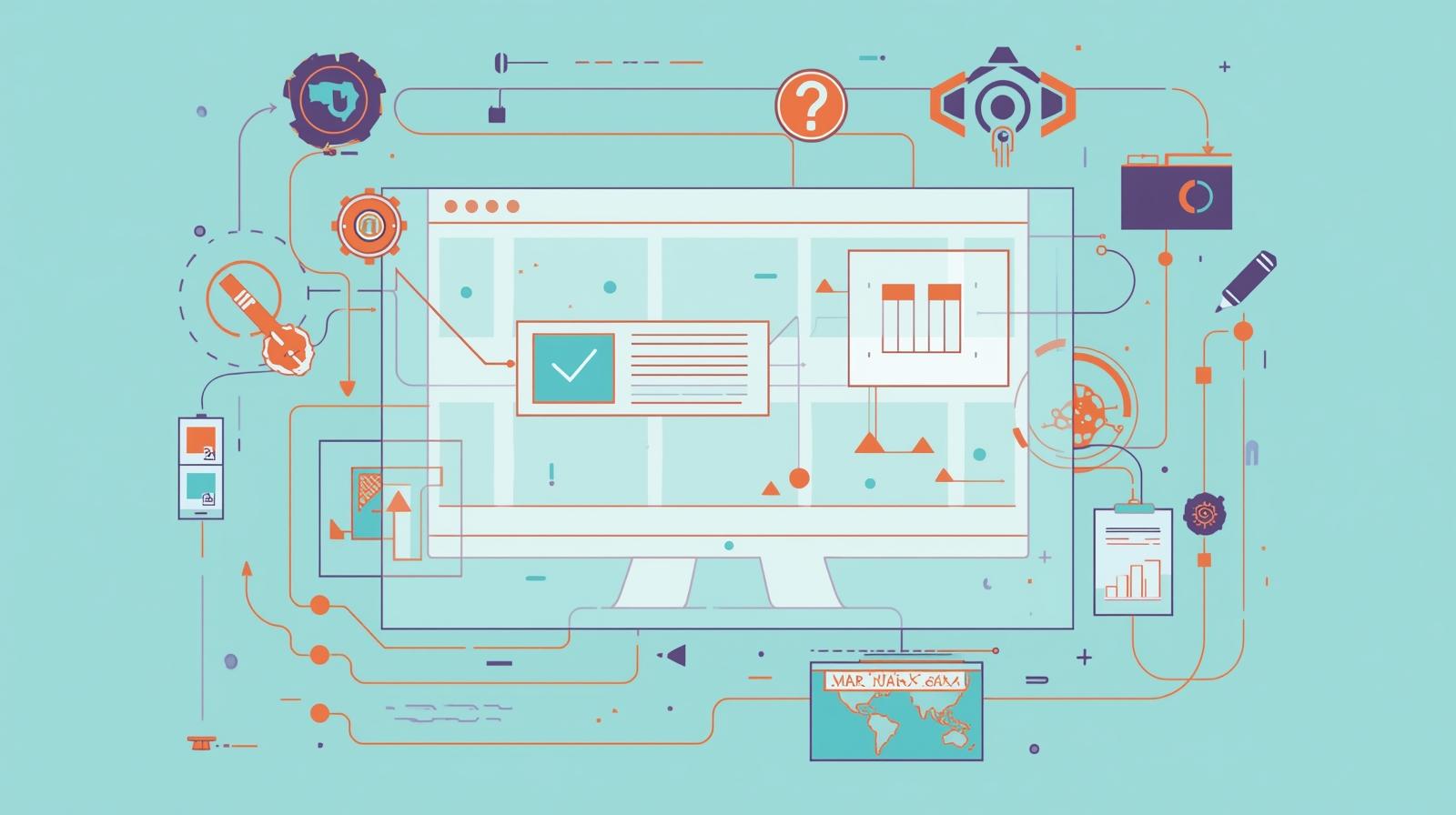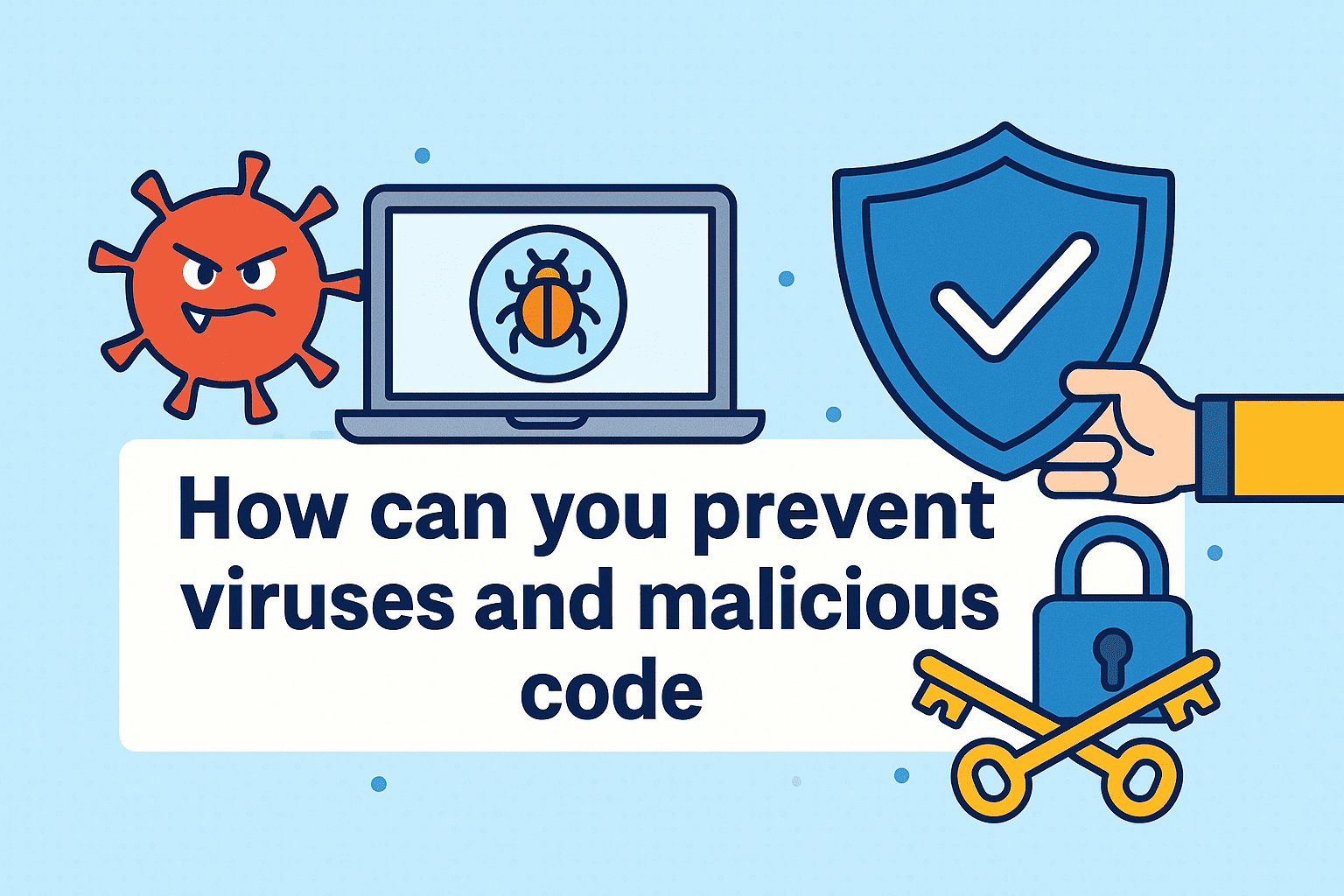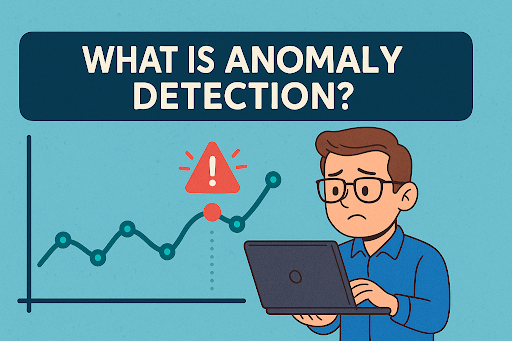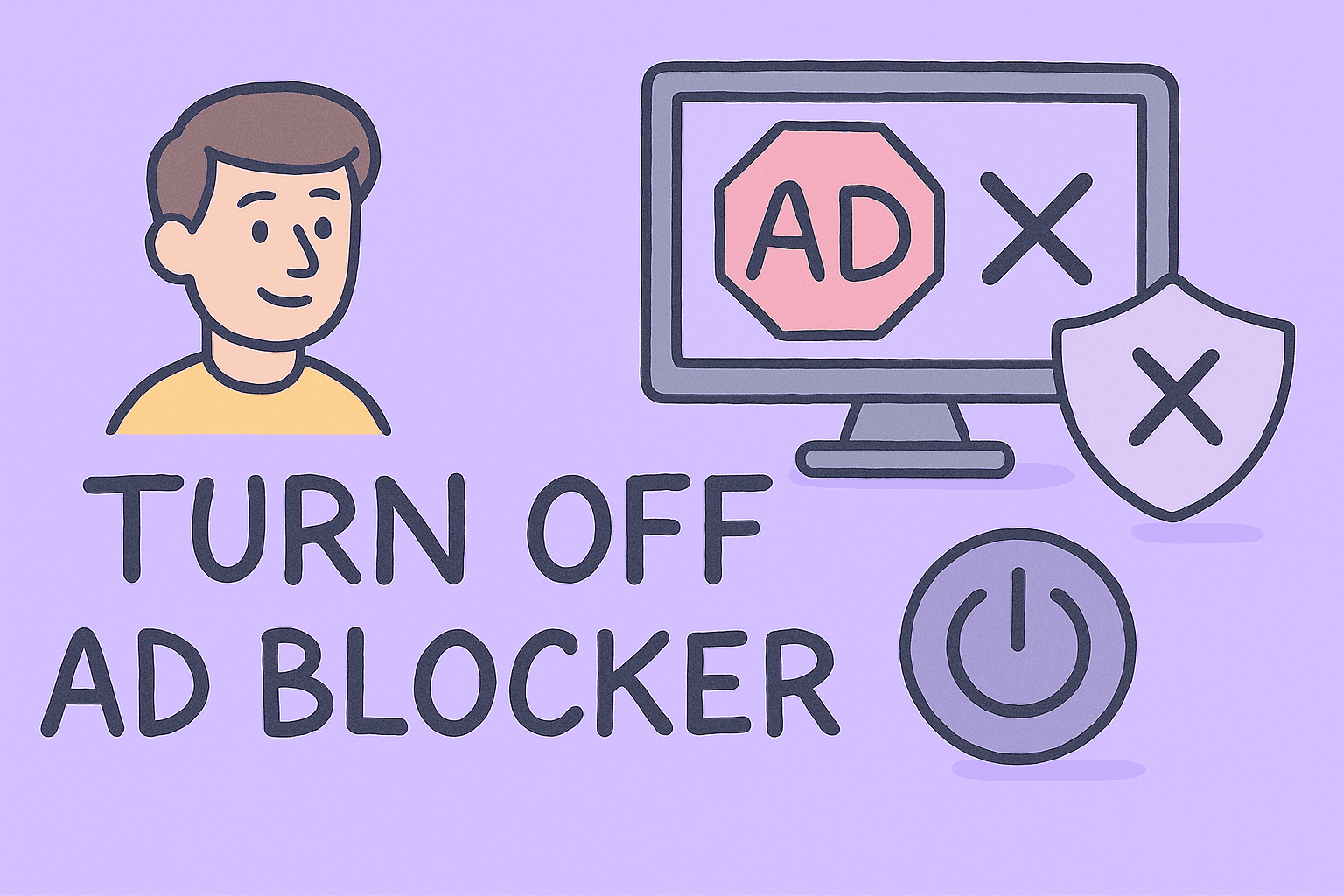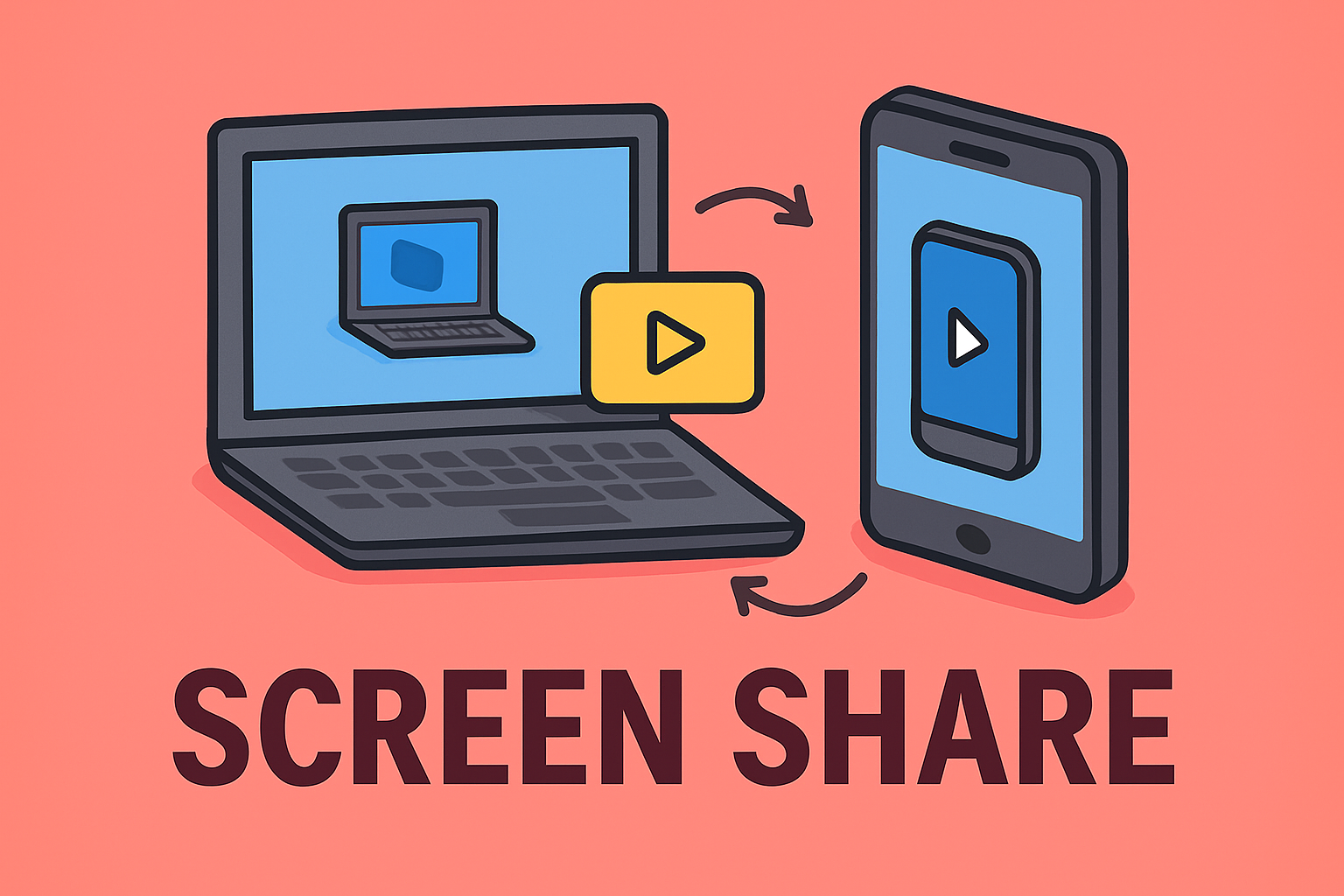Why You Need to Understand the Desktop
Updated on June 23, 2025, by ITarian

Ever wondered what is desktop and why it still matters in a mobile-first, cloud-heavy world?
Despite the rise of smartphones and tablets, desktops remain a critical part of personal computing and enterprise IT infrastructure. For IT managers, cybersecurity professionals, and business leaders, understanding desktop systems isn’t just academic—it’s strategic.
This post breaks down everything you need to know, in plain terms, while aligning with online security best practices and modern IT demands.
What Is Desktop? (And Why It Still Matters)
At its core, a desktop refers to a Personal Computer (PC) designed to be stationary—typically set up on or under a desk. But there’s more to it than hardware.
In the context of an Operating System (OS), the desktop is also a Graphical User Interface (GUI)—your interactive workspace, where files, folders, and applications are accessed visually rather than via command-line inputs.
In short: A desktop is both a device and a digital interface, essential to everyday computing.
Types of Desktops: Beyond the Beige Box
Desktops come in several flavors, especially in corporate environments. Here’s a quick breakdown:
1. Traditional Tower PCs
- Large, modular units often used in offices
- High processing power and easy hardware customization
2. All-in-One PCs
- Monitor and CPU are integrated
- Sleek design, less cable clutter
3. Workstations
- Built for heavy tasks like 3D rendering, cybersecurity analysis, or software development
- Feature robust GPUs and large memory capacity
4. Virtual Desktops (VDI)
- Hosted on remote servers but accessible from thin clients
- Great for enhanced data security and centralized management
The Role of the Desktop in Cybersecurity
Desktops are both assets and attack surfaces. That’s why cybersecurity teams must:
- Enforce endpoint protection
- Regularly patch OS and software
- Monitor user access and behavior
- Apply Zero Trust principles
A compromised desktop could give threat actors access to entire corporate networks.
Why Desktops Are Still Critical in the Enterprise
Despite the popularity of mobile devices and laptops, desktops offer:
✅ Superior performance for intensive tasks
✅ Lower TCO (Total Cost of Ownership) over 3–5 years
✅ Enhanced physical security (not easily stolen)
✅ Dedicated setups that reduce distraction and boost productivity
They remain a favorite among industries like finance, engineering, legal, and cybersecurity.
Key Components of a Desktop Setup
Here’s what a typical desktop environment includes:
- Central Processing Unit (CPU) – The brain of your machine
- Monitor – For visual interaction via the Graphical User Interface (GUI)
- Keyboard and Mouse – For input and navigation
- Operating System (OS) – Windows, macOS, or Linux
- Software Applications – Email clients, security tools, productivity apps
Pro Tip: Standardizing your desktop environment across your organization helps streamline updates, compliance, and threat monitoring.
Desktop OS vs. Mobile OS: What’s the Difference?
| Feature | Desktop OS | Mobile OS |
| Power & Performance | High (multi-core CPUs) | Moderate |
| User Interface | GUI with multi-windowing | Touch-based UI |
| Software Compatibility | Broad (legacy + modern) | App Store-restricted |
| Admin Controls | Deep (registry, policies) | Limited (sandboxed) |
Best Practices for Desktop Security in Enterprises
- Deploy Endpoint Detection and Response (EDR) tools
- Segment the network to limit lateral movement
- Apply software whitelisting
- Use group policy to enforce access controls
- Train employees to recognize phishing attacks
Want a centralized cybersecurity platform for desktops? Sign up for free with Itarian.
Real-World Use Case: Desktop Management for CEOs & IT Leaders
A mid-sized financial firm struggled with managing 100+ desktop systems across 3 offices. After implementing:
- Centralized patch management
- Secure remote access
- User behavior analytics
…they cut incident response times by 40% and improved compliance with financial regulations.
Frequently Asked Questions (FAQs)
1. What is a desktop used for today?
Desktops are used for office work, coding, design, and cybersecurity operations—any task that benefits from power and stability.
2. Is a desktop the same as a personal computer?
Yes, a desktop is a type of personal computer, but not all personal computers are desktops (some are laptops or tablets).
3. How does the desktop GUI differ from a mobile interface?
A desktop GUI allows multitasking with multiple open windows and deep control, while mobile UIs are typically touch-optimized with limited multitasking.
4. Are desktops more secure than laptops?
Desktops are less prone to physical theft and can be more easily locked down in corporate environments, but security depends on configuration.
5. What’s the future of desktops in business?
Desktops aren’t going anywhere. As hybrid work grows, desktops will remain critical for power users and secure environments.
Final Thoughts: The Desktop Still Reigns in Critical IT Environments
In the fast-evolving world of cloud computing and remote work, the question “what is desktop” might seem basic—but its implications are far-reaching. For IT and security professionals, understanding desktops means better control, performance, and protection.
👉 Ready to secure and manage your desktop endpoints effortlessly?
Try Itarian’s all-in-one cybersecurity platform for free today.