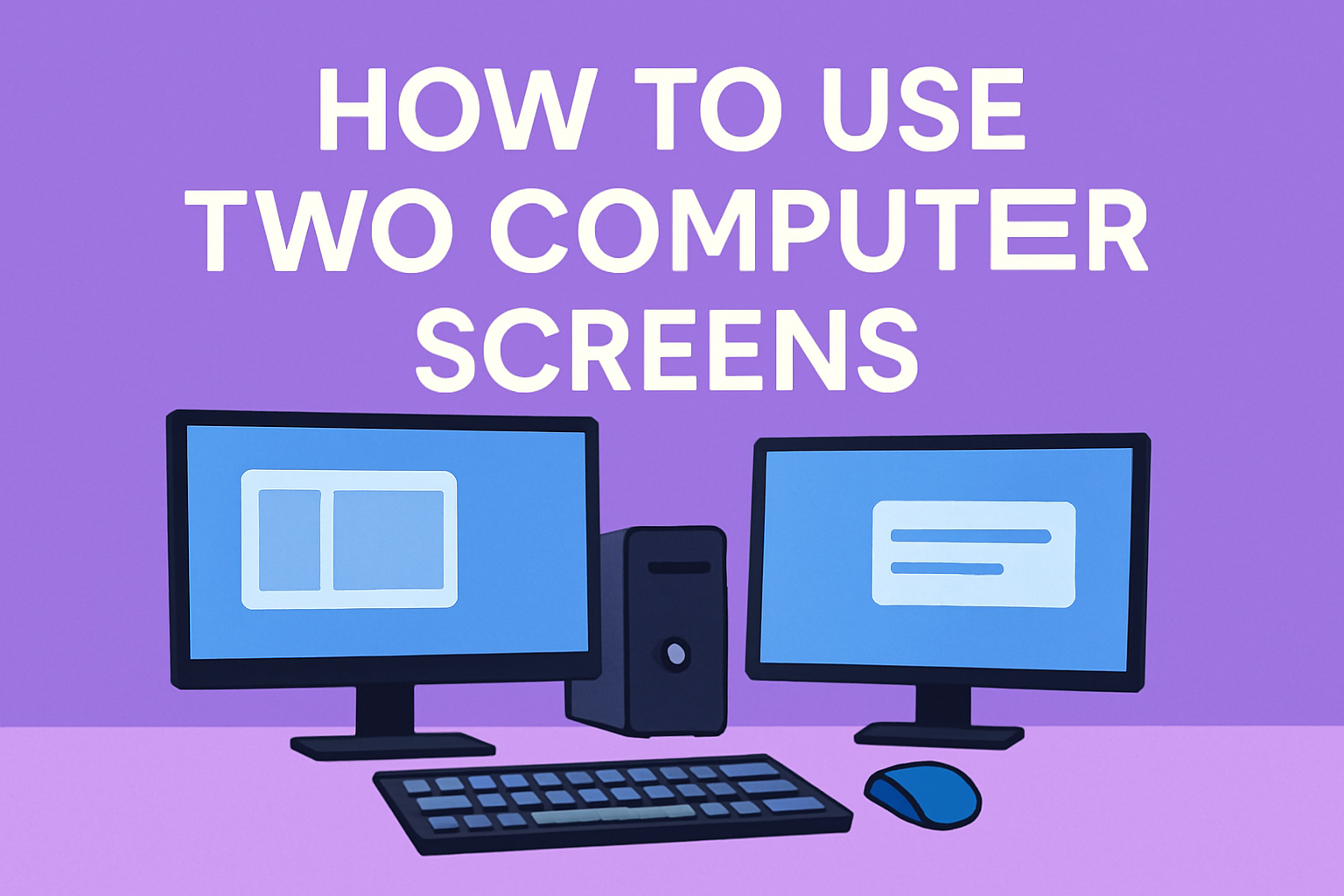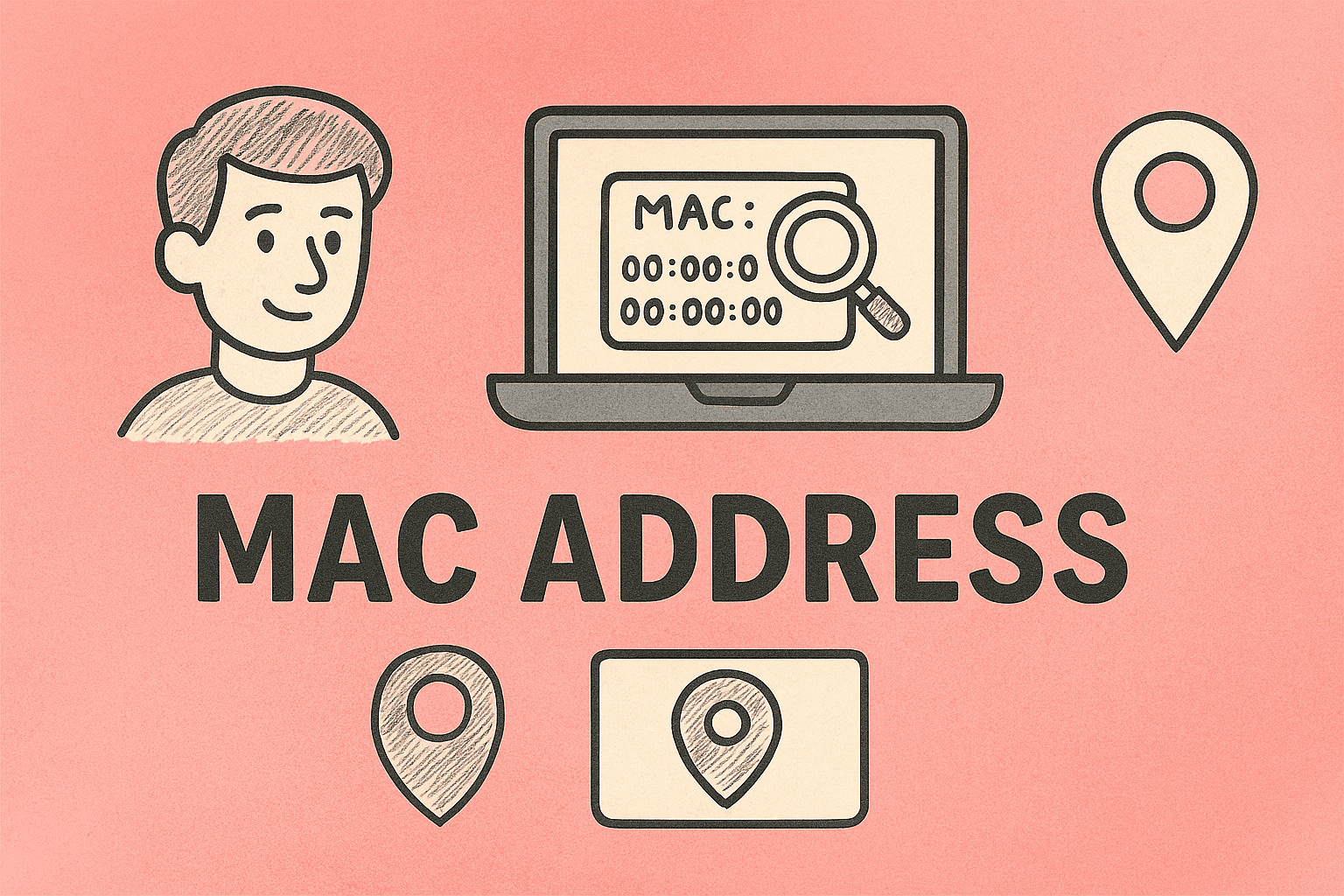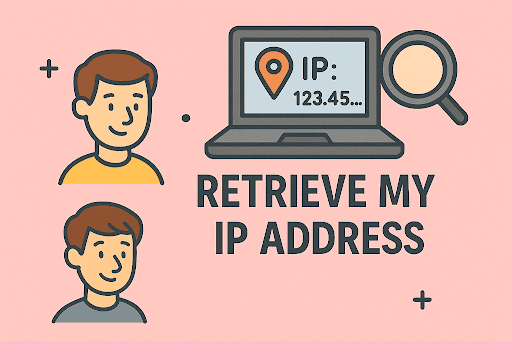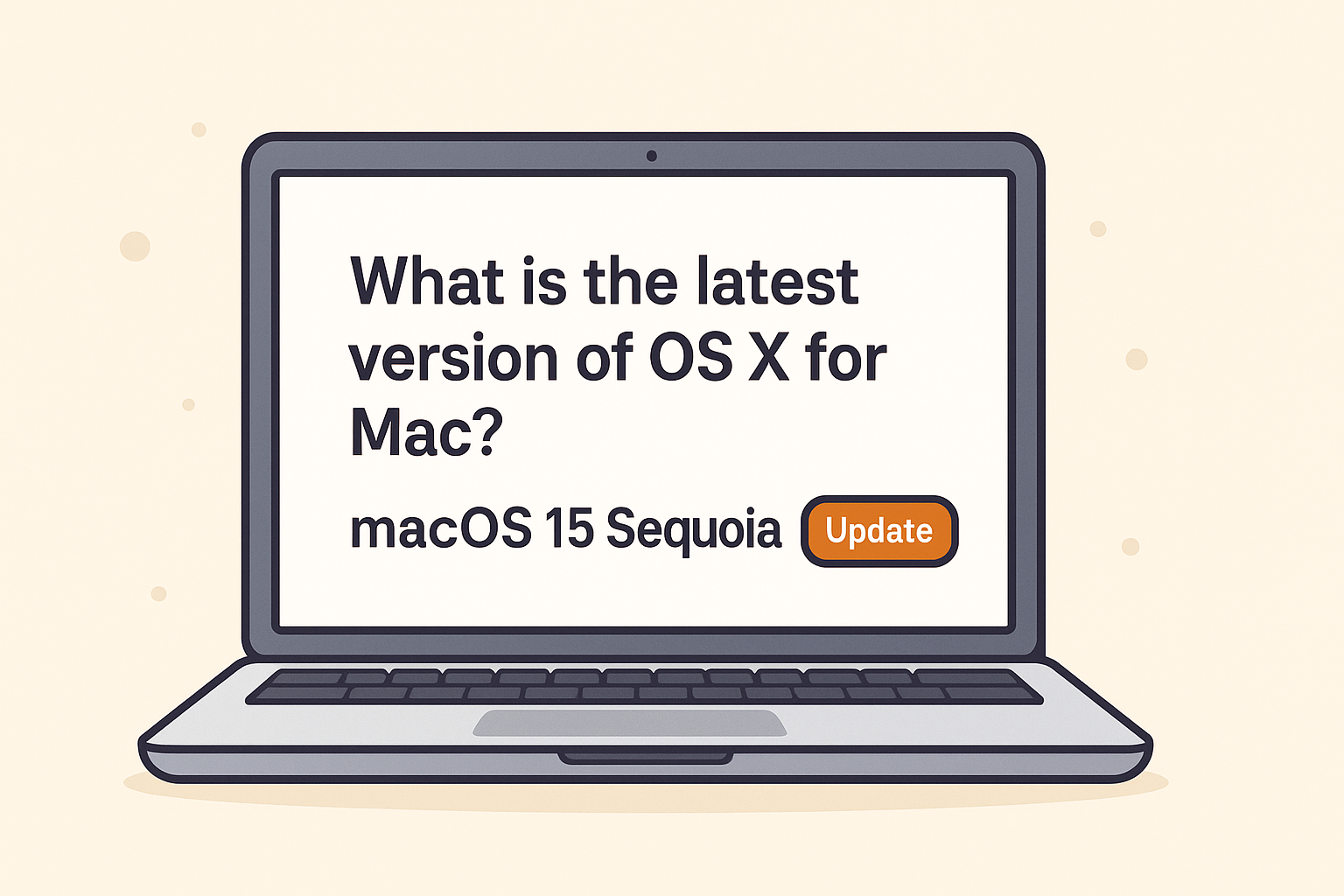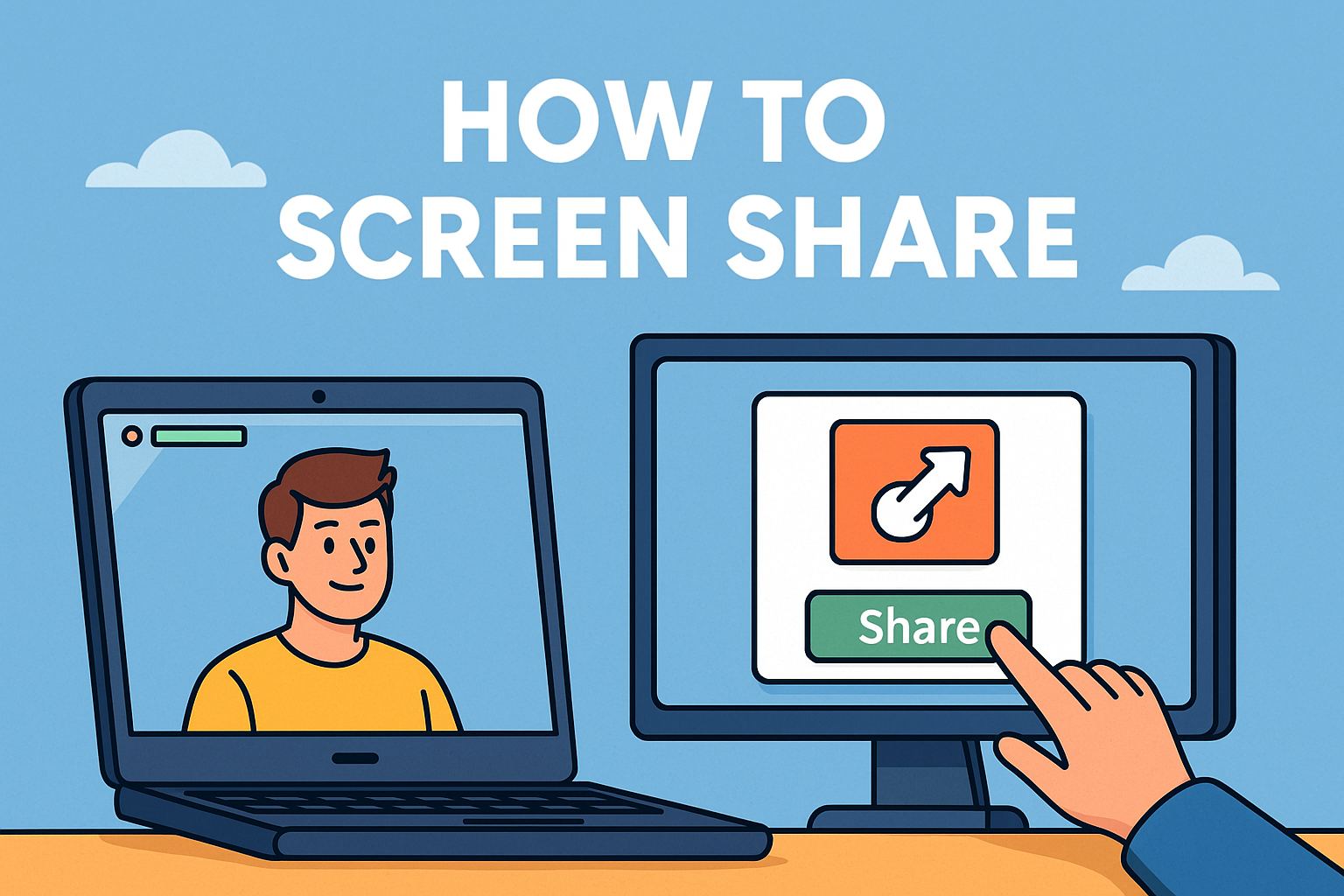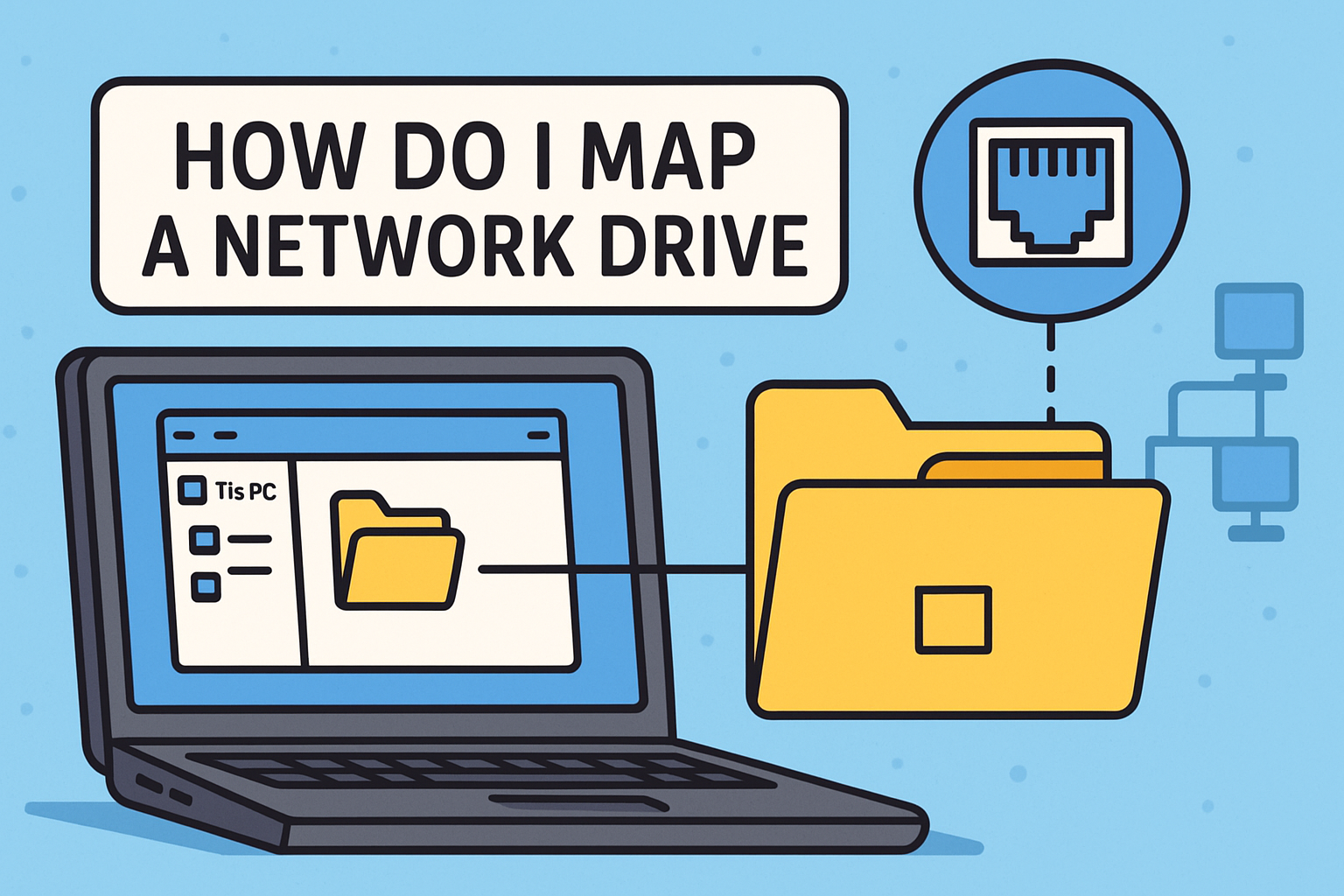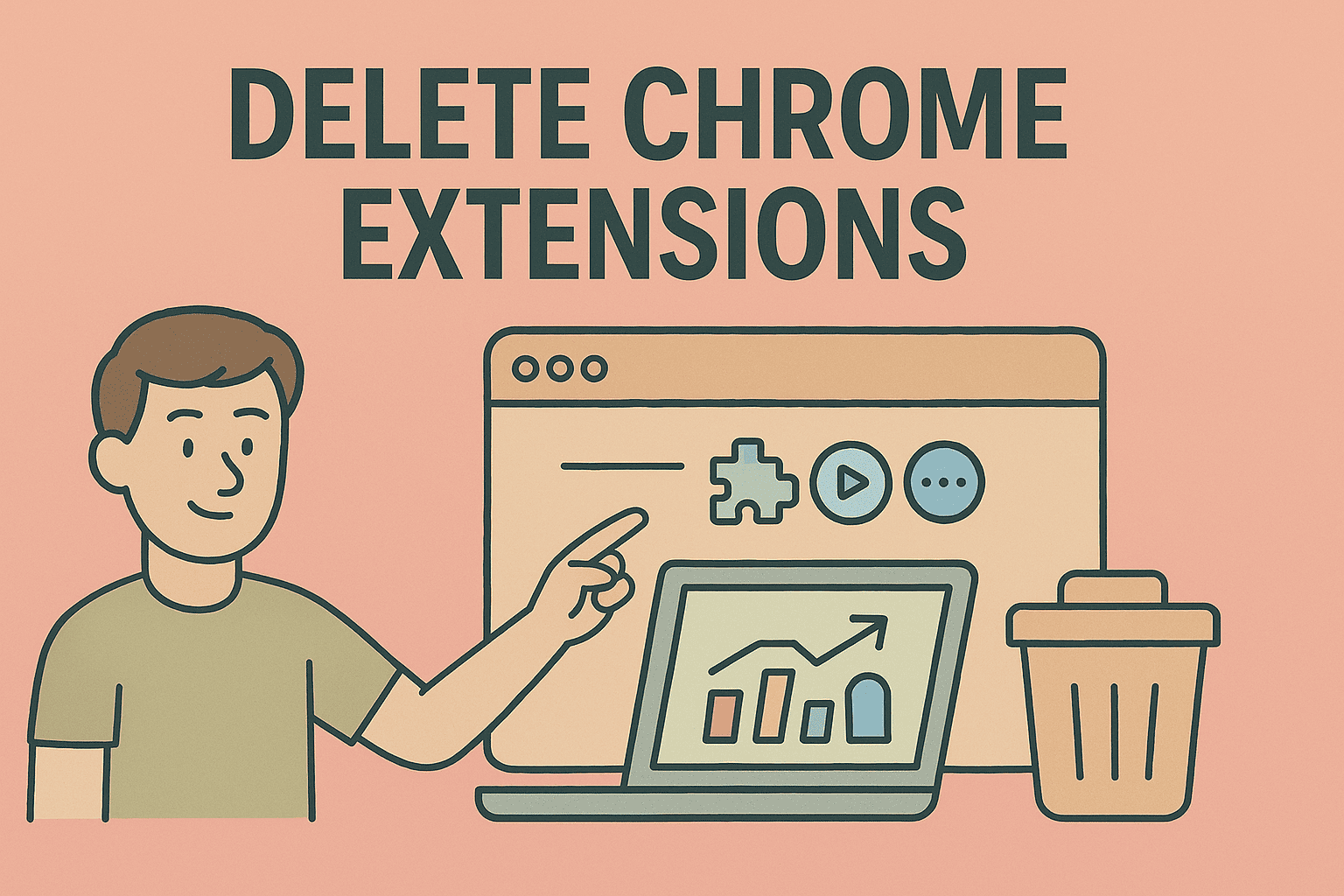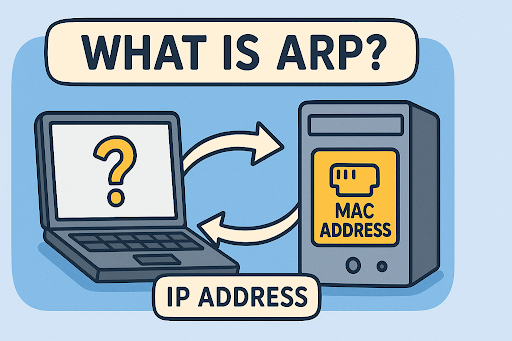Understanding Laptop Lifespan and Knowing When to Replace It
Updated on October 22, 2025, by ITarian
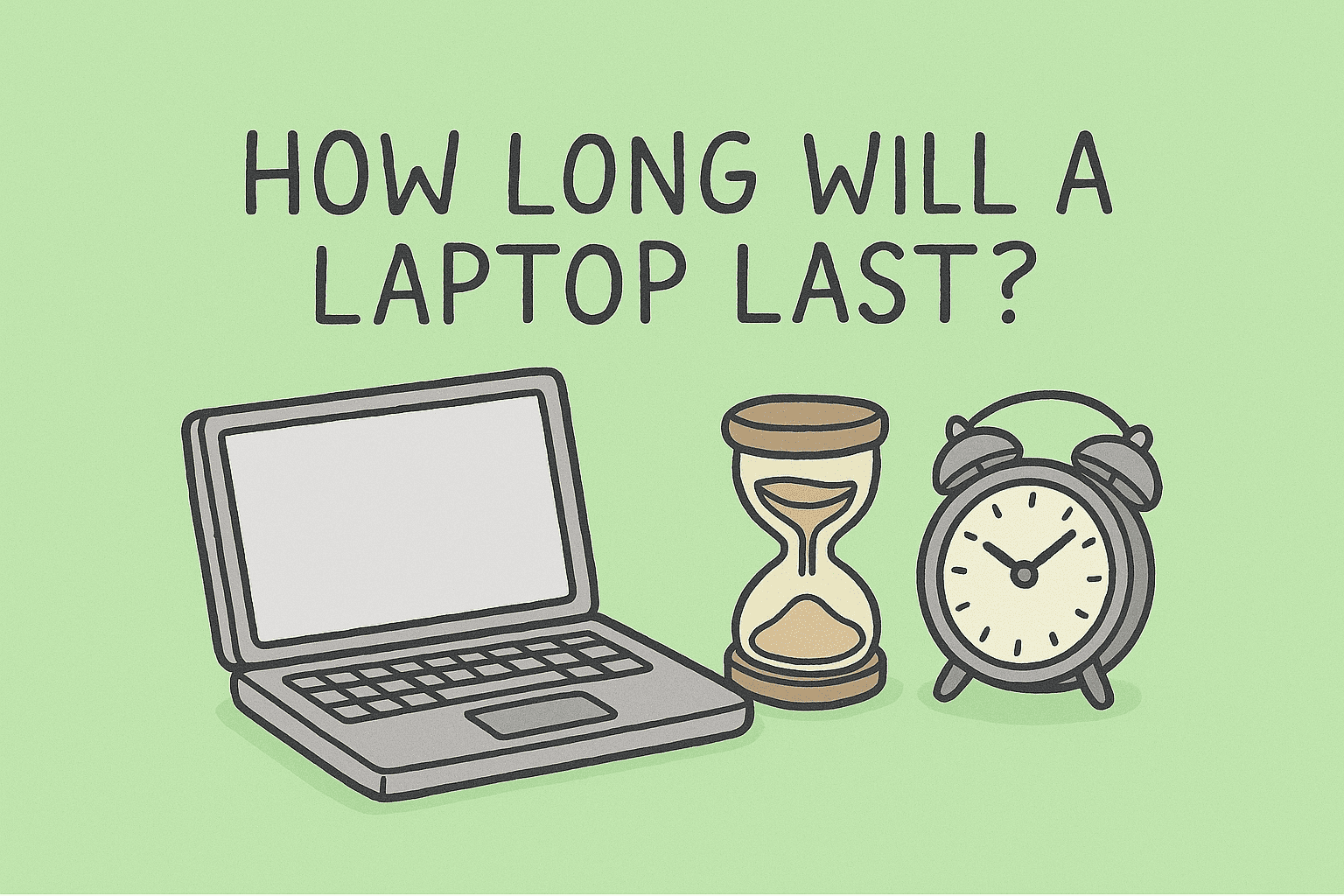
Have you ever wondered how long will a laptop last before it starts slowing down or failing altogether? Whether you’re managing a fleet of corporate laptops or relying on your personal device for cybersecurity operations, knowing a laptop’s lifespan helps you plan upgrades, budgets, and data protection strategies more effectively.
Laptop longevity depends on multiple factors — from hardware quality and workload intensity to how well it’s maintained. In today’s world of fast-evolving technology, balancing performance, cost, and reliability is more critical than ever.
In this article, we’ll explore how long laptops typically last, what affects their lifespan, signs it’s time for a replacement, and how IT professionals and business leaders can extend device life securely and efficiently.
Average Laptop Lifespan: What to Expect
There’s no single answer to how long a laptop will last, but most devices have predictable ranges based on their build and usage.
| Laptop Type | Average Lifespan | Typical Use Case |
|---|---|---|
| Budget laptops | 3 to 4 years | Basic browsing, office work |
| Mid-range laptops | 4 to 6 years | Business productivity, light multitasking |
| High-end laptops | 6 to 8+ years | Intensive workloads, creative or technical work |
Key takeaway: The more you invest upfront — in build quality, components, and maintenance — the longer your laptop will remain reliable and efficient.
Factors That Determine How Long a Laptop Will Last
Several factors influence laptop durability and performance over time. Understanding them helps extend your system’s lifespan effectively.
1. Hardware Quality
The materials and internal components play a major role. Metal or aluminum builds outlast plastic ones, and solid-state drives (SSDs) are far more durable than traditional hard drives.
2. Usage Patterns
Running multiple heavy applications (like virtualization tools or cybersecurity software) puts more strain on the CPU, RAM, and storage. Business users who multitask constantly may see faster wear and tear.
3. Battery Health
Laptop batteries typically last 2–4 years before capacity declines. Constant overcharging or heat exposure accelerates battery degradation.
4. Maintenance and Environment
Dust accumulation, overheating, and physical shocks shorten lifespan. Regular cleaning and controlled working temperatures help protect hardware.
5. Software Optimization
Outdated OS or bloatware slows performance. Keeping software updated and running lightweight applications improves longevity.
6. Security Practices
Viruses or malware can cause data corruption or hardware stress. Cybersecurity hygiene directly impacts device reliability.
Signs Your Laptop Is Nearing the End of Its Life
Even the best laptops eventually show wear. Here are warning signs it’s time to repair or replace:
-
Frequent crashes and freezes — Persistent instability signals failing components.
-
Slow boot or load times — Aging SSD/HDD or overloaded startup apps reduce speed.
-
Overheating or fan noise — Indicates dust buildup, degraded thermal paste, or dying fans.
-
Battery drains rapidly — Typical after 300–500 charge cycles.
-
Compatibility issues — New software or operating systems no longer supported.
-
Broken keys, cracked screens, or loose hinges — Physical deterioration that affects usability.
IT managers should use these signs to plan lifecycle replacement schedules before productivity suffers.
Average Lifespan by Component
Not every laptop part wears out simultaneously. Understanding component longevity helps prioritize upgrades over full replacements.
| Component | Typical Lifespan | Maintenance Tip |
|---|---|---|
| Battery | 2–4 years | Avoid full discharges; replace when capacity drops below 80%. |
| Storage (SSD) | 5–7 years | Keep 15–20% free space for best performance. |
| RAM | 6–8 years | Rarely fails; upgrade when multitasking slows. |
| CPU/GPU | 5–8 years | Keep thermals under control; clean vents regularly. |
| Keyboard/Trackpad | 3–5 years | Protect from spills and dust. |
Instead of replacing the entire system, upgrading storage or RAM can extend usable life by years.
How to Extend Your Laptop’s Lifespan
Even though no device lasts forever, you can easily add 2–3 extra years of performance through consistent maintenance.
1. Keep Software and OS Updated
Regular updates patch security vulnerabilities and improve efficiency. Enable automatic updates for Windows, macOS, and antivirus tools.
2. Use Antivirus and Endpoint Protection
Cyber threats can damage files, overload processors, or compromise firmware. Use enterprise-level endpoint security solutions to ensure reliability.
3. Clean Internals Regularly
Dust buildup causes overheating — the enemy of hardware. Open the chassis annually (or have IT staff do it) and clean fans and vents.
4. Manage Storage Wisely
Remove unused programs and temporary files regularly. Tools like Disk Cleanup (Windows) or CleanMyMac can help.
5. Use Cooling Pads or Stands
For laptops used in high-performance tasks (coding, rendering, or threat analysis), additional cooling significantly reduces thermal strain.
6. Avoid Overcharging the Battery
Unplug when fully charged and calibrate the battery monthly by letting it discharge to 20–30% before recharging.
7. Upgrade Strategically
Replace the hard drive with an SSD, add more RAM, or swap an old battery — these affordable upgrades can extend life by years.
Business and IT Perspective: Laptop Lifecycle Management
For enterprises, laptop lifecycle management is essential to optimize costs and maintain security.
Key Stages in the Laptop Lifecycle
-
Procurement: Choose reliable brands and enterprise-grade models with longer warranties.
-
Deployment: Configure and secure devices using MDM (Mobile Device Management) tools.
-
Maintenance: Monitor performance, apply patches, and enforce usage policies.
-
Replacement: Replace outdated or insecure systems before productivity drops.
-
Disposal: Use certified e-waste recycling to protect data and the environment.
Why It Matters
-
Prevents costly downtime from hardware failure.
-
Enhances cybersecurity through consistent updates.
-
Improves employee productivity and satisfaction.
-
Reduces total cost of ownership (TCO).
Using endpoint management platforms like Itarian allows IT teams to monitor device health, schedule maintenance, and automate replacement cycles efficiently.
Cybersecurity’s Role in Laptop Longevity
Security and lifespan go hand in hand. Compromised systems degrade faster due to unauthorized processes and excessive CPU usage.
Secure Your Laptop to Extend Its Life
-
Use reliable antivirus software. Prevent malware that can slow or damage hardware.
-
Encrypt your data. Protect sensitive corporate information against breaches.
-
Enable firewall and device monitoring. Detect irregular activity before it harms performance.
-
Limit admin privileges. Reduce the risk of accidental changes or installations.
By combining hardware maintenance with robust cybersecurity policies, you ensure that every laptop remains secure and operational for its full life cycle.
Comparing Laptop Lifespan by Brand
Some laptop manufacturers are known for longevity due to premium materials and optimized components.
| Brand | Average Lifespan | Highlights |
|---|---|---|
| Apple (MacBook) | 6–8 years | Exceptional build quality and software optimization. |
| Dell | 5–7 years | Durable enterprise models with long-term support. |
| HP | 4–6 years | Reliable mid-range and business models. |
| Lenovo | 5–7 years | Business-grade ThinkPads known for durability. |
| Asus / Acer | 3–5 years | Affordable consumer-grade devices. |
Investing in business-class devices (like Dell Latitude or Lenovo ThinkPad) pays off long-term with lower maintenance costs.
When to Repair vs. Replace Your Laptop
Knowing when to upgrade components or buy a new device helps balance cost and performance.
Repair When:
-
Laptop is under 5 years old.
-
Issues are limited to battery, storage, or RAM.
-
Replacement parts are affordable and available.
Replace When:
-
CPU or motherboard fails.
-
It’s incompatible with new operating systems.
-
Repair costs exceed 40–50% of replacement value.
-
Security updates are no longer supported.
Smart IT departments use predictive analytics and monitoring tools to identify failing devices before they disrupt workflows.
Environmental and Sustainability Perspective
Extending laptop lifespan isn’t just cost-effective — it’s environmentally responsible.
-
Reduces electronic waste.
-
Minimizes energy used in manufacturing.
-
Promotes sustainable technology consumption.
Many organizations adopt green IT strategies by refurbishing older laptops or donating them after secure data wiping.
FAQs
Q1: How long should a laptop last for business use?
Typically 4–6 years, depending on workload and maintenance. Enterprise-grade devices often last longer with upgrades.
Q2: Can a laptop last 10 years?
Yes, with proper care, SSD upgrades, and light usage, high-quality laptops can reach the 8–10-year mark.
Q3: Does leaving my laptop plugged in all the time damage the battery?
Yes. Continuous charging stresses lithium-ion cells. Unplug occasionally to maintain optimal health.
Q4: How do I make my laptop last longer?
Clean regularly, update software, manage storage, protect against malware, and use external cooling.
Q5: When should I replace my laptop?
If it no longer supports security updates or critical business software, replacement is necessary.
Key Takeaways
-
The average laptop lasts 3 to 8 years, depending on quality and care.
-
Proper maintenance and cybersecurity extend lifespan by years.
-
Replace when performance or compatibility drops below business needs.
-
Choose enterprise-level laptops for better ROI and reliability.
Final Thoughts — Longevity Is About Care, Not Just Cost
Understanding how long a laptop will last helps individuals and businesses plan smarter investments. With the right maintenance, security measures, and upgrade strategy, your device can remain reliable well beyond its expected lifespan.
For IT professionals managing multiple devices, centralized control is the key to success.
Sign up with Itarian today to automate laptop monitoring, detect early performance issues, and secure endpoints across your organization — ensuring every device performs at its peak for years to come.