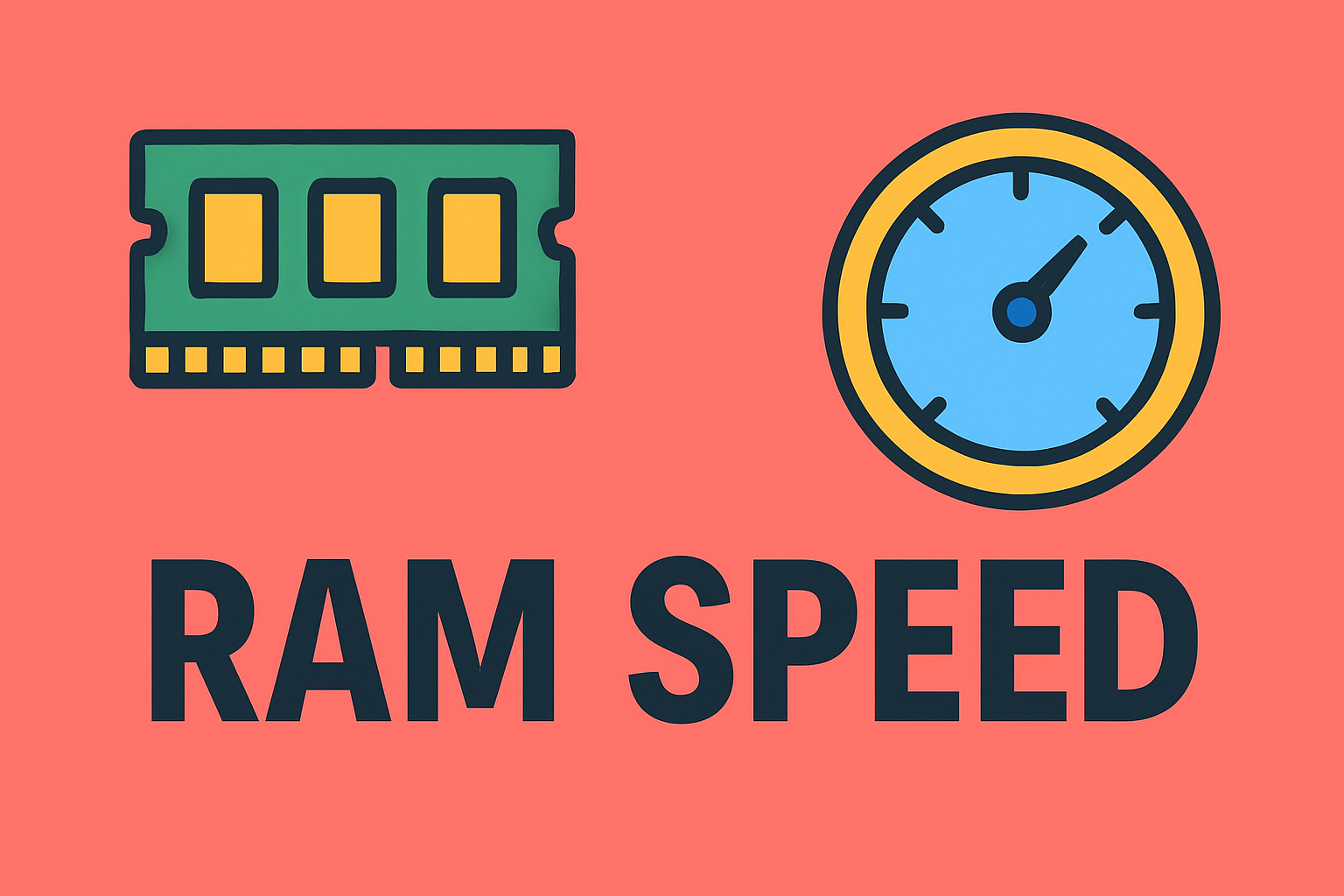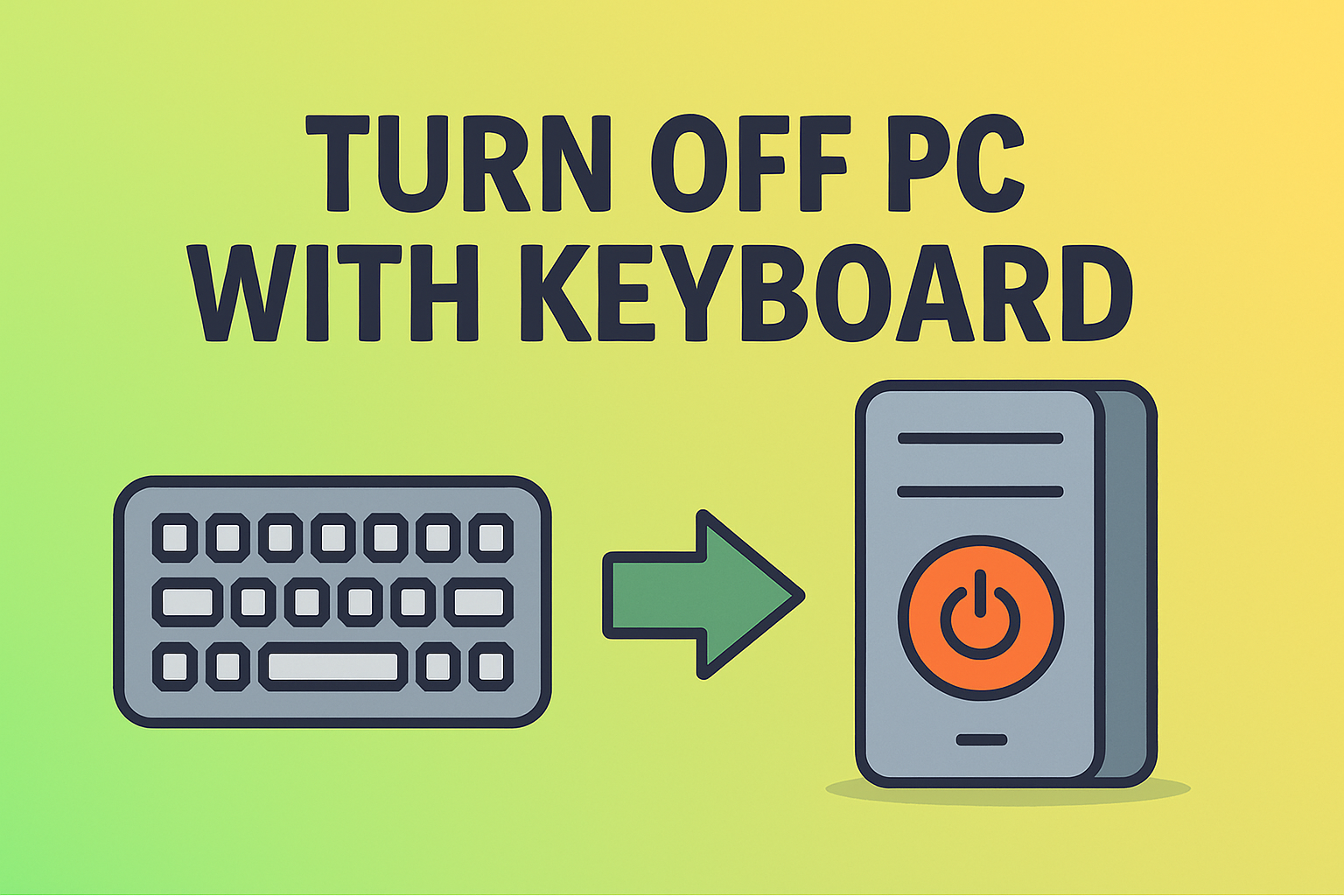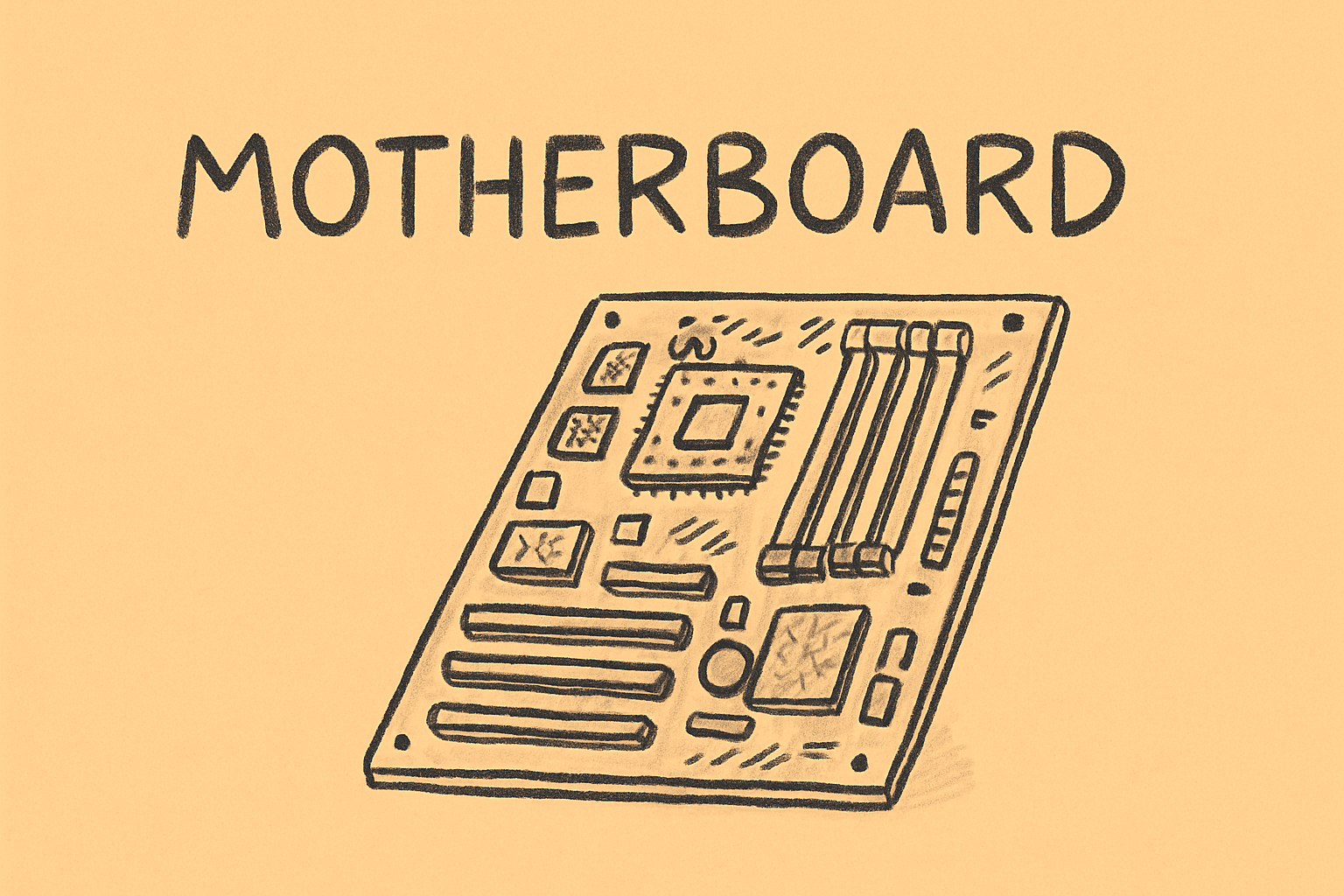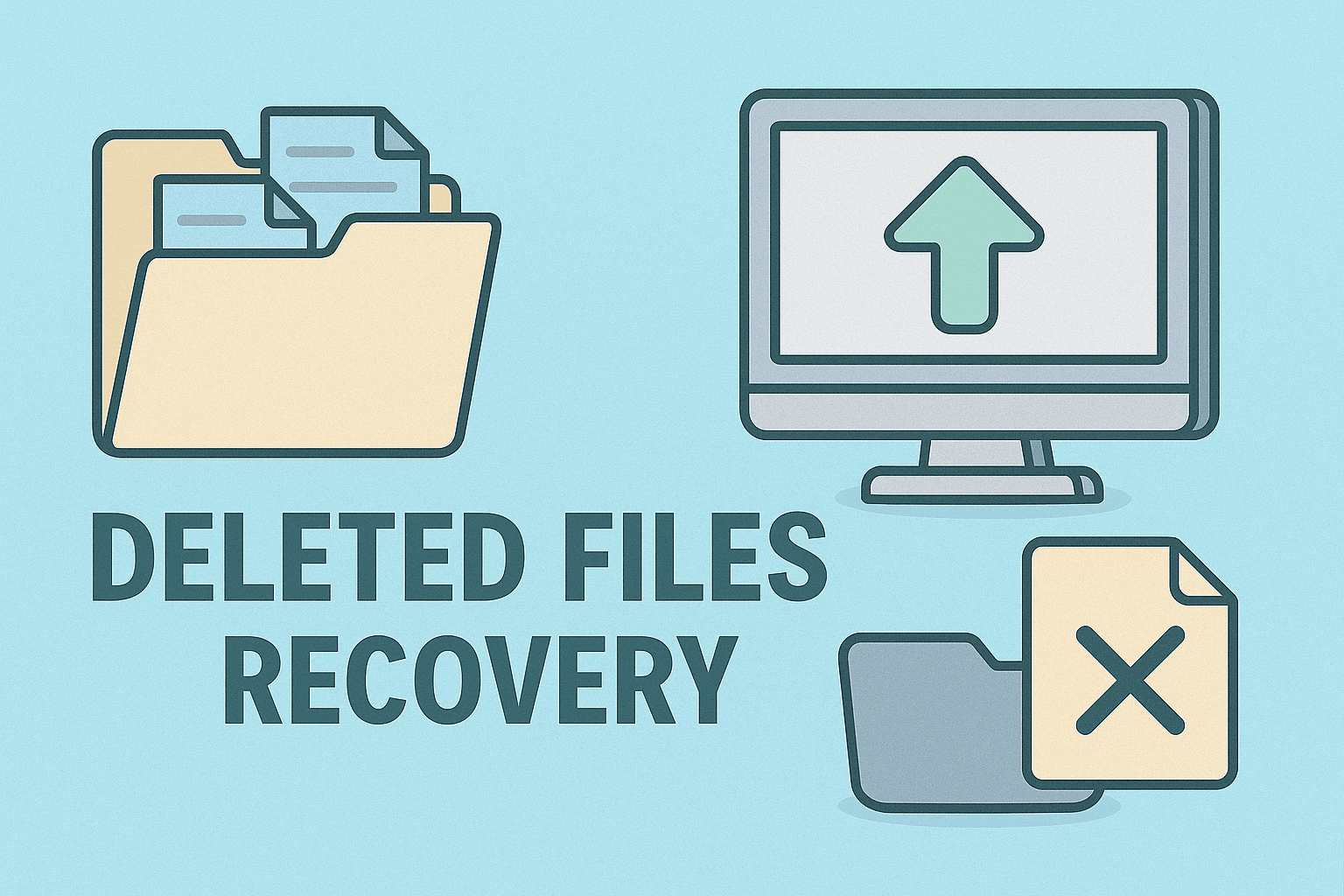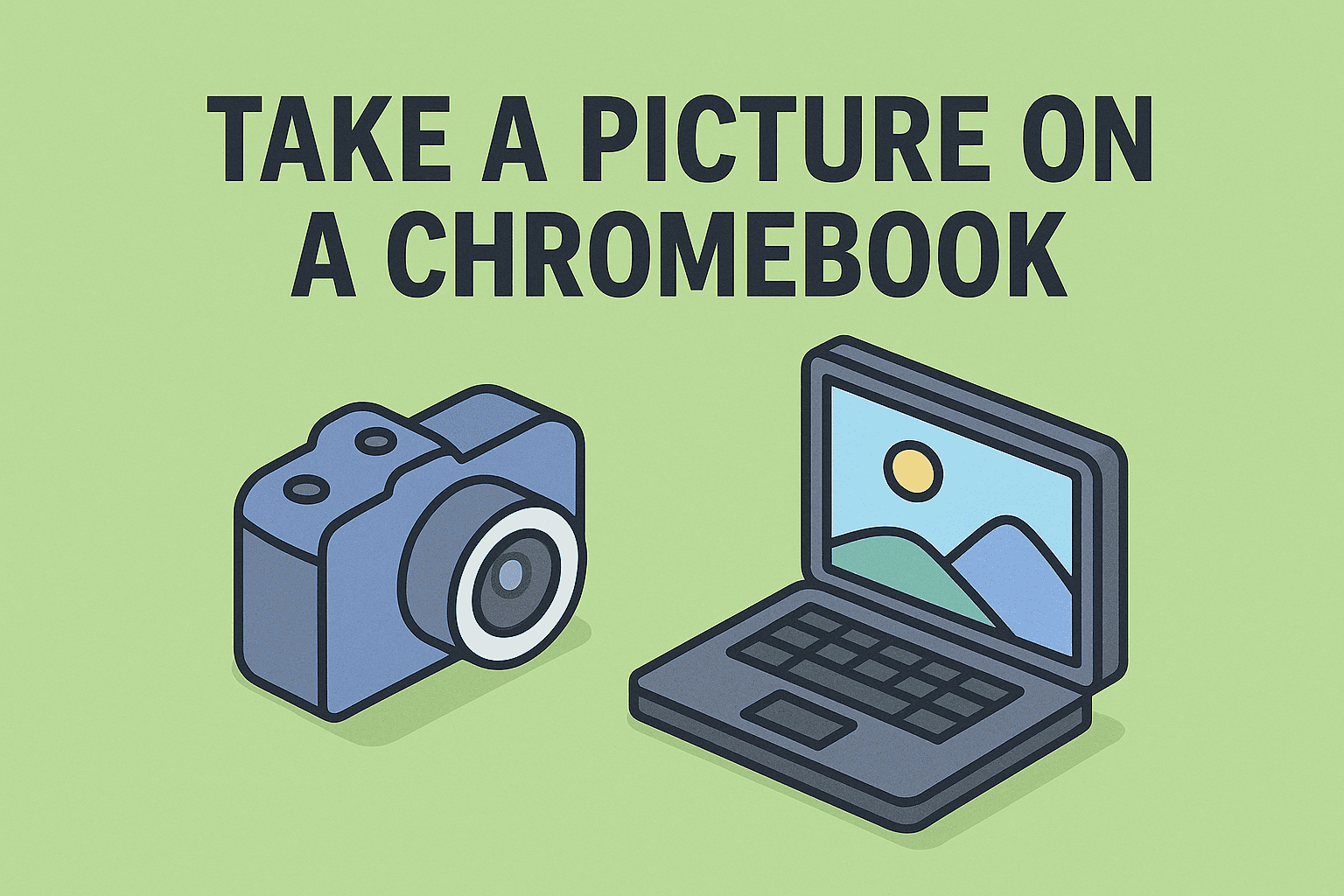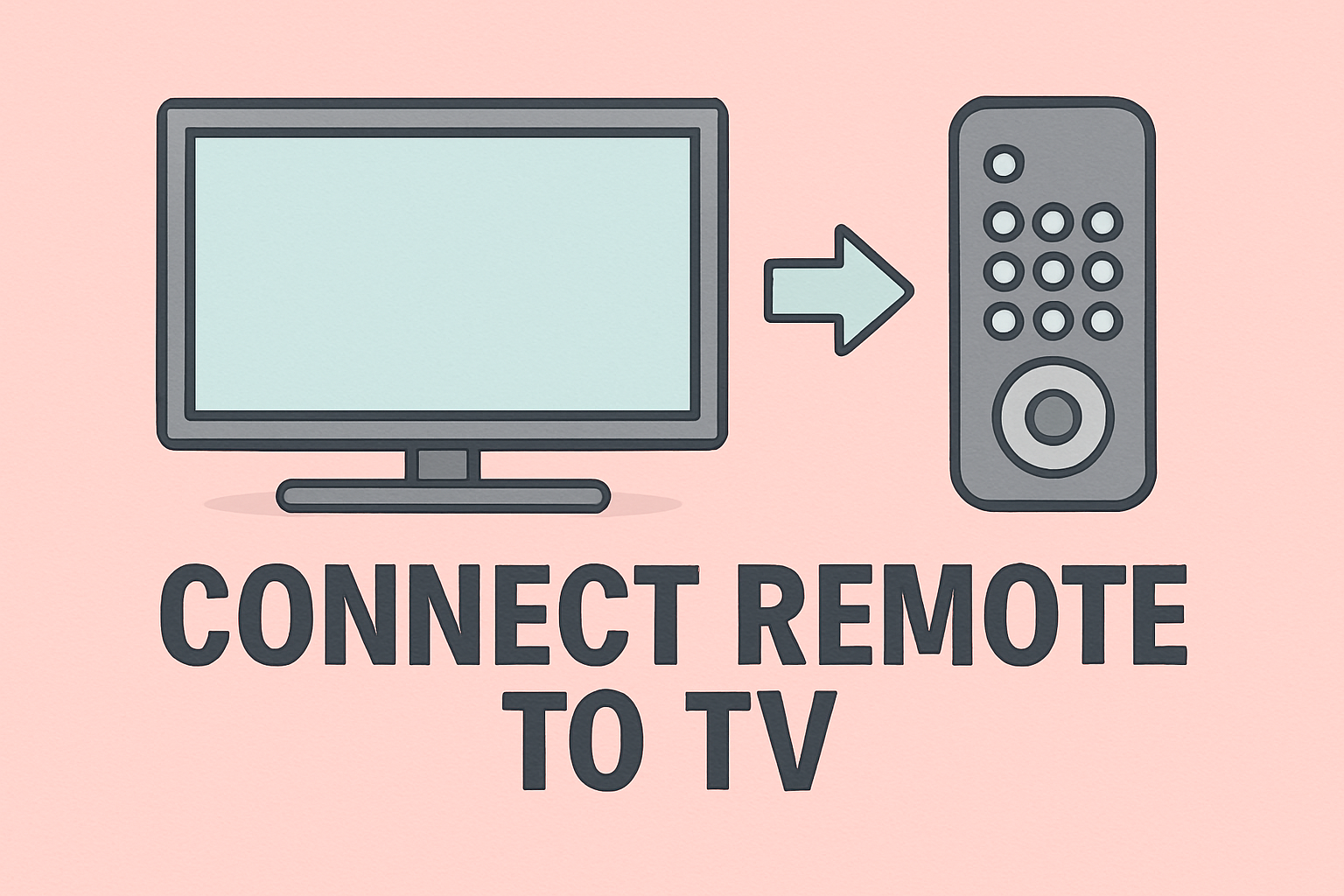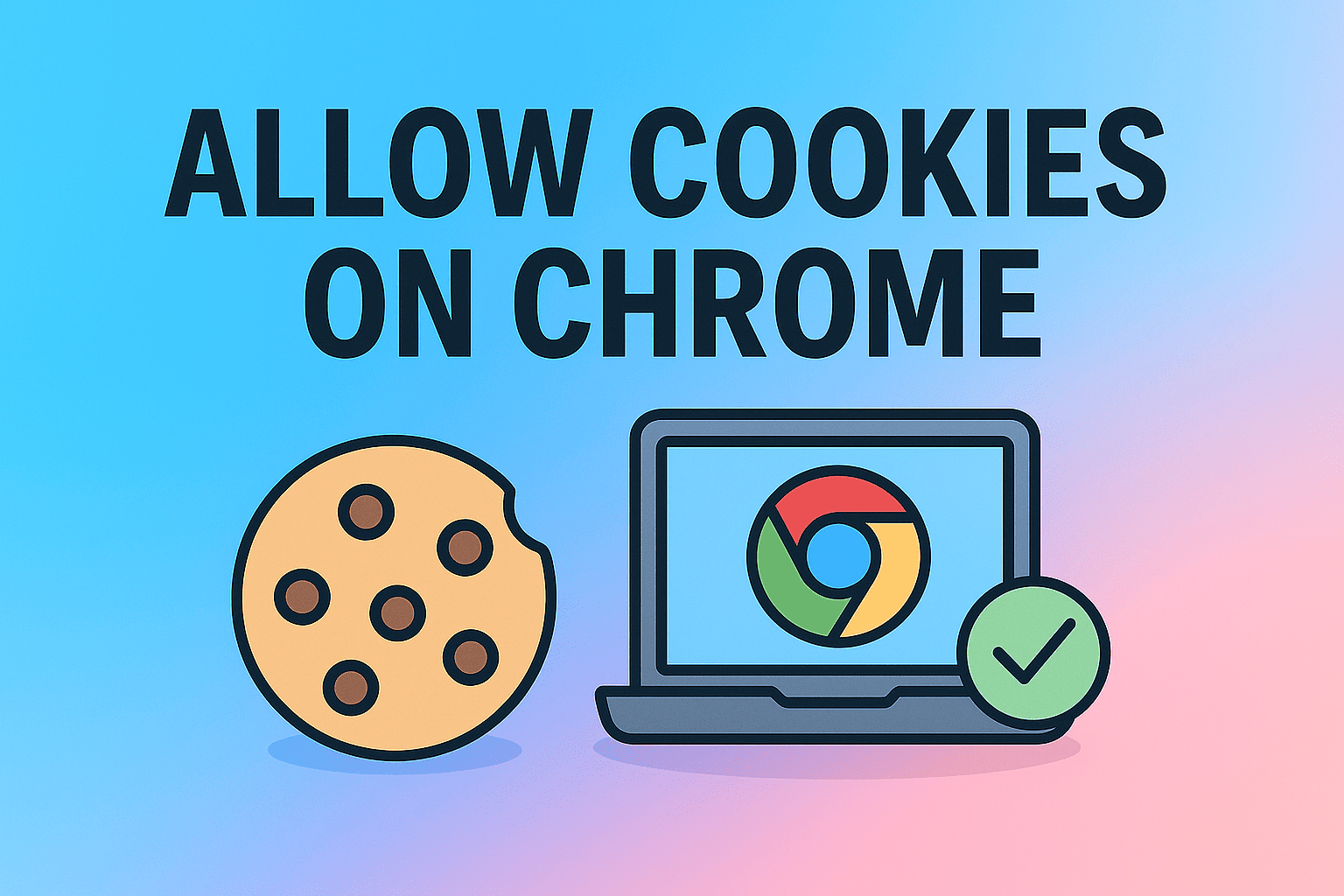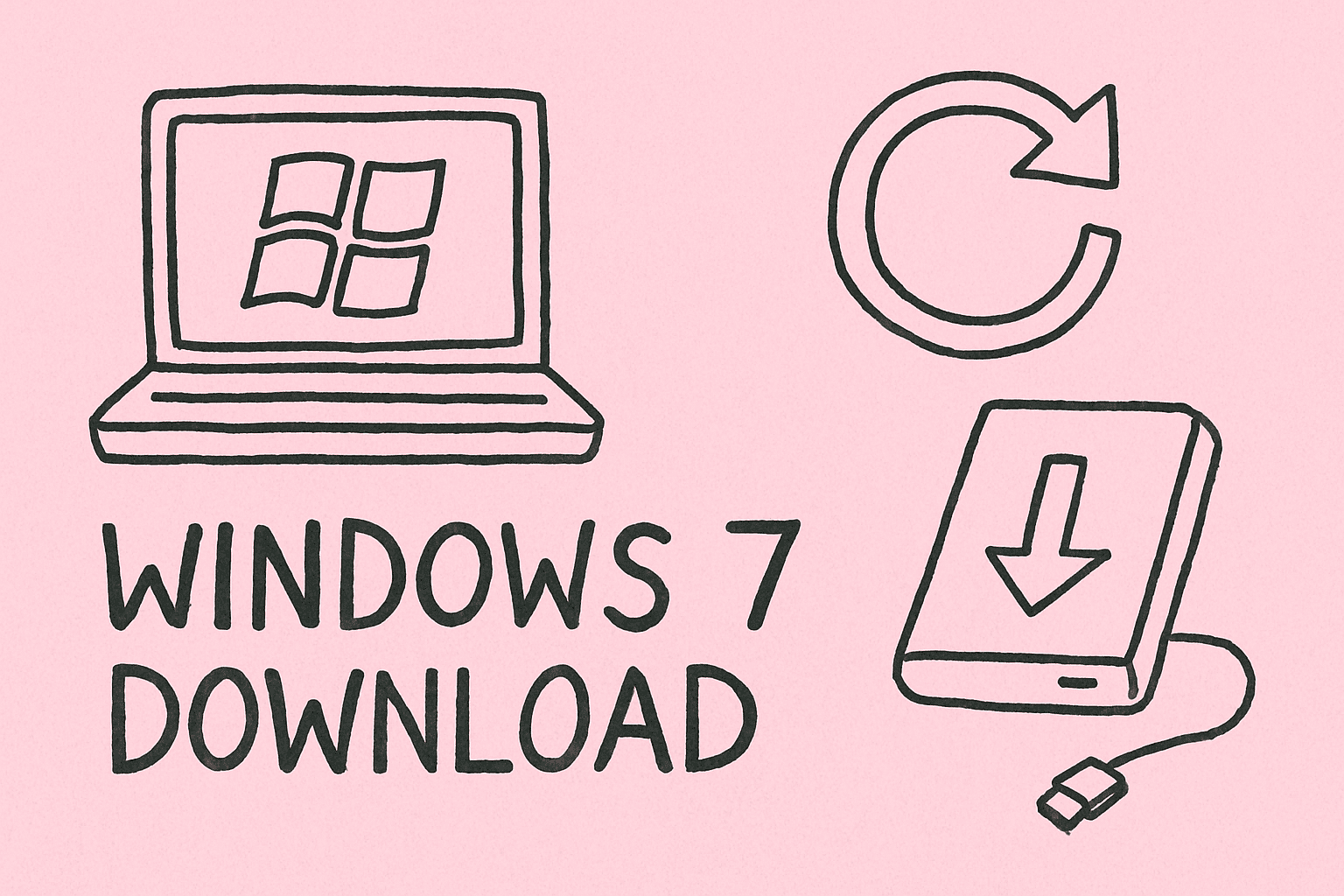Have you ever paused mid-project and wondered, how to find RAM speed on your system? Whether you’re troubleshooting performance bottlenecks, validating specs, or planning upgrades across enterprise machines, knowing your memory’s actual speed is essential. In this deep dive, you’ll discover reliable techniques, tools, and best practices to check RAM speed on Windows, macOS, and…
Unlocking Memory Insights: How to Find RAM Speed