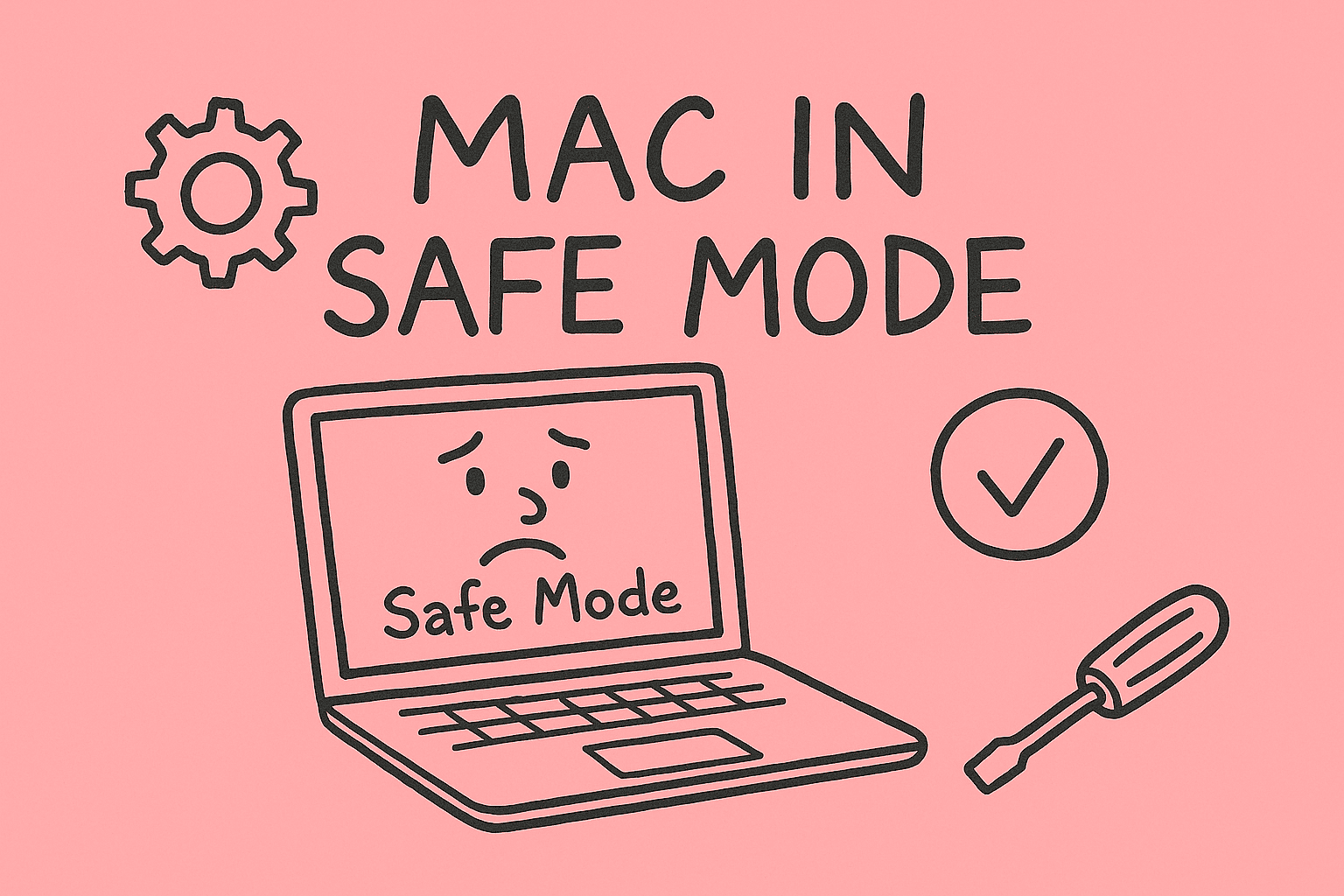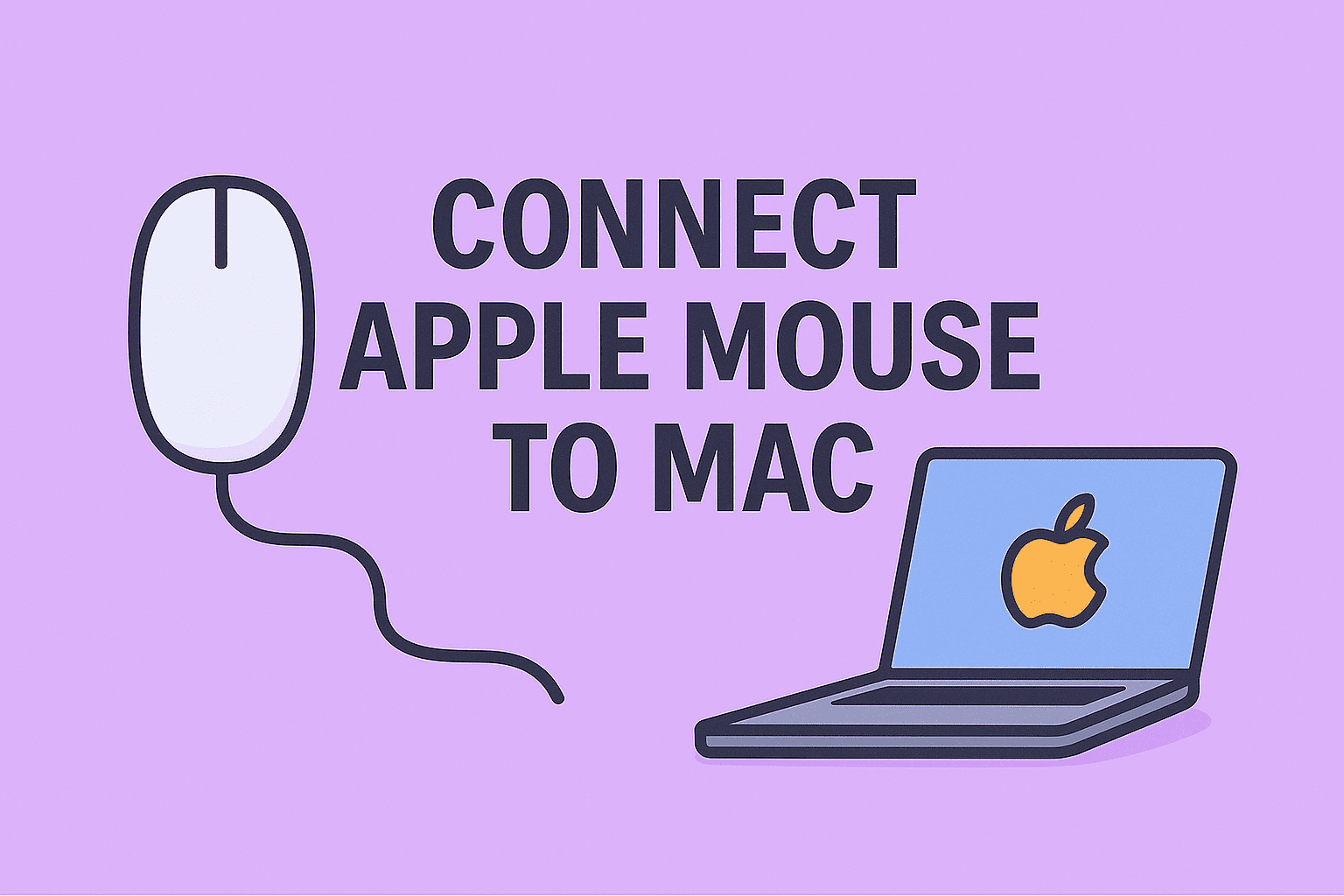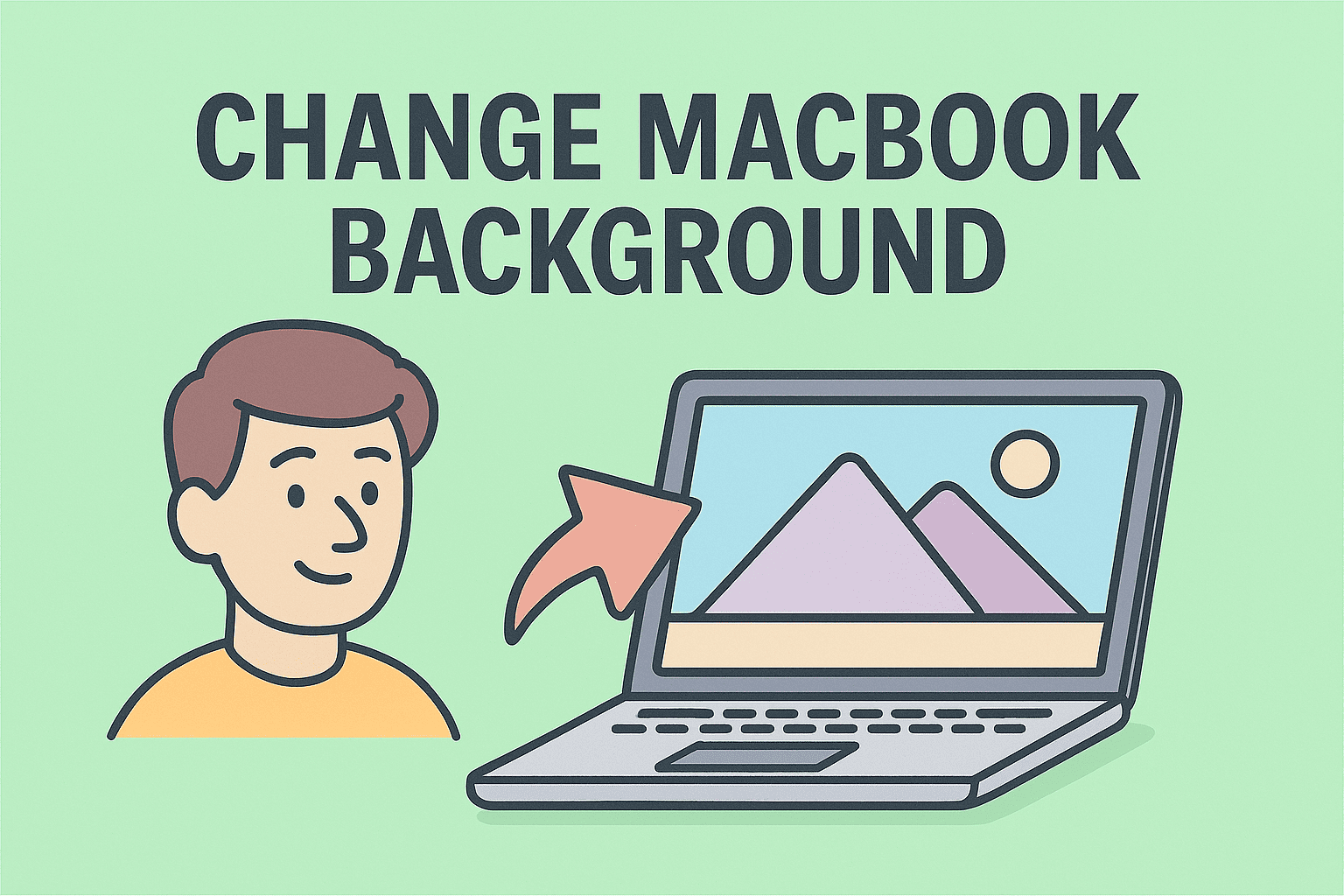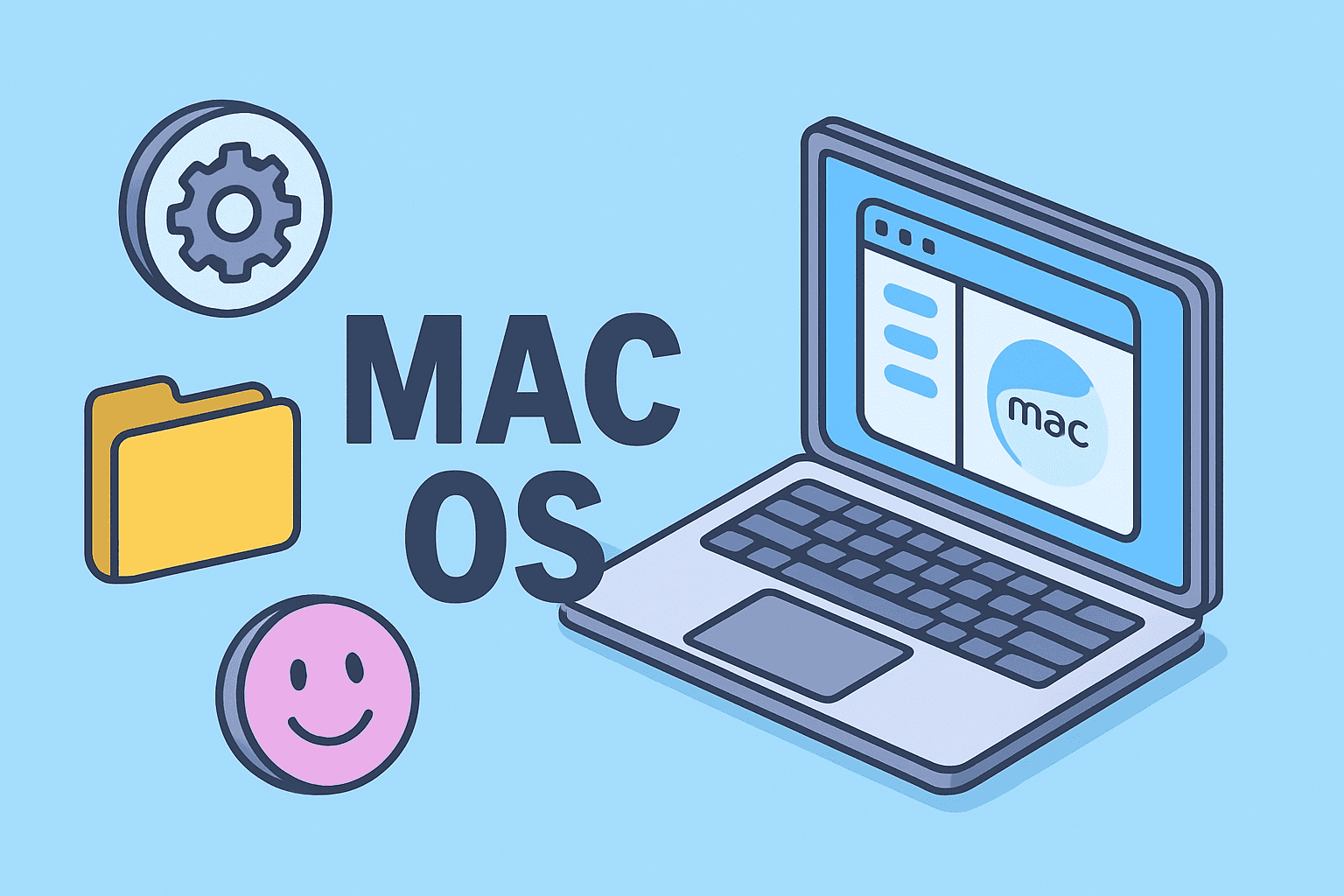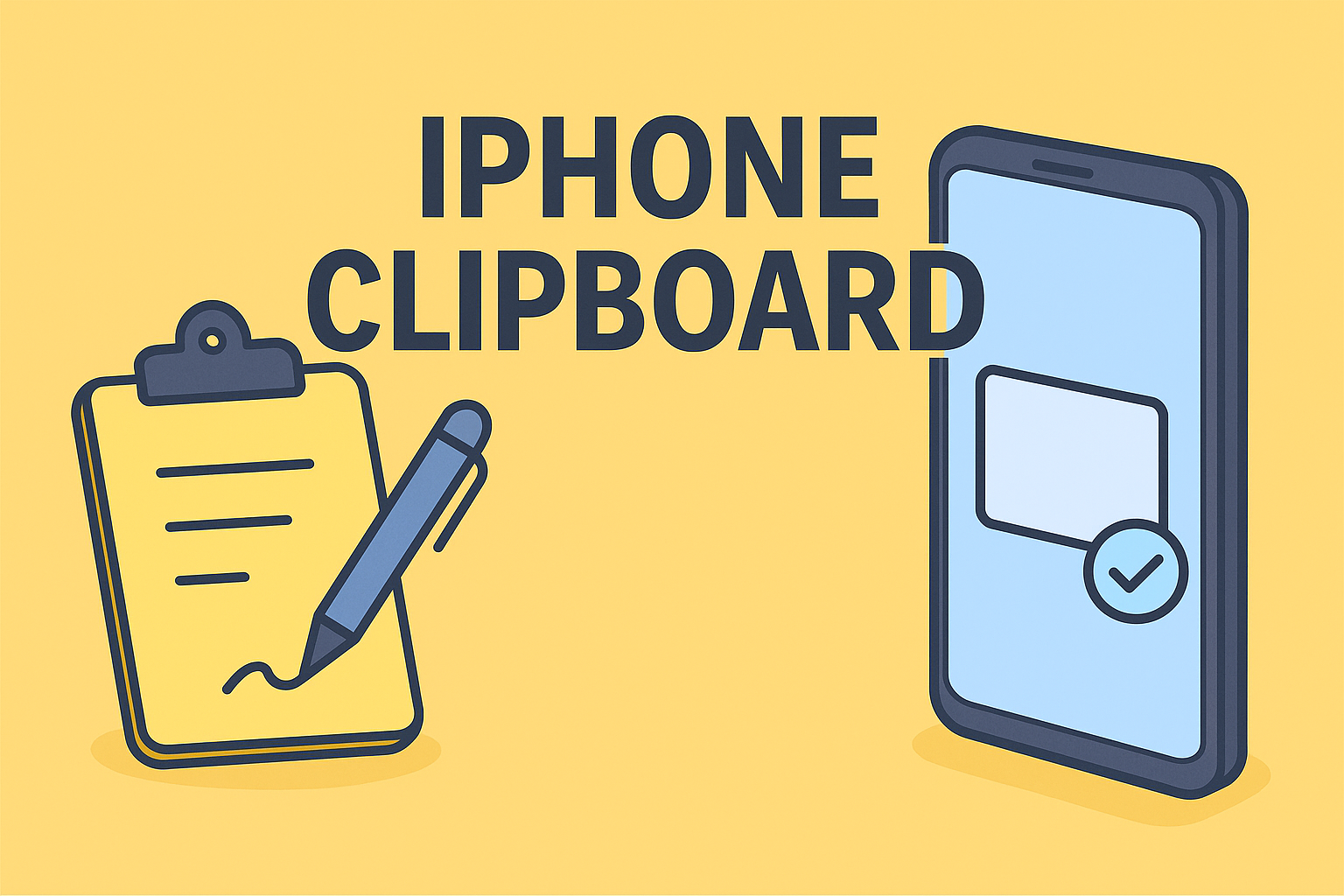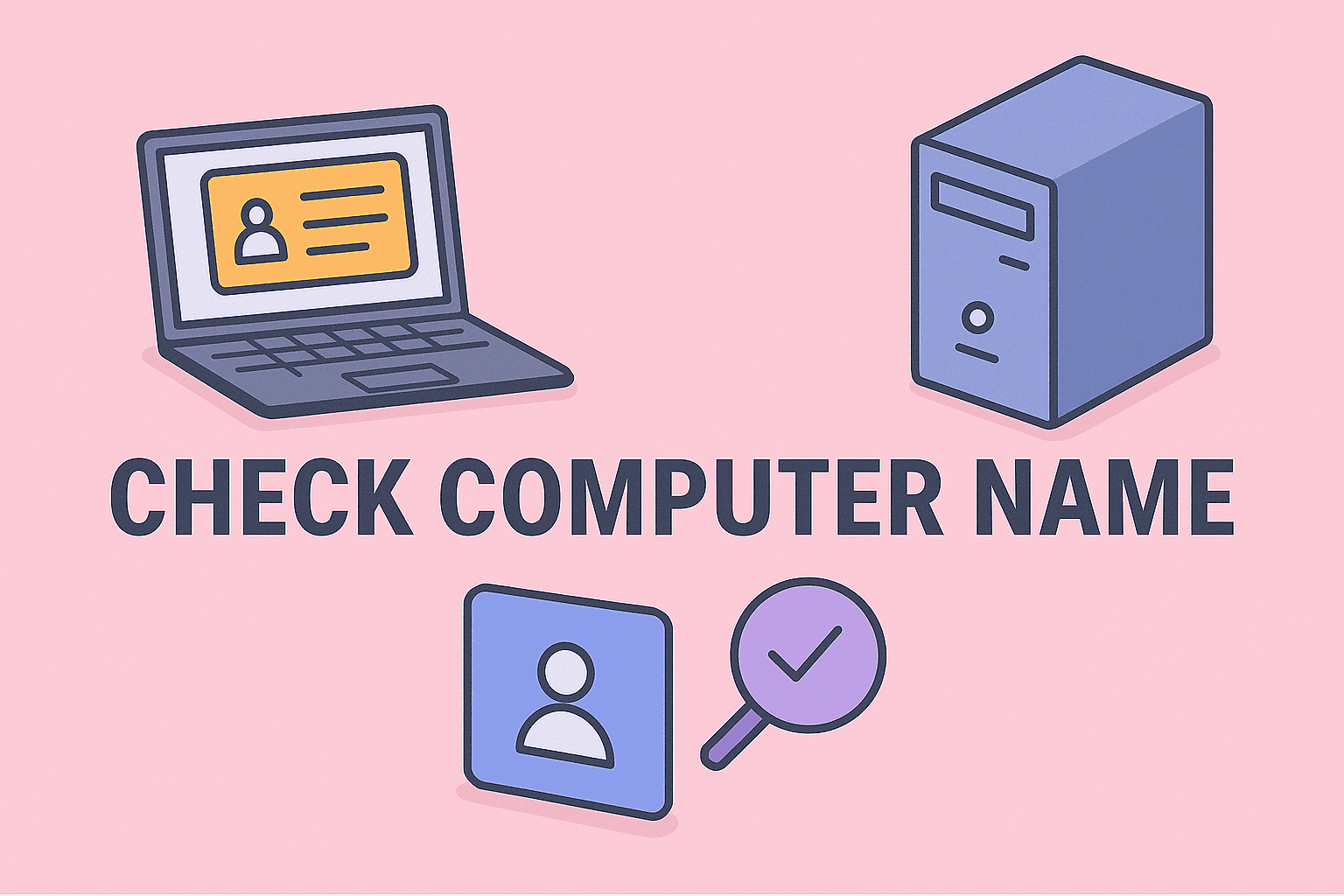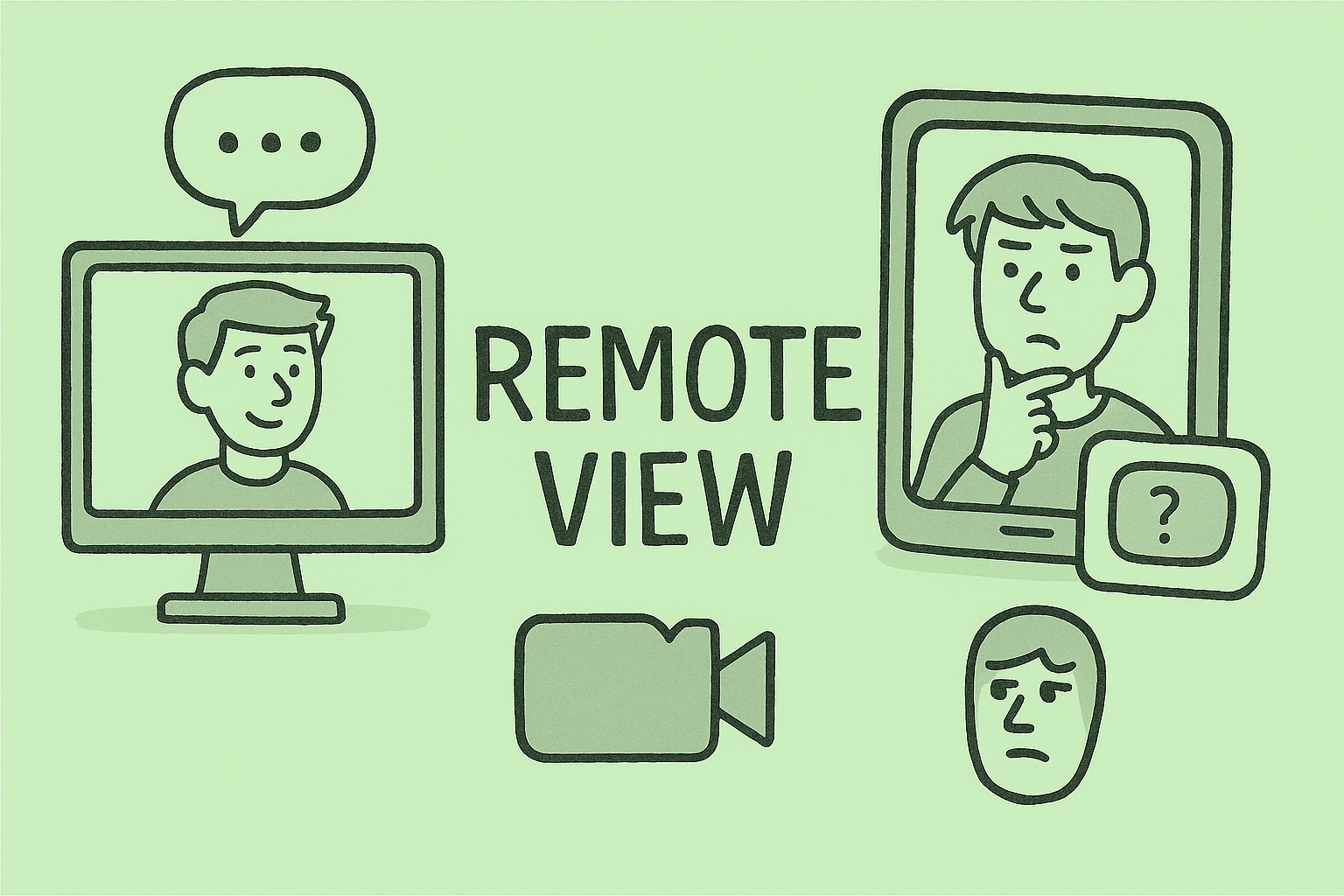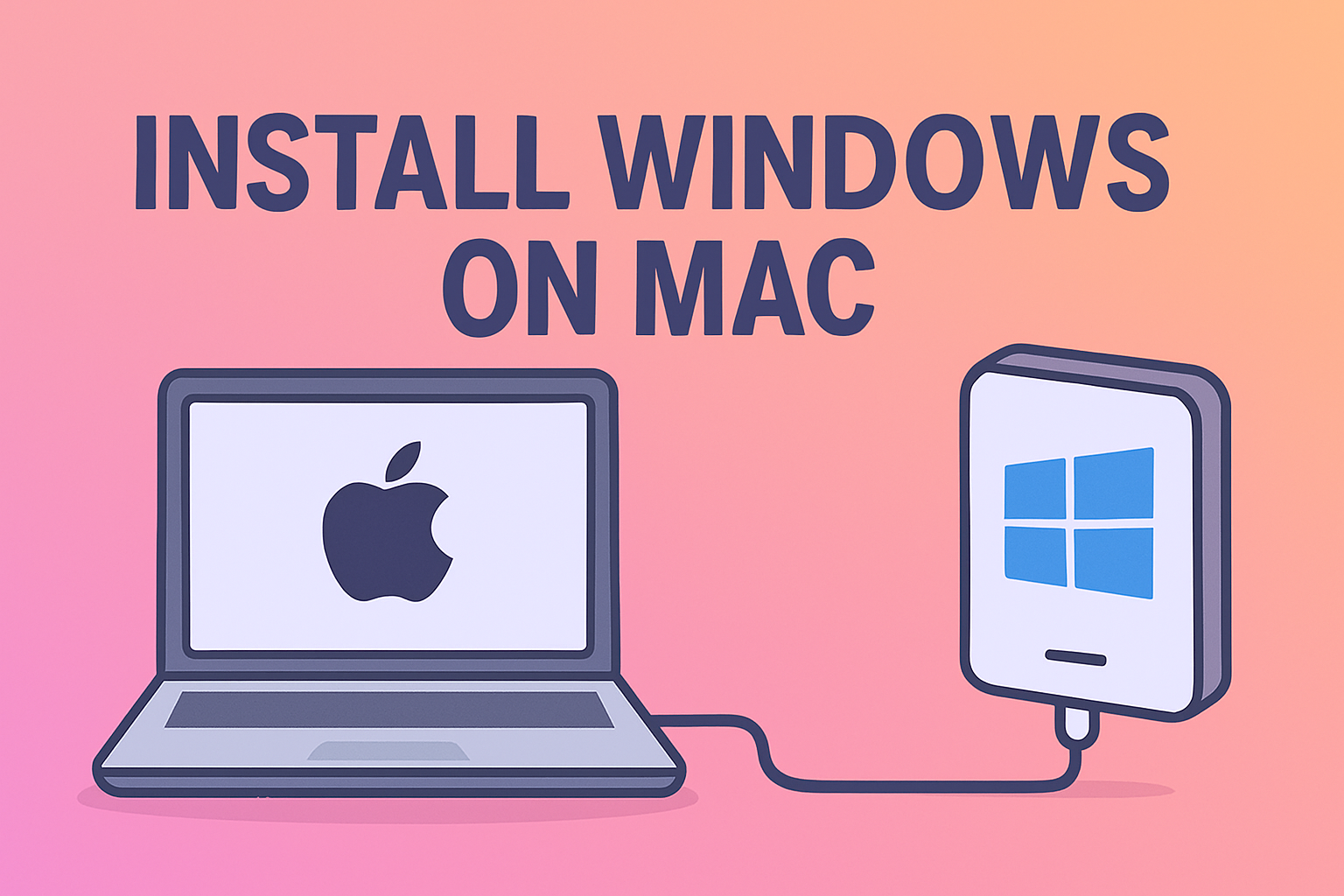Have you ever been stuck with a problematic Mac and wondered how to boot Mac in safe mode to troubleshoot issues safely? Safe Mode is an essential rescue environment that can help you diagnose performance problems, remove malicious software, or eliminate startup conflicts. For IT managers, cybersecurity professionals, and business leaders, mastering Safe Mode across…
How to Boot Mac in Safe Mode for Diagnostics