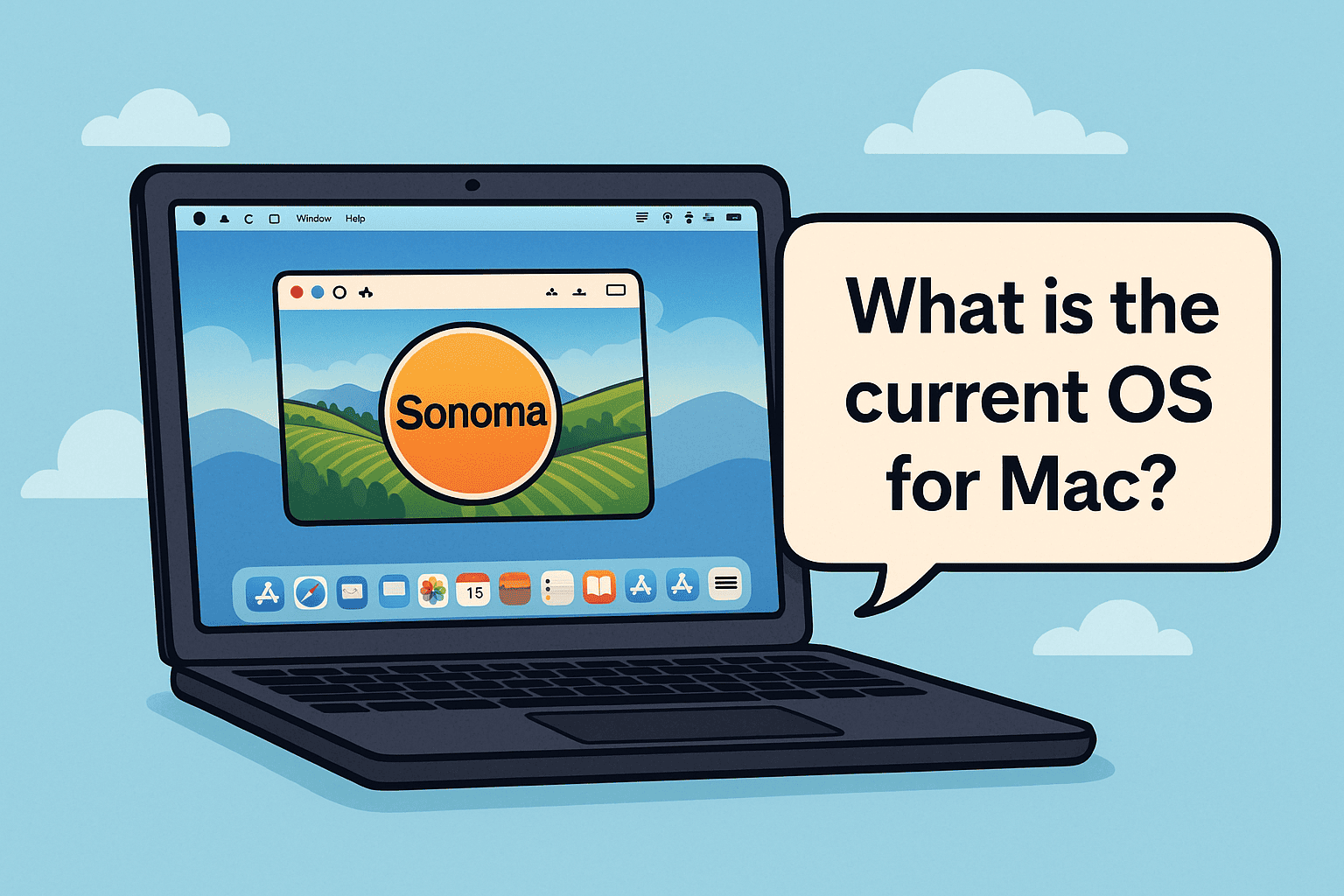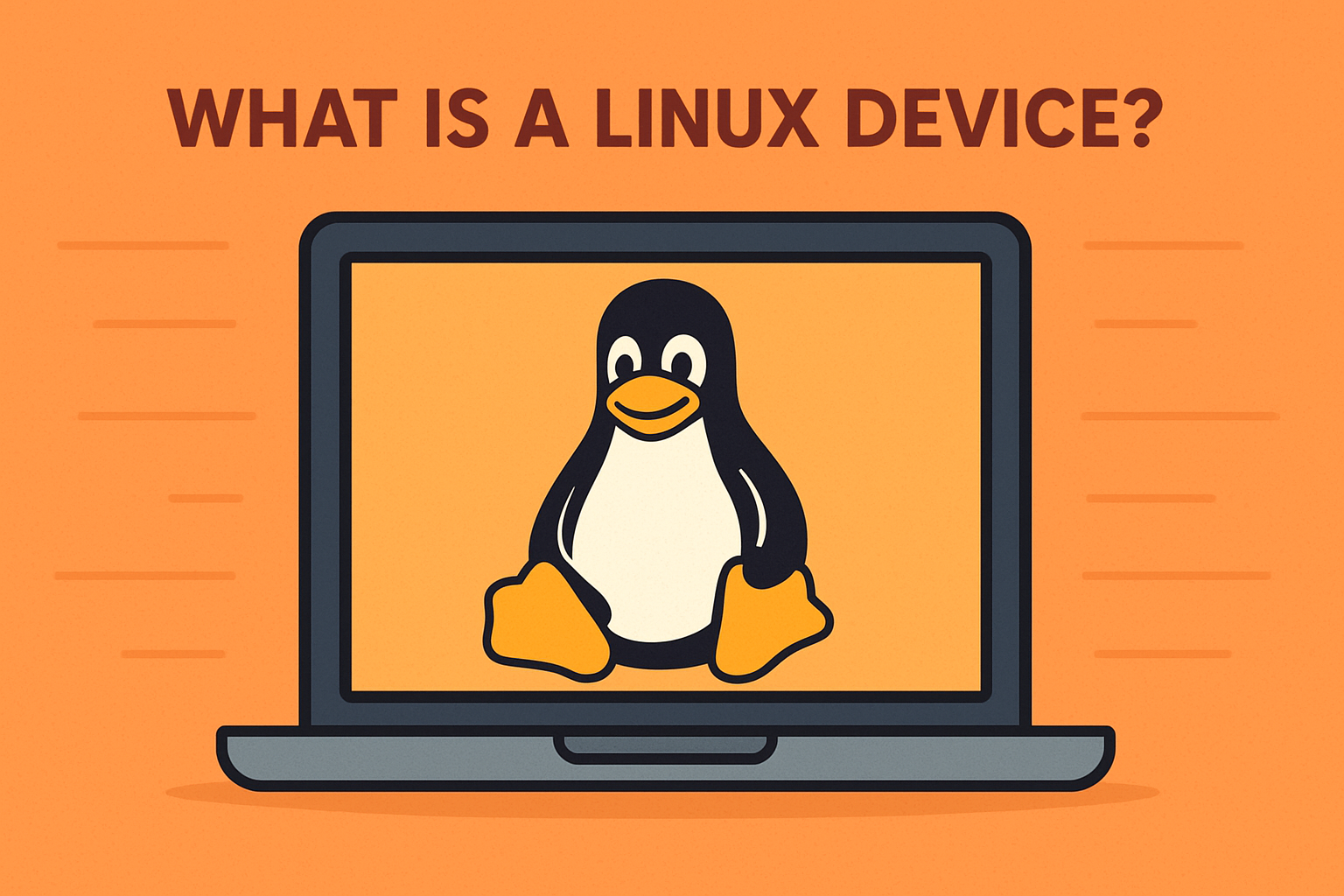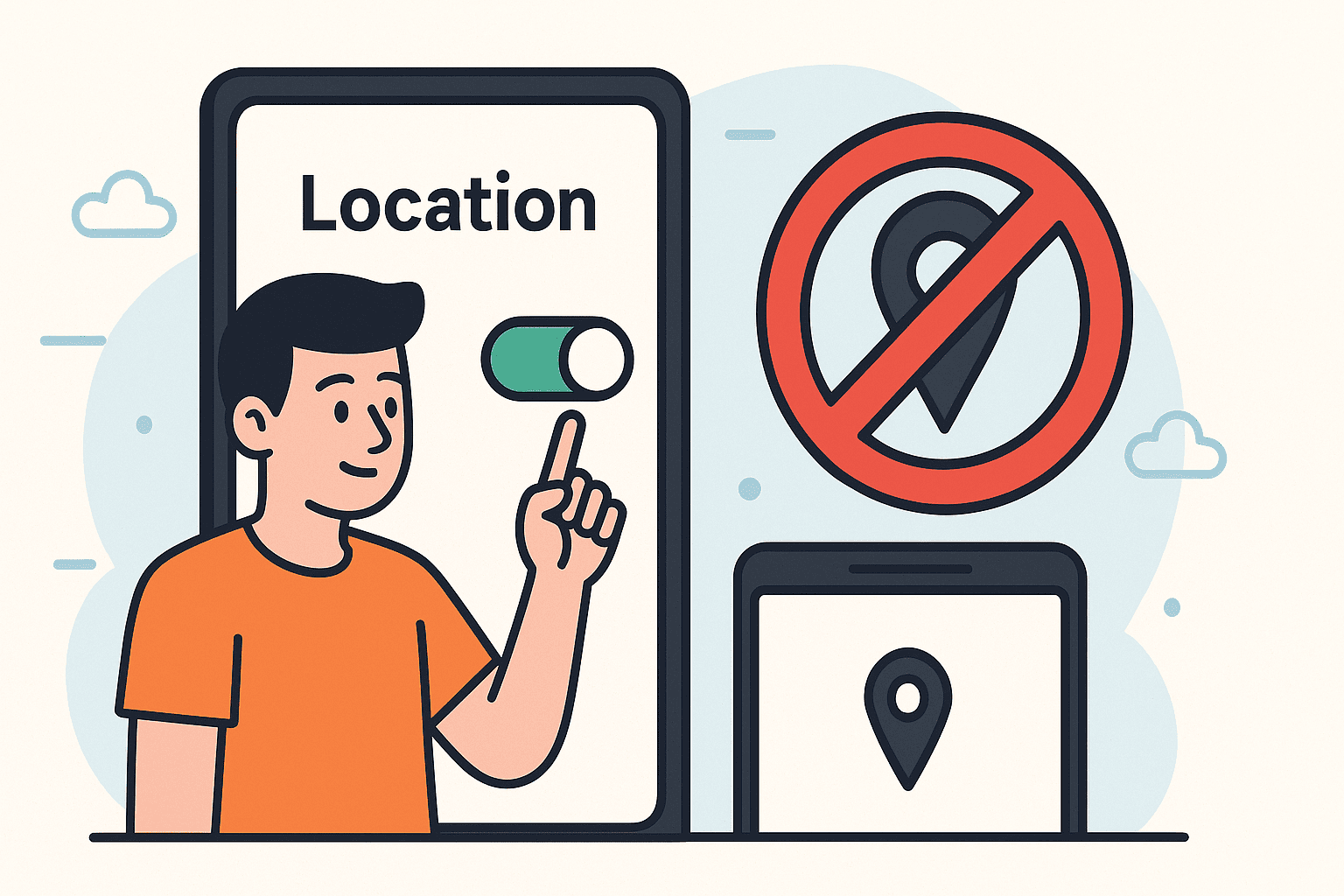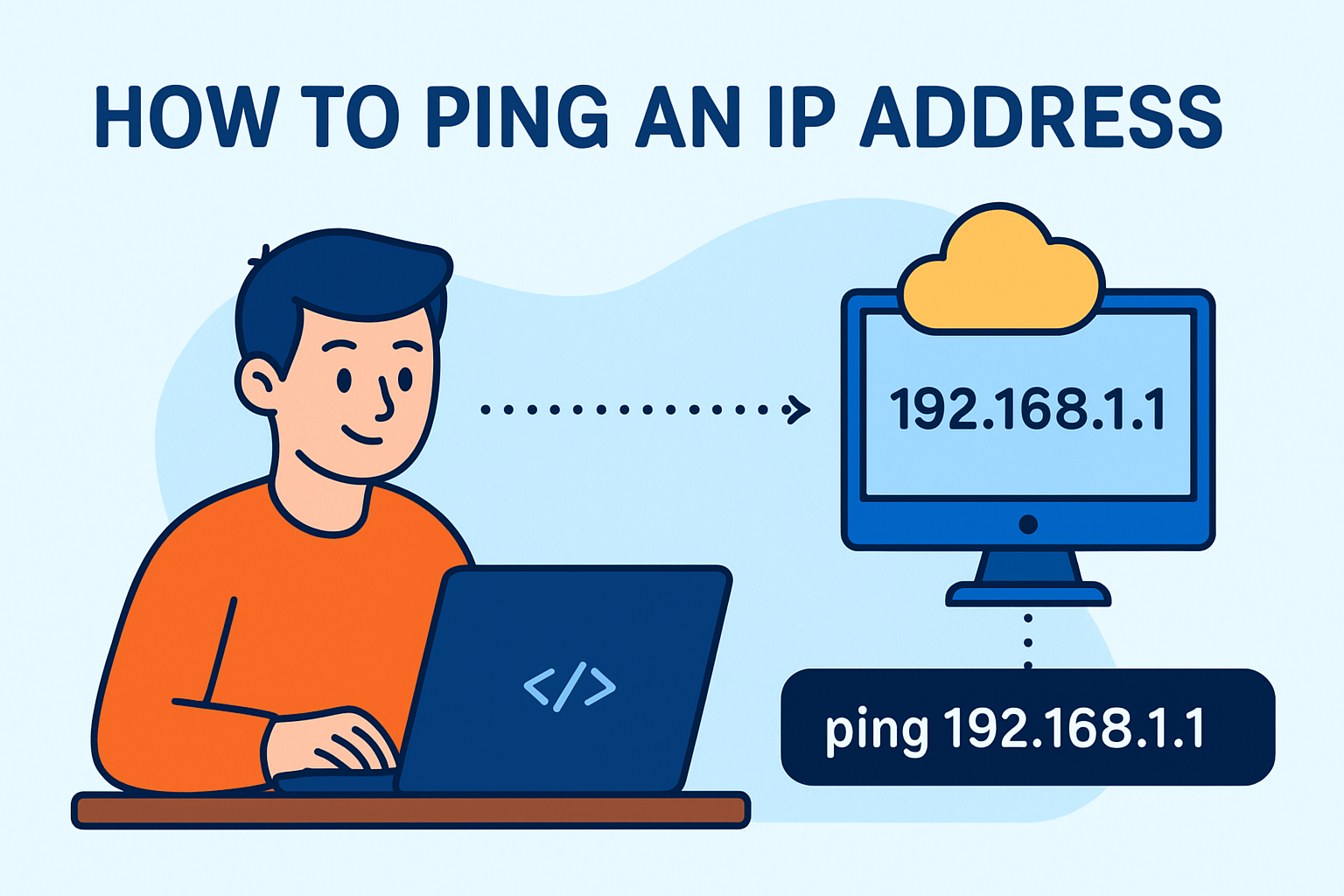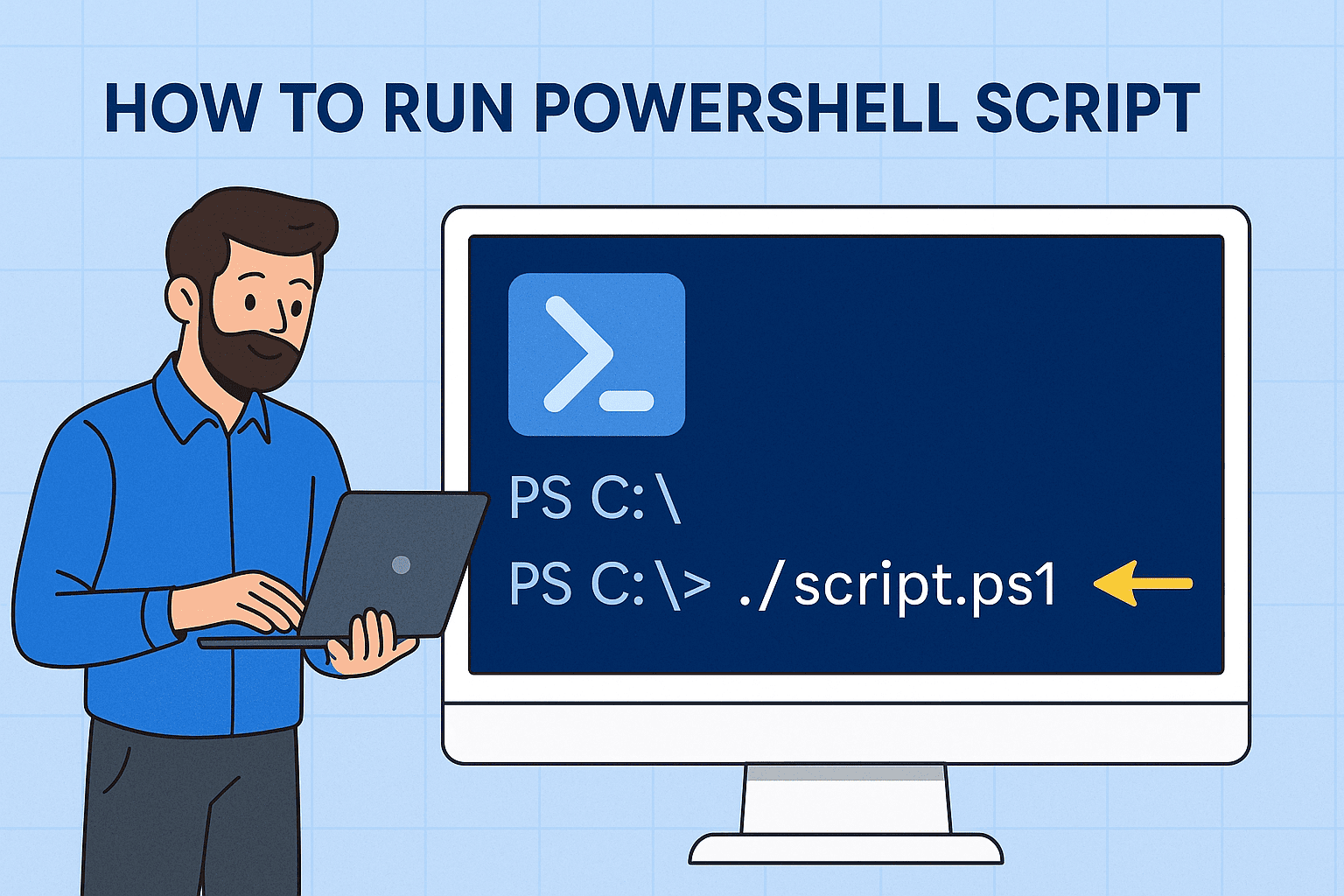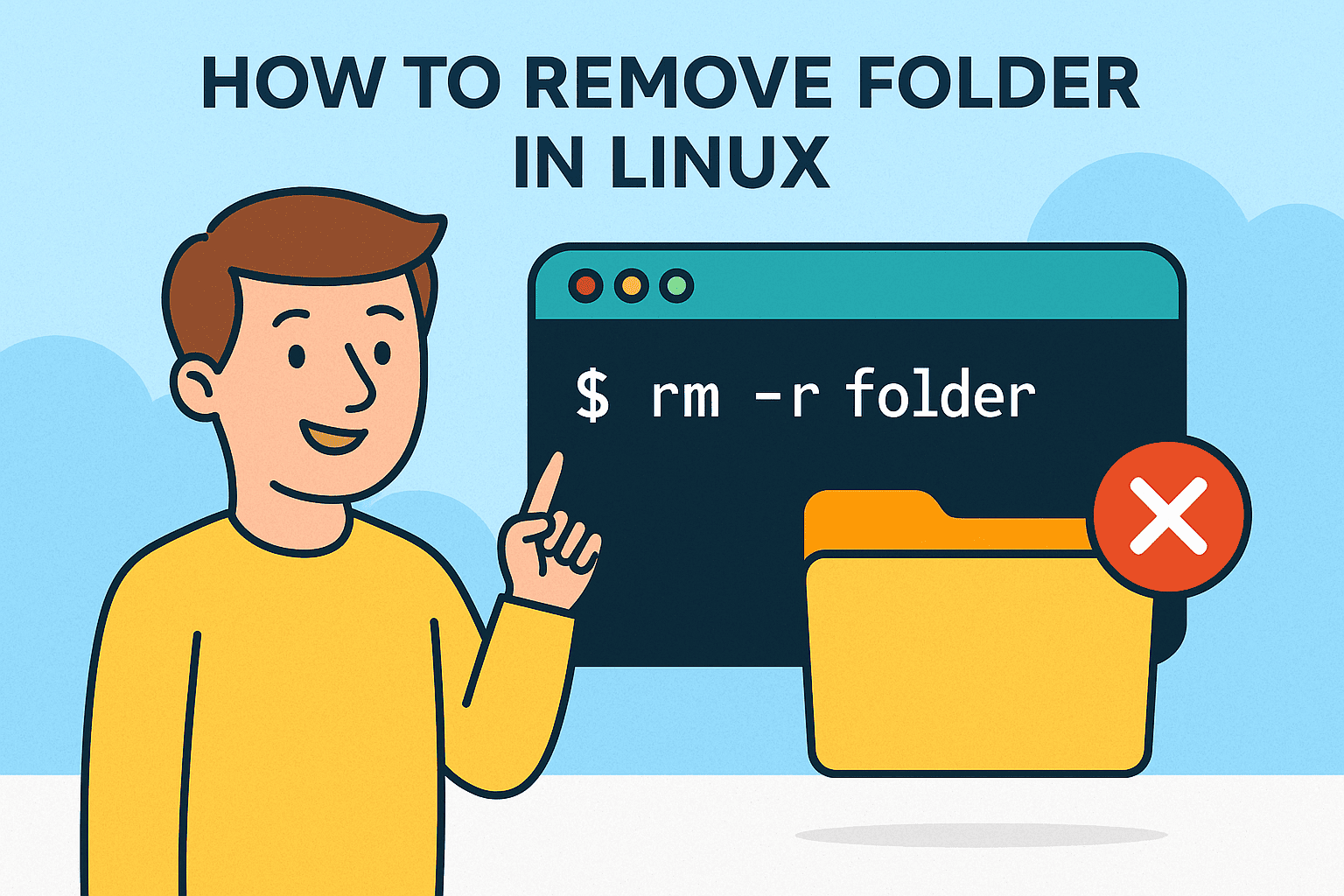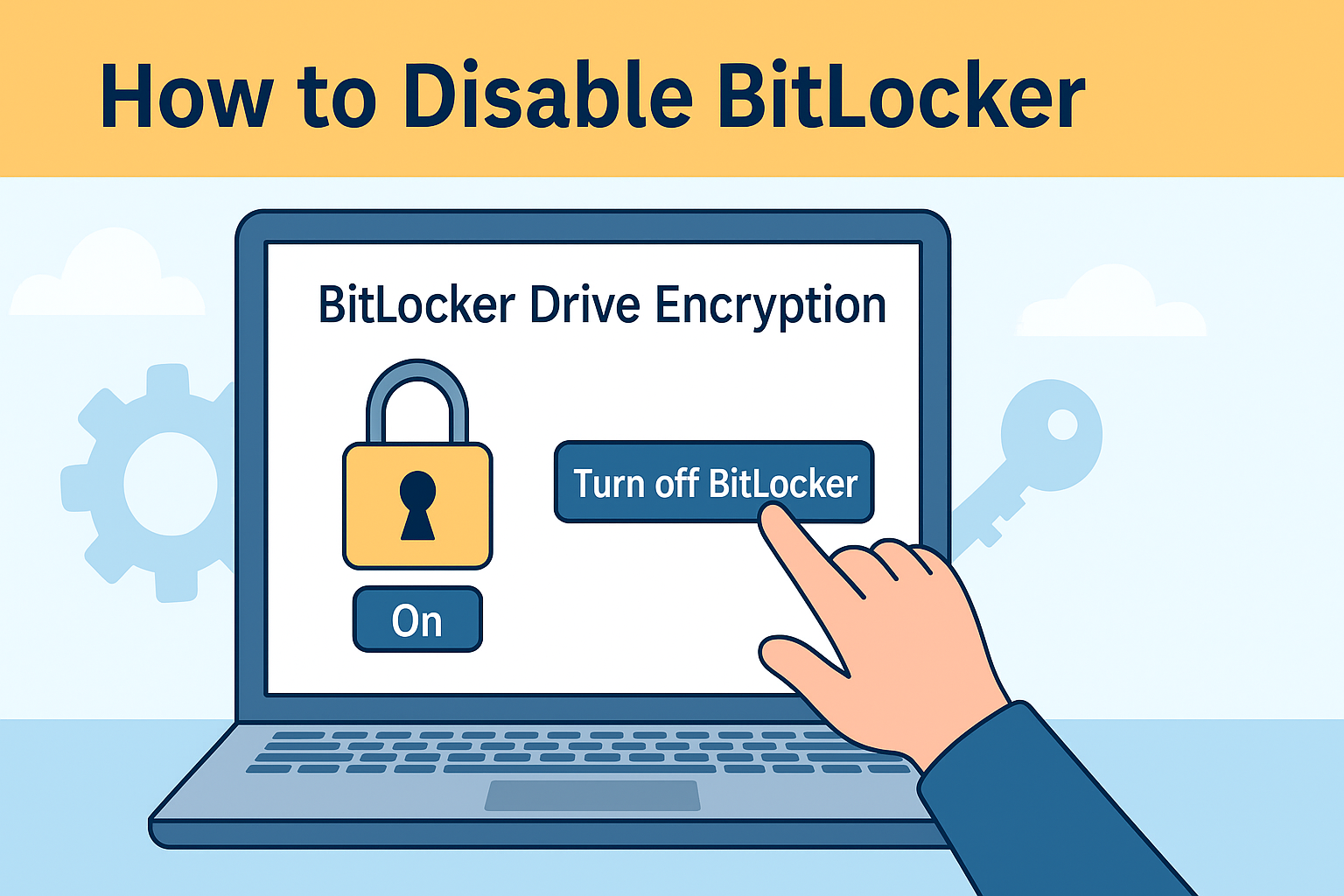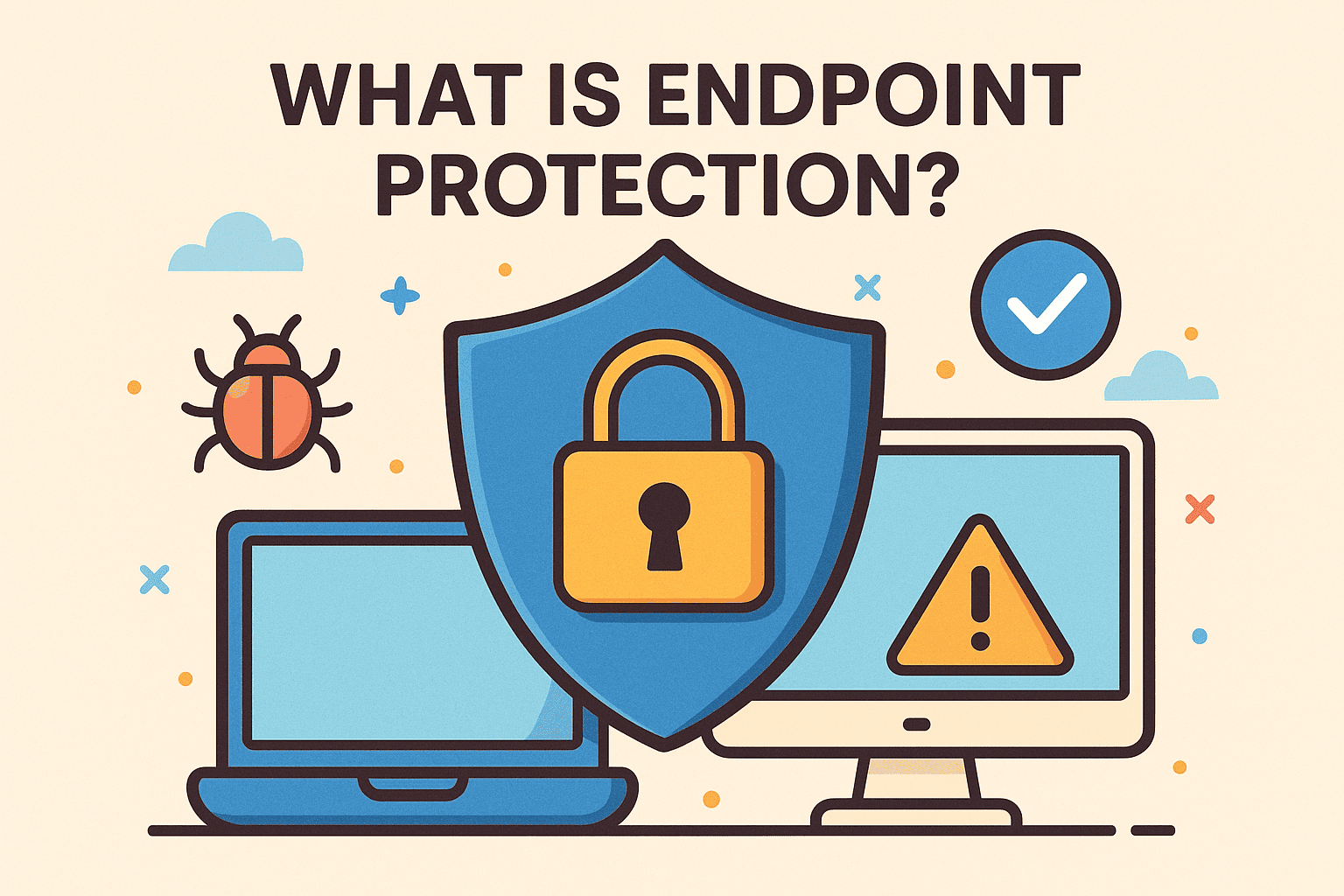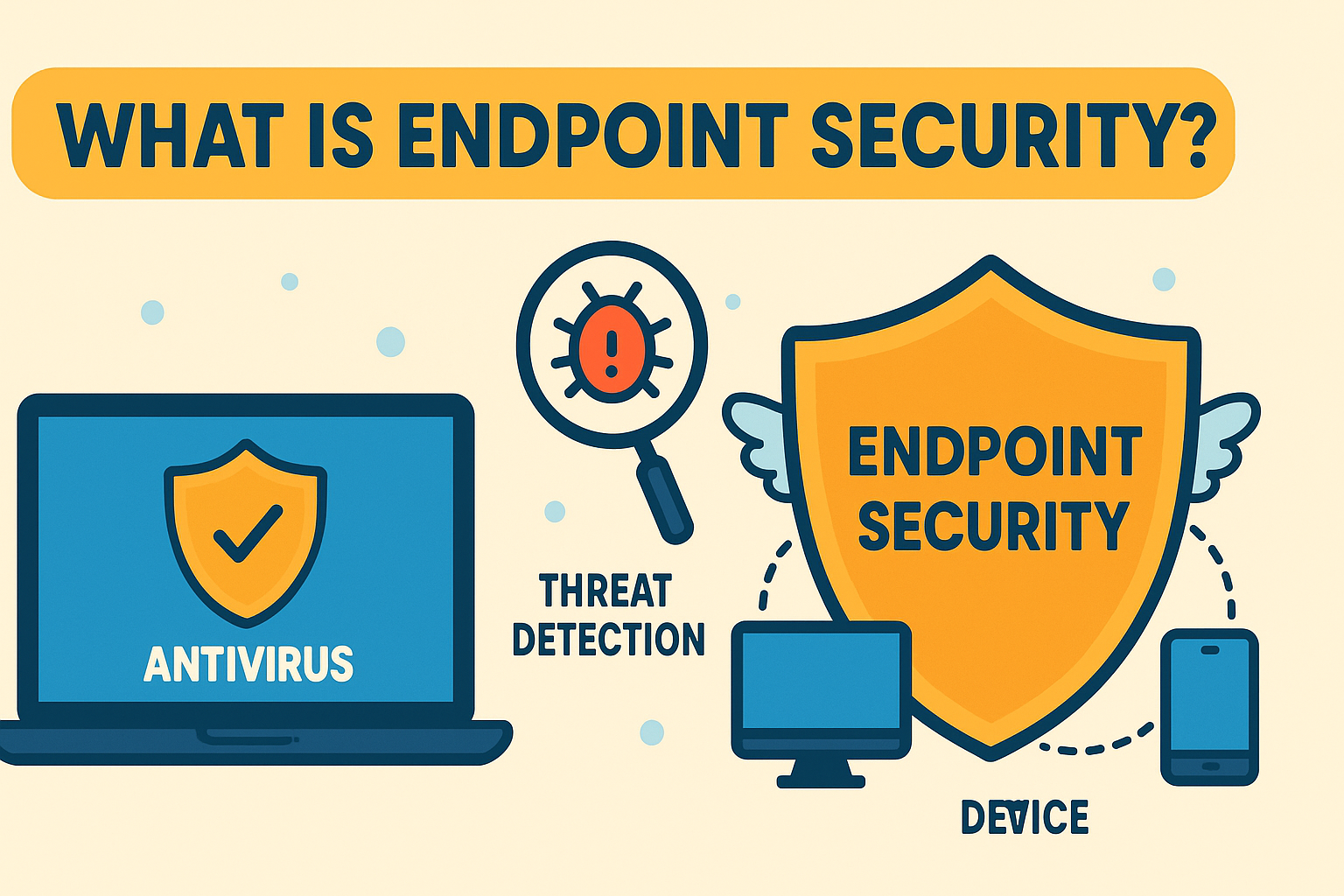Are you wondering what is the current OS for Mac and how it might impact your organization? Whether you’re a cybersecurity expert, IT manager, or C-level executive, staying updated on Apple’s macOS ecosystem is crucial for maintaining performance, compatibility, and security across your enterprise. In this post, we dive deep into the latest macOS version,…
What is the Current OS for Mac? A Strategic Guide for IT Decision-Makers