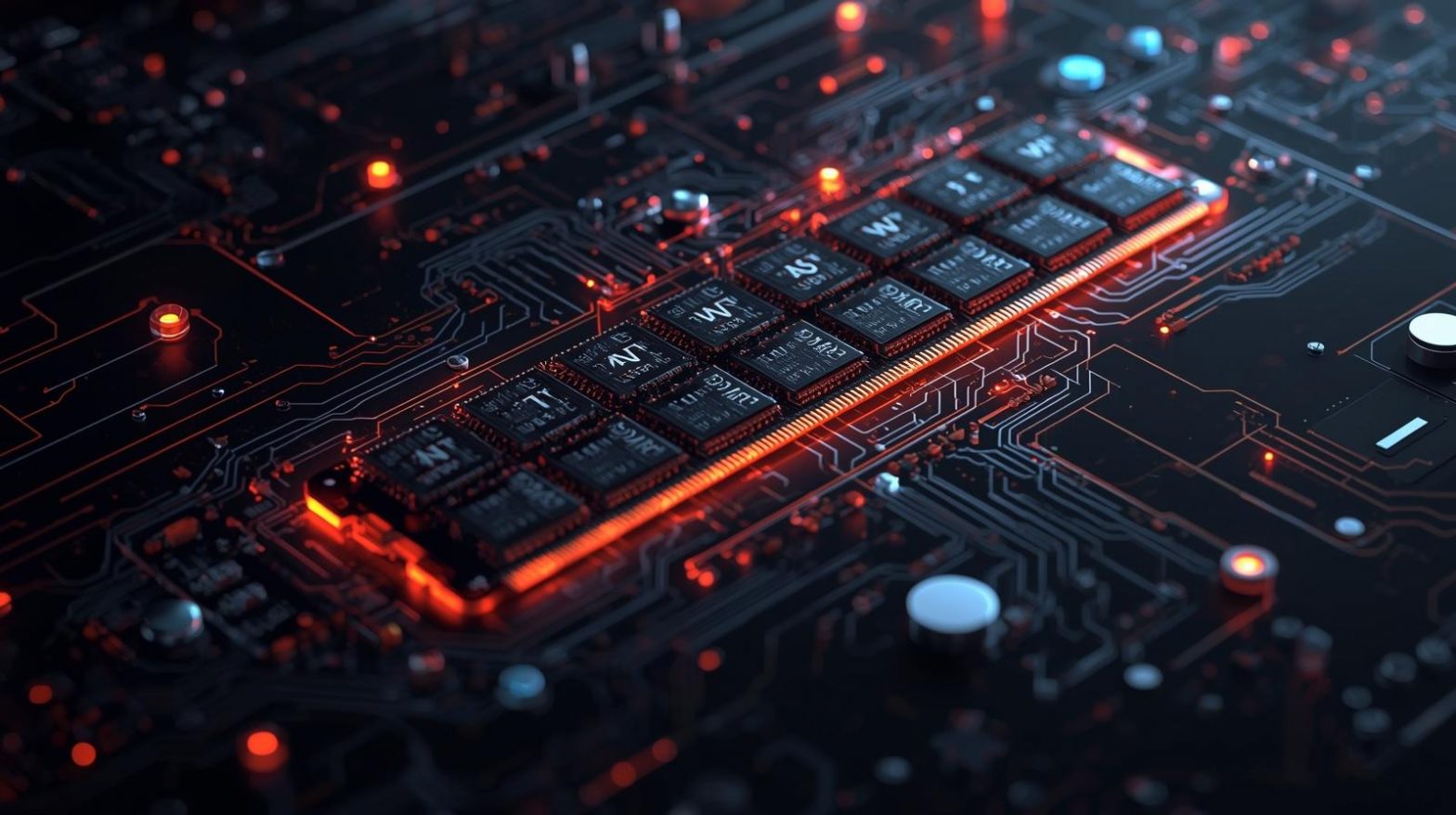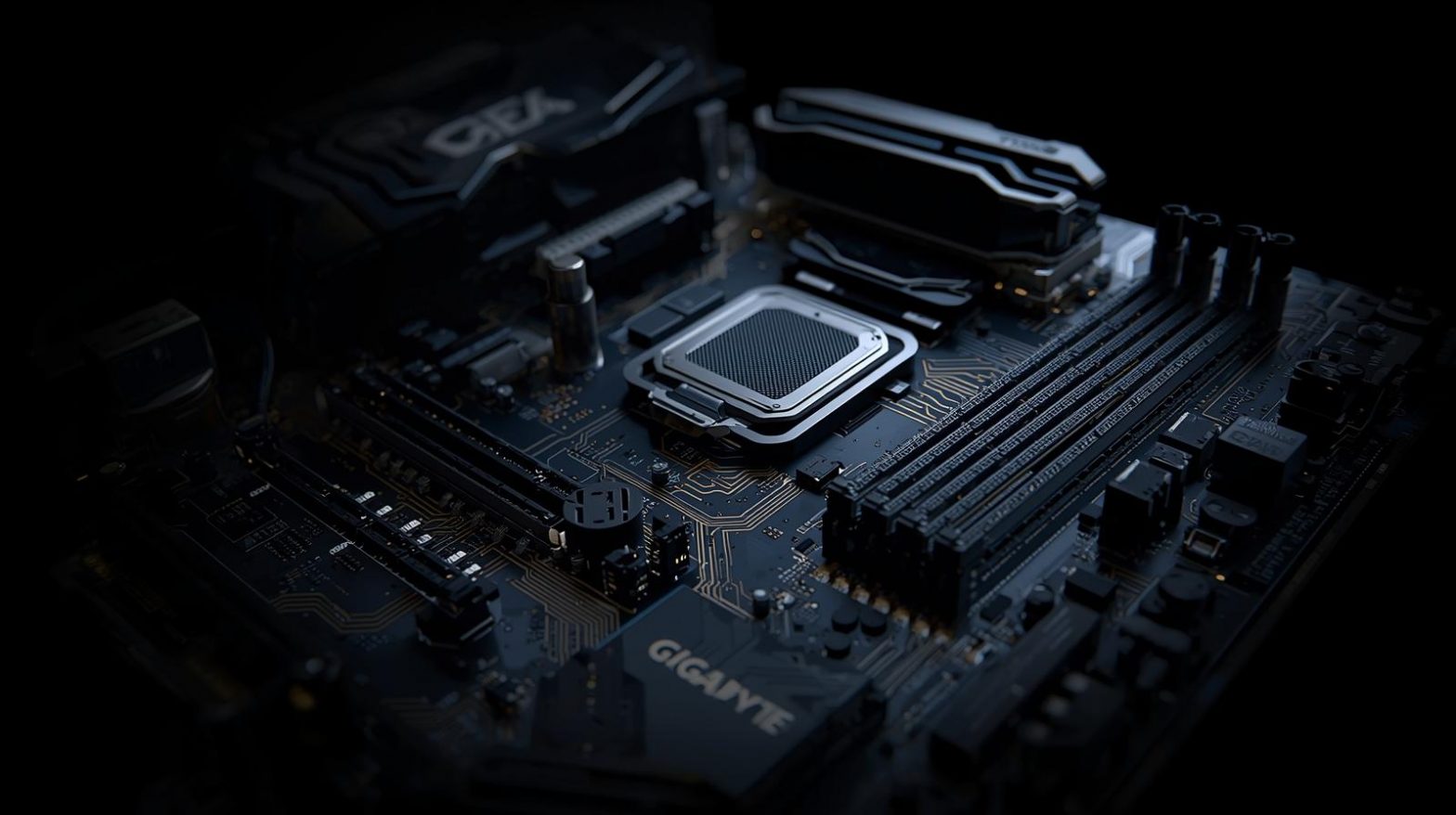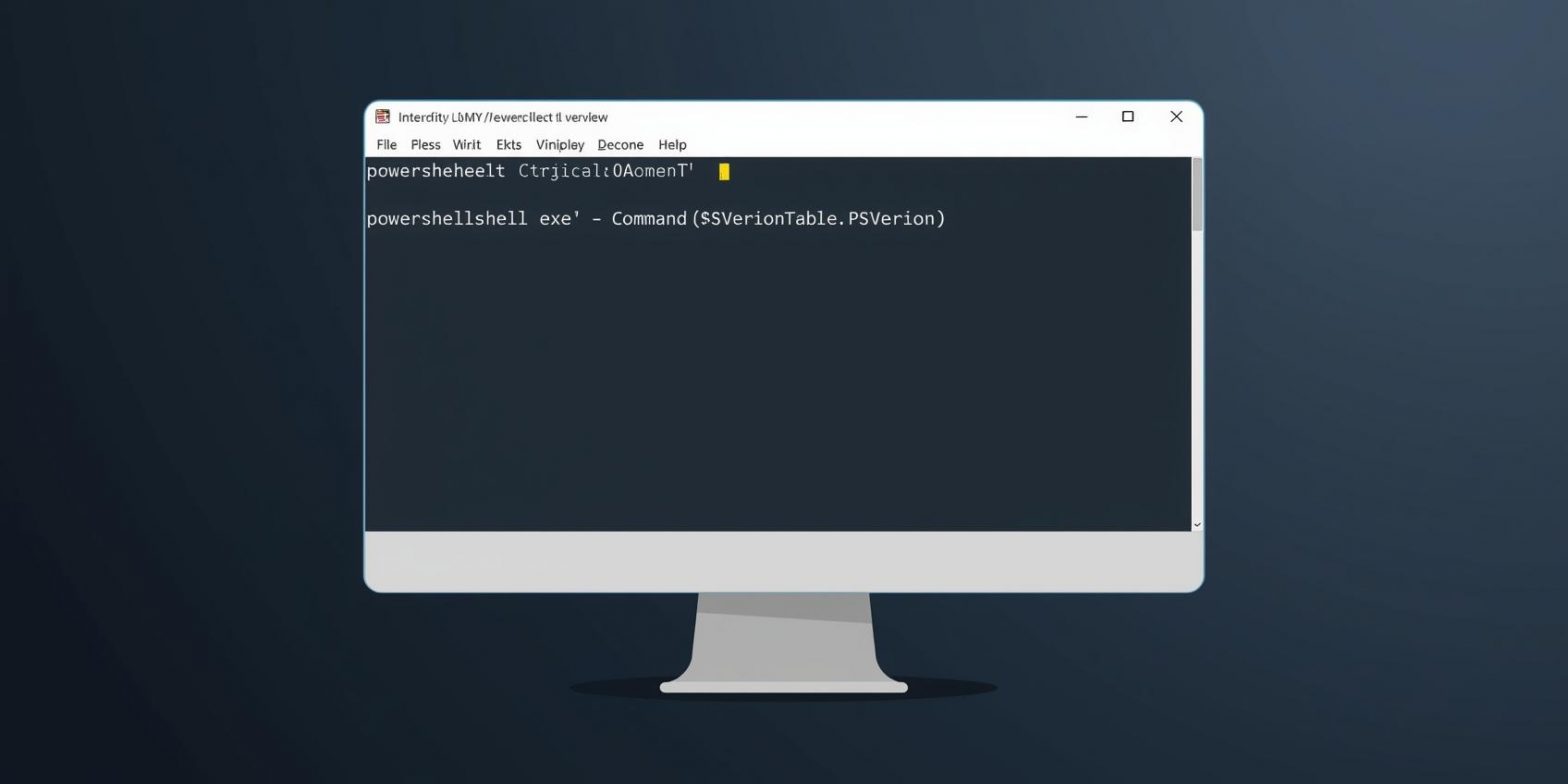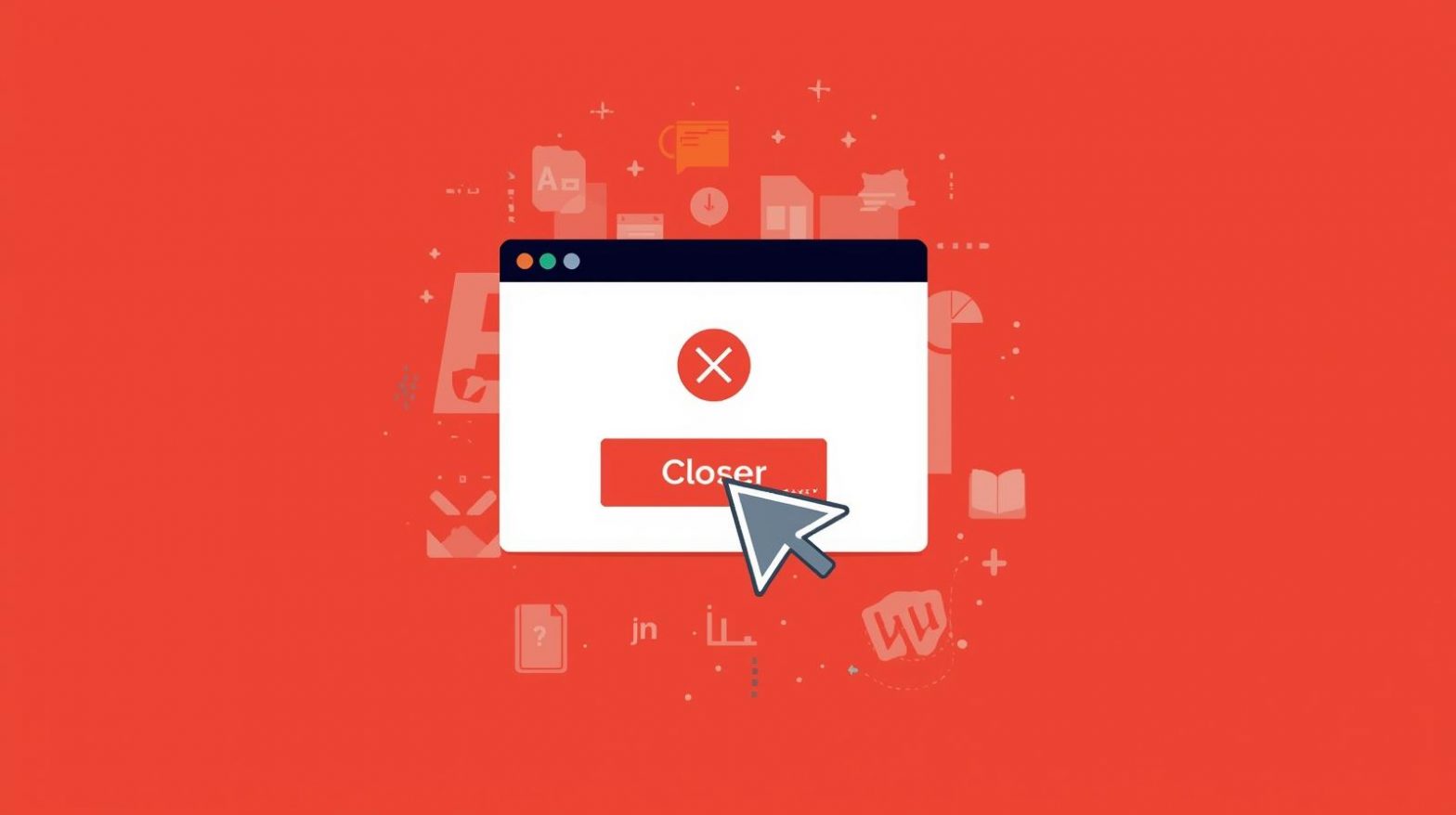Ever noticed your Windows computer booting up unusually fast but acting oddly afterward—like not fully shutting down or skipping hardware checks? That’s because of a feature called Fast Startup. While convenient, it can sometimes cause more harm than good. Learning how to disable fast startup can help improve system stability, prevent driver conflicts, and ensure…
Turning Off Fast Startup to Improve System Stability