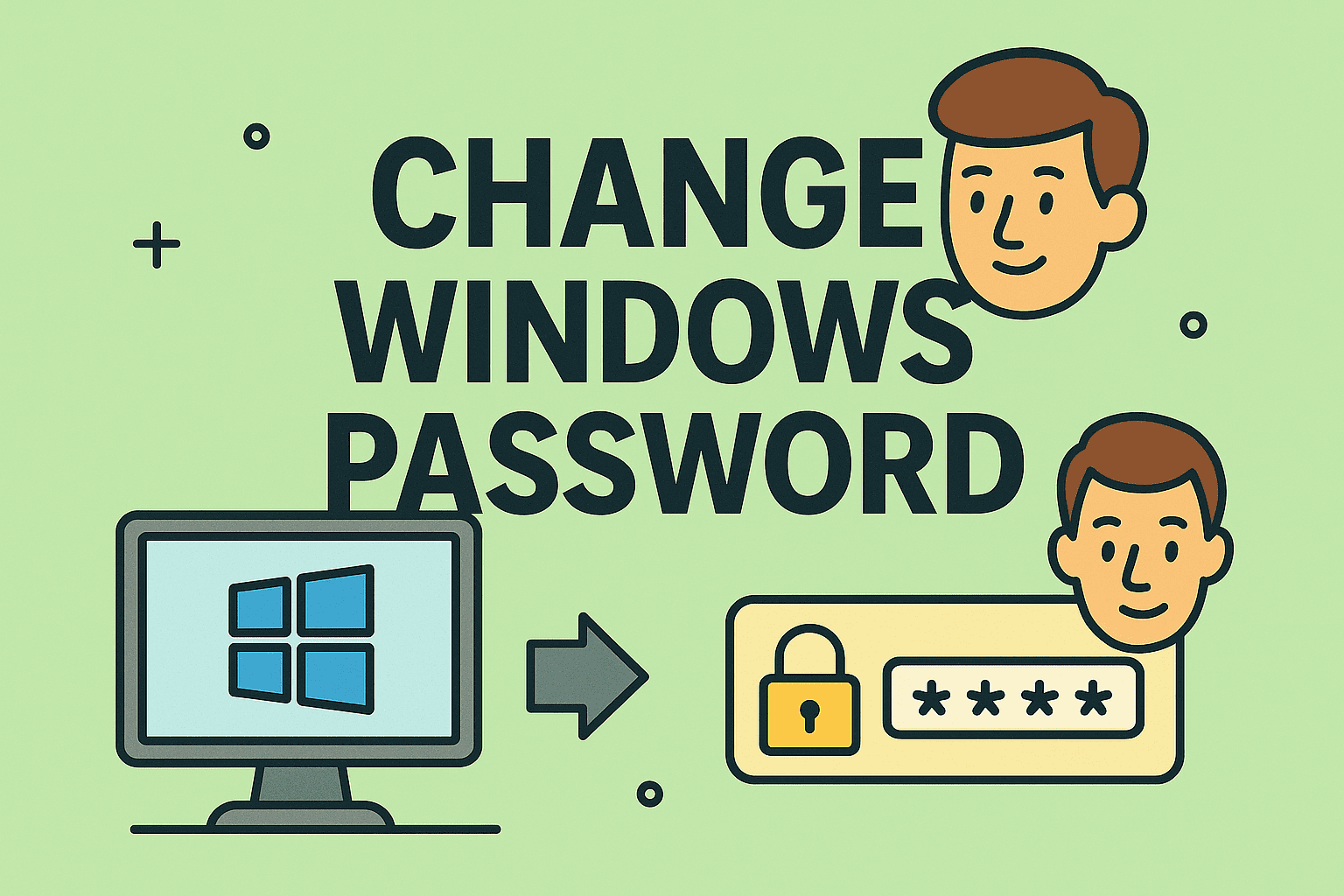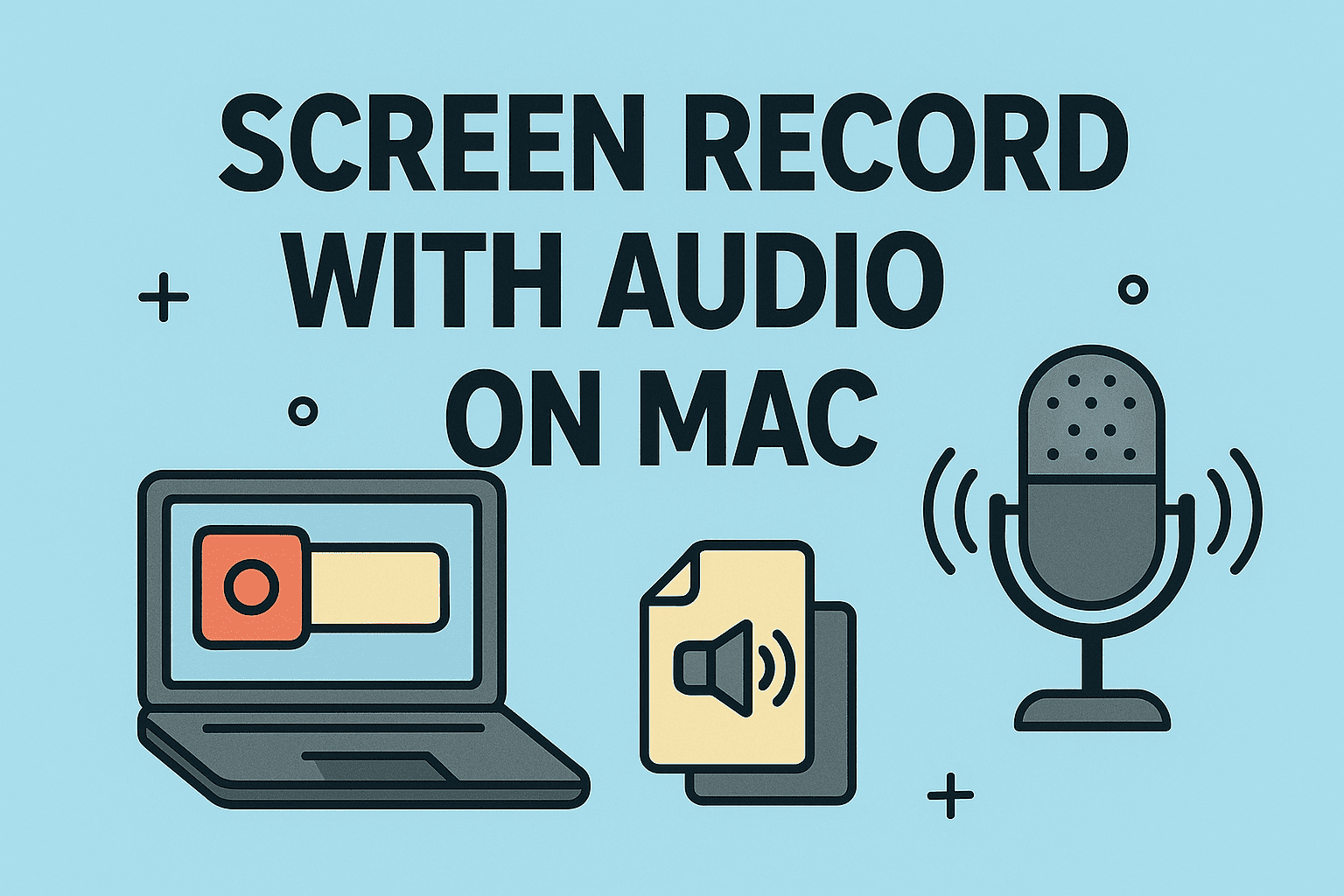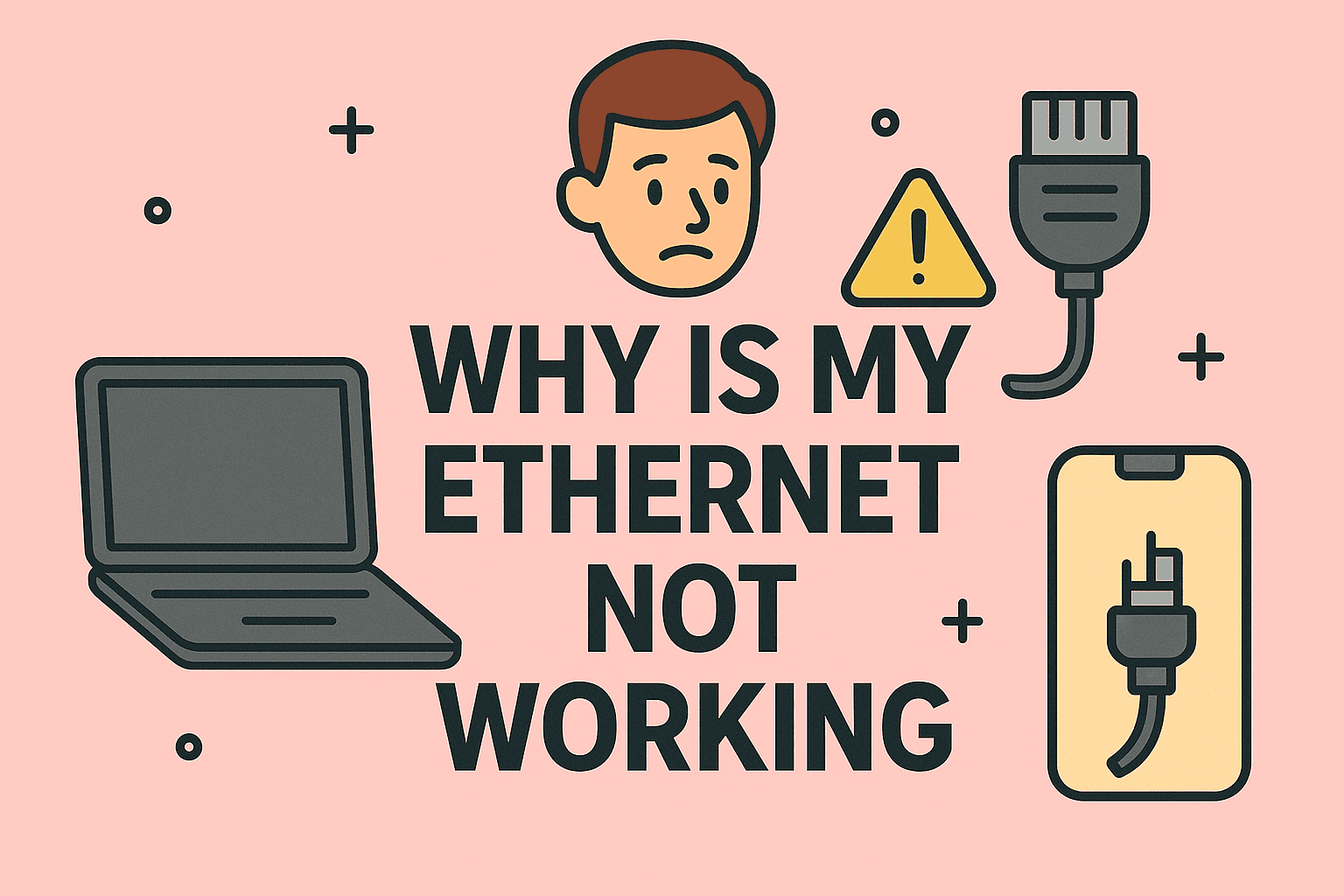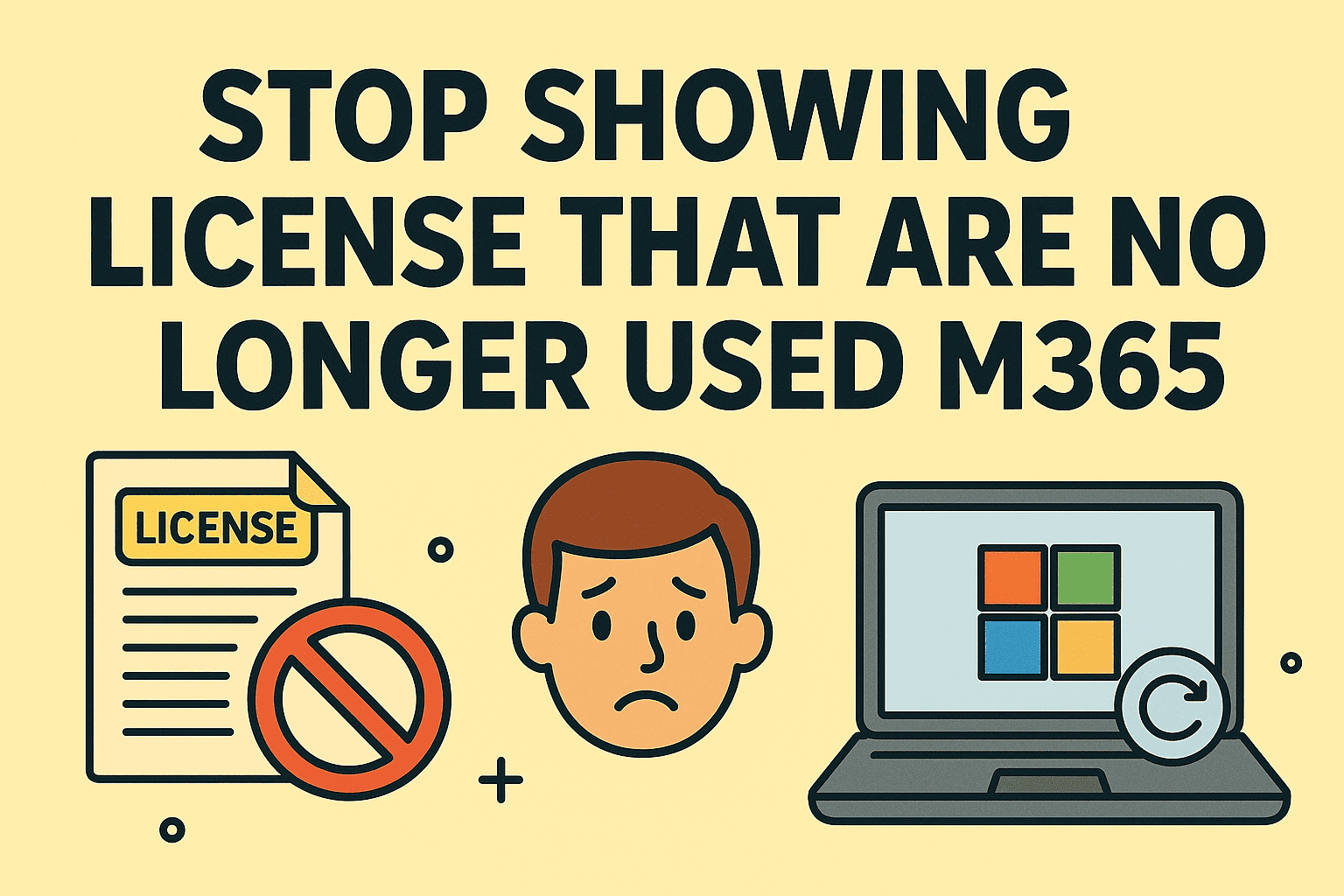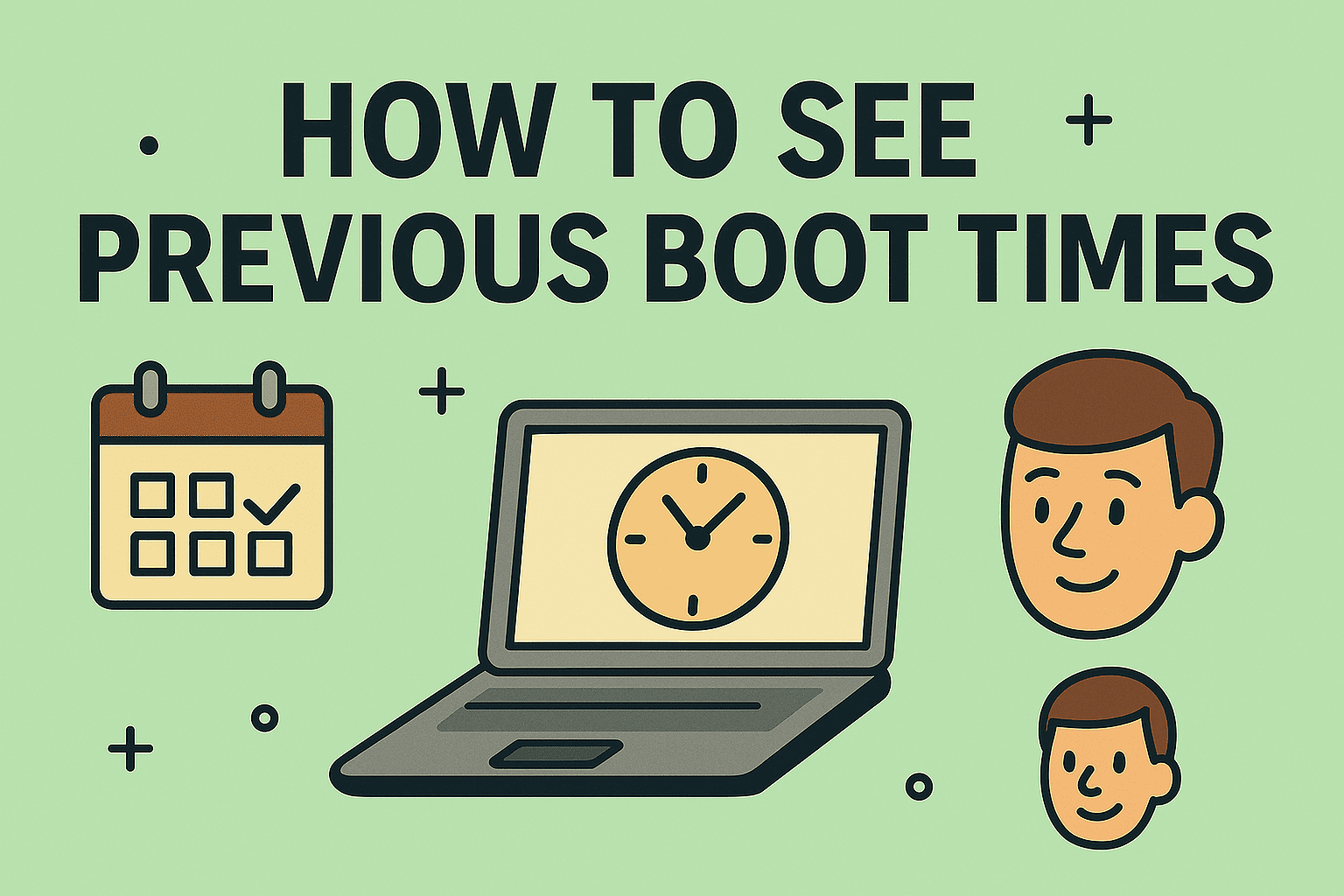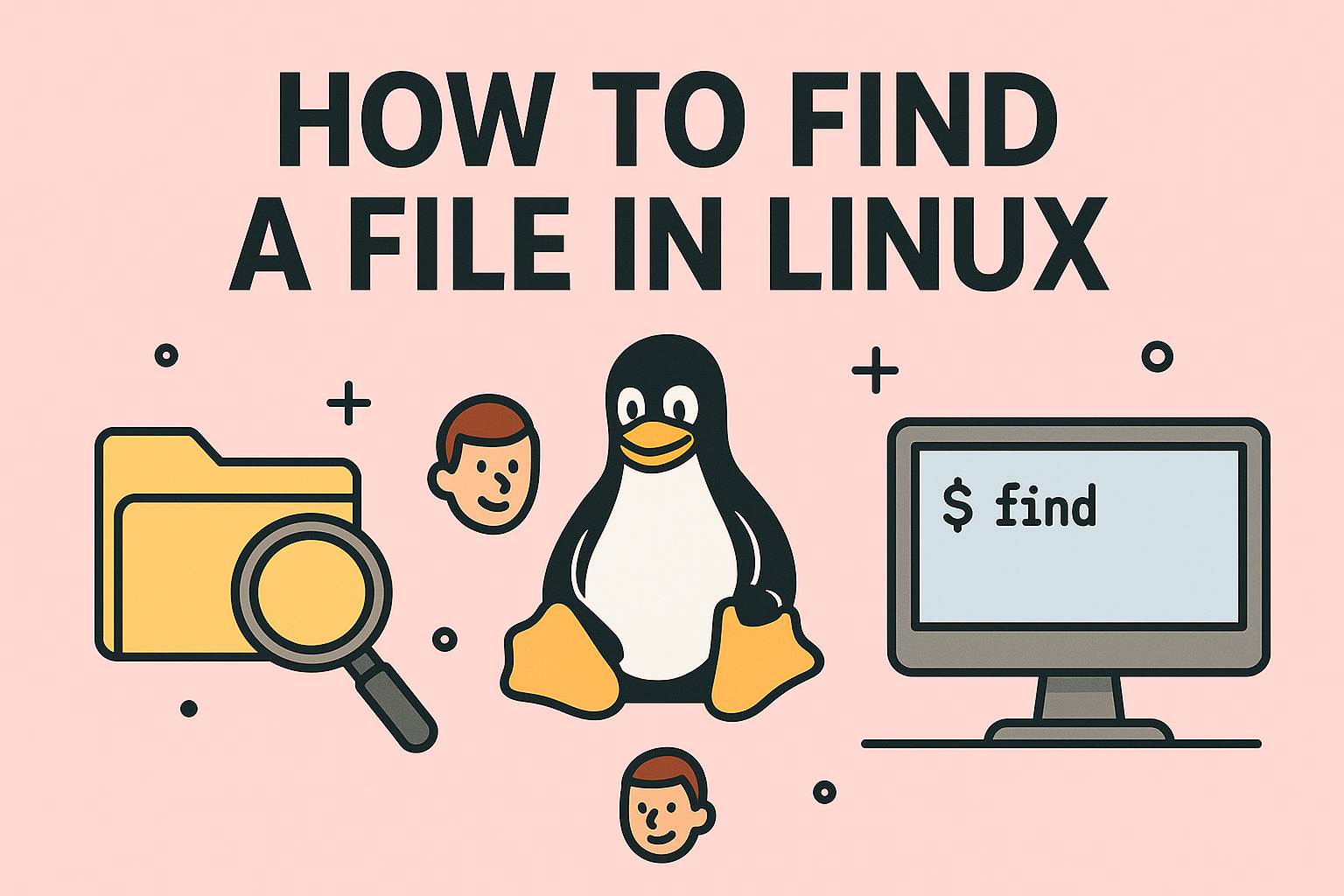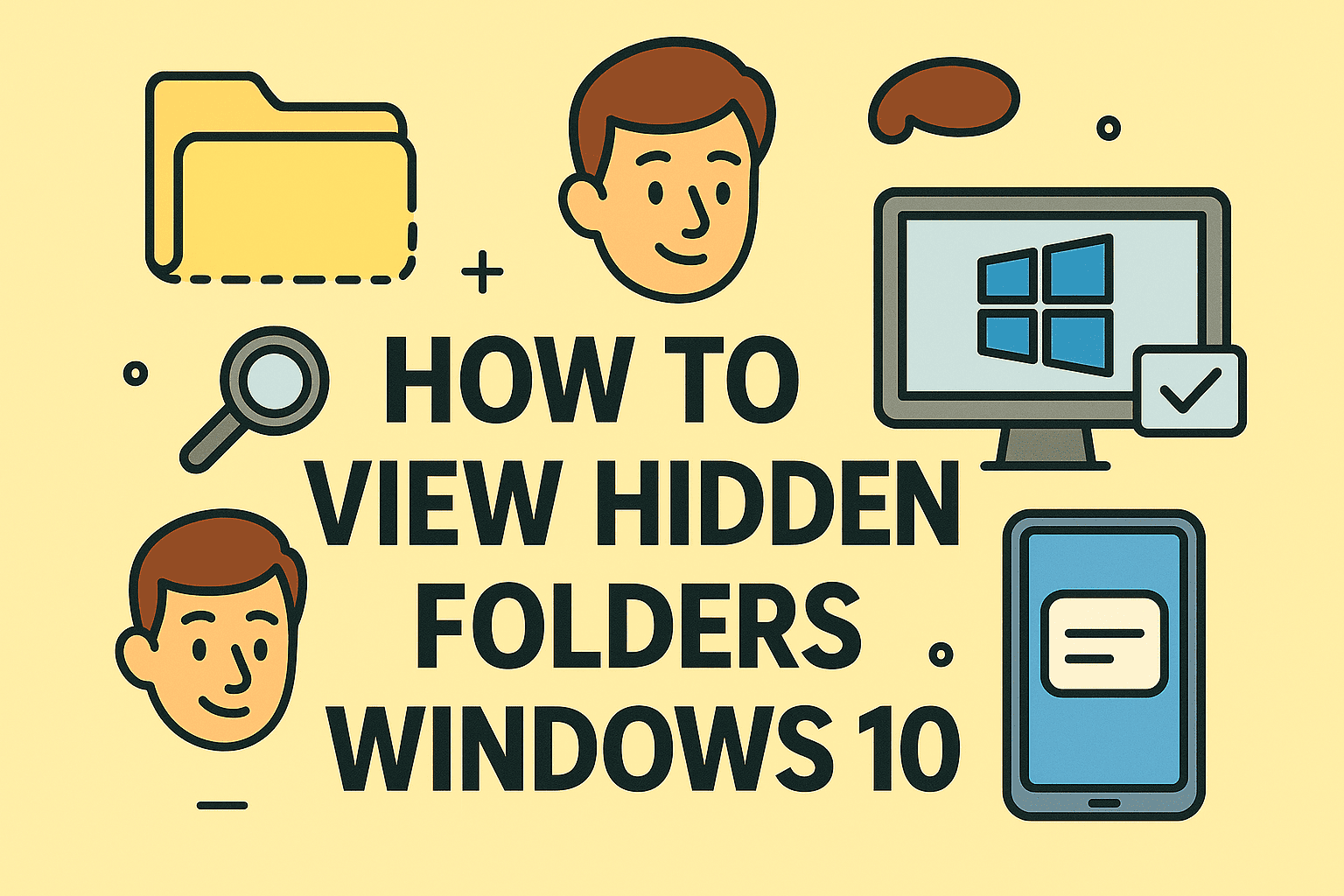Changing your Windows password regularly is one of the simplest ways to protect your account from unauthorized access. If you’re wondering how to change Windows password, you can do it quickly through settings, Control Panel, or even with a command prompt. This guide will cover multiple ways to change your Windows password on Windows 10…
Changing Windows Password: Step-by-Step Instructions