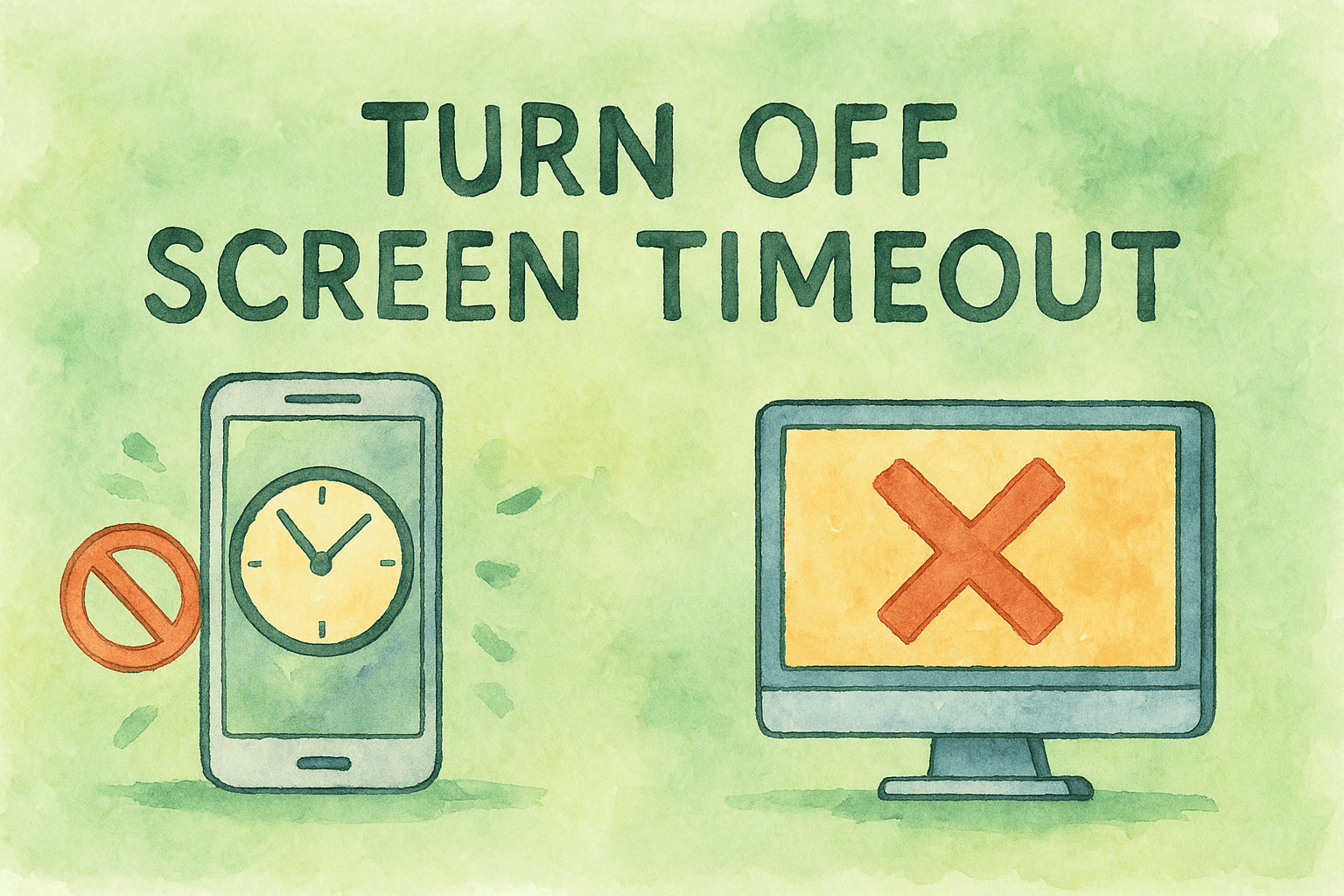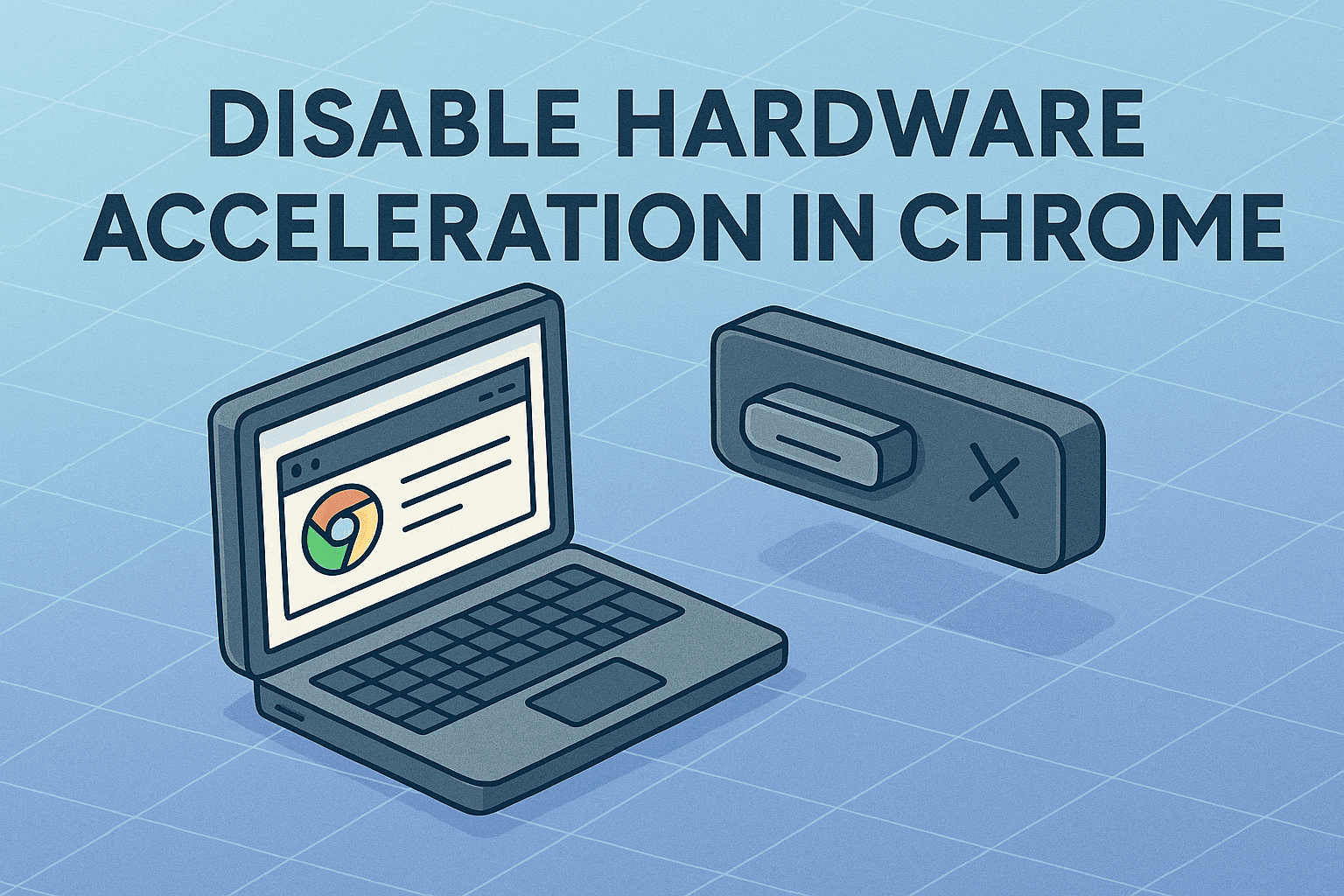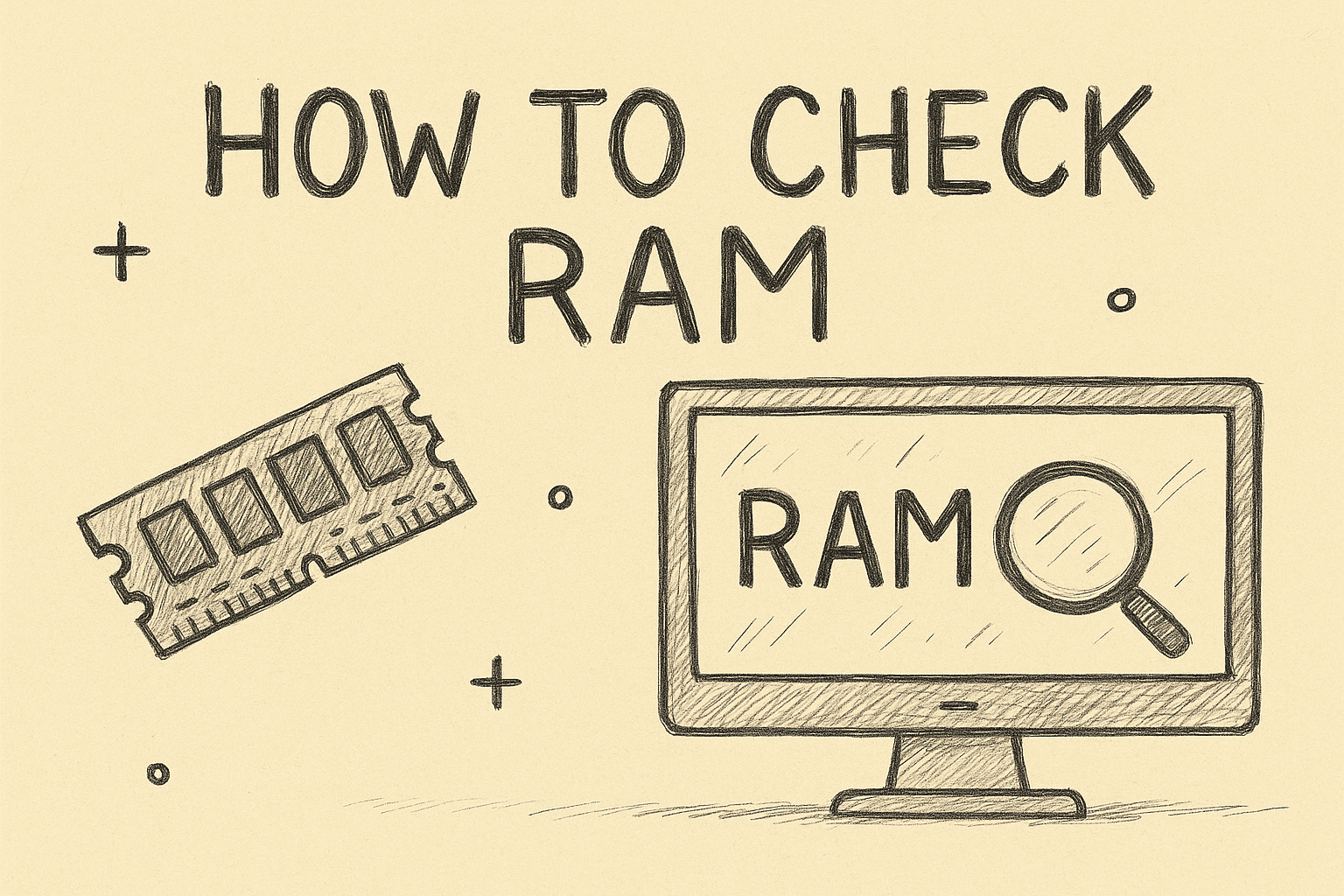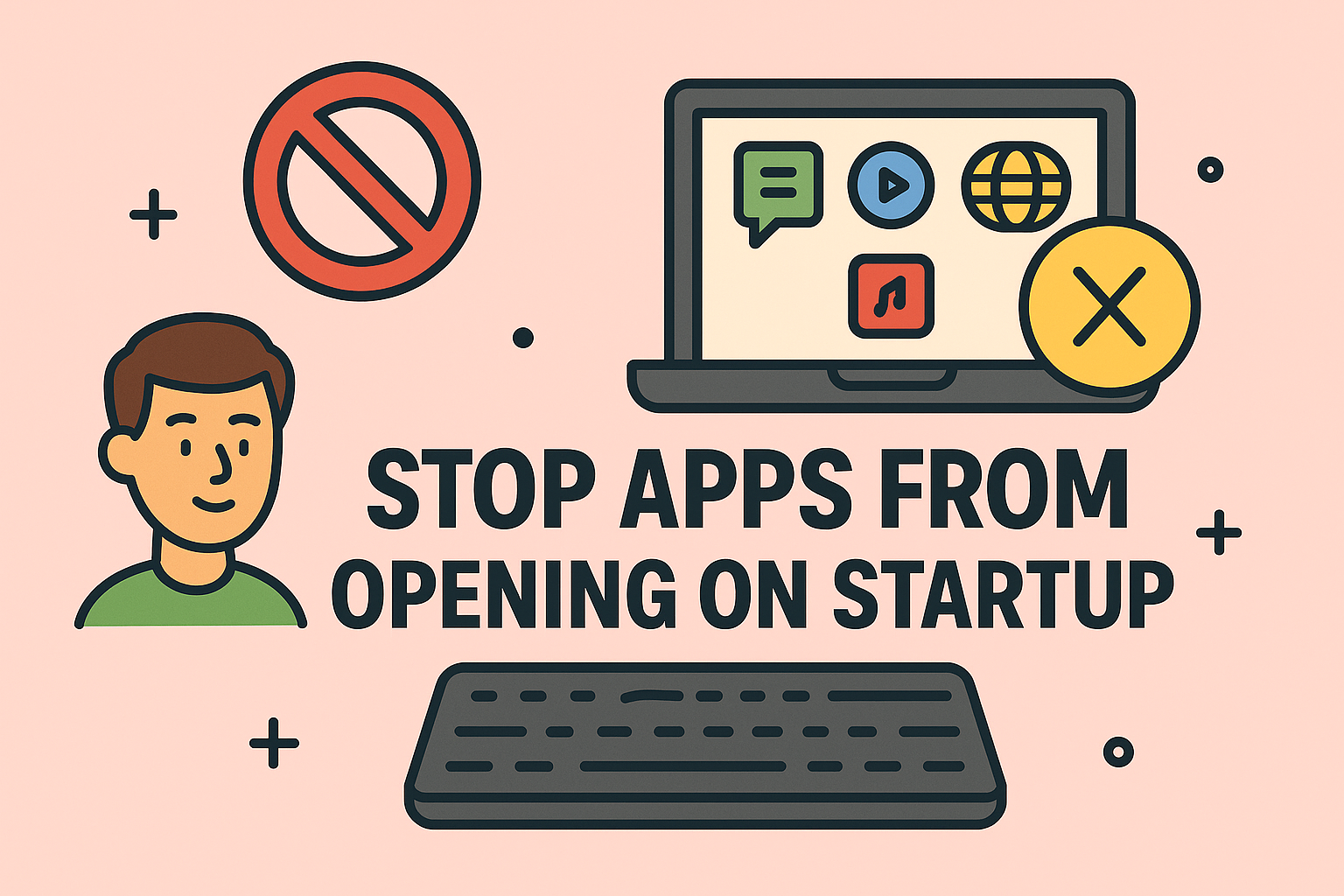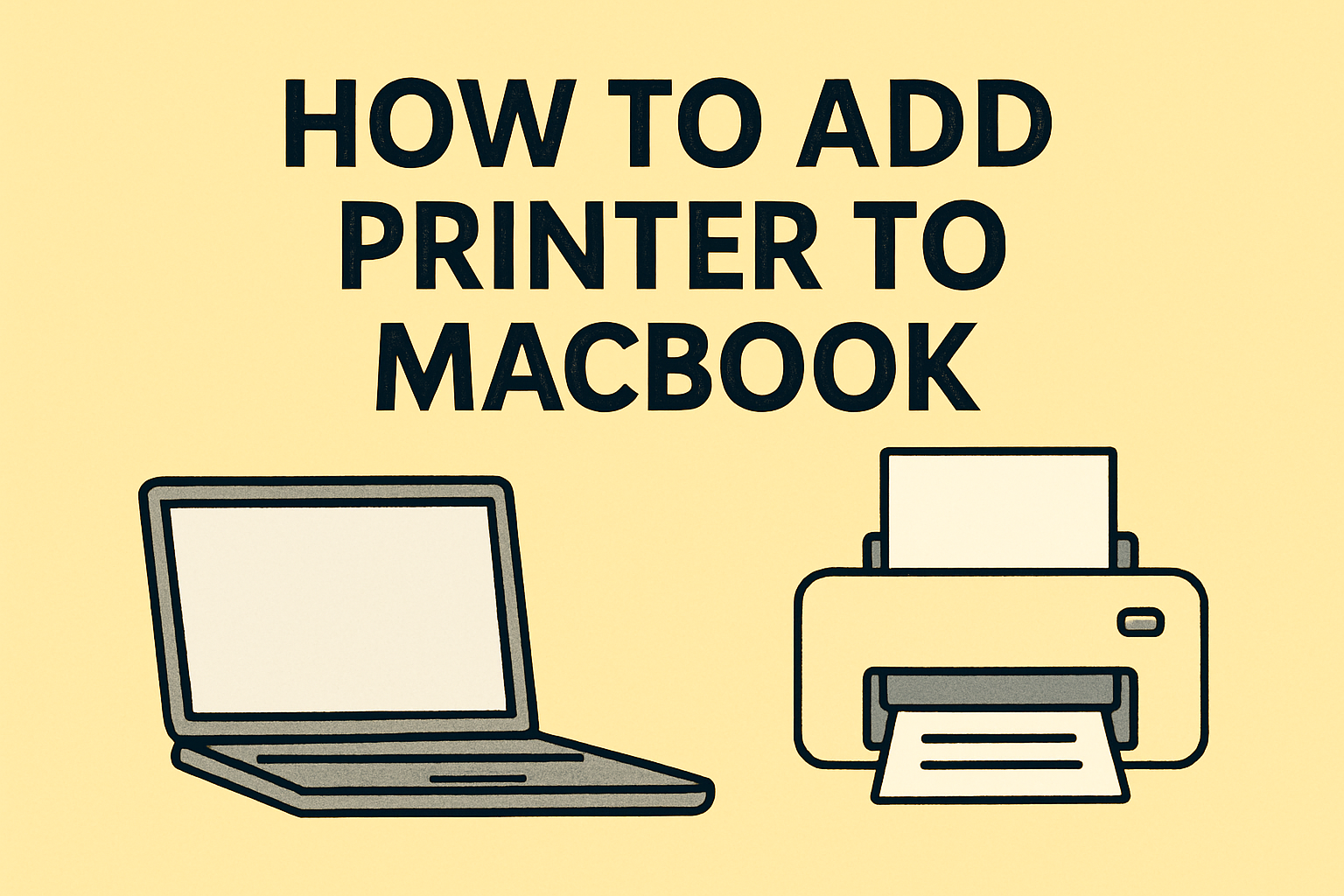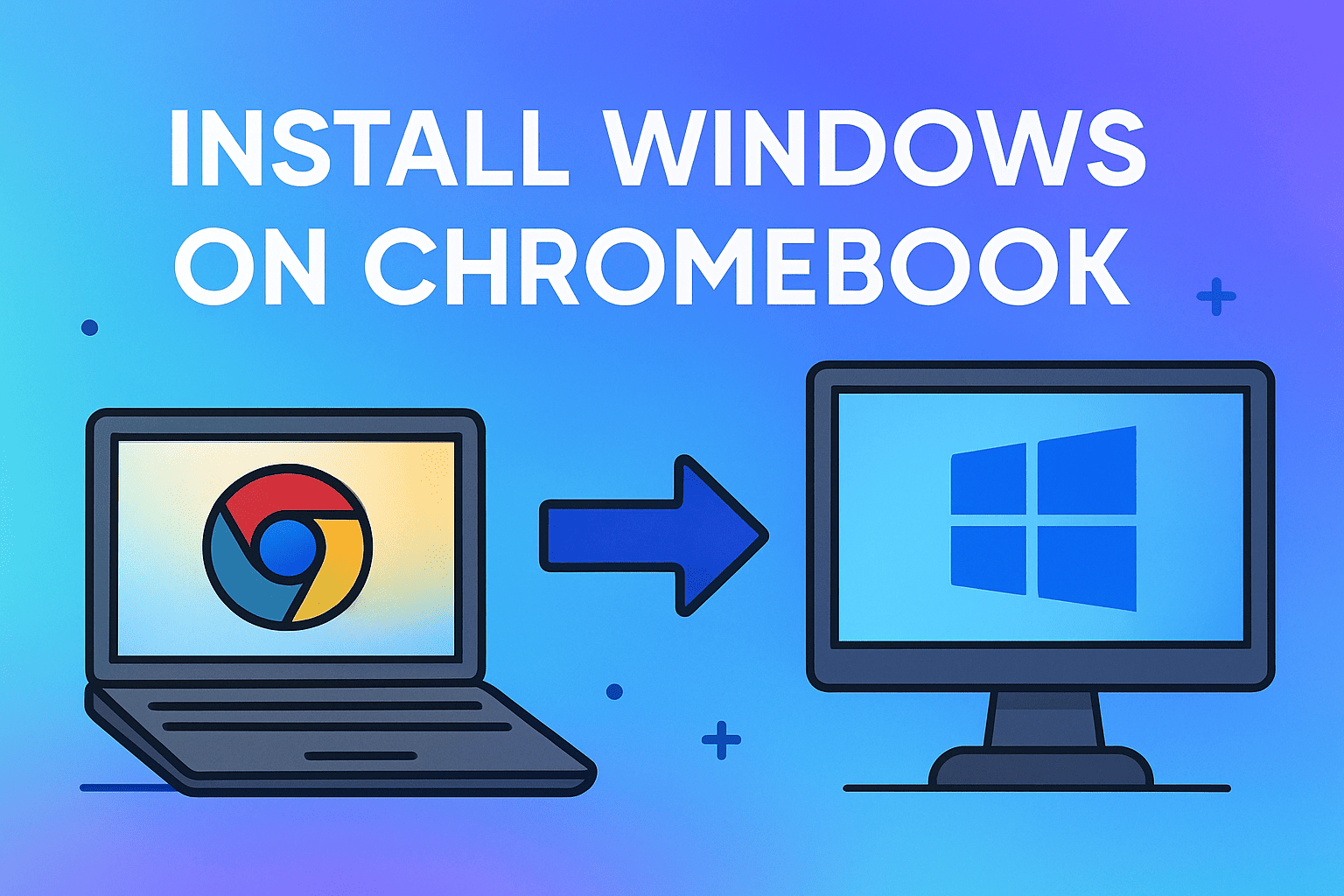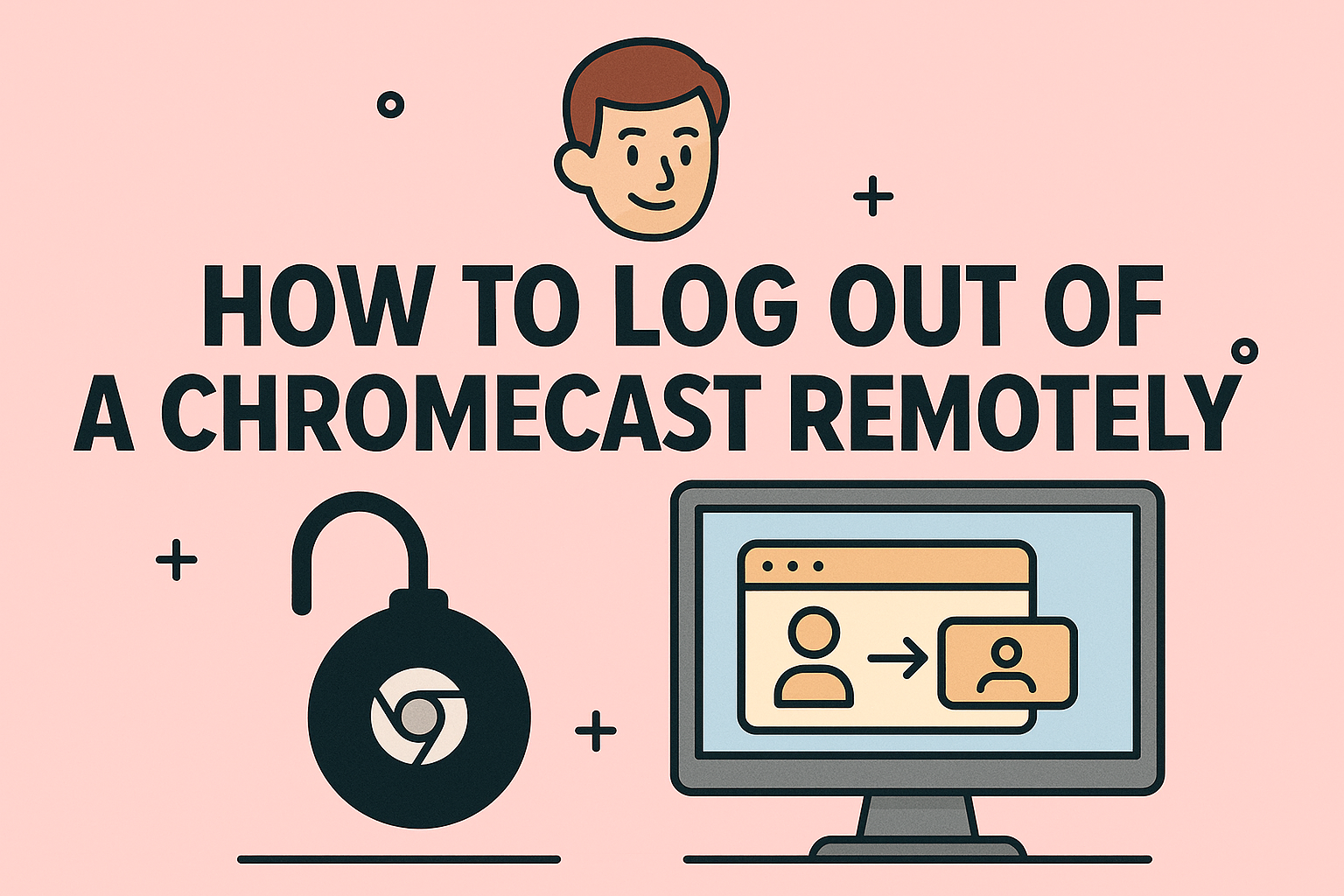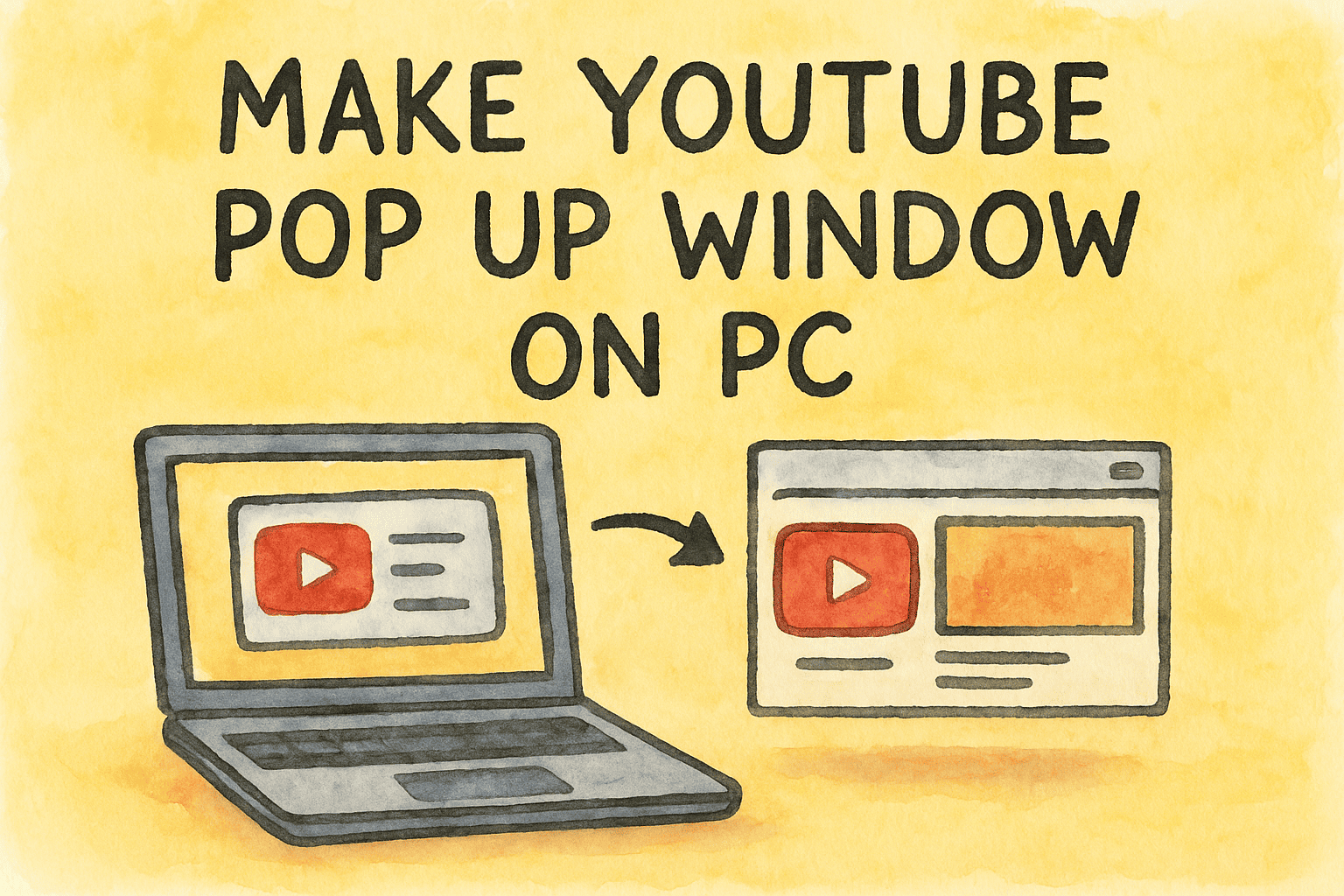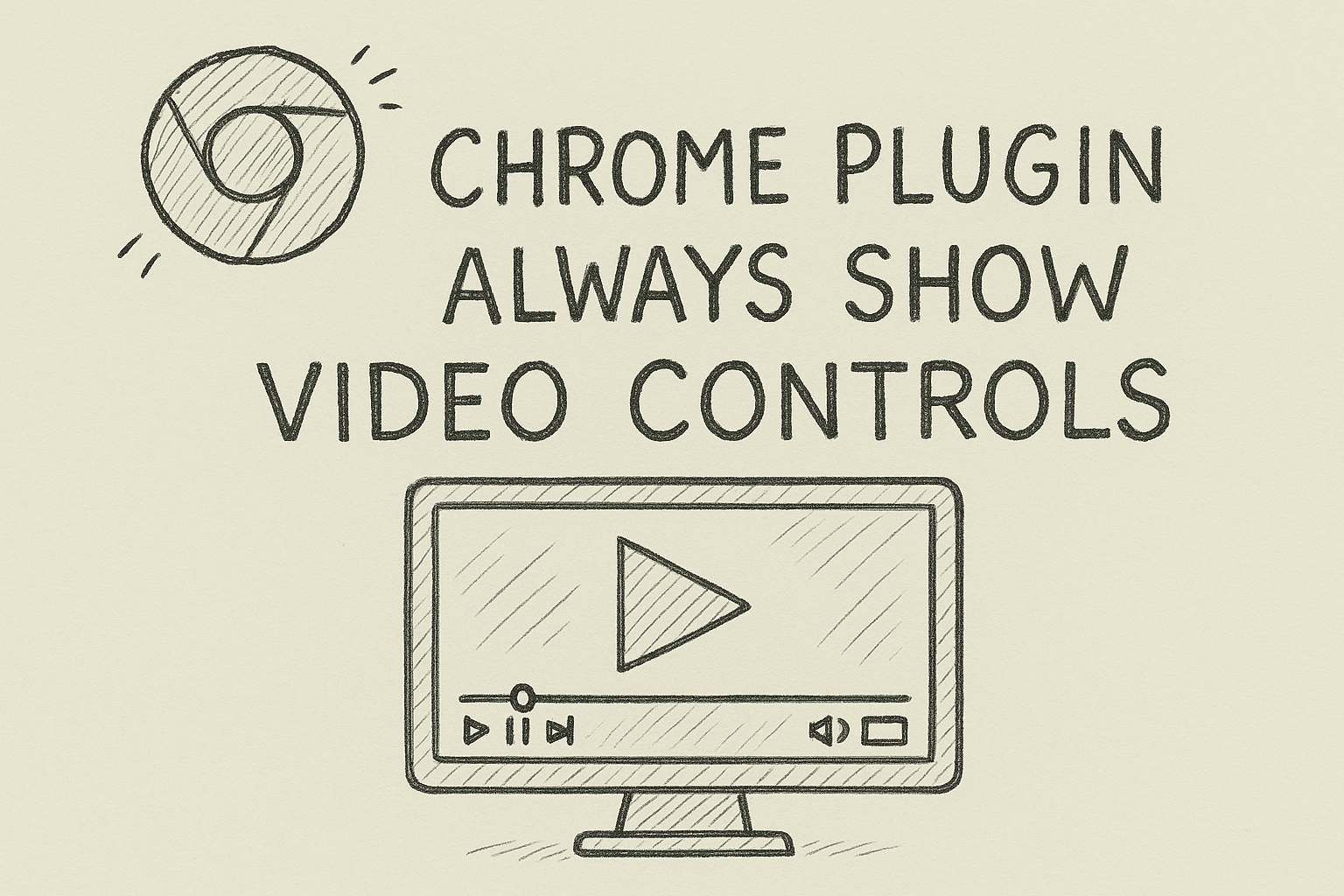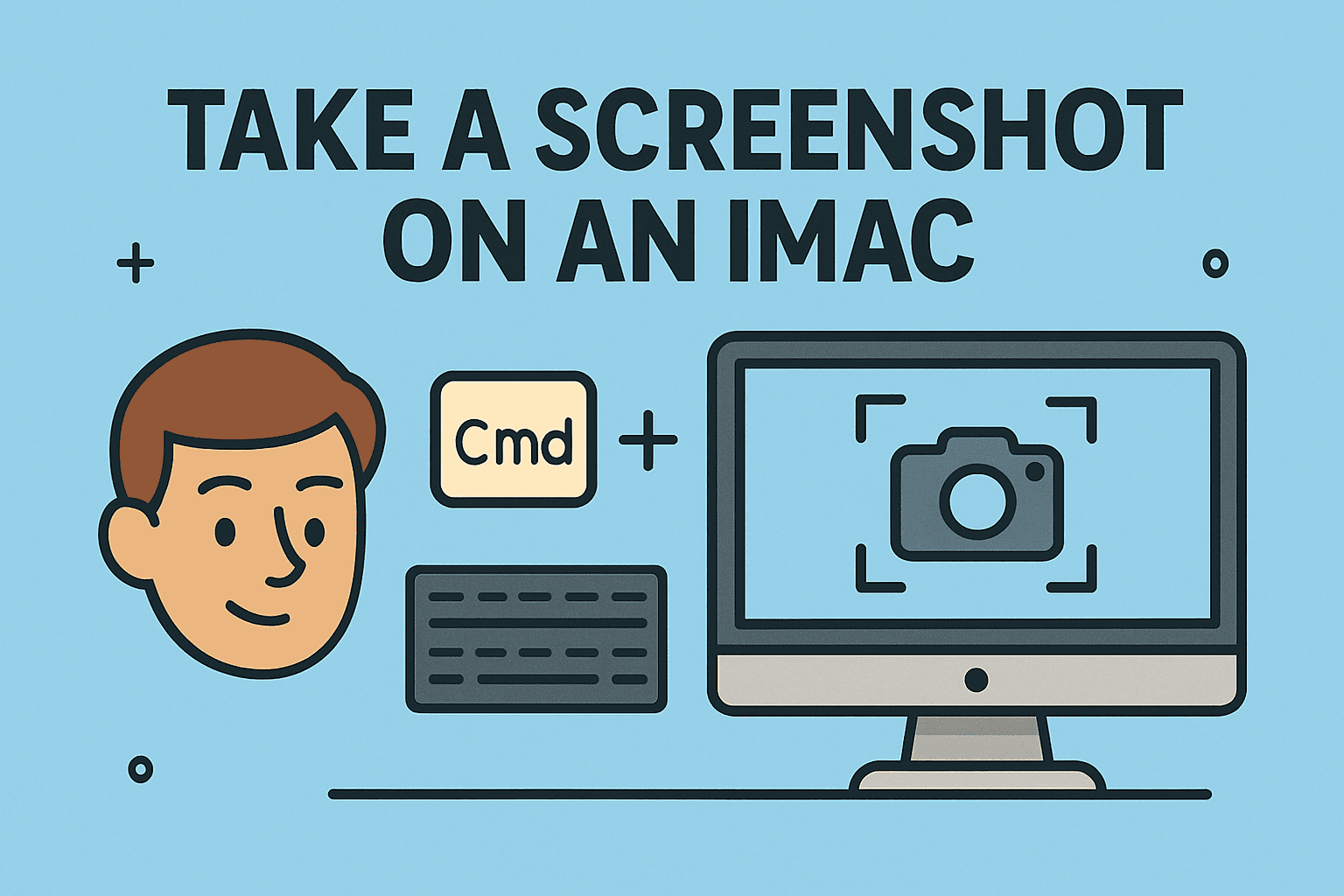Ever stepped away from your device for a few minutes only to return and find the screen has gone dark? Screen timeout settings can be a frustration—especially for cybersecurity teams, IT managers, and professionals who need continuous access to their systems. If you’re wondering how to turn off screen timeout, this guide walks you through…
Complete Guide to Turning Off Screen Timeout on Any Platform