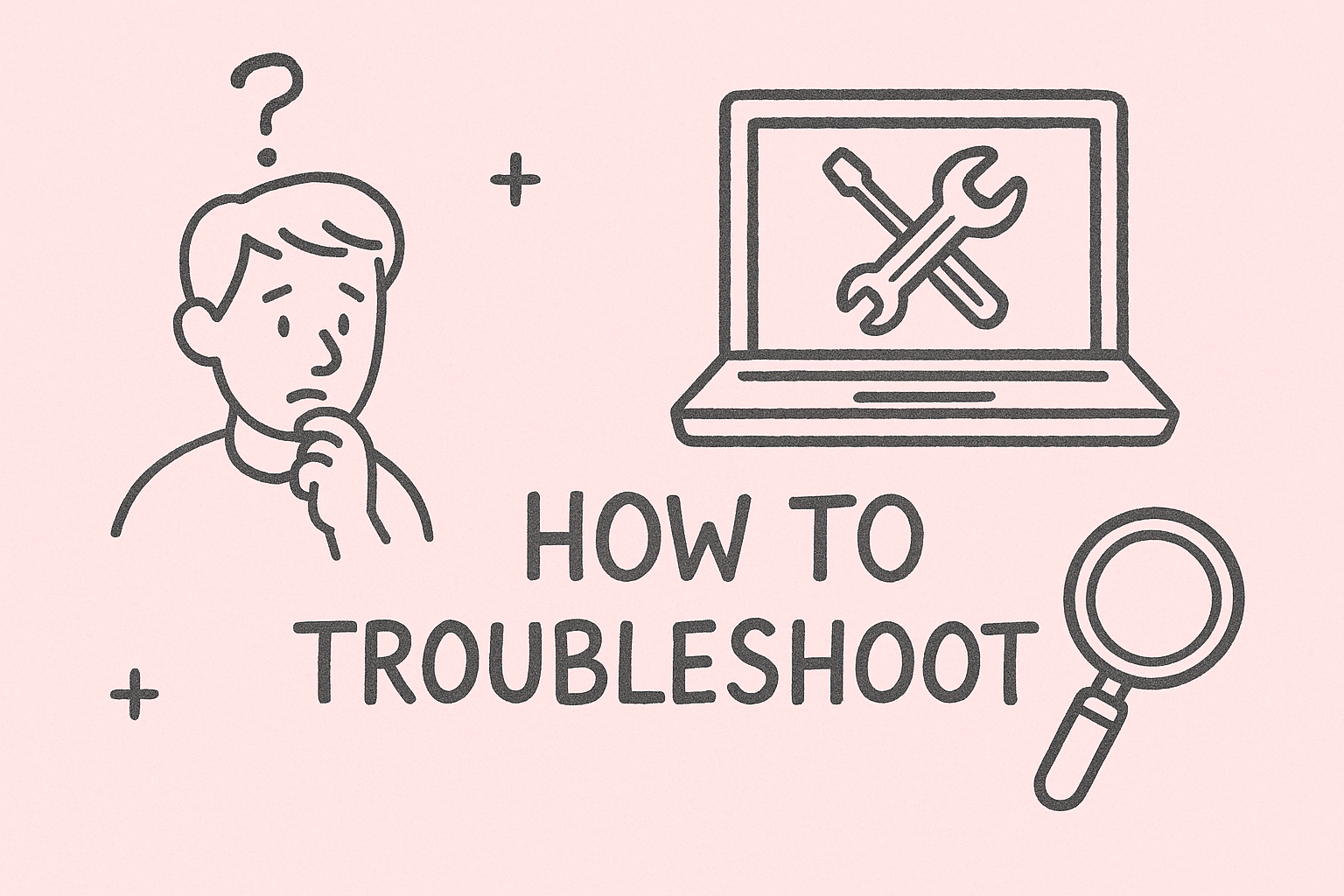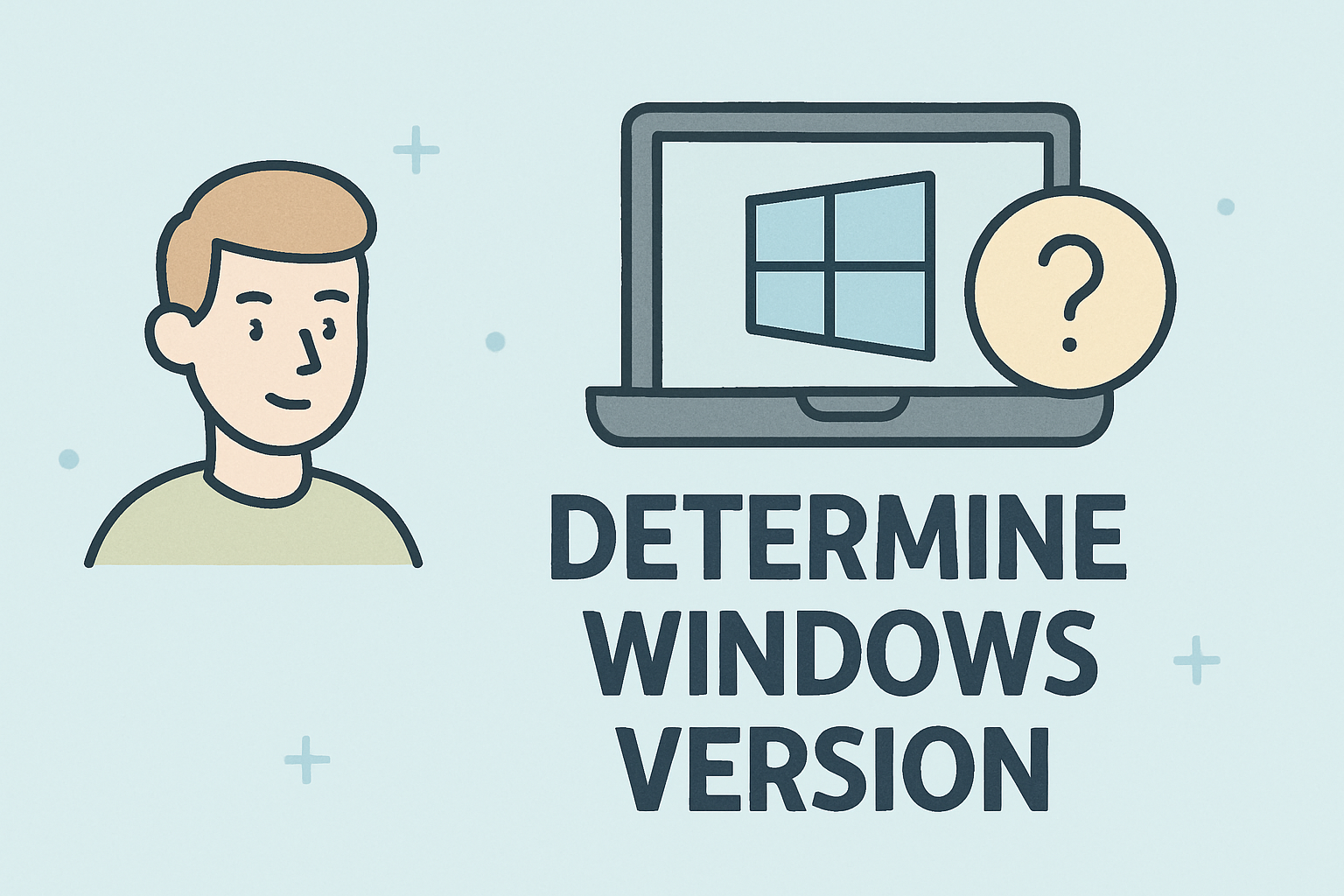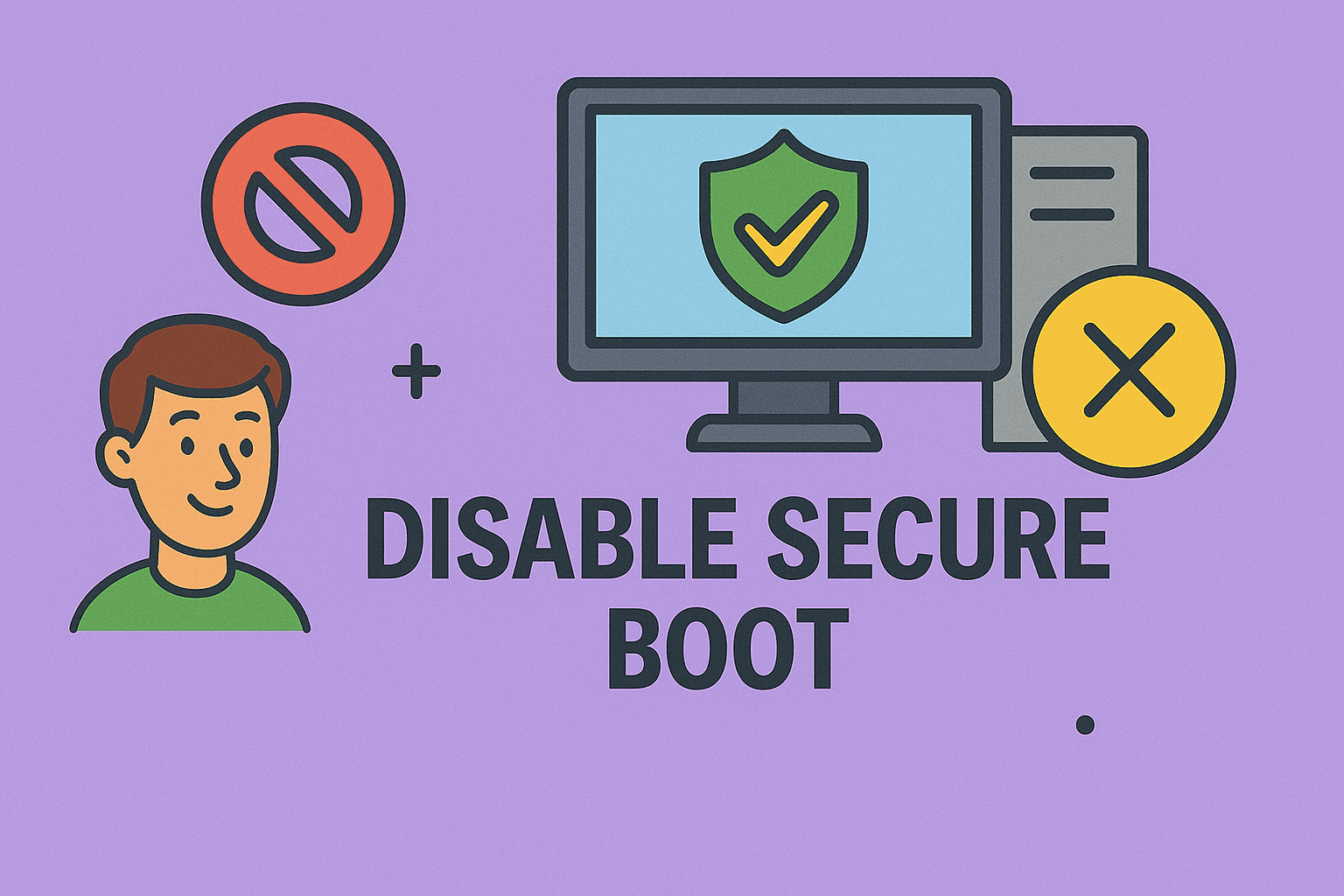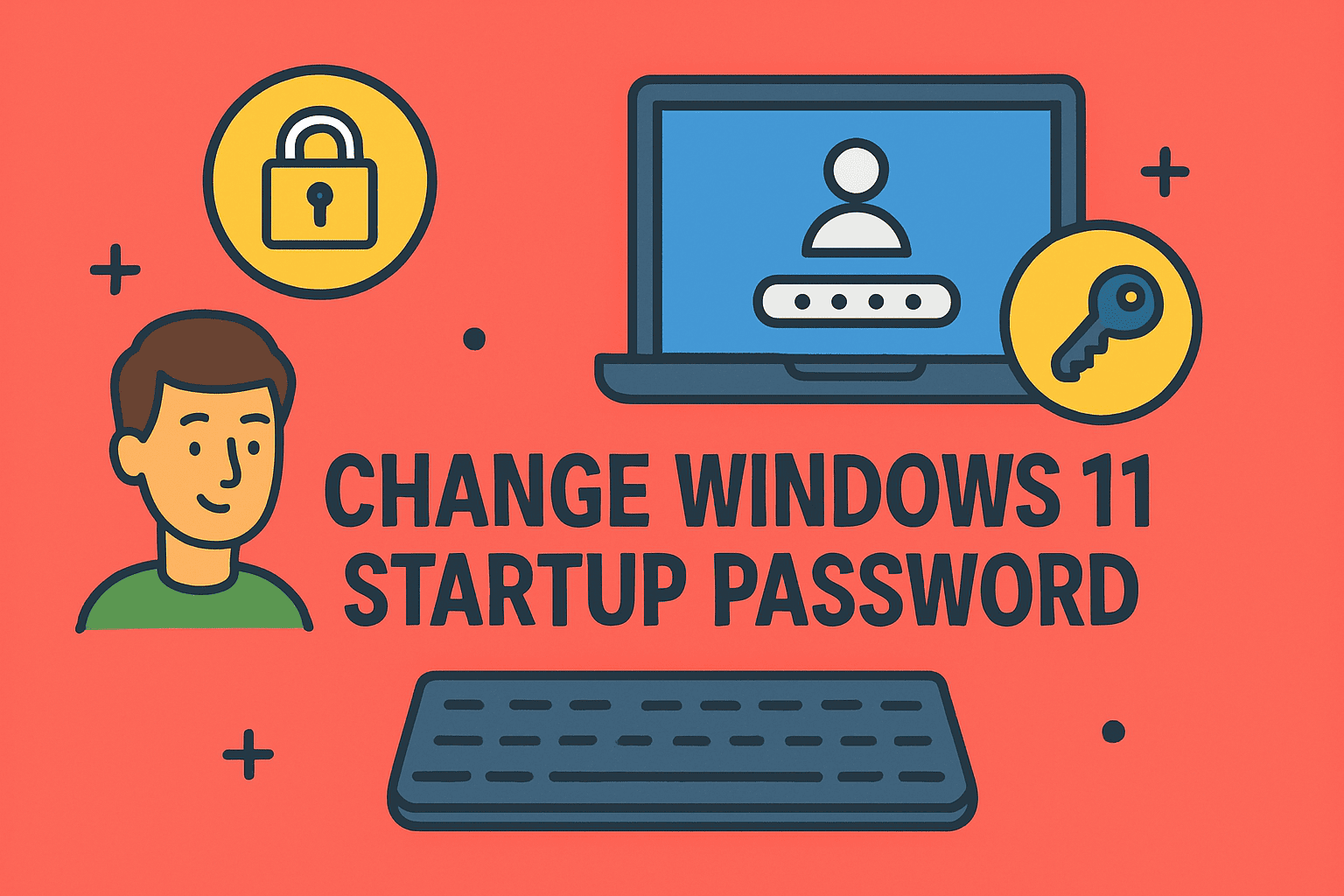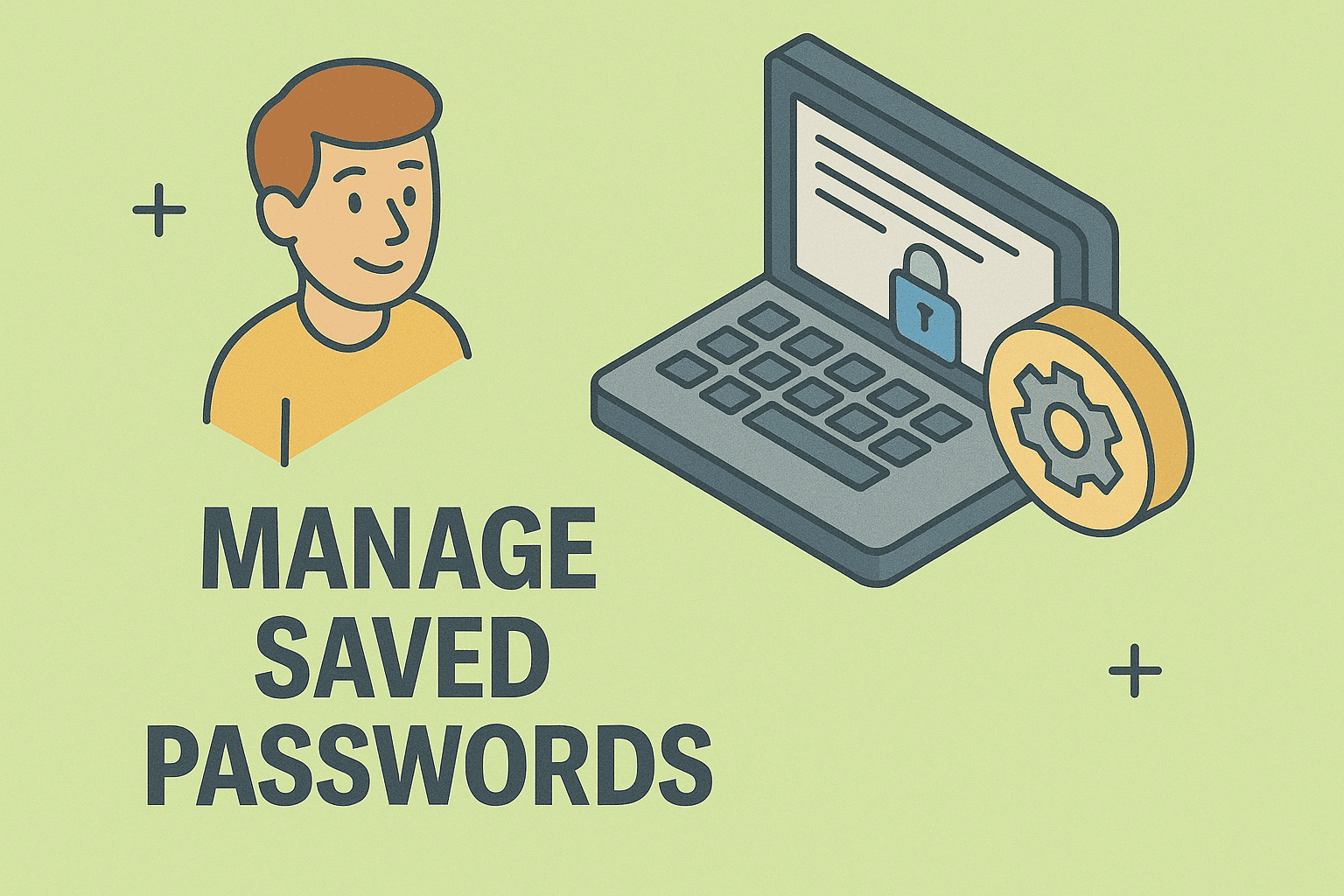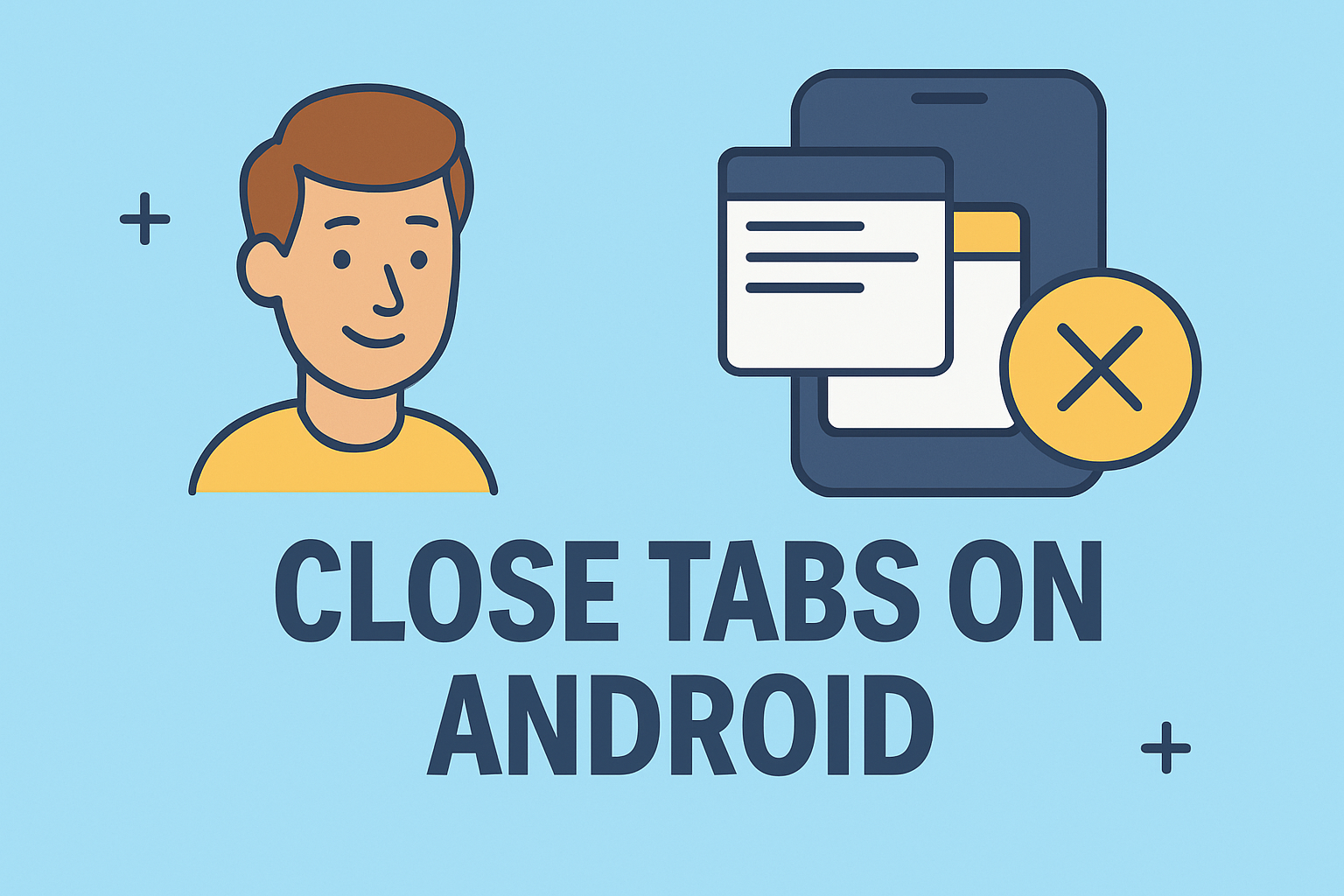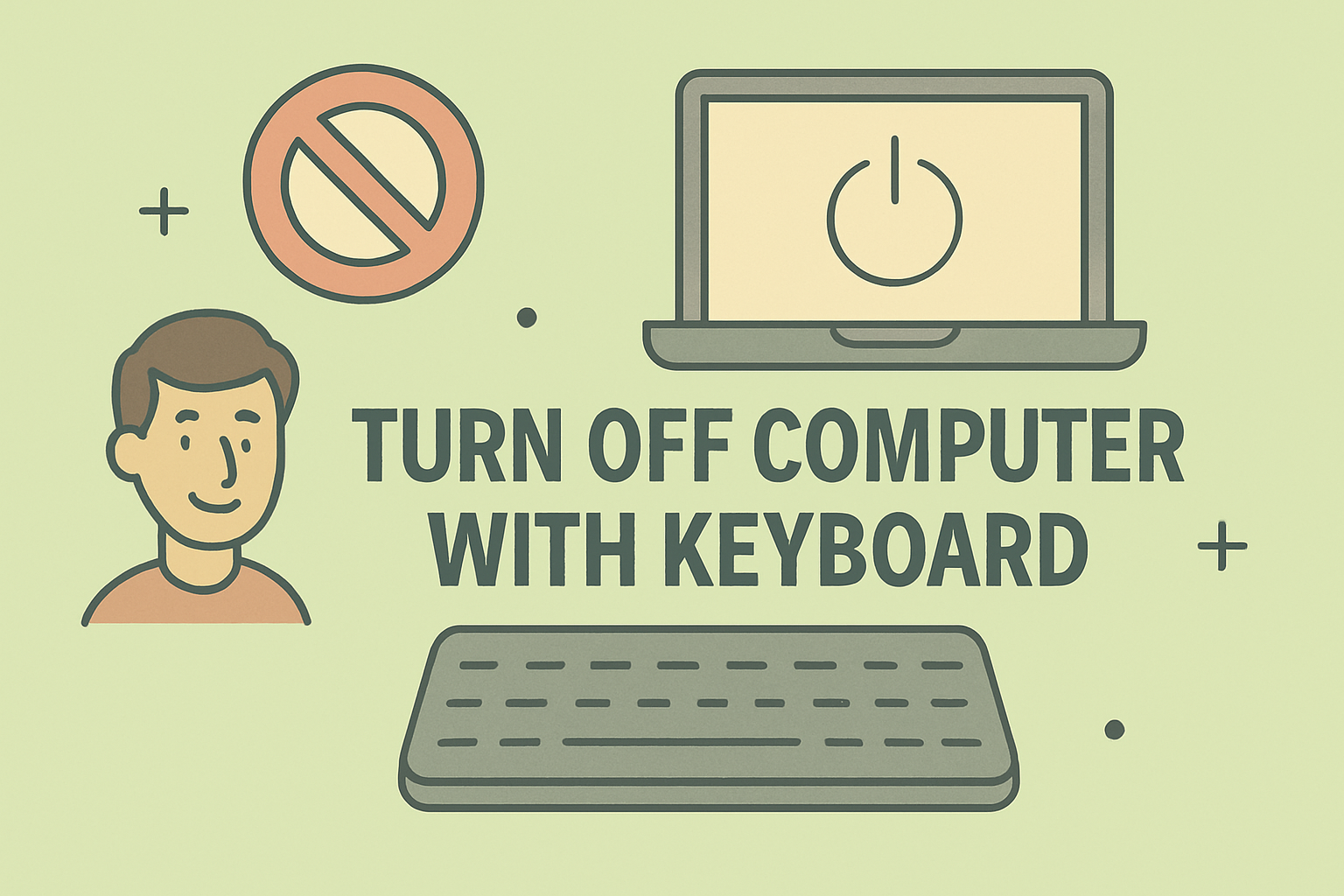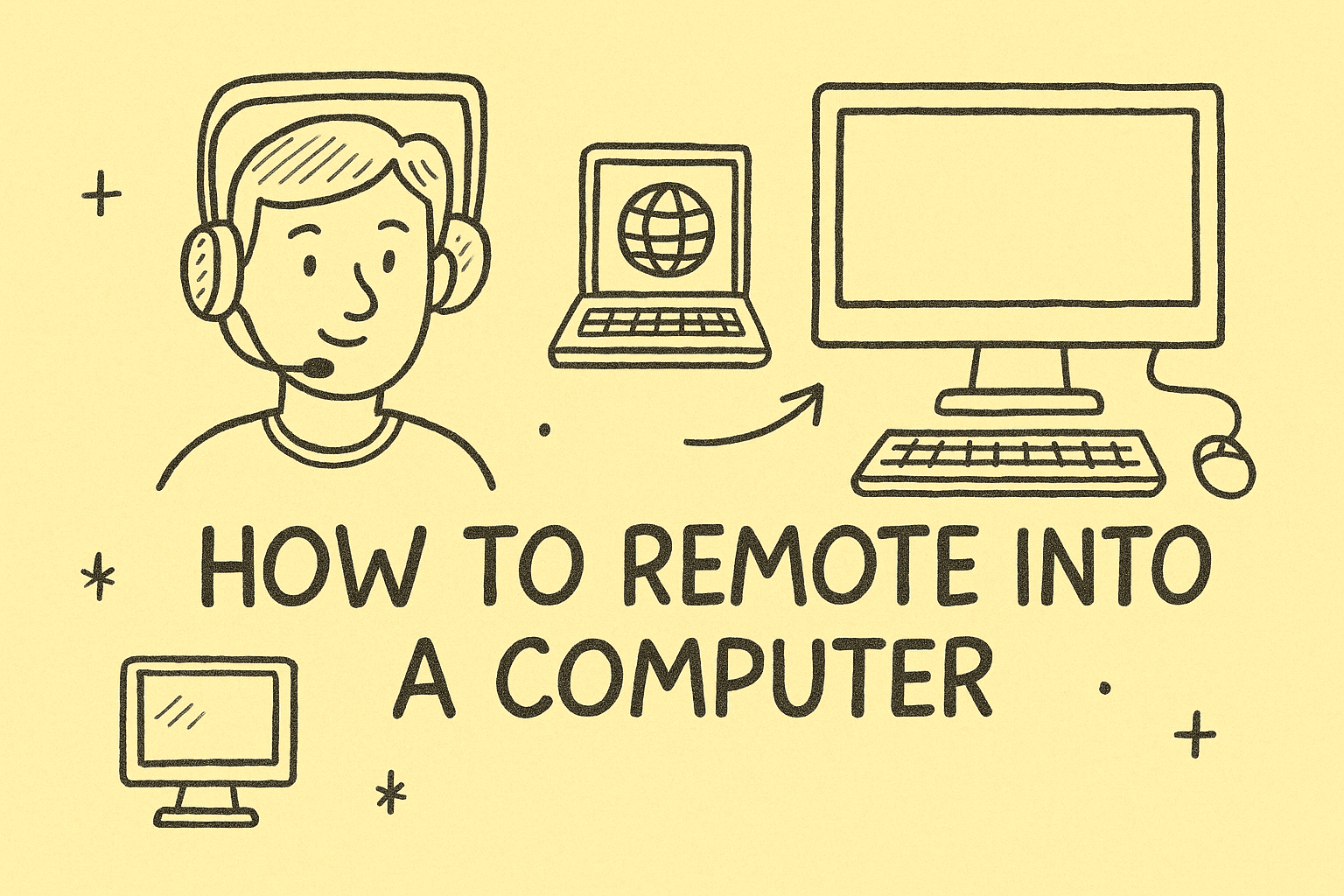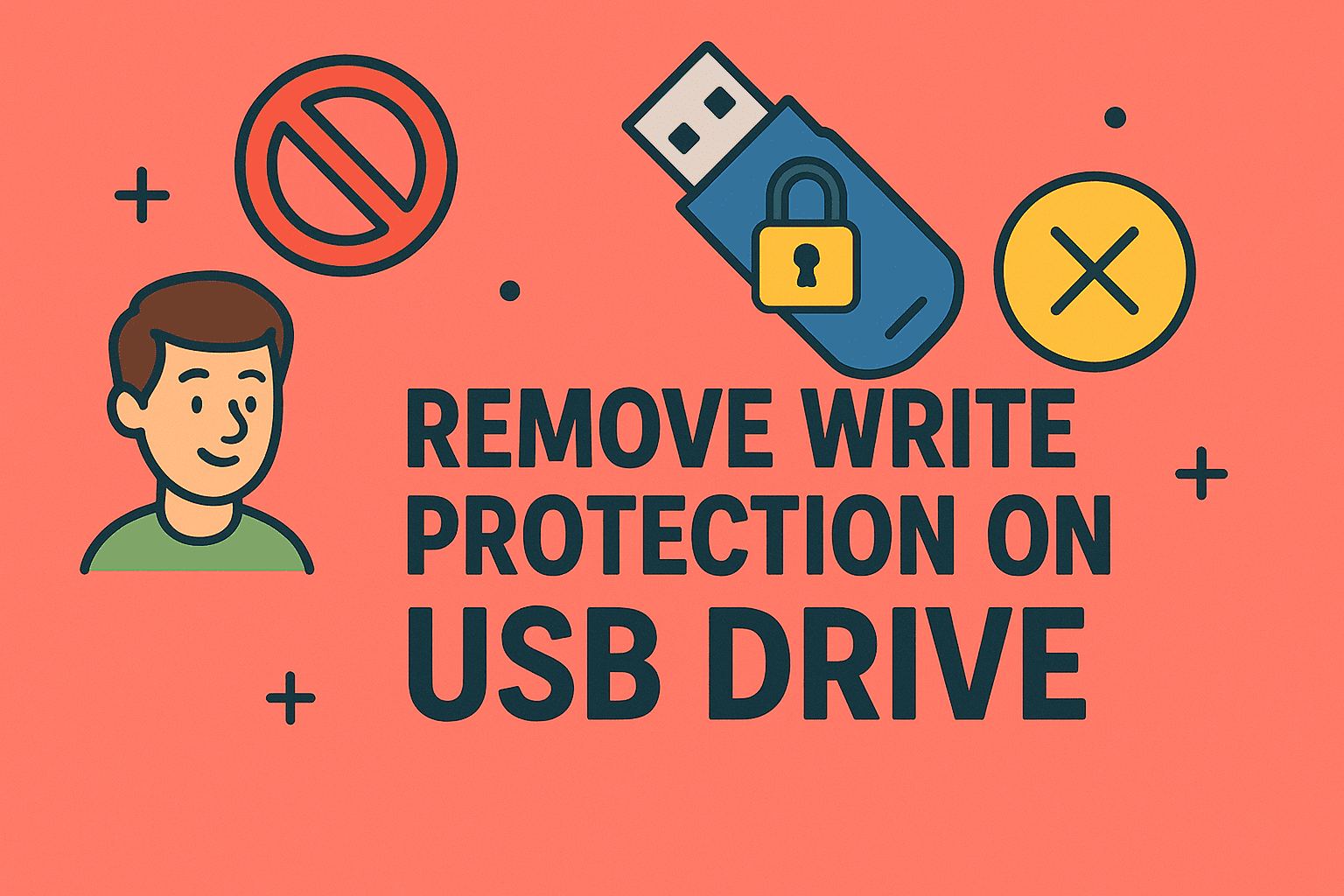Have you ever faced a computer crash, a slow network, or an unexpected error message and wondered, “Where do I even start?” That’s where knowing how to troubleshoot becomes critical. For IT managers, cybersecurity specialists, and business leaders, troubleshooting isn’t just about fixing issues—it’s about minimizing downtime, maintaining security, and ensuring operational continuity. A single…
Mastering the Art of Troubleshooting: Essential Skills for Modern Professionals