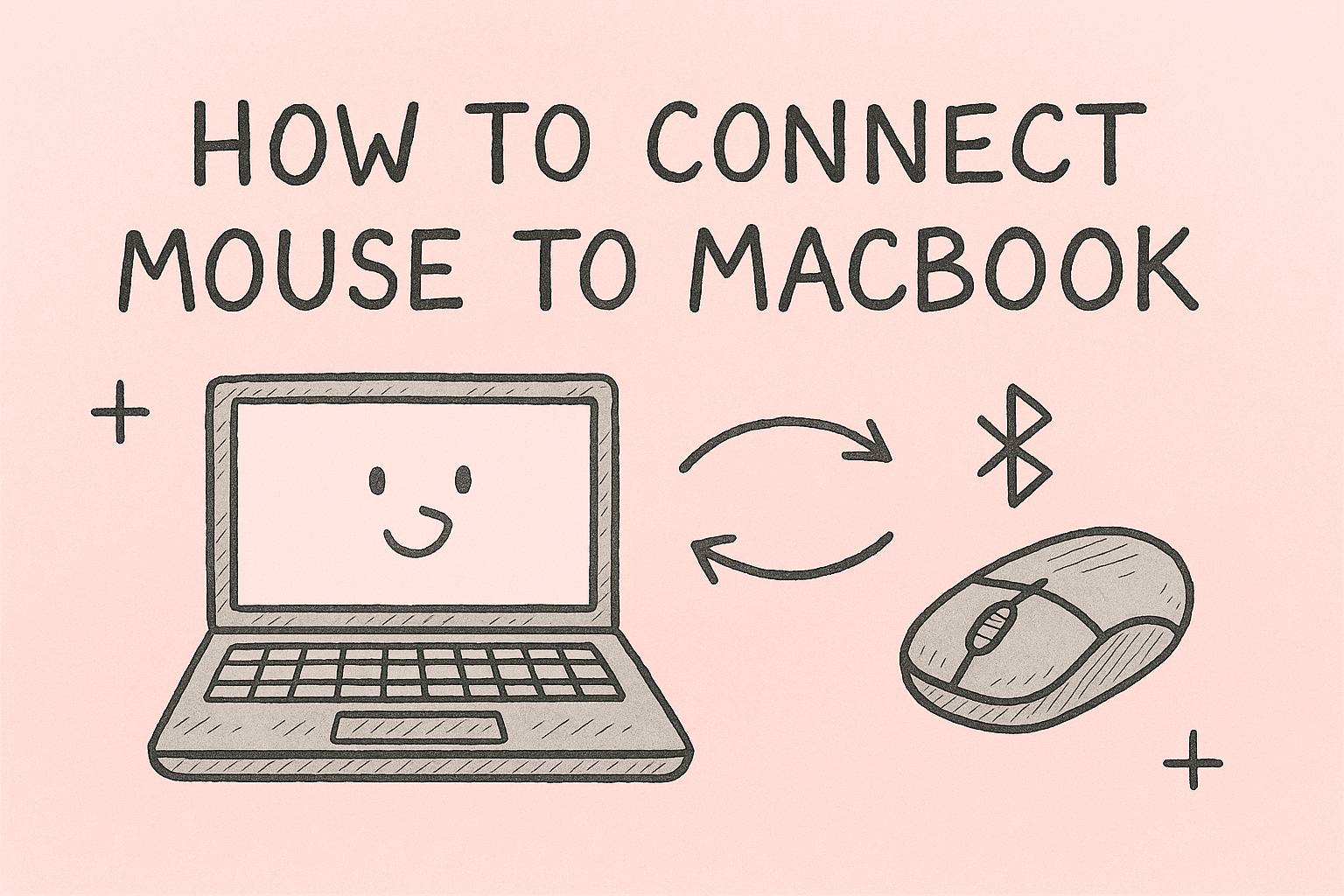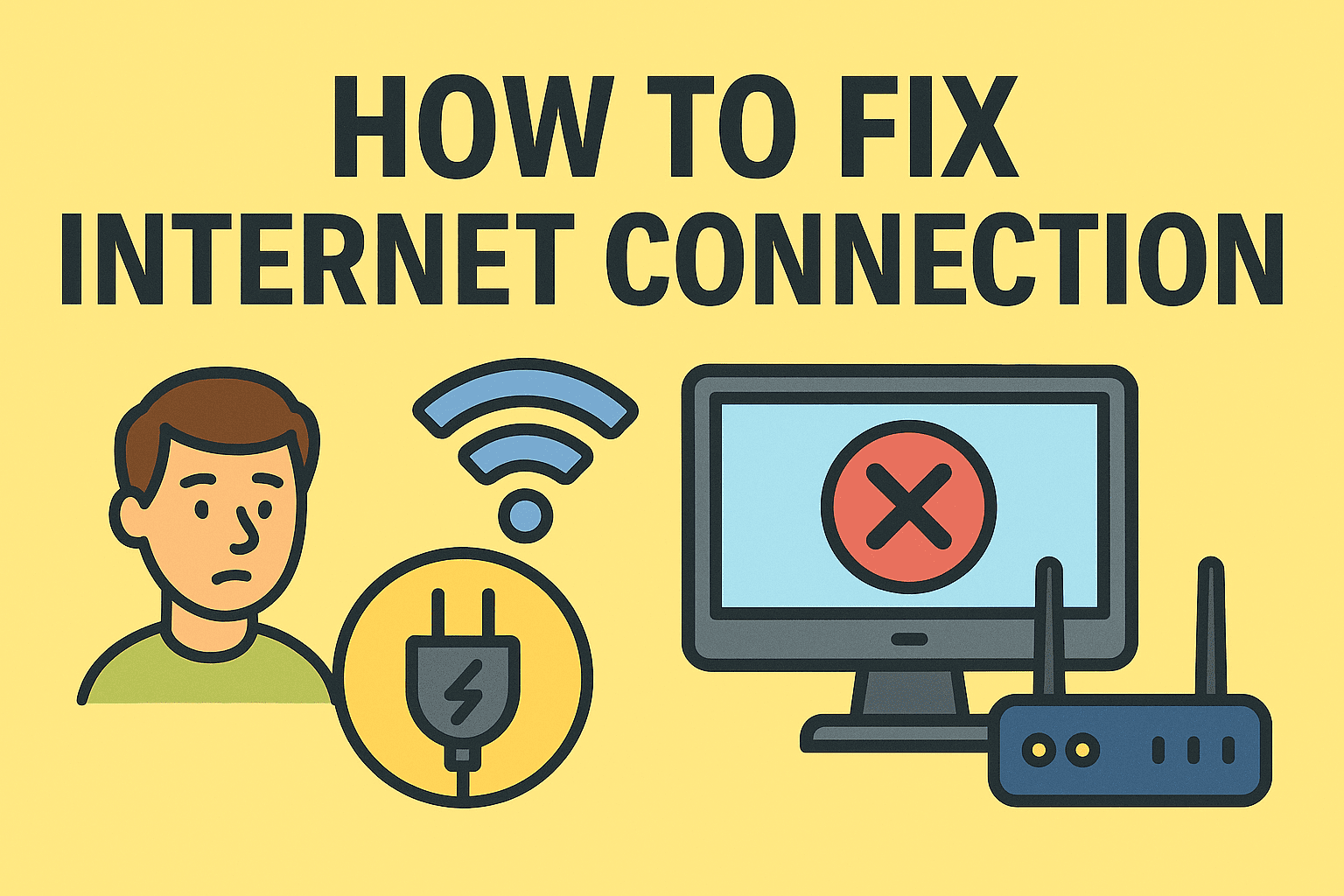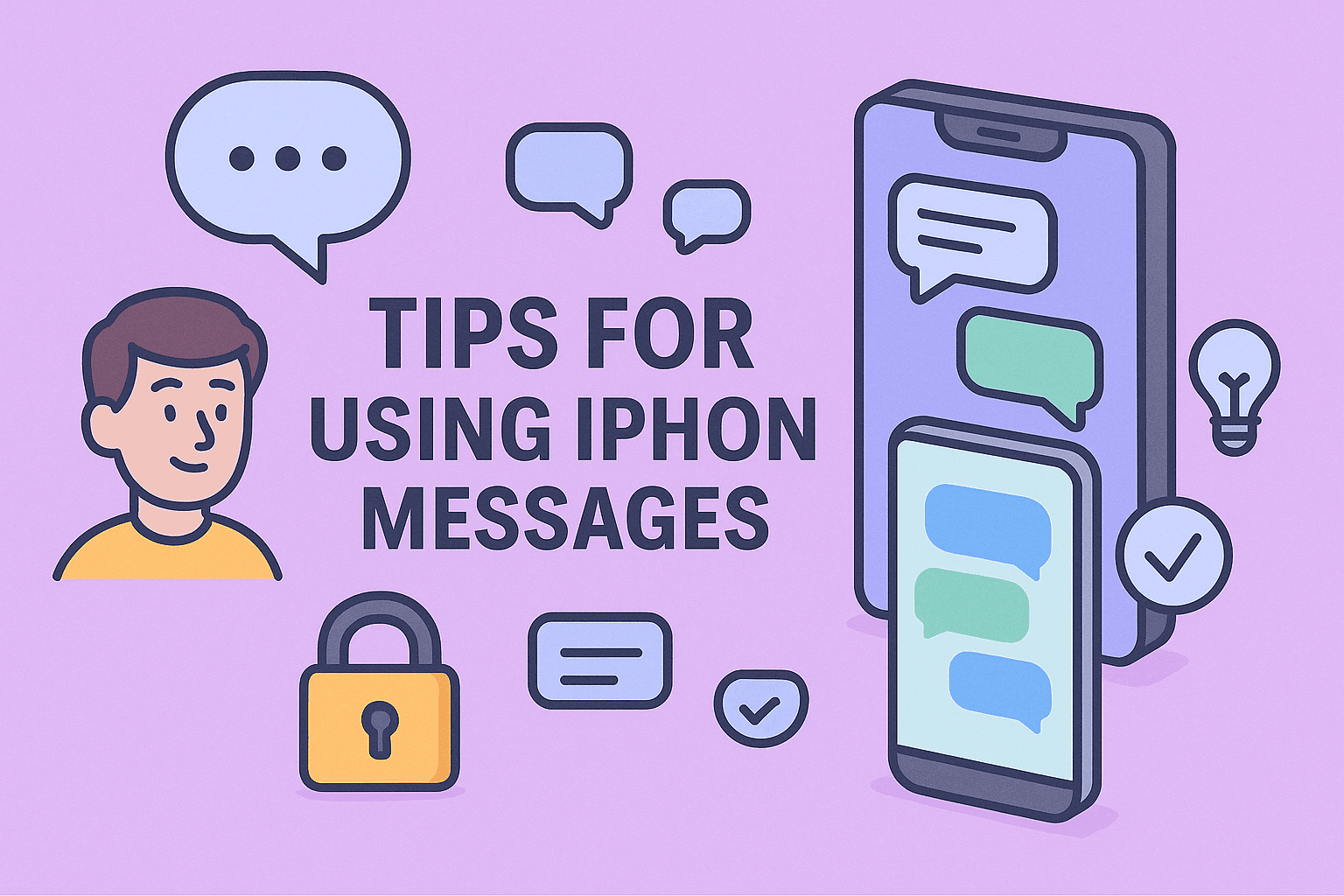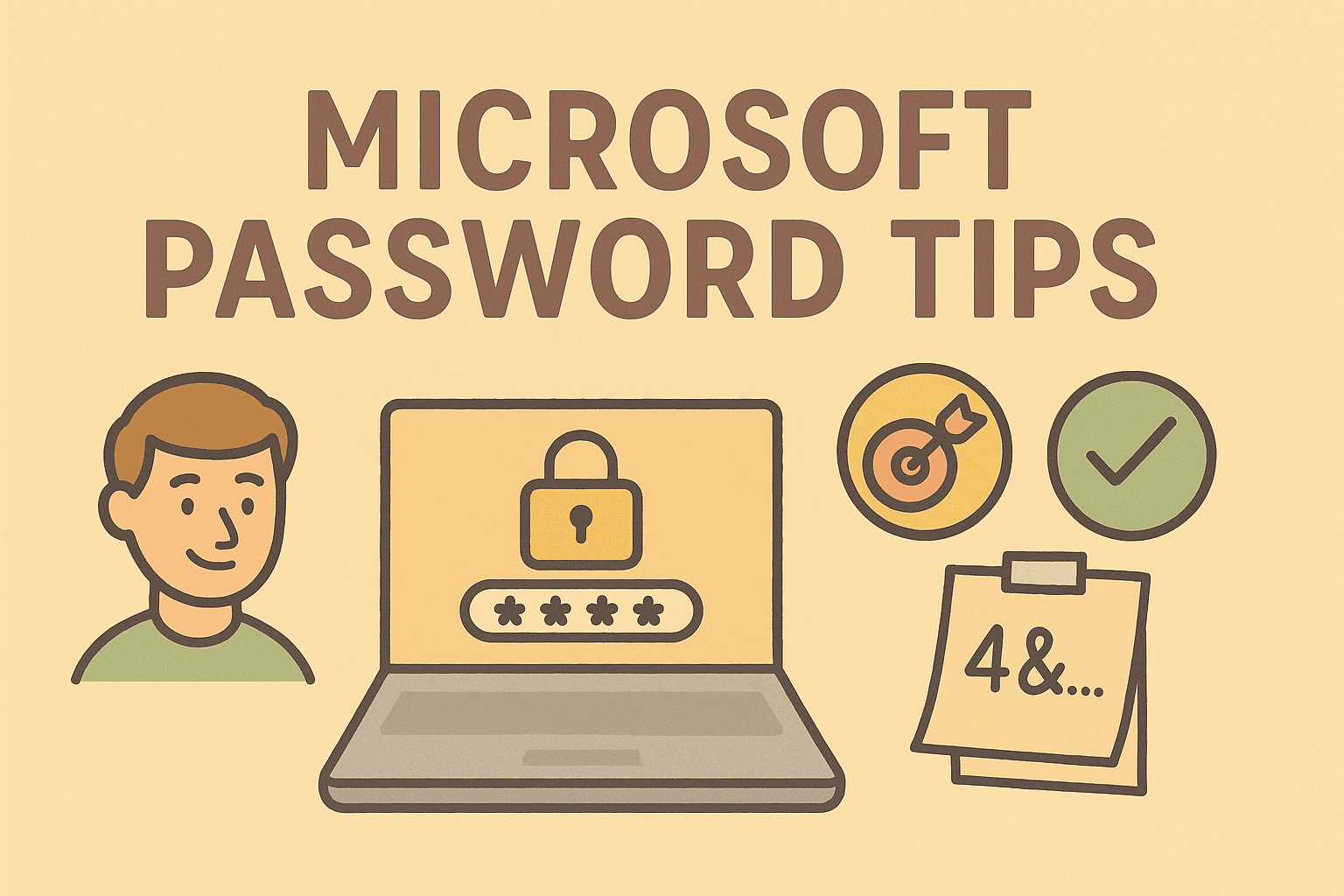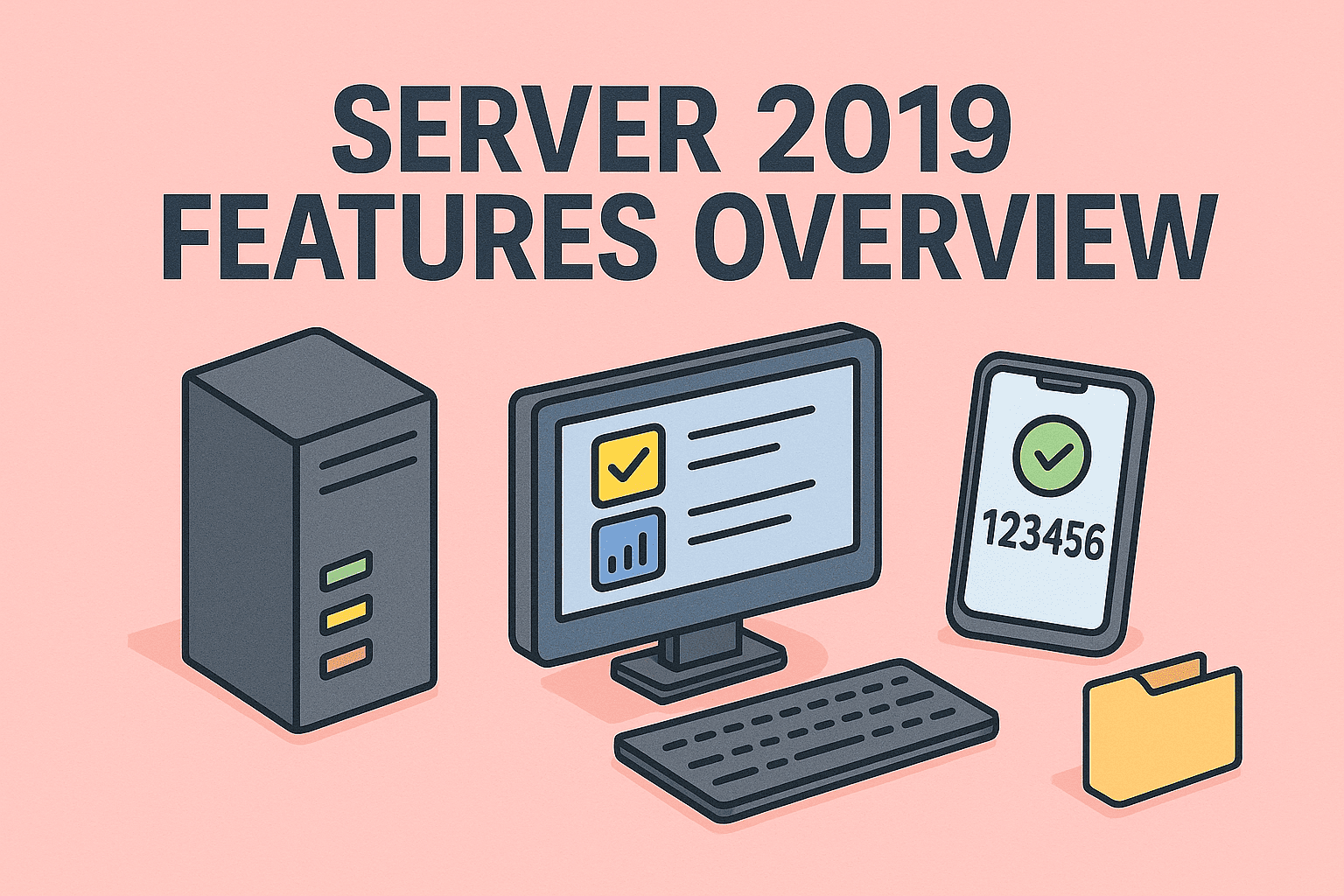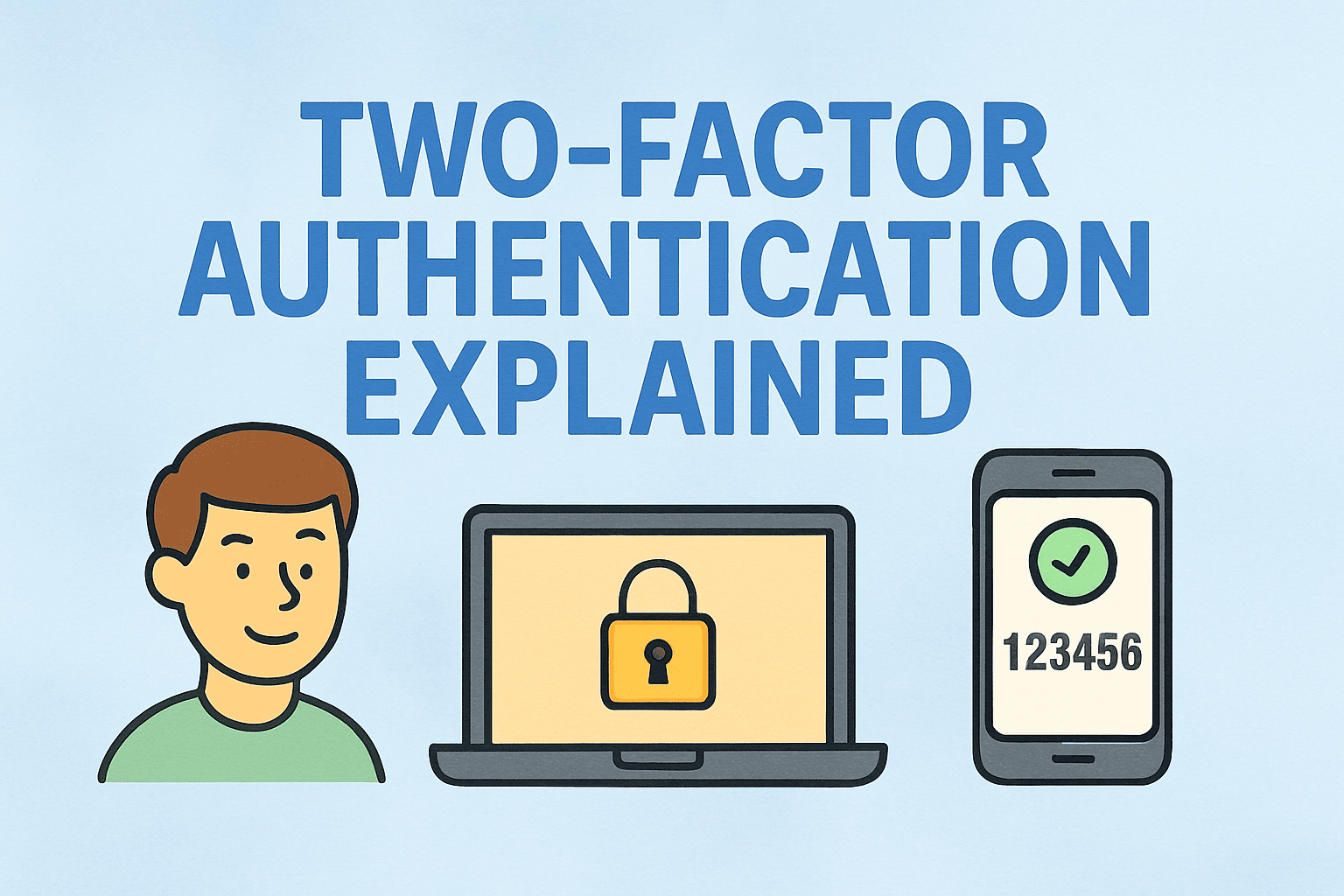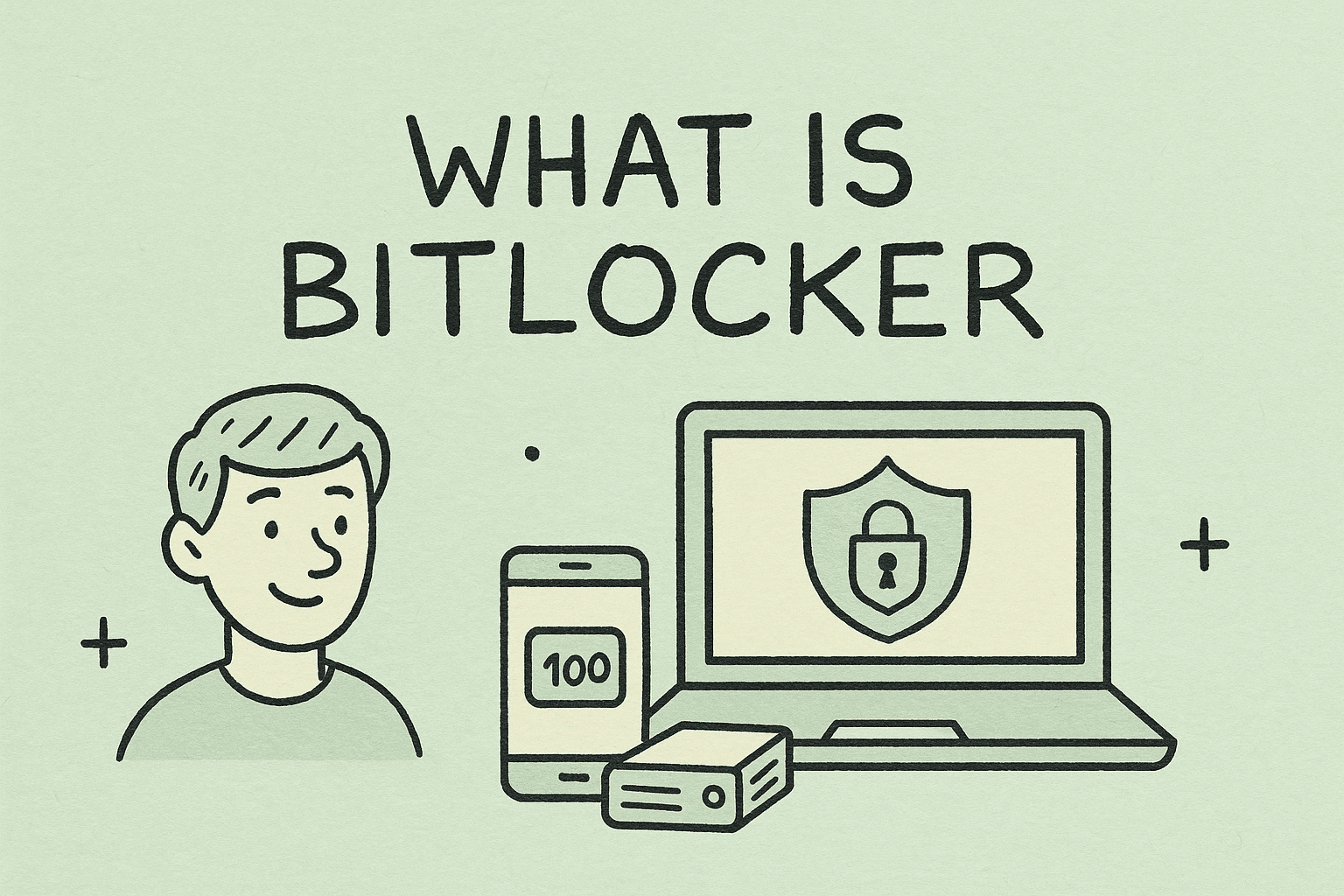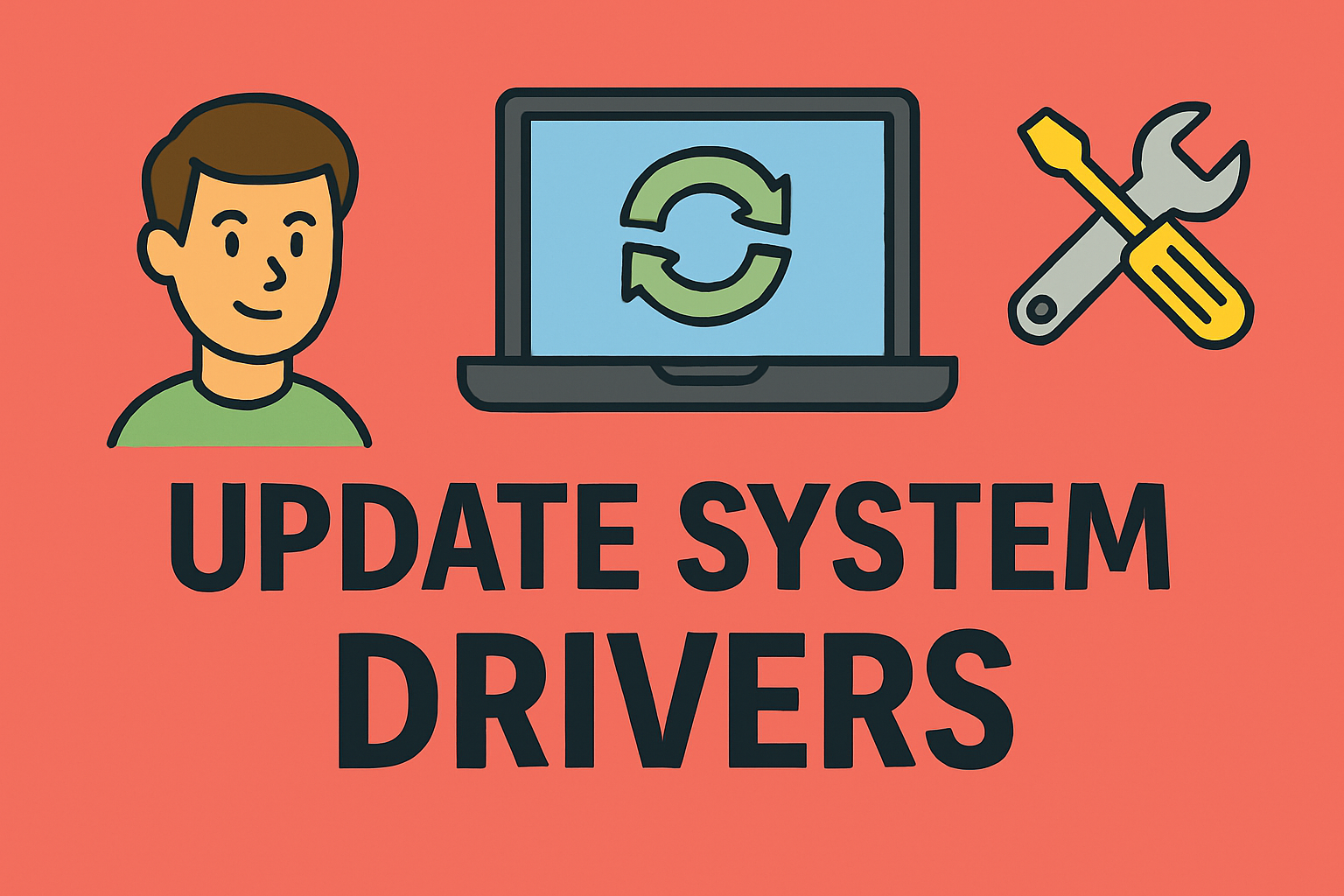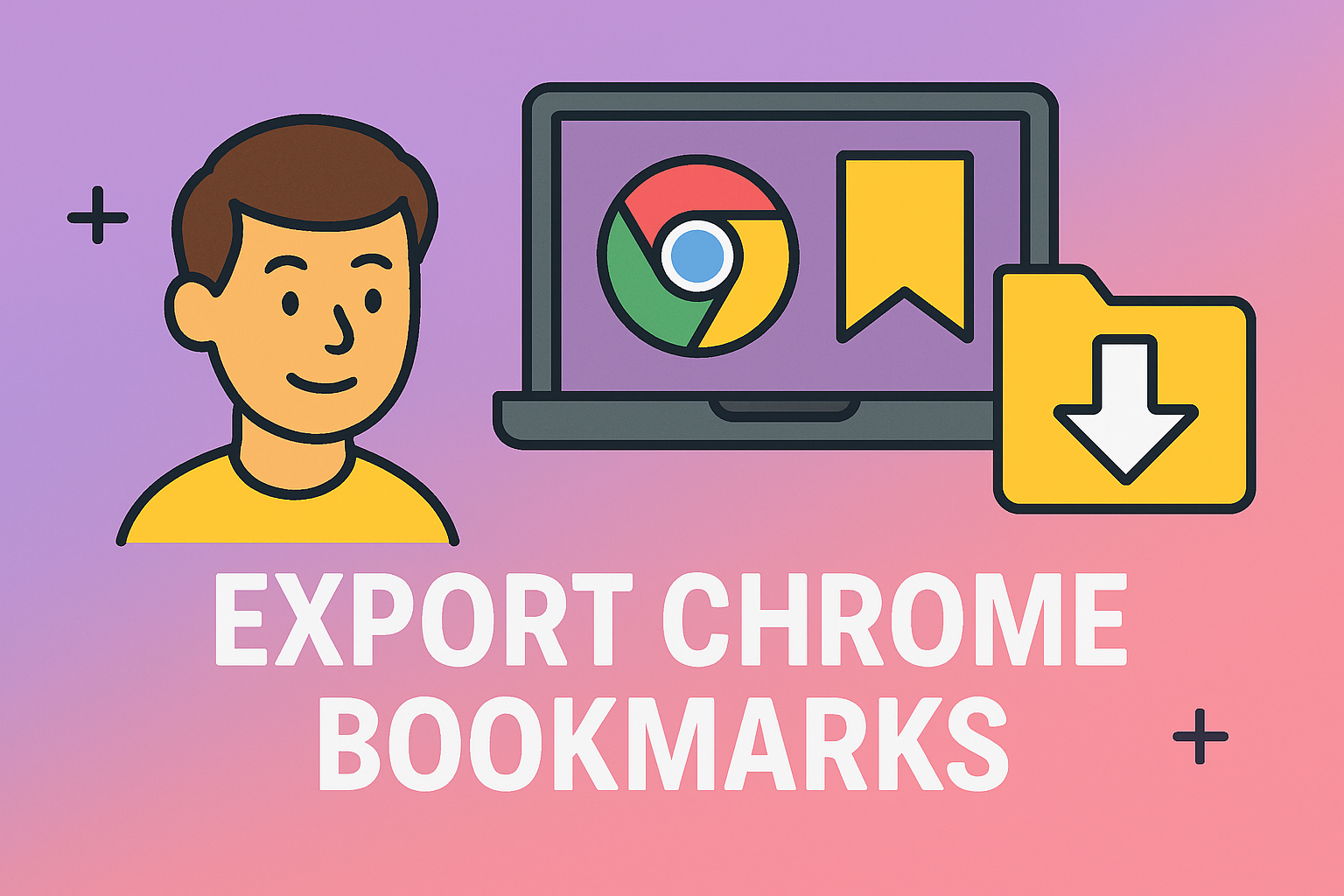Windows Security (formerly Windows Defender) is Microsoft’s built-in protection suite that guards against malware, phishing, and cyber threats. While it’s highly effective, there are scenarios where IT professionals, system administrators, or even regular users may want to temporarily turn it off. If you’ve been wondering how to disable Windows Security, this guide will walk you…
Disabling Windows Security: What IT Leaders and Professionals Should Know