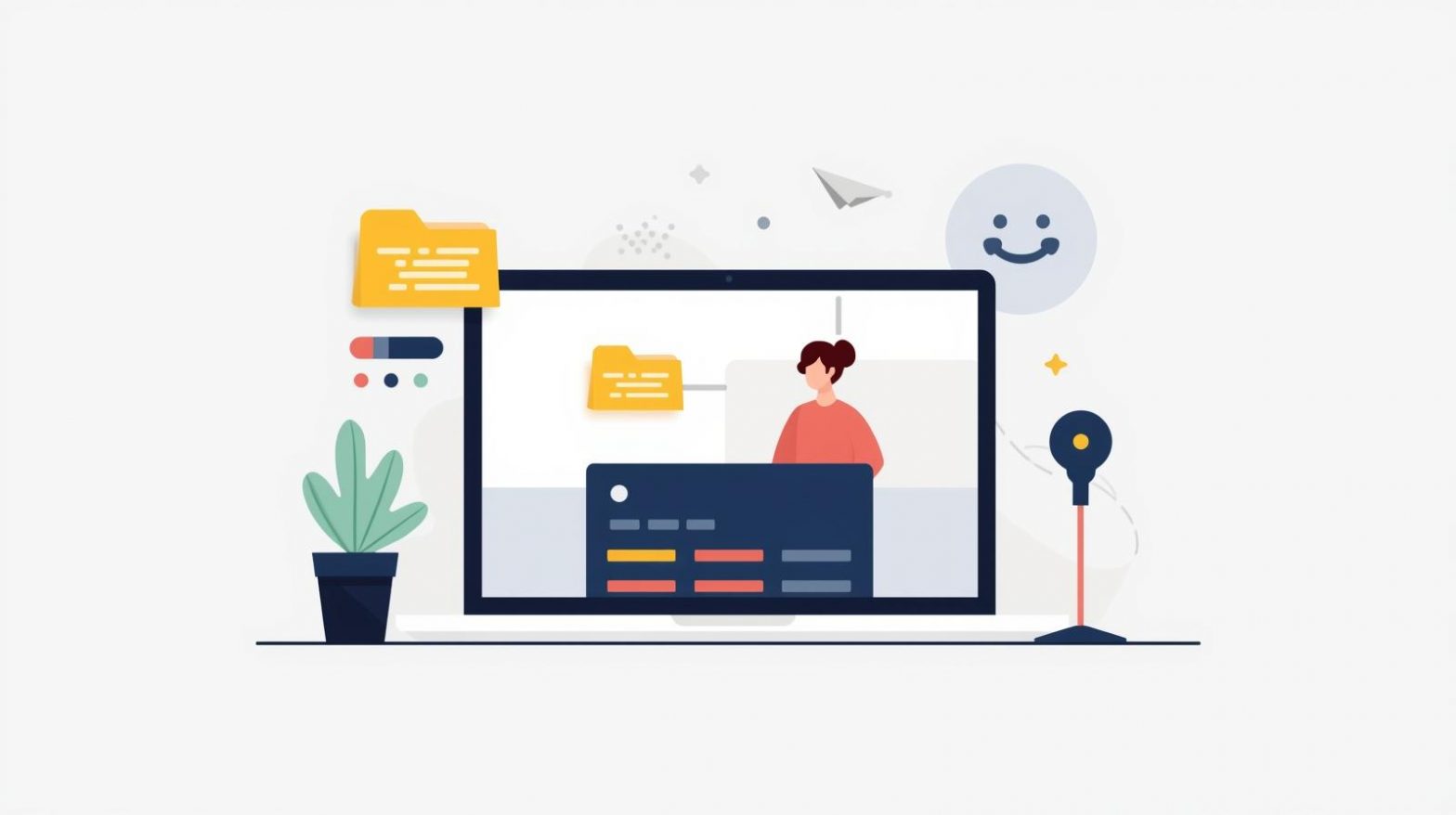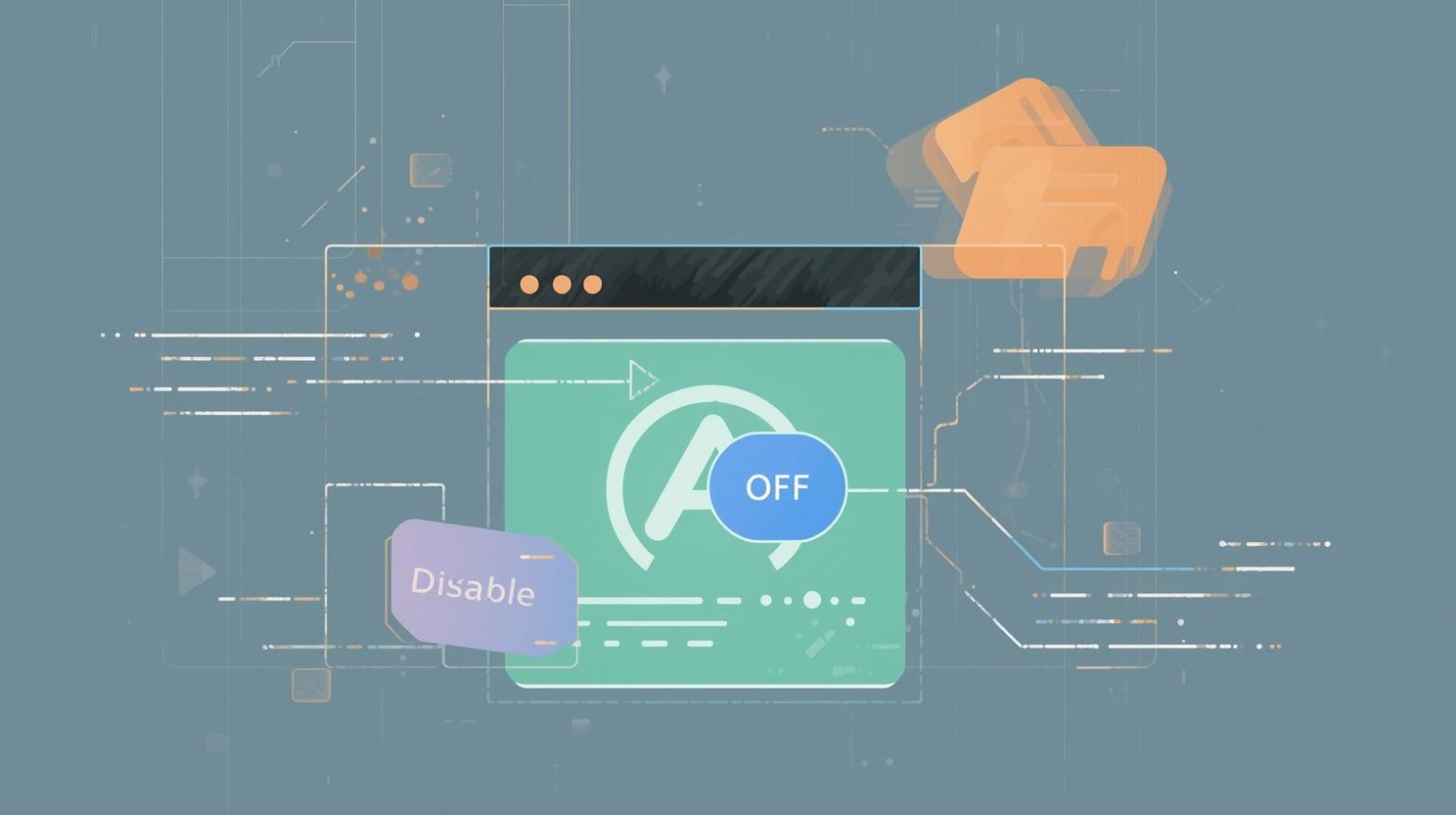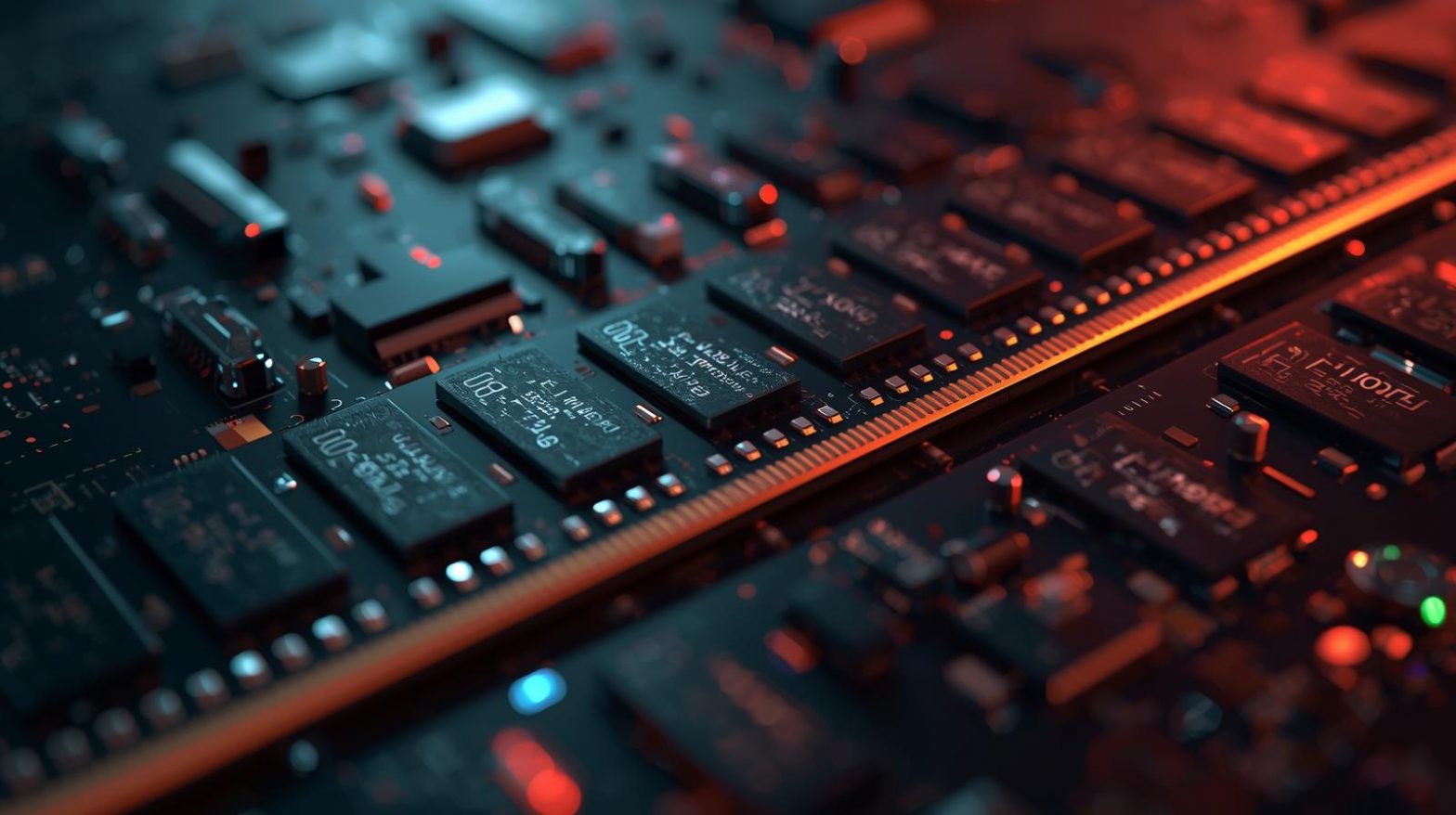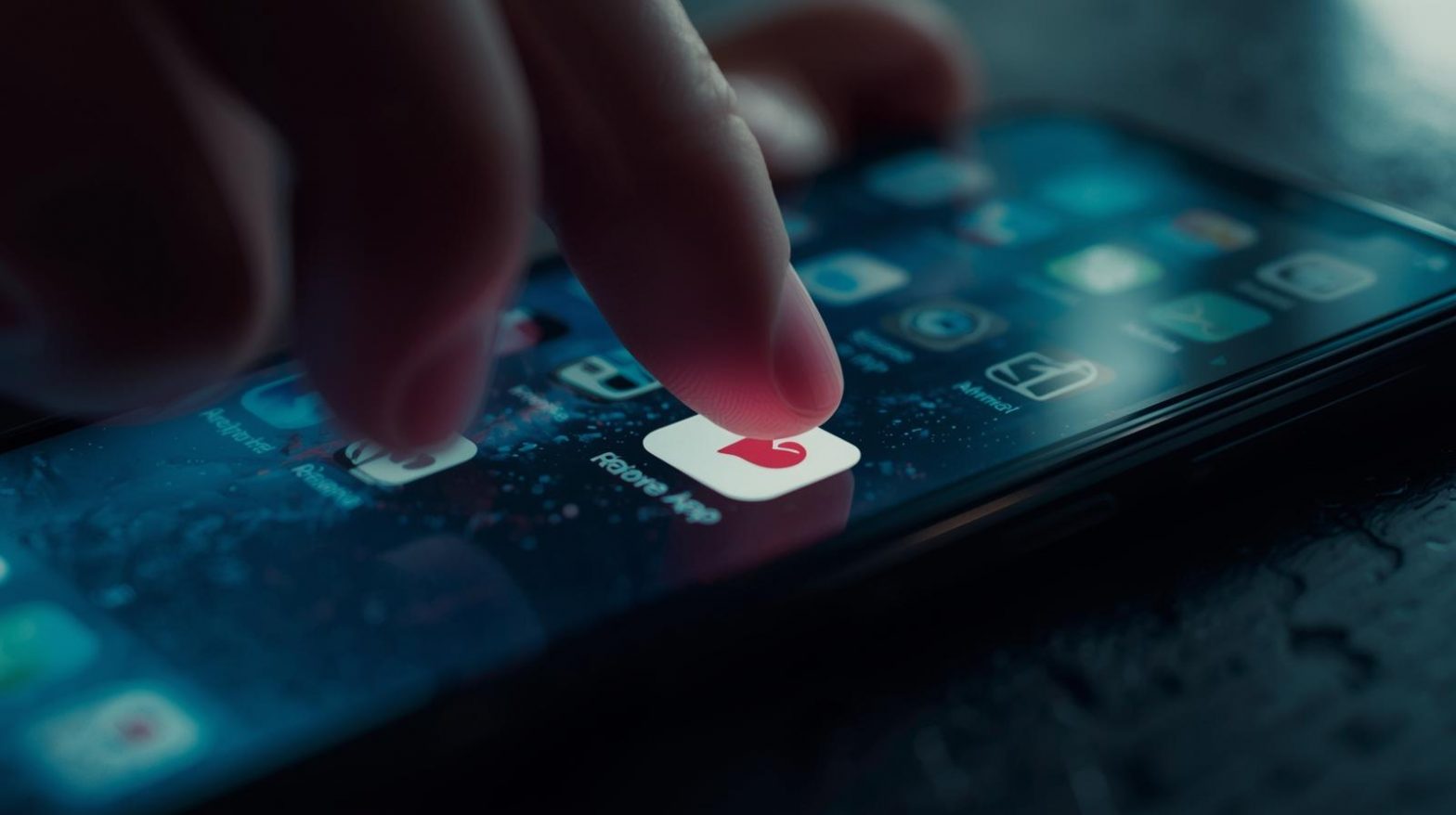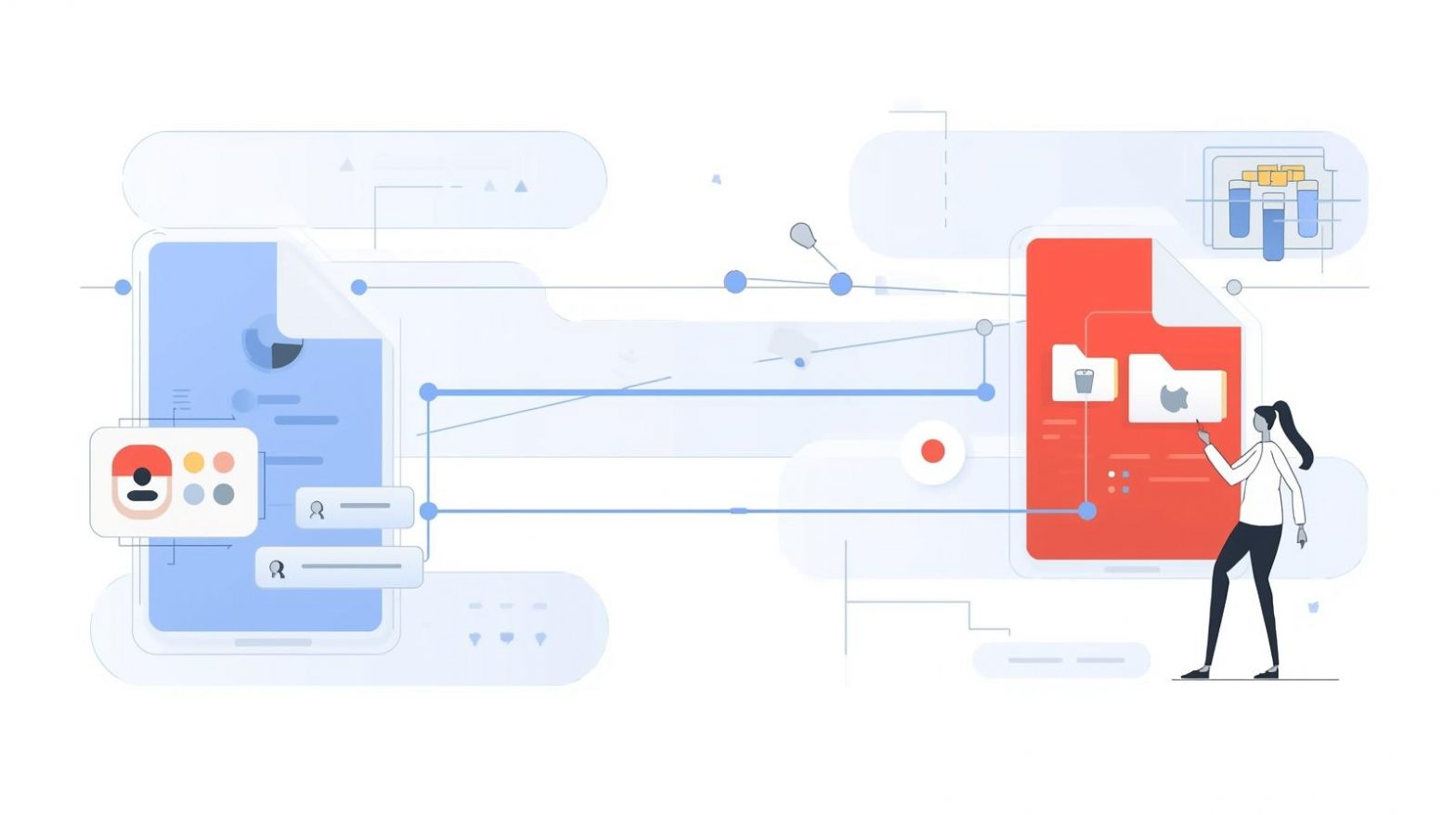Have you ever noticed that an image looks different on another screen — brighter, duller, or with slightly altered colors? If so, your display may not be showing accurate colors. Knowing how to calibrate monitor properly is essential for professionals in cybersecurity, IT management, digital design, or any field that depends on accurate visuals. Display…
Perfecting Your Display: How to Calibrate Monitor for Accurate Colors